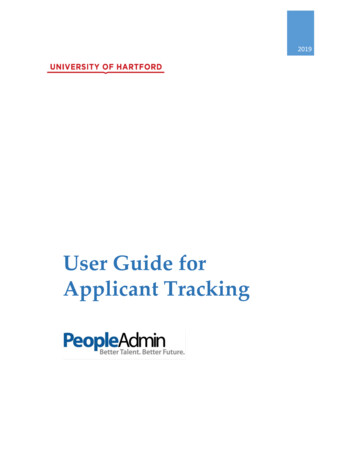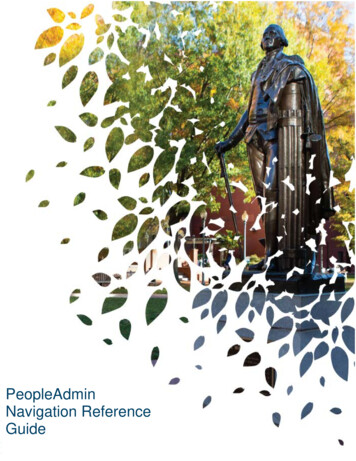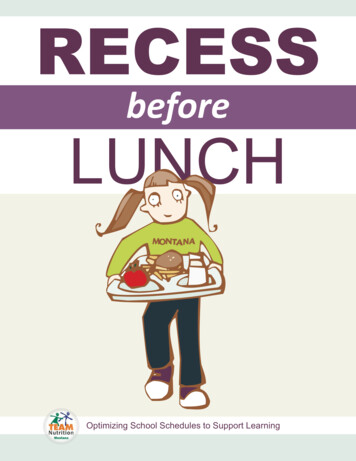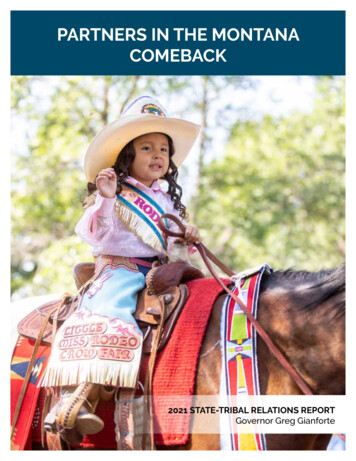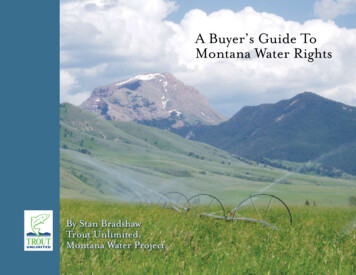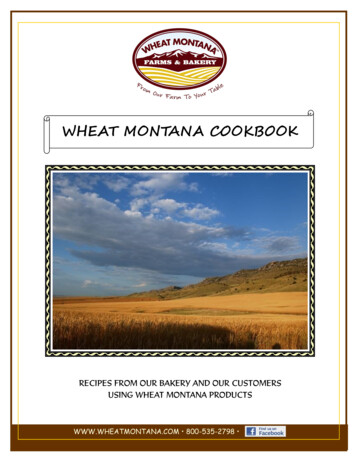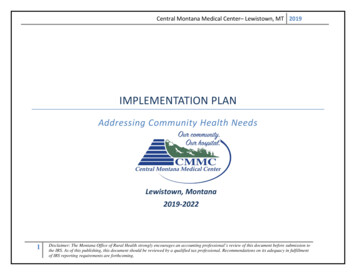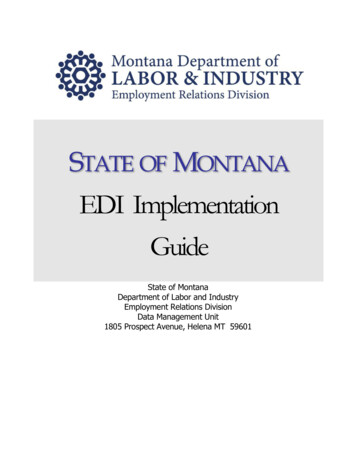Transcription
APPLICANT TRACKING SYSTM (ATS) ORIGINATOR POSTING POSITIONSMONTANA STATE UNIVERSITY – PEOPLEADMINAPPLICANT TRACKING SYSTEM (ATS)POSTING STAFF POSITIONS IN APPLICANT TRACKINGGetting Started – items to have prior to logging into the system: RAF (Recruitment Authorization Form) – approval queues are done through the system. Search Committee Members – when known (Email ATShelpdesk@montana.edu with the names ofSearch Committee Members that have not been added into the system.) Guest Search Committee Members – please notify ATShelpdesk@montana.edu if you have invitedsomeone who is outside of MSU to participate on the search committee. We can provide the guestsearch committee member the ability to access the system to view the applications and score eachapplicant in the system. Advertising Sources – when known, create a list of where the position will be advertised.The following instructions will walk you through how to post a position. There are instructions for posting aStaff position (Classified, Professional, Administrative, and Executive positions) and for posting Facultypositions and Temporary positions.August 16, 2021How to Post a Position1
APPLICANT TRACKING SYSTM (ATS) ORIGINATOR POSTING POSITIONSLOGINLogin Page https://jobs.montana.edu/hrUser Name: NetIDPassword: password associated with NetID*Error message of “LDAP Credentials Failed” go to the UIT link and update you NetID password, forthe network: lNOTE: The online Applicant Tracking system (ATS) works best with Chrome, Firefox, or Safari (5 orhigher). It is recommended that you utilize one of these Internet Options.Inactivity of 15 minutes will time you out of the systemyou will lose any unsaved data.Clicking “Next” on any page will automatically save the page and move you to the nextpage. “Save” saves the current page without advancing to the next step.August 16, 2021How to Post a Position2
APPLICANT TRACKING SYSTM (ATS) ORIGINATOR POSTING POSITIONSRole The recruitment module will say Applicant Tracking System in the upper left and will have a bluenavigation bar If you see an orange navigation bar and Position Management in the upper left corner, click on the 3dots and select Applicant Tracking System Roles that have the authority to start a posting vacancy to Post:o Originatoro Hiring Authorityo HR Repo Human Resourceso UHR Ensure you are logged in as the appropriate role Click the drop-down arrow to select the appropriate role In the Postings tab, select “Staff”August 16, 2021How to Post a Position3
APPLICANT TRACKING SYSTM (ATS) ORIGINATOR POSTING POSITIONSPOSTING A STAFF POSITION The following actions can be taken:o If the Posting already exists, click on the title of the position, and edito To start a new posting; Click on “Create New Posting” The posting can be created from these options.For new positions, select “Create from Position Description” (best practice)“Create from Position Type” is for Temporary & Student Positions onlyPositions previously posted; the new posting can be created from the previous posting**Not recommended, previous errors will be recreated and may not editableAugust 16, 2021How to Post a Position4
APPLICANT TRACKING SYSTM (ATS) ORIGINATOR POSTING POSITIONS In the Working Title column, locate the position that is to be postedo Click on working title to preview the position description before creating from it In the Actions column, click the down arrow Select Create From when position description is known to be up-to-date and ready for posting If the list is long, use the More Search Options to open the tool. Review Position Description to make sure information is accurate. Select Create Posting from the Position Description If errors found in position description use Modify Position Description to start correctionsAugust 16, 2021How to Post a Position5
APPLICANT TRACKING SYSTM (ATS) ORIGINATOR POSTING POSITIONS Review the following and change if necessary:o Working Titleo Locationo Divisiono Department Applicant Workflow – Default is Application Queue. Search Committee Review gives Committeeaccess to the applications. (Uncheck if search firm is being used.) (OPTIONAL) – Special Offline Application Instructions – Provide instructions for applicants who applyoffline, usually for when a search firm is being used. Click Create New PostingAugust 16, 2021How to Post a Position6
APPLICANT TRACKING SYSTM (ATS) ORIGINATOR POSTING POSITIONSPOSTING A STAFF POSITION – RAF DETAILSFor an internal announcement or to post onexternal platform, the Quick Link can be copiedand inserted into the email that is sent tointernal staff or the external job board posting,to collect applications within our system. Theicon can be used to turn the emailinto a hyperlink Update/change/add to the Brief PositionOverview should be limited 136 character. In the RAF Details, enter any additional information desired for the posting. Many details will carryover from the Position Description. Note: the system indicates at all times what step you are at in these two areas. Update/change/add to the Justification ofNeed.August 16, 2021How to Post a Position7
APPLICANT TRACKING SYSTM (ATS) ORIGINATOR POSTING POSITIONS Division – click the drop-down arrow and select the appropriateDivision for this position. Appointment Type – pulls in from Position Management (pleasecontact your HR Generalist if this needs to be changed.) Contract Term – pulls in from Position Management (pleasecontact your HR Officer if this needs to be changed.) FLSA, Union Affiliation and FTE – pulls in from PositionManagement (please contact your HR Generalist if this needs tobe changed.) Benefits Eligible – please select one of the options (applicant sees this information in the posting):o Yes – if the position is eligible for benefits (confirm with HR Officer if unknown)o No – if the position is not eligible for benefitso Depends – select this option if the benefits eligibility depends on several factors that aredetermined once the employee begins his/her employment. (Example: NTT appointments) Highlight the salary option desired for this position Either right click and copy or press control C to copy the textPaste into the Salary box, replacing the with the rate of pay (include the sign).August 16, 2021How to Post a Position8
APPLICANT TRACKING SYSTM (ATS) ORIGINATOR POSTING POSITIONS Contract Type – from the drop-down menu, select the type of contract for this position If this position has a contract type not listed under Contract Type, select “Other” In the “If Other, Please Specify” field, click the drop-down arrow and select the appropriate “other”contract type. Recruitment Type – from the drop-down menu, select the type of recruitment Enter the Index number that the background check will be charged to MSU is no longer advertising in the Bozeman Chronicle. HR Generalist have advertising options. Click the Add Advertising Funding Entry button. This information is necessary for HR to bill theappropriate department for additional advertising. Enter the appropriate index. Enter the appropriate account. Enter the appropriate distribution percentage. The cost of the ad can be split between severalindexes. To add additional indexes, click the Add Advertising Funding Entry button and enter the appropriateinformation. NOTE: the system does not total the Distribution percentage. Distribution percentages must total100%.August 16, 2021How to Post a Position9
APPLICANT TRACKING SYSTM (ATS) ORIGINATOR POSTING POSITIONS Indicate where this position will be advertised. If select “Other”, indicate in the next box the additional advertising resources. Charges for otheradvertising are the department’s responsibility. Please contact you HR Generalist for available HR available advertising options.August 16, 2021How to Post a Position10
APPLICANT TRACKING SYSTM (ATS) ORIGINATOR POSTING POSITIONSPOSTING A STAFF POSITION – RAF DETAILS (continued) The Position Details carry over from the Position Description that was created in PositionManagement. These fields should not be edited.August 16, 2021How to Post a Position11
APPLICANT TRACKING SYSTM (ATS) ORIGINATOR POSTING POSITIONSPOSTING A STAFF POSITION – RAF DETAILS (continued)Screening of applications will begin on July 1, 20XX andwill continue until an adequate pool is established. Enter any special instructions for the applicant. Examples:o More than 3 references being requiredo Special Licenses being requiredThere is a build in editor here No HTML needed Number of Vacancies – enter the number of positions to be filled. Desired Start Date – enter the date you would like/anticipate the candidate to start employment withMSU. Position End Date – (not required) – if this position has a firm end date, enter the date Originator, Search Manager & Hiring Authority – click in the box and select the appropriate employeethat will serve these roles for this recruitment. Note: Originator, Search Manager, and Hiring Authority fields will list names of people in yourdepartment with those roles in the system.o Note: if the employee who will serve in the roles of Originator or Hiring Authority are not inthe drop down list, please contact your HR Team or atshelpdesk@montana.edu to update theemployee’s user groups in the system. The system may take up to an hour to update before theemployees show as an option in the Originator and/or Hiring Authority fields. Open Date – Leave Blank Close Date – Leave Blank (use close date only if hard close date for the position; otherwise leave blank.If date is entered, the system will automatically remove the posting on the specified date.)August 16, 2021How to Post a Position12
APPLICANT TRACKING SYSTM (ATS) ORIGINATOR POSTING POSITIONSPOSTING A STAFF POSITION – Funding This Information should carry over from your Position Description Enter the Labor Distribution to build the position in Banner. This should reflect how the employee’spaycheck will be charged and how the position should be budgeted in NBAPBUD. Add the Labor Distribution information by clicking on the Add Labor Distribution Entry button Enter the Index number Select the Account Number from dropdown.o Staff Classified 61125o Contracted 61124o Faculty 61123 (position type not currently built in PM)o NTT 61123N (position type not currently built in PM) Enter the % of distribution (all entries must equal 100%) If there is a split distribution, click on the Add Labor Distribution Entry to add as many entries asneeded to equal 100% (the system does not calculate the total labor distribution) Enter the ORG To remove an additional entry, check Remove Entry? Click Next This section should reflect how much this position will/could cost MSU.o Estimated Annual Salary – Use targeted maximum salary (i.e. if department is looking to hirein the 50- 60k range, this should reflect 60k) Entering a number here does not mean that the salary is approved by HR. It indicatesthe maximum salary for which you’ve identified funding.August 16, 2021How to Post a Position13
APPLICANT TRACKING SYSTM (ATS) ORIGINATOR POSTING POSITIONSooooEstimated Benefits – Flat health care of 12,648 (if eligible) plus associated taxes. Use linkedcalculator to determine the cost or contact your Budget Manager. If you have furtherquestions, contact the University Budget Office for guidance.Estimated Total Cost - Sum of above two lines (salary benefits)Number of Vacancies – Default should be “1”Total Funding Required – Estimated total cost * number of vacancies The "WHERE IS THE FUNDING COMING FROM” section should reflect how you have secured budget forthe position. Total funds identified should be equal to the “Total Funding Required” field from theprior section; a possible exception to this is when funding via existing positions. In this situation, pleasecontact your Budget Manager or the University Budget Office for guidance. You can select one or a combination of sections A through Eo Please complete all fields in appropriate section(s). Otherwise, form will be returned to you. A. Institutional Investment – Complete if funding for this position was approved via the annualreallocation & strategic investment process B. Unrestricted Labor Funding – Complete if taking budget from a different position(s) to fund thisposition C. Unrestricted Operations Funding – Complete if taking budget from an operations account to fundthis positionAugust 16, 2021How to Post a Position14
APPLICANT TRACKING SYSTM (ATS) ORIGINATOR POSTING POSITIONS D. Other Funding – Select any other applicable funding types Any comments as neededIf the Departmental Budget authority has not been used previously byyour department and would like it to be used, please contact ATShelpdeskto get the appropriate staff assigned to this role. The DepartmentalBudget Optional workflow state is new, and access will need to be added ifyour units are interested in using. If there are errors on funding section use * in any required funding fields so action can be movedforward. These will need to be resolved before position can be posted.August 16, 2021How to Post a Position15
APPLICANT TRACKING SYSTM (ATS) ORIGINATOR POSTING POSITIONSPOSTING A STAFF POSITION – APPLICANT DOCUMENTS The blue message bar at the top indicates that the posting was successfully updated (saved). Indicate what documents the applicant is to include with their applicationClick Not Used, Optional or Required for each document on the listClick Save; the documents selected will move to the top and appear in the order you indicatedClick NextNote: DO NOT USE “List of References”. The applicant portal has a section that requires the applicant to list3 references. This will be duplication for the applicant.August 16, 2021How to Post a Position16
APPLICANT TRACKING SYSTM (ATS) ORIGINATOR POSTING POSITIONSPOSTING A STAFF POSITION – SUPPLEMENTAL QUESTIONS Supplemental questions are optional, but an excellent tool for NTT pools where multiple locations orcourse interest can be used to sort candidates for screening. To add questions from the bank of existing questions, click on the Add a question button To search for a specific question, type in a Keyword and click Enter The list of questions will be narrowed down to questions that contain the keyword you have searched Select the desired question(s) by clicking on the box beside the question (possible answers appear).Select as many questions as wanted Click Submit Note: if the question desired is not listed, select “Add a new one”. This will submit a request to HR forapproval of your question. Please see pages 19 and 20 for examples.August 16, 2021How to Post a Position17
APPLICANT TRACKING SYSTM (ATS) ORIGINATOR POSTING POSITIONSPOSTING A STAFF POSITION – SUPPLEMENTAL QUESTIONS (continued) Indicate what order the questions are to appear to the candidate by changing the numbers in theboxes under the Position column. Click NextAugust 16, 2021How to Post a Position18
APPLICANT TRACKING SYSTM (ATS) ORIGINATOR POSTING POSITIONSPOSTING A STAFF POSITION – SUPPLEMENTAL QUESTIONS (continued)Posting Specific Questions can be used to replace the “a letter of application addressing all of the aboverequired and preferred qualifications”. This section allows the applicant to address the required and preferredqualification by simply answering the created questions addressing how they meet each qualification. PostingSpecific Questions can be multiple choice (as shown in #1 and #2) or open-ended questions (as shown in #3 and#4). Best practice is the multiple-choice question model.To create a Posting Specific Question, take the qualification and reword it into a question to the applicant. Thiscreates a user-friendly method for the applicant to address the qualifications while making it easy for the SearchCommittee Member to evaluate how the applicant meets the qualifications. The applicant can address thequalifications in the system instead of writing a separate letter and having to attach the letter to theirapplication.Please contact your HR Officer for assistance in building Posting Specific Questions.Examples of Qualifications and corresponding Posting Specific Questions:Required Qualifications:1.Please note that qualificationsmay need to be split into severalPosting Specific Questions (#1).Bachelor’s degree in education, the behavioral or social sciences counseling, business administration or in a relatedfield and minimum of three (3) years of progressively responsible experience and relevant management expertisein administration and human resources or an equivalent combination of relevant education and experience.Posting Specific Question: Please indicate your level of education in any of the following - Education, Behavior orSocial Sciences Counseling, Business Administration, or a related field.o Bachelor's Degreeo Master's Degreeo PhDPosting Specific Question: Please indicate your level progressively responsible experience and relevantmanagement expertise in administration and human resources or an equivalent combination of relevanteducation and experience. Note: MSU defines equivalency as two years’ experience equates to one year ofeducation.o Three to five years’ experienceo Six or more years’ experience2.Demonstrated success in supervising staff utilizing strong leadership, management skills and ability to navigatehuman resource policies and procedures.Posting Specific Question: Please indicate your years of experience with supervising staff utilizing strong leadership,management skills and ability to navigate human resource policies and procedures. Note: MSU defines equivalencyas two years’ experience equates to one year of education.o One to two years' experienceo Three to five years’ experienceo Six or more years’ experience3.Demonstrated competence in oversight of budgeting/accounting processes as well as interpreting financialinformation.Posting Specific Question: Please demonstrate your competence in the oversight of budgeting/accountingprocesses as well as interpreting financial information.o (Open Ended Question)August 16, 2021How to Post a Position19
APPLICANT TRACKING SYSTM (ATS) ORIGINATOR POSTING POSITIONSPOSTING A STAFF POSITION – SUPPLEMENTAL QUESTIONS (continued)4.Demonstrated experience coordinating and implementing projects, goals, and initiatives.Posting Specific Question: Please demonstrate your success with supervising staff utilizing strong leadership,management skills and ability to navigate human resource policies and procedures.o (Open Ended Question)Preferred Qualifications:1.2.3.4.5.Master’s degree.Successful record of serving students and engaging a diverse population and promoting academic success.Expertise in best-practices and emerging trends in the associated student and student organization arena.Experience with professional organizations like NACA, ACU-I, APAP, NASPA, or ACPA.Possess very good understanding and knowledge of:a. MSU organizational structure, policies and procedures.b. OCHE and BOR policies and procedures.c. Knowledge of a diverse range of business activities, such as budgeting, accounting, staffing and resourcemanagement.Posting Specific Question: Please address the Preferred Qualifications for this position as it pertains to yourexperience, education, knowledge and skills.o (Open Ended Question)ORPosting Specific Question: Create a Posting Specific Question with either multiple choice or open-ended questionsfor each Preferred Qualification.August 16, 2021How to Post a Position20
APPLICANT TRACKING SYSTM (ATS) ORIGINATOR POSTING POSITIONSPOSTING A STAFF POSITION – POSTING DOCUMENTS (Internal) The Posting Documents allows for the ability to attach any documents that are pertinent to thisrequest (ie. – organizational chart, emails, any other documents). The applicant will NOT see thesedocuments. Once posted this will need to be done by HR. To upload an organizational chart, hover on the down arrow by the word “Actions”, select:o Upload Newo Create Newo Choose ExistingUpload New: Name – will pre-populate; you are able to editDescription – enter a brief descriptionClick on Choose File to upload from your computerClick SubmitAugust 16, 2021How to Post a Position21
APPLICANT TRACKING SYSTM (ATS) ORIGINATOR POSTING POSITIONSPOSTING A STAFF POSITION – POSTING DOCUMENTS (Internal)Create New: Name – will pre-populate; you are able to editDescription – enter a brief descriptionEnter the desired information in the text areaClick SubmitChoose Existing: Select an exisitng document to upload by clicking the cirlce by the document Click Submit The document(s) will appear under Name The Status column indicates if the PDF conversion was completedo Note: if it appears to be taking a while for the conversion, click the “Save” button; the statusshould then change to PDF complete Once all documents have been added, Click NextAugust 16, 2021How to Post a Position22
APPLICANT TRACKING SYSTM (ATS) ORIGINATOR POSTING POSITIONSPOSTING A STAFF POSITION – GUEST USER Guest User is the ability to give someone outside of a search view of the search. This is very helpfulwhen there is a business partner that needs to preview the vacancy before posting or to have anotheroffice such as OIE or Legal to have a preview to a vacancy. Click NextAugust 16, 2021How to Post a Position23
APPLICANT TRACKING SYSTM (ATS) ORIGINATOR POSTING POSITIONSPOSTING A STAFF POSITION – SEARCH COMMITTEE To select an existing committee member, enter the either the person’s first name, last name or emailaddress Click Search Unsure how to spell someone’s name? Leave the fields blank and click Search. A list of searchcommittee members will appear. Click Add Member to select the appropriate committee member. If this person is the Search Committee Chair, click the box under “Committee Chair” Click Add Member Continue enter names until finished building the search committee Committee needs minimum of 3 committee members and 1 must be female Per OCHE (May 26, 2016 directive) maximum size 7 members, except for Provost/VP/President which9-12 members may be appropriate and Board of Regents approval. NOTE: If the employee has not been assigned to the Search Committee Member role, please do NOTutilize the “New Search Committee Member”. We have discovered this causes a duplication in theUser’s if the employee’s name does not match the spelling in Banner. Click NextAugust 16, 2021How to Post a Position24
APPLICANT TRACKING SYSTM (ATS) ORIGINATOR POSTING POSITIONSPOSTING A STAFF POSITION – RANKING CRITERIA To add a criterion from the bank of existing for ranking the applicants, click on Add a Criterion To search for a specific question, type in a Keyword and click Enter The list of questions will be narrowed down to questions that contain the keyword you have searchedSelect the desired criterion(s) by clicking the box next to the criteria (possible answers will appear). Select asmany questions as wanted. Indicate at what workflow state the committee will rank the criteria. Note this will always be “Search CommitteeReview”. Click Submit Note: if the question desired is not listed, select “Add a new one”. This will submit a request to HR for approvalof your question. August 16, 2021How to Post a Position25
APPLICANT TRACKING SYSTM (ATS) ORIGINATOR POSTING POSITIONSPOSTING A STAFF POSITION – RANKING CRITERIA (continued)Ranking Criteria is the new Scoring Matrix that was used by Search Committees to score applicants. This sectionallows the Search Committee Members to score each applicant in the system.Tiered Ranking: New option of sorting into groups for Search Committee to discuss based on merits ofdocuments submitted.To create a Ranking Criteria that takes the qualifications and reword it into a statement that the SearchCommittee Member answers about the applicant after reviewing the applicant’s application materials.Please contact your HR Officer for assistance in building the Ranking Criteria.Examples of Qualifications, Posting Specific Questions, and Ranking Criteria:Required Qualifications:Please note that qualificationsmay need to be split into severalRanking Criteria (#1).1. Bachelor’s degree in education, the behavioral or social sciences counseling, business administration orin a related field and minimum of three (3) years of progressively responsible experience and relevantmanagement expertise in administration and human resources or an equivalent combination of relevanteducation and experience.Posting Specific Question: Please indicate your level of education in any of the following - Education,Behavior or Social Sciences Counseling, Business Administration, or a related field.o Bachelor's Degreeo Master's Degreeo PhDPosting Specific Question: Please indicate your level progressively responsible experience and relevantmanagement expertise in administration and human resources or an equivalent combination ofrelevant education and experience. Note: MSU defines equivalency as two years’ experience equatesto one year of education.o Three to five years’ experienceo Six or more years’ experienceAugust 16, 2021How to Post a Position26
APPLICANT TRACKING SYSTM (ATS) ORIGINATOR POSTING POSITIONSPOSTING A STAFF POSITION – RANKING CRITERIA (continued)1. Ranking Criteria: Please indicate how well the candidate meets the qualification of a Bachelor’s degreein education, the behavioral or social sciences counseling, business administration or in a related fieldand minimum of three (3) years of progressively responsible experience and relevant managementexpertise in administration and human resources or an equivalent combination of relevant education andexperience.o Candidate exceeds this qualificationo Candidate strongly meets this qualificationo Candidate meets this qualificationo Candidate does not meet this qualificationRanking Criteria: Please indicate how well the candidate meets the qualification of a minimum of three(3) years of progressively responsible experience and relevant management expertise in administrationand human resources or an equivalent combination of relevant education and experience.o Candidate exceeds this qualification)o Candidate strongly meets this qualificationo Candidate meets this qualificationo Candidate does not meet this qualification2. Demonstrated success in supervising staff utilizing strong leadership, management skills and ability tonavigate human resource policies and procedures.Posting Specific Question: Please indicate your years of experience with supervising staff utilizing strongleadership, management skills and ability to navigate human resource policies and procedures. Note:MSU defines equivalency as two years’ experience equates to one year of education.o One to two years' experienceo Three to five years’ experienceo Six or more years’ experienceRanking Criteria: Please indicate how well the candidate meets the qualification of supervising staffutilizing strong leadership, management skills and ability to navigate human resource policies andprocedures.o Candidate exceeds this qualificationo Candidate strongly meets this qualificationo Candidate meets this qualificationo Candidate does not meet this qualification3. Demonstrated competence in oversight of budgeting/accounting processes as well as interpretingfinancial information.Posting Specific Question: Please demonstrate your competence in the oversight ofbudgeting/accounting processes as well as interpreting financial information.o (Open Ended Question)Ranking Criteria: Please indicate how well the candidate meets the qualification of competence inoversight of budgeting/accounting processes as well as interpreting financial information.o Candidate exceeds this qualificationo Candidate strongly meets this qualificationo Candidate meets this qualificationo Candidate does not meet this qualificationAugust 16, 2021How to Post a Position27
APPLICANT TRACKING SYSTM (ATS) ORIGINATOR POSTING POSITIONSPOSTING A STAFF POSITION – RANKING CRITERIA (continued)Note: Point values can be assigned at any value as deemed appropriate by the Search Committee. Review the list of criteria When all the desired criteria are added or waiting to be approved by HR, Click NextAugust 16, 2021How to Post a Position28
APPLICANT TRACKING SYSTM (ATS) ORIGINATOR POSTING POSITIONSPOSTING A STAFF POSITION – REFERENCE LETTERSThis feature can enable the system to send an email to the applicant’s references and require references to beentered into the application. The email states that the person has been identified as a reference for the applicantand requests the reference to answer the reference questions. This tool can be utilized to assist the SearchCommittee in narrowing down their applicant pool.Note: Please contact your HR Officer for assistance with the References features. Indicate if references are accepted by selecting Yes (Default is yes to require references to be enteredinto the applicant portal. Enter the minimum number of references the candidate is to submit (Default is 3) Enter the maximum number of references the candidate is to submit Enter the last date a reference provider can submit a Letter of Recommendation (optional) Enter any special instructions to the reference provider Click NextLetters of Recommendation DO NOT replace the requirement of calling to verify references.August 16, 2021How to Post a Position29
APPLICANT TRACKING SYSTM (ATS) ORIGINATOR POSTING POSITIONSPOSTING A STAFF POSITION – SUMMARY The Summary allows you to review all of the entered information; you have the ability to edit anysection by clicking on the Edit link to any of the sections. The blue circle with a check mark indicates the section contains all of the required information. The orange circle with an e
APPLICANT TRACKING SYSTM (ATS) ORIGINATOR POSTING POSITIONS POSTING A STAFF POSITION - RAF DETAILS In the RAF Details, enter any additional information desired for the posting. Many details will carry over from the Position Description. Note: the system indicates at all times what step you are at in these two areas.