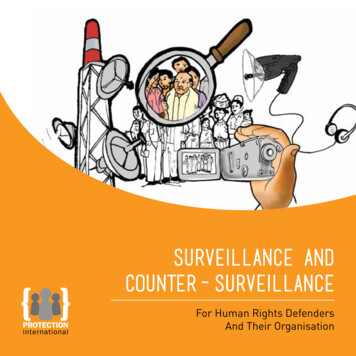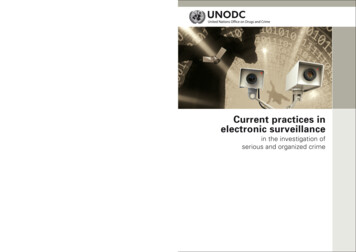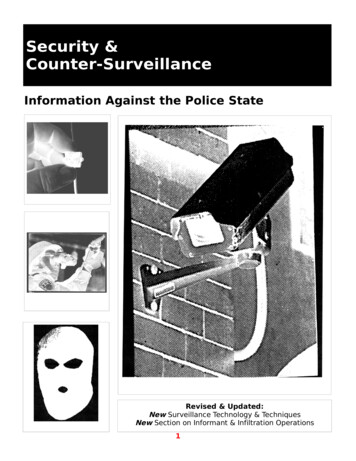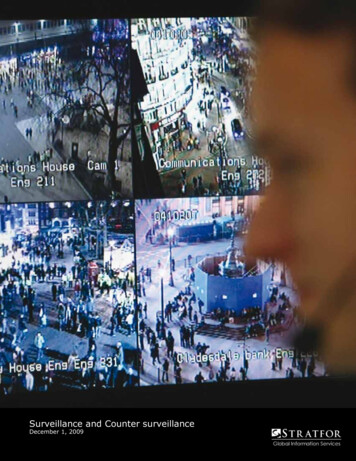Transcription
ReadyNAS SurveillanceAdd-on M anualFirmware:R A I Diator 4.2.17 o r la te rReadyNAS OS 6.0.4 o r late rMarch 2014202-11009-03350 East Plumeria DriveSan Jose, CA 95134USA
ReadyNAS Surveillance Add-onSupportThank you for selecting NETGEAR products.After installing your device, locate the serial number on the label of your product and use it to register your product athttps://my.netgear.com. You must register your product before you can use NETGEAR telephone support. NETGEARrecommends registering your product through the NETGEAR website. For product updates and web support, visithttp://support.netgear.com.Phone (US & Canada only): 1-888-NETGEAR.Phone (Other Countries): Check the list of phone numbers at .aspx.ComplianceFor regulatory compliance information, visit http://www.netgear.com/about/regulatory.See the regulatory compliance document before connecting the power supply.TrademarksNETGEAR, the NETGEAR logo, and Connect with Innovation are trademarks and/or registered trademarks ofNETGEAR, Inc. and/or its subsidiaries in the United States and/or other countries. Information is subject to changewithout notice. 2014 All rights reserved.2
ContentsChapter 1Getting StartedAbout ReadyNAS Surveillance . . . . . . . . . . . . . . . . . . . . . . . . . . . . . . . . . . . . . . . . . . 6Compatible Products . . . . . . . . . . . . . . . . . . . . . . . . . . . . . . . . . . . . . . . . . . . . . . . 7ReadyNAS Surveillance Features . . . . . . . . . . . . . . . . . . . . . . . . . . . . . . . . . . . . . 7Requirements . . . . . . . . . . . . . . . . . . . . . . . . . . . . . . . . . . . . . . . . . . . . . . . . . . . . . . . . 8Install Surveillance. . . . . . . . . . . . . . . . . . . . . . . . . . . . . . . . . . . . . . . . . . . . . . . . . . . . 8Make Sure That You Have the Licenses You Need . . . . . . . . . . . . . . . . . . . . . . . . . 9Log In to ReadyNAS Surveillance . . . . . . . . . . . . . . . . . . . . . . . . . . . . . . . . . . . . . . . 9ReadyNAS Surveillance Toolkit . . . . . . . . . . . . . . . . . . . . . . . . . . . . . . . . . . . . . . . . 10ReadyNAS Surveillance Mobile App . . . . . . . . . . . . . . . . . . . . . . . . . . . . . . . . . . . . 12Chapter 2Camera SetupAdd Cameras . . . . . . . . . . . . . . . . . . . . . . . . . . . . . . . . . . . . . . . . . . . . . . . . . . . . . . .Add Cameras by Searching . . . . . . . . . . . . . . . . . . . . . . . . . . . . . . . . . . . . . . . . .Add Cameras Manually. . . . . . . . . . . . . . . . . . . . . . . . . . . . . . . . . . . . . . . . . . . . .View or Change Camera Settings . . . . . . . . . . . . . . . . . . . . . . . . . . . . . . . . . . . . . .View or Change Camera Parameters . . . . . . . . . . . . . . . . . . . . . . . . . . . . . . . . . . .Specify Lens Settings . . . . . . . . . . . . . . . . . . . . . . . . . . . . . . . . . . . . . . . . . . . . . . . .Set Up a Second Video Stream . . . . . . . . . . . . . . . . . . . . . . . . . . . . . . . . . . . . . . . .View Camera Status . . . . . . . . . . . . . . . . . . . . . . . . . . . . . . . . . . . . . . . . . . . . . . . . .Chapter 3Recordings & EventsSet the Recording Mode. . . . . . . . . . . . . . . . . . . . . . . . . . . . . . . . . . . . . . . . . . . . . .Set Up Events and Actions . . . . . . . . . . . . . . . . . . . . . . . . . . . . . . . . . . . . . . . . . . . .Set Up Camera Events . . . . . . . . . . . . . . . . . . . . . . . . . . . . . . . . . . . . . . . . . . . . .System Events . . . . . . . . . . . . . . . . . . . . . . . . . . . . . . . . . . . . . . . . . . . . . . . . . . . .Recording Schedule. . . . . . . . . . . . . . . . . . . . . . . . . . . . . . . . . . . . . . . . . . . . . . . . . .Copy a Scheduled Event to Another Day . . . . . . . . . . . . . . . . . . . . . . . . . . . . .Add Event Contacts . . . . . . . . . . . . . . . . . . . . . . . . . . . . . . . . . . . . . . . . . . . . . . .I/O Boxes . . . . . . . . . . . . . . . . . . . . . . . . . . . . . . . . . . . . . . . . . . . . . . . . . . . . . . . . . .Email Setup. . . . . . . . . . . . . . . . . . . . . . . . . . . . . . . . . . . . . . . . . . . . . . . . . . . . . . . . .SMTP Server Setup. . . . . . . . . . . . . . . . . . . . . . . . . . . . . . . . . . . . . . . . . . . . . . . .Chapter ivate a License . . . . . . . . . . . . . . . . . . . . . . . . . . . . . . . . . . . . . . . . . . . . . . . . . . .Transfer Licenses . . . . . . . . . . . . . . . . . . . . . . . . . . . . . . . . . . . . . . . . . . . . . . . . . . . .Remove the ReadyNAS Surveillance Add-on . . . . . . . . . . . . . . . . . . . . . . . . . . . .Manage Users . . . . . . . . . . . . . . . . . . . . . . . . . . . . . . . . . . . . . . . . . . . . . . . . . . . . . .334363738
ReadyNAS Surveillance Add-onView Logs . . . . . . . . . . . . . . . . . . . . . . . . . . . . . . . . . . . . . . . . . . . . . . . . . . . . . . . . . .Manage the Configuration File . . . . . . . . . . . . . . . . . . . . . . . . . . . . . . . . . . . . . . . .Save and Load Configurations . . . . . . . . . . . . . . . . . . . . . . . . . . . . . . . . . . . . . .Create and Manage Back Ups of Your Video Records . . . . . . . . . . . . . . . . . . . . .Set Up a Backup Schedule . . . . . . . . . . . . . . . . . . . . . . . . . . . . . . . . . . . . . . . . . .Set Up a Backup Server . . . . . . . . . . . . . . . . . . . . . . . . . . . . . . . . . . . . . . . . . . . .Backup System Tool . . . . . . . . . . . . . . . . . . . . . . . . . . . . . . . . . . . . . . . . . . . . . . .Set Up a Backup Job . . . . . . . . . . . . . . . . . . . . . . . . . . . . . . . . . . . . . . . . . . . . . . .Delete Recorded Video. . . . . . . . . . . . . . . . . . . . . . . . . . . . . . . . . . . . . . . . . . . . .CMS Service Setup . . . . . . . . . . . . . . . . . . . . . . . . . . . . . . . . . . . . . . . . . . . . . . . . . .40404142424344454647Chapter 5 Live ViewAccess Live View . . . . . . . . . . . . . . . . . . . . . . . . . . . . . . . . . . . . . . . . . . . . . . . . . . . .Remote Live Viewer Tool . . . . . . . . . . . . . . . . . . . . . . . . . . . . . . . . . . . . . . . . . . .Surveillance Mobile App . . . . . . . . . . . . . . . . . . . . . . . . . . . . . . . . . . . . . . . . . . .Live View Screen . . . . . . . . . . . . . . . . . . . . . . . . . . . . . . . . . . . . . . . . . . . . . . . . . . . .Camera List Right-Click Menu . . . . . . . . . . . . . . . . . . . . . . . . . . . . . . . . . . . . . .Information, Navigation, and Playing Video . . . . . . . . . . . . . . . . . . . . . . . . . . .Camera Screen Right-Click Button . . . . . . . . . . . . . . . . . . . . . . . . . . . . . . . . . .I/O Control Panel . . . . . . . . . . . . . . . . . . . . . . . . . . . . . . . . . . . . . . . . . . . . . . . . .Apply a Privacy Mask . . . . . . . . . . . . . . . . . . . . . . . . . . . . . . . . . . . . . . . . . . . . . . . .Live View Settings . . . . . . . . . . . . . . . . . . . . . . . . . . . . . . . . . . . . . . . . . . . . . . . . . . .General Settings . . . . . . . . . . . . . . . . . . . . . . . . . . . . . . . . . . . . . . . . . . . . . . . . . .Set Up the Stream Profile for Each Camera . . . . . . . . . . . . . . . . . . . . . . . . . . .Customize the On screen Display . . . . . . . . . . . . . . . . . . . . . . . . . . . . . . . . . . . .Set the Monitor Display for Auto Scan . . . . . . . . . . . . . . . . . . . . . . . . . . . . . . .Set Up Notifications . . . . . . . . . . . . . . . . . . . . . . . . . . . . . . . . . . . . . . . . . . . . . . .Set Up Joystick Control . . . . . . . . . . . . . . . . . . . . . . . . . . . . . . . . . . . . . . . . . . . .Set Up Live View Sound for an Event. . . . . . . . . . . . . . . . . . . . . . . . . . . . . . . . .E-Map . . . . . . . . . . . . . . . . . . . . . . . . . . . . . . . . . . . . . . . . . . . . . . . . . . . . . . . . . . . . .Set Up an E-Map . . . . . . . . . . . . . . . . . .
The ReadyNAS Surveillance Add-on puts network video recorder (NVR) software onto the same ReadyNAS storage system that you can use to store your video data. You use Surveillance to manage your IP cameras, stream video, and store video data. The following illustration shows a small network that uses two IP cameras with a single ReadyNAS system.