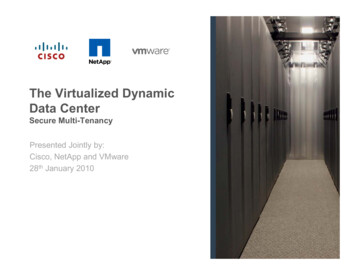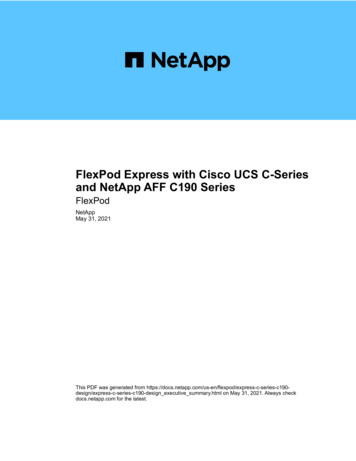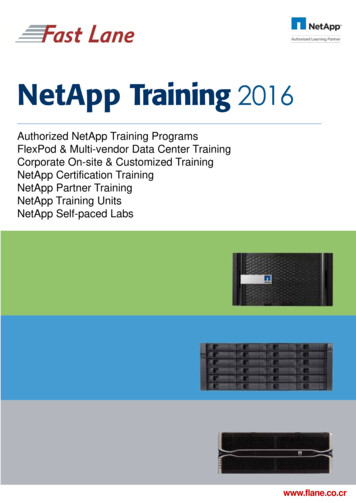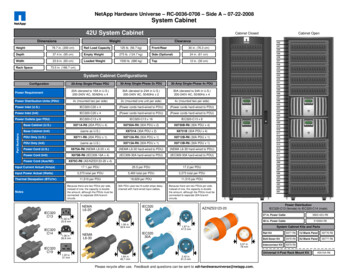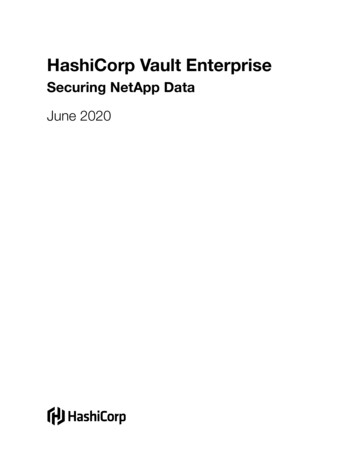Transcription
FlexPod Datacenter with SnapProtectImplementation GuideShawn Preissner, NetAppAugust 2013 TR-4213AcknowledgementsSunder Parameswaran, Product Manager, NetAppDon Clough, Program Manager, NetAppWill Stowe, Consulting Systems Engineer, Microsoft Solutions, NetAppJames Raffield, Product Manager, CommVaultGlenn Speer, Partner Alliance Manager, CommVaultKevin Schemery, Consulting Systems Engineer, Cisco
TABLE OF CONTENTS1Target Audience. 42SnapProtect Solution Overview . 43452.1SnapProtect NAS .52.2SnapProtect VMware .5FlexPod Solution Overview . 63.1Problem Statement .73.2FlexPod Technology .83.3Physical Infrastructure .9Use Cases Validated. 114.1Use Case 1 .114.2Use Case 2 .13Configuration Procedure . 155.1Array Management .155.2Backing Up an Exchange DAG Client .155.3Copy Precedence .215.4Scheduled Policies .225.5VMware Backup .235.6Auxiliary Copy .245.7VMware Restore .256Testing . 267Conclusion . 27Appendix . 27Supporting Documents . 27Glossary . 28LIST OF FIGURESFigure 1) Example of SnapProtect workflow. .4Figure 2) FlexPod infrastructure. .7Figure 3) FlexPod physical topology (example). .9Figure 4) CIFS access topology. .122FlexPod Datacenter with SnapProtect Implementation Guide
Figure 4) NFS access topology. .12Figure 5) NAS and VMware topology. .14Figure 6) Exchange DAG. .143FlexPod Datacenter with SnapProtect Implementation Guide
1 Target AudienceThis document describes the architecture and deployment procedures of an infrastructure composed of Cisco , NetApp , and VMware virtualization that uses storage serving NAS and SAN protocols. Theintended audience for this document includes, but is not limited to, sales engineers, field consultants,professional services, IT managers, partner engineering, and customers who want to deploy NetApp SnapProtect on a FlexPod architecture.2 SnapProtect Solution Overview NetApp is an industry leader in array-based data protection. The efficiencies of NetApp Snapshottechnology and data replication have changed the way we look at backup and recovery and disasterrecovery (DR) strategies. The need to achieve higher service-level agreements (SLAs) and to meetbackup windows is a constant challenge, given the proliferation of data with which enterprises are dealingtoday. Data center consolidation through virtualization has also created challenges around dataprotection. Disk-to-disk data protection solutions are becoming more widely accepted for both backup andrecovery and DR strategies. NetApp data protection solutions offer speed and flexibility while reducingstorage capacity requirements by using efficient array-based technologies. The result is a simplifiedapproach that reduces costs and administrative effort.NetApp SnapProtect management software offers enterprise-class management for backup and recoveryin the data center. The SnapProtect software manages Snapshot copies on NetApp primary storage andreplication to secondary and tertiary storage, as well as tape creation. Regardless of whether you areprotecting NetApp application data, file data for network-attached storage (NAS), file data in logical unitnumbers (LUNs), or data in virtualized environments, the SnapProtect solution provides the management,storage provisioning, cataloging, and granular recoverability required for seamless operation.Use SnapProtect solution to protect the following applications hosted on NetApp: Microsoft Exchange Server, SQL Server , SharePoint , Oracle , DB2, Lotus Notes, and SAP for Oracle.Figure 1) Example of SnapProtect workflow.4FlexPod Datacenter with SnapProtect Implementation Guide
2.1SnapProtect NASOne of the most basic functions that SnapProtect manages is the backup and recovery of NAS data inNetApp storage systems. When a backup is performed, SnapProtect creates a Snapshot copy of thevolumes associated with the data being protected. After the Snapshot copy is created, SnapProtectgenerates an index of the backup and writes that metadata to an associated disk library.The NetApp NAS NDMP iDataAgent (iDA) manages NAS data backups for the NetApp primary array. TheNetApp primary array is the client in this case, and the subclients are configured to determine the datathat will be protected. Use SnapVault and/or volume SnapMirror to replicate a SnapProtect backup. Each suits a differentbackup and recovery need; SnapMirror is a 1:1 data (mirroring) workflow commonly used for disasterrecovery purposes, whereas SnapVault allows you to replicate data to different storage with different retention settings and number of copies. The OnCommand Unified Manager (formerly DataFabric Manager) manages the replication and provisioning components, while SnapProtect initiates allreplication jobs. It is important to understand how SnapProtect subclients integrate with OnCommanddatasets.For example, if a single NetApp primary system is configured as a NAS client, all of the NAS volumes onthat primary system can be grouped together by a single subclient. This results in a single dataset inOnCommand. If the storage policy in the SnapProtect software calls for mirroring this subclient, then thedataset creates mirror relationships for each of the volumes in the subclient.Vaulting NAS data is slightly different because a vault can be more granular in scope. In addition to theentire volume, individual qtrees in a primary volume can be selected for vaulting purposes.Consider several factors when determining the data to group together into a subclient because eachgrouping method offers a different set of advantages. For example, placing more volumes and qtrees in asingle subclient makes it easier to manage and schedule backups because only one object must bemanaged for the group of volumes. Having several qtrees in the same subclient also allows for fan-in.The advantage of having fewer volumes and qtrees in one subclient is that, when backups must beexpired (for example, to recover space), then only one set of data must be expired. In other words, havingfewer volumes in a subclient offers more granularity for managing the storage.2.2SnapProtect VMwareA key feature of SnapProtect management software is the ability to protect many virtual machines (VMs) very quickly. In addition, it can index the contents of Windows VMs, and it allows different levels ofrecoverability, including single file recovery.SnapProtect software is flexible and allows discovery rules to be established so that new VMs can beautomatically added to a subclient and protected. For example, using a discovery rule of datastore affinityautomatically protects new VMs on specific datastores.SnapProtect software uses the virtual server agent (VSA) to perform the data protection operations forvirtual environments. The VSA is installed on a system configured as a media agent. Within the VSA,instances are created that define the type of virtualization solution being used. In a VMware environment,a VMware instance would be created under the VSA. Within the instance, a backup set contains thesubclients.Note:Because of the advantages of the VMware HotAdd transport mode during restores, NetApprecommends installing the VSA on a virtualized media agent. This virtualized media agent should run on an ESX host that has access to the production datastores, such as an ESX proxy host.When SnapProtect backs up a VM, it creates a Snapshot copy for the NetApp volume associated with thedatastore that contains that VM. This is an important consideration when configuring policies to protectthe virtual environment. Because a NetApp Snapshot copy is created at the volume level, it makes sense5FlexPod Datacenter with SnapProtect Implementation Guide
to group VMs with the same protection requirements into the same datastores. In Virtual Machine FileSystem (VMFS) environments, it is helpful to limit datastores to one per volume.Multiple subclients can be used to stagger backup jobs and separate policies that have differentscheduling and retention requirements.Backup settings allow different granularity for restore operations. During restore operations, data for theVMs can be browsed and recovered based on the recovery type selected. A container restore can beperformed to recover an entire VM. Individual files can also be restored for Windows VMs.VMware and Exchange/ApplicationsWhen run inside a VM, Microsoft Exchange and SQL Server have integration with Volume Shadow CopyService (VSS) to allow database consistency during the backup of the VM. To get this functionality, thefile system iDA and the SnapProtect VSS provider must be installed on the guest operating system, andthe database must reside in virtual machine disks (VMDKs). To enable these application-consistentbackups, make sure that the Application Aware Backup for Granular Recovery checkbox is selectedunder the SnapProtect Operations tab for the subclient. Exchange backups offer the additional option toperform log truncation as part of the backup operation (select Truncate ExDB Logs).Consistent out-of-place restores of SQL Server and Exchange databases can be performed by restoringthe flat database files. The Exchange Offline Mining tool is a standalone utility that allows individualmessage restores from a backup copy of the Exchange database.For applications that reside on raw device mappings (RDMs), the appropriate iDA must be used fromwithin the VM.3 FlexPod Solution OverviewIndustry trends indicate a vast data center transformation toward shared infrastructure and cloudcomputing. Enterprise customers are moving away from silos of IT operation toward more cost-effectivevirtualized environments, leading eventually to cloud computing to increase agility and reduce costs. Thistransformation appears daunting and complex because companies must address resistance to change inboth their organizational and technical IT models. To accelerate this process and simplify the evolution toshared cloud infrastructure, Cisco and NetApp have developed the FlexPod data center solution.FlexPod is a predesigned, best practice data center architecture that is built on the Cisco Unified Computing System (Cisco UCS ), Cisco Nexus switches, and NetApp fabric-attached storage (FAS)systems. FlexPod is an ideal platform for running a variety of enterprise workloads. FlexPod can scale upfor greater performance and capacity (adding compute, network, or storage resources individually asneeded), or it can scale out for environments that need multiple consistent deployments (rolling outadditional FlexPod stacks). FlexPod delivers a baseline configuration, but also the flexibility to be sizedand optimized to accommodate many different use cases.This document focuses on the SnapProtect implementation on a FlexPod infrastructure, rather than thedeployment and configuration of FlexPod itself. For collateral that speaks to the configuration and setupof the core FlexPod implementation, along with VMware, see the following hyperlinks. Figure 2 also helpsillustrate the hardware families that define a FlexPod configuration. FlexPod Deployment Guide VMware Built on FlexPod Deployment Guide6FlexPod Datacenter with SnapProtect Implementation Guide
Figure 2) FlexPod infrastructure.3.1Problem StatementCustomers face several questions as they transition toward shared infrastructure, or cloud computing,such as: What will be my return on investment? How do I build a future-proof infrastructure? How do I transition from my current infrastructure cost-effectively? Will my applications run properly in a shared infrastructure?The FlexPod architecture is designed to help customers answer these questions with proven guidanceand measurable value. FlexPod helps customers mitigate the risk and uncertainty involved with planning,designing, and implementing a new data center infrastructure.How Does FlexPod Add Value?Cisco and NetApp have thoroughly tested and verified the FlexPod solution architecture and its many usecases while creating a portfolio of detailed documentation, information, and references to assistcustomers in transforming their data centers to this shared infrastructure model. This portfolio includes butis not limited to: Best practice architectural design Workload sizing and scaling guidance Implementation and deployment instructions Bills of materials and technical specifications Frequently asked questions (FAQs)7FlexPod Datacenter with SnapProtect Implementation Guide
Cisco and NetApp have built a robust and experienced support team focused on FlexPod solutions, fromcustomer account and technical sales representatives to professional services and technical supportengineers. This foundation is further strengthened by a rich ecosystem of FlexPod delivery and solutionpartners.The unprecedented experience, technology, and value delivered by Cisco and NetApp and the FlexPodecosystem converge to help customers minimize risk and maximize their IT potential, shifting the focusfrom IT concerns back to the core business.How Does SnapProtect Add Value?NetApp SnapProtect is a complete D2D2T backup and recovery solution for Data ONTAP thatseamlessly brings together NetApp’s unique storage strengths such as: Storage efficiency Zero-impact Snapshot copies and clones Thin replication Array-based restores Modernized backup and recovery management and ease of use SPOG management for end-to-end backup and recovery Application-consistent Snapshot backups Seamless policy-based D2D2T data movement File and application catalog for Snapshot copies and tape backups Granular file-level recovery Automated inline secondary storage provisioning Native backup copies for other uses such as development, testing, and analytics Monitoring and reporting3.2FlexPod TechnologyFlexPod is a predesigned and validated base configuration that includes: Cisco UCS and Cisco UCS Manager Cisco Nexus data center switches NetApp FAS systemsFlexPod includes all of the infrastructure elements that serve as the foundation for layering a broad rangeof workload solutions. Many customers require the ability to support a variety of operating systems. Tosatisfy this demand, FlexPod can be deployed as a virtualized, physical platform or hybrid environment. As a general example, a VMware vSphere built on FlexPod solution illustrates a fully virtualized environment, the Red Hat Enterprise Linux built on FlexPod solution exemplifies a physical platformenvironment, and the SAP applications built on FlexPod solution demonstrates a hybrid approach.FlexPod has the flexibility to be sized and optimized to accommodate many different use cases or anycombination of cases. For example, a customer who needs a FlexPod configuration to satisfy virtualdesktop infrastructure (VDI) requirements might require higher capacity server and optimized NetApp Flash Cache technologies. For a development and test environment, a customer might require morecompute resources but less storage because of the extreme efficiencies of NetApp storage. In contrast,for a data protection and backup environment, a customer might require less computing and morestorage capacity.The flexibility of the FlexPod shared infrastructure makes it a great foundation for many different usecases. Customers can begin with a small, simple FlexPod configuration and scale up or out as the needs8FlexPod Datacenter with SnapProtect Implementation Guide
of the business grow. Figure 3 illustrates one example of a VMware vSphere interface built on FlexPodconnectivity topology. Because of the inherent flexibility in supported configurations, FlexPod componentdetails and connectivity can vary.Figure 3) FlexPod physical topology (example).3.3Physical Infrastructure3.3.1 What We Validated OnStorage: NetApp FAS3270 controllers SnapProtect V9SP8 OnCommand Core 5.1 Data ONTAP 8.0.2P4 7-Mode 10Gb FCoE connected to Cisco Nexus 5000Compute: Cisco UCS B-Series B200-M2 Blade Servers Cisco UCS 6100 Fabric Interconnects Cisco UCS Manager 2.0 Cisco UCSM 2104 IOM modulesNetwork: Cisco Nexus 5000 10Gb FCoE 10Gb Ethernet Virtual PortChannels (vPCs)10GbE connections to Cisco UCS and NetApp9FlexPod Datacenter with SnapProtect Implementation Guide
Virtualization: VMware ESXi 5.0 Update 1 Windows 2008 R2 Red Hat Enterprise Linux 6.2Cisco Nexus 5000 Series Switch FamilyThe networking foundation for any FlexPod deployment is the Cisco Nexus 5000 series family ofswitches. The Cisco Nexus 5000 series switch enables any transport over Ethernet, including Layer 2 andLayer 3 traffic and storage traffic, on one common data center–class platform. Cisco Nexus 5000 seriesswitches help transform data centers with a standards-based, multipurpose, multiprotocol, Ethernetbased fabric.Cisco Nexus 5000 series switches are ideal for enterprise-class data center server access layer andsmaller scale, midmarket data center aggregation layer deployments. These multipurpose, multilayerswitches can be deployed across a diverse set of traditional, virtualized, unified, and high-performancecomputing (HPC) environments.Cisco UCS Fabric InterconnectsThe Cisco UCS Fabric Interconnects are a core part of the Cisco UCS platform, providing both networkconnectivity and management capabilities for the system. The Cisco UCS Fabric Interconnects offer linerate, low-latency, lossless 10GbE and Fibre Channel over Ethernet (FCoE) functions.The Cisco UCS Fabric Interconnects provide the management and communication backbone for theCisco UCS B-Series Blades and C-Series rackmount servers. All Cisco UCS blade and rackmountservers attached to the Cisco UCS Fabric Interconnects become part of a single highly availablemanagement domain. In addition, by supporting unified fabric, the Cisco UCS Fabric Interconnectsprovide both the LAN and the storage area network (SAN) connectivity for all blades within their domain.The VMware vSphere deployment described in this document is based on B-Series blade servers.Cisco UCS B-Series Blades and Blade Server ChassisThe Cisco UCS 5100 Series Blade Server Chassis is a crucial building block of the Cisco UCS system,delivering a scalable and flexible blade server chassis for today’s and tomorrow’s data center whilehelping reduce total cost of ownership (TCO).Cisco’s first blade server chassis offering, the Cisco UCS 5108 Blade Server Chassis, is six rack units(6RU) high and can mount in an industry-standard 19-inch rack. A chassis can house up to eight halfwidth Cisco UCS B-Series Blade Servers and can accommodate both half- and full-width blade formfactors.NetApp Fabric-Attached ControllersThe NetApp Unified Storage Architecture provides customers with an agile and scalable storage platform.All NetApp FAS storage systems use the NetApp Data ONTAP operating system to provide SAN (FCoE,FC, iSCSI), NAS (CIFS, Network File System [NFS]), and primary and secondary storage within a singleunified platform so that all data resources can be hosted within the same storage array. A unified storageplatform for activities such as installation, provisioning, mirroring, backup, and upgrading is usedthroughout the entire NetApp FAS product line, from the entry level to enterprise-class controllers.NetApp unified storage delivers unprecedented simplicity and efficiency to even the most complexenterprise data management challenges, enabling customers to achieve measurable business value,such as: Reducing the complexity of data ownership Enabling companies to adapt to their changing business needs without interruption10FlexPod Datacenter with SnapProtect Implementation Guide
Reducing TCO4 Use Cases Validated4.1Use Case 1High-Level DescriptionBackup and recovery solution based on NetApp SnapProtect for customers deploying NAS shares to beaccessed through NFS and/or CIFS on a FAS system in a FlexPod configuration accessed by Windowsand Linux virtual machines running on VMware ESX server.Layout and Requirements Type: NAS volumes Number of volumes: 20 Files per volume: 2M Average file size: 200KB Access method: NFS 50%, CIFS 50% Number of Windows VMs: 10 Number of Linux VMs: 10 Average VM size: 40GBBackup and Recovery RequirementsNAS Shares NAS Snapshot copies: 6 per day (every 4 hours) File indexing for NAS Snapshot copies: 1 per day (last Snapshot copy) Indexing level: initial full followed by daily incremental Snapshot retention on primary FAS: 1 week Snapshot retention in secondary SnapVault destination: 6 months Tape backup from SnapVault: once a month Tape retention: 5 years File-level restore capability from all backup copies: only indexed backups for this use case Volume-level restore from Snapshot copy: yesVirtual Machines Virtual machine Snapshot copies: 6 a day (every 4 hours) Virtual machine file indexing (Windows VM only): 1 a day Indexing level Snapshot retention on primary FAS: 1 week Snapshot retention in secondary FAS SnapVault: 6 months: one Snapshot copy taken at a weeklyfrequency, retained for up to 6 months File-level restore capability from all backup copies: yes (excluding Linux VM file-level restore fromSnapshot copy) Single VM restore from Snapshot copy: yes Datastore-level restore from Snapshot copy: yes11FlexPod Datacenter with SnapProtect Implementation Guide
Primary Replication Requirements All VMs and NAS shares are replicated to secondary FAS every two hours through SnapMirror (this iscommon DR practice)Figure 4) CIFS access topology.Figure 5) NFS access topology.12FlexPod Datacenter with SnapProtect Implementation Guide
4.2Use Case 2High-Level DescriptionBackup and recovery solution based on NetApp SnapProtect for customers deploying MicrosoftExchange Server 2010 in a FlexPod configuration.Layout and RequirementsPer requirements and configuration for “small DC” environment described in the Microsoft Exchange CVD(see section References).Backup and Recovery Requirements Exchange DB backup: 6 a day (every 4 hours) Transaction log backup: hourly Transaction log retention: 1 day Snapshot retention on primary FAS: 1 week Snapshot retention in secondary FAS: 6 months of weeklies Tape backup from SnapVault: once a month Tape retention: 5 years Mailbox-level restore capability from all backup copies: yes Database restore from Snapshot: yes Point in time recovery from logs: yesVirtual Machines Exchange environments virtual machine Snapshot copies: once a day Virtual machine file indexing (Windows VM only): once a day VM file-level indexing: initial full followed by daily incremental Snapshot copy retention on primary FAS: 1 week Snapshot copy retention in secondary FAS SnapVault: 6 months, weekly only File-level restore capability from all backup copies: yes Image-level restore from Snapshot copy: yesDisaster Recovery Requirements 13All Exchange VMs and DB LUNs replicated to secondary FAS every one hourFlexPod Datacenter with SnapProtect Implementation Guide
Figure 6) NAS and VMware topology.Figure 7) Exchange DAG.14FlexPod Datacenter with SnapProtect Implementation Guide
5 Configuration ProcedureFor assistance with general SnapProtect deployment, leverage the SnapProtect POC Cookbook, which islocated in the Field Portal. Reach out to your local SE to find an alternative solution if you’re notauthorized to access this link.5.1Array ManagementTo view the configured controllers and servers that SnapProtect will access and use (transparent to theend user) to perform backups and recovery in the SnapProtect GUI, click Control Panel ArrayManagement.In our setup, the Array Management dialog box displays three storage controllers: The FAS in Raleigh with its IP ending with .14 The secondary site located in San Jose with the IP ending in .18 The OnCommand server (DFM) for provisioning and replication under the coversTo set the primary site, highlight the desired storage controller; click Edit. Select the Primary checkbox.5.2Backing Up an Exchange DAG Client1. In the iSCSI Initiator Properties while logged into Exchange hosts (Raleigh’s and San Jose’s host)you can verify that Exchange DAG servers at both sites are configured and in a healthy state, verifythat iSCSI ports are properly communicating, and view volumes (DB and logs).15FlexPod Datacenter with SnapProtect Implementation Guide
2. To add a new client, in the SnapProtect GUI, right-click Client Computers, and select Add New Client.From Select Client drop-down menu, select Exchange 2010 DAG client.16FlexPod Datacenter with SnapProtect Implementation Guide
3. Choose appropriate domain and enter the AD server credentials if prompted.4. The subclient configuration captures the content that will be backed up in the dataset. To configurethe subclient, select the subclient, and click Configure.17FlexPod Datacenter with SnapProtect Implementation Guide
5. Select the “Automatic selection” option. Select the “Backup from passive copy” and “Backup fromActive copy if no passive copy is available” checkboxes. In the Server Associations box, verify thedatabase to server association.18FlexPod Datacenter with SnapProtect Implementation Guide
6. Click the SnapProtect Operations tab. Select your proxy servers, As shown in our example setup, exmail-rtp-001 and ex-mail-sjc-001 were selected as virtual proxy servers.7. Click the Storage Device tab and then click the Data Storage Policy tab. Select the preferred StoragePolicy to associate. You can also create a new storage policy by clicking Create Storage Policy.19FlexPod Datacenter with SnapProtect Implementation Guide
8. You can view both sites in the Member Servers tab.9. To recover an Exchange DAG client, in the CommCell Browser navigation page, select DAG01 ListSnaps Mount.20FlexPod Datacenter with SnapProtect Implementation Guide
10. We created a name server (under Security category) to leverage for host name resolution.5.3Copy PrecedenceUsing the copy precedence settings, you can specify the storage policy copy (1–4 in this example) fromwhich you want data to be restored through the restore options of the individual ag
shared cloud infrastructure, Cisco and NetApp have developed the FlexPod data center solution. FlexPod is a predesigned, best practice data center architecture that is built on the Cisco Unified Computing System (Cisco UCS ), Cisco Nexus switches, and NetApp fabric-attached storage (FAS) systems.