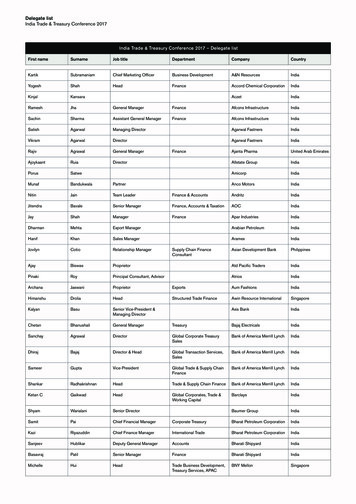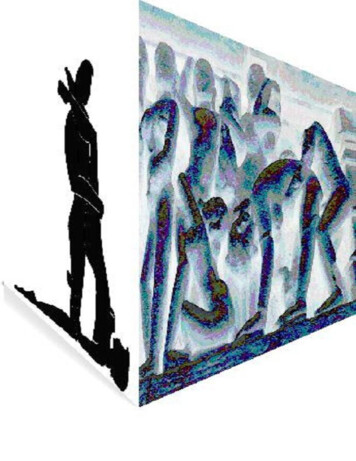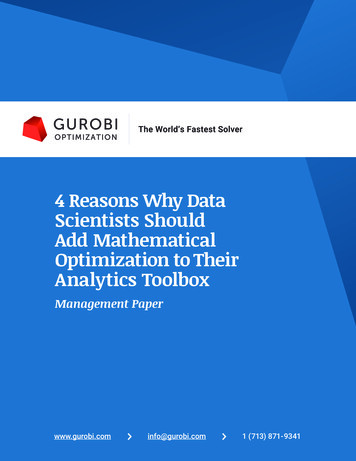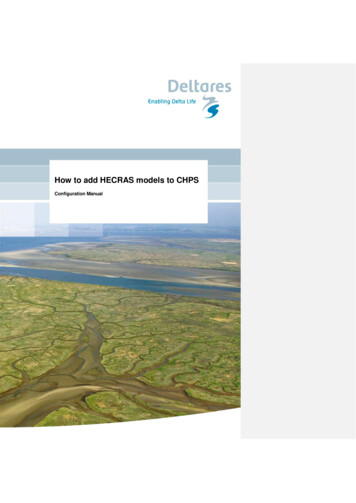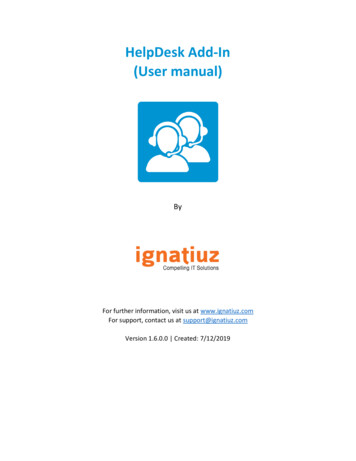Transcription
Add or Remove Delegate access through Outlook 2010 for Windows4/17/13Note: performing this action requires full access to the mailbox you intend to modify. If you donot have full access to the mailbox in question, please contact the helpdesk.Delegate access allows you to give another access to Calendar, Inbox, and several other areas ofyour mailbox. Additionally, you can opt to have delegates receive copies of your meetingrequests directly to their personal Inbox. They can also respond to meetings on your behalf.1. Open Outlook 2010 and click on the “File” tab. From the “account settings” button,choose “delegate access”.
2. To remove a delegate, Highlight the entry you would like to remove, and click“Remove”.
3. To Add a Delegate, click the “Add button”. Search the global address list for the user orusers you would like to add. When you find the appropriate user, highlight them andclick the “Add ” button. Click “OK” when you are done.
4. On the next screen, assign the desired permissions. By default, Delegates receive editrights to your Calendar and Tasks. It is recommend that if you grant access to tasks ifyou intend to grant access to the Calendar, as the two repositories are linked for certainfunctions. Not also that by default delegates are set to receive copies of meetings whichare sent to you. You can disable this feature by unchecking the related checkbox.
5. There are four permissions options for each folder. None (No access), Reviewer (Readonly access), Author (can read and create items), and Editor (can read, create, andchange items that they didn’t create).Below is an example of the settings necessary to grant read-only access to yourcalendar.Once you have set the permissions to your liking, click “OK”.
6. If you had configured a delegate to receive copies of your meeting-related messages,you will have the option on the next screen to modify who receives copies of themeeting requests. Choose the preferred option of the three as shown below.7. You can add additional delegates by repeating the steps outlined in this document. eachdelegate can have a unique set of permissions if so desired. When you are done, clickOK to exit the delegate access window.
Add or Remove Delegate access through Outlook 2010 for Windows 4/17/13 Note: performing this action requires full access to the mailbox you intend to modify. If you