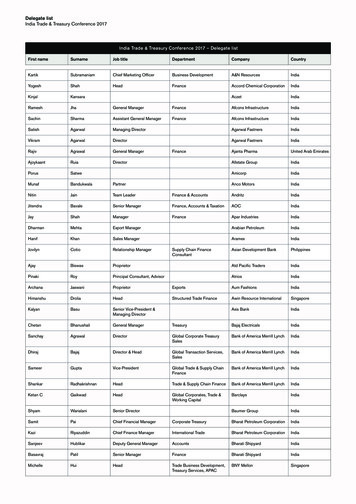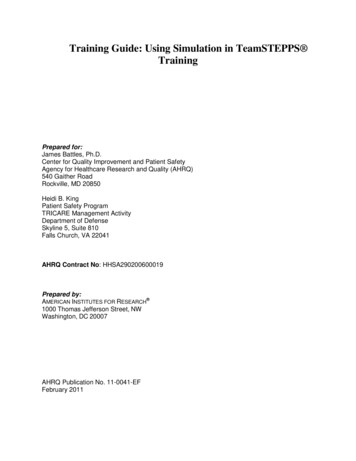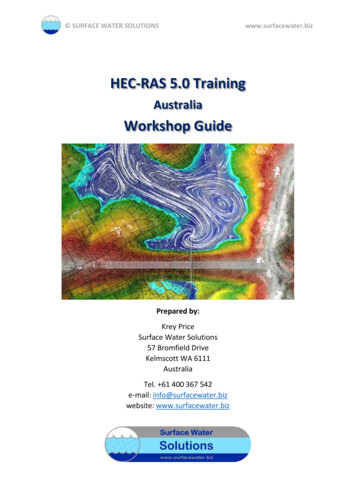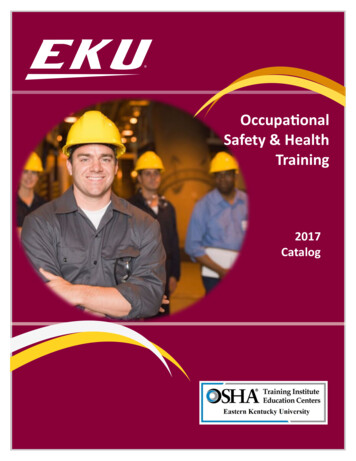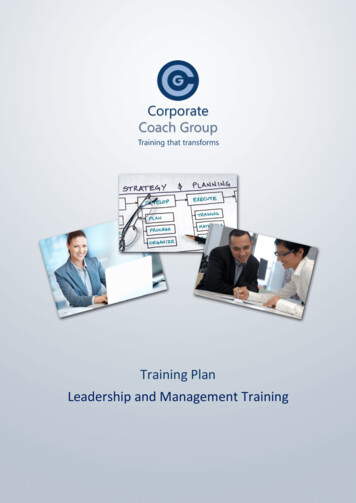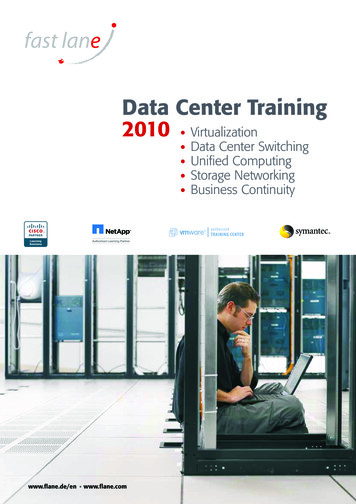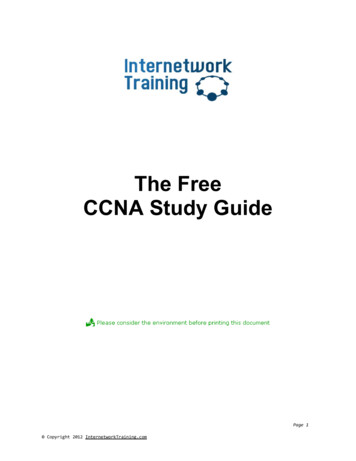Transcription
VMoney WebVMO & DelegateTraining
VMoney WebSession OutcomesAt the end of this session you will be able to: Describe the benefits of the VMoney Web Application Download and use the VeriSign VIP Access application Login and navigate the VMoney Web Application Enter and process a variety of claims Describe the Adjustments process Generate reports
VMO Feedback“Initially, I was keeping a diary of allmy daily activity, and at the end of themonth, transferring the informationinto VMoney Web, but from thismonth, I intend to just enter theinformation straight into the VMoneyapplication on a daily basis’’.“I have to say I really like thisapplication and would thoroughlyrecommend it. It really is a big stepforward”Dr Dale GreerOrange Health Services, uses VMoney Web tosuccessfully submit claims!
VMoney BenefitsWhat are the Benefits? To You? Ability to monitor track the status ofclaims and payments Improved User Experience Business rules for improved datavalidation Ability to print & download reports fromthe web Integration with PAS to validate patientdetails Integration with MBS and RDA schedules
Online ProcessTHE BIG PICTURE!VMO entersclaim onlineCheckerreviews claimApproverapprovesclaimService Centreprocess & payinvoice
VMO Registration
VMoney Set UpVMO Set Up Process1. Emailwithusername2. SWSDforpassword3.VeriSignsetup1.VMO is registered in VMoneyWeb bythe Service Centre & VMO receivesemail with login details4. FirstLogin5.Delegatesetup2.VMO rings SWSD to get apassword for VMoney Web
VMoney UsernameVMoney Web Username EmailThe email you will receive is displayed below. Your username willbe a eight digit number. You will need to phone the SWSD toreset your password.
VMoney Set UpVMO Set Up Process1. Emailwithusername2. gatesetupVeriSign Setupo VMO reviews email with registrationdetailso Download the VeriSign VIPApplication from the relevant siteo Install the application (may requireAdministration access to desktopand/or any other relevant passwords)
DownloadingWhere can I downloadVeriSign VIP Access?You can download VeriSign VIP Access: VIP Access for Mobile from http://m.verisign.com VIP Access Desktop fromhttps://idprotect.verisign.com/desktop/home.v VIP Access .v
VIP ApplicationDownloadVeriSign VIPLet’s get out yoursmartphone or tablet anddownload the VeriSign VIPApplication!
Mobile Downloading
Mobile Downloading
VIP ApplicationCongratulationsyou havedownloaded theVeriSign VIPAccess
VMoney Set UpVMO Set Up Process1. Emailwithusername4.2. tesetupo VMO Clicks on VWCapplication websiteo Selects First time login optiono Enter Username, Password,Credential ID(once only),security tokeno Logino On first access will be requiredto modify password
Credential IDVMoney Web LoginVSMT24155125905948
VMoney Set UpVMO Set Up Process1. Emailwithusername2. tesetup5. Delegate setupo Determine delegates that willneed to have accesso Submit registration details forDelegateso Service Centre will set updelegate and forward themconnection details
Delegate SetupDelegate Setup
VMoney Web ClaimsDemonstration
Review & AdditionalInformation
QuestionsAny Questions?
VMoney WebSession OutcomesFrom this session did you learn to: Describe the benefits of the VMoney Web Application Download and use the VeriSign VIP Access application Login and Navigate the VMoney Web Application Enter and process a variety of claim lines Describe the Adjustments process Generate reports
VMoney Web – VMO CHEAT SHEETVIP CREDENTIAL PROCESSVMOdownloadsVeriSign VIPonto phone12This device (Mobile) isnow registered to yourVMoney Web Account(Proceed to step 4 if youuse more than onedevice, E.g. Laptop orPC)VMO must nowregister new deviceunder preferencesto be able to log into system3456VMO clickspreferences andadds new VIPcredential(The VIP Cred fromnew device)VMO registersphone device bylogging intoVMoney Web forthe 1st timeIf VMO uses anotherdevice such as a PCor Laptop they needto download anadditional VeriSignVIP Application onthat deviceVMO logins toVMoney Web usingVeriSign Securitycode from phone7ADJUSTMENT PROCESSCLAIM ISFINALISED& PAIDVMO canresubmit, edit ormodify rejectedclaim line1VMO receivesemail withapproved/rejectedclaim lines23VMO navigates topaid claim in theclaims list.E.g. DEC 20134VMO chooses theAdjustment5option(Add, Modify,Resubmit)6VMO enters indetails relating toadjustment claimlineVMO chooses newclaim to addadjustment line toE.g. Current MonthAPRIL 201478VMO registers newdevice, allowing the VMOto login now with twodevices8Adjustment line displaysin current months claim
VMoney Web – VMO CHEAT SHEETSESSIONAL CLAIMS
Session Outcomes At the end of this session you will be able to: Describe the benefits of the VMoney Web Application Download and