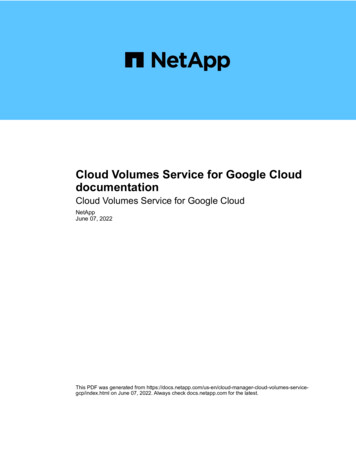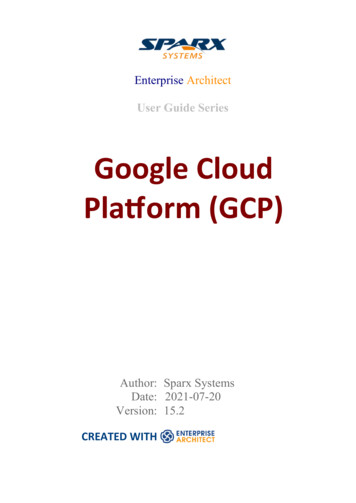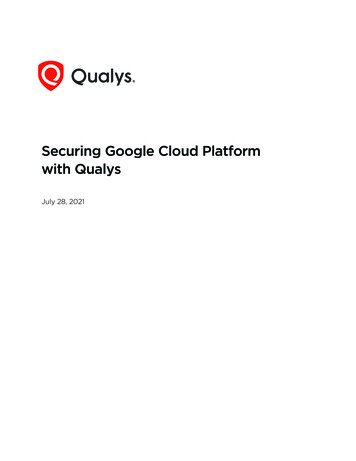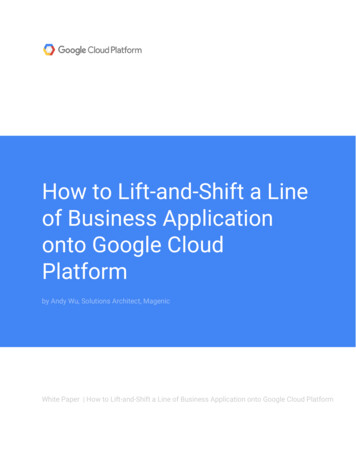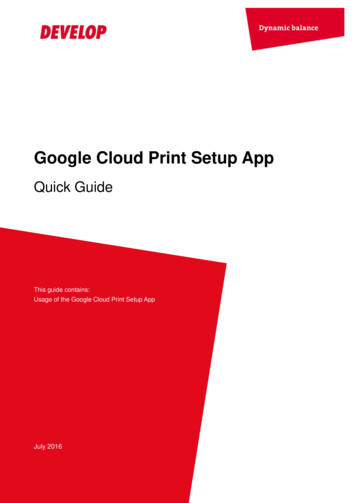Transcription
Google Cloud Platform FoundationBenchmarkv1.0.0 - 09-05-2018
Terms of UsePlease see the below link for our current terms of -securesuite-membership-terms-of-use/1 Page
Table of ContentsTerms of Use . 1Overview . 6Intended Audience . 6Consensus Guidance. 6Typographical Conventions . 7Scoring Information . 7Profile Definitions . 8Acknowledgements . 9Recommendations . 101 Identity and Access Management. 101.1 Ensure that corporate login credentials are used instead of Gmail accounts(Scored) . 111.2 Ensure that multi-factor authentication is enabled for all non-service accounts(Not Scored) . 131.3 Ensure that there are only GCP-managed service account keys for each serviceaccount (Scored) . 151.4 Ensure that ServiceAccount has no Admin privileges. (Scored) . 171.5 Ensure that IAM users are not assigned Service Account User role at project level(Scored) . 211.6 Ensure user-managed/external keys for service accounts are rotated every 90days or less (Scored) . 251.7 Ensure that Separation of duties is enforced while assigning service accountrelated roles to users (Not Scored) . 281.8 Ensure Encryption keys are rotated within a period of 365 days (Scored) . 301.9 Ensure that Separation of duties is enforced while assigning KMS related roles tousers (Scored) . 331.10 Ensure API keys are not created for a project (Not Scored) . 361.11 Ensure API keys are restricted to use by only specified Hosts and Apps (NotScored) . 381.12 Ensure API keys are restricted to only APIs that application needs access (NotScored) . 402 Page
1.13 Ensure API keys are rotated every 90 days (Scored) . 422 Logging and Monitoring . 442.1 Ensure that Cloud Audit Logging is configured properly across all services andall users from a project (Scored) . 452.2 Ensure that sinks are configured for all Log entries (Scored) . 482.3 Ensure that object versioning is enabled on log-buckets (Scored). 512.4 Ensure log metric filter and alerts exists for Project Ownershipassignments/changes (Scored) . 532.5 Ensure log metric filter and alerts exists for Audit Configuration Changes(Scored) . 582.6 Ensure log metric filter and alerts exists for Custom Role changes (Scored) . 632.7 Ensure log metric filter and alerts exists for VPC Network Firewall rule changes(Scored) . 682.8 Ensure log metric filter and alerts exists for VPC network route changes (Scored). 732.9 Ensure log metric filter and alerts exists for VPC network changes (Scored) . 782.10 Ensure log metric filter and alerts exists for Cloud Storage IAM permissionchanges (Scored) . 832.11 Ensure log metric filter and alerts exists for SQL instance configuration changes(Scored) . 883 Networking . 933.1 Ensure the default network does not exist in a project (Scored) . 943.2 Ensure legacy networks does not exists for a project (Scored) . 963.3 Ensure that DNSSEC is enabled for Cloud DNS (Not Scored) . 983.4 Ensure that RSASHA1 is not used for key-signing key in Cloud DNS DNSSEC (NotScored) . 1003.5 Ensure that RSASHA1 is not used for zone-signing key in Cloud DNS DNSSEC(Not Scored) . 1023.6 Ensure that SSH access is restricted from the internet (Scored) . 1043.7 Ensure that RDP access is restricted from the internet (Scored) . 1073.8 Ensure Private Google Access is enabled for all subnetwork in VPC Network(Scored) . 1103.9 Ensure VPC Flow logs is enabled for every subnet in VPC Network (Scored) . 1123 Page
4 Virtual Machines . 1144.1 Ensure that instances are not configured to use the default service account withfull access to all Cloud APIs (Scored) . 1154.2 Ensure "Block Project-wide SSH keys" enabled for VM instances (Scored) . 1184.3 Ensure oslogin is enabled for a Project (Scored) . 1204.4 Ensure 'Enable connecting to serial ports' is not enabled for VM Instance(Scored) . 1224.5 Ensure that IP forwarding is not enabled on Instances (Not Scored) . 1254.6 Ensure VM disks for critical VMs are encrypted with Customer-SuppliedEncryption Keys (CSEK) (Scored) . 1285 Storage . 1315.1 Ensure that Cloud Storage bucket is not anonymously or publicly accessible(Scored) . 1325.2 Ensure that there are no publicly accessible objects in storage buckets (NotScored) . 1355.3 Ensure that logging is enabled for Cloud storage buckets (Scored) . 1376 Cloud SQL Database Services . 1396.1 Ensure that Cloud SQL database instance requires all incoming connections touse SSL (Scored) . 1406.2 Ensure that Cloud SQL database Instances are not open to the world (Scored). 1426.3 Ensure that MySql database instance does not allow anyone to connect withadministrative privileges. (Scored) . 1446.4 Ensure that MySQL Database Instance does not allows root login from any Host(Scored) . 1467 Kubernetes Engine . 1497.1 Ensure Stackdriver Logging is set to Enabled on Kubernetes Engine Clusters(Scored) . 1507.2 Ensure Stackdriver Monitoring is set to Enabled on Kubernetes Engine Clusters(Scored) . 1527.3 Ensure Legacy Authorization is set to Disabled on Kubernetes Engine Clusters(Scored) . 1547.4 Ensure Master authorized networks is set to Enabled on Kubernetes EngineClusters (Not Scored) . 1574 Page
7.5 Ensure Kubernetes Clusters are configured with Labels (Not Scored) . 1607.6 Ensure Kubernetes web UI / Dashboard is disabled (Scored) . 1627.7 Ensure Automatic node repair is enabled for Kubernetes Clusters (Scored) . 1647.8 Ensure Automatic node upgrades is enabled on Kubernetes Engine Clustersnodes (Scored) . 1677.9 Ensure Container-Optimized OS (cos) is used for Kubernetes Engine ClustersNode image (Not Scored). 1707.10 Ensure Basic Authentication is disabled on Kubernetes Engine Clusters(Scored) . 1737.11 Ensure Network policy is enabled on Kubernetes Engine Clusters (Scored) . 1757.12 Ensure Kubernetes Cluster is created with Client Certificate enabled (Scored). 1787.13 Ensure Kubernetes Cluster is created with Alias IP ranges enabled (Scored) 1807.14 Ensure PodSecurityPolicy controller is enabled on the Kubernetes EngineClusters (Scored) . 1837.15 Ensure Kubernetes Cluster is created with Private cluster enabled (Scored) . 1857.16 Ensure Private Google Access is set on Kubernetes Engine Cluster Subnets(Scored) . 1887.17 Ensure default Service account is not used for Project access in KubernetesClusters (Scored) . 1917.18 Ensure Kubernetes Clusters created with limited service account Access scopesfor Project access (Scored). 194Appendix: Summary Table . 196Appendix: Change History . 1995 Page
OverviewThis security configuration benchmark covers foundational elements of Google CloudPlatform. The recommendations detailed here are important security considerations whendesigning your infrastructure on Google Cloud Platform. Most of the recommendationsprovided with this release of the benchmark covers security considerations only atindividual Project level and not at the organization level.Intended AudienceThis document is intended for system and application administrators, security specialists,auditors, help desk, platform deployment, and/or DevOps personnel who plan to develop,deploy, assess, or secure solutions on Google Cloud Platform.Consensus GuidanceThis benchmark was created using a consensus review process comprised of subjectmatter experts. Consensus participants provide perspective from a diverse set ofbackgrounds including consulting, software development, audit and compliance, securityresearch, operations, government, and legal.Each CIS benchmark undergoes two phases of consensus review. The first phase occursduring initial benchmark development. During this phase, subject matter experts conveneto discuss, create, and test working drafts of the benchmark. This discussion occurs untilconsensus has been reached on benchmark recommendations. The second phase beginsafter the benchmark has been published. During this phase, all feedback provided by theInternet community is reviewed by the consensus team for incorporation in thebenchmark. If you are interested in participating in the consensus process, please visithttps://workbench.cisecurity.org/.6 Page
Typographical ConventionsThe following typographical conventions are used throughout this guide:ConventionMeaningStylized Monospace fontUsed for blocks of code, command, and script examples.Text should be interpreted exactly as presented.Monospace fontUsed for inline code, commands, or examples. Text shouldbe interpreted exactly as presented. italic font in brackets Italic texts set in angle brackets denote a variablerequiring substitution for a real value.Italic fontUsed to denote the title of a book, article, or otherpublication.NoteAdditional information or caveatsScoring InformationA scoring status indicates whether compliance with the given recommendation impacts theassessed target's benchmark score. The following scoring statuses are used in thisbenchmark:ScoredFailure to comply with "Scored" recommendations will decrease the final benchmark score.Compliance with "Scored" recommendations will increase the final benchmark score.Not ScoredFailure to comply with "Not Scored" recommendations will not decrease the finalbenchmark score. Compliance with "Not Scored" recommendations will not increase thefinal benchmark score.7 Page
Profile DefinitionsThe following configuration profiles are defined by this Benchmark:Level 1Items in this profile intend to:ooobe practical and prudent;provide a clear security benefit; andnot inhibit the utility of the technology beyond acceptable means.Level 2This profile extends the "Level 1" profile. Items in this profile exhibit one or more ofthe following characteristics:oooare intended for environments or use cases where security is paramountacts as a defense in depth measuremay negatively inhibit the utility or performance of the technology.8 Page
AcknowledgementsThis benchmark exemplifies the great things a community of users, vendors, and subject matterexperts can accomplish through consensus collaboration. The CIS community thanks the entireconsensus team with special recognition to the following individuals who contributed greatly tothe creation of this guide:ContributorShobha H D Information security engineerPravin Goyal , Pravin GoyalAditi SahasrabudheMike Wicks GCIH, GSEC, GSLC, GCFE, ECSAEditorPrabhu Angadi Security Content Author (Compliance Configuration Checklist)Parag Patil CISSP, ISO27001LA, ECSA, CEHPradeep R B9 Page
Recommendations1 Identity and Access ManagementThis section covers recommendations addressing Identity and Access Management onGoogle Cloud Platform.10 P a g e
1.1 Ensure that corporate login credentials are used instead of Gmailaccounts (Scored)Profile Applicability:Level 1Description:Use corporate login credentials instead of Gmail accounts.Rationale:Gmail accounts are personally created and controllable accounts. Organizations seldomhave any control over them. Thus, it is recommended that you use fully managed corporateGoogle accounts for increased visibility, auditing, and control over access to Cloud Platformresources.Audit:For each Google Cloud Platform project, list the accounts configured in that project:gcloud projects get-iam-policy Project-ID grep gmail.comNo Gmail accounts should be listed.Remediation:Follow the documentation and setup corporate login accounts.Impact:None.Default Value:By default, any Gmail account can be associated with a Google Cloud Platform Project.References:1. tices-for-enterpriseorganizations#use corporate login credentials2. 147611 P a g e
CIS Controls:Version 716.2 Configure Centralized Point of AuthenticationConfigure access for all accounts through as few centralized points of authentication aspossible, including network, security, and cloud systems.12 P a g e
1.2 Ensure that multi-factor authentication is enabled for all non-serviceaccounts (Not Scored)Profile Applicability:Level 1Description:Setup multi-factor authentication for Google Cloud Platform accounts.Rationale:Multi-factor authentication requires more than one mechanism to authenticate a user. Thissecures your logins from attackers exploiting stolen or weak credentials.Audit:For each Google Cloud Platform project,Step 1: Identify the non-service accounts.Step 2: Manually verify that multi-factor authentication for each account is set.Remediation:For each Google Cloud Platform project,Step 1: Identify the non-service accounts.Step 2: Setup multi-factor authentication for each account.Impact:NoneDefault Value:By default, multi-factor authentication is not set.References:1. count-u2f13 P a g e
CIS Controls:Version 716.3 Require Multi-factor AuthenticationRequire multi-factor authentication for all user accounts, on all systems, whethermanaged onsite or by a third-party provider.14 P a g e
1.3 Ensure that there are only GCP-managed service account keys foreach service account (Scored)Profile Applicability:Level 1Description:User managed service account should not have user managed keys.Rationale:Anyone who has access to the keys will be able to access resources through the serviceaccount. GCP-managed keys are used by Cloud Platform services such as App Engine andCompute Engine. These keys cannot be downloaded. Google will keep the keys andautomatically rotate them on an approximately weekly basis. User-managed keys arecreated, downloadable, and managed by users. They expire 10 years from creation.For user-managed keys, user have to take ownership of key management activities whichincludes:Key storageKey distributionKey revocationKey rotationProtecting the keys from unauthorized usersKey recoveryEven after owner's precaution, keys can be easily leaked by common developmentmalpractices like checking keys into the source code or leaving them in Downloadsdirectory, or accidentally leaving them on support blogs/channels.It is recommended to prevent use of User-managed service account keys.Audit:From CLI:List All the service accounts:gcloud iam service-accounts listIdentify user managed service accounts as such account EMAIL ends with15 P a g e
iam.gserviceaccount.comFor each user managed Service Account, list the keys managed by the user:gcloud iam service-accounts keys list --iam-account Service Account -managed-by userNo keys should be listed.Remediation:From CLI:To delete User manages Service Account Key,gcloud iam service-accounts keys delete --iam-account user-managed-serviceaccount-EMAIL KEY-ID Impact:Deleting User managed Service Account Keys may break communication with theapplications using the corresponding keysDefault Value:By default, there are no user managed keys created for user managed service accounts.References:1. rviceaccounts#managing service account keysNotes:Unser managed key cannot be created on GCP-Managed Service Account.CIS Controls:Version 716 Account Monitoring and ControlAccount Monitoring and Control16 P a g e
1.4 Ensure that ServiceAccount has no Admin privileges. (Scored)Profile Applicability:Level 1Description:A service account is a special Google account that belongs to your application or a VM,instead of to an individual end user. Your application uses the service account to call theGoogle API of a service, so that the users aren't directly involved. It's recommended not touse admin access for ServiceAccount.Rationale:Service accounts represent service-level security of the Resources (application or a VM)which can be determined by the roles assigned to it. Enrolling ServiceAccount with Adminrights gives full access to assigned application or a VM, ServiceAccount Access holder canperform critical actions like delete, update change settings etc. without the intervention ofuser, so It's recommended not to have Admin rights.This recommendation is applicable only for User-Managed user created service account(Service account with nomenclature:SERVICE ACCOUNT NAME@PROJECT ID.iam.gserviceaccount.com).Audit:From Console1. Go to IAM & admin/IAM using https://console.cloud.google.com/iam-admin/iam2. Go to the Members3. Ensure that there are no User-Managed user created service account(s) withroles containing *Admin or role matching Editor or role matching OwnerVia CLI gcloud :1. Get the policy that you want to modify, and write it to a JSON file:gcloud projects get-iam-policy PROJECT ID --format json iam.json2. The contents of the JSON file will look similar to the following. Note that role ofmembers group associated with each serviceaccount does not contains *Admin ordoes not matches roles/editor or does not matches roles/ownerSample Json output:17 P a g e
{"bindings": [{"members": ccount.com",],"role": "roles/appengine.appAdmin"},{"members": ["user:email1@gmail.com"],"role": "roles/owner"},{"members": eveloper.gserviceaccount.com"],"role": "roles/editor"}],"etag": "BwUjMhCsNvY ","version": 1}Remediation:From Console1. Go to IAM & admin/IAM using https://console.cloud.google.com/iam-admin/iam2. Go to the Members3. Identify User-Managed user created service account with roles containing *Adminor role matching Editor or role matching Owner4. Click Delete bin icon to remove role from member (service account in this case)Via CLI gcloud :1. Using a text editor, Remove Role which contains roles/*Admin or matchedroles/editor or matches 'roles/owner . Add a role to the bindings array thatdefines the group members and the role for those members.For example, to grant the role roles/appengine.appViewer to the ServiceAccount which isroles/editor, you would change the example shown below as follows:{"bindings": [{"members": ccount.com",],"role": "roles/appengine.appViewer"18 P a g e
},{"members": ["user:email1@gmail.com"],"role": "roles/owner"},{"members": eveloper.gserviceaccount.com"],"role": "roles/editor"}],"etag": "BwUjMhCsNvY "}2. Update the project's IAM policy:gcloud projects set-iam-policy PROJECT ID iam.jsonImpact:After removing *Admin or Editor or Owner role assignments from service accounts, maybreak functionality that uses impacted service accounts. Required role(s) should beassigned to impacted service accounts in order to restore broken functionalities.Default Value:User Managed (and not user created) default service accounts have Editor(roles/editor) role assigned to them to support GCP services they offer.By Default there are no roles assigned to User Managed User created service accounts.References:1. service-accounts/2. les3. rvice-accountsNotes:Default (User managed but not User created) service accounts have Editor(roles/editor) role assigned to them to support GCP services they offer. Such Serviceaccounts are: PROJECT CT ID@appspot.gserviceaccount.com.19 P a g e
CIS Controls:Version 716 Account Monitoring and ControlAccount Monitoring and Control20 P a g e
1.5 Ensure that IAM users are not assigned Service Account User role atproject level (Scored)Profile Applicability:Level 1Description:It is recommended to assign Service Account User (iam.serviceAccountUser) role to auser for a specific service account rather than assigning the role to a user at project level.Rationale:A service account is a special Google account that belongs to application or a virtualmachine (VM), instead of to an individual end user. Application/VM-Instance uses theservice account to call the Google API of a service, so that the users aren't directly involved.In addition to being an identity, a service account is a resource which has IAM policiesattached to it. These policies determine who can use the service account.Users with IAM roles to update the App Engine and Compute Engine instances (such as AppEngine Deployer or Compute Instance Admin) can effectively run code as the serviceaccounts used to run these instances, and indirectly gain access to all the resources forwhich the service accounts has access. Similarly, SSH access to a Compute Engine instancemay also provide the ability to execute code as that instance/Service account.As per business needs, there could be multiple user-managed service accounts configuredfor a project. Granting the iam.serviceAccountUser role to a user for a project gives theuser access to all service accounts in the project, including service accounts that may becreated in the future. This can result into elevation of privileges by using service accountsand corresponding Compute Engine instances.In order to implement least privileges best practices, IAM users should not be assignedService Account User role at project level. Instead iam.serviceAccountUser role shouldbe assigned to a user for a specific service account giving a user access to the serviceaccount.Audit:From Console:1. Go to the IAM page in the GCP Console m21 P a g e
2. Click on filter table text bar, Type Role: Service Account User3. Ensure no user is listed as a result of filter.Via CLI gcloud:To ensure IAM users are not assigned Service Account User role at project levelgcloud projects get-iam-policy zeta-environs-192610 --format json jq'.bindings[].role' grep "roles/iam.serviceAccountUser"Command should not return any output.Remediation:From Console:1. Go
For each Google Cloud Platform project, list the accounts configured in that project: gcloud projects get-iam-policy Project-ID grep gmail.com No Gmail accounts should be listed. Remediation: Follow the documentation and setup corporate login accounts. Impact: None. Default Value: By default, any Gmail account can be associated with a .