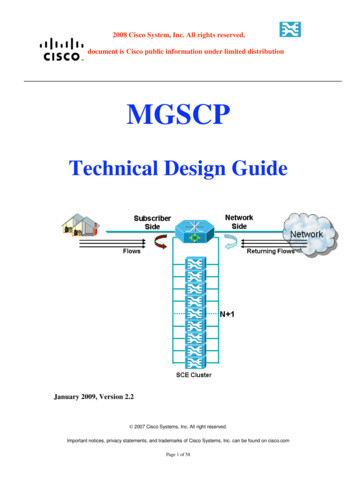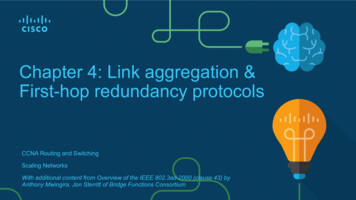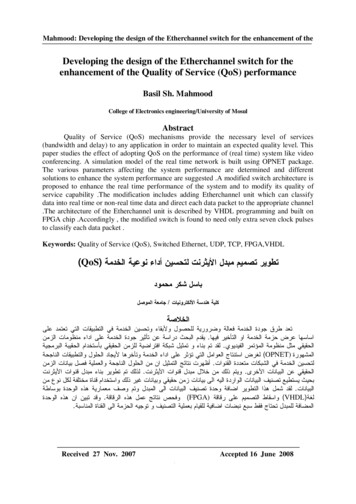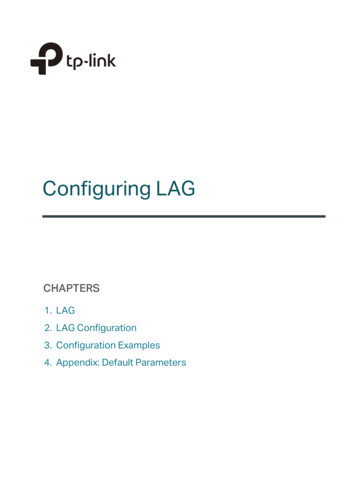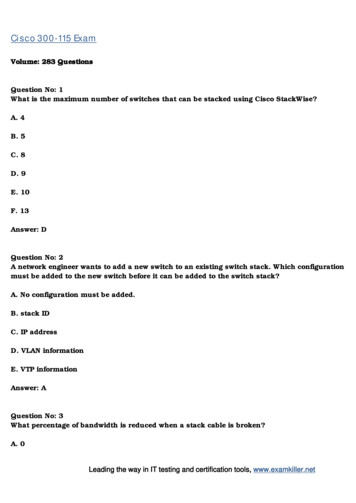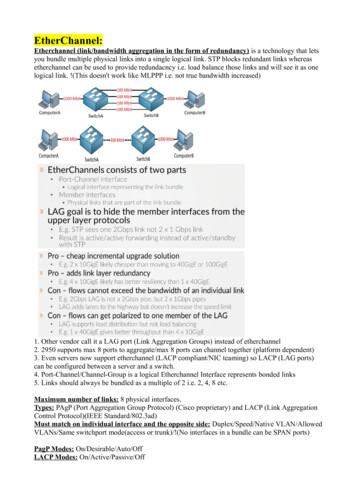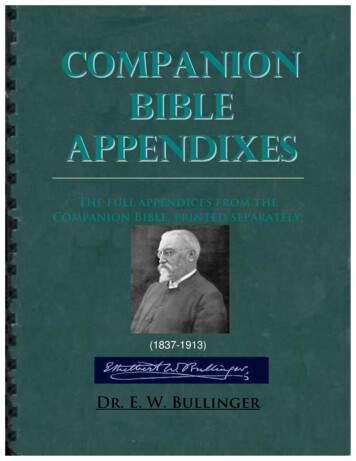Transcription
::::::::::::Notes:::::::::::(Etherchannel)1.STP blocks redundant links whereas etherchannel can be used to loadbalance those links.2. used to aggregate bandwidth of physical links forming a logical singlelink.3.2950 supports max 8 ports to aggregate/max 8 interfaces can channeltogether (depends on platform)4.Even servers now support etherchannel (LACP compliant/NIC teaming)5.both switchports(access/trunk) and routed ports can be aggregated-(Two Negotiation Protocols)1.Port Aggregation Protocol/PAgP(cisco proprietary/auto,desirable,on)2.Link Aggregation Control Protocol/LACP/IEEE 802.3ad(industrystandard/passive,active,on)-(Two ways to configure etherchannel)1.Layer 2 Etherchannel2.Layer3 -Group is a logical Etherchannel Interfacerepresents bonded links2.Member Interfaces (individual interfaces) (actual physical links thatbelongs to a group)-(Etherchannel Negotiation)1.On (no negotiation)2.Desirable & Auto (desirable: initiate PAgP / auto: listen PAgP)3.Active & Passive (active:initiate LACP / Passive: listen LACP)-(Etherchannel Mode o / passive-passive will not work)-(Best Practices)1.All ports must be in the same speed and duplex2.Interfaces in a bundle are redundant3.No interfaces in a bundle can be SPAN ports4.Interfaces in bundle must be in the same VLAN/Trunk5.Any changes to port-channel affects all budnled ports6.Any changes to individual ports changes only that port-::::::::::Commands::::::::::::1.(To make a range of ports into trunk ports)S1(config)#default interface fa 0/11 (puts the interface back to defaultsettings)S1(config)#default interface fa 0/12
S1(config)# interface range fastEthernet 0/11 - 12S1(config-if-range)#shutdown (better shutdown to avoid loops/order ofoperations problem)S1(config-if-range)# switchport trunk encapsulation dot1qS1(config-if-range)# switchport mode trunk(if one of the individualports is not trunk it won't form etherchannel/will shows suspended inetherchannel summary)-2.(To group the ports to create a port channel for PAgP (L2 Etherchannel)/you can't mix PAgP with LACP)(could be auto or on mode aswell/Same commands for LACP but active, passiveand on modes)S1(config)# interface range fastEthernet 0/11 - 12S1(config-if-range)# channel-group 1 mode desirable (use 'on' if thequestion says no negotiation protocol)(it creats a port-channel interface Port-channel 1)S1(config-if-range)#no shut (do identical config on opposite side beforeno shut)-- int range fa0/11 - 12 , po1(if you want to make changes to the port channel its better to do it onall rather than just po1 as sometimes it doesn't get replicated down toindividual interfaces)---------------------------------(L3 Routed Etherchannel with an IP address)S1(config)#default int range fa1/11 - 12S1(config)# interface range fastEthernet 1/11 - 12S1(config-if-range)#shutS1(config-if-range)# no switchport (use this command before channel-groupto avoid order of operation problem)S1(config-if-range)# no ip addressS1(config-if-range)# channel-group 1 mode desirableS1(config-if-range)#no shut(it creates a port-channel interface as port-channel 1)S1(config-if-range)# interface port-channel 1S1(config-if)# no switchportS1(config-if)# ip address 192.168.0.1 255.255.255.0
- same but opposite config on the S2switch------:::::Verification/TSHOOT/Debug/Show commands::::::(To see if etherchannel is working/To see as one logical link)1.show etherchannel summary (U- in use / S- Layer2 / D- down / R-Layer3/ P- bundled in port-channel)2.show etherchannel 1 port-channel3.show etherchannel detail4.show interfaces fa 0/12 etherchannel5.show etherchannel6.show etherchannel 1 detail7.show pagp neighbor (or lacp)8.show int po1 switchport9.show int po1 (to check the combined bandwith)(If one of the individual ports goes down in port-channel the the combinedbandwith goes down and the stp cost is also changed for the port channel)10.show int po1 etherchannel11.show run int po112.show interfaces trunk13.show spanning-tree (port channel interface run stp not individual ports)14.show spa vlan 1 (if it shows individual ports that means it wasn't bundledin the channel)15.show int status (could show suspended or error disbaled in case ofincompatability in etherchannel ports)16.show ip int bri17.show ip route18.show cdp nei19.show arp20.show mac address-table dynamic address aaaa.bbbb.cccc21.clear pagp 1 counters (or lacp)-----(By default, Cisco Catalyst 3560 and Catalyst 2960 switches load-balanceusing the source MAC address.It could be mac)S1(config)# port-channel load-balance src-dst-mac1.show etherchnannel load-balance (To view current etherchannel load
balance config)2.show int fa0/11 in load (to check the load on individual ports to seeif its a good load balancing)3.clear counters4.show int fa0/11 in packets input packets output (check on allindividual ports/do a ping to check)5.show int fa0/12 in packets (input output)---------(to enable ip routing so that you can configure routing protocols)S1(config)#ip -------------------Diagrams: e-1-labs/
5.show etherchannel 6.show etherchannel 1 detail 7.show pagp neighbor (or lacp) 8.show int po1 switchport 9.show int po1 (to check the combined bandwith) (If one of the individual ports goes down in port-channel the the combined bandwith goes down and the stp cost is also changed for the port channel) 10.show int po1 etherchannel