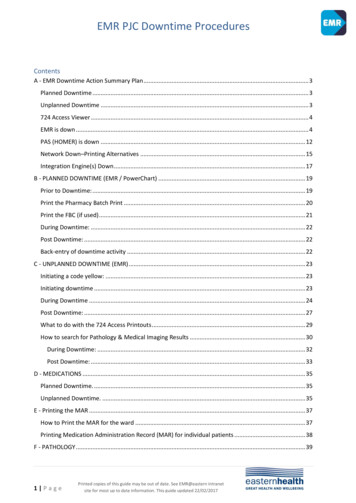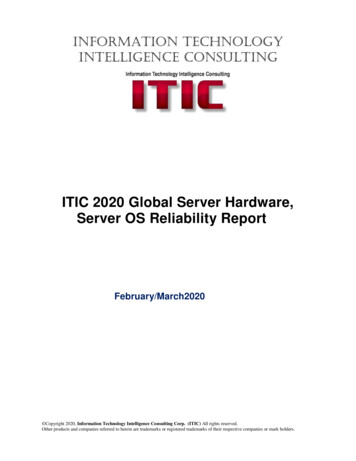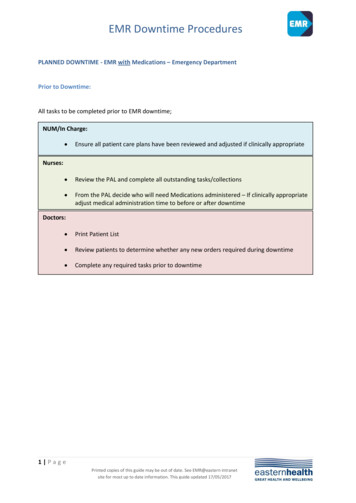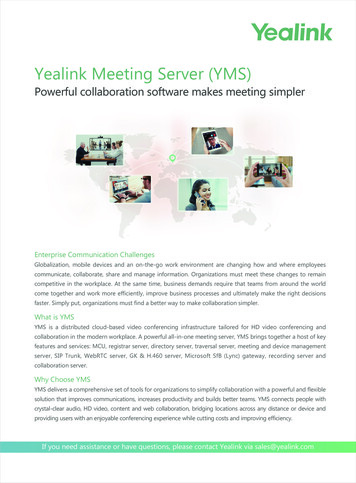Transcription
Solving ServerBottlenecks and Downtimewith Intel Server Adapters
Solving Server Bottlenecks and Downtime with Intel Server AdaptersContentsExecutive Summary2The Problem: Server Bottlenecks3Solution: Upgrading to Gigabit Connections3Solution: Scalable Server Bandwidth4The Problem: Server Downtime5Solution: Teaming and Online Serviceability6Configuration Considerations using Intel Server Adapters6Reliable, Scalable and Easy to Configure7Executive SummaryThe cost of serverdowntime is staggering.Less than 1% downtimecan cost more than 3 million per year inlost revenues, usersalaries, and serveroutage costs for a typicalmedium business . Thistranslates roughly intoa loss of 56,000 perhour of downtime.††Source: Network Server DowntimeCost Analysis, Strategic Research, 1998(www.networkbuyersguide.com – OnlineEvaluation Applications). Calculations basedon the servers of a 300-employee, 100Mbusiness going down 24 times a year,three hours at a time.The proliferation of high-performance desktop and server processors has influencedmany LAN managers to migrate their data centers and server links from Ethernetto Fast Ethernet and Gigabit Ethernet. This proliferation continues, driven by thephenomenal growth of the Internet, bandwidth-hungry applications, and powerfulworkstations. To make the most of their high-speed networks, IT managers are lookingfor ways to relieve bottlenecks at server connections and other aggregation points.This technical brief discusses how advanced technologies can address key issues ofserver performance, including slowdowns due to network connection bottlenecks anddowntime due to link failure (see Table 1). These advanced technologies are designedto provide faster connections today, scalability for the future, and automatic failoverif a link goes down. All of these can positively impact such critical issues as datacenter performance and web site response times.ProblemsCausesSolutionsSlow server performancedue to server bottlenecksMore desktops runningat 100MbpsUpgrading connectionsto Gigabit EthernetHigh-performanceprocessors and fasterbus architectureScalable serverbandwidth, using: Adaptive Load Balancing (ALB) Intel Link Aggregation Fast EtherChannel* (FEC) Gigabit EtherChannel* (GEC) IEEE 802.3adBandwidth-intensiveapplicationsServer downtimeFailed network connectiondue to: Broken/loose cables Hub or switch port failures Adapter hardware breakdown PCI slot malfunctionAutomatic backup links andonline serviceability, using: Adapter Fault Tolerance (AFT)- Mixed-Adapter Teaming- Preferred Primary Technology PCI HotPlug* and Active PCI*Table 1: Server connectivity problems and their solutions using advanced technologies.2
Solving Server Bottlenecks and Downtime with Intel Server AdaptersThe Problem:Server BottlenecksSolution: Upgrading toGigabit ConnectionsAs sophisticated applications and morepowerful desktop PCs drive networktraffic to new levels, a single 100Mbpschannel isn’t enough bandwidth forcritical server connections – especiallyas the number of desktops connected at100Mbps increases.Since receiving IEEE approval in1998, Gigabit Ethernet has been usedextensively in servers with GigabitEthernet network adapters and alongbackbones to remove traffic bottlenecksin these areas of congestion. In 1999,the IEEE ratified Gigabit Ethernet overcopper, allowing speeds up to 1Gbpsto be transmitted over Category 5(Cat-5) cable.In the past, such bottlenecks weretypically solved by installing anadditional Network Interface Card (NIC)in the server, and segmenting thenetwork into two subnetworks(Figure 1). This reduced traffic volumeon each network link and eliminated thebottleneck. But segmentation poses anew set of problems, includingadditional overhead and the need toreassign IP addresses and remap thenetwork. Segmentation generallyrequires additional hardware, such asswitches or routers. Balancing trafficon the two segments can also bedifficult, usually requiring repeatedreconfiguration. Finally, since the twoadapters operate in separate networksegments, they don’t provide a failoverconnection in the event of a link failure.10/100Mbps DesktopsRunning at ce Cat-5 makes up a large portion ofthe installed base, migrating to Gigabithas never been easier. Organizations cannow replace 10/100Mbps server adapterswith Gigabit adapters, allowing serversto communicate with Gigabit switches athigher speeds, without having to re-wirethe infrastructure. Adapters are alsoavailable offering Gigabit speeds overfiber cabling for reduced noise overcabling runs of up to 275 meters.Source: Infonetics, 2000With built-in capability for 10Mbps,100Mbps and 1000Mbps, adapters suchas the Intel PRO/1000 T Server Adaptersallow the network connection to run at10/100Mbps speeds today whileproviding a seamless upgrade to Gigabitthere’s a need for significant increasesServer Bandwidth –A Growing NeedA 2000 study by Infonetics reveals that62% of all 10/100Mbps desktops arealready running at 100Mbps, and thepercentage is rapidly increasing. Thatsame study sited server bottlenecks asthe number one reason that businessesare migrating to higher performancenetworking technologies. Clearly,in server bandwidth to match thegrowing power and demands ofnetworked clients.Fortunately, it’s possible to significantlyincrease server bandwidth without amajor network overhaul. Upgrading toSegmenting the Network to Increase Server BandwidthServerServerAdapterfollowed by load balancing to increaseAdaptersSegmentationtypically requires:Additional hardwareReassigning of IP addressesRepeated reconfiguration tobalance load scalability. Load balancing acrossmultiple Fast Ethernet or GigabitEthernet server adapters, using the 100MbpsGigabit adapters is a good first step,100Mbps100Mbps technologies discussed in this technicalbrief, provides a simple and scalableSwitchSwitchessolution. And since these loadbalancing technologies automaticallysupport redundant network links, theyincrease server availability as well asFigure 1: Segmentation increases server bandwidth, but typically requires additional hardware andmanagement overhead – including repeated reconfiguration to balance the traffic load.3performance.
Solving Server Bottlenecks and Downtime with Intel Server AdaptersAdaptive Load BalancingALB requires:No new hardwareNo new IP addressNo reconfigurationAdaptive Load BalancingServerUp to 8 Intel Server AdaptersUp to 800Mbps (Fast Ethernet adapters)Up to 8Gbps (Gigabit adapters)One channeltwo-way(receive andtransmit)Solution: ScalableServer BandwidthHubsSwitchFigure 2: With Adaptive Load Balancing, all traffictraveling from the server is automatically balancedbetween as many as eight network adapters. Thisassures fast throughput with no need to restructureor reconfigure the network.speeds when needed in the future. TheIntel adapter automatically senses whenconnected switches and routers have beenupgraded to Gigabit and will then beginrunning at Gigabit speeds withoutneeding any intervention.Adaptive Load Balancing (ALB)technology, which can be used with FastEthernet or Gigabit Ethernet adapters,offers an additional way to move moredata between the server and the network.ALB can increase server bandwidth up to800Mbps over Fast Ethernet, or 8Gbpsover Gigabit Ethernet, by automaticallybalancing traffic across as many as eightnetwork adapters (Figure 2). Essentially,each additional adapter adds another100Mbps or 1000Mbps link to thenetwork. Since the distribution of trafficamong the adapters is automatic, there isno need to segment or reconfigure thenetwork. The existing IP address of theserver is shared by all of the adapters inthe server, and traffic is always balancedbetween them.ALB is implemented by installing a teamof server adapters in the server. Theadapters can be quickly configured to runALB using the Intel PROSet utility. Noclient configuration is required, andclients don’t have to be routed tocommunicate with each other. Moreover,the teamed server adapters provideautomatic emergency backup links to thenetwork. If one server link goes down,due to a broken cable, a bad switch port,IEEE 802.3adAll 8 channels transmit and receiveUp to 1600Mbps at full duplex (Fast Ethernet adapters)Up to 16Gbps at full duplex (Gigabit adapters)Up to 8 Intel Server AdaptersServerFigure 3: With IEEE 802.3ad link aggregation, networktraffic traveling to the server, as well as from the server,is automatically balanced between as many as eightserver adapters and multiple switches all on the samenetwork segment.Advanced Server Adapter TechnologiesThese technologies provide scalable server bandwidth through load balancing, as well as automatic redundant connections for increased server availability.Adaptive Load Balancing (ALB) – Developed by Intel, ALB supports scalablebandwidth up to 800Mbps, or 8Gbps in a Gigabit Ethernet environment.Adapter Fault Tolerance (AFT) – Developed by Intel, AFT monitors the serverconnection to the network and automatically switches traffic to a redundant linkin the event of a failure.Mixed-Adapter Teaming – Enables one kind of server adapter to beused as a redundant backup link for a different kind of server adapter.Intel Link Aggregation – Intel Link Aggregation supports scalable bandwidthup to 1600Mbps full duplex; or up to 16Gbps in a Gigabit Ethernet environment.Intel Link Aggregation requires support in the NIC and the switch.Mixed-Speed Teaming – Enables a 100Mbps server adapter to beused as a backup link for a Gigabit server adapter.Fast EtherChannel* (FEC) – Developed by Cisco, FEC supports scalablebandwidth up to 1600Mbps at full duplex. Fast EtherChannel requires support inthe NIC and the switch.PCI HotPlug* and Active PCI* – These standards enable a failed networkadapter to be replaced without taking the server offline.Gigabit EtherChannel* (GEC) – Developed by Cisco, GEC supports scalablebandwidth up to 16Gbps at full duplex. Gigabit EtherChannel requires supportin the NIC and the switch.IEEE 802.3ad – This industry standard for link aggregation, ratified in March 2000and supported by Intel, provides compatibility with other vendors’ switches thatsupport the standard. It allows for balancing traffic among multiple server adaptersand multiple switches.4
Solving Server Bottlenecks and Downtime with Intel Server Adaptersor a failed adapter, the other adapter(s)automatically accept the additional load(see Adapter Fault Tolerance). There’s nointerruption in server operation, and anetwork alert is generated to inform ITstaff of the problem.Up to eight Intel Server Adapters canbe configured to work together as anALB team. All of the adapters in a teammust be connected to a switch. They canbe connected to a single switch, or totwo or more switches, as long as allthe switches are on the same networksegment. ALB works with virtually anyswitch on the market.Once ALB is configured, all outgoingserver traffic will be balanced across theadapter team. Incoming traffic is carriedby a single adapter. In most environmentsthis is a highly effective solution, sinceserver traffic is primarily outbound – fromthe server to the clients.Intel Link Aggregation,Fast EtherChannel*,Gigabit EtherChannel*,IEEE 802.3adIntel Link Aggregation and FastEtherChannel* (FEC) are othertechnologies that can be used to increaseserver bandwidth. Like ALB, theyautomatically balance server traffic andrequire no network reconfiguration(Figure 3). Unlike ALB, they enable fullduplex transmission on all adapters aslong as the switch supports this advancedfeature. Both incoming and outgoingserver traffic are balanced, and can bescaled in increments. Total throughputs ofup to 1600Mbps are possible in FastEthernet environments. Intel LinkAggregation can also be used to aggregatetraffic across multiple Gigabit serveradapters, for throughputs of up to 16Gbpsat full duplex. Gigabit EtherChannel*(GEC) is another technology that providessimilar full-duplex load-balancing ifconnected to supporting GEC switches.A new industry standard for linkaggregation, IEEE 802.3ad, allows forbalancing traffic among multiple switchesfrom a single server.Because of their ability to handle highbandwidth, full-duplex traffic loads, thesetechnologies are ideally suited to highperformance environments runningespecially demanding applications – suchas enterprise servers, web servers, intranetservers and high-end graphics imagingand rendering servers. In addition toscalable server bandwidth, thesetechnologies provide reliable faulttolerance. If one link fails, the otheradapters in the team automatically acceptthe full traffic load, and an alert isgenerated to notify IT staff of the problem(see Adapter Fault Tolerance).whichever scalable bandwidth technologyis configured in the adapter. Linkaggregation is supported by Intel Gigabitswitches and Gigabit uplinks, as well asby an increasing number of other vendors’switch products. Fast EtherChannel andGigabit EtherChannel work with any FECand GEC-enabled switch respectively.Similarly, IEEE 802.3ad requires a capableswitch.The Problem:Server DowntimeAlmost every company that depends onnetworked computers has a nightmarestory about server failure. As a result, avariety of mechanisms have beenimplemented by server manufacturers toimprove the reliability of servers.However, a broken or loose network cable,a faulty switch or hub port, or a failedadapter can shut down server operationjust as easily as a server malfunction.Whereas ALB works when the IntelServer Adapters are connected to thenetwork via any switch, these full-duplextechnologies require that the adapters beconnected to switches that supportAdapter Fault Tolerance TeamingServerServerDifferent model adapterused for primaryand redundant linksSame model adapterused for primaryand redundant linksPrimarynetwork link(100 or 1000Mbps)Redundantnetwork link(Same performanceas primary link)Scenario 1: Full bandwidth redundant linkPrimarynetwork link(1000Mbps)Secondarynetwork link(100 or 1000Mbps)Scenario 2: Lifeline redundant link (mixed-adapter teaming)Figure 4: Adapter Fault Tolerance and PCI HotPlug*/Active PCI*.If the primary network link fails: 1. The failure is immediately detected and the back-up link activated.2. A network alert is generated to notify IT staff. 3. The problem can be fixed with the server still online.4. If the failed link was the primary link, it automatically re-establishes itself as the primary link once it is fixed.5
Solving Server Bottlenecks and Downtime with Intel Server AdaptersSolution: Teaming andOnline ServiceabilityAdapter Fault Tolerance –Redundant Network LinksAdapter Fault Tolerance (AFT) provides asimple, effective and fail-safe method foravoiding server downtime (Figure 4).With two or more server adapters installedin a server, AFT can be configured toestablish an automatic backup linkbetween the server and the network.Should the primary link fail, thesecondary link kicks in withinmilliseconds, in a manner that istransparent to applications and users.The redundant link that AFT establishesbetween the server and the networkincludes a redundant adapter, a cable, andhub or switch port connection. If there isany problem along the primary link, thesecondary link immediately takes over.AFT also initiates a network alert. Theserver remains online so technicians cantake corrective measures when appropriate– during off-business hours, for example.AFT can be implemented in a serverusing only two server adapters, one as theprimary connection and the second as abackup. AFT is also supported whenserver adapter teams are configured forALB, Intel Link Aggregation, FastEtherChannel, Gigabit EtherChannel orIEEE 802.3ad. In those cases, if any of theserver links fail, for whatever reason, theremaining links automatically take over toshare the traffic load.PCI HotPlug* and Active PCI*These technologies enable a failed adapterto be replaced without taking the serveroffline. Developed by Compaq and IBM,respectively, they have since beenestablished as industry standards,supported in most new servers.Mixed-Speed andPreferred Primary TeamingUnlike most redundant link technologies,AFT supports mixed-speed teaming usingany combination of Intel Server Adapters.For example, a Gigabit server adaptercould be used as the primary network link.The backup link could be another Gigabitor Fast Ethernet server adapter. With thiscapability, a relatively inexpensive,100Mbps backup link can be used tosafeguard a high-speed Gigabit Ethernetconnection. The inexpensive backup maynot be able to support the full traffic loadas effectively, but it can allow businesscritical applications to stay online until thehigher speed link is fixed.When used in conjunction with AFT, theyallow an adapter to be replaced withoutinterrupting network service. If an adapterfails, AFT automatically moves servertraffic onto the redundant link andgenerates a network alert. PCI HotPlug*and Active PCI* enable IT staff to replacethe failed adapter without bringing downthe server.ConfigurationConsiderations usingIntel Server AdaptersA single driver provides the softwareagent that supports AFT, ALB, Intel LinkAggregation, Fast EtherChannel, GigabitEtherChannel, PCI HotPlug, Active PCI,and IEEE 802.3ad. How the agent isconfigured in a particular environmentdetermines which of the advanced featuresis enabled. However, all the scalablebandwidth technologies supported by IntelServer Adapters include built-in supportfor AFT, PCI HotPlug and Active PCI. So,if ALB, Intel Link Aggregation or FastEtherChannel is configured, the othersare automatically activated.When configuring AFT, a preferredprimary adapter can be specified. If theprimary link fails, it will automatically bereinstated as the primary link once it isfixed. For example, if a Gigabit serveradapter is being used for specialized, highdemand applications, a less expensivebackup link can be installed using a FastEthernet server adapter. If the primarylink fails and is then fixed, traffic willautomatically revert back to the higherperformance link.Intel Server Adapters – Support for Advanced FeaturesIntel Server AdapterApplicationAFTHotPlug*ALBLink Agg. FEC*GEC * 802.3adIntel PRO/1000 T Server AdapterHigh-traffic backbone servers for Cat-5 copper Intel PRO/1000 F Server AdapterHigh-traffic backbone servers for fiber N/A Intel PRO/100 Dual Port Server AdapterDepartmental servers with limited PCI slots N/A Intel PRO/100 S Server AdapterDepartmental or workgroup servers for security N/A Table 2: Intel Server Adapters – support for advanced features: AFT – Adapter Fault Tolerance; HotPlug – PCI HotPlug*; ALB – Adaptive Load Balancing; Link Agg.– Intel Link Aggregation; FEC – Fast EtherChannel *; GEC – Gigabit EtherChannel *; 802.3ad - IEEE 802.3ad standard.6
Solving Server Bottlenecks and Downtime with Intel Server AdaptersAll the advanced server adapter featuressupported by Intel Server Adaptersintegrate seamlessly into MicrosoftWindows*, Windows NT*, Linux*, andNovell NetWare* operating system-basedservers. The advanced features aremanagement-ready and simple to use,with intuitive interfaces for quick setupand ease-of-use. Standard operatingsystem interfaces are used for Linuxand NetWare, while Windows 2000 andWindows NT use PROSet, Intel’s intuitiveWindows operating system-basedconfiguration utility. Network alerts forfailed links are operating system-based forcompatibility with managementapplications. Specifically, NetWare alertsare generated for NetWare servers andevent logs for Windows NT and Windows2000 servers. A management applicationcan detect these alerts and trigger anappropriate action. For example, anetwork manager could choose to benotified of a failure via an e-mailmessage, a fax or a call to his pager orcellular phone.Intel’s newest generation of PRO ServerAdapters are backwards compatible withprevious generation Intel PRO ServerAdapters based on Intel 82558, 82559,82550 technology, as well as Intel 82542and 82543 LOM and network adaptersbased on this silicon. This means that anorganization’s investment in these Intel products can be preserved by using themin a server adapter team to increaseredundancy and scale bandwidth.Reliable, Scalable andEasy to ConfigureScalable bandwidth technologies, alongwith AFT, PCI HotPlug and Active PCImake the Intel Server Adapter familyan ideal solution for fast networkconnectivity with enhanced serveravailability. Table 2 shows whichadvanced features are supported by whichIntel Server Adapters. In practice, eachbusiness can choose to configure theadapter software to use the technologiesbest suited to the demands of their serverenvironment and their existinginfrastructure. Each technology builds onthe preceding one, so nothing is lost ashigher bandwidth load-balancingtechnologies are employed (Table 3).By providing scalable bandwidth andincreased availability at a crucial point inthe network, Intel Server Adapters canhelp to revive network infrastructures thatare otherwise straining under increasedtraffic loads. They also enable a moreaffordable server solution for highdemand networks. By integrating highavailability server links and loadbalancing into the network adapter, theyeliminate the need for specialized serverhardware and other expensiveinfrastructure components.Advanced FeatureConnection RequirementsBenefitsAdapter Fault Tolerance with:– Mixed-Speed Teaming– Preferred PrimaryWhen connected to any hub or switch High Server Availability –Transparent backup connections usingany combination of Intel Server AdaptersPCI HotPlug*/Active PCI*When connected to any hub or switch andsupported in the server Online Serviceability – Adapters canbe replaced with the server onlineAdaptive Load BalancingWhen connected to any switch High Server AvailabilityLoad balancing of outgoing servertraffic for increased throughputs up to 800Mbps(8Gbps in Gigabit Ethernet environments) Intel Link Aggregation,Fast EtherChannel* (FEC),or Gigabit EtherChannel* (GEC)When connected to a switch thatsupports Intel Link Aggregation, FEC or GEC IEEE 802.3adWhen connected to a switch that supportsIEEE 802.3ad link aggregation High Server AvailabilityLoad balancing of outgoing and incomingserver traffic, for throughputs up to 1600Mbps(16Gbps in Gigabit Ethernet environments)Higher Server AvailabilityBalances traffic among multiple switches fromone server for higher throughput andincreased redundancyTable 3: By configuring the adapter for the desired advanced feature support, companies can match the needs and resources of their particular server environment.7
Solving Server Bottlenecks and Downtime with Intel Server AdaptersAs the number one supplier of Fast Ethernet and Gigabit Ethernet connectivity solutions†, Intel has played a leading role in the development of advancedtechnologies for server connectivity.For more information on Intel Server Adapters: Product information: http://www.intel.com/network/products/server adapters.htm NOS support for advanced server adapter technologies: http://www.intel.com/network/technologies/advanced features.htmRelated Intel White Papers: Layer 2 Network Prioritization: http://www.intel.com/network/white papers/priority packet.htm Building a Managed Computing Environment: http://www.intel.com/network/white papers/managed environment.htm Gigabit Ethernet Solutions: http://www.intel.com/network/solutions/ethernet guide/index.htm Gigabit Ethernet over Copper: http://www.intel.com/network/solutions/copper guide/index.htm† Source: Dell’Oro Group, November 2000Information in this document is provided in connection with Intel products. No license, express or implied, by estoppel or otherwise, to any intellectual property rights isgranted by this document. Except as provided in Intel’s Terms and Conditions of Sale for such products, Intel assumes no liability whatsoever, and Intel disclaims anyexpress or implied warranty, relating to sale and/or use of Intel products including liability or warranties relating to fitness for a particular purpose, merchantability, orinfringement of any patent, copyright or other intellectual property right. Intel products are not intended for use in medical, life saving, or life sustaining applications. Intel maymake changes to specifications and product descriptions at any time, without notice. For the most current product information, please visit http://www.intel.com/network* Third-party brands and names are the property of their respective owners.Copyright Intel Corporation, 2001.0101/KR/OC/PP/15KPlease Recycle.NP0432.06
Adaptive Load Balancing (ALB)- Developed by Intel, ALB supports scalable bandwidth up to 800Mbps, or 8Gbps in a Gigabit Ethernet environment. . Fast EtherChannel*(FEC) - Developed by Cisco, FEC supports scalable bandwidth up to 1600Mbps at full duplex. Fast EtherChannel requires support in the NIC and the switch.