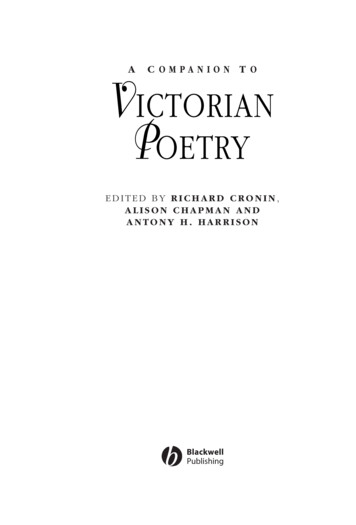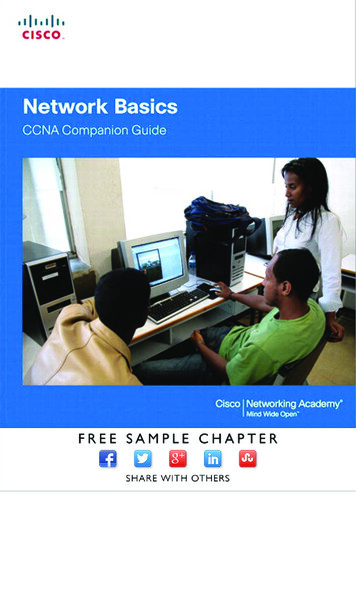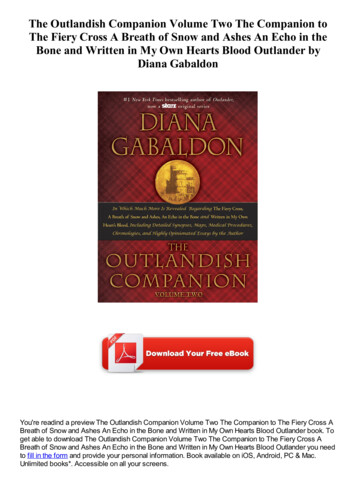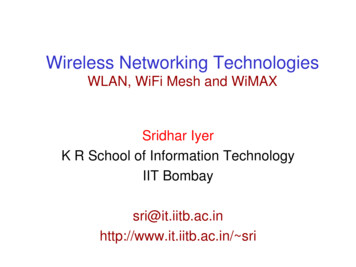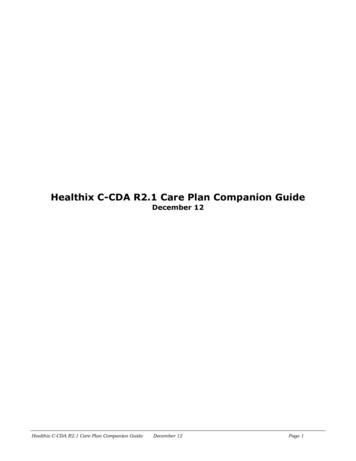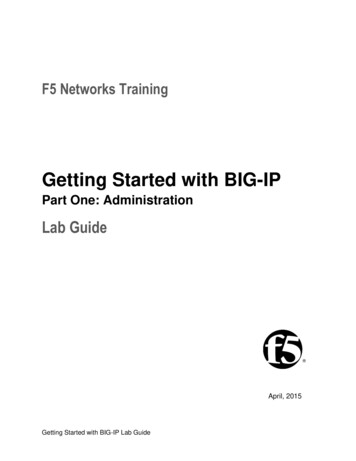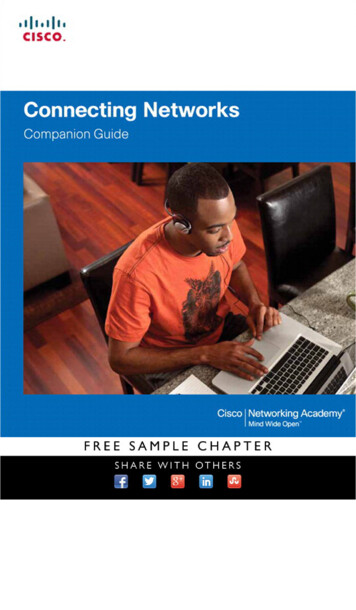
Transcription
Connecting NetworksCompanion GuideCisco Networking AcademyCisco Press800 East 96th StreetIndianapolis, Indiana 46240 USA
ii Connecting Networks Companion GuideConnecting Networks Companion GuideCopyright 2014 Cisco Systems, Inc.Published by:Cisco Press800 East 96th StreetIndianapolis, IN 46240 USAAll rights reserved. No part of this book may be reproduced or transmitted inany form or by any means, electronic or mechanical, including photocopying,recording, or by any information storage and retrieval system, without writtenpermission from the publisher, except for the inclusion of brief quotations in areview.Printed in the United States of AmericaFirst Printing May 2014Library of Congress Control Number: 2014933762ISBN-13: 978-1-58713-332-9PublisherPaul BogerAssociate PublisherDave DusthimerBusiness OperationManager, Cisco PressJan CornelssenExecutive EditorMary Beth RayManaging EditorSandra SchroederDevelopment EditorEllie C. BruProject EditorMandie FrankCopy EditorKeith ClineISBN-10: 1-58713-332-6Technical EditorKathleen PageWarning and DisclaimerEditorial AssistantVanessa EvansThis book is designed to provide information about the Connecting Networkscourse. Every effort has been made to make this book as complete and as accurate as possible, but no warranty or fitness is implied.The information is provided on an “as is” basis. The authors, Cisco Press, andCisco Systems, Inc. shall have neither liability nor responsibility to any personor entity with respect to any loss or damages arising from the information contained in this book or from the use of the discs or programs that may accompany it.The opinions expressed in this book belong to the author and are not necessarily those of Cisco Systems, Inc.DesignerMark ShirarCompositionTrina WurstIndexerKen JohnsonProofreaderDan Knott
iiiTrademark AcknowledgementsAll terms mentioned in this book that are known to be trademarks or service marks have been appropriately capitalized. Cisco Press or Cisco Systems, Inc., cannot attest to the accuracy of this information.Use of a term in this book should not be regarded as affecting the validity of any trademark or servicemark.Special SalesFor information about buying this title in bulk quantities, or for special sales opportunities (which mayinclude electronic versions; custom cover designs; and content particular to your business, training goals,marketing focus, or branding interests), please contact our corporate sales department atcorpsales@pearsoned.com or (800) 382-3419.For government sales inquiries, please contact governmentsales@pearsoned.com.For questions about sales outside the U.S., please contact international@pearsoned.com.Feedback InformationAt Cisco Press, our goal is to create in-depth technical books of the highest quality and value. Eachbook is crafted with care and precision, undergoing rigorous development that involves the uniqueexpertise of members from the professional technical community.Readers’ feedback is a natural continuation of this process. If you have any comments regarding how wecould improve the quality of this book, or otherwise alter it to better suit your needs, you can contactus through email at feedback@ciscopress.com. Please make sure to include the book title and ISBN inyour message.We greatly appreciate your assistance.
iv Connecting Networks Companion GuideAbout the Contributing AuthorsRick Graziani teaches computer science and computer networking courses atCabrillo College in Aptos, California. Prior to teaching, Rick worked in the information technology field for Santa Cruz Operation, Tandem Computers, and LockheedMissiles and Space Corporation. He holds an M.A. in Computer Science and SystemsTheory from California State University Monterey Bay. Rick is also a member of theCurriculum Development team for the Cisco Networking Academy since 1999.Rick has authored multiple books for Cisco Press and multiple online courses forthe Cisco Networking Academy. Rick is the author of the Cisco Press book IPv6Fundamentals and has presented on IPv6 at several Cisco Academy conferences. Heis the coauthor of the Cisco Press book Routing Protocols Companion Guide.When Rick is not working, he is most likely surfing at one of his favorite Santa Cruzsurf breaks.Bob Vachon is a professor in the Computer Systems Technology program atCambrian College in Sudbury, Ontario, Canada, where he teaches networking infrastructure courses. He has over 30 years of work and teaching experience in the computer networking and information technology field.Since 2001, Bob has collaborated as team lead, lead author, and subject matter experton various CCNA, CCNA-S, and CCNP projects for Cisco and the Cisco NetworkingAcademy. He also authored the CCNA Accessing the WAN Companion Guide andthe CCNA Security (640-554) Portable Command Guide. He is the coauthor of theCisco Press book Routing Protocols Companion Guide.In his downtime, Bob enjoys playing the guitar, shooting darts or pool, and eitherworking in his gardens or white-water canoe tripping.
vContents At a GlanceIntroductionxixChapter 1:Hierarchical Network DesignsChapter 2:Connecting the WANChapter 3:Point-to-Point ConnectionsChapter 4:Frame RelayChapter 5:Network Address Translation for IPv4Chapter 6:Broadband SolutionsChapter 7:Securing Site-to-Site ConnectivityChapter 8:Monitoring the NetworkChapter 9:Troubleshooting the NetworkAppendix A:Answers to the “Check Your Understanding” 1479
vi Connecting Networks Companion GuideContentsIntroductionChapter 1:xixHierarchical Network DesignsObjectives11Key Terms 1Introduction (1.0.1.1)2Hierarchical Network Design Overview (1.1)2Enterprise Network Campus Design (1.1.1) 2Network Requirements (1.1.1.1) 3Structured Engineering Principles (1.1.1.2) 4Hierarchical Network Design (1.1.2) 4Network Hierarchy (1.1.2.1) 4The Access Layer (1.1.2.2) 6The Distribution Layer (1.1.2.3) 7The Core Layer (1.1.2.4) 9Two-Tier Collapsed Core Design (1.1.2.5) 10Cisco Enterprise Architecture (1.2)Modular Design (1.2.1.1)1011Modules in the Enterprise Architecture (1.2.1.2)Cisco Enterprise Architecture Model (1.2.2)14Cisco Enterprise Architecture Model (1.2.2.1)Cisco Enterprise Campus (1.2.2.2)17Service Provider Edge (1.2.2.4)18Remote Functional Area (1.2.2.5)Enterprise Branch 21Enterprise Teleworker 22Enterprise Data Center 221415Cisco Enterprise Edge (1.2.2.3)21Evolving Network Architectures (1.3) 22IT Challenges (1.3.1.1) 22Emerging Enterprise Architectures (1.3.1.2) 23Emerging Network Architectures (1.3.2) 24Cisco Borderless Networks (1.3.2.1) 24Collaboration Architecture (1.3.2.2) 25Data Center and Virtualization (1.3.2.3) 26Expanding the Network (1.3.2.4) 2712
viiSummary (1.4)Practice2930Class Activities30Packet Tracer Activities 30Check Your Understanding QuestionsChapter 2:Connecting the WANObjectives35Key Terms35Introduction (2.0.1.1)313537WAN Technologies Overview (2.1)Why a WAN? (2.1.1.1)3737Are WANs Necessary? (2.1.1.2)Evolving Networks (2.1.1.3)Small Office (2.1.1.4)3939Campus Network (2.1.1.5)40Branch Networks (2.1.1.6)42Distributed Network (2.1.1.7)WAN Operations (2.1.2)384344WANs in the OSI Model (2.1.2.1)44Common WAN Terminology (2.1.2.2)WAN Devices (2.1.2.3)4547Circuit-Switched Networks (2.1.2.4)48Packet-Switched Networks (2.1.2.5)50Selecting a WAN Technology (2.2)51WAN Link Connection Options (2.2.1.1)51Service Provider Network Infrastructure (2.2.1.2)Private WAN Infrastructures (2.2.2)Leased Lines (2.2.2.1)Dialup (2.2.2.2)ISDN (2.2.2.3)5556Frame Relay (2.2.2.4)ATM (2.2.2.5)545859Ethernet WAN (2.2.2.6)MPLS (2.2.2.7)62VSAT (2.2.2.8)63605452
viii Connecting Networks Companion GuidePublic WAN Infrastructure (2.2.3)DSL (2.2.3.1)6464Cable (2.2.3.2)65Wireless (2.2.3.3)663G/4G Cellular (2.2.3.4)67VPN Technology (2.2.3.5)68Selecting WAN Services (2.2.4)70Choosing a WAN Link Connection (2.2.4.1, 2.2.4.2)What Is the Purpose of the WAN? 70What Is the Geographic Scope? 70What Are the Traffic Requirements? 71Summary (2.3)Practice707374Class Activities74Labs 74Check Your Understanding QuestionsChapter 3:Point-to-Point ConnectionsObjectives747979Key Terms 79Introduction (3.0.1.1)80Serial Point-to-Point Overview (3.1)80Serial Communications (3.1.1) 81Serial and Parallel Ports (3.1.1.1) 81Serial Communication (3.1.1.2) 82Point-to-Point Communication Links (3.1.1.3) 84Time-Division Multiplexing (3.1.1.4) 85Statistical Time-Division Multiplexing (3.1.1.5) 86TDM Examples – Sonet and SDM (3.1.1.6) 87Demarcation Point (3.1.1.7) 88DTE-DCE (3.1.1.8) 90Serial Cables (3.1.1.9) 91Serial Bandwidth (3.1.1.10) 94HDLC Encapsulation (3.1.2) 96WAN Encapsulation Protocols (3.1.2.1) 96HDLC Encapsulation (3.1.2.2) 97HDLC Frame Types (3.1.2.3) 98Configuring HDLC Encapsulation (3.1.2.4) 100Troubleshooting a Serial Interface (3.1.2.5) 100
ixPPP Operation (3.2)104Benefits of PPP (3.2.1) 104Introducing PPP (3.2.1.1) 104Advantages of PPP (3.2.1.2) 106LCP and NCP (3.2.2) 106PPP Layered Architecture (3.2.2.1) 106PPP – Link Control Protocol (LCP) (3.2.2.2) 107PPP – Network Control Protocol (NCP) (3.2.2.3) 108PPP Frame Structure (3.2.2.4) 108PPP Sessions (3.2.3) 109Establishing a PPP Session (3.2.3.1) 110LCP Operation (3.2.3.2) 111LCP Packet (3.2.3.3) 113PPP Configuration Options (3.2.3.4) 115NCP Explained (3.2.3.5) 117Configure PPP (3.3)118Configure PPP (3.3.1) 118PPP Configuration Options (3.3.1.1) 119PPP Basic Configuration Command (3.3.1.2) 120PPP Compression Commands (3.3.1.3) 121PPP Link Quality Monitoring Command (3.3.1.4) 122PPP Multilink Commands (3.3.1.5) 123Verifying PPP Configuration (3.3.1.6) 125PPP Authentication (3.3.2) 126PPP Authentication Protocols (3.3.2.1) 127Password Authentication Protocol (PAP) (3.3.2.2) 127Challenge Handshake Authentication Protocol (CHAP)(3.3.2.3) 129PPP Encapsulation and Authentication Process(3.3.2.4) 131Configuring PPP Authentication (3.3.2.5) 134Configuring PPP with Authentication (3.3.2.6) 136Troubleshoot WAN Connectivity (3.4)138Troubleshoot PPP (3.4.1) 138Troubleshooting PPP Serial Encapsulation (3.4.1.1) 138Debug PPP (3.4.1.2) 140Troubleshooting a PPP Configuration with Authentication(3.4.1.3) 142Summary (3.5)145
x Connecting Networks Companion GuidePractice146Class ActivitiesLabs146146Packet Tracer Activities 146Check Your Understanding QuestionsChapter 4:Frame RelayObjectives147153153Key Terms 153Introduction (4.0.1.1)154Introduction to Frame Relay (4.1)154Benefits of Frame Relay (4.1.1) 155Introducing Frame Relay (4.1.1.1) 155Benefits of Frame Relay WAN Technology (4.1.1.2) 156Dedicated Line Requirements (4.1.1.3) 157Cost-Effectiveness and Flexibility of Frame Relay(4.1.1.4) 159Frame Relay Operation (4.1.2) 160Virtual Circuits (4.1.2.1) 160Multiple Virtual Circuits (4.1.2.2) 163Frame Relay Encapsulation (4.1.2.3) 165Frame Relay Topologies (4.1.2.4, 4.1.2.5) 167Frame Relay Address Mapping (4.1.2.6) 171Local Management Interface (LMI) (4.1.2.7) 174LMI Extensions (4.1.2.8) 175Using LMI and Inverse ARP to Map Addresses(4.1.2.9) 178Advanced Frame Relay Concepts (4.1.3) 180Access Rate and Committed Information Rate (4.1.3.1) 180Frame Relay Example (4.1.3.2) 181Bursting (4.1.3.3) 183Frame Relay Flow Control (4.1.3.4) 184Configure Frame Relay (4.2)187Configure Basic Frame Relay (4.2.1) 187Basic Frame Relay Configuration Commands (4.2.1.1) 187Configuring a Static Frame Relay Map (4.2.1.2) 190Verify a Static Frame Relay Map (4.2.1.3) 192Configure Subinterfaces (4.2.2) 193Reachability Issues (4.2.2.1) 193Solving Reachability Issues (4.2.2.2) 196
xiConfiguring Point-to-Point Subinterfaces (4.2.2.3) 199Example: Configuring Point-to-Point Subinterfaces(4.2.2.4) 200Troubleshoot Connectivity (4.3)203Troubleshoot Frame Relay (4.3.1) 203Verifying Frame Relay Operation: Frame Relay Interface(4.3.1.1) 203Verifying Frame Relay Operation: LMI Operations(4.3.1.2) 204Verifying Frame Relay Operation: PVC Status(4.3.1.3) 205Verifying Frame Relay Operation: Inverse ARP(4.3.1.4) 205Troubleshooting Frame Relay Operation (4.3.1.5) 207Summary (4.4)Practice209210Class ActivitiesLabs210210Packet Tracer Activities 210Check Your Understanding QuestionsChapter 5:211Network Address Translation for IPv4Objectives217Key Terms217Introduction (5.0.1.1)NAT Operation (5.1)217218219NAT Characteristics (5.1.1) 219IPv4 Private Address Space (5.1.1.1) 219What Is NAT? (5.1.1.2) 220NAT Terminology (5.1.1.3) 221How NAT Works (5.1.1.5) 224Types of NAT (5.1.2) 225Static NAT (5.1.2.1) 225Dynamic NAT (5.1.2.2) 226Port Address Translation (PAT) (5.1.2.3) 227Next Available Port (5.1.2.4) 228Comparing NAT and PAT (5.1.2.5) 230Benefits of NAT (5.1.3) 231Benefits of NAT (5.1.3.1) 231Disadvantages of NAT (5.1.3.2) 232
xii Connecting Networks Companion GuideConfiguring NAT (5.2)233Configuring Static NAT (5.2.1) 233Configuring Static NAT (5.2.1.1) 233Analyzing Static NAT (5.2.1.2) 235Verifying Static NAT (5.2.1.3) 237Configuring Dynamic NAT (5.2.2) 238Dynamic NAT Operation (5.2.2.1) 238Configuring Dynamic NAT (5.2.2.2) 239Analyzing Dynamic NAT (5.2.2.3) 242Verifying Dynamic NAT (5.2.2.4) 244Configuring Port Address Translation (PAT) (5.2.3) 247Configuring PAT: Address Pool (5.2.3.1) 247Configuring PAT: Single Address (5.2.3.2) 249Analyzing PAT (5.2.3.3) 251Verifying PAT (5.2.3.4) 253Port Forwarding (5.2.4) 255Port Forwarding (5.2.4.1) 255SOHO Example (5.2.4.2) 257Configuring Port Forwarding with IOS (5.2.4.3) 258Configuring NAT and IPv6 (5.2.5) 260NAT for IPv6? (5.2.5.1) 260IPv6 Unique Local Addresses (5.2.5.2) 262NAT for IPv6 (5.2.5.3) 263Troubleshooting NAT (5.3)264Troubleshooting NAT: show Commands (5.3.1.1) 264Troubleshooting NAT: debug Command (5.3.1.2) 266Case Study (5.3.1.3) 268Summary (5.4)Practice271272Class ActivitiesLabs272272Packet Tracer Activities 272Check Your Understanding QuestionsChapter 6:Broadband SolutionsObjectives279279Key Terms 279Introduction (6.0.1.1)280273
xiiiTeleworking (6.1)280Benefits of Teleworking (6.1.1) 280Introducing Teleworking (6.1.1.1) 281Employer Benefits of Teleworking (6.1.1.2) 281Community and Government Benefits (6.1.1.3) 282Individual Benefits of Teleworking (6.1.1.4) 283Detriments to Telework (6.1.1.5) 283Business Requirements for Teleworker Services (6.1.2) 284Teleworker Solution (6.1.2.1) 284Teleworker Connectivity Requirements (6.1.2.2) 286Comparing Broadband Solutions (6.2)287Cable (6.2.1) 287What is a Cable System? (6.2.1.1) 287Cable and the Electromagnetic Spectrum (6.2.1.2) 289DOCSIS (6.2.1.3) 290Cable Components (6.2.1.4) 291DSL (6.2.2) 293What is DSL? (6.2.2.1) 293DSL Connections (6.2.2.2) 294Separating Voice and Data in ADSL (6.2.2.3) 295Broadband Wireless (6.2.3) 298Types of Broadband Wireless Technologies (6.2.3.1,6.2.3.2) 298Selecting Broadband Solutions (6.2.4) 303Comparing Broadband Solutions (6.2.4.1) 303Configuring xDSL Connectivity (6.3)304PPPoE Overview (6.3.1) 304PPPoE Motivation (6.3.1.1) 304PPPoE Concepts (6.3.1.2) 306Configuring PPPoE (6.3.2) 306PPPoE Configuration (6.3.2.1) 307Summary (6.4)Practice309310Class ActivitiesLabs310310Check Your Understanding Questions310
xiv Connecting Networks Companion GuideChapter 7:Securing Site-to-Site ConnectivityObjectives313313Key Terms 313Introduction (7.0.1.1)314VPNs (7.1) 314Fundamentals of VPNs (7.1.1) 314Introducing VPNs (7.1.1.1) 315Benefits of VPNs (7.1.1.2) 316Types of VPNs (7.1.2) 317Remote-Access VPNs (7.1.2.2) 318Site-to-Site GRE Tunnels (7.2) 319Fundamentals of Generic Routing Encapsulation (7.2.1)Introduction to GRE (7.2.1.1) 319Characteristics of GRE (7.2.1.2) 320Configuring GRE Tunnels (7.2.2) 321GRE Tunnel Configuration (7.2.2.1) 322GRE Tunnel Verification (7.2.2.2) 324Introducing IPsec (7.3)326Internet Protocol Security (7.3.1) 326IPsec (7.3.1.1) 326IPsec Security Services (7.3.1.2) 327IPsec Framework (7.3.2) 328Confidentiality with Encryption (7.3.2.1) 328Encryption Algorithms (7.3.2.2) 330Diffie-Hellman Key Exchange (7.3.2.3) 332Integrity with Hash Algorithms (7.3.2.4) 332IPsec Authentication (7.3.2.5) 334IPsec Protocol Framework (7.3.2.6) 335Remote Access (7.4)337Remote-Access VPN Solutions (7.4.1) 337Types of Remote-Access VPNs (7.4.1.1) 337Cisco SSL VPN (7.4.1.2) 338Cisco SSL VPN Solutions (7.4.1.3) 340IPsec Remote-Access VPNs (7.4.2) 341IPsec Remote Access (7.4.2.1) 341Cisco Easy VPN Server and Remote (7.4.2.2) 342Cisco Easy VPN Client (7.4.2.3) 343Comparing IPsec and SSL (7.4.2.4) 345Summary (7.5)347319
xvPractice348Class ActivitiesLabs348348Packet Tracer Activities 348Check Your Understanding QuestionsChapter 8:Monitoring the NetworkObjectives351Key Terms351Introduction (8.0.1.1)Syslog (8.1)348351352352Syslog Operation (8.1.1) 352Introduction to Syslog (8.1.1.1) 352Syslog Operation (8.1.1.2) 354Syslog Message Format (8.1.1.3) 355Service Timestamp (8.1.1.4) 357Configuring Syslog (8.1.2) 358Syslog Server (8.1.2.1) 358Default Logging (8.1.2.2) 359Router and Switch Commands for Syslog Clients(8.1.2.3) 360Verifying Syslog (8.1.2.4) 362SNMP (8.2)364SNMP Operation (8.2.1) 364Introduction to SNMP (8.2.1.1) 364SNMP Operation (8.2.1.2) 365SNMP Agent Traps (8.2.1.3) 366SNMP Versions (8.2.1.4) 368Community Strings (8.2.1.5) 370Management Information Base Object ID (8.2.1.6) 371Configuring SNMP (8.2.2) 374Steps for Configuring SNMP (8.2.2.1) 374Verifying SNMP Configuration (8.2.2.2) 375Security Best Practices (8.2.2.3) 378NetFlow (8.3) 380NetFlow Operation (8.3.1) 380Introducing NetFlow (8.3.1.1) 380Understanding NetFlow (8.3.1.2) 381Network Flows (8.3.1.3) 383
xvi Connecting Networks Companion GuideConfiguring NetFlow (8.3.2) 384Verifying NetFlow (8.3.2.2) 386Examining Traffic Patterns (8.3.3) 390Identifying NetFlow Collector Functions (8.3.3.1) 390NetFlow Analysis with a NetFlow Collector (8.3.3.2) 392Summary (8.4)Practice397397Class ActivitiesLabs398398Packet Tracer Activities 398Check Your Understanding QuestionsChapter 9:Troubleshooting the NetworkObjectives398401401Key Terms 401Introduction (9.0.1.1)402Troubleshooting with a Systematic Approach (9.1)402Network Documentation (9.1.1) 402Documenting the Network (9.1.1.1) 403Network Topology Diagrams (9.1.1.2) 406Network Baseline Performance Level (9.1.1.3) 408Establishing a Network Baseline (9.1.1.4) 409Measuring Data (9.1.1.5) 412Troubleshooting Process (9.1.2) 415General Troubleshooting Procedures (9.1.2.1) 415Gathering Symptoms (9.1.2.2) 417Questioning End Users (9.1.2.3) 418Isolating the Issue Using Layered Models (9.1.3) 419Using Layered Models for Troubleshooting (9.1.3.1) 419Troubleshooting Methods (9.1.3.2, 9.1.3.3) 422Guidelines for Selecting a Troubleshooting Method(9.1.3.4) 425Network Troubleshooting (9.2) 426Troubleshooting Tools (9.2.1) 426Software Troubleshooting Tools (9.2.1.1, 9.2.1.2) 426Hardware Troubleshooting Tools (9.2.1.3) 431Using a Syslog Server for Troubleshooting (9.2.1.4) 435
xviiSymptoms and Causes of Network Troubleshooting (9.2.2) 437Physical Layer Troubleshooting (9.2.2.1) 437Data Link Layer Troubleshooting (9.2.2.2) 439Network Layer Troubleshooting (9.2.2.3) 441Transport Layer Troubleshooting – ACLs (9.2.2.4) 443Transport Layer Troubleshooting – NAT for IPv4(9.2.2.5) 445Application Layer Troubleshooting (9.2.2.6) 446Troubleshooting IP Connectivity (9.2.3) 448Components of Troubleshooting End-to-End Connectivity(9.2.3.1) 448End-to-End Connectivity Problem Initiates Troubleshooting(9.2.3.2) 450Step 1 - Verify the Physical Layer (9.2.3.3) 452Step 2 - Check for Duplex Mismatches (9.2.3.4) 454Step 3 - Verify Layer 2 and Layer 3 Addressing on theLocal Network (9.2.3.5) 456Step 4 - Verify Default Gateway (9.2.3.6) 461Step 5 - Verify Correct Path (9.2.3.7) 464Step 6 - Verify the Transport Layer (9.2.3.8) 468Step 7 - Verify ACLs (9.2.3.9) 469Step 8 - Verify DNS (9.2.3.10) 471Summary (9.3)Practice474475Class Activities475Packet Tracer Activities 475Check Your Understanding QuestionsAppendix A:476Answers to the “Check Your Understanding” QuestionsGlossary 499Index515479
xviii Connecting Networks Companion GuideSyntax ConventionsRouterRoute/SwitchProcessor with andwithout ccessPointCisco 5500FamilyFile/ApplicationServerLaptopIP PhoneHome co : EthernetWireless ConnectivityThe conventions used to present command syntax in this book are the same conventions used in the IOS Command Reference. The Command Reference describes theseconventions as follows:QBoldface indicates commands and keywords that are entered literally as shown.In actual configuration examples and output (not general command syntax),boldface indicates commands that are manually input by the user (such as a showcommand).QItalic indicates arguments for which you supply actual values.QVertical bars ( ) separate alternative, mutually exclusive elements.QSquare brackets ([ ]) indicate an optional element.QBraces ({ }) indicate a required choice.QBraces within brackets ([{ }]) indicate a required choice within an optional element.
xixIntroductionConnecting Networks Companion Guide is the official supplemental textbookfor the Cisco Network Academy Connecting Networks course. Cisco NetworkingAcademy is a comprehensive program that delivers information technology skills tostudents around the world. The curriculum emphasizes real-world practical application while providing opportunities for you to gain the skills and hands-on experienceneeded to design, install, operate, and maintain networks in small- to medium-sizedbusinesses, as well as enterprise and service provider environments.As a textbook, this book provides a ready reference to explain the same networkingconcepts, technologies, protocols, and devices as the online curriculum. This bookemphasizes key topics, terms, and activities and provides some alternate explanationsand examples as compared with the course. You can use the online curriculum asdirected by your instructor and then use this Companion Guide’s study tools to helpsolidify your understanding of all the topics.Who Should Read This BookThis book is intended for students enrolled in the Cisco Networking AcademyConnecting Networks course. The book, as well as the course, is designed as anintroduction to data network technology for those pursuing careers as networkprofessionals as well as those who need only an introduction to network technology for professional growth. Topics are presented concisely, starting with the mostfundamental concepts and progressing to a comprehensive understanding of networkcommunication. The content of this text provides the foundation for additional CiscoAcademy courses, and preparation for the CCENT and CCNA Routing and Switchingcertifications.Book FeaturesThe educational features of this book focus on supporting topic coverage, readability,and practice of the course material to facilitate your full understanding of the coursematerial.
xx Connecting Networks Companion GuideTopic CoverageThe following features give you a thorough overview of the topics covered in eachchapter so that you can make constructive use of your study time:How ToQObjectives: Listed at the beginning of each chapter, the objectives referencethe core concepts covered in the chapter. The objectives match the objectivesstated in the corresponding chapters of the online curriculum; however, the question format in the Companion Guide encourages you to think about finding theanswers as you read the chapter.Q“How-to” feature: When this book covers a set of steps that you need to perform for certain tasks, the text lists the steps as a how-to list. When you arestudying, the icon helps you easily refer to this feature as you skim through thebook.QNotes: These are short sidebars that point out interesting facts, timesaving methods, and important safety issues.QChapter summaries: At the end of each chapter is a summary of the chapter’skey concepts. It provides a synopsis of the chapter and serves as a study aid.QPractice: At the end of each chapter, there is a full list of all the labs, class activities, and Packet Tracer activities to refer back to for study time.ReadabilityThe following features have been updated to assist your understanding of the networking vocabulary:QKey terms: Each chapter begins with a list of key terms, along with a pagenumber reference from inside the chapter. The terms are listed in the order inwhich they are explained in the chapter. This handy reference allows you to finda term, flip to the page where the term appears, and see the term used in context.The glossary defines all the key terms.QGlossary: This book contains an all-new glossary with 195 terms.
xxiPracticePractice makes perfect. This new Companion Guide offers you ample opportunitiesto put what you learn into practice. You will find the following features valuable andeffective in reinforcing the instruction that you receive:QCheck Your Understanding questions and answer key: Updated review questions are presented at the end of each chapter as a self-assessment tool. Thesequestions match the style of questions that you see in the online course.Appendix A, “Answers to the ‘Check Your Understanding’ Questions,” providesan answer key to all the questions and includes an explanation of each answer.QLabs and activities: Throughout each chapter, you will be directed back to theonline course to take advantage of the activities created to reinforce concepts.In addition, at the end of each chapter, there is a “Practice” section that collects a list of all the labs and activities to provide practice with the topics introduced in this chapter. The labs and class activities are available in the companionConnecting Networks Lab Manual (ISBN 978-1-58713-331-2). The PacketTracer activity PKA files are found in the online course.QPage references to online course: After headings, you will see, for example,(1.1.2.3). This number refers to the page number in the online course so that youcan easily jump to that spot online to view a video, practice an activity, perform alab, or review a topic.Packet TracerActivityVideoLab ManualThe supplementary book Connecting Networks Lab Manual, by Cisco Press (ISBN978-1-58713-331-2), contains all the labs and class activities from the course.Practice and Study GuideAdditional Study Guide exercises, activities, and scenarios are available in CCNARouting and Switching Practice and Study Guide (978-158713-344-2) book byAllan Johnson. The Practice and Study Guide coordinates with the recommendedcurriculum sequence. The CCNA edition follows the course outlines for ScalingNetworks and Connecting Networks.
xxii Connecting Networks Companion GuideAbout Packet Tracer Software and ActivitiesPacket TracerActivityInterspersed throughout the chapters, you’ll find many activities to work with theCisco Packet Tracer tool. Packet Tracer allows you to create networks, visualize howpackets flow in the network, and use basic testing tools to determine whether thenetwork would work. When you see this icon, you can use Packet Tracer with thelisted file to perform a task suggested in this book. The activity files are available inthe course. Packet Tracer software is available only through the Cisco NetworkingAcademy website. Ask your instructor for access to Packet Tracer.How This Book Is OrganizedThis book corresponds closely to the Cisco Academy Connecting Networks courseand is divided into nine chapters, one appendix, and a glossary of key terms:QChapter 1, “Hierarchical Network Design”: Structured engineering principlesof network design are examined. The three layers of hierarchical design and theCisco Enterprise Architecture model are discussed. Three business architectures are examined: Borderless Network Architecture, Collaboration NetworkArchitecture, and Data Center/Virtualizing Network Architecture.QChapter 2, “Connecting to the WAN”: Basic WAN operations and services areexamined. Private and public WAN technologies are discussed. Includes how toselect the appropriate WAN protocol and service for a specific network requirement.QChapter 3, “Point-to-Point Connections”: Examines point-to-point serial communications using HDLC and PPP. Describes the features and benefits of PPPover HDLC. The PPP layered architecture is discussed as well as the functions ofLCP and NCP. PPP authentication is included.QChapter 4, “Frame Relay”: Examines the benefits and operations of FrameRelay. Bandwidth control mechanisms and basic Frame Relay PVC configurationare discussed.QChapter 5, “Network Address Translation for IPv4”: Describes the characteristics, benefits and drawbacks of NAT. Configuration of static NAT, dynamic NAT,and PAT are discussed. Port forwarding and NAT64 are introduced.QChapter 6, “Broadband Solutions”: Introduces various broadband solutionsincluding DSL and cable. Broadband wireless options are described. PPPoE operation and configuration are discussed.
xxiiiQChapter 7, “Securing Site-to-Site Connectivity”: Describes the benefits of VPNtechnology. Site-to-site and remote-access VPNs are introduced. The purpose,benefits, and configuration of GRE tunnels are examined. IPsec characteristicsand protocol framework are examined. How AnyConnect and clientless SSLremote-access VPM implementations support business requirements are discussed. The chapter also compares IPsec and SSL remote-access VPNs.QChapter 8, “Monitoring the Network”: Focuses on monitoring the networkincluding syslog, SNMP, and NetFlow operations. The operations, configuration,and monitoring capabilities of each technology are examined.QChapter 9, “Troubleshooting the Network”: Examines how to develop networkdocumentation that is used to troubleshoot network issues. Describes the generaltroubleshooting process, along with the systematic layer approach to troubleshooting. Troubleshooting tools are examined and how they are used to gatherand analyze symptoms of network problems. Includes determining symptoms andcauses of network problems using the layered model.QAppendix
Rick has authored multiple books for Cisco Press and multiple online courses for the Cisco Networking Academy. Rick is the author of the Cisco Press book IPv6 Fundamentals and has presented on IPv6 at several Cisco Academy conferences. He is the coauthor of the Cisco Press book Routing Protocols Companion Guide.