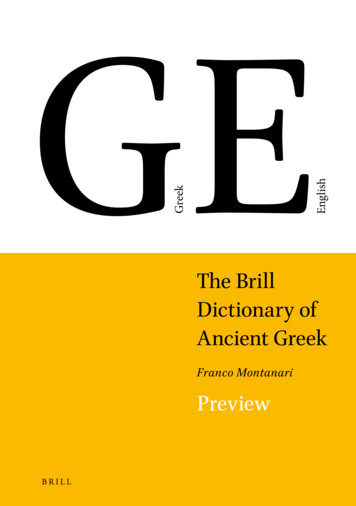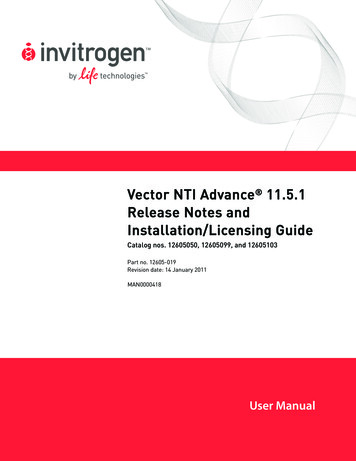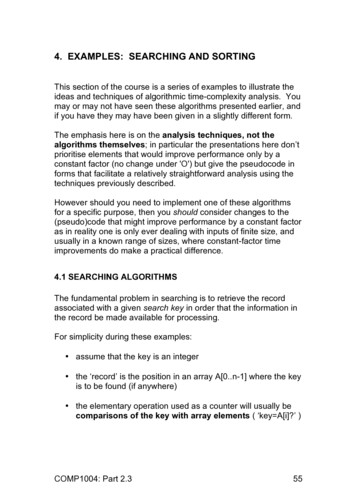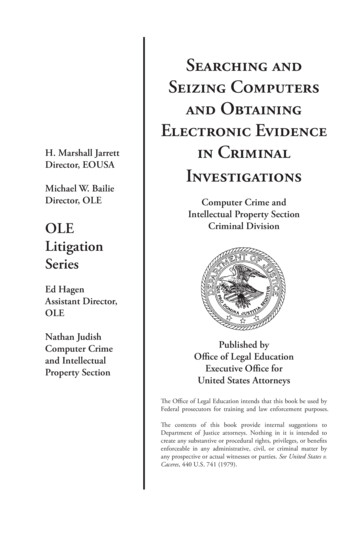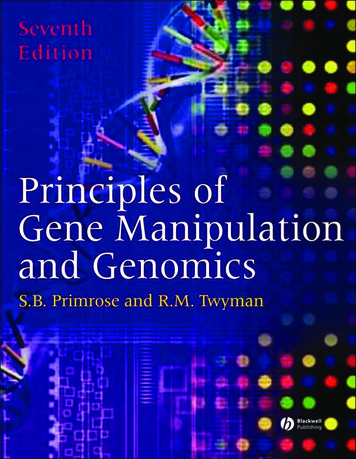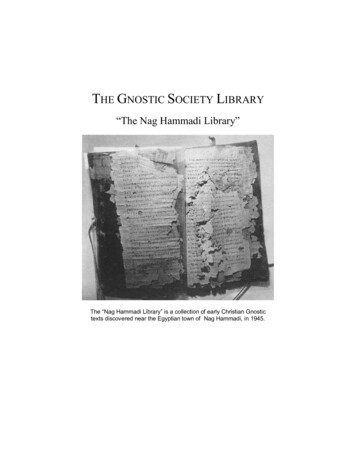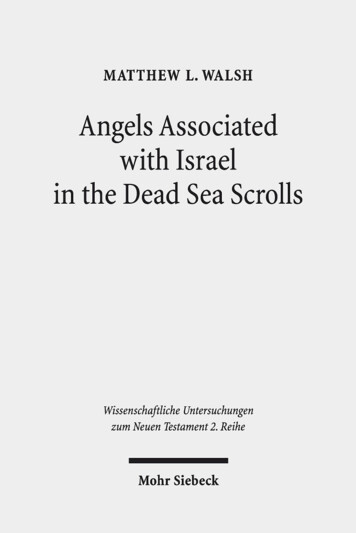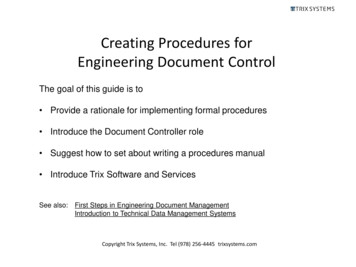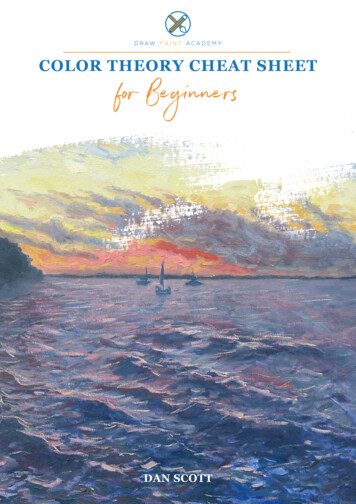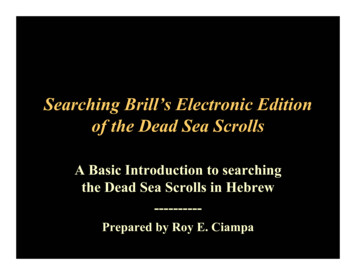
Transcription
Searching Brill’s Electronic Editionof the Dead Sea ScrollsA Basic Introduction to searchingthe Dead Sea Scrolls in Hebrew---------Prepared by Roy E. Ciampa
Upon entering the program open “The Dead Sea Scrolls – Hebrew” andchoose the cave that has your document (or simply start in cave 4 –Hebrew). Then select “Open.” You will then see the following screen:
Your screen will look like this.
From the menu at the top of the screen choose ‘Search’and then ‘Search Manager’.
Choose the allowable distance between the twowords (e.g., 25 words).
Under “Options” choose “Show Keyboard”
Thinking right-to-left, type out the word for which youwish to search.
Fortype 1st 2nd 3rd
To find related forms of the same word go to “List” andthen choose “Automatic Lexicon”
While the exact formoccurs 50 times in the (non-biblical)Scrolls, the program will now search for the 129 different forms ofthat root that occur in the Scrolls. (If you want you can press thespacebar enter another word that you needs to be in the vicinity.)
When the “Library Search” window appears choose“Books in Book Shelf” and then “Search.”
Choose “Books in Book Shelf” (for the Hebrew manuscripts)and then “Search”
Now the number of “hits” (occurrences) are listed next to each cave.There are 129 in cave 4. None in caves 3 or 5-10. There are 35 incave 11.
With your cursor, select a cave that has some hits and then choose“View”
Now you can scroll through the hits using your up and down arrowkeys as you learned to do in English searches. Unfortunately youcannot copy Hebrew text to a file.
Unlike English searches the full reference is given for each Hebrewsearch. You simply need to remember the SBL Handbook style. Thefirst two are 4Q123 2, 1 (or 4Qpaleo paraJosh 2, 1) and 4Q158 1-2,17 (or 4QBibPar 1-2, 17
Here we have 4Q176 1-2 I, 9 (or 4QTanh 1-2 I, 9) and4Q176 1-2 I, 11 (or 4QTanh 1-2 I, 11).
Would you like to put the Hebrew and English translation side-byside? Go to your desktop and open the Brill DSS program again(without closing the edition you already have open).
Open The Dead Sea Scrolls Translated.
With your cursor you can stretch the window from thecorners until it fills half the screen.
When you have it positioned as you want go to “View” and “Tableof Contents”
Then find the Reference List icon at the bottom of the screen andarrange each window until you can see the English and Hebrewwindows visible side-by-side.
The first text, 4Q123 is considered a biblical text and is not includedin the English translation. The second text, 4Q158 is listed under“Paraphrase of the Pentateuch” Click on it and see the text come up.
Where is the English translation? To find the English translation you may wish to consult thehardcopy edition of Florentino García Martínez’ translation(The Dead Sea Scrolls Translated: The Qumran Texts inEnglish). In the very back of the book the Manuscriptsfrom Qumran are listed in order of cave and manuscriptnumber and at the end of each entry is an indication of thepages where the text is translated. If you turn to those pagesyou can see how they relate to the table of contents, whichhas the same structure as the one in the software program.4Q158 is listed on page 483 of that list which tells us it istranslated on pages 219-222 of the book. In the table ofcontents of the book those pages are listed under“Paraphrase of the Pentateuch.”
Minimize the Table of Contents and scroll down to line 17 of.fragments 1-2. Here’s the word “slaves” that translates ]
Now what? Follow the same procedure to find the otherreferences in the English translation. Don’t forget to check the references in theother caves (you’re just looking at the onesfrom cave 4 at the moment.
Another way to find the texts in English translation is to go to “File”and then “Save” on the Reference List with the Hebrew texts.
Choose the drive to which you will save the text file (probably A) .Choose “Reference Only,” Name the file and hit “OK”
Your file will look like this. You can then go to any Englishtranslation of the Dead Sea Scrolls and look up the references. Irecommend The Dead Sea Scrolls Study Edition edited by FlorentinoGarcía Martínez & Eibert J.C. Tigchelaar, which presents the Hebrewtext and English translation of each non-biblical text in order of caveand manuscript number.
Keep in mind the automatic lexicon does not distinguish betweennominal and verbal forms based on the same root. If you would liketo search for specific forms (or only noun or verb forms) go to “List”and then choose “Lexicon Dialog Box.” You will see the followingscreen:
Under the “List of Sibling Words” (which helpfully identifies eachform under “Comment”) you may select which forms you which tofind. By highlighting a form and then choosing “remove selected”you may remove forms that are not of interest (e.g, all those forms thatare purely verbal forms or noun forms). Keep in mind there are someforms that could be either and would need to be distinguished incontext after performing the search.
In your trimmed-down list of word forms be sure to eliminate wordsthat do not occur at all, such as the last word in this list.
Here is a final trimmed-down list of words forms that are noun formsor could be noun or verb forms. To search for this list of words (afterremoving the other forms from the list), choose “- Combine -”
Now choose “- Use -” (where “- Combine -” was before).
To search for the 74 occurrences of the forms you have chosen in thecave you chose when you opened the program (in this case, Cave 4),choose the “eyeglass” icon.
Now you can scroll through those occurrences.
To the rest of the Hebrew material from Qumran for the same forms,choose the “Search Library” icon.
When the “Library Search” window appears choose“Books in Book Shelf” and then “Search.”
You can see that besides the 74 occurrences in Cave 4 there are also36 occurrences in Cave 1 and 5 more in Cave 11 (you would have toscroll down to see them).
You can see that besides the 74 occurrences in Cave 4 there are also36 occurrences in Cave 1 and 5 more in Cave 11 (you would have toscroll down to see them). To see the occurrences in any of the cavesdouble-click on line with the list of hits in that cave.
You may now scroll through the results. Close this window to goback to the earlier results window and check the results of othercaves.
(The Dead Sea Scrolls Translated: The Qumran Texts in English). In the very back of the book the Manuscripts from Qumran are listed in order of cave and manuscript number and at the end of each entry is an indication of the pages where the text is translated. If you turn to those pages you can see how they relate to the table of contents, which