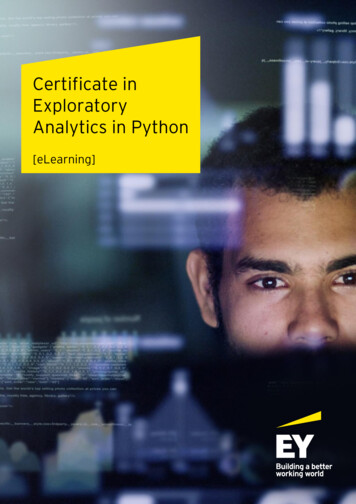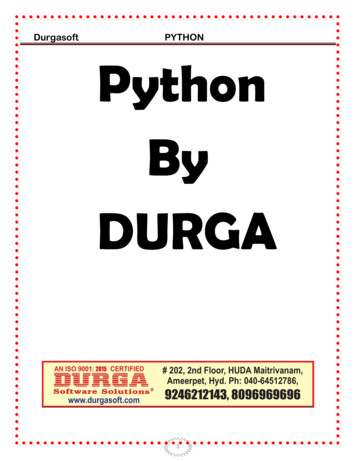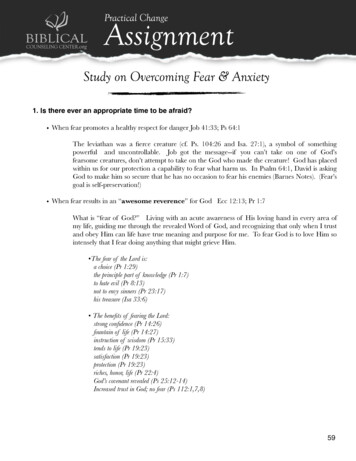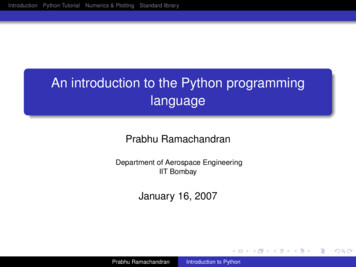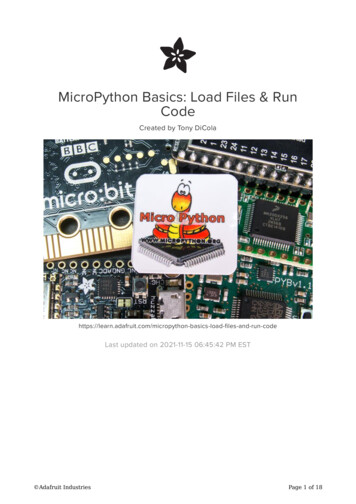Transcription
Python Without FearOverland Book.indb i8/31/17 12:56 PM
This page intentionally left blank
Python Without FearA Beginner’s Guide ThatMakes You Feel SmartBrian OverlandBoston Columbus Indianapolis New York San Francisco Amsterdam Cape TownDubai London Madrid Milan Munich Paris Montreal Toronto Delhi Mexico CitySão Paulo Sydney Hong Kong Seoul Singapore Taipei TokyoOverland Book.indb iii8/31/17 12:56 PM
Many of the designations used by manufacturers and sellers to distinguish their products areclaimed as trademarks. Where those designations appear in this book, and the publisher wasaware of a trademark claim, the designations have been printed with initial capital letters orin all capitals.The author and publisher have taken care in the preparation of this book, but make noexpressed or implied warranty of any kind and assume no responsibility for errors or omissions.No liability is assumed for incidental or consequential damages in connection with or arisingout of the use of the information or programs contained herein.For information about buying this title in bulk quantities, or for special sales opportunities(which may include electronic versions; custom cover designs; and content particular to yourbusiness, training goals, marketing focus, or branding interests), please contact our corporatesales department at corpsales@pearsoned.com or (800) 382-3419.For government sales inquiries, please contact governmentsales@pearsoned.com.For questions about sales outside the U.S., please contact international@pearsoned.com.Visit us on the Web: informit.com/awLibrary of Congress Catalog Number: 2017946292Copyright 2018 Pearson Education, Inc.All rights reserved. Printed in the United States of America. This publication is protected bycopyright, and permission must be obtained from the publisher prior to any prohibited reproduction, storage in a retrieval system, or transmission in any form or by any means, electronic,mechanical, photocopying, recording, or likewise. For information regarding permissions,request forms and the appropriate contacts within the Pearson Education Global Rights &Permissions Department, please visit www.pearsoned.com/permissions/.ISBN-13: 978-0-13-468747-6ISBN-10: 0-13-468747-71 17Overland Book.indb iv8/31/17 12:56 PM
For all my beloved four-legged friends:Skyler, Orlando, Madison, Cleo, and Pogo.Overland Book.indb v8/31/17 12:56 PM
This page intentionally left blank
ContentsPrefacexviiSteering Around the “Gotchas”How to Think “Pythonically”Intermediate and Advanced FeaturesLearning in Many Different StylesWhat’s Going on “Under the Hood”Why thor BioChapter 1xxixxiiiMeet the Python1A Brief History of PythonHow Python Is DifferentHow This Book WorksInstalling PythonBegin Using Python with IDLECorrecting Mistakes from Within IDLEDealing with Ends of LinesAdditional Help: Online Sources12346678viiOverland Book.indb vii8/31/17 12:56 PM
viiiContentsChapter 2A Python Safari: NumbersChapter 3Chapter 4Overland Book.indb viii9Python and NumbersInterlude Why Doesn’t C Support Infinite Integers?Interlude How Big Is a Google?Python and Floating-Point NumbersAssigning Numbers to VariablesInterlude What Do Python Assignments Really Do?Variable-Naming Conventions in This BookSome Python ShortcutsChapter 2 Summary91113141721232326Your First Programs29Temperatures Rising?Interlude Python’s Use of IndentationPutting in a Print MessageSyntax SummariesExample 3.1. Quadratic Equation as a FunctionHow It WorksGetting String InputGetting Numeric InputExample 3.2. Quadratic Formula with I/OHow It WorksFormatted Output StringExample 3.3. Distance Formula in a ScriptHow It WorksChapter 3 Summary2933353638394143444546474850Decisions and Looping53Decisions Inside a Computer ProgramConditional and Boolean OperatorsThe if, elif, and else KeywordsInterlude Programs and Robots in WestworldExample 4.1. Enter Your AgeHow It Works5355565659608/31/17 12:56 PM
ContentsChapter 5Chapter 6Overland Book.indb ixixwhile: Looping the LoopExample 4.2. FactorialsHow It WorksOptimizing the CodeExample 4.3. Printing Fibonacci NumbersHow It Works“Give Me a break” StatementExample 4.4. A Number-Guessing GameHow It WorksInterlude Binary Searches and “O” ComplexityChapter 4 Summary6063646567697071727475Python Lists77The Python Way: The World Is Made of CollectionsProcessing Lists with forModifying Elements with for (You Can't!)Example 5.1. A Sorting ApplicationHow It WorksOptimizing the CodeIndexing and SlicingCopying Data to SlicesRangesExample 5.2. Revised Factorial ProgramHow It WorksOptimizing the CodeExample 5.3. Sieve of EratosthenesHow It WorksOptimizing the CodeList Functions and the in KeywordInterlude Who Was Eratosthenes?Chapter 5 Summary778082838484858889919192939496979899List Comprehension and Enumeration101Indexes and the enumerate FunctionThe Format String Method RevisitedExample 6.1. Printing a TableHow It Works1011031041058/31/17 12:56 PM
xChapter 7Chapter 8Overland Book.indb xContentsSimple List ComprehensionExample 6.2. Difference Between SquaresHow It WorksInterlude Proving the Equation“Two-Dimensional” List ComprehensionList Comprehension with ConditionalExample 6.3. Sieve of Eratosthenes 2How It WorksOptimizing the Code: SetsExample 6.4. Pythagorean TriplesHow It WorksInterlude The Importance of PythagorasChapter 6 on Strings125Creating a String with Quote MarksIndexing and “Slicing”String/Number ConversionsExample 7.1. Count Trailing ZerosHow It WorksInterlude Python Characters vs. Python StringsStripping for Fun and ProfitExample 7.2. Count Zeros, Version 2How It WorksLet’s Split: The split MethodBuilding Strings with Concatenation ( )Example 7.3. Sort Words on a LineHow It WorksThe join MethodChapter 7 44Single-Character Ops147Naming Conventions in This ChapterAccessing Individual Characters (A Review)Getting Help with String MethodsTesting Uppercase vs. LowercaseConverting Case of Letters1471481481491508/31/17 12:56 PM
ContentsChapter 9Chapter 10Overland Book.indb xixiTesting for PalindromesExample 8.1. Convert Strings to All CapsHow It WorksOptimizing the CodeExample 8.2. Completing the Palindrome TestHow It WorksOptimizing the CodeInterlude Famous PalindromesConverting to ASCII CodeConverting ASCII to CharacterExample 8.3. Encode StringsHow It WorksInterlude The Art of CryptographyExample 8.4. Decode StringsHow It WorksChapter 8 65166Advanced Function Techniques167Multiple ArgumentsReturning More Than One ValueInterlude Passing and Modifying ListsExample 9.1. Difference and Sum of Two PointsHow It WorksArguments by NameDefault ArgumentsExample 9.2. Adding MachineHow It WorksOptimizing the CodeImporting Functions from ModulesExample 9.3. Dice Game (Craps)How It WorksInterlude Casino Odds MakingChapter 9 85Local and Global Variables187Local Variables, What Are They Good For?Locals vs. GlobalsIntroducing the global Keyword1871881908/31/17 12:56 PM
xiiChapter 11Chapter 12Overland Book.indb xiiContentsThe Python “Local Variable Trap”Interlude Does C Have Easier Scope Rules?Example 10.1. Beatles Personality Profile (BPP)How It WorksExample 10.2. Roman NumeralsHow It WorksOptimizing the CodeInterlude What’s Up with Roman Numerals?Example 10.3. Decode Roman NumeralsHow It WorksOptimizing the CodeChapter 10 Summary190191192195196197198200201202203204File Ops207Text Files vs. Binary FilesThe Op System (os) ModuleInterlude Running on Other SystemsOpen a FileLet’s Write a Text FileExample 11.1. Write File with PromptHow It WorksRead a Text FileFiles and Exception HandlingInterlude Advantages of try/exceptExample 11.2. Text Read with Line NumbersHow It WorksOther File ModesChapter 11 ictionaries and Sets227Why Do We Need Dictionaries, Ms. Librarian?Adding and Changing Key-Value PairsAccessing ValuesSearching for KeysInterlude What Explains Dictionary “Magic”?Example 12.1. Personal Phone BookHow It Works2272292302312322322348/31/17 12:56 PM
ContentsChapter 13Chapter 14Overland Book.indb xiiixiiiConverting Dictionaries to ListsExample 12.2. Reading Items by PrefixHow It WorksExample 12.3. Loading and Saving to a FileHow It WorksAll About SetsOperations on SetsInterlude What’s So Important About Sets?Example 12.4. Revised Sieve of EratosthenesHow It WorksChapter 12 Summary235236238238240241242244244245246Matrixes: 2-D Lists249Simple MatrixesAccessing ElementsIrregular Matrixes and Length of a RowMultiplication (*) and ListsThe Python Matrix ProblemHow to Create N*M Matrixes: The SolutionInterlude Why Isn’t It Easier?Example 13.1. Multiplication TableHow It WorksExample 13.2. User-Initialized MatrixHow It WorksOptimizing the CodeHow to Rotate a MatrixInterlude Pros and Cons of Garbage CollectionExample 13.3. Complete Rotation ExampleHow It WorksOptimizing the CodeChapter 13 64266267268Winning at Tic-Tac-Toe271Design of a Tic-Tac-Toe BoardPlan of This ChapterPhase 1Phase 2Phase 32712732732732738/31/17 12:56 PM
xivChapter 15Overland Book.indb xivContentsPython One-Line if/elseExample 14.1. Simple Two-Player GameHow It WorksInterlude Variations on Tic-Tac-ToeThe count Method for ListsExample 14.2. Two-Player Game with Win DetectionHow It WorksIntroducing the Computer PlayerExample 14.3. Computer Play: The Computer Goes FirstHow It WorksPlaying SecondInterlude The Art of HeuristicsChapter 14 ses and Objects I295What’s an Object?Classes in PythonHow Do I Define a Simple Class?How Do I Use a Class to Create Objects?How Do I Attach Data to Objects?How Do I Write Methods?The All-Important init MethodInterlude Why This self Obsession?Design for a Database ClassInterlude C Classes Compared to PythonExample 15.1. Tracking EmployeesHow It WorksDefining Other MethodsDesign for a Point3D ClassPoint3D Class and Default ArgumentsThree-Dimensional Tic-Tac-ToeExample 15.2. Looking for a 3-D WinHow It WorksExample 15.3. Calculating Ways of WinningHow It WorksOptimizing the CodeChapter 15 123123133143153173173188/31/17 12:56 PM
ContentsChapter 16Chapter 17Classes and Objects II321Getting Help from Doc StringsFunction Typing and “Overloading”Interlude What Is Duck Typing?Variable-Length Argument ListsExample 16.1. PointN ClassHow It WorksOptimizing the CodeInheritanceThe Fraction ClassExample 16.2. Extending the Fraction ClassHow It WorksClass Variables and MethodsInstance Variables as “Default” ValuesExample 16.3. Polygon “Automated” ClassHow It WorksInterlude OOPS, What Is It Good For?Chapter 16 42343344Conway’s Game of Life347The Impact of “Life”Game of Life: The Rules of the GameGenerating the Neighbor CountDesign of the ProgramExample 17.1. The Customized Matrix ClassHow It WorksMoving the Matrix Class to a ModuleExample 17.2. Printing a Life MatrixHow It WorksThe Famous Slider PatternExample 17.3. The Whole Game of Life ProgramHow It WorksInterlude Does “Life” Create Life?Chapter 17 nterludeOverland Book.indb xvxv8/31/17 12:56 PM
xviContentsChapter 18Advanced Pythonic Techniques367GeneratorsExploiting the Power of GeneratorsExample 18.1. A Custom Random-Number GeneratorHow It WorksInterlude How Random Is “Random”?PropertiesGetter MethodsSetter MethodsPutting Getters and Setters TogetherExample 18.2. Multilevel Temperature ObjectHow It WorksDecorators: Functions Enclosing Other FunctionsPython DecorationExample 18.3. Decorators as Debugging ToolsHow It WorksChapter 18 88389Python Operator Precedence Table391Summary of Most Important Formatting Rulesfor Python 3.03931. Formatting Ordinary Text2. Formatting Arguments3. Specifying Order of Arguments4. Right Justification Within Field of Size N5. Left Justification Within Field of Size N6. Truncation: Limit Size of Print Field7. Combined Truncation and Justification8. Length and Precision of Floating-Point Numbers9. The Padding ex407Appendix AAppendix BAppendix COverland Book.indb xvi8/31/17 12:56 PM
PrefaceThere’s a lot of free programming instruction out there, and much of it’s aboutPython. So for a book to be worth your while, it’s got to be good it’s got tobe really, really, really good.I wrote this book because it’s the book I wish was around when I was firstlearning Python a few years back. Like everybody else, I conquered one conceptat a time by looking at almost a dozen different books and consulting dozensof web sites.But this is Python, and it’s not supposed to be difficult!The problem is that not all learning is as easy or fast as it should be. Andnot all books or learning sites are fun. You can, for example, go from site tosite just trying to find the explanation that really works.Here’s what this book does that I wish I’d had when I started learning.Steering Around the “Gotchas”Many things are relatively easy to do in Python, but a few things that oughtto be easy are harder than they’d be in other languages. This is especiallytrue if you have any prior background in programming. The “Python way”of doing things is often so different from the approach you’d use in any otherlanguage, you can stare at the screen for hours until someone points out theeasy solution.Or you can buy this book.How to Think “Pythonically”Closely related to the issue of “gotchas” is the understanding of how to thinkin Python. Until you understand Python’s unique way of modeling the world,xviiOverland Book.indb xvii8/31/17 12:56 PM
xviiiPrefaceyou might end up writing a program the way a C programmer would. It runs,but it doesn’t use any of the features that make Python such a fast development tool.a list ['Don\'t', 'do', 'this', 'the' ,'C', 'way']for x in a list:print(x, end ' ')This little snippet printsDon't do this the C wayIntermediate and Advanced FeaturesAgain, although Python is generally easier than other languages, that’s notuniversally true. Some of the important intermediate features of Python aredifficult to understand unless well explained. This book pays a lot of attention to intermediate and even advanced features, including list comprehension,generators, multidimensional lists (matrixes), and decorators.Learning in Many Different StylesIn this book, I present a more varied teaching style than you’ll likely find elsewhere. I make heavy use of examples, of course, but sometimes it’s the rightconceptual figure or analogy that makes all the difference. Or sometimes it’sworking on exercises that challenge you to do variations on what’s just beentaught. But all of the book’s teaching styles reinforce the same ideas.What’s Going on “Under the Hood”Although this book is for people who may be new to programming altogether,it also caters to people who want to know how Python works and how it’s fundamentally different “under the hood.” That is, how does Python carry outthe operations internally? If you want more than just a simplistic introduction,this book is for you.Overland Book.indb xviii8/31/17 12:56 PM
PrefacexixWhy Python?Of course, if you’re trying to decide between programming languages, you’llwant to know why you should be using Python in the first place.Python is quickly taking over much of the programming world. There aresome things that still require the low-level capabilities of C or C , but you’llfind that Python is a rapid application development tool; it multiplies theeffort of the programmer. Often, in a few lines of code, you’ll be able to doamazing things.More specifically, a program that might take 100 lines in Python couldpotentially take 1,000 or 2,000 lines to write in C. You can use Python as“proof of concept”: write a Python program in an afternoon to see whetherit fulfills the needs of your project; then after you’re convinced the program isuseful, you can rewrite it in C or C , if desired, to make more efficient use ofcomputer resources.With that in mind, I’ll hope you’ll join me on this fun, exciting, entertainingjourney. And remember this:x ['Python', 'is', 'cool']print(' '.join(x))Register your copy of Python Without Fear on the InformIT site for convenient access to updates and/or corrections as they become available. Tostart the registration process, go toinformit.com/register and log in or createan account. Enter the product ISBN (9780134687476) and click Submit. Lookon the Registered Products tab for an Access Bonus Content link next tothis product, and follow that link to access any available bonus materials.If you would like to be notified of exclusive offers on new editions andupdates, please check the box to receive email from us.Overland Book.indb xix8/31/17 12:56 PM
This page intentionally left blank
AcknowledgmentsIt’s customary for authors to write an acknowledgments page, but in this case,there’s a particularly good reason for one. There is no chapter in this bookthat wasn’t strongly influenced by one of the collaborators: retired Microsoftprogrammer (and software development engineer) John Bennett.John, who has used Python for a number of years—frequently to helpimplement his own high-level script languages—was particularly helpful inpointing out that this book should showcase “the Python way of doing things.”So the book covers not just how to transcribe a Python version of a C solution but rather how to take full advantage of Python concepts—that is, howto “think in Python.”I should also note that this book exists largely because of the moral supportof two fine acquisition editors: Kim Boedigheimer, who championed theproject early on, and Greg Doench, whom she handed the project off to.Developmental and technical editors Michael Thurston and John Wargo madeimportant suggestions that improved the product. My thanks go to them, as wellas the editorial team that so smoothly and cheerfully saw the manuscriptthrough its final phases: Julie Nahil, Kim Wimpsett, Angela Urquhart, andAndrea Archer.xxiOverland Book.indb xxi8/31/17 12:56 PM
This page intentionally left blankOverland Book.indb xxii8/31/17 12:56 PM
Author BioAt one time or another, Brian Overland was in charge of, or at least influential in,documenting all the languages that Microsoft Corporation ever sold: MacroAssembler, FORTRAN, COBOL, Pascal, Visual Basic, C, and C . Unlikesome people, he wrote a lot of code in all these languages. He’d never documenta language he couldn’t write decent programs in.For years, he was Microsoft’s “go to” man for writing up the use of utilitiesneeded to support new technologies, such as RISC processing, linker extensions,and exception handling.The Python language first grabbed his attention a few years ago, when herealized that he could write many of his favorite applications—the Game ofLife, for example, or a Reverse Polish Notation interpreter—in a smaller spacethan any computer language he’d ever seen.When he’s not exploring new computer languages, he does a lot of otherthings, many of them involving writing. He’s an enthusiastic reviewer of filmsand writer of fiction. He’s twice been a finalist in the Pacific Northwest LiteraryContest.xxiiiOverland Book.indb xxiii8/31/17 12:56 PM
This page intentionally left blankOverland Book.indb xxiv8/31/17 12:56 PM
3Your FirstProgramsProgramming is like writing a script, creating a predetermined list of wordsand actions for actors to perform night after night. A Python function is notso different. From within the interactive environment, you can execute a function as often as you like, and it will execute the same predefined “script.” (Theterm script can also refer to an entire program.)Within the Python interactive development environment (IDLE), writingfunctions is the beginning of true programming. In this chapter, I explore howto write functions, including the following: Using functions to calculate formulas Getting string and numeric input Writing formatted outputTemperatures Rising?I happen to live in the Northwest corner of the United States, and I have Canadianrelatives. When they discuss the weather, they’re always talking Celsius. Theymight say, “Temperature’s all the way up to 25 degrees. Gettin’ pretty warm, eh?”For people accustomed to the Fahrenheit scale, 25 is cold enough to freezeyour proverbial hockey stick. So I have to mentally run a conversion.fahr cels * 1.8 32If you have the Python interactive environment running, this is an easy calculation. I can convert 20 degrees in my head, but what about 25? Let’s usePython! The following statements assign a value to the name cels (a variable), use that value to assign another value to the name fahr, and then finallydisplay what the fahr value is.29Overland Book.indb 298/31/17 12:56 PM
30Chapter 3 Your First Programs cels 25 fahr cels * 1.8 32 fahr77.0So, 25 “Canadian” degrees are 77.0 degrees on the “real” (that is, the American) temperature scale. That’s comfortably warm, isn’t it? For those livingnorth of the border, it’s practically blistering.Python prints the answer with a decimal point: 77.0. That’s because when theinteractive environment combined my input with the floating-point value 1.8, itpromoted all the data to floating-point format.Let’s try another one. What is the Fahrenheit value of 32 degrees Celsius?Actually, there’s a faster way to do this calculation. We don’t have to use variables unless we want to do so. 32 * 1.8 32.089.6Thirty-two degrees on the Celsius scale is 89.6 Fahrenheit. For a Canadian,that’s practically burning up.But I’d like to make this calculation even easier. What I’d really like to do isjust enter a function name followed by a value to convert. convert(32)89.6And—here is the critical part—if this function worked generally, as if itwere part of Python, I could use it to convert any number from Celsius toFahrenheit. All I’d have to do is enter a different argument. convert(10)50.0 convert(20)68.0 convert(22.5)72.5But Python lets me create my own such function. This is what the def keyword does: define a new function. We could write it this way from within theinteractive environment: def convert(fahr):cels fahr * 1.8 32.0return cels Overland Book.indb 308/31/17 12:56 PM
Temperatures Rising?31Notice that these statements by themselves don’t seem to do anything.Actually, they do quite a bit. They associate the symbolic name convert withsomething referred to as a callable in Python, that is, a function.If you display the “value” of the function, by itself, you get a crypticmessage. convert function convert at 0x1040667b8 3This message tells you that convert has been successfully associated witha function. There were no syntax errors; however, runtime errors are alwayspossible.Not until we execute convert do we know whether it runs without errors.But this is easy. To execute a function, just follow it with parentheses—enclosingany arguments, if any. convert(5)41.0So, 5 degrees Celsius is actually 41.0 Fahrenheit cool but not quite freezing.If you enter this example as shown—using the bold font to indicate whatyou should type as opposed to what Python prints—and if everything goesright, then congrats, you’ve just written your first Python function!If instead you get a syntax error, remember that you can easily edit a function by 1) moving the cursor to any line of the function and 2) pressing Enter.The entire function definition will reappear, and you can edit it by moving thecursor up and down. Finally, you can reenter it again. (To reenter, put yourcursor on the end of the last line and press Enter twice.)Before resubmitting the function definition, review the following rules: The definition of convert is followed by parentheses and the name of anargument. This name stands in for the value to be converted. In this case, theargument name is fahr. You must type a colon (:) at the end of the first line. The environment then automatically indents the next lines. Use this indentation. Don’t try to modify it—at least not yet. The return statement determines what value the function produces. Remember that in Python all names are case-sensitive. In the interactive environment, you terminate the function by typing an extrablank line after you’re done.Overland Book.indb 318/31/17 12:56 PM
32Chapter 3 Your First ProgramsNote Ë From within the interactive environment, you should use whateverindentations the environment creates for you. Doing otherwise may causePython to report errors and fail to run the program.However, when you write Python scripts in separate text files, the preferredconvention is to use four spaces (and no tab characters). This is somewhatarbitrary, because almost any indentation scheme works if you hold to it consistently. But four spaces is the style preferred according to the PEP-8 standardthat is observed by many Python programmers.As much as possible, this book tries to hold to this PEP-8 standard. Youcan read more about this typographic standard for Python programming bysearching for PEP-8 online.ÇNoteLet’s take another example. Let’s define another function and this time give it thename inch to cent. This function is even simpler than the convert function: itchanges inches to centimeters, according to the formula 1 inch 2.54 centimeters. def inch to cent(inches):cent inches * 2.54return cent As with the earlier function, entering a syntactically correct definition doesn’timmediately do anything, but it does create a callable that you can then use toperform the inches-to-centimeter conversation whenever you want.Here’s an example: inch to cent(10)25.4 inch to cent(7.5)19.05Note that the inch to cent function definition uses its own variable—alocal variable—named cent. Because it is local, it doesn’t affect what happens to any variable named cent outside of the function.But the use of this variable in this case isn’t really necessary. You coulddefine the same function more succinctly, as follows. But the effect is the samein either case. def inch to cent(x):return x * 2.54 Overland Book.indb 328/31/17 12:56 PM
Temperatures Rising?33You can conceptualize the action of a function call as follows. Each callto the inch to cent function passes a particular value in parentheses. Thisvalue is passed to the name x inside the function definition, and the returnstatement produces the output after operating on the x value passed to it.Here’s an illustration of how this works:convert(10)3def convert(x):Number crunchingreturn ftempReturn valueto callerRemember, a function must be defined before a call to that function isexecuted.InterludePython’s Use of IndentationSyntactically, Python is fundamentally different from all the languages inthe C-language family—including C , Java, and C#—as well as otherlanguages such as BASIC. The single biggest difference is that spacingmatters, particularly indentation.In the interactive environment, Python automatically indents statements inside a control structure, such as a def, if, or while statementblock. Until you terminate that block, you should accept the indentationand not try to “fix” it.When you learn later in this chapter to compose text files as Python scripts,you can indent any number of spaces you want, but you must do it consistently.If the first statement within a block of statements is indented four spaces, thenext statement must be indented four spaces as well—no more, no less.Note that the PEP-8 specification states that four-space indentation isthe preferred standard.A pitfall awaits you in the form of invisible tab characters. You can usetabs, but the danger is that a tab may look like four blank spaces when infact it is only one character. And if you indent with a tab on one line and usespaces to indent on the next, Python gets confused and issues a syntax error. continued on next pageOverland Book.indb 338/31/17 12:56 PM
34InterludeChapter 3 Your First Programs continuedIf possible, then, always use either one technique or the other: a singletab or multiple blank spaces. The safest policy is to have your text editorfollow the rule of replacing a tab with blank spaces.Indentation is an area in which C programmers are bound to feelsuperior. Take the following Python function:defconvert temp(x):cels x * 1.8 32.0return celsIn Python, you must indent this way or Python gets horribly confused.In C and C , you are freed from spacing issues for the most part, becausestatement blocks and function definitions are controlled by curly braces.Here’s how you might write this function in C :float convert temp(float x) {float cels x * 1.8 32.0;return cels;}There are similarities between these two versions—the Python andthe C/C version—but the latter gives you a lot more freedom to spacethings as you choose.float convert temp(float x){cels x * 1.8 32.0; return cels; }With a little optimization, you can even put all the code on a single line.float convert temp(float x){return x * 1.8 32.0;}What C and C programmers tend to like about this is that the compiler is largely indifferent to spacing issues—as long as some whitespaceappears where needed to separate variable names and keywords. C will never complain because you intended three spaces rather than four,which to a C programmer seems fussy, if not petty.But the Python way has its own advantages. To beginning and intermediate programmers especially, Python indentation allows you to see how“deep” you are in the program. It makes relationships between differentstatements more obvious. And it closely echoes the indenta
Interlude The Art of Cryptography 164 Example 8.4. Decode Strings 164 How It Works 165 Chapter 8 Summary 166 Chapter 9 Advanced Function Techniques 167 Multiple Arguments 167 Returning More Than One Value 168 Interlude Passing and Modifying Lists 170 Example 9.1. Difference and Sum of Two Points 172 How It Works 172 Arguments by Name 173