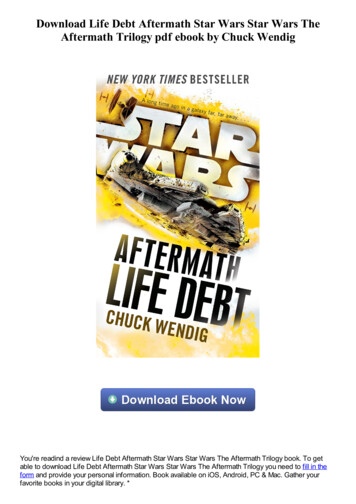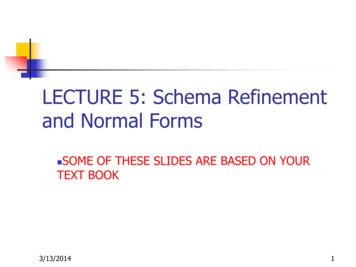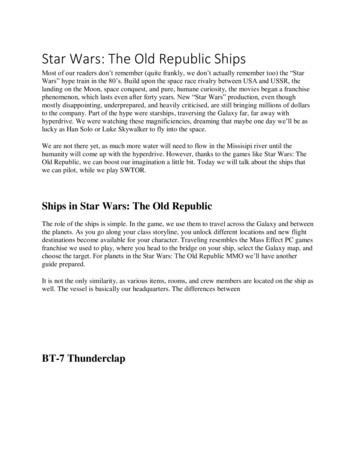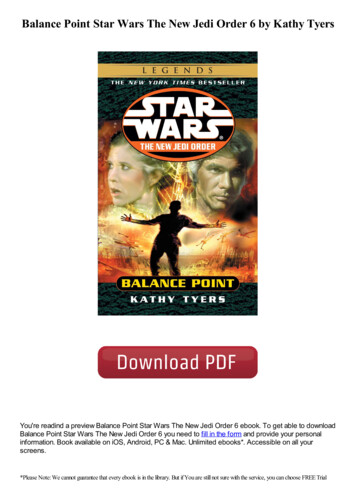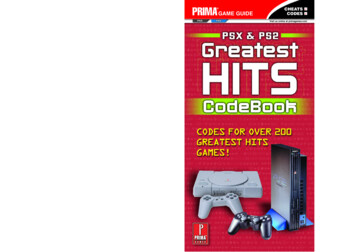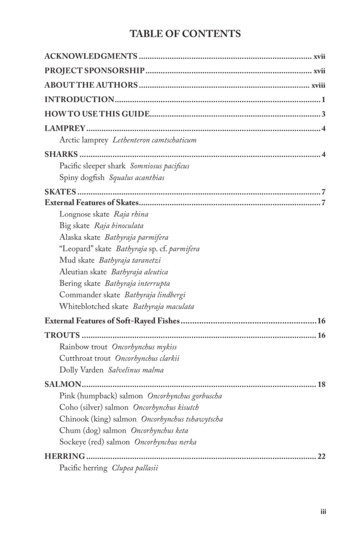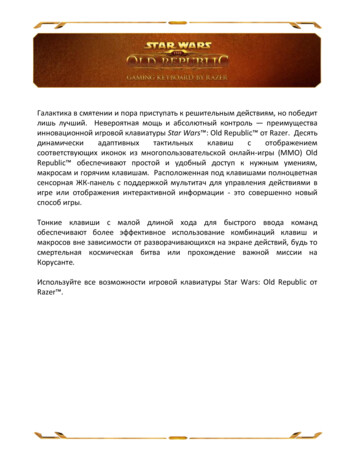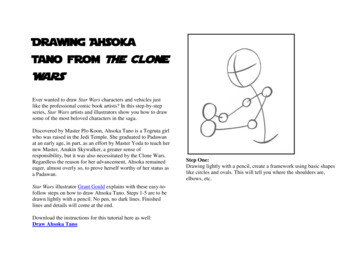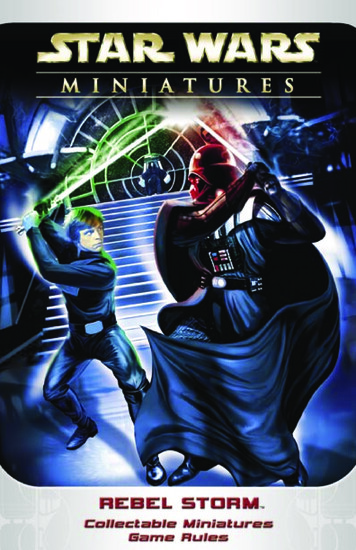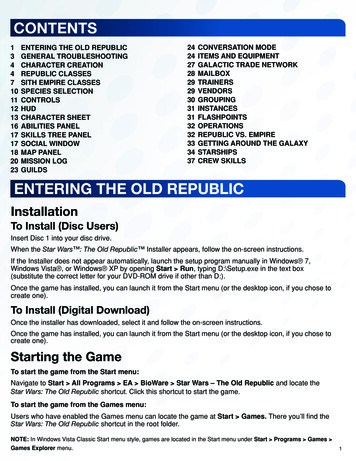
Transcription
Contents1344710111213161717182023Entering The Old RepublicGeneral TroubleshootingCharacter CreationRepublic ClassesSith Empire ClassesSpecies SelectioncontrolsHUDCharacter SheetAbilities PanelSkills tree panelSocial windowMap PanelMission logGuilds2424272829293031313232333437Conversation ModeItems and EquipmentGalactic Trade hpointsOperationsRepublic vs. EmpireGETTING AROUND THE GALAXYStarshipscrew skillsEntering The Old RepublicInstallationTo Install (Disc Users)Insert Disc 1 into your disc drive.When the Star Wars : The Old Republic Installer appears, follow the on-screen instructions.If the Installer does not appear automatically, launch the setup program manually in Windows 7,Windows Vista , or Windows XP by opening Start Run, typing D:\Setup.exe in the text box(substitute the correct letter for your DVD-ROM drive if other than D:).Once the game has installed, you can launch it from the Start menu (or the desktop icon, if you chose tocreate one).To Install (Digital Download)Once the installer has downloaded, select it and follow the on-screen instructions.Once the game has installed, you can launch it from the Start menu (or the desktop icon, if you chose tocreate one).Starting the GameTo start the game from the Start menu:Navigate to Start All Programs EA BioWare Star Wars – The Old Republic and locate theStar Wars: The Old Republic shortcut. Click this shortcut to start the game.To start the game from the Games menu:Users who have enabled the Games menu can locate the game at Start Games. There you’ll find theStar Wars: The Old Republic shortcut in the root folder.NOTE: In Windows Vista Classic Start menu style, games are located in the Start menu under Start Programs Games Games Explorer menu.1
Minimum SpecsOperating SystemYou can play Star Wars: The Old Republic on Windows XP, Windows Vista, or Windows 7.ComputerYour computer should have either an AMD Athlon 64 X2 Dual-Core 4000 or better, or an Intel Core 2 DuoProcessor 2.0GHz or better.RAMYour computer’s RAM should be as follows: for Windows XP: 1.5GB, and for Windows Vista and Windows7: 2GB. For PCs using a built-in graphical chipset, 2GB RAM recommended.VideoYour computer’s graphics card should be ATI X1800 or better, nVidia 7800 or better, or Intel 4100Integrated Graphics or better.DVD-ROMEnsure that your DVD-ROM is 8X or better.NOTE: Minimum of 256MB of on-board RAM and Shader 3.0 or better support.Account CreationYou must create an account on the official Star Wars: The Old Republic website in order to play the game.If you are not logged in to your Star Wars: The Old Republic account when you go to enter your Gamecode, the screen prompts you to either sign in to your account or create a new account. The email addressthat you use when you create your account will also be the email that is used when you login to eitherwww.swtor.com or the game.LoginTo login to Star Wars: The Old Republic, enter your account email and password in the game launcher,and then click LOGIN. After any updates to the game are downloaded, click NEXT to continue. However,if there are no updates, the welcome screen appears, providing links to new topics and tips. To beginplaying, click PLAY.Setting OptionsClick the gear icon in the lower left corner on any of the game launcher windows to access the game’sSettings menu. Here, you can adjust your computer’s Max Upload Speed and Max Download Speed. Ifyou are having lag issues, this may help, but in most cases you do not need to adjust your settings. Aftermaking changes, click SAVE to save and exit, or click CANCEL to undo any changes and exit.Customer ServiceIf you need to contact Customer Service or if you would like the latest information in our knowledgebase,head to www.swtor.com/support.2
Customer Service will help you with any issues you may encounter while creating your account, connectionto the game servers, or patching the game. They can also assist with any other technical issues youexperience while running the game. If you experience problems while playing Star Wars: The Old Republic,or with other players, contact our in-game Customer Support for help. Customer Support can assist withyour characters, items, skills, and other aspects of the game, 24 hours a day, every day.Click the question mark icon located on the right end of the toolbar at the top of the game screen to contactCustomer Service.General TroubleshootingGame Lockups and Video ProblemsXX If your computer has blocky or distorted graphics, locks up, will not start, or if the computer rebootsduring loading or while playing the game, make sure the video card drivers in your computer areup-to-date.XX A list of the most common video card manufacturers can be found on the Star Wars: The Old Republicsupport site at www.swtor.com/supportSound IssuesXX If you don’t hear any sound while playing the game, if the game’s audio cuts out, or if the gamedoesn’t sound right, please confirm that you have the most up-to-date version of DirectX installed onyour computer.XX Verify that you have the most up-to-date sound card drivers for the sound card in your computer.XX A list of the most common sound card manufacturers can be found on the Star Wars: The Old Republicsupport site www.swtor.com/support.Connection and Patching IssuesXX If you are unable to patch or connect to the servers, first check to see if your web browser is conecting tothe Internet. If your web browser is not able to connect to any websites, then this most likely indicates aproblem with your Internet connection. This needs to be addressed by your Internet service provider.XX Also, make sure the Star Wars: The Old Republic service is up and running. At times, the service isdown due to maintenance or other unscheduled events. You can verify the status of the service atwww.swtor.com.XX If the issues persist, you can also try rebooting your wired/wireless router.XX If you continue to have problems with connecting, try additional troubleshooting steps found on theStar Wars: The Old Republic support site at www.swtor.com/support, or contact your local Internetprovider for assistance.Customer Service SurveysAfter receiving help from Customer Service, you may be asked to participate in a brief survey.These surveys are short and easy to finish. The information you provide is extremely helpful inimproving the provided service. If you are invited to participate, we encourage you to fill out thesurvey so that we can continue to refine our service offerings to better serve you.3
charactEr crEatiOnThe character you create represents your role in Star Wars: The Old Republic. Will you serve the Empire,fight for the survival of the Republic, or live your life somewhere in between? You can create up to eightcharacters per server, with a maximum of 40 characters across five servers, letting you play outmultiple storylines.While creating a character, left-click and move the mouse to rotate the camera and scroll the mouse wheelto zoom in and out of the character’s image.choose Your allegianceChoose to be part of The Galactic Republic or The Sith Empire.the Galactic republicExplorers and diplomats founded The Galactic Republic 20,000 years ago. It is now avast democracy with the Supreme Chancellor as its leader. The Republic is a chaoticamalgam of many worlds, corporations, and species, which often clash with each other.the sith empireThe Sith Empire is a rigid, militaristic society where aliens are subjugated and the SithLords are supreme. The mysterious, all-powerful Sith Emperor rules over the Empire,and to Imperial citizens, power is everything; only the strongest ascend to glory.republiC ClassesJedi consularThe power of Jedi Consulars goes far beyond meditation and mediation, and nothing illustratesthis as vividly as their graceful movements in battle. Whether beset by an army of assassinDroids or caught in the middle of soured negotiations, Jedi Consulars fight with an openconduit for the Force and manipulate massive elements to disable or even destroy theirenemies.starting planetstarshipTythonDefender4
advanced ClassesSageSages are famed for their wisdom as much as for their powerful healing and defensive skills. In troubledtimes, Sages bring together the insight of the past with raw power to change the flow of galactic events.Group roleweaponarmorHeal, DamageLightsaberLightshadowWielding double-bladed Lightsabers, Shadows embrace the synergy between melee and Force combat,enabling them to strike down enemies of the Order with deadly efficiency.Group roleweaponarmorTank, DamageDouble-Bladed LightsaberLightJedi knightWhether deflecting a barrage of blaster-fire to defend allies or charging in to challenge a SithLord, the role of Jedi Knights is crucial in any conflict. Jedi Knights enjoy the benefit of ancientteachings that have been passed down through hundreds of generations. Combining thesetime-tested maneuvers with the natural guidance of the Force, Jedi Knights are capable ofachieving extraordinary feats.starting planetstarshipTythonDefenderadvanced ClassesguardianGuardians are the wall between the good people of the Republic and their enemies. They stand firm in theface of overwhelming odds and dare opponents to attack.Group roleweaponarmorTank, DamageLightsaberHeavySentinelControl and focus are the hallmarks of Sentinels. Through years of training, Sentinels learn the art of usingtwo Lightsabers simultaneously to create an intricate web of damage that is almost impossible to evade.Group roleweaponarmorDamageDual LightsabersMedium5
smugglerThe Smuggler’s approach to fighting is guileful and improvisational. Preferring to tip the odds intheir favor from the beginning, Smugglers often rely on the element of surprise, using stealth andtrickery to catch opponents off guard. Despite Smugglers’ sly tactics, they are more than capableof holding their own in a fair fight. Fast on the draw and crack shots with a blaster, Smugglers tendto shoot first and survive to the end.starting planetstarshipOrd MantellXS Freighteradvanced ClassesGunslingerMaster of the trick shot and willing to take advantage of every opportunity, the Gunslinger learns how to firetwo blasters at once and specializes in long-range combat.Group roleweaponarmorDamageDual Blaster PistolsMediumscoundrelIn addition to their trusty blaster, Scoundrels pack a stealth belt, scattergun, and med pack—everythingneeded to get in, knock the enemy for a loop, and get out alive.Group roleweaponarmorHeal, DamageBlaster Pistol, ScattergunMediumtrooperWhether fighting as part of a small strike squad or at the forefront of a larger force, Troopersunleash unrivaled firepower against their enemies. Troopers believe that their rifle is their bestfriend, and the military is constantly challenged to design faster, more powerful, and morereliable weapons every year. Wielding such rifles and wearing protective battle armor designedby the Republic’s top engineers, Troopers do not hesitate to step right into the crossfire.Whether storming a base or a battlefield, Troopers charge into the fight, guns blazing.starting planetstarshipOrd MantellBT-7 Thunderclapadvanced ClassesvanguardUnstoppable and utterly fearless, Vanguards are the first and best line of defense in the Republic Military.Group roleweaponarmorTank, DamageBlaster RifleHeavy6
commandoTrained in advanced assault tactics and weaponry, Commandos charge into battle with massive assaultcannons, overwhelming their enemies with brute firepower.Group roleweaponarmorHeal, DamageAssault CannonHeavysith eMpire Classesbounty hunterWhether working for Credits or principle, Bounty Hunters pursue targets with doggeddetermination and methodical precision. Bounty Hunters are renowned for their versatility onthe battlefield and their ability to go toe-to-toe with Force-users. Their legendary abilities in thisarena have earned them the nickname “Jedi Killers.” Whoever they must face, Bounty Hunterscome armed with the most advanced weaponry on the black market, packing heavy firepowerand always keeping a variety of tricks and gadgets at the ready.starting planetstarshipHuttaD5-Mantisadvanced ClassespowertechThe best in shielding, defensive tactics, and high-powered flamethrowers combine to make Powertechsimpenetrable one-man blockades who get up close and personal to take down enemies of all sizes.Group roleweaponarmorTank, DamageBlaster PistolHeavyMercenaryPairs of blasters, deadly heat-seeking missiles, and heavy armor make Mercenaries mobile weaponsplatforms. There’s no problem extra firepower can’t solve, and no one with any sense gets betweenMercenaries and their target.Group roleweaponarmorHeal, DamageDual Blaster PistolsHeavy7
imperial agentRelying on range, surprise, and an arsenal of state-of-the-art gadgets and weaponry, theImperial Agent enters battle with a confident strategy. Although striking from a distance or fromthe shadows plays to the Agent’s strengths, a well-equipped operative is more than capableof evading enemies when necessary or moving in close to quietly slide a blade between anopponent’s ribs. Whether on a solo mission or working in conjunction with a strike team, thisoperative keeps a finger on the right button for almost any situation.starting planetstarshipHuttaX-70B Phantomadvanced ClassesoperativeWhether ambushing enemies from stealth or using advanced medical technology to keep colleagues in thefight, Operatives do whatever it takes to advance the agenda of the Empire.Group roleweaponarmorHeal, DamageBlaster Rifle, VibroknifeMediumsniperIdentified as the most elite sharpshooters in the galaxy, Snipers use their extensive training to eliminatesensitive targets and turn the tide of battle in the Empire’s favor.Group roleweaponarmorDamageSniper Rifle, VibroknifeMediumsith inquisitorWhether facing a traitorous fellow Sith or a crowd of Republic soldiers, Inquisitors fight withunlimited fury to create a storm of destruction. Expertise in conducting Force energies furtherallows Inquisitors to draw upon the life essence of themselves and others. They can channelthis energy to bolster their powers, harm their foes, and even reinvigorate their allies. Oftenwielding a double-bladed Lightsaber, Inquisitors use quick, guileful, and lethal maneuvers tostrike their enemies down with astonishing speed.starting planetstarshipKorribanFuryadvanced ClassessorcererSith Sorcerers draw energy from the forbidden depths of the Force, mastering techniques that sap anddrain enemies as they invigorate allies, or simply wreak utter devastation.Group roleweaponarmorHeal, DamageLightsaber, FocusLight8
assassinAssassins leap from the shadows, channeling Force lightning through their double-bladed Lightsabersto disable and drain their enemies. They are masters of subterfuge, feared by even the mostterrible opponents.Group roleweaponarmorTank, DamageDouble-Bladed LightsaberLightsith warriorSith Warriors’ skills with Lightsabers are unrivaled. Driving at their enemies with strong,crushing blows, Sith Warriors quickly beat foes into submission or death. Though Lightsabersare the Warriors’ primary method of attack, they also use their dark command of the Force toparalyze, terrify, and kill. Protected by heavy armor and powers of intimidation, Sith Warriorswade into the thick of the fight and unleash pure hatred and fury to eliminate all in their path.starting planetstarshipKorribanFuryadvanced ClassesJuggernautStalwart defenders of the Sith Empire, Juggernauts embody the teachings of Marka Ragnos, charging intoenemies with heavy armor and pure rage.Group roleweaponarmorTank, DamageLightsaberHeavyMarauderEntrusted with the task of destroying the Empire’s enemies, the dual-wielding Marauders embody theteachings of Naga Sadow. Never hesitating, never faltering, there is no swifter bringer of pain in the galaxy.Group roleweaponarmorDamageDual LightsabersMedium9
Species SelectionThe vastness of the galaxy is matched only by the sheer number of species inhabiting it. After selectingyour class, you must then choose your species. Not all species are available to every ’lekZabrakSith Pure BloodChiss are secretive and mysterious blue-skinned people. They are the only official alliesof the Sith Empire, making them a subject of interest to the other species.Cyborgs are Humans enhanced by cybernetic implants. Most cybernetics are implantedinto humans to compensate for injuries.Humans are the most common species in the galaxy, and they are the norm againstwhich other species are judged. They are known for their versatility. Humans are foundwithin both Republic and Imperial ranks.Miraluka is a species that closely resembles Humans. However, they are born withouteyes, and instead view the entire galaxy through the movement of the Force within it.Mirialan are loyal to the Republic and deeply spiritual, following a religion built around abasic concept of the Force. They tattoo geometric designs onto their faces to celebratelife achievements.Rattataki are born and bred in a culture of war, and they never walk away from a fight.They are known to tattoo harsh, deep black symbols across their white skin and serveunder the Empire.The Twi’lek have long been oppressed with only a small group escaping slavery,and free Twi’lek fight for the Republic. Their colorful skin and Lekku make theminstantly identifiable.The Zabrak have two visually different cultural groups that are split between Republicand Imperial space and allegiance. Both sides are fiercely independent and known fortheir horns and facial tattoos.Descendants of the alien species that gave the name of the Sith Order and humans,Purebloods have a high percentage of Force sensitivity and sharp bone ridges.Gender and AppearanceSelect the character’s gender, and then adjust his or her appearance. Depending on your species andgender, there may be up to 10 features that you can adjust.Use the sliders in the Appearance box to adjust each feature. Click the arrows on either side of the slidersto view the different options or select the random button to generate a character with random features. Ifyou like an adjustment, you can click the lock icon to lock that adjustment in place. Make note of the slidernumbers to share your customized feature set with other players.NameEnter a unique name for your character. Other players see this name as your character travels across thegalaxy. Your name must be unique. If someone has already selected your name, you will be prompted tochoose a different one. You can choose to generate a random name as well.10
controlsThe default control scheme for Star Wars: The Old Republic is listed below. To customize your keybindings, click the gear icon on the tool bar at the top of the game screen to access the Preferenceswindow. Click the Key Binding tab in the lower left and assign your custom key commands.Movement and Attacking CommandsMoveStrafeTarget enemyAttack and support commandsHide/show UICompanion commandsW/A/S/D arrow keysQ/Eleft-click enemy0 – 9, -, or ALT ZCTRL 1 – CTRL 0General CommandsSelect menu or game optionCollect fallen loot or itemCharacter SheetInventoryAbilitiesMission LogSocial WindowGuildsGame MenuCustomer Service Help Requestleft-click optionright-click highlighted areaCIPLOGESCCTRL /Chat CommandsSayYellWhisper to send a private message toanother playerGeneral chat channelPvP chat channelTrade chat channelChat with only party membersChat with only Guild membersLook for a player/S/Y/W then enter the player’s name/GENERAL or /1/PVP or /2/TRADE or /3/P/G/WHO then enter the player’s name11
HUDGAME SCREENChat windowMission trackerMenu panelsCompanioninformationCharacter sheet/Health/XP/Target info/QuickbarMini Map displayand options/PvP Warzone/Time/Server Lag/Messages/World map accessChat WindowIn the Chat Window, you can talk to other players in your general area and communicate with party andGuild members. You can also review different conversations that take place in the various chat channels,such as General Chat, Party Chat, Guild Chat, and others.Menu PanelsThe bar at the top of the screen serves as your primary menu for in-game options and features. The iconson the bar grant access to various game features, informational panels, and game options such as theinventory, character statistics, Crew Window, Codex, and more.Mission TrackerThis pop-out menu contains all of your currently tracked missions. By default the Mission Tracker isexpanded, but you can click the small tab icon in the upper right to minimize or expand your MissionTracker. For more information, see Mission Log.Mini MapThis ever-present on-screen map, located on the bottom right-hand side of the screen, allows you to viewyour current location, track mission objectives, view trainers, vendors, and more. For more information, seeMap Panel.Character and Target PortraitThe character and target portraits are located on the left and right sides of the health bar, resource bar,and Quickbar. The left portrait displays your character’s image and the right portrait shows your selectedtarget’s portrait. When targeting another player, right-click the target portrait to view additional options.From here you can whisper, add the player to your friends list, invite the player to join a group, view moreinformation, request a duel, and trade items. You can also right-click your character portrait to toggle yourPvP flag.12
health and resource barsThe red gauge next to your portrait is your health bar. The bar diminishes as you take damage, and whenit is completely empty, you are defeated and suffer penalties for the loss. When this happens, you have theoption of either calling a medical drone to revive you from your current location or returning to the nearestmedical center.The resource bar is directly under the health bar and represents your class specific resource type.Both the health and resource bars regenerate over time, but some classes can also use their abilities torefill them quickly.Experience and current levelThe number next to your portrait is your current level. You increase levels by gaining a certain number ofexperience points (XP). The yellow XP bar at the top of your Quickbar tracks your XP progress. Once theXP bar is completely filled, your character gains a level.note: When you spend time in a cantina (including logging out while inside) the XP bar changes color. This change in colorindicates that you are rested. While in a rested state, XP gained from killing creatures is greatly increased.QuickbarThe Quickbar located at the bottom of the screen is where all of your assigned quick-select abilities arefound. To add more Quickbar slots, go into your Preferences menu and select the amount of Quickbarslots you want to add. Abilities dragged from the Abilities panel into your Quickbar are convenientlyassigned to key commands. For more information, see Abilities Panel.companion informationOnce you gain a companion, you can choose to summon them to explore the galaxy by your side. Whena companion is with you, their information is displayed in the lower left corner of the screen. For moreinformation, see Companions.charactEr ShEEtTo open the Character Sheet, press C. The Character Sheetdisplays a wealth of information about your character, ship, andcompanion. Select one of the tabs and hover over the varioussections, items, and statistics for further information, includingeffects that equipped items and skills have. The two stat layoutslocated at the bottom of the character and companion tab can beswitched between Ranged, Tech, Defense, Melee, Force, andPvP, depending on the character’s or companion’s class.characterThe Character tab displays your current level, stats, Social andValor rank, equipped items, and Light/Dark alignment, as well asyour choice of Ranged, Tech, Defense, and PvP stats.13
Overall xpertiseSocialValor Rankand PointsRangedIncreases your aptitude in melee combat.Increases the effectiveness of your companion.Increases your aptitude with ranged weapons.Increases your aptitude with technological abilities.Increases the amount of damage you can suffer before being defeated.Increases your aptitude with Force powers.Increases your effectiveness in PvP combat.Displays all Social points earned from communicating with others.Valor Rank is experience gained through PvP. The higher your Valor Rank, the moreexperienced you are in PvP combat. Valor points are earned as you receive higherValor Ranks and can be used to purchase PvP items.Damage (Primary) Base damage done by your main-hand weapon.Bonus DamageDamage added to the basic ranged attack. Powerful attacks gain a larger multiple ofthis damage.AccuracyChance that ranged attacks will successfully hit the target. Accuracy over 100% reducesthe target’s defense.Critical ChanceChance that a successful ranged attack will deal critical damage.Critical Multiplier Critical range hits increase damage done by the listed multiplier.TechIncreases the damage dealt by technological attacks.Increases the health restored by technological abilities.Chance that a successful technological ability will deal critical damage, or perform acritical heal.Critical Multiplier Increases the damage done by a successful critical attack.Energy RegenEnergy regenerates over time and refills your energy bar from left to right. If you fullyRatedeplete your energy bar, regeneration goes more slowly.AccuracyChance that your technological attacks will affect the target. Accuracy over 100%reduces the target’s resistance.Activation Speed Reduces the time needed to activate or channel abilities, so they can be executedmore quickly.Bonus DamageBonus HealingCritical ChanceDefenseHealthArmor RatingDamage ReductionDefense ChanceAmount of damage you can suffer before being defeated.Armor reduces the amount of damage suffered from Kinetic and Energy attacks.Passive damage reduction versus all four damage types.Chance to avoid incoming attacks, broken down by attack type.14
MeleeDamage (Primary) Base damage done by your main-hand weapon.Bonus DamageDamage added to the basic melee attack. Powerful attacks gain a larger multiple ofthis damage.AccuracyChance that melee attacks will successfully hit the target. Accuracy over 100% reducesthe target’s defense.Critical ChanceChance that a successful melee attack will deal critical damage.Critical Multiplier Increases the damage done by a successful critical attack.ForceIncreases the damage dealt by Force powers.Increases the health restored by Force powers.Chance that a successful Force power will deal critical damage, or perform acritical heal.Critical Multiplier Critical hits or heals increase damage done or health restored by the listed multiplier.AccuracyChance that your Force powers will affect the target. Accuracy over 100% reduces thetarget’s resistance.Activation Speed Reduces the time needed to activate or channel abilities, so they can be executedmore quickly.Bonus DamageBonus HealingCritical ChancePvPPvP Damage BoostPvP Damage ReductionPvP Healing BoostIncreases damage dealt when attacking a Player or Companion Character.Reduces damage suffered when attacked by a Player or Companion Character.Increases health restored when healing a Player or Companion who is involvedin PvP Combat.ShipThe Ship tab appears after acquiring your starship. This tab detailsyour starship’s stats, your starship’s equipment, and any other Shipupgrades purchased.CompanionThe Companion tab displays your companion’s current level, stats,and equipped items.15
Abilities PanelTo open the Abilities panel, press P. The Abilities panel displays theabilities that you and your companion have learned, as well as abilitiesthat you can unlock through further training. The tabs on the bottom of thepanel help organize your abilities by category, and the different ability typesindicate their function. You can drag certain abilities from the Abilities panelinto your Quickbar for easy use in combat.Ability TabsGeneralClassAdvanced ClassCompanionVehiclesNon-combat abilities.Abilities granted by your base class.Abilities granted by your advanced class choice.Your currently summoned companion’s abilities. Your companion automatically usesabilities according to his or her current settings.Calls land vehicles in your possession.Ability TypesActivePassiveRangedMeleeTechForceSee TrainerCharacter buffs and support tools. You can drag these abilities to your Quickbar.Once earned, these abilities automatically bestow passive benefits, including equipmentproficiencies and skill enhancements. You cannot activate these abilities or drag them toyour Quickbar.Ranged weapon attacks.Melee weapon attacks.Technology-based attacks that often hit for heavy damage and inflict various effects.Abilities guided through use of the Force. They often hit for heavy damage and inflictvarious effects.Abilities that are currently available to you through your class trainer. You have notlearned these abilities yet.16
Skills tree panelShortly after leaving the starting planet aroundlevel 10, you choose an advanced class in amission. At this point, the Skill Tree panel isunlocked. To open the Skill Tree panel,press K.Choose Your PathEach advanced class has three Skill Treesfrom which you can choose. Each tree focuseson improving a different skill set. Your choicesinfluence what skills are available and the grouprole you will play (tank, healer, damage).Starting at level 10, you receive a single Training Point each time you gain a level. You can spend yourpoints at the Skill Tree panel. Initially, you can only choose from the bottom row of each Skill Tree. Spendfive points in a single tree to open up the next row of skills. Spend a total of 10 points on a single tree toopen up the third row, and so on, until you reach thetop skill.You can focus solely on a single tree
Star Wars: The Old Republic shortcut. Click this shortcut to start the game. to start the game from the Games menu: Users who have enabled the Games menu can locate the game at start Games. There you'll find the Star Wars: The Old Republic shortcut in the root folder. note: In Windows Vista Classic Start menu style, games are located in the .