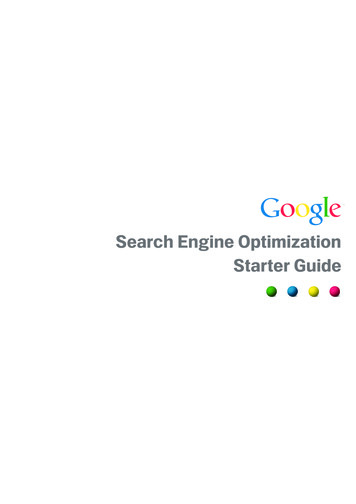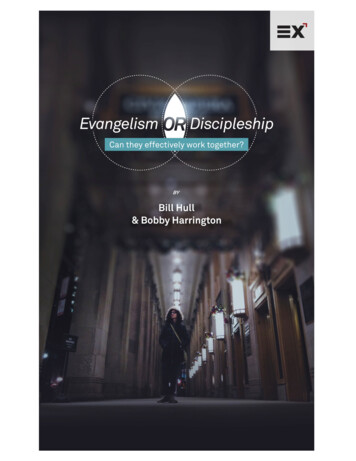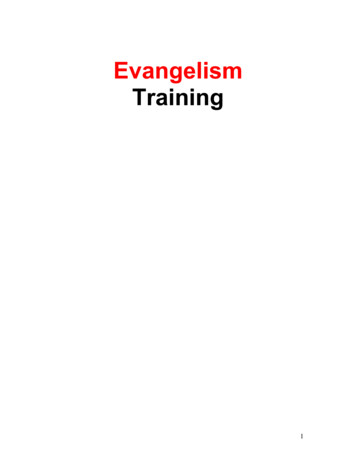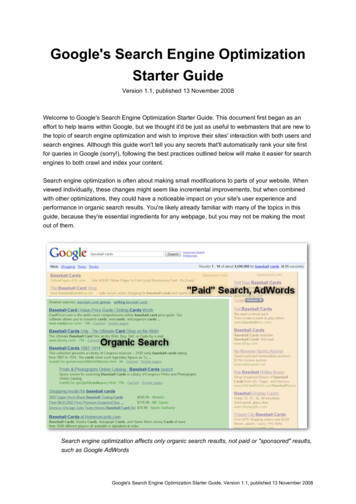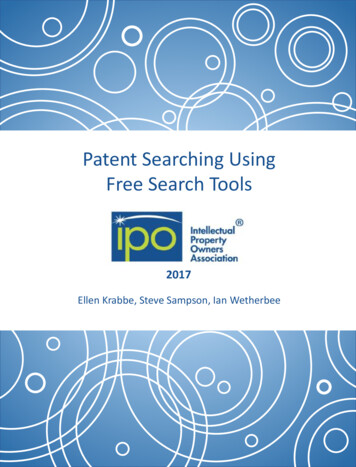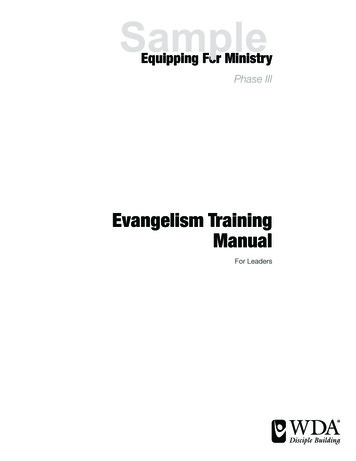Transcription
Search EngineOptimizationSDAdata.org/SEOCreated through a collaborativepartnership between theSocial Media Big Datadepartment and theCenter for Online Evangelism.
Acknowledgements“You will seek me and find me when you seek me with all your heart”(Jeremiah 29:13, NIV).“I planted the seed, Apollos watered it, but God has been making it grow”(1 Corinthians 3:6, NIV).Everyone has a part to play in spreading the gospel and making it accessible to seekers, butultimately God’s divine hand is what produces the fruit. We know that no accomplishment,large or small, is possible without the Holy Spirit. May He continue to guide our Church as westrive to accomplish our great commission.There are those involved in this project who deserve special recognition for their valuablecontributions.We are extremely grateful to Amy Prindle for her expert insights, keen research skills, andcountless hours compiling the content for this guidebook. This project would not have beenpossible without her.A huge thank you goes to Georgia Standish for her astute editing skills, feedback, andperspective that helped shape this in-depth, technical workbook into an accessible tool fordigital missionaries of all backgrounds.We are eternally grateful for the support and foresight of our North American Divisionleadership as we seek to prioritize technology in the Seventh-day Adventist Church at all levels,revolutionizing ministry delivery through use of innovative digital media.To our friends, family, and colleagues, thank you for your support and prayers.Blessings,Jamie DommDigital StrategistSocial Media Big DataNorth American Division1
Table of Contents Why Search Engine Optimization Matters for the Adventist Church Intro to SEO—Helping More Seekers Find Your Ministryo What is Search Engine Optimization (SEO)?o How Can SEO Help our Church and Its Ministries?o Glossary of Necessary Terms What’s Involved in SEO?o Basic Setup (Introduction Checklist)o Writing and Optimizing Contento User Experience Engineering (UXE)o Off-page SEOo Tracking and Analyzing Activityo Technical Adjustments SEO Setup Checklist—How to Prepare Your Site to Play Well with Google (and othersearch engines)o Google accounts for your organizationo Site security - SSL certificateso What does “Mobile First” mean?o Verify your NAP (Name, Address, Phone Number) Building Your SEO Foundation—Google Analytics and Search Console Setupo How to Set up Google Analyticso How to Set up Search Consoleo Beginner Tutorial for Google Analyticso Beginner Tutorial for Google Search Console Intro to Keyword Research - content planning and strategyo What is keyword research, and why is it necessary?o The evolution of keyword researcho Optimizing for topic, intent, and opportunity (long-tail keywords)o Recommended tools and methods Intro to Content Marketing—Creating, Optimizing & Distributing Content to EngageYour Audience and Improve SEOo Elements of Strategyo Types of contento Content Strategy Worksheet2
How to Write for Online Audienceso Copywriting Techniqueso SEO-specific Writing (Titles, Tags, Descriptions)o Evergreen vs. time-sensitive content. Use both, how and when.o Repurposing Content Using Map & Directory Listings to Improve Local SEO—a MUST for Churches,Schools, and Brick-and-Mortar Ministrieso What is Local SEO and who needs to know about it?o Claiming Map Listings Google My Business / Google Maps Apple Maps, Bing and Mapquesto Intro to Directory Listings Offsite SEO—Optimizing Your Entire Web Presence (Backlinking)o The Practice of Backlinking: Tread Carefully!o Off-Site Touch Points Playing the SEO Long Game for Big Resultso Why it needs to be a long gameo What happens if you stopo Tips for a long-term strategy Before Diving In—Beware! 9 SEO Myths That Refuse to Dieo “Get a sweet SEO setup, then relax and enjoy great traffic and engagement.”o “If you do these things, you’ll rank on page 1 in 3-6 months.”o “SEO is for the IT department. Let them handle it.”o “Don’t worry about all the technical SEO stuff. Just create good content.”o “It’s all about using lots of keywords that get traffic.”o “Our website is awesome. We don’t need to worry about all this extra SEO stuff.”o “Google changes its algorithms all the time. What’s the point in trying to keep up?”o “We just need lots of clicks. Lots of traffic. The rest will fall into place.”o “We just found a company that will do all our SEO and content marketing for supercheap!”3
Why Search Engine Optimization Mattersfor the Adventist Church4
Search Engine Optimization, Online Marketing, Content Strategy, Big Data why should the Seventhday Adventist Church prioritize these digital strategies and tools?Most of the world spends hours online each day. Many people have become addicted toresearch, googling anything they have a question about. They look for maps and locationinformation, check product reviews, read articles, watch videos, post comments, check in withold friends.they’ll even google questions close to their heart—questions they don’t feelcomfortable asking close friends or family. Many people may google questions about topicssuch as spirituality, health, or information to help them through an inner struggle.To be specific, 74,000 people google “Bible study” each month. That’s almost the entirepopulation of Scranton, Pennsylvania.The name “Jesus” is googled 1,500,000 times a month, and “Adventist” 18,100 times a month.(Pulled August 2018 from keyword research tools Keyword Planner (Google Ads), Ubersuggestand Keywords Everywhere.)This is a huge ministry opportunity—if Adventist websites can rank high in the searchresults Google displays for these search terms.Currently, however, that’s not the case. Other websites are catching this traffic.This is a missed opportunity to introduce these seekers to the hope and help that theAdventist message can provide. To quote Forbes, “Websites without SEO are like brickand-mortar businesses without doors.”5
That’s exactly why this blog series and resource guide (coming soon!) have been created. Byeducating our worldwide church body in fundamental Search Engine Optimization techniques,we can significantly bolster our collective web presence. We can ensure that Adventistresources are more easily findable and accessible to those already searching for what wealready offer! We don’t need to reinvent the wheel; we just need to focus on making ourcontent searchable and accessible to the modern seeker.What is SEO?Search Engine Optimization, or SEO, is an ever-evolving set of strategies used in onlinemarketing to help organizations reach more of their target audience. It is the process ofutilizing a variety of techniques to positively impact a website’s visibility in unpaid search engineresults. The higher a website ranks when a person googles search terms related to it, the moreweb traffic it receives. Most people do not scroll past the first page of search engine results.With this important fact in mind, I challenge you to google Seventh-day Adventist Church, Jesus,Bible prophecy, or the name of your church, ministry, organization, etc. What do you find? Whatkind of digital “curb appeal” did your search results reveal? Was it good or bad? Are peoplebeing led away by the competition or misinformation?This resource will dive into what SEO strategies involve and how it relates to each of ourministries, from local to global. By being intentional and strategic, we can improve our digitalcurb appeal and encourage more people to encounter, and possibly embrace, our message.Just as Seventh-day Adventists made strides in popular media throughout history—from printto radio to television—it’s now time to leverage the near limitless missionary opportunities theinternet and digital technologies provide for us.We can’t ignore this vast online audience (“the online mission field”) that already wantswhat we have to offer—an audience we may never otherwise meet!SEO is both highly technical and an art form. Professionals in this arena are highly sought-afterand highly compensated by many types of businesses that know their true profitability dependson their findability and reputation online. But we can, with some education, invest the time (andsometimes money) ourselves to implement these valuable techniques. This is your chance tolearn insider information and use it for the gospel—ultimately aiding the fulfillment of theGreat Commission (Matt. 28:16-20).As with all things digital, the technology and tricks-of-the-trade will continually change, but theunderlying philosophy will remain largely the same. With careful, prayerful guidance, let usbegin. We recommend working through this series in the order presented.6
Introduction to Search Engine Optimization (SEO):Helping More Seekers Find Your Ministry7
Whether you’re a conference, union, church, a school, a regional office, a serviceorganization, or a retailer, you may be asking:What is SEO, and what does it have to do with my ministry?One way to understand SEO is to think of the internet as a traditional library, but bigger. All theworld’s content is in this library. To find material on a certain topic, you don’t just wanderthrough each aisle. This is a large, multi-story building with shelves from floor to ceiling. If youwant to find what you need, and fast, you ask the librarian: Google.You approach Google: “I need snow leopard information.” With that, Google brings you stacksof books. There are travel magazines about zoos that have snow leopards, kids’ picture booksof snow leopards, decor magazines about snow-leopard-print area rugs, reference books onanimal facts, a few encyclopedias, some National Geographics, and some support manuals forApple OS X Snow Leopard.You’re overwhelmed, so you say, “Actually, I just want to know where snow leopards live.”Google whisks the previous stack away and returns with a smaller stack of literature. You pickthe first book off top, quickly scan through, and find, “Ah—they live in the mountains of CentralAsia.”Done. And you only needed to look at the first few pages of the top book.The goal of Google’s search engine is to give searchers exactly what they’re looking for. If itdidn’t do that very well, people wouldn’t use their search engine.Google acts as the Great Virtual Librarian, seeking content that is most relevant to what wastyped in the search box. The more specific the search query, the more specific the searchresults.On the other hand, if an author wants their book to make the librarian’s short list for acertain topic, they must demonstrate to the librarian that, for a certain topic, their bookis the best match or contains the most reliable information.An author might do this by designing a catchy cover. They might also make the book titlecontain words that are often used when people ask questions about this topic. They write asubtitle that further specifies what readers will learn, and they craft the back-cover copy as ateaser to draw the reader in. They also have someone write an author bio that positions thatauthor as an expert in the field.The author will also seek to get on bestseller lists, be quoted in various magazines, and evenget recommended by other authors. Maybe this author will write forewords to other books andhave other prolific authors write the foreword in theirs. The author will be posting ads,participating in interviews, doing readings, etc.The author creates a credible “buzz” and elevates this book as relevant for its topic.8
The librarian sees all this and brings this book to all readers asking about this topic.And if the library patrons willingly receive it, or even come back to read it again, all the morereason to keep bringing out this book for queries on this topic.The author catered to the librarian by catering to what the readers were looking for.Keep this analogy in mind as we go through this series. Each of those elements represent anonline process involved in search engine optimization and, ultimately, the success of your webpresence.See also: -internet,SEO is all about helping the right people in the “online mission field” find YOUR ministry. Thereare people out there that are searching for what is already your specialty—a cooking class, agood private school, a small friendly church, a big friendly church, a health seminar, an onlineBible study, information about a perplexing Bible verse, how to deal with peer pressure, or howto find help and support when your friends and family aren’t helpful.You may have heard the term “SEO” or “Search Engine Optimization” if you work with websites,content management, social media, or web development.It’s a catch-all term to describe a collection of efforts to make your web presence moreprominent in search results after someone types a related phrase into a search engine (mostlikely Google, but some use Bing, Yahoo, etc.)Because it’s such a widely-applied and ever-evolving process, SEO does not have a set definitionin a dictionary—it has several definitions! The most important thing to keep in mind, however,is that:SEO is all about people—their behaviors and preferences—and not just search engines.It’s about your target audience’s needs, desires, and questions, and learning how you can bestmake the connection so they realize that, yes, you can provide what they need. You are worththeir time.Then they either buy from you, subscribe to your content, follow you on social media, join yourcause, or come to your event or location (all possible calls-to-action—which will be studied laterin this series!).SEO combines some technical work with creative, strategic content work. Often, a completeSEO project involves an SEO specialist, a content strategist (copywriter), and a web developer.However, there are several SEO best practices you can implement yourself as a contentmanager, communication director, webmaster, or tech-savvy volunteer.9
The process of SEO can have a big effect on your ministry’s online presence, whether youraudience is local or global.SEO is so big in the business world that there is an overabundance of tools and techniquesbeing pushed by various “authorities” in the industry. It can be an overwhelming field to try tolearn and keep up with, and it’s often difficult to know who to trust. Even experiencedspecialists in this industry still find it challenging.That’s why this guide was created to help you through SEO fundamentals, step-by-step, to makesure our Church’s ministries do not miss out on these potentially far-reaching benefits.10
Glossary of Terms in Digital Marketingand Search Engine Optimization (SEO)11
Based on generally accepted definitions as defined by Google.Web presence - Any web page, whether owned by you or not, that mentions your brand andcan show up as a search result listing. Your website certainly should be the most prominentpart of your web presence, but other pages can show up as well, such as social media accounts,reviews from sites like Yelp or Google or Manta, externally published articles, videos onYouTube, mentions of your brand on other sites, and more. The bigger your web presence, themore you can dominate search results listings for search queries that relate to your brand.Search engine - A software program that searches throughout a database of information toidentify keywords or phrases specific by the user. Google is the largest and most popularsearch engine for online searches, followed closely by Yahoo! and Bing. Social media searchengines also get a lot of press, such as that of YouTube, Facebook, Twitter and LinkedIn.Algorithm - A process, set of rules, or program for the purpose of calculating variousoperations. In the context of SEO, the algorithms used by search engines determine whichpages to suggest for a given search query.Algorithm Update [Google] - Google is known for continually perfecting it’s search enginealgorithm in order to deliver the most fitting, relevant results to the searcher. The more Googlelearns about natural language, searcher intent, and trends in content and web development,the more it fine-tunes its algorithm. If you keep up with digital marketing news, you may haveheard of Google’s recent major algorithm updates, such as “Hummingbird,” “Panda,” “Pigeon,”etc.Above the fold - Adapted from the newspaper term for the front-page area above the paper’sfold, this refers to the upper area of a website that appears on screen before the user has toscroll. It’s important to put the necessary introductory information above the fold so newvisitors don’t have to scroll to figure out how to navigate the site. However, putting too muchcontent above the fold can be distracting—the eye doesn’t know what to look at first.Alt text/Alt Attributes - Text applied to images on a website, within the image’s HTML code, toexplain what a picture/image placed on your site is about. This allows Google to index it, and italso helps blind users know what photos are on your site, via screen readers.Analytics - Collecting, analyzing, and interpreting data from your website. Typically, this refersto Google Analytics, though some content management systems have their own analyticssoftware that can provide similar data.Anchor text - The clickable word(s) of an active hyperlink.Anchor point - A point/location on a webpage, such as halfway down through the content orthe very end, that a user can “jump” to based on a specially-coded link.Authority (online credibility) - The combination of cues search engines use to determinewebsites and webpages’ credibility, which affects ranking.12
Backlink (inbound link) - A link to a webpage or website that originates from an externalwebsite.“Black hat” - Risky SEO techniques that go against Google’s Webmaster Guidelines. Most blackhat methods were in attempt to “cheat the system” of Google’s algorithms, so Google madeupdates to penalize this type of activity that impeded user experience.Blog - A blog is a website or page that is consistently updated with new information about achosen topic. Often run by a single person or a small group of people, the writing tends to beless formal and more like a conversation.Internet Bot - A software application that does an automated task over the internet. Thesetasks are usually simple and repetitive, and performed much faster than any human could. Botsare used for crawling the web to analyze and file information from web servers. The mostcommon is referred to as a Spider, which are used by search engines to understand andcategorize content.Broken Link - A link that leads to a 404 Not Found error code. Generally, a link becomes brokenwhen the destination URL is changed without arranging a redirect, when a website goes offline,or a web page is removed without implementing a redirect.Bounce Rate - Percentage of visitors who leave without visiting another page on that website.CMS (Content Management System) - This could refer to two types of software that createand manage digital content, often in a collaborative environment: web content management(WCM) and enterprise content management (ECM). WCM can refer to a web developmentplatform such as WordPress, Joomla, Wix, Drupal, AdventistChurchConnect, Squarespace,etc.; ECM means a system of managing content alone, separate from the web developmentplatform, but used in conjunction, and with extended content-focuses features such as contentscheduling and collaborative editing.Content - Any information you place on your website. Content can be anything from writteninformation, to infographics, to charts, to photos.Content Marketing - Is the practice of creating content that is intended for a specific audienceand optimizing that content to make it more easily found in search engines.Conversion - When a user/visitor completes a desired action on a website.Call to Action (CTA) - Is the primary “ask” on a webpage—the action you want your reader todo after reading the convincing content on your page. For example, “Register for Webinar” or“Watch video now” or “Join today!” or “Donate now!” or “Download PDF.” It could also be, “Willyou join our cause by supporting our goal financially?”Clickbait - Content, primarily headlines, created to attract people to click. Often overlydramatic, playing on emotions, oversimplifying, communicating urgency, and suspected ofoverpromising for the sake of getting more traffic, more reads, more sales, more sign-ups, etc.13
Google’s most recent update further scrutinizes clickbait headlines to protect againstmisleading content. However, clickbait content done carefully and correctly can still make a bigimpact.Crawl / Crawler / Spider- An internet “bot” that systematically categorizes and indexeswebsites and webpages to make sure they are categorized and listed appropriately.Crawl Error - When a googlebot is blocked from crawling your website or web page. A pagethat is not crawled by googlebots will not be indexed and therefore cannot be found on theweb.Directory - Phonebooks of the internet. A directory lists the location of your organization,hours of operation, brief description, phone number, and photos. This helps significantly withlocal SEO, as each directory listing can show up as a separate search result. (It is extremelyimportant that all information in your directory listings match exactly. See entry for “NAP.”)Domain Name - The part of a website’s URL that directs your browser to the web server wherea particular website is stored. In “analytics.google.com,” the domain name is “google.com.”Duplicate Content - Blocks of content on a webpage that match content that exists elsewhereon the same website or a different website. It is possible for duplicate content to cause onepage to rank in search results while the other will not, as Google indexes it as covering thesame content. Quoting or referencing content is safe, but copied content is not. (Beware oftactics to “spin” content to make it only slightly different.)Engagement - Is the interaction between a visitor and your website. Did they click on a link,does it seem like they have read whole pages of your website all of these actions are usedtogether to determine your websites engagement. A website with high engagement will dobetter than one with low or no engagement.Featured Snippets - Found at the top of search results pages for certain topics, these are shortcaptions that answers a commonly-asked question. Each snippet is extracted from a webpagethe googlebot thinks best addresses the topic in a concise way. (example: google a topic like“how to tie a slip knot” and note the featured box on the top of the page)14
“Findability” - How easily the content on a website can be found, both by users and searchengines.Google Webmaster Guidelines - Google’s guidelines on acceptable website optimizationpractices, as well as improper practices that can result in manual action.Google Analytics - A free web analytics program that can be used to contain performance,track audience behavior, traffic, content performance, and loads more.Google Search Console - According to Google’s Search Console, it is a free service offered byGoogle that helps you monitor and maintain your site's presence in Google Search results.Footer - The footer is the information found at the bottom of a web page. Here you shouldplace information such as your privacy policy, contact information, copyright, site map, Termsof use, Social Media Icons, email signup, Login information etc.Footer Menu - is the information placed inside the footer, such as Navigation.Header - The top of a webpage that typically displays a page title, navigation menu, heroimage, or other introductory content.Heading(s) - In web development and in word processing, headings can refer to styles such asH1, H2, H3 , which indicate the content hierarchy. There should only be one H1 per page, andbest practices recommend they include the webpage’s keyword and entice the visitor to readthe page.Homepage - The default, or introductory web page, of a website.Hero Image- Is a large image at the top of the page that takes up much of the screen when youenter a website. Sometimes they have text overlay, sometimes theyHTML / CSS - HTML stands for Hypertext Markup Language used by web developers and is thestandardized system that tags files so your site has the font, colors, graphics and hyperlinkeffects you want. CSS stands for Cascading Style Sheets, or files dedicated to telling browsershow a page should be displayed, including various HTML elements. It is considered moreefficient than using HTML alone, which can be repetitive.HTTP - Hypertext Transfer Protocol is how data is transferred from a computer server to a webbrowser.HTTPS - Hypertext Transfer Protocol Secure uses a Secure Sockets Layer (SSL) to encrypt datatransferred between a website and web browser. Google prefers to rank secure websites, sothose that display https instead of http may perform better in search results.Inbound Link - A link coming from another site to your own website. Also referred to as abacklink. When these are legitimate, they can demonstrate authority and credibility, which areranking factors. If they are purchased or coerced, Google can penalize your site for havingthem.15
Internal Link - A hyperlink from one page of your site to another page on your site. If your siteis about cooking and you mention egg substitutes on one page, instead of explaining it on thatpage while you already have a page all about egg substitutes, you make the words “eggsubstitutes” into a hyperlink to the “All About Egg Substitutes” page on your site.External Link - A link on your site that leads the user to another site. Best used for reference,citing sources, referrals to trusted sources, or as a way of avoiding reinventing the wheel ifanother site has information you’d like to include in your content progression. (Note: setexternal links to open in a new browser tab, so users don’t have to leave your page to view it)Index - The database search engines use to store and fetch information gathered during the“crawling” process.Keywords - The words, phrases, topics, ideas, or questions that describe what your content isall about. This also refers to the words or phrases your target audience typically uses in Googlesearches. The goal is to match your audience’s language as much as possible, so Google seesyour content as a good fit for their related searches.Keyword Research - The process of discovering any relevant terms, topics, or subjects peopleenter into search engines. This can also include the rate of competition and the amount ofsearches conducted for each term or topic.“Keyword Stuffing” - Repeating keywords beyond what is natural, in the hopes of increasingsearch rankings. This is now considered a spam tactic goes against Google’s WebmasterGuidelines and can result in a ranking penalty.Landing Page - A stand-alone web page designed to capture leads or generate conversions,usually with persuasive content built around a single, clear, concise call to action (sign up,download, subscribe, register, enter contest, etc.)Manual Action - Google’s term for a penalty. According to Google, “The Manual Actions reportlists instances where a human reviewer has determined that pages on your site are not compliantwith Google's webmaster quality guidelines.” A penalized websites can either be demoted orremoved from Google’s search results.Metadata / Meta description - A description of a webpage’s content displayed under thewebpage title in search results. While it isn’t used in ranking algorithms, it helps users previewthe page content in the form of a teaser or intro, which can help convince them to click on thatlink.Mobile Responsive / Mobile First - Websites information like image, links, text, videos areeasily shrunken and available across platforms like smartphones and tablets and still providinggreat user experience.NAP - Internet acronym for “Name, Address and Phone Number,” used commonly in thesubject of online directory listings, as it’s imperative that an organization’s NAP match exactlyon each listing, or Google may count them as different/separate entities.16
Navigation Menu / Website Navigation - A website’s main menu of links (Home, About,Contact, Services, Blog, etc.), telling the user what they can find on this website. It can alsodisplay the major topics the website covers.Organic search results - What appears in search result listings after typing in a search queryafter paid ads or sponsored posts. “Organic” refers to the fact that the websites’ content is whatcaused them to rank, rather than pay-per-click advertising.Page Speed - The amount of time it takes for a webpage to completely load. Page speed isranking factor.Paid search results - Pay-per-click advertisements that appear above and often below theorganic results on search engines.PPC (Pay-per-click) - A type of advertising where advertisers are charged a certain amount(usually determined by bid, relevance, account history, and competition) every time a user clickson the ad.Redirect - A technique that sends a user (or search engine) who requested one webpage to adifferent (but equally relevant) webpage. There are two types of redirects:301: Permanent302: TemporaryPermanent (301) redirects are recommended.Robots.txt - The Robots Exclusion Protocol (or Standard) is a text file, accessible at the root of awebsite, that tells search engine crawlers which areas of a website should be ignored.ROI: Return on Investment. While a broadly used business term, ROI is often discussed indigital marketing and SEO because these practices are not cheap to apply, but can haveremarkably positive effects on an organization’s online reputation, influence, and visibility.RSS Feed - An acronym for Really Simple Syndication, RSS feeds allow content published onanother site to display on your site. For example, daily news headlines, posts from arecommended blog, or even YouTube v
Search Engine Optimization, or SEO, is an ever-evolving set of strategies used in online marketing to help organizations reach more of their target audience. It is the process of utilizing a variety of techniques to positively impact a website's visibility in unpaid search engine results.