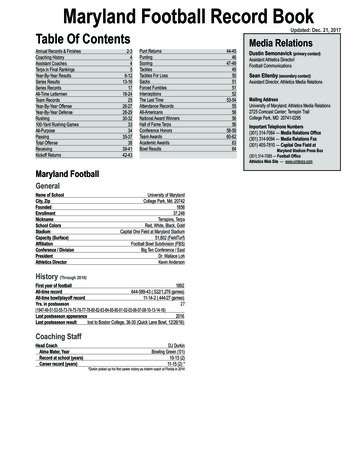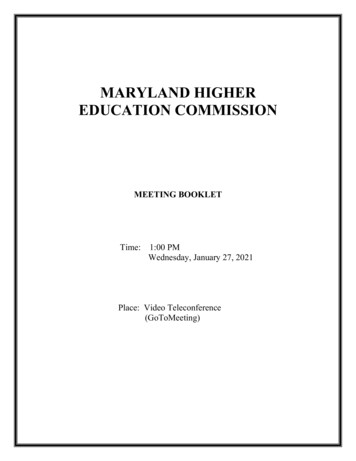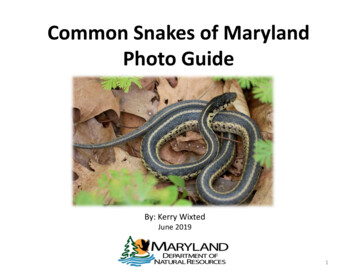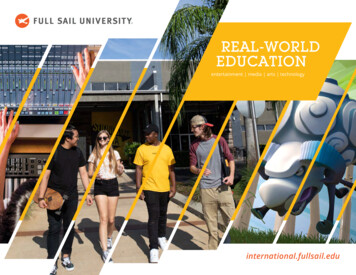Transcription
Maryland Center for Undergraduate Research1201 Marie Mount Hallugresearch@umd.edu
Allows you to present results clearly andefficiently Facilitates conversations with conferencevisitors interested in your research Serves as a stand-in so people can learn aboutyour work when you’re not present Gives you practice in concisely summarizingcomplex topics and public speakingUndergraduate Research Day 2014, photo courtesy Thai Nguyen
STEM disciplines traditionally follow IMRaD format(Introduction, Methods, Results, and Discussion), butthis doesn’t always apply to humanities research Formats that work for humanities:Modified IMRaD: Introduction, Methods, Results,Discussion, and Conclusions Thematic: Group sections of your poster according tosub-themes Narrative: Tell a story about your topic; particularlyuseful for a specific event (i.e. World War II) Questions and Answers: Summarize your mainresearch questions and how you answered them Sample of a music poster using modified IMRaD format,University of Texas at Austin, Office of Undergraduate Research
Sample of a Linguistics posterusing thematic format.Institute for Humanities Research,2013 Humanities UndergraduateResearch Award Presentations
Sample of a history poster using narrativeformat,University of Colorado, Colorado Springs
Sample of a history poster usingquestions and answers format,University of Oxford, The OxfordResearch Center in the Humanities,Poster Competition Trinity 2014
Microsoft PowerPoint and Publisher are popular and available for free to UMD students throughTerpware (http://terpware.umd.edu/) Apache Open Office Draw is a free downloadable program particularly helpful for makingdiagrams: https://www.openoffice.org/product/draw.html There are many free poster templates online. Several are listed on our website archposter.html. However, most of theseare done in the IMRaD format and may need to be modified for your research.
Most conferences will have aset size and orientation forposters For Undergraduate ResearchDay, dimensions should be 36x 48 inches (3 x 4 feet) andcan be portrait or landscape It is easy to adjust slide sizein Power Point. Go toDesign Slide Size CustomSlide Size
Arrange content from left to right, top to bottom Place logo, title of project, and your name at top Font size should be large and readable from far away Text used in main body of poster should not exceed 800 words Avoid long, unbroken expanses of text; use phrases and bulletpoints Left-align your text blocks; justified text leaves awkward gaps Set a thin black border (1-2pt) around images; include captions Whenever possible, align your text boxes and images Leave space for works cited and acknowledgments at bottom Include your full name and contact informationThanks for reading myposter. This is a summary ofmy research project which Iworked on this summer as aMaryland Summer Scholarsproject.Justified textThanks for reading myposter. This is a summary ofmy research project which Iworked on this summer as aMaryland Summer Scholarsproject.Left-aligned text
DON’T getCarried away Keep style elements consistent Font and font size: Avoid exotic fonts like Comic Sans Use no more than two font faces—don’t let your poster look like a ransom note!Sans-serif font for headings (Arial, Helvetica, etc.)Serif fonts for text (more readable), Times New Roman, PalatinoPoster needs to be legible from 4 to 6 feet away Headings 36-54 pt. Text 24-36 pt. Captions and data labels on charts and graphs 18-20pt Color: Avoid dark or patterned backgrounds, as these waste ink and are hard to read Avoid red text on green or vice versa. Those with color blindness can’t read itUse only 2-3 colors for your background and text boxesWith Exoticand Hard-to-readFonts
When possible, use images in the public domain, without copyrightrestrictions, or where you own the copyright Copyright Law allows some “fair use” of copyrighted works foreducational purposes Images of art, architecture, and historical artifacts are available for freethrough databases like ArtStor (available via UMD Libraries ResearchPort with UMD login) and websites of museums includingSmithsonian Institution: http://collections.si.edu/search/ National Gallery of ollection-search.html Metropolitan Museum of Art: online The British ection online/search.aspx Horsemen from the West frieze of theParthenon, marble relief sculpture,Greek, 438-432 BCE, British Museum,London
Ideally, images that are printed should have at least 300 dpi (dots-per-inch) resolution Find/scan the highest resolution image possible. When scanning, saveimage in TIFF format Use Adobe Photoshop (PC) or Photos (Mac) to adjust resolution, resize,and crop images To screenshot webpages: PC: Hit CTRL PRINT SCREEN buttons simultaneously, then paste the photo into a graphics editor (Photoshop or MS Paint)Mac: Hit Shift Command 4, then drag the crosshair to selectthe area you want for your image. Release and you will find theimage as a .png file on your desktopCheck to make sure that image does not become “pixelated”when enlargedExample of pixilation, from“Pixilation” entry,Wikipedia.org
Example of a bad poster layoutfrom Colin Purrington’s blog: Background image distracting Dark background wastes ink Title perspective hard to read Logos too large Background color and sizes oftext boxes inconsistent Text boxes not aligned orconsistently spaced Too much text! Text in boxes is justified, leavingawkward space No illustrative images or charts Bad graphic of guinea pig
Look at your poster at 100% resolution to make sure there is no pixilation of images.In PPT, go to View Zoom 100%Be sure to spell-check your poster and havesomeone else proof itEmbed your fonts in the file: go to File Options Save Embed fonts in the fileSave your project as a PDF (PortableDocument Format) for printing—this willpreserve your layoutSave for maximum print resolution (notweb resolution)
Don’t leave printing to the last minute, especially during crunchperiods—print at least 5 days before you need it McKeldin Library, 2nd floor, printer in Learning Commons, canmake posters up to 36” x 48” http://www.lib.umd.edu/tlc The Engineering Copy Center in Glenn Martin Hall can printposters up to 2400" x 42“ http://www.copycenter.umd.edu/
Write out and practice versions of a “poster talk” ofvarious lengths : i.e. a 30, 90 second, and 3 minutespeech Dress in neat and clean clothing; does not need to be“interview” clothing but you should be dressed moreformally than what you normally wear to class Wear comfortable shoes—you may be standing for along time without a break Get an extra-large plastic bag or shipping tube toprotect your poster in transport in case the weather isbad—poster ink can streak in the rainDon’t dress this casually—andremember a plastic bag for yourposter!
Speak clearly and at a moderate pace Maintain eye contact with your visitor Keep your language simple—don’t overwhelm yourlistener with jargon Use your hand to direct your listener to your poster Do not wear sunglasses or chew gum Thank people for their interest and remember to smile!Undergraduate Research Day 2014, photocourtesy Thai Nguyen
MCUR Creating a Research Poster page chposter.html See following slides for links to more research poster websites and links to sources for images and software
Forrest, David. “Presenting Conference Papers and Posters in the Humanities.” Teaching,Learning, and Professional Development Center, Texas Tech University. Sept 13, ching resources/TLPDC teaching eHumanities.php McDayter, Mark. “Design Tips for Creating an Arts and Humanities Poster.” ElectronicTextuality and Theory at Western, Western University, February 21, er/ Roundtree, Aimee. “Posters for Humanities and Social Sciences Student ResearchConference.” Department of English, University of ences/scholars/Documents/workshop-poster.pdf Purrington, Collin. “Designing Conference Posters.” igning-conference-posters-2/ Includes tips on what to include, do’s and don’ts, design resources, templates, tipsfor presenting, and more
“2013 Humanities Undergraduate Research Award Presentations.” Institute forHumanities Research, University of California at Santa Cruz. May 30, -undergraduate-research-awardpresentations/ “Poster Samples.” Undergraduate Research, University of Texas at Austin.https://ugs.utexas.edu/our/poster/samples
Online libraries, archives, historical societies;many have digitized archival materials online;look under “collections”Internet Archive (http://www.archive.org)-manyout-of-copyright books as well as archivalmaterials; many institutions contribute Creative Commons(http://creativecommons.org/)—online archivewith images in the public domain or where creatorhas given permission for others to use Library of Congress(http://www.loc.gov/collections/) has thousands ofimages in the public domain; browse its digitalcollections National Archives DocsTeach online primarysources (http://docsteach.org/)
The University of Maryland at College Park has on its communications website apage where you may download high-resolution official university logos. These arein EPS format (encapsulated post script), and you will need a graphics editingsoftware such as Adobe Illustrator to open and edit them: https://brand.umd.edu/downloads.html The cloud version of the Adobe Creative Suite can be installed for free fromTerpware (http://terpware.umd.edu/) using your UMD student ID.
Avoid exotic fonts like Comic Sans Use no more than two font faces—don't let your poster look like a ransom note! Sans-serif font for headings (Arial, Helvetica, etc.) Serif fonts for text (more readable), Times New Roman, Palatino Poster needs to be legible from 4 to 6 feet away Headings 36-54 pt. Text 24-36 pt.