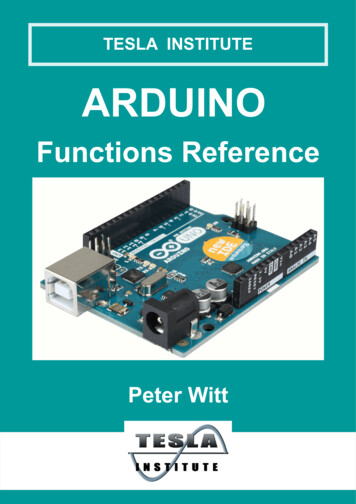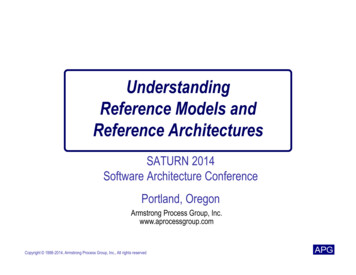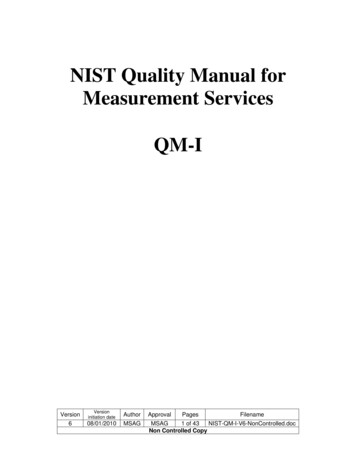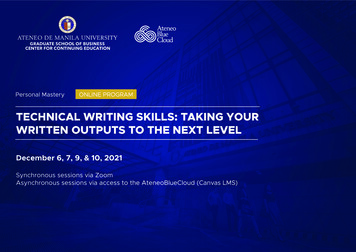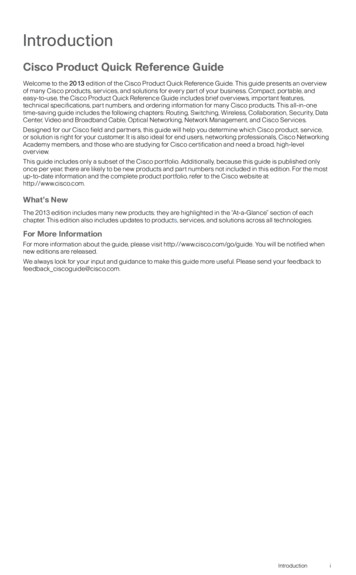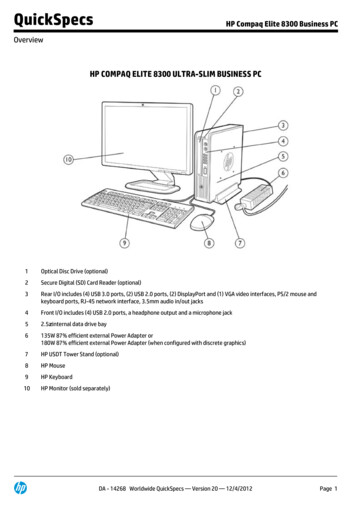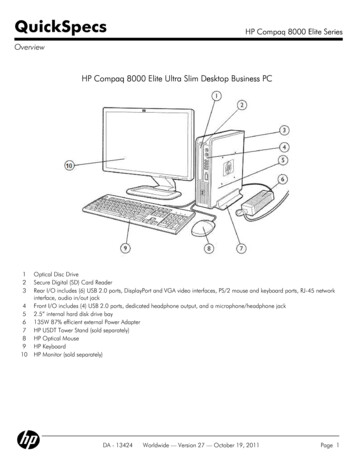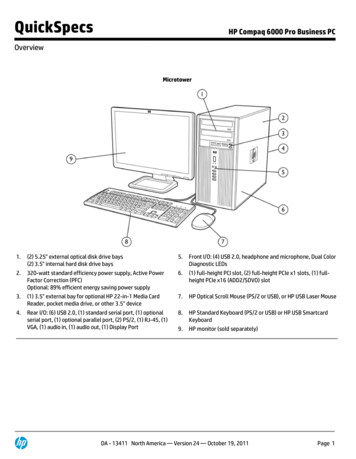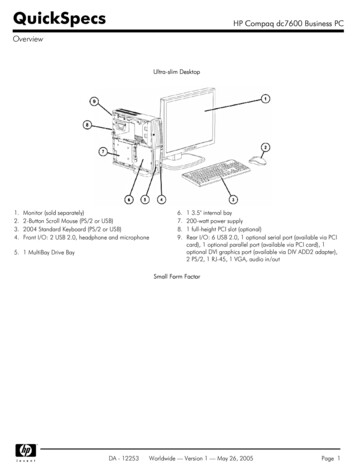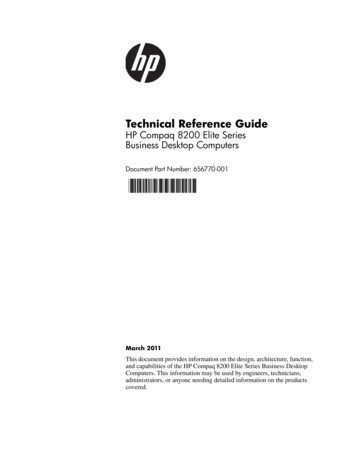
Transcription
Technical Reference GuideHP Compaq 8200 Elite SeriesBusiness Desktop ComputersDocument Part Number: 656770-001March 2011This document provides information on the design, architecture, function,and capabilities of the HP Compaq 8200 Elite Series Business DesktopComputers. This information may be used by engineers, technicians,administrators, or anyone needing detailed information on the productscovered.
Copyright 2011 Hewlett-Packard Development Company, L.P.The information contained herein is subject to change without notice. HP is not responsible for any omissions orerrors contained herein.Microsoft, MS-DOS, Windows, Windows NT, Windows XP, Windows Vista, and Windows 7 are trademarks ofMicrosoft Corporation in the U.S. and other countries.Intel, Intel Core i3/i5/i7, Pentium Dual-Core, Intel Celeron, Intel vPro, and Intel Inside are trademarks of IntelCorporation in the U.S. and in other countries.Adobe, Acrobat, and Acrobat Reader are trademarks or registered trademarks of Adobe Systems Incorporated.The only warranties for HP products and services are set forth in the express warranty statements accompanyingsuch products and services. Nothing herein should be construed as constituting an additional warranty. HP shallnot be liable for technical or editorial errors or omissions contained herein.This document contains proprietary information that is protected by copyright. No part of this document may bephotocopied, reproduced, or translated to another language without the prior written consent of Hewlett-PackardCompany.Technical Reference GuideHP Compaq 8200 Elite Series Business Desktop ComputersFirst Edition (March 2011)Document Part Number: 656770-001
Contents1 Introduction1.1 About this Guide . . . . . . . . . . . . . . . . . . . . . . . . . . . . . . . . . . . . . . . . . . . . . . . . . . . . . . . . . . . . .1.1.1 Online Viewing . . . . . . . . . . . . . . . . . . . . . . . . . . . . . . . . . . . . . . . . . . . . . . . . . . . . . . . . .1.1.2 Hardcopy . . . . . . . . . . . . . . . . . . . . . . . . . . . . . . . . . . . . . . . . . . . . . . . . . . . . . . . . . . . . . .1.2 Additional Information Sources . . . . . . . . . . . . . . . . . . . . . . . . . . . . . . . . . . . . . . . . . . . . . . . . .1.3 Serial Number . . . . . . . . . . . . . . . . . . . . . . . . . . . . . . . . . . . . . . . . . . . . . . . . . . . . . . . . . . . . . . .1.4 Notational Conventions . . . . . . . . . . . . . . . . . . . . . . . . . . . . . . . . . . . . . . . . . . . . . . . . . . . . . . . .1.5.1 Special Notices . . . . . . . . . . . . . . . . . . . . . . . . . . . . . . . . . . . . . . . . . . . . . . . . . . . . . . . . . .1.5.2 Values. . . . . . . . . . . . . . . . . . . . . . . . . . . . . . . . . . . . . . . . . . . . . . . . . . . . . . . . . . . . . . . . .1.5 Common Acronyms and Abbreviations . . . . . . . . . . . . . . . . . . . . . . . . . . . . . . . . . . . . . . . . . . .1–11–11–11–11–21–21–21–21–32 System Overview2.1 Introduction . . . . . . . . . . . . . . . . . . . . . . . . . . . . . . . . . . . . . . . . . . . . . . . . . . . . . . . . . . . . . . . . . 2–12.2 Features . . . . . . . . . . . . . . . . . . . . . . . . . . . . . . . . . . . . . . . . . . . . . . . . . . . . . . . . . . . . . . . . . . . . 2–22.3 System Architecture . . . . . . . . . . . . . . . . . . . . . . . . . . . . . . . . . . . . . . . . . . . . . . . . . . . . . . . . . . 2–42.3.1 Intel Processor Support . . . . . . . . . . . . . . . . . . . . . . . . . . . . . . . . . . . . . . . . . . . . . . . . . . . 2–62.3.2 Chipset . . . . . . . . . . . . . . . . . . . . . . . . . . . . . . . . . . . . . . . . . . . . . . . . . . . . . . . . . . . . . . . . 2–62.3.3 Support Components . . . . . . . . . . . . . . . . . . . . . . . . . . . . . . . . . . . . . . . . . . . . . . . . . . . . . 2–72.3.4 System Memory . . . . . . . . . . . . . . . . . . . . . . . . . . . . . . . . . . . . . . . . . . . . . . . . . . . . . . . . . 2–72.3.5 Mass Storage Accomodations . . . . . . . . . . . . . . . . . . . . . . . . . . . . . . . . . . . . . . . . . . . . . . 2–82.3.6 Legacy Input/Output Interfaces . . . . . . . . . . . . . . . . . . . . . . . . . . . . . . . . . . . . . . . . . . . . . 2–82.3.7 Universal Serial Bus Interface . . . . . . . . . . . . . . . . . . . . . . . . . . . . . . . . . . . . . . . . . . . . . . 2–82.3.8 Network Interface Controller . . . . . . . . . . . . . . . . . . . . . . . . . . . . . . . . . . . . . . . . . . . . . . . 2–82.3.9 Graphics Subsystem . . . . . . . . . . . . . . . . . . . . . . . . . . . . . . . . . . . . . . . . . . . . . . . . . . . . . . 2–92.3.10 Audio Subsystem . . . . . . . . . . . . . . . . . . . . . . . . . . . . . . . . . . . . . . . . . . . . . . . . . . . . . . . 2–92.3.11 HP ProtectTools Embedded Security . . . . . . . . . . . . . . . . . . . . . . . . . . . . . . . . . . . . . . . . 2–92.4 Specifications. . . . . . . . . . . . . . . . . . . . . . . . . . . . . . . . . . . . . . . . . . . . . . . . . . . . . . . . . . . . . . . 2–10Technical Reference Guidewww.hp.comiii
Contents3 Processor/Memory Subsystem3.1 Introduction . . . . . . . . . . . . . . . . . . . . . . . . . . . . . . . . . . . . . . . . . . . . . . . . . . . . . . . . . . . . . . . . .3.2 Intel Processor . . . . . . . . . . . . . . . . . . . . . . . . . . . . . . . . . . . . . . . . . . . . . . . . . . . . . . . . . . . . . . .3.2.1 Intel Processor Features . . . . . . . . . . . . . . . . . . . . . . . . . . . . . . . . . . . . . . . . . . . . . . . . . . .3.2.2 Processor Changing/Upgrading . . . . . . . . . . . . . . . . . . . . . . . . . . . . . . . . . . . . . . . . . . . . .3.3 Memory Subsystem . . . . . . . . . . . . . . . . . . . . . . . . . . . . . . . . . . . . . . . . . . . . . . . . . . . . . . . . . . .3.3.1 Memory Upgrading . . . . . . . . . . . . . . . . . . . . . . . . . . . . . . . . . . . . . . . . . . . . . . . . . . . . . .3.3.2 Memory Mapping and Pre-allocation . . . . . . . . . . . . . . . . . . . . . . . . . . . . . . . . . . . . . . . .3–13–23–23–33–43–53–54 System Support4.1 Introduction . . . . . . . . . . . . . . . . . . . . . . . . . . . . . . . . . . . . . . . . . . . . . . . . . . . . . . . . . . . . . . . . . 4–14.2 PCI Bus Overview . . . . . . . . . . . . . . . . . . . . . . . . . . . . . . . . . . . . . . . . . . . . . . . . . . . . . . . . . . . . 4–14.2.1 PCI 2.3 Bus Operation . . . . . . . . . . . . . . . . . . . . . . . . . . . . . . . . . . . . . . . . . . . . . . . . . . . . 4–14.2.2 PCI Express Bus Operation . . . . . . . . . . . . . . . . . . . . . . . . . . . . . . . . . . . . . . . . . . . . . . . . 4–24.2.3 Option ROM Mapping . . . . . . . . . . . . . . . . . . . . . . . . . . . . . . . . . . . . . . . . . . . . . . . . . . . . 4–34.2.4 PCI Interrupts . . . . . . . . . . . . . . . . . . . . . . . . . . . . . . . . . . . . . . . . . . . . . . . . . . . . . . . . . . . 4–34.2.5 PCI Power Management Support . . . . . . . . . . . . . . . . . . . . . . . . . . . . . . . . . . . . . . . . . . . . 4–34.2.6 PCI Connectors. . . . . . . . . . . . . . . . . . . . . . . . . . . . . . . . . . . . . . . . . . . . . . . . . . . . . . . . . . 4–44.3 System Resources . . . . . . . . . . . . . . . . . . . . . . . . . . . . . . . . . . . . . . . . . . . . . . . . . . . . . . . . . . . . 4–64.3.1 Interrupts . . . . . . . . . . . . . . . . . . . . . . . . . . . . . . . . . . . . . . . . . . . . . . . . . . . . . . . . . . . . . . 4–64.3.2 Direct Memory Access . . . . . . . . . . . . . . . . . . . . . . . . . . . . . . . . . . . . . . . . . . . . . . . . . . . . 4–74.4 Real-Time Clock and Configuration Memory. . . . . . . . . . . . . . . . . . . . . . . . . . . . . . . . . . . . . . . 4–84.4.1 Clearing CMOS . . . . . . . . . . . . . . . . . . . . . . . . . . . . . . . . . . . . . . . . . . . . . . . . . . . . . . . . . 4–84.4.2 Standard CMOS Locations. . . . . . . . . . . . . . . . . . . . . . . . . . . . . . . . . . . . . . . . . . . . . . . . . 4–94.5 System Management . . . . . . . . . . . . . . . . . . . . . . . . . . . . . . . . . . . . . . . . . . . . . . . . . . . . . . . . . . 4–94.5.1 Security Functions . . . . . . . . . . . . . . . . . . . . . . . . . . . . . . . . . . . . . . . . . . . . . . . . . . . . . . . 4–94.5.2 Power Management . . . . . . . . . . . . . . . . . . . . . . . . . . . . . . . . . . . . . . . . . . . . . . . . . . . . . 4–114.5.3 System Status . . . . . . . . . . . . . . . . . . . . . . . . . . . . . . . . . . . . . . . . . . . . . . . . . . . . . . . . . . 4–124.5.4 Thermal Sensing and Cooling . . . . . . . . . . . . . . . . . . . . . . . . . . . . . . . . . . . . . . . . . . . . . 4–134.6 Register Map and Miscellaneous Functions . . . . . . . . . . . . . . . . . . . . . . . . . . . . . . . . . . . . . . . 4–134.6.1 System I/O Map . . . . . . . . . . . . . . . . . . . . . . . . . . . . . . . . . . . . . . . . . . . . . . . . . . . . . . . . 4–134.6.2 GPIO Functions . . . . . . . . . . . . . . . . . . . . . . . . . . . . . . . . . . . . . . . . . . . . . . . . . . . . . . . . 4–155 Input/Output Interfaces5.1 Introduction . . . . . . . . . . . . . . . . . . . . . . . . . . . . . . . . . . . . . . . . . . . . . . . . . . . . . . . . . . . . . . . . .5.2 SATA/eSATA Interface . . . . . . . . . . . . . . . . . . . . . . . . . . . . . . . . . . . . . . . . . . . . . . . . . . . . . . .5.2.1 SATA Inteerface. . . . . . . . . . . . . . . . . . . . . . . . . . . . . . . . . . . . . . . . . . . . . . . . . . . . . . . . .5.2.2 eSATA Interface. . . . . . . . . . . . . . . . . . . . . . . . . . . . . . . . . . . . . . . . . . . . . . . . . . . . . . . . .5.3 Serial Interface. . . . . . . . . . . . . . . . . . . . . . . . . . . . . . . . . . . . . . . . . . . . . . . . . . . . . . . . . . . . . . .5.4 Parallel Interface Support . . . . . . . . . . . . . . . . . . . . . . . . . . . . . . . . . . . . . . . . . . . . . . . . . . . . . .5.4.1 Standard Parallel Port Mode. . . . . . . . . . . . . . . . . . . . . . . . . . . . . . . . . . . . . . . . . . . . . . . .5.4.2 Enhanced Parallel Port Mode . . . . . . . . . . . . . . . . . . . . . . . . . . . . . . . . . . . . . . . . . . . . . . .5.4.3 Extended Capabilities Port Mode. . . . . . . . . . . . . . . . . . . . . . . . . . . . . . . . . . . . . . . . . . . .5.4.4 Parallel Interface Connector . . . . . . . . . . . . . . . . . . . . . . . . . . . . . . . . . . . . . . . . . . . . . . . .5.5 Keyboard/Pointing Device Interface . . . . . . . . . . . . . . . . . . . . . . . . . . . . . . . . . . . . . . . . . . . . . .5.5.1 Keyboard Interface Operation . . . . . . . . . . . . . . . . . . . . . . . . . . . . . . . . . . . . . . . . . . . . . .5.5.2 Pointing Device Interface Operation . . . . . . . . . . . . . . . . . . . . . . . . . . . . . . . . . . . . . . . . ��55–55–65–75–75–8Technical Reference Guide
Contents5.5.3 Keyboard/Pointing Device Interface Connector . . . . . . . . . . . . . . . . . . . . . . . . . . . . . . . . 5–85.6 Universal Serial Bus Interface. . . . . . . . . . . . . . . . . . . . . . . . . . . . . . . . . . . . . . . . . . . . . . . . . . . 5–95.6.1 USB Connector. . . . . . . . . . . . . . . . . . . . . . . . . . . . . . . . . . . . . . . . . . . . . . . . . . . . . . . . . . 5–95.6.2 USB Cable Data . . . . . . . . . . . . . . . . . . . . . . . . . . . . . . . . . . . . . . . . . . . . . . . . . . . . . . . . 5–105.7 Audio Subsystem. . . . . . . . . . . . . . . . . . . . . . . . . . . . . . . . . . . . . . . . . . . . . . . . . . . . . . . . . . . . 5–115.7.1 HD Audio Controller . . . . . . . . . . . . . . . . . . . . . . . . . . . . . . . . . . . . . . . . . . . . . . . . . . . . 5–125.7.2 HD Audio Link Bus . . . . . . . . . . . . . . . . . . . . . . . . . . . . . . . . . . . . . . . . . . . . . . . . . . . . . 5–125.7.3 Audio Multistreaming . . . . . . . . . . . . . . . . . . . . . . . . . . . . . . . . . . . . . . . . . . . . . . . . . . . 5–125.7.4 Audio Specifications . . . . . . . . . . . . . . . . . . . . . . . . . . . . . . . . . . . . . . . . . . . . . . . . . . . . 5–135.8 Network Interface Controller. . . . . . . . . . . . . . . . . . . . . . . . . . . . . . . . . . . . . . . . . . . . . . . . . . . 5–145.8.1 Wake-On-LAN Support . . . . . . . . . . . . . . . . . . . . . . . . . . . . . . . . . . . . . . . . . . . . . . . . . 5–155.8.2 Alert Standard Format Support . . . . . . . . . . . . . . . . . . . . . . . . . . . . . . . . . . . . . . . . . . . . 5–155.8.3 Power Management Support . . . . . . . . . . . . . . . . . . . . . . . . . . . . . . . . . . . . . . . . . . . . . . 5–155.8.4 NIC Connector . . . . . . . . . . . . . . . . . . . . . . . . . . . . . . . . . . . . . . . . . . . . . . . . . . . . . . . . 5–155.8.5 NIC Specifications . . . . . . . . . . . . . . . . . . . . . . . . . . . . . . . . . . . . . . . . . . . . . . . . . . . . . . 5–166 Integrated Graphics Subsystem6.16.26.36.4Introduction . . . . . . . . . . . . . . . . . . . . . . . . . . . . . . . . . . . . . . . . . . . . . . . . . . . . . . . . . . . . . . . . .Functional Description . . . . . . . . . . . . . . . . . . . . . . . . . . . . . . . . . . . . . . . . . . . . . . . . . . . . . . . .Upgrading . . . . . . . . . . . . . . . . . . . . . . . . . . . . . . . . . . . . . . . . . . . . . . . . . . . . . . . . . . . . . . . . . .Monitor Connectors. . . . . . . . . . . . . . . . . . . . . . . . . . . . . . . . . . . . . . . . . . . . . . . . . . . . . . . . . . .6.5.1 Analog Monitor Connector . . . . . . . . . . . . . . . . . . . . . . . . . . . . . . . . . . . . . . . . . . . . . . . .6.5.2 DisplayPort Connector . . . . . . . . . . . . . . . . . . . . . . . . . . . . . . . . . . . . . . . . . . . . . . . . . . . .6–16–16–56–56–66–67 Power and Signal Distribution7.1 Introduction . . . . . . . . . . . . . . . . . . . . . . . . . . . . . . . . . . . . . . . . . . . . . . . . . . . . . . . . . . . . . . . . .7.2 Power Distribution. . . . . . . . . . . . . . . . . . . . . . . . . . . . . . . . . . . . . . . . . . . . . . . . . . . . . . . . . . . .7.2.1 USDT Power Distribution . . . . . . . . . . . . . . . . . . . . . . . . . . . . . . . . . . . . . . . . . . . . . . . . .7.2.2 SFF/MT/CMT Power Distribution. . . . . . . . . . . . . . . . . . . . . . . . . . . . . . . . . . . . . . . . . . .7.3 Power Control . . . . . . . . . . . . . . . . . . . . . . . . . . . . . . . . . . . . . . . . . . . . . . . . . . . . . . . . . . . . . . .7.3.1 Power Button . . . . . . . . . . . . . . . . . . . . . . . . . . . . . . . . . . . . . . . . . . . . . . . . . . . . . . . . . . .7.3.2 Wake Up Events . . . . . . . . . . . . . . . . . . . . . . . . . . . . . . . . . . . . . . . . . . . . . . . . . . . . . . . . .7.4 Power Management . . . . . . . . . . . . . . . . . . . . . . . . . . . . . . . . . . . . . . . . . . . . . . . . . . . . . . . . . . .7.5 Signal Distribution. . . . . . . . . . . . . . . . . . . . . . . . . . . . . . . . . . . . . . . . . . . . . . . . . . . . . . . . . . . .Technical Reference 7–77–9v
Contents8 SYSTEM BIOS8.1 Introduction . . . . . . . . . . . . . . . . . . . . . . . . . . . . . . . . . . . . . . . . . . . . . . . . . . . . . . . . . . . . . . . . .8.2 ROM Flashing . . . . . . . . . . . . . . . . . . . . . . . . . . . . . . . . . . . . . . . . . . . . . . . . . . . . . . . . . . . . . . .8.2.1 Upgrading . . . . . . . . . . . . . . . . . . . . . . . . . . . . . . . . . . . . . . . . . . . . . . . . . . . . . . . . . . . . . .8.2.2 Changeable Splash Screen . . . . . . . . . . . . . . . . . . . . . . . . . . . . . . . . . . . . . . . . . . . . . . . . .8.3 Boot Functions. . . . . . . . . . . . . . . . . . . . . . . . . . . . . . . . . . . . . . . . . . . . . . . . . . . . . . . . . . . . . . .8.3.1 Boot Device Order . . . . . . . . . . . . . . . . . . . . . . . . . . . . . . . . . . . . . . . . . . . . . . . . . . . . . . .8.3.2 Network Boot (F12) Support . . . . . . . . . . . . . . . . . . . . . . . . . . . . . . . . . . . . . . . . . . . . . . .8.3.3 Memory Detection and Configuration . . . . . . . . . . . . . . . . . . . . . . . . . . . . . . . . . . . . . . . .8.3.4 Boot Error Codes . . . . . . . . . . . . . . . . . . . . . . . . . . . . . . . . . . . . . . . . . . . . . . . . . . . . . . . .8.4 Client Management Functions. . . . . . . . . . . . . . . . . . . . . . . . . . . . . . . . . . . . . . . . . . . . . . . . . . .8.4.1 System ID and ROM Type. . . . . . . . . . . . . . . . . . . . . . . . . . . . . . . . . . . . . . . . . . . . . . . . .8.4.2 Temperature Status. . . . . . . . . . . . . . . . . . . . . . . . . . . . . . . . . . . . . . . . . . . . . . . . . . . . . . .8.5 SMBIOS support . . . . . . . . . . . . . . . . . . . . . . . . . . . . . . . . . . . . . . . . . . . . . . . . . . . . . . . . . . . . .8.6 USB Legacy Support . . . . . . . . . . . . . . . . . . . . . . . . . . . . . . . . . . . . . . . . . . . . . . . . . . . . . . . . . .8.7 Management Engine Functions . . . . . . . . . . . . . . . . . . . . . . . . . . . . . . . . . . . . . . . . . . . . . . . . . 68–78–78–78–78–8A Error Messages and CodesA.1 Introduction . . . . . . . . . . . . . . . . . . . . . . . . . . . . . . . . . . . . . . . . . . . . . . . . . . . . . . . . . . . . . . . . A–1A.2 Beep/Powr LED Codes . . . . . . . . . . . . . . . . . . . . . . . . . . . . . . . . . . . . . . . . . . . . . . . . . . . . . . . A–1A.3 Power-On Self Test Messages. . . . . . . . . . . . . . . . . . . . . . . . . . . . . . . . . . . . . . . . . . . . . . . . . . A–2A.4 System Error Messages . . . . . . . . . . . . . . . . . . . . . . . . . . . . . . . . . . . . . . . . . . . . . . . . . . . . . . . A–6A.5 Memory Error Messages . . . . . . . . . . . . . . . . . . . . . . . . . . . . . . . . . . . . . . . . . . . . . . . . . . . . . . A–7A.6 Keyboard Error Messages . . . . . . . . . . . . . . . . . . . . . . . . . . . . . . . . . . . . . . . . . . . . . . . . . . . . . A–8A.7 Printer Error Messages . . . . . . . . . . . . . . . . . . . . . . . . . . . . . . . . . . . . . . . . . . . . . . . . . . . . . . . A–9A.8 Video (Graphics) Error Messages . . . . . . . . . . . . . . . . . . . . . . . . . . . . . . . . . . . . . . . . . . . . . . . A–9A.9 Diskette Drive Error Messages . . . . . . . . . . . . . . . . . . . . . . . . . . . . . . . . . . . . . . . . . . . . . . . . A–10A.10 Serial Inteface Error Messages . . . . . . . . . . . . . . . . . . . . . . . . . . . . . . . . . . . . . . . . . . . . . . . A–11A.11 Modem Communications Error Messages . . . . . . . . . . . . . . . . . . . . . . . . . . . . . . . . . . . . . . A–12A.12 System Status Error Messages . . . . . . . . . . . . . . . . . . . . . . . . . . . . . . . . . . . . . . . . . . . . . . . A–13A.13 Hard drive Error Messages . . . . . . . . . . . . . . . . . . . . . . . . . . . . . . . . . . . . . . . . . . . . . . . . . . A–14A.14 Hard drive Error Messages . . . . . . . . . . . . . . . . . . . . . . . . . . . . . . . . . . . . . . . . . . . . . . . . . . A–16A.15 Video (Graphics) Error Messages . . . . . . . . . . . . . . . . . . . . . . . . . . . . . . . . . . . . . . . . . . . . . A–17A.16 Audio Error Messages. . . . . . . . . . . . . . . . . . . . . . . . . . . . . . . . . . . . . . . . . . . . . . . . . . . . . . A–17A.17 DVD/CD-ROM Error Messages . . . . . . . . . . . . . . . . . . . . . . . . . . . . . . . . . . . . . . . . . . . . . . A–18A.18 Netowrk Interface Error Messages . . . . . . . . . . . . . . . . . . . . . . . . . . . . . . . . . . . . . . . . . . . . A–19A.19 SCSI Interface Error Messages . . . . . . . . . . . . . . . . . . . . . . . . . . . . . . . . . . . . . . . . . . . . . . . A–19A.20 Pointing Device Interface Error Messages . . . . . . . . . . . . . . . . . . . . . . . . . . . . . . . . . . . . . . A–20Indexviwww.hp.comTechnical Reference Guide
1Introduction1.1About this GuideThis guide provides technical information about HP Compaq 8200 Elite Business PC personalcomputers that feature the Intel Q67 Express chipset and support select Intel Celeron ,Pentium , Core i3, Core i5, and Core i7 processors. This document describes in detail thesystem's design and operation for programmers, engineers, technicians, and systemadministrators, as well as end-users wanting detailed information.This guide primarily describes the hardware and firmware elements and primarily deal with thesystem board and the power supply assembly. This guide can be used either as an onlinedocument or in hardcopy form.1.1.1 Online ViewingOnline viewing allows for quick navigating and convenient searching through the document. Acolor monitor will also allow the user to view the color shading used to highlight differentialdata. A softcopy of the latest edition of this guide is available for downloading in .pdf file formatat the following URL: www.hp.comViewing the file requires a copy of Adobe Acrobat Reader available at no charge from AdobeSystems, Inc. at the following URL: www.adobe.com1.1.2 HardcopyA hardcopy of this guide may be obtained by printing from the .pdf file. The document isdesigned for printing in an 8 ½ x 11-inch format.1.2Additional Information SourcesFor more information on components mentioned in this guide refer to the indicatedmanufacturers' documentation, which may be available at the following online sources: HP Corporation: www.hp.com Intel Corporation: www.intel.com Serial ATA International Organization (SATA-IO): www.serialATA.org. USB user group: www.usb.orgTechnical Reference Guidewww.hp.com1-1
Introduction1.3Serial NumberThe serial number is located on a sticker placed on the exterior cabinet. The serial number is alsowritten into firmware and may be read with HP Diagnostics or Insight Manager utilities.1.4Notational ConventionsThe notational guidelines used in this guide are described in the following subsections.1.4.1 Special NoticesThe usage of warnings, cautions, and notes is described as follows:WARNING: Text set off in this manner indicates that failure to follow directions could result in bodilyharm or loss of life.CAUTION: Text set off in this manner indicates that failure to follow directions could result in damageto equipment or loss of information. Text set off in this manner provides information that may be helpful.1.4.2 ValuesDifferences between bytes and bits are indicated as follows:MB megabytesMb megabits1-2www.hp.comTechnical Reference Guide
Introduction1.5Common Acronyms and AbbreviationsTable 1-1 lists the acronyms and abbreviations used in this guide.Table 1-1Acronyms and AbbreviationsAcronym orAbbreviationDescriptionAampereACalternating currentACPIAdvanced Configuration and Power InterfaceA/Danalog-to-digitalADCAnalog-to-digital converterADD or ADD2Advanced digital display (card)AHCISATA Advanced Host controller InterfaceAMTActive Management TechnologyAPIapplication programming interfaceAPICAdvanced Programmable Interrupt ControllerAPMadvanced power managementAOLAlert-On-LAN ASICapplication-specific integrated circuitASFAlert Standard FormatAT1. attention (modem commands) 2. 286-based PC architectureATAAT attachment (IDE protocol)ATAPIATA w/packet interface extensionsAVIaudio-video interleavedAVGAAdvanced VGAAWGAmerican Wire Gauge (specification)BATBasic assurance testBCDbinary-coded decimalBIOSbasic input/output systembissecond/new revisionBNCBayonet Neill-Concelman (connector type)bps or b/sbits per secondBSPBootstrap processorBTOBuilt to orderCAScolumn address strobeCDcompact diskCD-ROMcompact disk read-only memoryCDScompact disk systemTechnical Reference Guidewww.hp.com1-3
IntroductionTable 1-1 (Continued)Acronyms and Abbreviations1-4Acronym orAbbreviationDescriptionCGAcolor graphics adapterChChannel, chaptercmcentimeterCMCcache/memory controllerCMOScomplimentary metal-oxide semiconductor (configuration memory)CntlrcontrollerCntrlcontrolcodec1. coder/decoder 2. compressor/decompressorCPQCompaqCPUcentral processing unitCRIMMContinuity (blank) RIMMCRTcathode ray tubeCSM1. Compaq system management 2. Compaq server managementDACdigital-to-analog converterDCdirect currentDCHDOS compatibility holeDDCDisplay Data ChannelDDRDouble data rate (memory)DIMMdual inline memory moduleDINDeutche IndustriNorm (connector type)DIPdual inline packageDMAdirect memory accessDMIDirect Media InterfaceDPDisplayPortdpidots per inchDRAMdynamic random access memoryDRQdata requestDVIDigital video interfacedwordDouble word (32 bits)EDIDextended display identification dataEDOextended data out (RAM type)EEPROMelectrically erasable PROMEIAElectronic Industry AssociationEPPenhanced parallel portwww.hp.comTechnical Reference Guide
IntroductionTable 1-1 (Continued)Acronyms and AbbreviationsAcronym orAbbreviationDescriptionEIDEenhanced IDEeSATAexternal SATAESCDExtended System Configuration Data (format)EVEnvironmental Variable (data)ExCAExchangeable Card ArchitectureFDIFlexible Display InterfaceFIFOfirst in/first outFLflag (register)FMfrequency modulationFPMfast page mode (RAM type)FPUFloating point unit (numeric or math coprocessor)FPSFrames per secondftFoot/feetGBgigabyteGMCHGraphics/memory controller hubGNDgroundGPIOgeneral purpose I/OGPOCgeneral purpose open-collectorGARTGraphics address re-mapping tableGUIgraphic user interfacehhexadecimalHDDhard disk driveHWhardwarehexhexadecimalHzHertz (cycles-per-second)ICHI/O controller hubIDEintegrated drive elementIEEEInstitute of Electrical and Electronic EngineersIFinterrupt flagI/FinterfaceIGCintegrated graphics ut/output Operations Per SecondTechnical Reference Guidewww.hp.com1-5
IntroductionTable 1-1 (Continued)Acronyms and Abbreviations1-6Acronym orAbbreviationDescriptionIrDAInfrared Data AssociationIRQinterrupt requestISAindustry standard architectureKb/KBkilobits/kilobytes (x 1024 bits/x 1024 bytes)Kb/skilobits per cal area networkLCDliquid crystal displayLEDlight-emitting diodeLGAland grid arrayLPCLow pin countLSIlarge scale integrationLSb/LSBleast significant bit/least significant byteLUNlogical unit (SCSI)mMeterMMXmultimedia extensionsMPEGMotion Picture Experts GroupMXMMobile PCI eXpress ModulemsmillisecondMSb/MSBmost significant bit/most significant bytemuxmultiplexMVAmotion video accelerationMVWmotion video windownvariable parameter/valueNICnetwork interface card/controllerNiMHnickel-metal hydrideNMInon-maskable interruptNRZINon-return-to-zero invertednsnanosecondNTnested task flagNTSCNational Television Standards Committeewww.hp.comTechnical Reference Guide
IntroductionTable 1-1 (Continued)Acronyms and AbbreviationsAcronym orAbbreviationDescriptionNVRAMnon-volatile random access memoryODDoptical disk driveOSoperating systemPAL1. programmable array logic 2. phase alternating linePATAParallel ATAPCPersonal computerPCAPrinted circuit assemblyPCIperipheral component interconnectPCI-EPCI ExpressPCMpulse code modulationPCMCIAPersonal Computer Memory Card International AssociationPCHPlatform Controller HubPEGPCI express graphicsPFCPower factor correctionPINpersonal identification numberPIOProgrammed I/OPNPart numberPOSTpower-on self testPROMprogrammable read-only memoryPTRpointerRAIDRedundant array of inexpensive disks (drives)RAMrandom access memoryRASrow address strobercvrreceiverRDRAM(Direct) Rambus DRAMRGBred/green/blue (monitor input)RHRelative humidityRMSroot mean squareROMread-only memoryRPMrevolutions per minuteRTCreal time clockR/WRead/WriteSATASerial ATASCSIsmall computer system interfaceTechnical Reference Guidewww.hp.com1-7
IntroductionTable 1-1 (Continued)Acronyms and Abbreviations1-8Acronym orAbbreviationDescriptionSDRSingles data rate (memory)SDRAMSynchronous Dynamic RAMSDVOSerial digital video outputSECSingle Edge-ConnectorSECAMsequential colour avec memoire (sequential color with memory)SFsign flagSGRAMSynchronous Graphics RAMSIMDSingle instruction multiple dataSIMMsingle in-line memory moduleSMARTSelf Monitor Analysis Report TechnologySMIsystem management interruptSMMsystem management modeSMRAMsystem management RAMSODIMMsmall outline DIMMSPDserial presence detectSPDIFSony/Philips Digital Interface (IEC-958 specification)SPNSpare part numberSPPstandard parallel portSRAMstatic RAMSSDsolid state disk (drive)SSEStreaming SIMD extensionsSTNsuper twist pneumaticSVGAsuper VGASWsoftwareTADtelephone answering deviceTAFITemperature-sensing And Fan control Integrated circuitTCPtape carrier package, transmission control protocolTFtrap flagTFTthin-film transistorTIATelecommunications Information AdministrationTPEtwisted pair ethernetTPItrack per inchTPMTrusted Platform ModuleTTLtransistor-transistor logicwww.hp.comTechnical Reference Guide
IntroductionTable 1-1 (Continued)Acronyms and AbbreviationsAcronym Tuniversal asynchronous receiver/transmitterUDMAUltra DMAUDIMMunbuffered/unregistered DIMMUEFIUnified Extensible Firmware InterfaceURLUniform resource locatorus/ smicrosecondUSBUniversal Serial BusUTPunshielded twisted pairVvoltVACVolts alternating currentVDCVolts direct currentVESAVideo Electronic Standards AssociationVGAvideo graphics adapterVLSIvery large scale integrationVRAMVideo RAMWwattWOLWake-On-LANWRAMWindows RAMZFzero flagZIFzero insertion force (socket)Technical Reference Guidewww.hp.com1-9
Introduction1-10www.hp.comTechnical Reference Guide
2System Overview2.1IntroductionThe HP Compaq 8200 Elite Business PC personal computers (Figure 2-1) deliver an outstandingcombination of manageability, serviceability, and compatibility for enterprise environments.Based on the the Intel Q67 Express chipset and supporting select Intel Celeron , Pentium ,Core i3, Core i5, and Core i7 processors, these systems emphasize performance along withindustry compatibility. All models feature a similar architecture incorporating both PCI 2.3 andPCIe 2.0 buses
A hardcopy of this guide may be obtained by printing from the .pdf file. The document is designed for printing in an 8 ½ x 11-inch format. 1.2 Additional Information Sources For more information on components mentioned in this guide refer to the indicated manufacturers' documentation, which may be available at the following online sources: