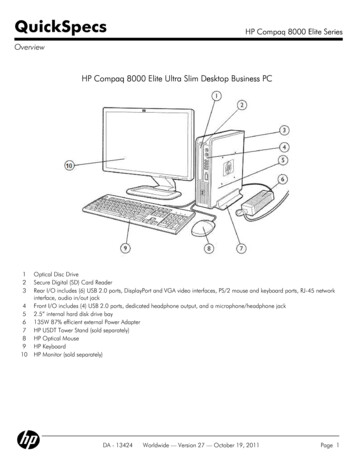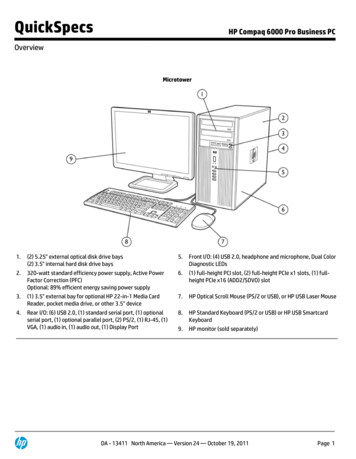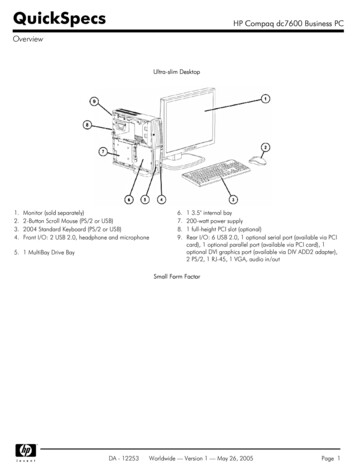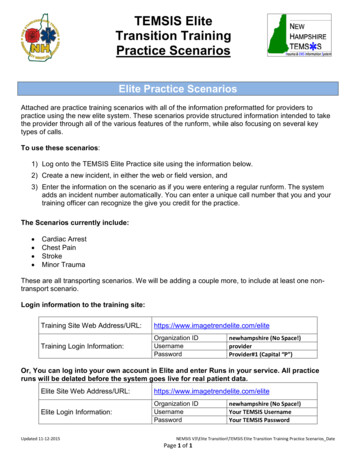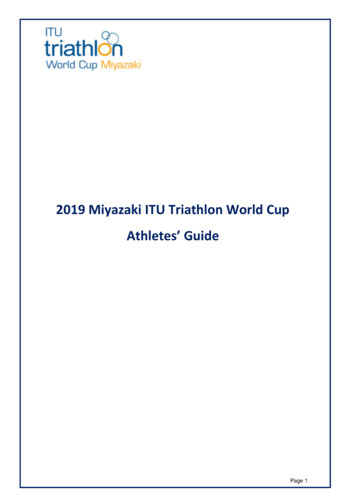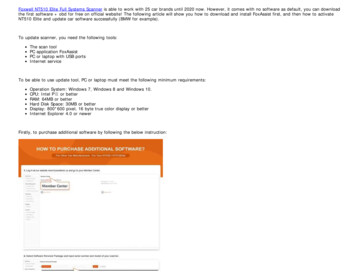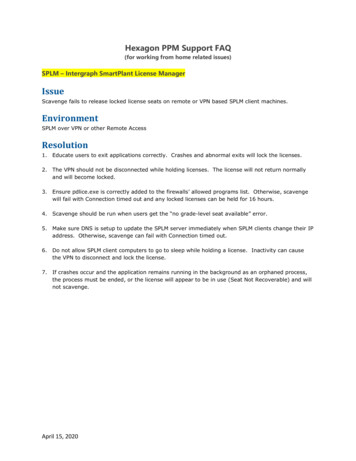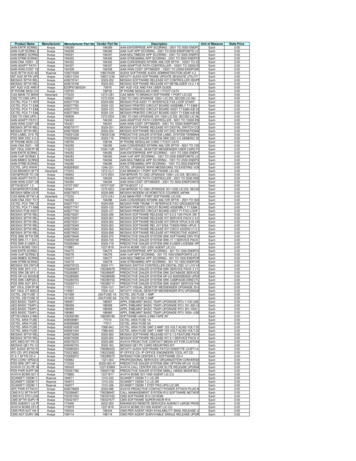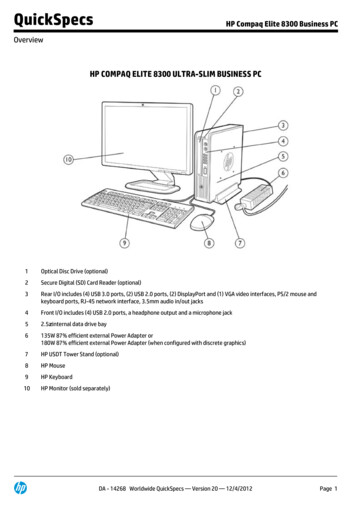
Transcription
QuickSpecsHP Compaq Elite 8300 Business PCOverviewHP COMPAQ ELITE 8300 ULTRA-SLIM BUSINESS PC1Optical Disc Drive (optional)2Secure Digital (SD) Card Reader (optional)3Rear I/O includes (4) USB 3.0 ports, (2) USB 2.0 ports, (2) DisplayPort and (1) VGA video interfaces, PS/2 mouse andkeyboard ports, RJ-45 network interface, 3.5mm audio in/out jacks4Front I/O includes (4) USB 2.0 ports, a headphone output and a microphone jack52.5” internal data drive bay6135W 87% efficient external Power Adapter or180W 87% efficient external Power Adapter (when configured with discrete graphics)7HP USDT Tower Stand (optional)8HP Mouse9HP Keyboard10HP Monitor (sold separately)DA - 14268 Worldwide QuickSpecs — Version 20 — 12/4/2012Page 1
QuickSpecsHP Compaq Elite 8300 Business PCOverviewHP COMPAQ ELITE 8300 SMALL FORM FACTOR BUSINESS PC1Rear I/O includes (4) USB 3.0 ports, (2) USB 2.0 ports, serial port, PS/2 mouse and keyboard ports, RJ-45 networkinterface, DisplayPort and VGA video interfaces, and 3.5mm audio in/out jacks2Low profile expansion slots include (1) PCI, (1) PCI Express x1 and (2) PCI Express x16 graphics3Front I/O includes (4) USB 2.0 ports, a headphone output and a microphone jack4HP Mouse5HP Keyboard63.5” external drive bay supporting a media card reader or a secondary data drive75.25” external drive bay supporting an optical disk drive83.5” internal drive bay supporting primary data drive9240W standard efficiency or 90% high efficiency Power Supply10HP Monitor (sold separately)DA - 14268 Worldwide QuickSpecs — Version 20 — 12/4/2012Page 2
QuickSpecsHP Compaq Elite 8300 Business PCOverviewHP COMPAQ ELITE 8300 MICROTOWER BUSINESS PC1(2) 5.25” external drive bays supporting optical disk drives or removable hard disk drives(2) 3.5” internal drive bays supporting data drives capable of RAID configurations2320W standard efficiency or 90% high efficiency Power Supply33.5” external drive bay supporting the optional HP Media Card Reader4Rear I/O includes (4) USB 3.0 ports, (2) USB 2.0 ports, serial port, PS/2 mouse and keyboard ports, RJ-45 network interface,DisplayPort and VGA video interfaces, and 3.5mm audio in/out jacks5Front I/O includes (4) USB 2.0 ports, a headphone output and a microphone jack6Full height expansion slots include (1) PCI, (1) PCI Express x1 and (2) PCI Express x16 graphics7HP Mouse8HP Keyboard9HP Monitor (sold separately)DA - 14268 Worldwide QuickSpecs — Version 20 — 12/4/2012Page 3
QuickSpecsHP Compaq Elite 8300 Business PCOverviewHP COMPAQ ELITE 8300 CONVERTIBLE MINITOWER BUSINESS PC1(3) 5.25” external drive bays supporting optical disk drives, removable hard disk drives, or the HP Media Card Reader2320W standard efficiency or 90% high efficiency Power Supply3Rear I/O includes (4) USB 3.0 ports, (2) USB 2.0 ports, serial port, PS/2 mouse and keyboard ports, RJ-45 network interface,DisplayPort and VGA video interfaces, and 3.5mm audio in/out jacks4Front I/O includes (4) USB 2.0 ports, a headphone output and a microphone jack5(3) 3.5” internal drive bays supporting multiple data drives capable of RAID configurations6Full height expansion slots include (3) full-length PCI, (1) PCI Express x1, and (2) PCI Express x16 graphics7HP Mouse8HP Keyboard9HP Monitor (sold separately)DA - 14268 Worldwide QuickSpecs — Version 20 — 12/4/2012Page 4
QuickSpecsHP Compaq Elite 8300 Business PCOverviewAt A GlanceChoice of four professional chassis form factors: USDT, SFF, MT, CMT (MT not available in all regions)PC chassis and all internal components and modules are 100% free of brominated flame retardants (BFRs) and PolyvinylChloride (PVC).UEFI BIOS developed and engineered by HP for better security, manageability and software image stabilityIntel Q77 Express chipset supporting Intel 2nd and 3rd generation Core processors, featuring Intel HD Graphics and vProTechnology (available with select processors)Intel 82579LM GbE integrated network connectionDDR3 Synchronous Dynamic Random Access Memory (SDRAM)Dual independent monitor support via VGA and digital DisplayPort video interfaces; USDT provides dual digital support via dualintegrated DisplayPort portsDiscrete graphics options available for all platforms including the Ultra Slim Desktop (USDT) featuring Multi-StreamtechnologySRS Premium Sound audio management softwareStandard efficiency or 90% high efficiency energy saving power supplies available on the SFF, MT and CMT models; 87%efficient energy saving external power adapter standard with USDT modelsENERGY STAR qualified models certified EPEAT GoldSFF, MT and CMT models can be configured with multiple data drives in a RAID arrayOptional Intel Smart Response Technology SSD disk cache moduleGuaranteed lengthy purchase lifecycles and image stabilitySoftware image fully compatible across all models and form factorsCreated using industry leading Design for Environment standardsSelected configurations with global availability easily set up and ordered through HP.com Business to Business dex.html)Tailored HP Factory Express deployment and lifecycle services he/97688-0-0-225-121.aspx)Protected by HP Services, including standard warranties up to 5-5-5 (terms and conditions vary by country; certain restrictionsand exclusions apply)Tool-less serviceability features for easier upgrades and repairsDA - 14268 Worldwide QuickSpecs — Version 20 — 12/4/2012Page 5
QuickSpecsHP Compaq Elite 8300 Business PCStandard Features and Configurable Components (availability may vary by country)OPERATING SYSTEMSPreinstalledWindows 8 Pro (64-bit)*Windows 8 (64-bit)*Windows 7 Ultimate (32-bit)**Windows 7 Ultimate (64-bit)**Windows 7 Professional (32-bit)**Windows 7 Professional (64-bit)**Windows 7 Professional (32-bit) (available through downgrade rights from Windows 8 Pro)***Windows 7 Professional (64-bit) (available through downgrade rights from Windows 8 Pro)***Windows 7 Home Premium (32-bit)**Windows 7 Home Premium (64-bit)**Windows 7 Home Basic (32-bit)**FreeDOS 2.0Novell SUSE Linux Enterprise Desktop 11*Not all features are available in all editions of Windows 8. Systems may require upgraded and/or separately purchasedhardware, drivers and/or software to take full advantage of Windows 8 functionality. See http://www.microsoft.com.**Not all features are available in all editions of Windows 7. This system may require upgraded and/or separately purchasedhardware to take full advantage of Windows 7 functionality. See http://www.microsoft.com/windows/windows-7/ for details.***This system is preinstalled with Windows 7 Pro software and also comes with a license and media for Windows 8 Prosoftware. You may only use one version of the Windows software at a time. Switching between versions will require you touninstall one version and install the other version. You must back up all data (files, photos, etc.) before uninstalling andinstalling operating systems to avoid loss of your data.CHIPSETUSDT SFF/MT/CMTIntel Q77 ExpressXXPROCESSORUSDT SFF/MT/CMTIntel 3rd Generation Core i7 ProcessorsIntel Core i7-3770 ProcessorUp to 3.9 GHz Max. Turbo Frequency (3.4 GHz base frequency)8 MB cache, 4 cores, 8 threadsIntel HD Graphics 4000Supports DDR3 memory up to 1600 MT/s data rateSupports Intel vPro Technologies and Intel's Stable Image Platform Program (SIPP)Intel Core i7-3770S ProcessorUp to 3.9 GHz Max. Turbo Frequency (3.1 GHz base frequency)8 MB cache, 4 cores, 8 threadsIntel HD Graphics 4000Supports DDR3 memory up to 1600 MT/s data rateSupports Intel vPro Technologies and Intel's Stable Image Platform Program (SIPP)XXIntel 3rd Generation Core i5 ProcessorsDA - 14268 Worldwide QuickSpecs — Version 20 — 12/4/2012Page 6
QuickSpecsHP Compaq Elite 8300 Business PCStandard Features and Configurable Components (availability may vary by country)Intel Core i5-3570 ProcessorUp to 3.8 GHz Max. Turbo Frequency (3.4 GHz base frequency)6 MB cache, 4 cores, 4 threadsIntel HD Graphics 2500Supports DDR3 memory up to 1600 MT/s data rateSupports Intel vPro Technologies and Intel's Stable Image Platform Program (SIPP)Intel Core i5-3570S ProcessorUp to 3.8 GHz Max. Turbo Frequency (3.1 GHz base frequency)6 MB cache, 4 cores, 4 threadsIntel HD Graphics 2500Supports DDR3 memory up to 1600 MT/s data rateSupports Intel vPro Technologies and Intel's Stable Image Platform Program (SIPP)Intel Core i5-3475S ProcessorUp to 3.6 GHz Max. Turbo Frequency (2.9 GHz base frequency)6 MB cache, 4 cores, 4 threadsIntel HD Graphics 4000Supports DDR3 memory up to 1600 MT/s data rateSupports Intel vPro Technologies and Intel's Stable Image Platform Program (SIPP)Intel Core i5-3470 ProcessorUp to 3.6 GHz Max. Turbo Frequency (3.2 GHz base frequency)6 MB cache, 4 cores, 4 threadsIntel HD Graphics 2500Supports DDR3 memory up to 1600 MT/s data rateSupports Intel vPro Technologies and Intel's Stable Image Platform Program (SIPP)Intel Core i5-3470S ProcessorUp to 3.6 GHz Max. Turbo Frequency (2.9 GHz base frequency)6 MB cache, 4 cores, 4 threadsIntel HD Graphics 2500Supports DDR3 memory up to 1600 MT/s data rateSupports Intel vPro Technologies and Intel's Stable Image Platform Program (SIPP)XXXXXIntel 2nd Generation Core i3 ProcessorsIntel Core i3-2130 Processor3.4 GHz base frequency, 3 MB cache, 2 cores, 4 threadsIntel HD Graphics 2000Supports DDR3 memory up to 1333 MT/s data rateIntel Core i3-2120 Processor3.3 GHz base frequency, 3 MB cache, 2 cores, 4 threadsIntel HD Graphics 2000Supports DDR3 memory up to 1333 MT/s data rateXXXXXXXXXXIntel Pentium ProcessorsIntel Pentium G870 Processor3.1 GHz base frequency, 3 MB cache, 2 cores, 2 threadsIntel HD GraphicsSupports DDR3 memory up to 1333 MT/s data rateIntel Pentium G860 Processor3.0 GHz base frequency, 3 MB cache, 2 cores, 2 threadsIntel HD GraphicsSupports DDR3 memory up to 1333 MT/s data rateIntel Pentium G640 Processor2.8 GHz base frequency, 3 MB cache, 2 cores, 2 threadsIntel HD GraphicsSupports DDR3 memory up to 1066 MT/s data rateDA - 14268 Worldwide QuickSpecs — Version 20 — 12/4/2012Page 7
QuickSpecsHP Compaq Elite 8300 Business PCStandard Features and Configurable Components (availability may vary by country)GRAPHICSUSDT SFF/MT/CMTIntegrated on all models (depends on processor)Intel HD Graphics: Basic, 2000, 2500, 4000XXNOTE: When the USDT model configuration includes an Intel Core i5 or Intel Core i7 processor but not a discrete MXM graphicscard, all three monitor ports are driven by the processor's integrated graphics engine. When the model is configured with anIntel Pentium or Core i3 processor only 2 of the 3 graphics display ports are active. Due to a limitation with the Intel integratedgraphics, when a DisplayPort to DVI or HDMI adapter is installed, the VGA port will not be active.Optional Discrete Graphics SolutionsATI Radeon HD 7650A (MXM)NOTE: When this MXM graphics card is installed in the USDT all three monitor ports are active. Theintegrated processor graphics will operate the top DisplayPort while the discrete ATI graphics willoperate the bottom Multi-Stream DisplayPort and the VGA output.AMD Radeon HD 6350 (512 MB) PCIe x16(includes a DMS-59 to Dual VGA Y Cable)AMD Radeon HD7450 (1 GB) PCIe x16(includes a DVI to VGA adapter cable)NVIDIA NVS 300 (512 MB) PCIe x16(Includes a DMS-59 to Dual VGA Y Cable)NVIDIA NVS 310 (512 MB) PCIe x16XXXXXAdapters and CablesDisplayPort to DisplayPort CableXXDisplayPort to DVI-D AdapterXXDisplayPort to HDMI AdapterXXDisplayPort to VGA AdapterXXSTORAGEUSDT SFF/MT/CMTSATA Hard Drive250 GB, 7200 rpm, SATA 6.0 Gb/s, SMART IV, 3.5”X320 GB, 7200 rpm, SATA 3.0 Gb/s, SMRT IV, 2.5”X500 GB, 7200 rpm, SATA 3.0 Gb/s, SMART IV, 2.5”X500 GB, 7200 rpm, SATA 6.0 Gb/s, SMART IV, 3.5”X1 TB, 7200 rpm, SATA 6.0 Gb/s, SMART IV, 3.5”XSATA Self-encrypting Drive320 GB (with 3.5” adapter when installed in SFF/MT/CMT)XX120 GB (with 3.5” adapter when installed in SFF/MT/CMT)XX128 GB (with 3.5” adapter when installed in SFF/MT/CMT)XXSATA Solid State DriveSATA Self-encrypting Solid State DriveDA - 14268 Worldwide QuickSpecs — Version 20 — 12/4/2012Page 8
QuickSpecsHP Compaq Elite 8300 Business PCStandard Features and Configurable Components (availability may vary by country)256 GB (with 3.5” adapter when installed in SFF/MT/CMT)XXOptical Disc DriveDVD-ROMXSlim DVD-ROMXSuperMulti DVD WriterXSlim SuperMulti DVD WriterXBlu-ray WriterXMedia Card Reader22-in-1XSecure Digital (SD) HCXMEMORYForm FactorUltra Slim DesktopTypeDDR3 non-ECCUp to 1600 MT/sDDR3 non-ECCUp to 1600 MT/sMaximum# of Slots16 GB2 SODIMMSmall Form Factor32 GB4 DIMMMicrotowerConvertible MinitowerNOTE: For systems configured with more than 3 GB of memory and a 32-bit operating system, all memory may not be availabledue to system resource requirements. Addressing memory above 4 GB requires a 64-bit operating system.Memory modules support data transfer rates up to 1600 MT/s; actual data rate is determined by the system's configuredprocessor. See processor specifications for supported memory data rate.PERFORMANCEIntel Smart Response Technology Disk Cache ModulesUSDT SFF/MT/CMT20 GB SATA Solid State Disk Cache24 GB mSATA Solid State Disk hernet (RJ-45)Intel 82579LM Gigabit Network Connection (standard)Intel Gigabit CT Desktop PCIe x1 Network Card (optional)XWireless802.11b/g/n PCI Express x1 Network Card (optional)Intel Centrino Advanced-N 6205 PCI Express Mini Card Wireless Network Connection (optional)XXNOTE: Either the integrated network connection or the Intel Centrino wireless NIC is required to support Intel vPro Technologyfeatures.DA - 14268 Worldwide QuickSpecs — Version 20 — 12/4/2012Page 9
QuickSpecsHP Compaq Elite 8300 Business PCStandard Features and Configurable Components (availability may vary by country)AUDIO/MULTIMEDIAUSDT SFF/MT/CMTHD audio with Realtek ALC221 codec (all ports are stereo)XXSRS Premium Sound audio management technologyXXMicrophone* and headphone front ports (3.5mm)XXLine-out and Line-In rear Ports* (3.5mm)XXMulti-streaming capable*XXInternal Speaker (standard)XXThin USB Powered Speakers (optional)XXUSB HD 720P Business Webcamincludes CyberLink YouCam BE softwareincludes HP Face Recognition for HP Client Security softwareBusiness HeadsetXXXX* The front microphone port is re-taskable as a Line-in, Microphone-in or Headphone-out port. Rear audio input ports are retaskable as a Line-in or Microphone-in port. External speakers must be powered externally. Multi-streaming can be enabled inthe Realtek control panel to allow independent audio streams to be sent to/from the front and rear jacks. This allows fordifferent audio applications to use separate audio ports on the system. For example, the front jacks could be used with aheadset for a communications application while the rear jacks are being used with external speakers and a multimediaapplication.KEYBOARDS AND POINTING DEVICESUSDT SFF/MT/CMTKeyboardHP PS/2 KeyboardXXHP USB KeyboardXXUSB Smart Card (CCID) KeyboardXXUSB and PS/2 Washable KeyboardXXWireless Keyboard and Mouse ComboXXPS/2 Optical MouseXXUSB Optical MouseXXUSB Laser MouseXXUSB and PS/2 Washable MouseXXMiceDA - 14268 Worldwide QuickSpecs — Version 20 — 12/4/2012Page 10
QuickSpecsHP Compaq Elite 8300 Business PCStandard Features and Configurable Components (availability may vary by country)HP BIOSKey features of the HP BIOS include:Deployment and manageability – HP BIOS provides several technologies that help integrate the HP Compaq Elite 8300Business PC into the enterprise, such as PXE, remote configuration, remote control, and F10 Setup support for 12languages.Select models feature either Intel Standard Manageability or Intel Core vPro Processor Technology.Stability – HP BIOS supports the HP stable product roadmap by releasing only critical BIOS changes to the factory andadvanced change notification.Support UEFI specification 2.1Computrace agent – For tracking and tracing services, available in select countries, separate software and purchase of asubscription is required.Thermal and power management – The HP BIOS provides and enables thermal and power management technologies socomponent temperatures are managed for high reliability and to assist in operating the HP Business Desktop computer inany enterprise environment.Acoustic performance – Industry leading acoustic emissions across the range of operating conditions.Serviceability – HP BIOS provides diagnostic and detailed service information.Upgrades and recovery – HP BIOS provides numerous ways to upgrade HP Business Desktop computers, including BIOSupdates from within DOS (DOSFlash), BIOS updates from within Windows (HPQFlash), HP Client Manager, and fail-saferecovery. In addition, the HP Business Desktop BIOS Utilities tool enables replicated BIOS setup throughout theEnterprise; it is available from within the BIOS software and from the support website.HP BIOS uses PKI signing of the BIOS for trusted BIOS upgrades and recovery.Additional HP BIOS FeaturesPower-On password – Helps prevent an unauthorized user from powering on the system.Administrator password – Also known as the setup password, this helps prevent unauthorized changes to the systemconfiguration. If the administrator password is not known, the BIOS version cannot be changed and changes cannot bemade to BIOS settings using F10 setup or under the OS.Advanced Configuration and Power Interface (ACPI) – Represents a significant innovation in power and configurationmanagement, allowing operating systems and applications to manage power based on activity and usage. HP Elitemodels use ACPI to provide power conservation features.S5 Max Power Savings setting supports EU Lot6 requirement and allows the computer to power down below 1W is S5 (whenturned off). When S5 Max Power Savings feature is enabled power to slots is turned off along with WOL functionality.SECURITYUSDT SFF/MT/CMTTrusted Platform Module (TPM) 1.2XXSATA port disablement (via BIOS)XXDrive lockXXRAID configurationsXIntel Identify Protection Technology (IPT)1XXSerial, parallel, USB enable/disable (via BIOS)XXOptional USB Port Disable at factory (user configurable via BIOS)XXRemovable media write/boot controlXXPower-On password (via BIOS)XXSetup password (via BIOS)XXSolenoid Hood Lock / SensorXHood SensorXSupport for chassis padlocks and cable lock devicesXDA - 14268 Worldwide QuickSpecs — Version 20 — 12/4/2012XPage 11
QuickSpecsHP Compaq Elite 8300 Business PCStandard Features and Configurable Components (availability may vary by country)1Models configured with Intel Core processors have the ability to utilize advanced security protection for online transactions.IPT, used in conjunction with participating web sites, provides double identity authentication by adding a hardware componentin addition to the usual user name and password. IPT is initialized through an HP Client Security modulePOWERUSDTSFFMT/CMTPower SupplyStandard efficiencyHigh efficiencyIntegrated graphics:Discrete graphics:N/A135 W 87% efficientactive PFC180 W 87% efficientactive PFC240 W active PFC240 W 90% efficientactive PFC320 W active PFC320 W 90% efficient activePFCENVIRONMENTALEnergy Star qualified models availableEPEAT registered where applicable/supported. See www.epeat.net for registration status by country.BFR/PVC free (chassis, all internal components and modules)PORTSI/O Ports – StandardUSDTUSB 2.0USB 3.0Serial (RS-232)PS/2VideoAudioSFF/MT/CMT4 each (front)2 each (rear)4 each (rear)N/A1 each2 each (color-coded support for keyboard (purple) and mouse (green)1 each VGA and 2 each DislayPort 1.1a1 each VGA and DisplayPort 1.1a(for integrated dual digital monitor support) (for integrated dual independent monitorsupport)NOTE: When configured with an Intel Pentiumor 2nd Generation Intel Core i3 CPU only twoof the available video output ports are active.Front – microphone & headphoneRear – line input, line outAll ports are 3.5mm in diameterNOTE: See Audio/Visual section for information on re-taskable audio portsNIC1 each RJ-45I/O Ports – OptionalSerial (RS-232)ParalleleSATAUSDTSFF/MT/CMTN/AN/AN/A1 each1 each1 eachDA - 14268 Worldwide QuickSpecs — Version 20 — 12/4/2012Page 12
QuickSpecsHP Compaq Elite 8300 Business PCStandard Features and Configurable Components (availability may vary by country)USDT Video Out PortsDepending upon the model configuration, the USDT video ports will be active as per the following chart:DisplayPort #1 ConnectionDisplayPort #2 ConnectionVGA Port Connection(top port)(bottom port)DPDPDPDPDP – VGADP – VGADP – VGADP – VGADP – dlDVIDP – dlDVIDP – dlDVIDP – dlDVIDP – DVI/HDMIDP – DVI/HDMIDP – DVI/HDMIDP – DVI/HDMIDPDP – VGADP – dlDVIDP – DVI/HDMIDPDP – VGADP – dlDVIDP – DVI/HDMIDPDP – VGADP – dlDVIDP – DVI/HDMIDPDP – VGADP – dlDVIDP – VGAVGAResultAll outputs are active¹,²All outputs are active¹,²All outputs are active³VGA will be inactiveAll outputs are active4All outputs are active²All outputs are active3,4VGA will be inactiveAll outputs are active¹,²All outputs are active¹,²All outputs are active³VGA will be inactiveVGA will be inactiveVGA will be inactiveVGA will be inactiveVGA will be inactiveConnection TypeDescriptionDPDirect connection to a DisplayPort monitorDP-VGADP – dlDVIDP – DVI/HDMIVGAVGA monitor connected with a DP to VGA adapterDual link DVI monitor connected with a DP to dlDVI-D adapterDVI-D or HDMI monitor attached using a DP to DVI-D or DP to HDMI adapterDirect connection to a VGA monitorNotes:1. DisplayPort #2 is restricted to modes 1900x1200 and lower when any display is connected to the VGA Port2. If active, the VGA output is limited to modes of 1900 x 1200 and lower when any display is connected to the DisplayPort #23. Not a recommended configuration since the dP to dlDVI adapter is intended for dual link DVI monitors which have 1920 x1200 resolution4. May not be an optimum configuration due to DP to VGA/DVI/HDMI adapter limitations; better configuration achieved byswapping DisplayPort #1 and DisplayPort #2 connections.The DP to VGA adapter is limited to resolutions of 1920 x 1200 and belowThe DP to DVI and HDMI adapters are limited to resolutions of 1920 x 12 and 1920 x 1080, respectivelyThe DP to dlDVI adapter is intended to only be used with monitors that require dual link DVI sourceDA - 14268 Worldwide QuickSpecs — Version 20 — 12/4/2012Page 13
QuickSpecsHP Compaq Elite 8300 Business PCStandard Features and Configurable Components (availability may vary by country)SLOTSUSDTPCI Express Mini CardMXMmSATAConventional PCIRevision 2.35-voltSFFMTCMT1 each1 each1 eachN/AN/AN/AN/AN/AN/AN/AN/AN/AN/A1 each1 each3 each2.5” low profile4.2” full height4.2” full height6.6" length6.6” length6.6” length25W max. power25W max. power25W max. powerPCI Express x1N/A1 each (2.0)1 each (2.0)1 each (2.0)2.5” low profile4.2” full height4.2” full height6.6” length6.6” length6.6” length10W max. power10W max. power10W max. powerPCI Express x16N/A1 each (2.0)1 each (2.0)1 each (2.0)(wired as x4)2.5” low profile4.2” full height4.2” full height6.6” length6.6” length6.6” length35W max. power35W max. power35W max. powerPCI Express x16N/A1 each (3.0)1 each (3.0)1 each (3.0)2.5” low profile4.2” full height4.2” full height6.6” length6.6” length6.6” length35W max. power75W max. power¹75W max. power¹NOTE: The CMT and MT can support a single graphics card up to 75W. When configured with dual graphics cards support islimited to 35W for each.BAYS3.5" external5.25" externalUSDTSFFMTN/AN/A1 each1 each8.19” depth1 each2 each8.19” depthCMTN/A2 each8.19” depth1 each5.7” depthSlim1 eachN/AN/AN/ASecure Digital (SD) Reader1 eachN/AN/AN/AInternal HDD Bays1 each1 each2 each3 each2.5”drives3.5” drives3.5” drives3.5” drivesNOTE: The CMT and MT can support a single graphics card up to 75W. When configured with dual graphics cards support islimited to 35W for each.FORM FACTORS AVAILABLEUltra-slim DesktopSmall Form FactorMicrotowerConvertible MinitowerSERVICE AND SUPPORT3 year standard on-site warranty and service¹: This limited warranty and service offering delivers parts, labor and on-site repair.Optional terms available up to 5 years. Response time is next business day² and includes free telephone support³ 24 x 7. Globalcoverage² ensures any product purchased in one country and transferred to another non-restricted country will remain fullycovered under the original warranty and service offering. Some countries/regions do not offer one year onsite and labor.DA - 14268 Worldwide QuickSpecs — Version 20 — 12/4/2012Page 14
QuickSpecsHP Compaq Elite 8300 Business PCTechnical Specifications – Operating Systems, Software and eDocumentationOPERATING SYSTEMSPreinstalledWindows 8 Pro (64-bit)*Windows 8 (64-bit)*Windows 7 Ultimate (32-bit)**Windows 7 Ultimate (64-bit)**Windows 7 Professional (32-bit)**Windows 7 Professional (64-bit)**Windows 7 Professional (32-bit) (available through downgrade rights from Windows 8Pro)***Windows 7 Professional (64-bit) (available through downgrade rights from Windows 8Pro)***Windows 7 Home Premium (32-bit)**Windows 7 Home Premium (64-bit)**Windows 7 Home Basic (32-bit)**FreeDOS 2.0Novell SUSE Linux Enterprise Desktop 11For all Preinstalled operating systems HP provides Microsoft WHQL certified (where applicable) drivers on www.hp.com at thetime of product announcement.SupportedWindows 7 Enterprise (32-bit or 64-bit)Windows 8 Enterprise (32-bit or 64-bit)**Windows 8 Pro (32-bit)*Windows 8 Pro (32-bit)*For all Supported operating systems HP performs testing of the OS, and makes available all HP value add software (OSdependent). Certified drivers are made available on www.hp.com within 30 days of product announcement.Limited SupportWindows XP Professional (32-bit)For all Limited Support operating systems HP will make available on www.hp.com certified drivers for major subsystems, if notprovided by the operating system, within 30 days of product announcement.HP performs functional testing on representative configurations. Some newer technologies may not be supported.HP value added software and 3rd party applications (i.e. DVD players) are not supported.CertifiedNovell SUSE Linux Enterprise Desktop 111Red Hat Enterprise Linux 641For all Certified operating systems HP will submit hardware to the operating system vendor for testing and certification. Alldrivers would be obtained from the operating system vendor, not supplied by HP. Certification will be posted by the operatingsystem vendor.Test & DocumentWindows Vista Enterprise (32-bit or 64-bit)Windows Vista Professional (32-bit or 64-bit)For all Test & Document operating systems HP will perform functional testing of the operating system on the HP business PCplatform. Any issues found will be documented in an Engineering Advisory and/or Service Advisory and posted to www.hp.com.HP will not develop or qualify any drivers or perform any integration testing.*Not all features are available in all editions of Windows 8. Systems may require upgraded and/or separately purchasedhardware, drivers and/or software to take full advantage of Windows 8 functionality. See http://www.microsoft.com.**Not all features are available in all editions of Windows 7. This system may require upgraded and/or separately purchasedhardware to take full advantage of Windows 7 functionality. See http://www.microsoft.com/windows/windows-7/ for details.***This system is preinstalled with Windows 7 Pro software and also comes with a license and media for Windows 8 Prosoftware. You may only use one version of the Windows software at a time. Switching between versions will require you touninstall one version and install the other version. You must back up all data (files, photos, etc.) before uninstalling andinstalling operating systems to avoid loss of your data.1The following features are not supported by Novell SUSE Linux Enterprise Desktop:DA - 14268 Worldwide QuickSpecs — Version 20 — 12/4/2012Page 15
QuickSpecsHP Compaq Elite 8300 Business PCTechnical Specifications – Operating Systems, Software and eDocumentationIntel Gigabit CT Desktop NICBroadcom NetXtreme Gigabit Ethernet PlusHP 22-in-1 Media Card ReaderHP Client SecurityHP Blu-ray Writer playback of commercial moviesDisplayPort video interfaceHP 2nd serial port adapterPower Management featuresSystems configured with Linux do not qualify for ENERGY STAR The following features are not supported by Red Hat Enterprise Linux 64:TPM v1.2 embedded Security ChipIntel Gigabit CT Desktop NICHP Wireless 802.11b/g/n NICHP 22-in-1 Media Card ReaderHP Blu-ray WriterHP FireWire / IEEE 1394 PCI CardHP 2nd serial port AdapterHP USB Smart Card (CCID) KeyboardPower Management featuresSystems configured with Linux do not qualify for ENERGY STAR SOFTWAREIncludedWindows 8Windows 7SecurityHP Client SecurityHP Client SecurityCredential ManagerPassword ManagerOne Step LogonFace Recognition (with optional WebCam)SpareKeyDevice Access Manager w/JITADrive Encryption*Computrace (user optional)**Windows DefenderCredential ManagerPassword ManagerOne Step LogonFace Recognition (with optional WebCam)SpareKeyDigitalPassDevice Access Manager w/ JITADrive Encryption (McAfee)File SanitizerPrivacy ManagerComputrace (user optional)**Microsoft Security EssentialsWindowsApplicationsInternet ExplorerStoreDesktopPhotosMailGamesCalendarPeople (contacts)MessagingSkyDriveMusicVideoCameraBing (Search)DA - 14268 Worldwide QuickSpecs — Version 20 — 12/4/2012Page 16
QuickSpecsHP Compaq Elite 8300 Business PCTechnical Specifications – Operating Systems, Software and eDocumentationNewsSportsWeatherMapsFinanceBing (Search)ProductivityBuy Microsoft Office to activate Office Software on MS Office Professional 2010 SP1this PCMS Office Home and Business 2010 SP1MS Office Starter 2010HP Power AssistantHP AdditionsHP RegistrationHP Getting Started with Windows 8HP ePrint***HP Support AssistantCyberLink Media Suite Window
5 HP Keyboard 6 3.5” external drive bay supporting a media card reader or a secondary data drive 7 5.25” external drive bay supporting an optical disk drive 8 3.5” internal drive bay supporting primary data drive 9 240W standard efficiency or 90% high efficiency Power