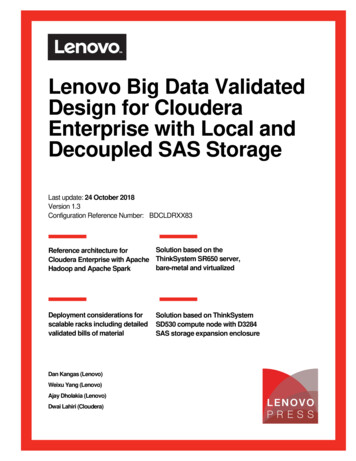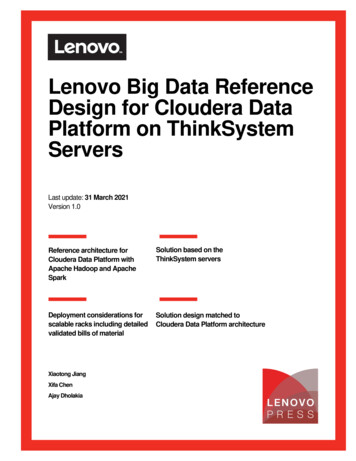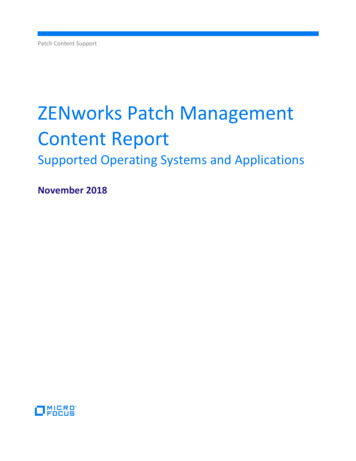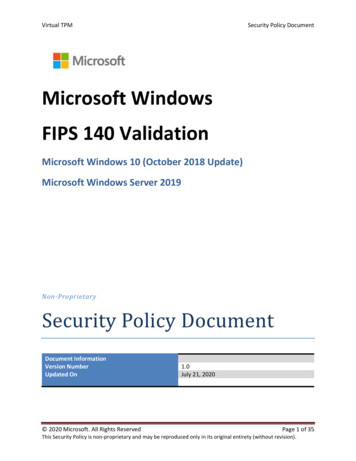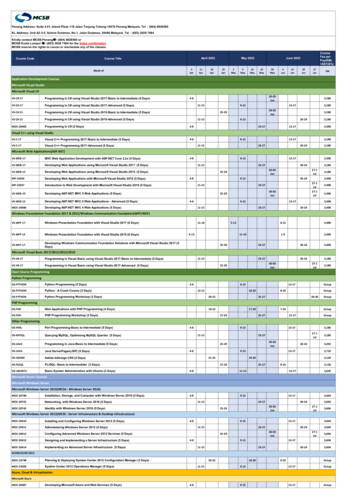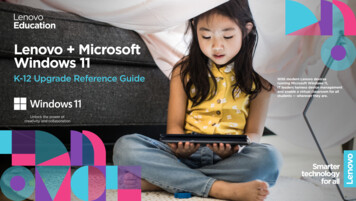
Transcription
LenovoEducationLenovo MicrosoftWindows 11K-12 Upgrade Reference GuideWith modern Lenovo devicesrunning Microsoft Windows 11,IT leaders harness device managementand enable a virtual classroom for allstudents — wherever they are.
In this guideWhy Lenovo Education and Windows 11?3Devices eligible for free upgrade7Windows 11 overview for IT pros8Upgrade checklist9Technical specs and frequently asked questions10Additional resources122
Why upgrade to Windows 11 with Lenovo?Improve student focusfor allWhere and how students learn has changed dramatically —and so has IT management. For today’s IT teams towork confidently across hybrid learning environments, theyneed to deploy, secure, and manage devices for teachers,administrators, and students, regardless of ability orsocioeconomic status. A centered Start button, cleanlayout, and easy navigationAs the educational landscape evolves, Lenovo isthere. We’re the world’s #1 education PC provider,always in pursuit of integrated solutions thatfree up teachers, inspire learners, and simplify ITmanagement without interruption.Users can create multiple custom desktops on onePC, simplifying routine tasks like data entry andscheduling, and get things done with fewer clicksand more intuitive navigation. Create desktops for each classor subject and use the taskbarto switch between theminstantlyBut a streamlined UI is just the start. Organize desktops with snaplayouts and jump back inquickly with snap groupsThat’s why we’re excited about the Windows 11operating system upgrade and want to help yourcommunity feel just as confident.Windows 11 is a reimagined Windows for a newera of learning.Purposeful new features and functionality helpeducators unlock the full potential of every student,giving them powerful tools to learn, collaborate,and create in a secure and trusted environment.Windows 11 also focuses on today’s most pressingK-12 IT concerns — security, manageability, andlearning outcomes. The benefits of Windows 11 areamplified on Lenovo Education devices engineeredwith critical features necessary for any educationalenvironment to thrive. Smart noise canceling and blur The most inclusively designedWindows ever, using voice,digital pen, and touchSimplify classmanagement Keep assignments at handwith customizable widgetsintegrated in the desktopand taskbar3
Lenovo’s powerful security Windows 11’s pre-enabled protection:Ready for a flexible futureProtecting student information has neverbeen more essential. The role of the internetin the classroom and at home is growing.Schools are shifting to cloud-basedtechnologies, multiplying security threats.Lenovo solutions give teachers andadministrators peace of mind. Ourpowerful CIPA-compliant content filteringflags and blocks inappropriate material.Classroom management solutions giveteachers visibility and control of students’online activities. And our sophisticatedAI-driven software monitors and acts tocombat cyberbullying.Safeguarding the learning experienceinforms every Lenovo innovation, fromdevice design features like Privacy Shutter,a manual slider directly above the webcamlens, to comprehensive security platformslike Absolute cybersecurity softwareand SentinelOne endpoint protection.With Windows 11, our protection goeseven further.Built-in security ensures protections areready without having to configure devices.Microsoft has increased the security baselineby requiring a security chip (TPM 2) andensuring protections are built in and turnedon by default to protect from malware andsophisticated attacks.Defending your school from tomorrow’sthreats requires innovative securitysolutions like those on Lenovo devicesrunning Windows 11. Secure the future ofeducation with Zero Trust-ready OS andLenovo’s sophisticated suite of built-inapplications for hands-off endpoint anddata protection and manageability.Lenovo innovations fortify themost school-secure version ofWindows to dateWindows 11 adds enhanced privacyprotections and security controls from thedevice to the cloud, including the abilityto customize and schedule monthlyupdates without disrupting learning. New,always-on protections safeguard the OSas well as stored information.These features are designed to preventcostly security breaches, which arebecoming more common than ever, andhelp protect students — whether they’reat home or at school — by blockingdangerous and inappropriate content. Protects school data and student/educator personally identifiableinformation Constantly monitors cyberthreatswith Advanced Threat Protectionprovided by one of the largest threatintelligence networks Does not collect data for ads and doesnot share data without your permission Supports international and regionalstandards such as FERPA, GDPR,and HIPAA#1Cybersecurity is ed techleaders’ number one priority.148%of ed tech leaders have expandedtheir cybersecurity initiatives.1Gain more controlover security Deploy, secure, and managedevices remotely from the cloud Save time and money with zerotouch deployment, includingschool security policies* Apply the same securitypolicies to all devices withexpanded support for GroupPolicy administrative templatesin MDM solutions like MicrosoftEndpoint Manager** Active Directory and internetconnection required4
Lenovo’s smarter IT Windows 11’s seamless setup:Productivity from the get-goWith Windows 11 remote deployment andcompliance, you can deploy remote PCsthrough the cloud in compliance with districtpolicies. Lenovo devices running Windows 11give your remote community the sameadvanced security protections they would getat school, and you’ll be able to use WindowsAutopilot cloud-based provisioning technologyto easily pre-configure new devices for useduring the school year.Cloud-managed security updates offeradditional control. Intune for Education, acloud-based mobile device management(MDM) service for schools and institutions,helps IT manage devices, users, and apps soeducators and students stay productive whilekeeping school and student data secure.Windows 11 also allows for better performanceconsistency — critical for IT — acrossdevice configurations with new minimumsystem requirements. In terms of ease ofmigration, Windows 11 is built on the samecore as Windows 10, supporting the same ITmanagement tools that you use today.Most software and accessories that workedwith Windows 10 are expected to work withWindows 11, including hands-free setup andmanagement options that allow for rapidinstallation of the apps schools and educatorsrely on — including Microsoft Teams,OneNote, Word, Flipgrid, and Minecraft:Education Edition.Lenovo 300w Gen 3Lenovo devices designed for themodern classroom complement anOS designed for hybrid learningLenovo 100w Gen 3Our educational laptop with all-day battery lifeand front-facing camera, plus Windows 11 remotereadiness, means exciting instruction can happenanywhere with students everywhere.Lenovo 300w Gen 3Our 2-in-1 laptop with a 360-degree hinge and PencilTouch-ready touchscreen, plus Windows 11’s fluidtablet experience and snap layout, makes way forstudents of all learning styles.Lenovo 500w Gen 3Our 2-in-1 laptop’s supreme connectivity and toughas-nails screen (students can even interact with itusing a No. 2 pencil) — plus Windows 11’s intuitive UI —empowers accessible experiences.Lenovo 14w Gen 2Our laptop with access to specialized learning apps atthe Microsoft Store, plus Windows 11’s customizableUX, powers endless possibilities for every student.5
Lenovo’s best-in-class durability Windows 11’sstreamlined UX: Accessibility for allAt the heart of our education solutionsis Lenovo compute and the devices itpowers. We offer a range of laptops andtablets made to withstand accidentalknocks, drops, and spills. Anchoredkeyboards can resist being pried apart bycurious students (you know the type).When powered by Windows 11,these devices help teachers enablecommunication, collaboration, creativity,and critical thinking skills that studentsneed to succeed in education and in life.Windows 11 uses the latest advancesin user-centered design to create amore intuitive, more productiveinterface that leaves everyone free tofocus on education.On touchscreen devices like the Lenovo300w Gen 3, students gain an enhancedexperience with greater accessibility andmore adaptive controls, making it easierto type or move and resize windows.This empowers students of all learningstyles to access materials independently,boosting their sense of agency, whileteachers can personalize learning forevery member of their class and make thebest use of their time together.Lenovo devices with Windows 11 alsooffer a smarter way to collaborate withMicrosoft Teams, making it easier to meet,teach, and share content. New tools thatreduce distraction, like background blurand settings to minimize visual clutter,help all learners focus and do their bestwork — whether they’re at home or inthe classroom.Families and parents can be confidentthat these are the technologies today’sstudents will need to be successful in theclassroom, in college, and in their careersof the future.Lenovo performance innovations elevateWindows 11 user-focused featuresMultifinger touch for a morefluid tablet experienceStreamlineadministrative dutiesPersonalized widgets to createindividual learning environments Pin virtual apps to thetaskbar and run them asif on the hard drive withAzure Virtual Desktop**Intelligent noise canceling and blurfor more efficient hybrid instruction Automate tasks acrossapplications with a lowcode, guided process andpre-built connectorsExpanded gesture, voice, and peninteractivity to type using their voice orwrite with a digital pen in almost any app Search apps, websites,Windows settings,assignments, grades, orpersonnel from one placewith Microsoft Search***** Azure Virtual Desktop license required*** Microsoft 365 requiredSnap groups to “snap” together apps orcreate a grouping for a particular projectFind the right device for each studentFor IT leaders who need a PC designed for the modern hybrid classroom,Lenovo Education devices running Windows 11 provide the ultimate learningexperience from anywhere without compromising performance or security.Explore our solutions built for K-12 education and find expert support here.6
Lenovo Educationdevices with freeupgrade to Windows 11*Windows 11 onLenovo ThinkPaddevices deliverseducationexperiences for allPlan, manage, and secure your K-12 schools withconfidence. Provide an empowering PC experiencewith the following Lenovo Education devices,all eligible for a free upgrade to Windows 11.*The ThinkPad E series ismade to move, keepingup with even the mostactive learner, while theThinkPad L series’ spillresistant keyboards andsuperior web conferencingat cost-conscious pricingsupports the realitiesof everyday life in themodern classroom —and beyond.Notebook modelsThinkPad modelsLenovo 100e Gen 2Lenovo 500w Gen 3ThinkPad L13Lenovo 300e Gen 2Lenovo 14w Gen 2ThinkPad L13 YogaLenovo 100w Gen 3Lenovo V14ThinkPad L13 Yoga Gen 2Lenovo 300w Gen 3Lenovo V14 Gen 2ThinkPad E14ThinkPad E14 Gen 2ThinkPad E14 Gen 3See the full list of Lenovo devices supported for Windows 11.Backed by the ThinkPadpromise of quality,innovation, and design,and eligible for a freeupgrade to Windows 11,*they’re ready for thefuture so your studentscan be too.Explore all ourK-12 solutions.* When available. The Windows 11 upgrade will be delivered to qualifying devices late 2021 into 2022.Timing varies by device. Certain features require specific hardware (see aka.ms/windows11-spec)7
Lenovo’s Windows 11overview for IT prosMoving to Windows 11 will feel more like an updatethan a major upgrade. It delivers a new userexperience and features benefits designed togive everyone — from students to staff — a moreinspiring and secure hybrid learning experience.All the new Microsoft OS benefits are amplifiedby the quality, design, and innovation of modernLenovo devices. Here’s what you need to know.Windows 11 in briefWindows 11 provides a familiar butmodern and refreshed interface for anew era of digital learning, helpingeducators unlock the full potential ofevery student — giving them powerfultools to learn, collaborate, and create ina secure and trusted environment. Powerful for educators. Offers newproductivity features and functionalitydesigned to meet the challenges of thehybrid classroom, with a completelyrefreshed look and feel that helps usersget more done with less stress. Consistent for IT. Fits right intoexisting processes. Windows 11 isbased on the same foundation asWindows 10, so it’s consistent forIT and will support the same ITmanagement tools you use today. Secure for all. Powerful built-in securityincluding hardware-based isolation,encryption, and malware protection.Cloud configuration simply secures aWindows 11 device for curated apps andaccess. App compatibility and cloudmanagement make adoption easy.Timeline to accelerate amodern classroomNoteworthy feature benefitsfor a flexible futureNow. Most devices available for purchasenow will be upgradable to Windows 11. Zero Trust-ready OS to protect dataand access, anywhereLate 2021. PCs with Windows 11 preinstalled will be available later this year. Simple, powerful UX to improveeducator productivityEarly 2022. The upgrade is expected tobe available for current Windows 10 PCsin early 2022. Not all eligible Windows10 PCs will be offered the upgrade atthe same time. Windows will send anotification once an eligible Windows 10PC has been tested and validated for thefree upgrade. Once the upgrade rollouthas started, users can check the statusof a device by navigating to “WindowsUpdate” in “Settings.” Customizable desktop, workflowautomation, and snap layout for apersonalized school day that supportslearning objectives Smarter class collaboration withMicrosoft TeamsOctober 14, 2025. Windows 10 remainssupported through October 14, 2025,as originally announced at its launch.Customers using long-term servicereleases (LTSC and LTSB) will continueto be supported through those publishedend-of-support dates.8
Six steps for migratingto Windows 11Lenovo and Windows 11 are hybrid learning’s dynamicduo. Planning your school’s upgrade today is a smartIT strategy.Get support for a smooth transitionWhether you’re getting a new Lenovo 300wdevice or upgrading an entire district, ourMicrosoft-certified experts help any businessmigrate with ease and take full advantageof this industry-leading solution. Speak withyour Lenovo representative today.123Learn the system requirements.Review the basic and features-specificrequirements for installing Windows 11 on a PC.4Inventory your fleet’s compatibility.Determine which devices in your network meetthe minimum system requirements. Schoolswill be able to move eligible PCs directly toWindows 11 using Windows Update for Business.Confirm with partners and checkaccessories.Most software (including third-party ISV securitysolutions) and accessories that work withWindows 10 are expected to work with Windows11. Check with your software publisher or accessorymanufacturer for specific details on your products.56Validate business-criticalapplications.App compatibility is a core design tenet ofWindows 11. For peace of mind, use Test Basefor Microsoft 365 to test your applications inpreview. If any compatibility issues arise,Microsoft App Assure will remediate them.Develop a rollout schedule.The upgrade is slated to begin in late 2021 andcontinue into 2022, but specific timing will varyby device. If a device doesn’t meet the basicsystem requirements, you may not be able toinstall Windows 11 and should include time in yourplan to purchase an upgradable PC.Enlist an expert.As a trusted Microsoft partner with certifiedglobal expertise, Lenovo can help deploy,configure, and support the latest solutions so youcan unlock all the benefits of Windows 11.9
Technical specs and K-12IT team frequently asked questionsAre the Lenovo devices in my current fleetupgradable?If existing Lenovo PCs in your school district arerunning the current version of Windows 10 andmeet the minimum hardware specifications torun Windows 11, they will be able to upgrade.Specific timing will vary by device. Windowswill send a notification once an eligible PC hasbeen tested and validated for the free upgrade,starting in early 2022.Which Lenovo devices that I buy now will beupgradable to Windows 11?We offer a wide selection with Windows 11pre-loaded or upgradable to the new system.Look for devices that indicate they areeligible for the upgrade or ask your Lenovorepresentative to confirm. For a full list ofcompatible Lenovo devices, refer to ourcomplete list.What is an update versus an upgrade?An update is a change within a version of aWindows product — for example, moving fromWindows 10, version 2004 (the Windows 10May 2020 update) to Windows 10, version20H2 (the Windows 10 October 2020 update).An upgrade is when you change OS versions —for example, moving from Windows 10 toWindows 11, or when you upgrade to a higheredition within the same OS version (e.g.,Windows 10 Home to Windows 10 Pro).What are the basics of the free upgrade offerfor Windows 11?The upgrade to Windows 11 is available fordevices running Windows 10, version 20H1 ornewer, on eligible hardware. Please view the fullminimum hardware requirements and specs.Basic requirements for a school districtinstalling Windows 11Processor1 GHz or faster with 2 or more coreson a compatible 64-bit processor orsystem on a chip (SoC)DisplayHigh definition (720p) display that isgreater than 9" diagonally, 8 bits percolor channelRAM4GBInternet accessA significant download is requiredto complete this upgrade and ISPfees may apply in areas where theinternet is meteredStorage64 GB or larger storage deviceFirmwareUEFI system, Secure Boot-capableTPMVersion 2.0OtherSome features in Windows 11 haveincreased hardware requirementsand some require a MicrosoftaccountGraphics cardCompatible with DirectX 12 or laterwith WDDM 2.0 driverWe recommend Windows 11-compatibledevices from the Lenovo Educationseries. Enable a virtual classroom for allstudents — wherever they are.10
K-12 IT team frequently asked questions (continued)Will my current Windows 10 applications,devices, and accessories work withWindows 11?Yes, most applications, devices, andaccessories that worked with Windows 10 willbe compatible with Windows 11. You can alsocheck with the software, device, or accessorymanufacturer to confirm compatibility.Will all my third-party Windows 11 securitysolutions continue to work across Windows10 and Windows 11? Will I have to upgradethose solutions before they are supported onWindows 11 and Windows 10?Most software and accessories that workedwith Windows 10 are expected to work withWindows 11. Check with your software publisheror accessory manufacturer for specific detailson your products.What edition of Windows 11 will each deviceget after a school district upgrades its fleet?The upgrade to Windows 11 is for the sameedition as you have on your Windows 10device. Devices with Windows 10 Pro installedwill be upgraded to Windows 11 Pro. Devicesrunning Windows 10 Enterprise will upgrade toWindows 11 Enterprise. Windows 11 Pro is notoffered in S mode, so you will need to switchout of S mode to upgrade.What is the upgrade path from Windows10 to Windows 11? My school still has someWindows 7 devices. If they meet the hardwarefloor, can these be upgraded directly toWindows 11?Most devices available for purchase now willbe upgradable to Windows 11. You will havethe option to upgrade, clean install, or reimageWindows 10 devices to move to Windows 11.For Windows 7 devices that meet hardwarerequirements, you will need to clean install orreimage to go directly to Windows 11. Pleaseview the full minimum hardware requirementsand specs.What is the activation and provisioningprocess for my remote users? Is it the sameas Windows 10?Windows 11 has been built on the same core asWindows 10, so you’ll continue with the sameexperience you’re accustomed to.I use Windows Autopilot to provision devicesfor end users. Will Windows Autopilot beavailable for Windows 11?Yes, you will be able to use Windows Autopilotfor Windows 11 devices.As an IT pro, can I manage or removecertain new features in Windows 11 thatI may not want in my install base or toexpose to my users?Similar to previous versions of Windows, ITwill have control over certain policies that willeffectively manage or remove certain features.Windows 11 has been built on the same coreas Windows 10, so you will continue with thesame experience you’re accustomed to onWindows 10.How does Windows 11 impact my currentdeployment of Windows 10?Windows 11 and Windows 10 can be deployed,managed, and serviced in the same way,as both versions of Windows use the samedeployment, management, and servicing tools.In terms of deployment, you can considerWindows 11 and Windows 10 as two differentreleases of the same OS.Can I run both Windows 11 and Windows 10 inparallel? If so, do I use the same process andtools to manage both?Yes, Windows 11 is based on the samefoundation as Windows 10, so they can coexist,and the same processes and tools are used tomanage them.Who do I contact if I have issues in upgradingto Windows 11 or general support questions?Visit Microsoft Support and contact yourLenovo sales representative.11
Additional resourcesMicrosoft supportGet ready for Windows 11 with LenovoHardware requirements and specsGeneral upgrade supportWindows 11 learning modules (forthcoming)PC Health Check app for compatibilityMicrosoft Education Journey and Assessment ToolMicrosoft Education CenterRemote Learning ResourcesKeep your classrooms humming regardless ofwhere students are learning. Lenovo has thedevices and solutions to reduce risk and downtimedramatically, and our experts make devicedeployments and updates secure and simple.Lenovo services and solutionsWe can free up your IT team and deliver a smoothtransition to Windows 11. Speak with your Lenovorepresentative today.Lenovo K-12 EducationLenovo Education SolutionsLenovo Managed ServicesLenovo DaaSLenovo Premier SupportSOURCE1 CoSN EdTech Leadership Survey Report, 2021 Lenovo 2021. All rights reserved. v1.00 November 2021.
and front-facing camera, plus Windows 11 remote-readiness, means exciting instruction can happen anywhere with students everywhere. Lenovo 300w Gen 3 Our 2-in-1 laptop with a 360-degree hinge and Pencil Touch-ready touchscreen, plus Windows 11's fluid tablet experience and snap layout, makes way for students of all learning styles.