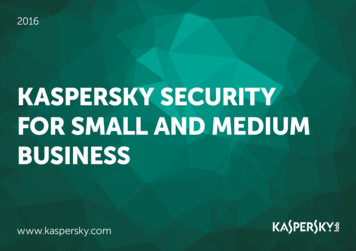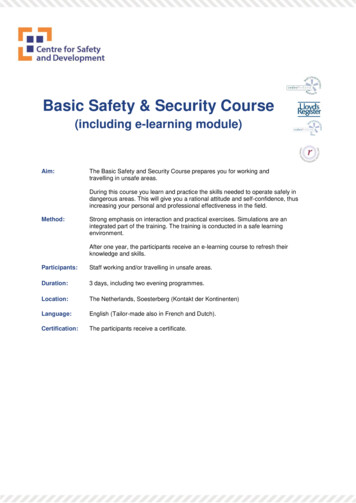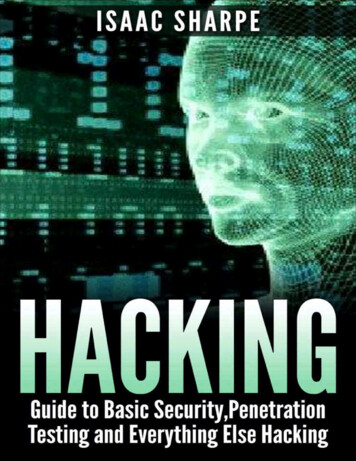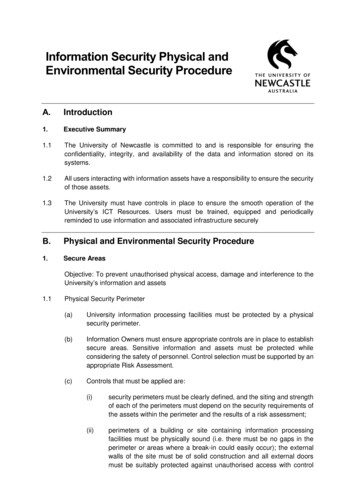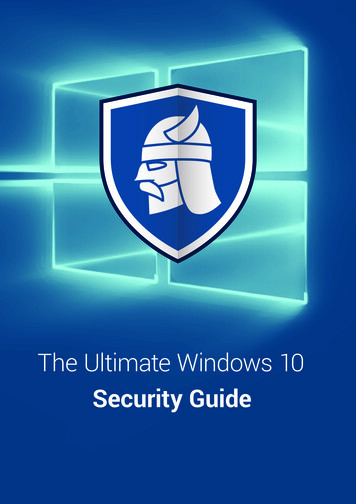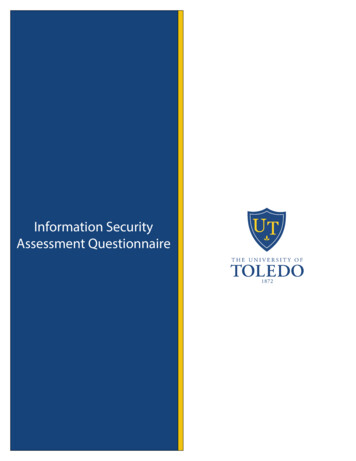Transcription
V 1.0 November, 2010CYBERSECURITYThe protection of data and systems in networks thatconnect to the Internet10 Best PracticesFor The Small Healthcare EnvironmentYour Regional Extension Center Contact[Name][Address 1][Address 2][City], [State] [Zip Code][Phone Number][Email Address]1
V 1.0 November, 2010This document is for duplex printing.2
V 1.0 November, 2010Table of ContentsBackground .5How to Use This Guide.6Introduction.7Why Should Healthcare Practices Worry About Security? . 7Practice 1: Use strong passwords and change them regularly .8Practice 2: Install and Maintain Anti-Virus Software.10Practice 3: Use a Firewall .11Practice 4: Control Access to Protected Health Information .12Practice 5: Control Physical Access .14Practice 6: Limit Network Access .15Practice 7: Plan for the Unexpected.15Practice 8: Maintain Good Computer Habits.16Configuration Management . 17Software Maintenance . 17Operating Maintenance . 18Practice 9: Protect Mobile Devices.19Practice 10: Establish a Security Culture.21Practice 1: Password Checklist .25Practice 2: Anti-Virus Checklist .27Practice 3: Firewall Checklist .29Practice 4: Access Control Checklist .31Practice 5: Physical Access Checklist.33Practice 6: Network Access Checklist .35Practice 7: Backup and Recovery Checklist .37Practice 8: Maintenance Checklist.39Practice 9: Mobile Devices Checklist .41List of Acronyms .43References & Resources .443
V 1.0 November, 2010This page intentionally left blank.4
V 1.0 November, 2010BackgroundCybersecurity: The protection of data and systems in networks that connect tothe Internet - 10 Best Practices for the Small Healthcare EnvironmentGood patient care means safe record-keeping practices. Never forget that theelectronic health record (EHR) represents a unique and valuable human being: it isnot just a collection of data that you are guarding. It is a life.Stage 1 Meaningful Use criteria make it virtually certain that eligible providers will haveto have an Internet connection. To exchange patient data, submit claims electronically,generate electronic records for patients’ requests, or e-prescribe, an Internet connection is anecessity, not an option. To protect the confidentiality, integrity, and availability ofelectronic health record systems, regardless of how they are delivered; whether installed in aphysician’s office, accessed over the Internet, basic cybersecurity practices are needed.The U.S. Department of Health and Human Service (HHS), through the Office of theNational Coordinator for Health Information Technology (ONC) is providing this guide as afirst take on the key security points to keep in mind when protecting EHRs.Depending on the configuration of the EHR, some of these best practices may be moreapplicable than others. ONC’s Regional Extension Centers (RECs) can be of assistance indetermining which are applicable and which are not.We also remind small practices that the Health Insurance Portability and AccountabilityAct (HIPAA) Privacy and Security Rules provides federal protections for protected healthinformation (PHI) held by covered entities and gives patients an array of rights with respectto that information. Individuals, organizations, and agencies that meet the definition of acovered entity under HIPAA must comply with the Rules’ requirements to protect theprivacy and security of health information, including the requirement under the HIPAASecurity Rule to perform a risk analysis as part of their security management processes. It isimportant to understand that the following cybersecurity practices are not intended to provideguidance regarding how to comply with HIPAA; rather, they are a first step to the effectivesetup of new EHR systems in a way that minimizes the risk to health information maintainedin EHRs. Guidance about how to comply with the HIPAA Privacy and Security Rules can befound on the HHS Office for Civil Rights (OCR) website ng/summary/index.html.5
V 1.0 November, 2010How to Use This GuideThis guide contains explanations for each of the ten identified best practices, as well aschecklists to support healthcare practices validating that they are meeting the basicrequirements outlined in each section. The document has been formatted for ease of use.Simply print out the guide in a duplex (double-sided) format. The checklists, numbered bysection, are at the end of the document and can be removed to be used as standalone pages. Inelectronic form, each checklist is linked back to the section that references it.The information contained in this guide is not intended to serve as legal advice nor should itsubstitute for legal counsel. The material in this guide is designed to provide informationregarding best practices and assistance to Regional Extension Center staff in the performanceof technical support and implementation assistance. The guide is not exhaustive, and readersare encouraged to seek additional detailed technical guidance to supplement the informationcontained herein.6
V 1.0 November, 2010IntroductionWhy Should Healthcare Practices Worry About Security?The Threat of Cyber Attacks: Most everyone has seen news reports of cyber attacksagainst, for example, nationwide utility infrastructures or the information networks of thePentagon. Healthcare providers may believe that if they are small and low profile, they willescape the attentions of the “bad guys” who are running these attacks. Yet, every day thereare new attacks aimed specifically at small tomid-size organizations for the very reason that What is “cyber” security?they are low profile and less likely to have fullyprotected themselves. Criminals have been highly The protection of data and systems innetworks that connect to the Internet.penetrating these smallersuccessful atorganizations, carrying out their activities whiletheir unfortunate victims are unaware until it is This definition applies to anycomputer or other device that cantoo late.transmit electronic health records toIt is vital to do as much as possible to protect another device over a networksensitive health information in EHRs. Theconnection, whether it uses theconsequences of a successful cyber attack could Internet or some other network.be very serious, including loss of patient trust,violations of the Health Insurance Portability andAccountability Act (HIPAA), or even loss of life or of the practice itself. Real-worldexamples large and small abound. Barely a day goes by that the press does not have reportsof the latest cyber-attacks.Until now, relatively few healthcare practices have been targeted by these criminals. Withincreasing adoption of EHRs, many more practices will soon have new systems in place,which could increase the level of attacks.Our Own Worst Enemy: Even though cyber attacks from hackers and other criminalsgrab a lot of headlines, research indicates that often times, well-meaning computer users canbe their own worst enemies. Why? Because they fail to follow basic safety principles. Thismight be due to lack of training, time pressures, or any of a range of reasons. Yet, followingthese practices can sometimes be just as important and just as basic to patient safety as goodhand-washing practice.This document will discuss ten simple best practices that should be taken to reduce themost important threats to the safety of electronic health records. This core set of bestpractices was developed by a team of cybersecurity and healthcare subject matter experts toaddress the unique needs of the small healthcare practice. They are based on a compilationand distillation of cybersecurity best practices, particularly those developed under theauspices of the Information Security Alliance.7
11/22/2010Practice 1: Use strong passwords and change them regularlyPasswords are the first line of defense in preventing unauthorized access to any computer.Regardless of type or operating system, a password should be required to log in and do anywork. Although a strong password will not prevent attackers from trying to gain access, itcan slow them down and discourage all but the most determined. In addition, strongpasswords, combined with effective access controls, help to prevent casual misuse, forexample, staff members pursuing their personal curiosity about a case even though they haveno legitimate need for the information.Strong passwords are ones that are not easily guessed. Since attackers may use automatedmethods to try to guess a password, it is important tochoose a password that does not have characteristics What about forgotten passwords?that could make it vulnerable. Strong passwordsshould not include:Anyone can forget a password. The Words found in the dictionary, even if longer the password, the more likelythey are slightly altered, for example by this occurrence. To discouragepeople from writing down theirreplacing a letter with a number.passwords and leaving them in Personal information such as birth date, unsecured locations, plan fornames of self, or family, or pets, social password recovery. This couldsecurity number, or anything else that involve allowing two different staffcould easily be learned by others.members to be authorized to add,Remember: if a piece of information is on delete and/or re-set passwords,a social networking site, it should never be storing passwords in a safe, orused in a password.selecting a product that has built-inpassword recovery tools.Strong passwords should: Be at least 8 characters in length Include a combination of upper case and lower case letters, at least one numberand at least one special character, such as a punctuation markFinally, systems should be configured so that passwords must be changed on a regular basis.While this may be inconvenient for users, it also reduces some of the risk that a system willbe easily broken into with a stolen password.Passwords and Strong AuthenticationStrong, or multi-factor, authentication combines multiple different authentication methodsresulting in stronger security. In addition to a user name and password, another method isused. While a username is something you know and a password is something you know,multi-factor authentication also includes either something you have, like a smart card or akey-fob, or something that is part of who you are, such as a fingerprint or a scan of your iris.8
11/22/2010Under Federal regulations permitting e-prescribing of controlled substances, multi-factorauthentication must be used.9
11/22/2010Practice 2: Install and Maintain Anti-Virus SoftwareThe primary way that attackers compromisecomputers in the small office is through viruses andsimilar code that exploits vulnerabilities on themachine. These vulnerabilities are ubiquitous due tothe nature of the computing environment. Even acomputer that has all of the latest security updates toits operating system and applications may still be atrisk because of previously undetected flaws. Inaddition, computers can become infected byseemingly innocent outside sources such as CDROMs, e-mail, flash drives, and web downloads.Therefore, it is important to use a product thatprovides continuously updated protection againstthese exploits. Anti-virus software is widelyavailable, well-tested to be reliable, and costsrelatively little.How can users recognize a computervirus infection?Some typical symptoms of aninfected computer include: System will not start normally(e.g., “blue screen of death”) System repeatedly crashes for noobvious reason Internet browser goes tounwanted web pages Anti-virus software appears not tobe working Many unwanted advertisementspop up on the screen The user cannot control themouse/pointerAfter implementation it is important to keepanti-virus software up to date. Anti-virus productsrequire regular updates from the vendor in order to protect from the newest computer virusesand malware. Most anti-virus software automatically generates reminders about theseupdates and many are configurable to allow for automated updating.Without anti-virus software to combat infections, data may be stolen, destroyed, ordefaced, and attackers could take control of the machine.10
11/22/2010Practice 3: Use a FirewallUnless a small practice uses an EHR system that is totally disconnected from theInternet1, it should have a firewall to protect against intrusions and threats from outsidesources. While anti-virus software will help to find and destroy malicious software that hasalready entered, a firewall’s job is to preventintruders from entering in the first place. In short, the When should a hardware firewall beanti-virus can be thought of as infection control while used?the firewall has the role of disease prevention.Large practices that use a local areaA firewall can take the form of a software product network (LAN) should consider aor a hardware device. In either case, its job is to hardware firewall. A hardwareinspect all messages coming into the system from the firewall sits between the LAN andoutside (either from the internet or from a local the internet, providing centralizednetwork) and determine, according to pre-determined management of firewall settings. Thiscriteria, whether the message should be allowed in.increases the security of the LAN,since it ensures that the firewallConfiguring a firewall can be technicallysettings are uniform for all users.complicated, and hardware firewalls should beconfigured by trained technical personnel. Softwarefirewalls, on the other hand, are often pre-configured If a hardware firewall is used, itwith common settings that tend to be useful in many should be configured, monitored, andsituations. Software firewalls are included with some maintained by a specialist in thispopular operating systems, providing protection at the subject.installation stage. Alternatively, separate firewallsoftware is widely available from computer security vendors, including most of the suppliersof anti-virus software. Both types of firewall software normally provide technical supportand configuration guidance to enable successful configuration by users without technicalexpertise.1An unlikely case, but theoretically possible.11
11/22/2010Practice 4: Control Access to Protected Health InformationAll health care providers, health plans, and health care clearinghouses that transmit healthinformation in electronic form in connection with a transaction for which the Secretary ofHHS has adopted standards under HIPAA are “covered entities” and must comply with theHIPAA Privacy and Security Rules. The HIPAA Rules define “protected health information”(PHI) as all “individually identifiable health information” held or transmitted by a coveredentity or its business associate, in any form or media, whether electronic, paper, or oral.Generally, “individually identifiable health information” is information that relates to anindividual’s health and that identifies an individual or for which there is a reasonable basis tobelieve can be used to identify an individual.To minimize the risk to protected health information when effectively setting up EHRsystems, Practice 1 discussed the importance of passwords. The password, however, is onlyone half of what makes up a computer user’s credentials. The other half is the user’s identity,or user name. In most computer systems, thesecredentials (user name and password) are used as part What if protected health informationof an access control system in which users are is accessed without permission?assigned certain rights to access the data within. Thisaccess control system might be part of an operating If protected health information issystem (e.g., Windows) or built into a particular accessed by a person not authorizedapplication (e.g., an e-prescribing module), often both to access it, then this could indicate aare true. In any case, an EHR implementation needs to violation of both the HIPAA Privacybe configured to grant access to PHI only to people and Security Rules. Under certainwith a need to know it. The need to know is narrowly circumstances, such an incident maydefined, so EHR systems should be configured have to be reported to HHS and/or acarefully to allow limitation of access in all but the state agency as a breach ofsmallest practices.unsecured protected healthFor many situations in small practices, setting fileaccess permissions may be done manually, using anaccess control list. This can only be done by someonewith administrative rights to the system, which meansthat this individual must be fully trusted. Prior tosetting these permissions, it is important to identifywhich files should be accessible to which staff members.information. Having good accesscontrols and knowledge of who hasviewed or used information (i.e.,access logs) can help to prevent ordetect these data breaches.Additional access controls that may be configured include role-based access control, inwhich a staff member’s role within the practice (e.g., physician, nurse, billing) determineswhat information may be accessed. In this case, care must be taken to assign staff to thecorrect roles and then to set the access permissions for each role correctly with respect to theneed to know.The combination of regulations and the varieties of access control possibilities make thisone of the more complex processes of setting up an EHR system in the small practice.12
11/22/201013
11/22/2010Practice 5: Control Physical AccessNot only must assets like files and information to be secured, the devices themselves thatmake up an EHR system must also be safe from unau
checklists to support healthcare practices validating that they are meeting the basic requirements outlined in each section. The document has been formatted for ease of use. Simply print out the guide in a