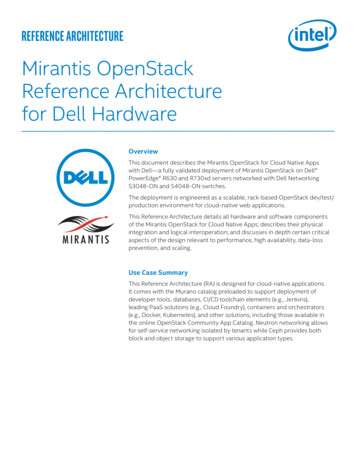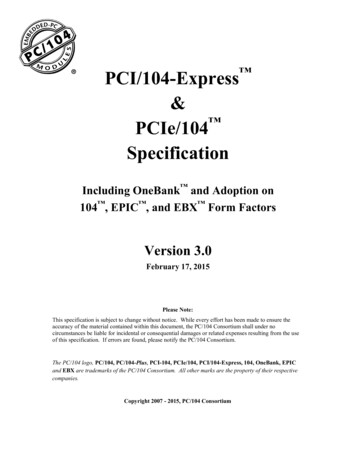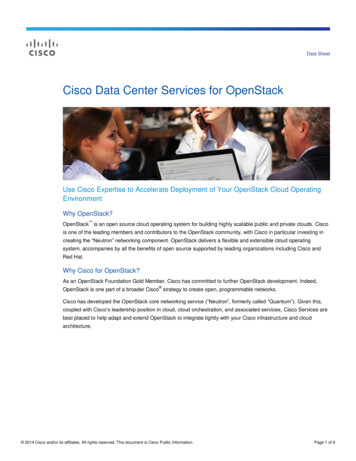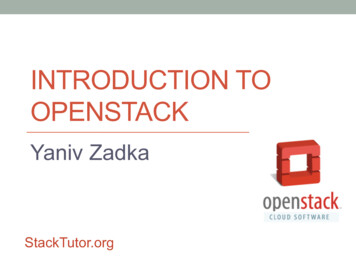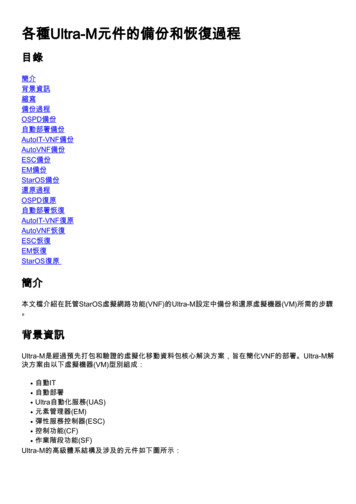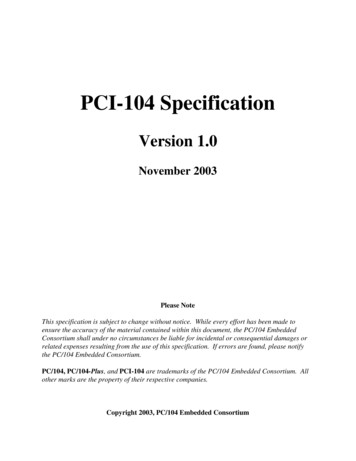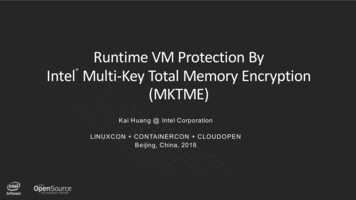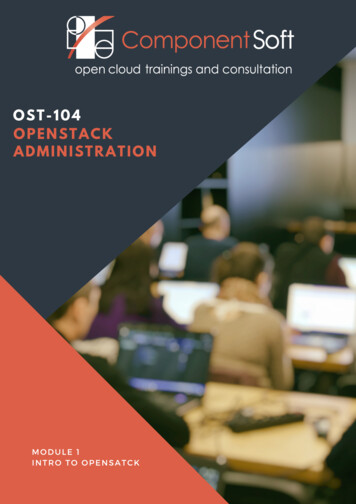
Transcription
OST-104OPENSTACKADMINISTRATION
The contents of this course and all its modules and related materials, including handouts to audience members, arecopyright 2018 Component Soft Ltd.No part of this publication may be stored in a retrieval system, transmitted or reproduced in any way, including, butnot limited to, photocopy, photograph, magnetic, electronic or other record, without the prior written permission ofComponent Soft Ltd.This curriculum contains proprietary information which is for the exclusive use of customers of Component Soft Ltd.,and is not to be shared with personnel other than those in attendance at this course.This instructional program, including all material provided herein, is supplied without any guarantees from Component Soft Ltd. Component Soft Ltd. assumes no liability for damages or legal action arising from the use or misuseof contents or details contained herein.Photocopying any part of this manual without prior written consent of Component Soft Ltd. is a violation of law. Thismanual should not appear to be a photocopy. If you believe that Component Soft Ltd. training materials are beingphotocopied without permission, please write an email to info@componentsoft.eu.Component Soft Ltd. accepts no liability for any claims, demands, losses, damages, costs or expenses suffered orincurred howsoever arising from or in connection with the use of this courseware. All trademarks are the propertyof their respective owners.
ContentsPrefaceFormatting notes . . . . . . . . . . . . . . . . . . . . . . . . . . . . . . . . . . . . . . . . . . .Module 1: IntroductionCloud computing . . . . . . . . . . . . . .Cloud types . . . . . . . . . . . . . . . . .Clouds – the flip side . . . . . . . . . . . .OverviewLife Without OpenStack . . . . .OverviewWhat OpenStack Does? . . . . .OpenStack Feautres . . . . . . . . . . . .OpenStack Foundation . . . . . . . . . . .Contributing to Openstack . . . . . . . . .Certified Openstack Administrator (COA) .OpenStack Architecture . . . . . . . . . . .Core Projects (1) . . . . . . . . . . . . . .Core projects (2) . . . . . . . . . . . . . .Core projects (3) . . . . . . . . . . . . . .Core projects (4) . . . . . . . . . . . . . .Further projects . . . . . . . . . . . . . . .Openstack releases . . . . . . . . . . . . .Distribution of services . . . . . . . . . . .Distribution of services (2) . . . . . . . . .Virtual Machine Provisioning Walk-ThroughLab 1 . . . . . . . . . . . . . . . . . . . . .Module 2: Controller Node Basic ServicesOverview Horizon and OpenStack (demo) . .Keystone architecture . . . . . . . . . . . . .Keystone workflow (simplified) . . . . . . . .Keystone Services . . . . . . . . . . . . . .Keystone backends . . . . . . . . . . . . . 4447i
Keystone v3 – domains/groups . . . .Keystone - User/tenant maintenance .Keystone – service catalog . . . . . .Service APIs keystone . . . . . . .Troubleshooting Keystone - Cases . .Openstack messaging - AMQP . . . .OpenStack Messaging and Queues .Messaging example with Oslo-RPC .Message Queue Configuration . . . .Troubleshooting RabbitMQ - Service .Lab 2 . . . . . . . . . . . . . . . . . .4954565961626466686972Module 3: Image and Volume ServicesImage Management (Glance) . . . . . .Glance overview . . . . . . . . . . . . .Glance CLI overview . . . . . . . . . . .Glance CLI overview . . . . . . . . . . .Troubleshooting Glance - Cases . . . . .Volume service (Cinder) . . . . . . . . .Volume creation flow . . . . . . . . . . .Volume operations . . . . . . . . . . . .Cinder CLI - create . . . . . . . . . . . .Cinder CLI – extend . . . . . . . . . . . .Cinder CLI - snapshot . . . . . . . . . . .Cinder CLI – backup/restore . . . . . . .Cinder – encrypted volumes . . . . . . .Encrypted volumes - CLI . . . . . . . . .Cinder quotas . . . . . . . . . . . . . . .Troubleshooting Cinder - Cases . . . . .Considerations for block storage . . . . .Lab 3 . . . . . . . . . . . . . . . . . . . 16118120123126130132134136139142146147149152Module 4: Compute nodeCompute terms . . . . . . . . . . . . .Nova - Flavors . . . . . . . . . . . . . .Nova services . . . . . . . . . . . . . .VM provisioning in-depth . . . . . . . .Hypervisors . . . . . . . . . . . . . . .VM Placement . . . . . . . . . . . . . .VM Placement with nova-scheduler . .VM placement – nova.conf . . . . . . .Filtering example – nova-scheduler.logBoot a VM instance . . . . . . . . . . .Managing VM consoles . . . . . . . . .Terminate instance . . . . . . . . . . .Working with host-aggregates . . . . .Working with availability zone . . . . .Examples for scheduler hints . . . . . .ii.
Post configuration . . . . . . . . .Post config - config-drive . . . . .Post-config - cloud-init metadataCreate/customize an image . . . .Troubleshooting Nova - Cases . .Lab 4 . . . . . . . . . . . . . . . .Module 5: Network nodeLinux networking – Linux bridge . . . .Linux networking - OpenVSwitch . . . .OpenVSwitch architecture . . . . . . .Linux networking - IP namespaces . . .Linux networking - veth pairs . . . . . .Linux networking - Tunneling . . . . . .OpenStack Networking Terms . . . . .Nova-network types (pre-grizzly) . . . .Nova-network types (pre-grizzly) . . . .Why neutron? (quantum) . . . . . . . .Networking with Neutron . . . . . . . .The ML2plugin . . . . . . . . . . . . .Neutron CLI overview . . . . . . . . . .Neutron CLI overview . . . . . . . . . .OVSNeutronPlugin – Example topologyOVSNeutronPlugin – Physical layout . .OVS layout - Compute node . . . . . .OVS layout - Compute node (2) . . . .OVS layout - Network node . . . . . . .Floating IPs with OVSNeutron . . . . .Security groups with Neutron . . . . . .Troubleshooting Neutron - Cases . . .Lab 5 . . . . . . . . . . . . . . . . . . .Module 6: CeilometerCeilometer . . . . . . . . . . . . . . . .Ceilometer . . . . . . . . . . . . . . . .Ceilometer agents . . . . . . . . . . . .Ceilometer data flow . . . . . . . . . .Ceilometer meters and pipelines . . . .Ceilometer CLI – samples,meters . . .Openstack alarm CLI . . . . . . . . . .Troubleshooting Ceilometer - Cases . .Ceilometer deployment considerations .Lab 6 . . . . . . . . . . . . . . . . . . .Module 7: Orchestration service - HeatOpenstack Heat . . . . . . . . . . . . . . .Heat overview . . . . . . . . . . . . . . . .Heat Orchestration Template (HOT) formatHOT - basic example . . . . . . . . . . . 24225228231233236239240241.243244246248250iii
HOT – Parameters - Constraints .HOT - Parameters - Environment .Examples – resource references .Examples – multiple file templatesAuto scaling - Overview . . . . . .Autoscaling – Keystone extensionCLI overview . . . . . . . . . . .Troubleshooting Heat - Cases . .Lab 7 . . . . . . . . . . . . . . . .iv.252256257259261264266269270Module 8: Object Storage Service - SwiftSwift – Object Storage Service . . . . . . .Swift terminology . . . . . . . . . . . . . .Swift architecture . . . . . . . . . . . . . .Swift background services . . . . . . . . .swift-ring-builder . . . . . . . . . . . . . . .Create/manage objects . . . . . . . . . . .Storage policies . . . . . . . . . . . . . . .Object ACLs . . . . . . . . . . . . . . . . .Object Expiration . . . . . . . . . . . . . .Large objects . . . . . . . . . . . . . . . .Use swift as backend . . . . . . . . . . . .Troubleshooting Swift - Cases . . . . . . .Lab 8 . . . . . . . . . . . . . . . . . . . . .271272273275277279281283285286287289290291
PrefaceFormatting notesHere we present some examples of a the formatting applied in this document.Note:Here we describe the formatting rules of this book. Take the following commands as examplesonly. These commands not necessary execute correctly or produce the same output for your actualsetup.Example 1root@controller1 (admin) nova list --minimal -------------------------------------- -------- ID Name -------------------------------------- -------- 58012abf-1b73-40ec-989c-96f4592cd277 test 1 -------------------------------------- -------- In this case The command runs on the controller node, as user root. The keystone credentials for tenant admin are loaded into the shell environment.In the above case it is required to load the admin credentials in order to make the certain command to work properly. In case of the admin user (and tenant), it can be done by sourcing the file/root/keystonerc admin1
OST-104 - Openstack private cloud workshop, vP rev258root@controller1 source /root/keystonerc adminroot@controller1 (admin) env grep OSOS REGION NAME RegionOneOS PASSWORD makeitsoOS AUTH URL http://10.10.10.51:5000/v2.0/OS USERNAME adminOS TENANT NAME adminCommands not related to OpenStack (like ls) does not take care of the OpenStack credentials at all, sofor those, it is irrelevant whether you can OS environment variables or not.Example 2root@controller1 (admin) nova interface-list vm1// Port ID Net ID //-------------------------------------- ------------------------------------- // 7912e922-e871-4e7a-a943-34017ee29160 41f61be7-40b9-4a67-aeca-feae3a5986ac // 93925c7f-0112-493c-8a39-261449128f5f e3ee2d62-e216-4e76-b438-733e706f1500 IP addresses //--------------//10.40.40.100 //10.30.30.102 //In this one, the output is too long, so the first and last columns are cut off ( // symbols) and the thirdcolumn is presented separately ( symbol)Example 3root@controller1 (admin) nova host-describe compute2.openstack.local -------------------------- ------------------ ----- ----------- ------ HOST PROJECT cpu memory mb disk -------------------------- ------------------ ----- ----------- ------ compute2.openstack.local (total) 8 15948 4 compute2.openstack.local (used now) 4 2560 4 compute2.openstack.local (used max) 4 2048 4 2048 4 compute2.openstack.local 0cb8d/--/c274e67 4 -------------------------- ------------------ ----- ----------- ------ InPROJECT is truncated to 20 characters,0cb8d6ab778546bbadc69488dc274e67 is shortened to 0cb8d/--/c274e67.2thiscasethesecondcolumnCopyright 2018 Component Soft Ltd. All Rights Reserved. DO NOT COPYsoUUID
Module 1: IntroductionIntroduction Cloud computing in general Overview of Openstack Core Projects OpenStack Architecture Virtual Machine Provisioning Walk-Through(c) 2018 Component Soft Ltd. - vPrev25843
OST-104 - Openstack private cloud workshop, vP rev258Cloud computing a model for enabling ubiquitous network access to ashared pool of configurable computing resources*–resources (compute, storage) as services –resources are allocated on demand– scaling and removal also happens rapidly ( seconds-minutes)multi-tenancy– share resources among thousands of users– resource quotascost effective IT Pay-As-You-Go model– pay per hour/gigabyte instead of flat ratemaximized effectiveness of the shared resources– maybe over-provisioninglower barriers to entry (nice for startups)– focus on your business instead of your infrastructure*definition by NIST(c) 2018 Component Soft Ltd. - vPrev2585Cloud computing, in general, provides resources, such as compute instances, storage objects and virtualnetworks to its customers. These resources can be allocated/resized/dropped any time, and their usageis payed on a per minute/per hour basis (for a public cloud). This unparalleled flexibility allows small companies, like start-ups, to focus rather on their new business, instead of building up a local infrastructure.Cloud computing also means virtualization of resources, which makes an effective use, or full utilizationof hardware resources. In case of resource demanding applications (high CPU utilization, a lot of IOoperations), this approach could easy lead to over-utilization.4Copyright 2018 Component Soft Ltd. All Rights Reserved. DO NOT COPY
OST-104 - Openstack private cloud workshop, vP rev258Cloud types–By service model –Infrastructure as a Service (IaaS)– Virtual or physical machines (MaaS)block storage, virtual networking (FW,LB,VPN), object store– Examples: AWS, OpenStack, Azure, VmWare VCenterPlatform as a Service (PaaS)– provides a middleware (OS, DB,etc maintained by the provider)– Examples: OpenShift, Heroku, Google App EngineSoftware as a Service (SaaS)– shared access to a software (like ERP, DB or even desktop)– Examples: Gmail, Instagram, AdobeBy location Public cloud– Multi-region, shared deployment of servicesPrivate cloud– On premise deployment, mainly for securityHybrid cloud(c) 2018 Component Soft Ltd. - vPrev2586Cloud computing offers different service models depending on the capabilities a consumer may require. IaaS (Infrastructure-as-a-Service)It provides infrastructure such as computer instances, network connections, and storageso that people can run any software or operating system. IaaS systems usually providea set of prepared operating system images, from which end-users can start new virtualmachine instances with a single click. The networking between these VMs, and additionalfile/object storage space is also provided by the IaaS infrastructure.Several IaaS providers can also provision bare-metal servers (Metal as a Service orMaaS), allowing their customers direct access to a physical hardware. PaaS (Platform-as-a-Service)With PaaS, the consumer has the ability to deploy applications through a programminglanguage or tools supported by the cloud platform provider. An example of Platform-asa-Service is OpenShift by RedHat. Built on top of an IaaS (Amazon Elastic Compute), itprovides JBoss/FireFly as service where Java developers can deploy their applicationsCopyright 2018 Component Soft Ltd. All Rights Reserved. DO NOT COPY5
OST-104 - Openstack private cloud workshop, vP rev258without taking care of the underlying operating system, database or Java runtime. SaaS (Software-as-a-Service)The consumer uses a software in a cloud environment, without needing to install anythingto the local computer. The simplest example of SaaS is a web-based mail service, butrecently more resource demanding applications (like Adobe Photoshop) are available asa cloud service.By the location of the cloud servers, we can also distinguish between Public cloudsCloud resources are available from everywhere to everyone. Private cloudsIn this case the cloud infrastructure is installed on the site of the company, and resourcescan be allocated by employees only. Such design allows full control over sensitive set ofdata. In some cases companies required by law to store their data on a server located inthe same country. Hybrid cloudsThis solution aims to combine the security of private clouds with the flexibility of publicclouds.6Copyright 2018 Component Soft Ltd. All Rights Reserved. DO NOT COPY
OST-104 - Openstack private cloud workshop, vP rev258Clouds – the flip side–Large software monoculture –Not always so cheap –a single update has effect on thousands of hypervisorsLong term TCO for on-premise may gets cheaperSecurity in public clouds loss of control on sensitive datacountry regulations– the data has to be stored in the same countryattractive for hackers– infinite time for finding security holes– hyperjacking“incorrect” privacy policies– data altered/deleted by the providers– data share with third parties(c) 2018 Component Soft Ltd. - vPrev2587Using a cloud software, however, can have disadvantages. Large software monocultureIn order to make clouds easy to manage, cloud deployers set up hundreds of machineswith (almost) identical software configuration. This approach, however, can be dangerous: if something goes wrong with a software update, it might affects the entire cloudinfrastructure. Public cloud is not always that cheapPublic cloud resources are cheap for a smaller number of instances, for short term use.Beyond of the limit of 100 cores, however, it could be more cost effective to run yourown servers, with your own staff, on your local site. SecurityCloud providers are very attractive to hackers. If you find a single security hole for a cloudprovider, you can compromise thousands of VMs, and you may access the private dataCopyright 2018 Component Soft Ltd. All Rights Reserved. DO NOT COPY7
OST-104 - Openstack private cloud workshop, vP rev258of several companies. Cloud privacy policyA common criticism of SaaS providers (like Facebook or Google) is that they handle dataprivacy incorrectly. Sharing personal data with third parties, or using it for direct marketingis permitted in their privacy policies, but such behavior is not acceptable to everyone.8Copyright 2018 Component Soft Ltd. All Rights Reserved. DO NOT COPY
OST-104 - Openstack private cloud workshop, vP rev258OverviewLife Without OpenStack4. I need to check andconfigure the networkdevices for that1. We need a new virtualMachine with:4 CPU16 GB RAM500 GB storageNetworkdevices5. resourconocatie all6. Here is the networksettings what you canuse.Network AdminProject ManagerOr DeveloperOr Tenant0. I configured all the networkDevices I am needed forchecking Everything is working reconfiguring if there isa new request2. I need to check whichserver has enoughresource for that andconfigure itbut I need extra infosas well3. Please give me thenetwork informationwhat I can use forthe machine0. I configured all the serverDevices I am needed forchecking Everything is working reconfiguring if there isa new request11. Now I can createmachine12. Ok here is yourserver12. resource allocationServer Admin10. Here is the storagesettingswhat you attach to themachine8. I need to check whichstorage device hasenough space9. reso7. Please give me thestorage informationwhat I can usetionurce n0. I configured all the storageDevices I am needed forchecking Everything is working reconfiguring if there isa new requestStorage Admin(c) 2018 Component Soft Ltd. - vPrev2588It is a time consuming job to have a new virtual machine Without Openstack. The procedure takes 4hours to 3 days time. Preparation jobs at the Service Provider– Network AdminInitially configures network devices– Server AdminInitially configures virtualization hosts– Storage AdminInitially configures storage devices New VM request from a TenantCopyright 2018 Component Soft Ltd. All Rights Reserved. DO NOT COPY9
OST-104 - Openstack private cloud workshop, vP rev258– The Tenant (Project Manager, Developer) should contact the Server Admin and make a request for the new VM. And WAIT.– The Server Admin chooses a Virtualisation Host to implement the new VM.– The Server Admin contacts the Nework Admin requesting for network settings for the new VM.And WAIT.– The Network Admin makes the necessary network device settings.– The Network Admin makes network resource allocation.– The Network Admin reports that network resources are ready to use.– The Server Admin contacts the Storage Admin requesting for storage allocation for the newVM. And WAIT.– The Storage Admin makes the necessary storage device settings.– The Storage Admin makes storage allocation.– The Storage Admin reports that storage allocation is completed.– The Server Admin NOW creates the new VM– The Server Admin reports that the new VM is READY TO USE Permanent jobs at Service Provider– Network AdminMonitors network resources amd collects billing data– Server AdminMonitors virtualization hosts and collects billing data– Storage AdminMonitors storage resources and collects billing dataIf you need again a new VM it will take minimum 4 hours again.10Copyright 2018 Component Soft Ltd. All Rights Reserved. DO NOT COPY
OST-104 - Openstack private cloud workshop, vP rev258OverviewWhat OpenStack Does?Network Admin1. We need a new virtualMachine with:4 CPU16 GB RAM500 GB storageProject ManagerOr DeveloperOr Tenant2. I need to checkwhich physical resourcehas the best places foryour requirementss3. r eeaourcllocaNetworkdevicestion0. I configured all the networkDevices for OpenStackI am needed for checkingEverything is working fine configuring new physicalstorages to the cloud4. here is your machie3. resource allocation5. We need a newvirtual with the sameparamater3. resourcea ll oServerscapableforvirtualizationc ationServer Admin0. I configured all the serverDevices for OpenStackI am needed for checkingEverything is working fine configuring new physicalstorages to the cloudStorageDevicesStorage Admin0. I configured all the storageDevices for OpenStackI am needed for checkingEverything is working fine configuring new physicalstorages to the cloud(c) 2018 Component Soft Ltd. - vPrev2589It is a 1-10 minutes job to have a new virtual machine With Openstack. Preparation jobs at the Service Provider– Network AdminInitially configures network devices– Server AdminInitially configures virtualization hosts– Storage AdminInitially configures storage devices New VM creationCopyright 2018 Component Soft Ltd. All Rights Reserved. DO NOT COPY11
OST-104 - Openstack private cloud workshop, vP rev258– The Tenant (Project Manager, Developer) should log in on the Openstack Web portal Server(Horizon) and defines his new virtual machine and CLICK– Openstack Services process the job* Neutron service allocates network resources* Cinder service allocates strorage resorces* Nova service creates the Virtual Machine– The HORIZON reports that the new VM is READY TO USE. And it takes about 1-10 minutes. Permanent jobs at Service Provider– Network AdminMonitors network resources amd collects billing data– Server AdminMonitors virtualization hosts and collects billing data– Storage AdminMonitors storage resources and collects billing dataIf you need again a new VM it will take again 1-10 minutes.12Copyright 2018 Component Soft Ltd. All Rights Reserved. DO NOT COPY
OST-104 - Openstack private cloud workshop, vP rev258OpenStack Feautres OpenStack controls large pools of compute, storage, andnetworking resources throughout a data centerFeatures–On-demand self-service –Network access –All computing resources are available over networkSDN: User can define complex network topologies (routers, subnets)FWaaS, LBaaSElastic –Users can automatically provision needed compute/network resourcesthrough a REST API/dashboardProvisioning is rapid and scales out as neededMetered or measured service Monitoring and reporting of resource usage for both providers andconsumers.(c) 2018 Component Soft Ltd. - vPrev25810OpenStack is a cloud operating system that controls large pools of compute, storage, and networkingresources through a datacenter. It can all be managed through a dashboard called Horizon, that givesadministrators control, while empowering users to provision resources through a web interface on theirown.OpenStack is a global collaboration of developers and cloud computing technologists, producing a ubiquitous open source cloud computing platform for public and private clouds. The project aims to deliversolutions for all types of clouds by being Simple to implement Massively scalable Feature richCopyright 2018 Component Soft Ltd. All Rights Reserved. DO NOT COPY13
OST-104 - Openstack private cloud workshop, vP rev258OpenStack Foundation–Founded by RackSpace Hosting and NASA back in 2012 –A “software meritocracy” –promotes the development, distribution and adoption of the OpenStackattracted more than 60000 individual members and over 5000organizations (keeps growing)Openstack is composed of dozens of core projects– Each project has a Program Technical Lead (PTL)All developments are controlled by The Technical Committee– an elected group that represents the contributorsMembers of the Foundation Individual members– Anyone who wants to contribute (code, documentation,bug reports,testing)Corporate Members and sponsors– Provide dedicated resources (developers, infrastructure) and fundingfor ongoing activities(c) 2018 Component Soft Ltd. - vPrev25811The OpenStack Foundation was established in September of 2012 as an independent body, providingshared resources to help achieve the OpenStack Mission by protecting, empowering, and promotingOpenStack software and the community around it. This includes users, developers and the entire ecosystem. As the independent home for OpenStack, the Foundation has already attracted more than 28000individual members from 140 countries and over 1000 different organizations.The governance type of OpenStack Foundation is a “software meritocracy”. Technical decision making isplaced in the hands of technical leaders who strive to put the interests of the projects and software aheadof corporate affiliation. Program Technical Leads (PTLs) lead individual programs.A PTL is ultimately responsible for the direction for each OpenStack Core Projects, makestough calls when needed, organizes the work and teams in the program and determinesif other forms of program leadership are needed. The PTL for core project is elected bythe body of contributors to that particular project.14Copyright 2018 Component Soft Ltd. All Rights Reserved. DO NOT COPY
OST-104 - Openstack private cloud workshop, vP rev258 The Technical Committee oversees the entire set of OpenStack projects.The TC is one of the governing bodies of the OpenStack project. It is an elected groupthat represents the contributors to the project, and has oversight on all technical matters.Members of the OpenStack Foundation are Individual membersIndividuals contributing to OpenStack in a variety of ways such as code, documentation,translations, bug reports, testing. Corporate members– “Platinum” or “Gold” member companiesProvide dedicated resources (developers, infrastructure) and funding for ongoing activities, and elect/appoint members to the Board of Directors– Corporate sponsorsCorporate Sponsors provid
Preface Formatting notes Here we present some examples of a the formatting applied in this document. Note: Here we describe the formatting rules of this book.