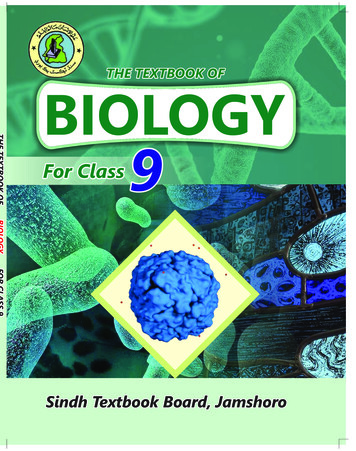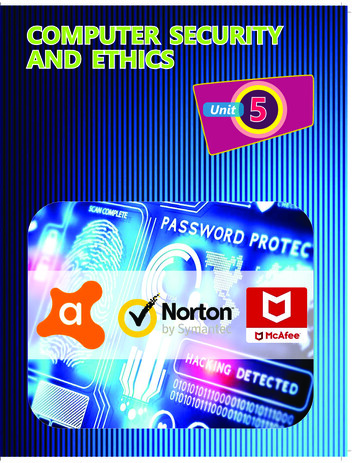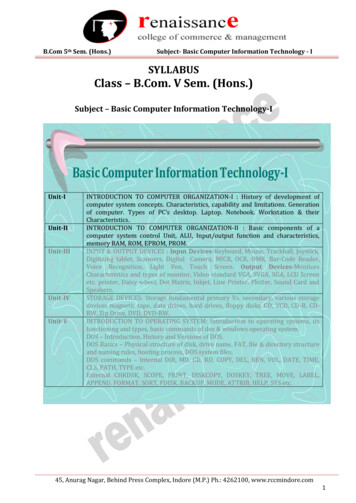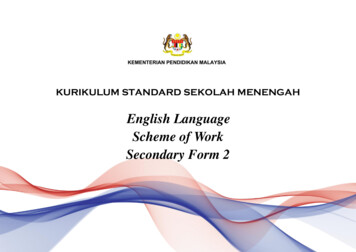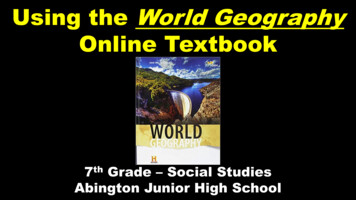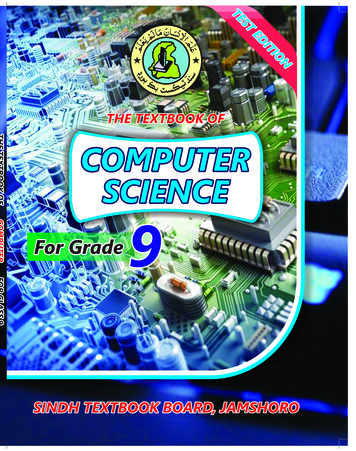
Transcription
STTENIOITEDTHE TEXTBOOK OFCOMPUTERSCIENCEFor Grade9SINDH TEXTBOOK BOARD, JAMSHORO
EDITIONTESTTHE TEXTBOOK OFCOMPUTERSCIENCEFor Grade9SINDH TEXTBOOK BOARD, JAMSHORO
All rights are reserved with the SINDH TEXTBOOK, BOARD, JAMSHORO.Prepared by ASSOCIATION FOR ACADEMIC QUALITY (AFAQ) for SINDHTEXT BOOK BOARD JAMSHORO.Reviewed by Provincial Review Committee Directorate of CurriculumAssessment and Research Sindh Jamshoro (DCAR).Prescribed as a Textbook by the Boards of Intermediate and secondaryEducation, Karachi, Hyderbad, Sukkur, Larkana and Mirpurkhas forSecondary School Certificate Examination in the Province of Sindh.Approved by the Education and Literacy Department, Government of Sindh.No. SED/HCW/181/2018 Dated 22-7-2020 for the province of Sindh.Patron in ChiefAhmed Bux NarejoChairman, Sindh Textbook Board.Shahid WarsiManaging DirectorKhawaja Asif MushtaqProject DirectorAssociation For Academic Quality (AFAQ)Association For Academic Quality (AFAQ)Rafi MustafaProject ManagerYousuf Ahmed ShaikhCheif SupervisorAssociation For Academic Quality (AFAQ)Sindh Textbook Board.AUTHORSREVIEWERSMs. Zufishan KamalMr. Abdul Majeed BhurtMr. Ajmal SaeedProfessor (Retd.) Muhammad Zahid ShaikhMr. Hanif Ahsan ZubediMr. Imran PathanMr. Amjad Ali Yousuf ZaiMr. Mushtaque Ahmed AnsariEDITORSTECHNICAL ASSISTANCE CO-ORDINATORMr. Nazir Ahmed ShaikhMr. M. Arslan Shafaat GaddiCOMPOSING DESIGNING & ILLUSTRATIONDepartment of Designing & IllustrationAssociation For Academic Quality (AFAQ)Printed at:
PREFACEThe New Textbook of Computer Science for Grade 9 is in your hand. Thisbook is written on the Reviewed Curriculum of Computer Science 2018 byDirectorate of Curriculum, Assessment and Research Sindh, Jamshoro. It tooksome time to develop and publish this book. No doubt that Textbook of Computershould be revised frequently and this is what STBB commits now with all thestakeholders.I hope that this book will be helpful for teachers to impart latest knowledgeand skills in students. This book will meet the diverse needs of students at large.Computer Science Textbook discourages rote learning and promotesperformance based skill development for students. Readers of this book will findand appreciate the rigorous effort to promote critical thinking, creativity, analysisand self-learning.The world is changing rapidly. To compete with the world we need toequip our youth with IT skills. Teachers bear this responsibility and do their bestto offer academic excellence. This textbook will be a great tool for teachers in thisregard.Our organization is indebted to all the Authors and Reviewers of this bookwho made rigorous efforts to deliver a book that is competitive with any othertextbook at this level.We encourage teachers, students, parents, researchers and all thestakeholders to give their feedback and suggestion to further improve this book.ChairmanSindh Textbook Board, Jamshoro
About the BookThe new textbook of Computer Science is for Grade 9 holds some importantfeatures. This book is aligned with the Curriculum of Computer Science (2018)reviewed by Directorate of Curriculum, Assessment and Research SindhJamshoro. To provide better experience of teaching and learning there are someimportant things which are included in this book.SLOsTeacherNoteA Textbook is a means to achieve the standards andbenchmark that are set in curriculum. The standardsand benchmarks are described in curriculumthrough Students Learning Outcomes (SLOs). SLOsare measureable instructional goals established for aspeci c group of students over a set period of time.The formative and summative assessments should bebased on SLOs. Since in many institutions teachersand students do not have access to curriculum,therefore SLOs are given in each unit.Teacher Note: Teachers are given some guidelines inthis textbook wherever needed. This guideline willexpress how teachers are expected to teach a speci cconcept.The exercises in this book discourage rotelearning. Many questions are inquirybased. Teachers are expected to facilitatestudents to nd the answers and acceptand appreciate the variety of answers asfar as they address the questions.ACTIVITIESWEBLINKS/WEBSITESEXERCISEAt the end of each chapter, activities aregiven in this textbook. The purpose ofthese activities is to inculcate skills andattitude in students to propel selflearning. These activities will challengestudents to learn unconventionally.In our context, students often cannot buy additional referencebooks. However, in this era of technology, students andteachers can access internet at very low cost. Therefore, thereaders can nd weblinks at the end of this book for furtherreading and understanding of any concept given in this book.
CONTENTSUnitNo.DescriptionPageNo.1.Fundamentals of Computer2.Fundamentals of Operating System303.Office Automation464.Data Communication and ComputerNetworks1655.Computer Security and Ethics6.Web Development1177.Introduction to Database System14295
FUNDAMENTALSOF COMPUTERUnit1First GenerationSecond Generation ird GenerationFifth GenerationFourth Generation
2SLOsŸ Demonstrate the understanding about the history ofcomputersŸ Outline the various generations of computersŸ Classify the computers as per their size andtechnology used to date1.1 INTRODUCTION TO COMPUTER1.1A computer is an electronic data processing machine or device thatperforms processes, calculations and operations based on instructionsprovided by a program. Computers are now used vastly in every field of life.The advancement in computer caused advancement in knowledge, scienceand technology. Today, computers are used in fields of business, industry,education, banking, transportation, research, explorations, media,entertainment , etc.1.1.1 Evolution Of ComputersThe computers which we see today are modern shape of computerswhich have been evolved since centuries. The evolution of computers isgenerally divided in following three eras.(i)Mechanical Era (Dark Age)Men have been trying to invent machines that can solvemathematical problems. In mechanical era, human became successful tomake simple machines that could help performing simple arithmeticoperation, in other words computing. These machines were manuallyoperated since the electricity was not invented. Some of the importantmachines of this era are:(a)Abacus (3000 B.C.)Abacus was invented about 5000 years ago. It isalso known as counting frame. Abacus is still used toteach basic arithmetic operations to the students.Abacus is considered as first computer prototype.Fig: 1.1 Abacus
3(b)Napier's Bones (1612 A.D.)Scottish mathematician John Napierdeveloped Napier's Bones, in 1612.It is also calledNapier's Rods. It was a small machine that containedten rods. The rods were made up of bones, wood ormetal. Napier's Bones was used for multiplicationand division.(c)English mathematician WilliamOughtred invented a Slide Rule. This wasbasically a pair of two moveable rulesplaced side by side. They had astandardized set of markings calledscales. These scales were used formathematical computations. Slide Rulewas used to multiply and divide numbers.The modern slide rules are still used insome countries.(d)Fig: 1.3 Slide RulePascaline or Pascal's Calculator (1642 A.D.)French mathematician Blaise Pascalinvented a mechanical calculator which wascalled Pascaline. He developed this machineto help his father who was a tax collector.Pascaline can perform addition andsubtraction by eight figures. User had toadjust wheels in order to perform thesecalculations.(e)Fig: 1.2 Napier’s BonesSlide Rule (1622 A.D.)Fig: 1.4 PascalineLeibniz's Calculator (1694 A.D.)Leibniz's Calculator was developed bythe German mathematician GottfriedWilhelm Leibniz. It was also called steppedreckoner. It was the first calculator thatFig: 1.5 Leibniz Calculatorcould perform all four basic arithmeticoperations; addition, subtraction, multiplication and division.
4(f)Babbage's Difference and Analytical Engines(1822 and 1837 A.D.)Charles Babbage was an English mathematician and mechanicalengineer. He is known as Father of Computer because he developed thefirst complete computing machine. His first invention was DifferenceEngine. It was an automatic mechanical calculator. Difference Enginewas a large machine, made of metal and was powered by steam. TheDifference Engine had storage (mechanical memory) that could hold thedata temporarily for processing and to store results. It was used to allow auser to enter calculations and get printed results. The Difference Engineworked on difference equations.Then, Charles Babbage designed but could not build a very big machine in1837. This was named Analytical Engine. The proposed design includedan ALU with basic programmatic flow control. It was programmed usingpunched cards and contained integrated memory. Historians consider itto be the first design concept of a general-purpose computer because of itscomprehensive design.Fig: 1.6 Babbage’s Difference Engine(ii)Fig: 1.7 Babbage’s Analytical EngineElectro-Mechanical Era (Middle Age)This era starts from the mid of 19th century. In this era scientistsbecame able to develop faster and more accurate computing machines asthey were powered by steam and electricity. One of such machines wasTabulating Machine.
5(a)Herman Hollerith's Tabulating Machine (1890 A.D.)It was invented by American inventorHerman Hollerith in 1890.Hollerith's firsttabulator was used for the U.S. 1890Census. Because of Hollerith's tabulatingmachine census data took only six months tocompile, which was very fast as compared toprevious U.S. census in 1880 which took 7years to be completed. Hollerith TabulatingMachine became very famous and used inmany offices of U.S. Government.Fig: 1.8 Tabulating Machine(iii)Electronic Era (Modern Age)The advancement in the vacuum or electron tube gave birth to theelectronic era. In this era the true computers were invented which workedon the principle of input, store, process and output. Continuousadvancement in electronic engineering increased efficiency and speed ofcomputers considerably. The electronic era may be categorized ingenerations on the basis of core technology used to build computers.(a)First Generation of Computers (1940 to1956)Based on vacuum tubes, firstgeneration computers were verylarge in size. This generationcomputers used machine language(i.e. 1's and 0's).Magnetic drumswere used as primary internalstorage medium and punched cardsfor input. In this generation mainlybatch processing operating systemwas used. Computers of thisgeneration were primarily used forscientific and research purposes.Electronic Numerical Integrator andCalculator (ENIAC), UniversalAutomatic Computer (UNIVAC) areexamples of first generationcomputers.Fig: 1.9 Vacuum Tubes
6(b)Second Generation of Computers (1956 to 1963)Because of transistors computersbecame smaller, faster, cheaper and moreefficient. Assembly language and a high-levellanguage FORTRAN were introduced. Magneticcore was used as primary internal storagemedium. Punched Cards were used for input.Batch processing and MultiprogrammingOperating systems were used. These computerswere mainly used for commercial productions,scientific and engineering analysis and design.Examples are IBM 7094 and IBM 1401.(c)Fig: 1.10 TransistorsThird Generation of Computers (1964 to 1971)Use of ICs further decreased sizeof computers and increased the speedand efficiency. Less expensivecomputers were introduced. High levelprogramming languages such as Pascaland COBOL were used. Keyboard asinput and monitor as output also easedthe use of computer. Time-sharing andRealtime Operating Systems were used.The use of computers was extended to Fig: 1.11 Integrated Circuits (ICs)database management and automatic industrial control. IBM 360 andIBM 370 are the examples of this generation's computers.(d)Fourth Generation of Computers (1971 to Present)The invention of microprocessors wasrevolutionary which caused the development offaster, less expensive, smaller and morereliable computers. They used semi-conductormemories RAM and ROM and magnetic storagebecame popular. More high-level languageswere introduced like C, C , Java, etc. Thesecomputers are used in almost every field of life,like space applications, business and art work.Fig: 1.12 Microprocessors
7Time sharing, real time and distributed operating system are used. Thisgeneration also saw the development of Graphical User Interfaces (GUIs).Examples are Apple Macintosh, IBM PC.(e)Fifth Generation of Computers (Present and Beyond)Fifth Generation computingdevices are still being developed.In this generation computers willbe capable of self- learning,reasoning and generalization.These computers or controlledmachines like robot will also beable to process human languages.The branches of AI include;Machine Learning, Deep Learning.Natural Language Processing,Robotics and Expert Systems.Fig: 1.13 Humanoid Robot1.1.2 Classification Of ComputersComputers can be classified into different ways as shown below:Classification of ComputersTechnology/ Type ofData omputerMicroComputer
8(i)According to TechnologyAccording to technology or type of data they handle, computers areclassified into three types.(a)Analog ComputersAnalog Computers are used to processanalog data. Analog data are in the form ofcontinuously varying physical quantities likepressure, temperature, voltage, speed and weight.Examples of Analog computer are speedometer ofa car, voltmeter etc.Fig: 1.14 Analog Computer(b)Digital ComputersDigital Computers are most commonlyused type of computers. They are used toprocess information with quantities using thebinary number system (0's and 1's). DigitalComputers are used in home, educationalinstitutes, offices, business, scientific fields, etc.Fig: 1.15 Digital Computer(c)Hybrid ComputersHybrid Computers are the combination ofAnalog and Digital Computer system. Thesecomputers combine analog and digital featuresof computers in a single machine. A HybridComputer uses analog to digital and digital toanalog conversion. It may input or output eitherdigital or analog data.(ii)According to SizeFig: 1.16 VA MeterComputers are also divided into four groups according to their size.(a)Super ComputersSuper Computers are the most powerful, fastest and largestcomputers. They are extremely expensive. These computers are widely
9used in scientific applications such as aerodynamics, design simulations,processing of geological data, weather forecasting and nuclear research.(b)MainframeMainframe Computers are powerful multi-user and multiprocessors computers. They can process huge amount of calculations atvery high speed. Mainframes are also very expensive and require a lot oftechnical expertise to be installed and operated. They are used in banksand many large business organizations where several users worksimultaneously.(c)MinicomputerThese are smaller than mainframe computers, but they are morepowerful than Microcomputers. Minicomputers usually use multi-useroperating system. Multiple users can use the Minicomputers throughterminals. Minicomputers may be used as network servers and Internetservers. DEC VAX and IBM AS/400 are good examples of minicomputers.(d)MicrocomputersMicrocomputers are also called Personal Computers (PCs). The useof microprocessor has made computers cheaper yet faster and morereliable. These are the smallest computers designed to be used byindividuals. PCs can be used for variety of tasks like documentation,calculations, illustration and entertainment. The power of network andinternet has also made it more useful. Now computers are also used forcommunication and socialization.(iii)According to PurposeAccording to purpose, computers are either general purpose orspecial purpose.(a)General Purpose ComputersMost computers in use today are General Purpose Computers.These computers can process variety of tasks. These computers can storeand execute different programs in their memory. Therefore, various taskslike word processing (typing & editing), payrolls, accounts, inventory
10control, manipulating facts in a database, makingscientific calculations and statistical dataanalysis, and controlling security system of anorganizations are achieved by these computers.Desktops, laptops, tablets and smart phones areexamples of General Purpose Computers.(b)Special Purpose ComputersAs the name states, Special PurposeComputers are designed to perform specifictasks. Special Purpose Computers repeatedlyperform single job more efficiently. They are alsoknown as Dedicated Computers. Thesecomputers are useful in traffic lights controlsystem, navigational system, aviation, weatherforecasting, satellite tracking and ATMs.SLOsFig: 1.17 General PurposeComputerFig: 1.18 ComputerizedWheel Alignment MachineŸ Explain the uses of computers in different fields oflife.Ÿ Discuss how computer is affecting our lifestyle byproviding variety of choices for entertainment andday to day tasks.Ÿ Tell about scope of the different careers in IT sector.1.2 ROLE OF COMPUTER1.2The role of computer in our lives is increasing day by day. In thissection, we will discuss different aspects of the changing role of computer.1.2.1 Computers In Different Fields Of LifeWe are living today in the information era and the information hasbecome one of the most valuable assets. To process this information, wemake use of computers in various fields in our daily life. Computers havebeen integrated in our life in different shapes and sizes like desktops,laptops, mobile phones, gaming consoles and smart devices. Our liveshave become so dependent of computers that we cannot work even asingle day without the help of it. We have automated many of the repetitivetasks with the help of more advanced, faster and accurate computers and
11brought our routine tasks, officeworks, businesses, researchesand industrial applications to anew level.Computers are largelyused in every field of life.Manufacturing, ecommerce,education, medical, banking,communication, entertainment,engineering, agriculture,architecture, business, defense,and sports are highly influencedby computers.Fig: 1.19 Radiology computerComputers Today and Tomorrow21st century is the era of technological revolution. Previously,technology was only used to access and share information. However, withthe passage of time, the rapid change in technology has made it nearlyimpossible to perform any human activity without its use.Computers are playing an important part in our daily life. News,weather updates, travelling information and bookings, money transferand even taxi bookings are done with the help of mobile phone apps. Manymanagerial tasks are also done by computer software. School, library andhospital management are some examples. Online shopping is becoming atrend in our society too.Computers are also providing variety of choices for entertainmentlike online games in which players from different parts of the world canparticipate simultaneously. 3D graphical software has given a new look tomovies in which different comic characters can act with human actors.Photo, sound and video editor software not only help artists and singers toproduce extraordinary creations but also inexperienced people can enjoytheir productivity with ease of use.The emerging technologies are also getting better day by day and wecan imagine that how computer will be used in future. ArtificialIntelligence, Robotics, Wireless Communication and Virtual Realities aresome areas which are shaping the modern world.
12Artificial Intelligence is based on simulating human intelligence inmachines that can easily mimic and execute tasks from simple to morecomplex operations. The term A.I. may also be referred to any machinethat displays qualities associated with a human brain such as learning,reasoning and problem solving. A.I. is also used for Machine Learning. Itlearns from our daily routines and suggests us different options. Likegoogle maps suggest the best ways for our daily commute. A.I. is vastlyused in scientific experiment, healthcare and space technologies.Robots are the machines that can be controlled by a computer and arecapable of carrying out a complex series of actions automatically. Robotscan be controlled by an external control device or through programming.Robotics deals with designing, creating and programming of the robot andenhancing it by taking sensory feedback and processing information.Robots are commonly used in manufacturing, industry, science, medicineand education.Wireless Communication has become an integral part of our lives.Wireless communication technology transmits information usingelectromagnetic waves like IR (Infrared), RF (Radio Frequency), satellite, etc.Global Positioning System (GPS) is now used to find real time location ofpeople and objects. Smart phones that include 3G, 4G and 5G networks havetransformed the conventional use of telephones. These phones not onlyprovide better coverage but also fast mobile internet experience. Wirelesscommunication is also giving new meaning to the socialization and humaninteractivity.Virtual Reality is an artificial environment that is created with softwareand presented to the user in a way that the user feels it as a realenvironment. Virtual reality can be used for the simulation of a realenvironment for training and education. It is also used for development ofan imagined environment for a game or interactive story.TeacherNoteIt is very important to orient students about thecontemporary and upcoming technologies. Teachers mayshow videos on smartphone or projectors for betterunderstanding of students, in this regard.
131.2.2 Careers In IT FieldToday Computer Science plays a key role in all fields of life.Computer Science (CS) jobs are ranked as having some of the highestsalaries in the world. It's no surprise that Computer Science andInformation Technology (IT) are changing tomorrow's job market. Let'slook at different careers that are present in the IT sector.(i)Software EngineerA Software Engineer is a person who uses different programminglanguages to develop software products like games, LearningManagement System (LMS), business applications, educational andentertainment software.(ii)Network AdministratorNetwork Administrator is an IT expert who manages anorganization’s network. He or She is responsible for installing,maintaining and upgrading any software or hardware required toefficiently run a computer network.(iii)Database AdministratorA Database Administrator (also known as DBA) is a skilledprofessional who maintains a secure database environment in an office,business or organization.(iv)Web DesignerWeb is short for World Wide Web or www. This is another name forinternet. Web designers are people who build websites. They prepare asite's content with eye-catching designs, attractive images and strongtext. They rely on many web designing tools to ensure an interactivewebsite. How the site works and how it looks is the responsibility of webdesigners. They are also responsible for maintaining and updating anexisting site.(v)Graphic DesignerGraphic is another word for image. Graphics Designers developoverall layouts of brochures, magazines and other types of published
14advertisements and documents. They do this by using various computergraphics software. This task is usually accomplished by combining artand technology, conveying ideas through images, layout of websites andprinted matter.(vi)Information Security AnalystThese people protect networks. They plan and carry out securitymeasures to ensure that no loss of data (or information) occurs. We cancall them the police force of the internet. Computer technology hasexpanded into online banking and businesses. Computer hackers arealways on the lookout for customer account details that they can use tosteal money. Information Security Analysts ensure that no such theftoccurs.(vii)Computer Science or IT TeacherAnother very rewarding career for Computer Science graduates andpost-graduates is teaching in schools, colleges and universities. Theseinstructors instill in their students the importance of computers in today'sworld, and the impact these machines will have in their later lives.SLOsŸ Describe computer hardwareŸ Explain the function of different parts of systemunit like: Motherboard, ProcessorŸ Differentiate between various input devicesŸ Recognize different output devicesŸ Differentiate between Primary and SecondarymemoryŸ Classify different hardware devices as per theirfunctionality1.3 COMPUTER HARDWAREComputers consist of software and hardware. Software is theprograms and applications that run on computer. Hardware is thephysical parts of the computer that run programs and applications.Hardware can be seen and touched while software cannot.Computer hardware is a collection of all the physical parts or componentsof a computer. It includes the computer casing, the CPU or CentralProcessing Unit, computer memory, VGA graphics card, sound card, andthe motherboard.
151.3.1 System UnitA System Unit is the part of a computer that contains the primarydevices. The system unit performs operations and produces results forcomplex calculations. It includes the motherboard, CPU, RAM and othercomponents, as well as the case in which these devices are enclosed.(i)MotherboardThe motherboard is the main board which connects different partsof computer. It includes the following general components:Microprocessor (CPU), Slots, Ports, Buses, RAM, ROM and otherelectronic components for example resistors, capacitors, diodes,transistors, jumpers etc.Fig: 1.20 MotherboardJust like nervous system it allows communication between all parts ofthe computer. We can find CPU, memory slots, expansion slots and anumber of chipsets on motherboard. Motherboards are made of layeredfiberglass. These layers contain copper lines that form the circuitry by whichelectrical signals are provided to all parts of computer. Various componentsof computer may be attached, detached and upgraded on motherboardaccording to need of the user. Motherboards also have connectors calledports. These ports are used to connect input, output and other peripheraldevices.TeacherNoteUncover the casing of computer and demonstrate differentparts on and attached with motherboard. Ask students towrite names and functions of the components.
16(ii)Microprocessor (CPU)CPU or microprocessor isthe brain of computer. Themicroprocessor is a chipcontaining millions of tinytransistors. These transistorsmanipulate data. Microprocessorperforms all the calculationsnecessary to make the computerwork. These calculations areperformed at very high speed andaccuracy. Microprocessor is madeup of silicon. The microprocessorfetches, decodes, executes andFig: 1.21 Microprocessorstores all the instructions given bythe user or any other device. The speed of computer mainly depends uponthe speed of microprocessor. A microprocessor that has faster clock speed(measured in GHz) and more cores and cache works faster.There are typically five components of a microprocessor.(a)Arithmetic Logic Unit (ALU)ALU performs all the actual calculations like arithmetic operationsand logical comparisons. Arithmetic operations include addition,subtraction, multiplication and division while logical comparisonsinclude comparing, selecting and matching of data.(b)Control Unit (CU)Control Unit is responsible for controlling the transfer of data andinstructions among other units of a computer. This unit controls theoperations of all parts of the computer but does not carry out any actualdata processing operations. CU functions just like a traffic policeman. Itmanages and coordinates all the units of the computer.(c)ClockClock generates pulses and instructions are executed on the basisof pulses. Clock speed is measure in MHz and GHz.
17(d)RegistersIt is a temporary storage area that holds the data that is beingprocessed. It is also known as programming model which may be of 8 bits,16 bits, 32 bits or 64 bits.(e)CacheCache is an intermediate storage area, which is available insidemicroprocessor. The immediate processed information is stored in cache.The cache inside the microprocessor is called internal cache and outsideis called external cache.(iii)BusesIn computer, Buses are the electric paths on which data is sent andreceived by different components. They are just like roads. As roadsconnect different places, buses connect all the parts of the computer toeach other. They also connect all internal components on themotherboard.There are three types of buses; control bus, data bus and address bus.Control Bus carries command between different components to controlall activities in a computer.Data Bus carries data between the processor, memory unit and othercomponents.Address Bus carries the address of the data (but not the data).Theaddress bus is used to specify memory location to be used bymicroprocess for specific operaation.1.3.2 Input DevicesInput devices are used to enter data into computers. These devicescan be categorized into Text Entering, Pointing and Image ScanningDevices.(i)Text Entering DevicesKeyboard: It is the most common text entering device and used to enterdata usually in text format or to perform other controlling functions.
18When a key is pressed, keyboard controller chip sends its correspondingcode in keyboard buffer called scan code, which is then processed by CPU.(ii)Pointing Devices (Mouse and its variants)They are used for the quick movement of cursor on screen neededusually in graphic mode. It includes mouse, joy stick, track ball andtrack pad.(iii)Image ScannersScanners convert image into electronic format understandable bycomputers through light sensing. They also work on Optical Recognitionwhich occurs when a device scans a clear printed surface and translatesthe image into machine-reada
textbook at this level. We encourage teachers, students, parents, researchers and all the stakeholders to give their feedback and suggestion to further improve this book. Chairman Sindh Textbook Board, Jamshoro About the Book The new textbook of Computer Science is for Grade 9 holds some important features.