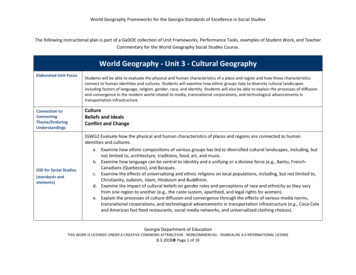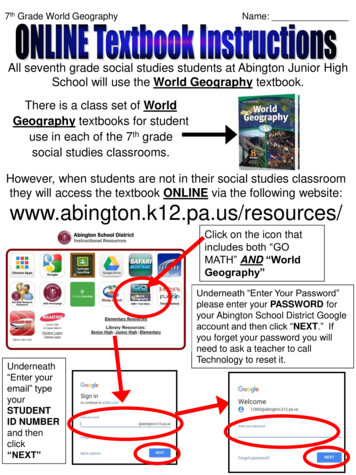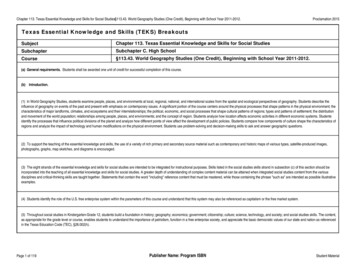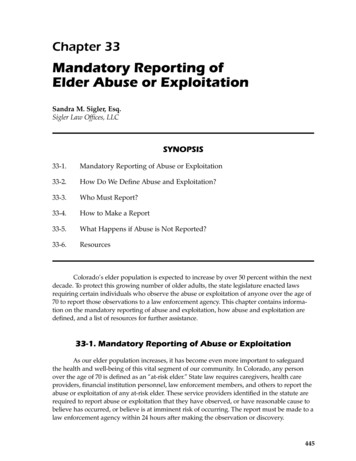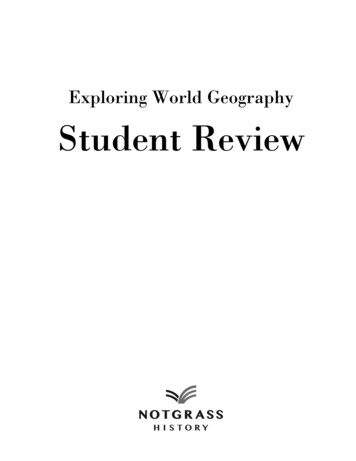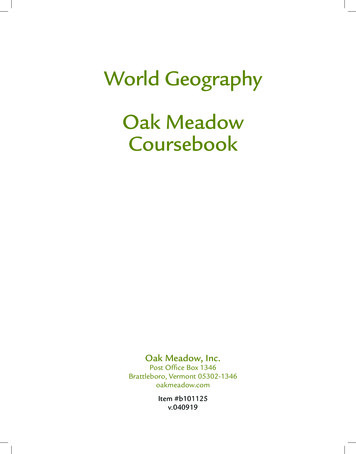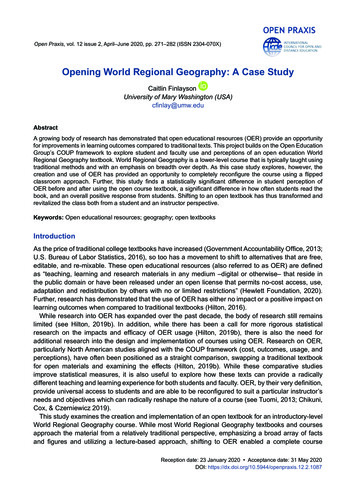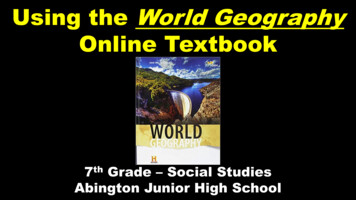
Transcription
Using the World GeographyOnline Textbook7th Grade – Social StudiesAbington Junior High School
1.) Google “Durand Land”3.) Clickthe imageof thetextbookOR the linkbelow thepicture ofthetextbook2.) Click “Course, Textbook & Contact Info”then “World Geography Textbook”4.) Sign-in withyour Abingtonaccount ifprompted (ifyou’re alreadysigned in you willskip this step.)
After you signin you willarrive at the“Dashboard”page of theonlinetextbook.You can clickthe “?” icon inthe upper-rightcorner if youneed HELP.
If you click the“Assignments”tab you will see ifyou have anyassignmentsposted tocomplete in theonline textbook
Click the“Discover”tab to betaken to thetextbook &onlineresourcesYou can click“Welcome” inthe upperright cornerand thenselect “Help”if needed
On the “Discover”tab you may opena “Module” of thetextbook (modulesare similar to chapters).You can also hitthe arrow on theright-side of thescreen to seemore modules.Clicking “StudenteBook” under“Resources” willalso lead you toopening Modules& Lessons.
Once youopen amodule youcan click“Contents” inthe upper-leftcorner toaccess amenu thatallows you tojump todifferentlessons in themodule.
There is anotherway to openModules thatalso allows youto see the pagenumbers.On the“Discover” pageclick “StudentEdition PDF”under the“Resources”section.
After you clickthe “StudentEdition PDF”button (shown onprevious slide)you will see a listof all modules inthe book.Find the moduleyou want to readand click the“OPEN” button.
If you can’t get a textbook module PDF file to fully open (for example, you geta “Whoops, this file is too large to preview” error) – click the 3 white dots &then click “Open in new window”Module 1.pdf
If the PDF doesn’t load at all you’ll see a “Download” button in the middle ofthe page (use that). If only part of the file loads you can click the Downloadicon & SAVE THE FILE to your device’s storage or google drive to open itModule 1.pdf
On the“Discover” pageyou willfrequently beasked to openthe “ReferenceMaterials” page.This will allowyou to viewsections such asthe Atlas, Index,Glossary, etc.from the back ofthe textbook.
To open one of the“Reference Materials”such as the Atlas clickthe “OPEN” buttonand it will either:a.) open it in a new tabof your browserORb.) ask you todownload the file toyour drive (you need toopen the file after itfinishes downloading)
Some final info Here is a link to the student help website for the HMH ED textbook udent/index.htm#t Overview Student.htmHere is the webpage for HMH tech Online Textbook Technical Support Information:Email: techsupport@hmhco.comCall: (800) 323-92397 a.m. to 9 p.m., Mon-Fri ET
textbook OR the link below the picture of the textbook 4.) Sign-in with your Abington account if prompted (if you’re already signed in you will skip this step.) 2.) Click “Course, Textbook & Conta