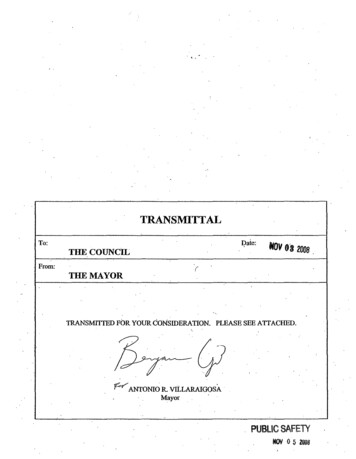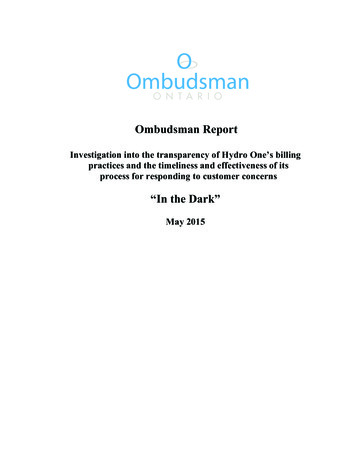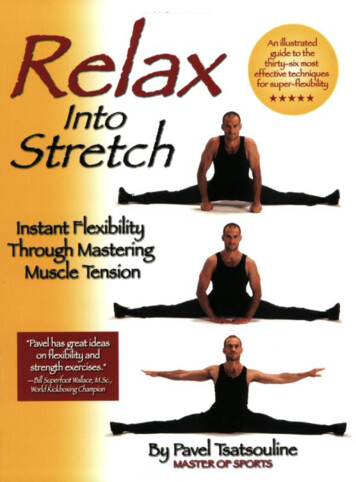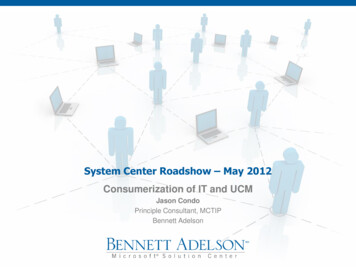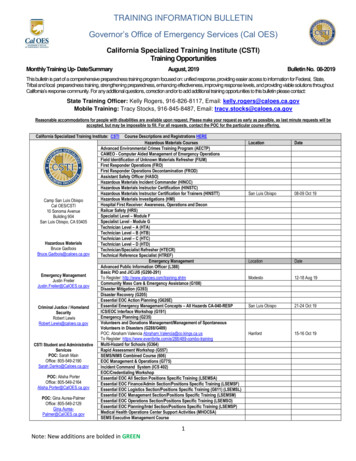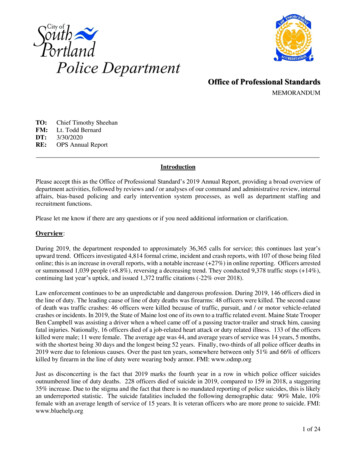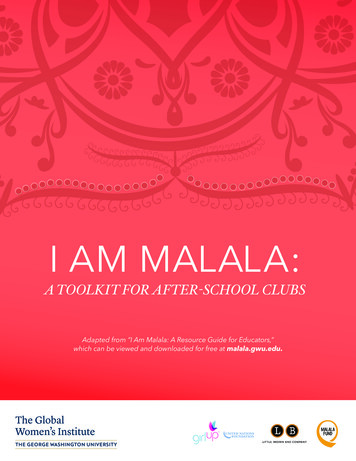Transcription
Paper 3610-2019SWAT’s it all about? SAS Viya for Python UsersCarrie Foreman, Amadeus Software LimitedABSTRACTPython is described within the community as the “second-best language for everything”(CALLAHAN, 2018). The strength of Python as a language stems from its huge range ofuses including as a tool for data science. Python is taught on many university courses andas a result there are a vast number of coders with Python skills in the data science industry.Last year at Amadeus we explored the use of SASpy as an initial tool to bridge the gapbetween Python and SAS 9.4 (FOREMAN, 2018), this year we move on to look at integrationwith SAS Viya .In July 2016, SAS released Python SWAT (Scripting Wrapper for Analytics Transfer), aPython library. It allows connections to CAS (Cloud Analytic Services) and therefore opensup SAS Viya’s functionality to Python users. SWAT allows users who do not have a SASbackground to perform their data manipulation and analytics using more familiar Pythonicsyntax whilst still harnessing the power of CAS and SAS Viya.In this paper we will demonstrate the use of Python SWAT to first connect to a CAS session,load data from Python into CAS and use CAS action sets to analyze it. We will then makethe data available to other applications such as SAS Visual Analytics to demonstrate some ofthe functionality this gives.INTRODUCTIONPython is an integral part of the data science culture and is used within many organizationsworldwide. Many universities teach Python as part of technology courses creating a steadystream of Python enabled programmers who then take those skills into industry. PythonSWAT provides these Python users more options for developing data science solutions.Now, these users can not only create models within Python interfaces, but they can also usethe features made available with SAS Viya to complete this.SAS Viya architecture is designed to work with data that is loaded into memory. PythonSWAT allows Python users to connect to this data using an interface that they are familiarwith. This single data store, enables a centralization of governance for the platform whilstenabling users to choose their own tools. Python users can also exploit the featuresavailable within SAS Viya and tools such as SAS Visual Analytics to create visualizations oftheir data and data science models.The connectivity provided by SWAT allows both Python and SAS users to collaborate on aplatform that is centralized and scalable. Python users and SAS users can now work sideby-side completing data manipulation, data visualization and data modelling in the languageof their choice.PYTHONOriginally named after the BBC series “Monty Python’s Flying Circus”, Python is an opensource object-oriented programming language which was first released in 1991. Thelanguage is currently used by millions of individuals worldwide for data science.JUPYTERLABJupyter is an open source programming interface which encompasses three mainprogramming languages; Julia, Python and R into a single platform. The original version of1
Jupyter named the Jupyter Notebook was first developed in 2014 and has evolved into thelatest version of JupyterLab which was released in early 2018. The code developed withinthis paper can be submitted within both evolutions; Jupyter Notebook and JupyterLab. Toinstall the latest version of JupyterLab, the Anaconda distribution is available, whichincludes Python and any dependencies which are installed using a wizard (Anaconda, 2019).PYTHON PACKAGESPython is not only used for data science, but also web development, applicationdevelopment and video game design. With a language that is so versatile it is important tonote that not all its functionality is included within the Anaconda distribution which wascreated specifically for data science. To limit the size of the Python platform, any additionalfunctionality can be added by installing additional packages, also referred to as libraries, tothe Python distribution. This enables users to install the functionality that they require byadding only the relevant packages to their distribution. A Python Package Index (alsoknown as the Cheese Shop) is available at:https://pypi.org/The Python Package Index details all the packages which are currently available todownload and is accessible from the Python website (Python, 2019).SWATThe SAS Scripting Wrapper for Analytics Transfer (SWAT) is a package developed by SAS toallow the Python interface to access the SAS Viya platform. The package allows connectionsto be made to the SAS Cloud Analytic Services (CAS) engine to enable in-memoryprocessing for Python users in an environment that is familiar to them. It is also nowpossible to load data directly from a Python data frame into CAS, to allow furthervisualizations to be completed in Python, SAS Studio or SAS Visual Analytics. SWATenables both Python and SAS users to collaborate on a centralized platform.Required PackagesTo allow connections to SAS Viya through SWAT, the following additional packages arerequired to be installed via pip as described within Table 1:PackageDescriptionpipPip is a Python package manager used to install anyadditional packages.pandasPandas is a Python library which was developed for datamanipulation and analysis. The SWAT package hasdependencies on Pandas.Matplotlib is a Python 2D plotting library used to createvisualizations such as box plots and scatter plots. TheSWAT package has dependencies on matplotlib to viewany visualizations created.pip install pandasSWAT is a package created by SAS to allow Python toconnect to CAS (Cloud Analytics Services). The libraryallows users to load data into CAS increasing theprocessing power which they can utilize and allowingthem to code in an environment they are familiar with.pip install swatMatplotlibSWATInstall commandeasy install pippip install matplotlibTable 1: Packages required for SWATNote: pip, pandas and matplotlib are installed as part of the Anaconda distribution ofPython.2
Importing Packages into PythonAlthough the packages have been installed, these are not automatically available withinPython. To enable a Python session to use these packages they need to be imported. Wecan import the required packages for SWAT using the keyword import and the name of thepackage to import. For some packages it can be beneficial to use an alias to call thepackage with the as keyword. We can import the key packages as below:import swatimport pandas as pdimport matplotlib.pyplot as pltCONNECTING TO A CAS SESSIONOnce required libraries have been imported, it is now possible to make a connection to SASViya. A connection statement specifies a host, port, user and password for a CAS sessionand creates a session object. Two options are possible for a connection statement as below.Option 1: Use Python environment variables to prevent plain text passwords being displayedwithin code. Each of these Python variables can be set within the SWAT configuration:sess swat.CAS(cashost, casport, user, password)Option 2: For a quick test, the values can be directly typed into the connection statement:sess swat.CAS(‘sas.server.com’, 5770, ‘myuser’, ‘mypassword’)On submitting the connection statement, it is not immediately clear that the code has runsuccessfully, as Jupyter does not display any output. To verify that a connection is nowmade, the serverstatus CAS action can be run on the CAS session to display details aboutthe current SAS Viya session. The action is submitted as follows:sess.serverstatus()Output 1 details the default output expected to be displayed within the Jupyter Notebookbelow the code cell after a successful connection has been performed.Output 1: Confirming a connection to CAS3
If a connection attempt is not successful, Output 2 may be displayed below the code cell.Output 2: An unsuccessful attempt at loading data into CAS.CAS Action SetsSAS Viya provides access to CAS actions. CAS actions are tools which have been developedto perform a particular task. All CAS actions are grouped into bundles of CAS actions withcommon functionality called CAS action sets. Action sets are available within SAS Viya tocomplete tasks such as: Modify access controls Submit DS2 code Submit FedSQL code Complete machine learning Complete text miningThe SAS documentation contains a complete list of the available action sets dependent onthe SAS products licensed:https://documentation.sas.com/?docsetId pgmdiff&docsetTarget p06ibhzb2bklaon1a86ili3wpil9.htm&docsetVersion 3.3&locale enSWAT enables Python users to gain access to some pre-loaded CAS action sets. It is alsopossible to load additional action sets into the Python session to gain access to theirfunctionality. The ‘simple’ CAS action set gives access to the Python methods summary,frequencies and crosstabs. To load the simple action set into the Python session thefollowing loadactionset method can be run:sess.loadactionset(‘simple’)To confirm that the simple CAS action set has been added Output 3 should be displayed:Output 3 displays that the ‘simple’ CAS action set has been loaded into the Python session.4
CONNECTING TO DATAIn this paper we will import data from a CSV (Comma-Separated Values) file. The datacontains information on a class of students’ performance detailing results for their math,reading and writing exams.Table 2 contains information on the variables included within the Student Performancetable.Variable NameDescriptiongendermale or femalerace/ethnicityGroups A to Eparental level of educationDetails the level of education a student’s parents hold from thefollowing categories: associate’s degree bachelor’s degree high school master’s degree some college some high schoolIdentifies if a student is entitled to a free or reduced lunch cost or thestandard charges apply for lunchlunchtest preparation coursecompleted or nonemath scoreScore out of 100Reading ScoreScore out of 100Writing ScoreScore out of 100Table 2: Data dictionary for the Students Performance table.LOADING DATA INTO CASTo load data into CAS, Python users have two options which they can exploit that do notrequire any SAS coding knowledge. They can use Python code, with the help of SWAT,which provides several methods for uploading files into CAS.Alternatively, Python users can use the SAS Viya interface provided through SAS DataPreparation. This provides a simple point-and-click interface where files can be drag-anddropped to be loaded into CAS.Note: It is also possible for SAS users to load data within SAS Studio using SAS code or CASactions.This paper focuses on the Python coding capabilities for loading data into CAS. To uploaddata using Python coding we will utilize the upload file method which calls the upload fileCAS action (SAS, 2016). This can be used to read in the data from the CSV file and load itdirectly into CAS. This method was chosen as it is flexible enough to be used with multiplefile types.Table 3 details the file types which can be uploaded using the upload file able 3: File types which can be loaded using the upload file method5
To load the CSV file from a location on the SAS Viya server, the following statement is runusing the upload file method:castbl sess.upload file(data '/home/carrie.foreman/Students.csv',casout dict(name 'StudentsPerformance',caslib 'casuser', replace True))The casout option has been used to present the following additional options which aredefined within a Python dictionary: name: Specifies the name of the CAS table once it is uploaded into CAS. caslib: The CAS library which the CAS table will be uploaded into. The casuserlibrary is a library which will make the data set available to the current user only. replace: Used to force a data set to be replaced within CAS, if this is set to False anda CAS table already exists this will generate an error.If the CSV has been uploaded successfully similar information to that displayed withinOutput 4: Confirming that a file has been uploaded into CAS. should be displayed below thecode cell.Output 4: Confirming that a file has been uploaded into CAS.Note: Jupyter will report an error below the code cell if any issues are encountered whenthe data is uploaded.VIEWING THE DATAThe data can now be called using the castbl Python variable. To view the data that hasbeen loaded, the head method can be used, which by default displays only the first fiveobservations of the data set. It is possible to increase this by using a number within thebrackets of the method as shown below.castbl.head(10)Output 5 shows the results of the head method displaying the first 8 observations within theCAS table, confirming the studentsperformance table is currently available within CAS.Output 5: Viewing data loaded into CAS.6
DATA EXPLORATIONTo perform an initial data exploration, Python contains many packages and libraries withdifferent capabilities. In this section, SWAT will be used to explore the data. SWAT can beused to create visualizations of the data to view any distributions which may be present. Toview the plots which are created with SWAT the matplotlib library needs to be imported intothe Python session.HISTOGRAMSHistograms are a great way to view the distribution of any numeric variables within a dataset. They can be used to identify any issues or outliers in the data. To create a histogramof all numeric variables within the CAS table the Python hist method can be used. The histmethod can be applied to the table using the following code:castbl.hist(figsize (10,10))plt.show()This hist method produces one histogram for each numeric variable within the data set. Thefigsize option included within the code specifies the size of the plot which you would like tobe created. For the students’ data set, one histogram is created for the scores for themath, reading and writing exams. Output 6 displays three plots which are generated for thestudentsperformance CAS table:Output 6: Histograms of all numeric variables within the CAS table.Viewing the three histograms which have been created, all three plots appear slightlynegatively skewed. The math score and writing score plots appear to display no obviousoutliers, however the reading score appears to show a maximum value around 120 ashighlighted in Output 6. Considering the value is a percentage it would be impossible toachieve 120% on a reading test. It would now be advisable for the programmer tointroduce data quality checks to address this erroneous data.IDENTIFYING MISSING VALUESMissing values can cause issues with some data visualization techniques or data sciencemodels. To prevent this, it is important that a programmer addresses these issues duringthe data manipulation stage. Within Python, the info method can be used to provideinformation on the CAS table. This includes information on whether missing values arepresent for each variable. To access this information the info method can be applied to theCAS table as below:castbl.info()7
The results of running the info method on the CAS table are displayed within Output 7.Output 7: Information about the currently loaded CAS table.The info method displays information on the currently loaded CAS table. This includes thename of the uploaded studentsperformance table and the variable names which arepresent within the CAS table. In addition to this the type of each variable and informationon missing values is included.Looking specifically at the “Miss” column in the info output, the reading score and writingscore have values of “True” indicating that missing values are present for these twocolumns. In addition to this, the “N” column identifies the number of non-missing valuesthat are present in the CAS table. We have identified seven missing values for readingscore and twelve missing values for writing score.DATA MANIPULATIONOnce the data has been explored and issues have been identified, we need to rectify these.This can be completed during the data manipulation stage. This section will focus oncompleting the data manipulation steps within Python, however, the SAS Viya DataPreparation web application can also be used by Python users to create the same resultswithin a point-and-click interface. Additionally, it is also possible for SAS users tomanipulate the CAS table using SAS Studio.IDENTIFYING INCORRECT DATAIn the exploration stage, we identified than an individual had scored approximately 120 intheir reading exam. We first need to identify the observation where this score has beenrecorded. To identify this the head method can be used on a subset of the CAS Table. Thefollowing code filters the studentsperformance CAS table to identify any reading scorethat is above 100.castbl[castbl['reading score'] 100].head()Output 8 displays the results of running the filter of the CAS table.Output 8: Viewing individuals who achieved greater than 100% in their reading test.A single observation is identified within the CAS table which has a reading score of 120.8
ADDRESSING INCORRECT DATAOnce the observation has been identified, we need to decide what we would like to do withthis outlier. There are many ways of dealing with outliers including replacing the value orremoving the observation. For this record we will temporarily replace the value of thereading score to a null value, which will be handled in the next section.To complete this the replace CAS action is called using the replace method on the CAStable. This can be used to replace any value of 120 in the data set with the value of nanwhich indicates a Python missing value. The inplace option set to True replaces the valuedirectly in the data set.castbl['reading score'].replace(120, pd.np.nan, inplace True)Output 9 displays the view within Jupyter after running the replace method.Output 9: Default output from replacing a value in a CAS table.The output displays that the studentsperformance CAS table has been affected,specifically affecting the reading score column.To verify that no further values above 100 are present within the CAS table, the headmethod can be re-run on the subset of the data as below:castbl[castbl['reading score'] 100].head()Output 10 should be displayed to indicate that no rows have been found:Output 10: Checking that no students have now achieved more than 100% in their reading test.As no observations are identified using the head method with the filter, we can confirm thatthe reading score has been removed from the necessary observation.IMPUTING MISSING VALUESMany Python methods are available to remove, replace or impute missing values within thedata set. In the exploration section we identified seven missing values for reading scoreand twelve missing values for writing score. We also have an additional missing valuewhich was created using the replace method to replace the incorrect value of 120 for thereading score.In this example, we would like to impute any missing values within the CAS table using themedian value. To complete this using Python code the pandas fillna method can be used:castbl.fillna(castbl.median(), inplace True)Any missing values within the data set will be replaced with the median of that variable.The additional option of “inplace True” allows the data set to be overwritten with the newdata. Jupyter does not produce any output when completing this command. To verify thatthis has taken effect we can run the info method on the CAS table:castbl.info()9
Output 11 displays the results of re-running the info command.Output 11: Confirming that all missing values have been filled.The info method shows that there are no longer any missing values for reading score orwriting score.COMBINING CATEGORIESThe parental level of education variable contains six categories. The users have identifiedthat the category “Some high school” was a mistake and should be combined with the “Highschool” category. To view a list of the categories which are included within the CAS tablethe summary method can be used. Adding a groupby option allows us to view statisticsfor each category which is present within the CAS table. The following code can be used tocreate a frequency table displaying the number of observations within each category:castbl['math score'].groupby(['parental level of education']).summary(subset ['n']).concat bygroups()The results of the summary method are displayed in Output 12.Output 12: Categories within the CAS table for Parental Level of EducationThe output shows that 196 students have a parent categorized as ‘high school’, and 179students have ‘some high school’ which need to be combined. This can be completed withinPython code using a replace method on the column parental level of education. The codebelow replaces the value of ‘some high school’ in the data set with the value ‘high school’:castbl['parental level of education'].replace('some high school', 'highschool', inplace True)10
The code produces the display in Output 13 below the code cell within Jupyter. This detailsthe column name that has been affected by the code.Output 13: Removing a category from the CAS table and combining.To confirm that the category has been removed the summary code can be re-run as below:castbl['math score'].groupby(['parental level of education']).summary(subset ['n']).concat bygroups()Output 14 details the results from the summary.Output 14: Displaying the number of students with each parental level of education.The ‘some high school’ category has now been removed and all 375 students have beenreassigned to the ‘high school’ category.DATA PROMOTIONOnce the data manipulation is completed we can promote the data to the public CAS library.This allows the data to be accessible by all users who have an active CAS session, includingusers within SAS Studio and SAS Viya web applications as well as those within Python.PROMOTING DATA FROM A PRIVATE CAS LIBRARYTo promote the studentsperformance data set from the casuser library into the publiclibrary the promote CAS action can be called using the promote method within Python:sess.promote(name castbl, targetlib 'public', target 'STUDENTMODIFIED')The promote method requires three parameters including the following: name – The Python object which requires promoting to an alternative CAS library. targetlib – The CAS library which the CAS table will be promoted to. target – The name of the new CAS table within the target library.Output 15 shows the output from the promote command which details the time the actiontook to complete:Output 15: Promoting a CAS table into the public CAS library.Note: If the data is unable to be promoted, an error will be displayed below the code cell.11
VIEWING DATA AVAILABLE WITHIN A CAS LIBRARYThe fileinfo method can be used to identify a list of tables which are currently available in aCAS library. This method lists information about the files which are available including thepermissions, owner, group and size of each file. To list all the files within the public CASlibrary available to all SAS Viya users the following code can be run:sess.fileinfo(caslib 'public')A subset of the output which is generated by the fileinfo method is shown within Output 16.Output 16 shows a subset of the output of the fileinfo method on the public CAS library.CONNECTING TO A CAS TABLE WITHIN A DIFFERENT CAS LIBRARYTo work on a CAS table within Python that is available from another CAS library aCASTable statement needs to be run. To connect to the studentmodified CAS tablewhich was previously promoted, the following CASTable statement can be run:casstumod sess.CASTable(name 'STUDENTMODIFIED', caslib 'public')The CASTable method requires two parameters: name - The name of the CAS table to connect to. caslib – The CAS library which the CAS table is stored.This allows us to use the casstumod Python object to reference the public CAS Table. Toverify that the connection is successful, the info method displays the CAS table name andthe CAS library for the CAS table:casstumod.info()The results from the info method are displayed in Output 17.Output 17 the info method, displaying the data within the public CAS library.12
DATA VISUALIZATIONOnce the data is loaded into CAS, multiple visualization options are available based on theusers’ preference. Python users can continue to access the data directly through SWAT andcontinue their coding in Jupyter utilizing packages that they are familiar with. Other usersmight choose to use the SAS Visual Analytics interface which allows them to drag and dropvisualizations into reports without any SAS code knowledge requirements. Additionally, thedata is also available for SAS Studio users using SAS code, or custom tasks to createvisualizations.PYTHON VISUALIZATIONSPython contains many methods to create visualizations and models using Python packages.All visualizations within this section are completed using CAS actions which are availablethrough SWAT and matplotlib functionality.Box PlotTo create a box plot within Python the boxplot method can be used on the public CAStable. This has a required argument to provide the column which is to be used for theanalysis. For this example, a by statement is also used to group the data by the parentallevel of education. The code to complete a simple box plot is as follows:casstumod.boxplot(column 'math score', by 'parental level of education',figsize (15,9))plt.show()Output 18 displays the default box plot coloring with an increased figure size to allow thevariables to fit along the axis.Output 18: The default box plot created within Python13
As the default box plots created are not the most visually appealing, a range of options areavailable to Python users. Options can be added using patch artist, which allows users tomodify the coloring and line widths of the box plots. In the following example the linewidthhas been increased. Including the patch artist option fills the background of the box in,making the box plot stand out more from the axis. It is also possible to add a custom titleto the chart using the suptitle option.The full code to complete this is as below:casstumod.boxplot(column 'math score', by 'parental level of education',patch artist True, capprops dict(linewidth 2),whiskerprops dict(linewidth 2),medianprops dict(linewidth 2), figsize (15,9))plt.suptitle('Math Score by Parental level of education')plt.show()Output 19 displays the results of the code which are displayed below the code cell.Output 19: A customized box plot created within Python.The box plots display the spread of the results for the math exams. It is clear from theplots that those whose parents have a master’s degree have higher average math results.In addition to this, those whose parents have a high school education are likely to scorelower. From the graph it can also be seen that there are also some outliers for three of thecategories: High School Some College Bachelor’s Degree14
These outliers can be removed through an additional data manipulation stage if required.Scatter PlotTo create a scatter plot within Python the plot method is used on the CAS table. Thesyntax includes an x-axis variable, y-axis variable and the type of plot which we would liketo create. In addition to this, options have been added to choose a color for the plot andfigsize to increase the size of the plot. Finally, a title can be added. The full code tocomplete this is as follows:casstumod.plot(x 'writing score', y 'reading score', kind 'scatter',color 'teal', figsize (15,9))plt.title('Reading Scores Vs Writing Scores')plt.show()Output 20 shows the scatter plot which is created.Output 20: Scatter plot created within Python.SAS VISUAL ANALYTICSAnother method of visualizing the data promoted to the public CAS library is to use SASVisual Analytics. SAS Visual Analytics can produce the same results within a drag and dropinterface that is simple to use without any SAS or even coding knowledge.Box PlotThe box plot can be created using a drag and drop method with the variable math score anda grouping variable or parental level of education. The default coloring within SAS VisualAnalytics are more visually appealing and display the exact same results as you wouldachieve within Python.15
Output 21 displays the results achieved within SAS Visual Analytics.Output 21: The default box plot created within SAS Visual Analytics.Scatter PlotThe scatter plot can also be created through the drag and drop interface. This has beengenerated using a scatter plot object with the reading score and writing score as dataobjects. Output 22 displays the default results achieved.Output 22: The default scatter plot created within SAS Visual Analytics.16
THE POSSIBILITIES ARE ENDLESS.SWAT allows Python users to truly gain the advantages of SAS Viya. They can nowcomplete tasks in multiple interfaces allowing true collaboration across a unified analyticsplatform.Table 4 displays an example of a list of tasks which can be completed in both interfaces. Itis perfectly possible to jump between Python and SAS Viya web applications throughout thetasks listed. For example, the data can be read in with Python, some manipulationcompleted, and then further manipulation performed within SAS Viya Data Preparation.Later it can then be explored and visualized within the SAS Visual Analytics interface. Allthese tasks can be completed without any SAS code.Example TasksPythonSAS ViyaRead in RAW data. SWAT provides CAS actions to read indata directly into a CAS library.Python modules can read the data into aPython Data Frame that can be loadedinto CAS later.The SAS Data Explorermodule can be used to dragand drop data to load intoCAS.SWAT provides CAS actions toimplement on CAS tables.Python libraries such as pandas areavailable to complete data analysis andmanipulation tasks.The SAS Data Preparationmodule can be used to modifythe data.SWAT provides CAS actions to createhistograms and bar charts on the CAStable.Python libraries such
This paper focuses on the Python coding capabilities for loading data into CAS. To upload data using Python coding we will utilize the upload_file method which calls the upload_file CAS action (SAS, 2016). This can be used to read in the data from the CSV file and load it directly into CAS.