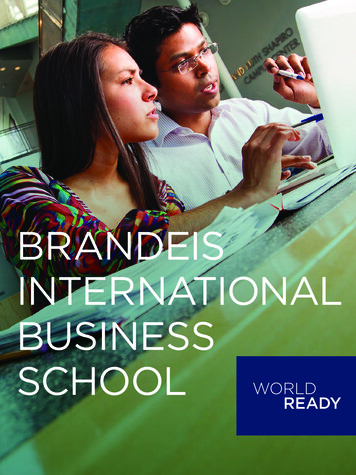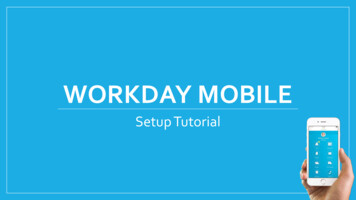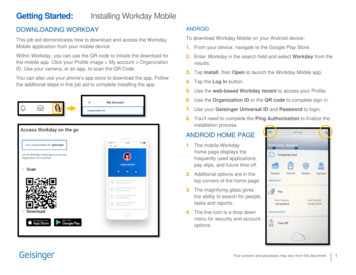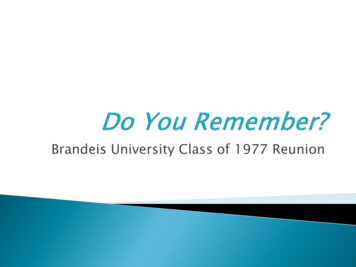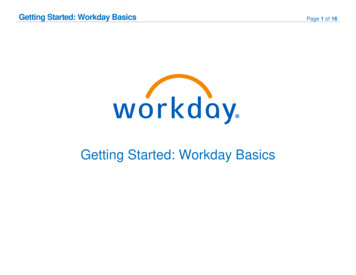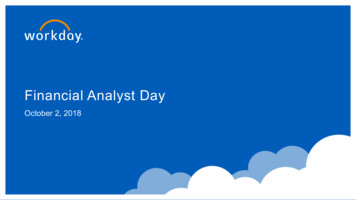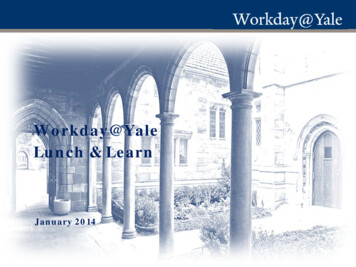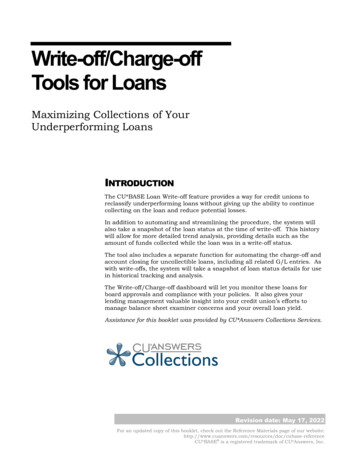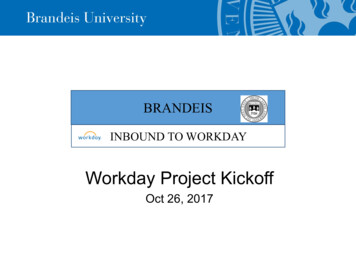
Transcription
BRANDEISINBOUND TO WORKDAYWorkday Project KickoffOct 26, 2017
Agenda1.2.3.4.Welcome and Opening RemarksProject Benefits and Guiding PrinciplesCollaborative Solutions OverviewProject Overview The “Why” – Project Objectives The “What” – Project Scope The “Who” – The Team The “How” – Change & Project Management[BREAK]5.6.7.8.Inbound To WorkdayProject ApproachProject OversightArchitect Workshops/UnderwayQuestions2
Welcome and Opening RemarksInbound To Workday3
IntroductionsInbound To Workday4
Project BenefitsAs a result of implementing the Workday solution for Financial Management(Finance), Human Capital Management (HCM) and Student Systems , theBrandeis community will benefit through the ability to: Provide easy and consistent access to information for managing resourcesModernize business processes and systems to take advantage of emergingtechnologiesEnsure the system meets business and compliance requirementsMinimize administrative overhead for faculty and end usersIncrease effectiveness in business process areas and lower operating costsFacilitate rapid adoption to business and system updatesImprove student, faculty, and employee user experienceInbound To Workday5
Project Guiding Principles1. Adopt Workday best business practices2. Follow the Workday LDP (Lifecycle Deployment Program)methodology3. Drive consistency across HR and all business areas4. Minimize handoffs5. Honor the role of the ‘Workday manager’6. Minimize traffic in Inboxes7. Just because the system can do something doesn’t mean itshould8. Focus on the core activities not the exceptions: (80/20)Inbound To Workday6
Next Stop:Collaborative Solutions OverviewInbound To Workday7
8
WorkdayPracticeHighlights9
Project OverviewWhyWhatare wedoing this?are we goingto do?Inbound To WorkdayWhoare we?How arewe goingto do it?10
Project PhasesFinance, Human CapitalManagement (HCM), PayrollStudent SystemsUpdates to the timeline, should they occur, will be communicatedto the Brandeis community.Inbound To Workday11
Workday Phase 1 Project ScopeHCM (Human Capital Management)FinanceCore HCMCore Financial Management,Accounting, and FinanceCompensation PlansCompensation ProcessingFinancial AccountingBanking & SettlementBenefitsAbsence ManagementTime TrackingPayrollCore Talent ManagementCommitment AccountingSupplier AccountsBusiness AssetsRevenue d To Workday12
Project OverviewWhyWhatare wedoing this?are we goingto do?Whoare we?How arewe goingto do it?13
Reference: Project Update, Autumn Edition14
Project OverviewWhyWhatare wedoing this?are we goingto do?Whoare we?How arewe goingto do it?15
Workday TerminologyWorkday CommunityTenantsAMU (Alma Mater University) Workday demo environmentImplementation TenantsFoundation TenantConfiguration Tenant (Unit Test and Customer Confirmation sessions)End-to-End Test (End-to-End and User Acceptance Test)Parallel Tenant (Parallel Testing)GOLD/Pre-Production (becomes Production)Production/Sandbox/Sandbox PreviewWorkday Releases – current version WD29Glossary of Terms - in CommunityInbound To Workday16
Implementation MethodologyProjectManagement&GovernanceInbound To WorkdayTools,Templates& ntApproach17
High Level Project & Tenant Delivery RoadmapSept 17Oct 17Nov 17Dec 17Jan 18Feb 18Mar 18Apr 18May 18June 18July 18Aug 18Sept 18Milestone: Project Planning and System RequirementsWe Are Here8 WksMilestone: Design and Configuration Specifications12 WksMilestone: Configure/Build, Customer Confirmation Sessions and Unit Test10 WksMilestone: End to End & User Acceptance Test (UAT)FoundationTenant12 WksWorkday StagePlanConfiguration Tenant100% Configured Tenant100% Data Conversion85% Data Conversion accuracy65% Production ReadyArchitectConfigure & BuildTestParallel TestDeployPost ProductionWorkdayTenantEnd to End Tenant100% Configured Tenant100% Data Conversion95% Data Conversion accuracy85% Production ReadyMilestone: Parallel Payroll Testing10 WksParallel Tenant100% Configured Tenant100% Data Conversion 100% Data conversionaccuracy95% Production ReadyMilestone: Production5 Wks100 % ProductionReady 4 Wks18
Project Overview - TimelineStageStart/End DatePlanAugust 28, 2017-October 20, 2017ArchitectOctober 23, 2017-January 12, 2018Configure and PrototypeJanuary 15, 2018-March 23, 2018TestMarch 26, 2018-June 15, 2018ParallelJune 18, 2018-August 24, 2018DeployAugust 27, 2018-Sept. 28, 2018Post DeploymentOctober 1, 2018-October 26, 2018Inbound To Workday19
A Joint Ownership ApproachBrandeis: provide project management oversight, subject matterexpertise, test planning and executionAttain provide project management and change managementsupport, including Communication and Training planningCollaborative: provide the functional and technical expertise todesign, configure or develop Workday based on Brandeisrequirements, and leverage Collaborative’s deploymentmethodologyWorkday: provide Delivery Assurance to ensure the deploymentmeets all established guidelines and best practicesInbound To Workday20
WorkdayBrandeis/AttainProjectRolesCollaborativeand Responsibilities§ Provides WorkdayDeployment Methodology§ Workday Community andother resources§ Delivery Assurance§ Customer Success§ Workday Training§ Tenant Maintenance§ System Maintenance§ Quarterly Updates§ Provides Project ManagementSupport§ Co-manage the Project Plan§ Delivers DeploymentMethodology§ Provides Templates/Toolsand Best Practices§ Project Team Training§ Setup & Configuration§ Configures and unit tests§ Data conversion & supportsdata mapping activities§ Supports the design & build ofcustom integrations§ Develops contracted reports§ Supports testing cycles§ Tenant ManagementInbound To Workday§ Provides Executive Sponsorship§ Co-manage the Project Plan(Attain)§ Provides Functional Experts§ Defines Org Structure & BusinessProcesses§ Provides Technical Resources forIntegrations§ Data Conversion and ValidationStrategy§ Data extracts, mapping &cleansing§ Design/develop client integration§ Execution of E2E, UAT & Paralleltesting§ Change Management (Attain)§ End User Training &Documentation21
Next Stop:Change ManagementCommunicationsTrainingInbound To WorkdayHow arewe goingto do it?22
What we are hearing .Inbound To Workday23
Change ApproachInbound To Workday24
Workday Project / Change ManagementChangeManagement Strategy and PlanCommunications Strategy and Plan Deliverables Deliverables, e.g., Workday website,FAQs, Project UpdateUser Training Strategy and Plan Deliverables, e.g., job aidesInbound To Workday25
ProjectTraining forProjectTeam Set up employee, vendors,customers, configure andmaintainEnd UserTrainingfor All E.g., Access your pay stub,enter time, loginInbound To Workday26
brandeis.edu/workdayInbound To Workday27
Break – 5 MinutesInbound To Workday28
Next Stop:Project AdministrationInbound To Workday29
Confidential Data – Secured System Access Used to exchangeConfidential DataData ConversionIssue DetailsScreen PrintsExports/ReportsIntegrationsInbound To Workday30
Security / Data ProtectionConsider ALL Data ConfidentialWhen in doubt – ASK!Data Protection RequirementsDo not send emails, spreadsheets, etc. with sensitive informationLock your computer/workstation when you step away (Ctrl Alt Delete)Always use SFTP or secured shared drive for exchanging dataDo not download data to laptopsDelete data when task is complete and data no longer neededPasswordsStored in a Secure MannerUser Id/Password Sharing is Not PermittedGeneric User Id/Passwords only used when AuthorizedUse Complex Passwords (upper/lower case, numbers, special characters, minimum length)Access granted only with authorization from Project ManagersData Protection is Everyone’s Responsibility!!!!Report any Data Protection/Security Concerns to Project Managers ImmediatelyCS Engagement Manager will report any data breaches to Workday31
SharePoint Secured project collaborationand documentation toolVersion control functionalityon filesIssue and report trackingInbound To Workday Team Contact ListTeam Vacation CalendarLinks/Tenant ManagementDo NOT store Confidential datahere!!32
What’s In SharePoint?DefinitionResponsibilityProcessRiskAn issue that mayoccur that impactsthe projectPMO to update andmaintainIdentify, Analyze, RiskResponse, Monitor, CloseIssueAn event that hasoccurred that impactsprogress on theprojectPMO to update andCreate, Resolve, CR,maintain (Initial),CloseTransition to Leads toenter and maintainAction ItemA task to beperformed on theproject ( 8h) outsideof the Work planPMO to update andCreate, Perform, Closemaintain (Initial),Transition to Leads toenter and maintainProject PlanTool to track progress PMO to maintainduring the project lifecyclePMO Project Management OfficePMO to update weekly33
Project esign)Inbound To WorkdayProject(e.g.,Integrations,Lead Status,DeliveryAssurance)Governance(e.g., SteeringCommittee,PMO)34
Scope ControlWhat do I do if I see an issue/risk or something missing?All Staff Notify the core project team (leads, PMO, CScounterpart, etc.)Project Leads/CoreProject Team Notify the Project Management Team of the potentialchange in scope.This is an accelerated project, so notifications are timesensitiveYou may be asked to assist in documenting specificationsand business case.Do not proceed with the work associated with the adjustedscope until approved by the project management team.Assess feasibility and estimate time, cost and impact.Present change order to PMO. Without the approval of thePMO, the feature/scope will not be added to the Scope fordeployment.Execute the change order in compliance with the terms ofthe Change Order Process PM/PMO Inbound To Workday35
Next Stop:Architect workshopsArchitect sessions begin Oct 24, 201736
Phase: Architect - Objectives Engage Brandeis SMEs in a review of the Workday system features, per scope,and the customer provided data. Discuss and derive application configuration decisions and identifyrequirements, dependencies or gaps. Present business processes and review Critical BPs. Identify changemanagement impacts associated with transition to Optimized processes. Review Integrations scope and inputs. Review data gathering methodology and conversion tools and prepare Brandeisin developing data conversion and validation strategy.Architect sessions started Oct 24, 201737
MondayTuesdayWednesdayThursdayFridayArchitect Workshops OverviewOct 2330243125HCM AM/PMHCM AM/PMProject Kick OffFIN AM/PMFIN AM/PMHCM AM/PMSupplier AcctsGrantsBusiness AssetsBankingNov 67BenefitsBenefitsBenefitsData Conversion1214Absence9Absence AM/PMTime Tracking10Time Tracking AM/PMAdv Comp/Talent15US Payroll21GrantsCust AccountsUS Payroll20273Endowments8Benefits1326 FIN AM/PM22Recruiting16RecruitingUS PayrollUS PayrollUS PayrollUS nd To Workday38
What Happens After Architect Workshops? Weekly work stream meetings to discuss open issues and assign toSMEs for resolution - working.Customer delivers final configuration and worker data toCollaborative in preparation for the Configuration Tenant build by12/06/17.Collaborative Configures Configuration Tenant for CustomerConfirmation Sessions by 12/20/17.Reconvene for Customer Confirmation of Configuration Tenantstarting 01/16/18.SMEs review Issues list on an on-going basis and maintain issues(status, resolution, target date to resolution, etc.).Architect sessions started Oct 24, 201739
QuestionsBRANDEISINBOUND TO WORKDAY40
Milestone: Design and Configuration Specifications 10 Wks Milestone: Configure/Build, Customer Confirmation Sessions and Unit Test 12 Wks Milestone: End to End & User Acceptance Test (UAT) 10 Wks Milestone: Parallel Payroll Testing 5 Wks Milestone: Production 4 Wks Milestone: Project Planning and System Requirements 12 Wks Workday Stage Workday .