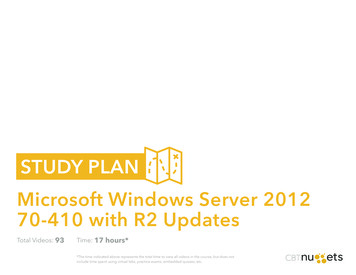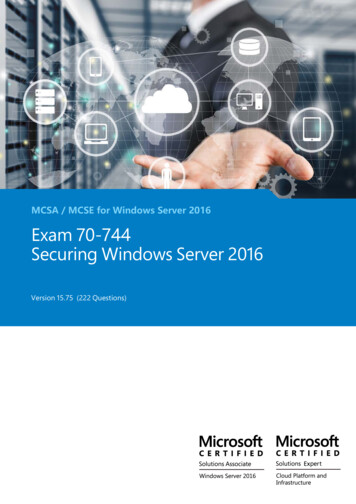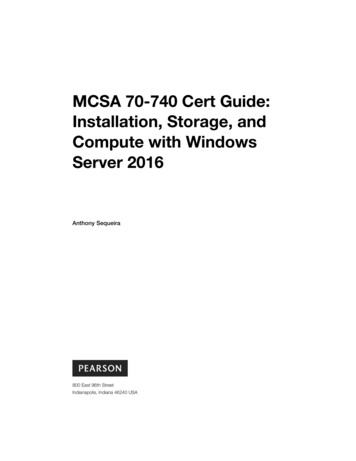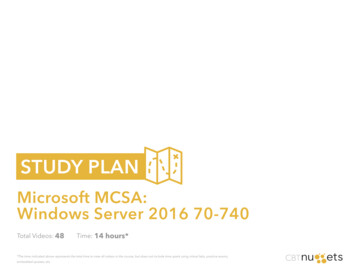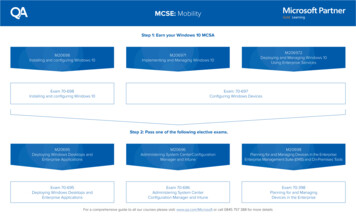Transcription
Exam Objectives for MCSA 70-742 – Identity with Windows Server 2016The Windows Server 2016 70-742 Exam is articulated around five main exam objectives. As per belowtable these five objectives are not equally weighed at the exam and you can see that main objectives 1.0and 3.0 cover more content areas than the rest. Having said that, all content areas are important in thesense that were you to completely fail on any one of them you would be failing the exam.Main Exam Objectives 70-7421.0 Install and Configure Active Directory Domain services2.0 Manage and Maintain AD DS3.0 Create and Manage Group Policy4.0 Implement Active Directory Certificate services5.0 Implement Identity Federation and Access Solutions% of Exam20%-25%15%-20%25%-30%10%-15%15%-20%Need MCSA Practice Tests? Click here!Below list of exam objectives contain the exact wording per Microsoft’s official Skills Measured listshowever, we modified to format for your ease of use. In isolating every sub-objective on its on line weare hoping you will find this format a little easier to digest.IMPORTANT NOTE: Microsoft does repeatedly state that the exam may include below exam objectivesbut is not necessarily limited to these content areas/points. Having made that Microsoft disclaimerclear, it remains however, that below content areas are by far your best bet as you prepare for exam 70742.1.0 Install and Configure Active Directory Domain services1.1 Install and configure domain controllers Install a new forestAdd or remove a domain controller from a domainUpgrade a domain controller; install AD DS on a Server Core installationInstall a domain controller from Install from Media (IFM)Resolve DNS SRV record registration issuesConfigure a global catalog serverTransfer and seize operations master rolesInstall and configure a read-only domain controller (RODC)Configure domain controller cloning1.2 Create and manage Active Directory users and computers Automate the creation of Active Directory accountsCreate, copy, configure, and delete users and computersConfigure templates; perform bulk Active Directory operationsConfigure user rights; implement offline domain joinManage inactive and disabled accountsAutomate unlocking of disabled accounts
Automate password resets1.3 Create and manage Active Directory groups and organizational units (OUs) Configure group nestingConvert groups, including security, distribution, universal, domain local, and globalManage group membership using Group PolicyEnumerate group membershipAutomate group membership management using Windows PowerShellDelegate the creation and management of Active Directory groups and OUsManage default Active Directory containersCreate, copy, configure, and delete groups and OUs2.0 manage and maintain AD DS2.1 Configure service authentication and account policies Create and configure Service AccountsCreate and configure Group Managed Service Accounts (gMSAs)Configure Kerberos Constrained Delegation (KCD)Manage Service Principal Names (SPNs)Configure virtual accountsConfigure domain and local user password policy settingsConfigure and apply Password Settings Objects (PSOs)Delegate password settings managementConfigure account lockout policy settingsConfigure Kerberos policy settings within Group Policy, configure Authentication Policies andAuthentication Policy Silos2.2 Maintain Active Directory Backup Active Directory and SYSVOLManage Active Directory offlinePerform offline defragmentation of an Active Directory databaseClean up metadataConfigure Active Directory snapshotsPerform object- and container-level recoveryPerform Active Directory restoreConfigure and restore objects by using the Active Directory Recycle BinConfigure replication to Read-Only Domain Controllers (RODCs)Configure Password Replication Policy (PRP) for RODCMonitor and manage replicationUpgrade SYSVOL replication to Distributed File System Replication (DFSR)2.3 Configure Active Directory in a complex enterprise environment Configure a multi-domain and multi-forest Active Directory infrastructure
Deploy Windows Server 2016 domain controllers within a preexisting Active DirectoryenvironmentUpgrade existing domains and forestsConfigure domain and forest functional levelsConfigure multiple user principal name (UPN) suffixesConfigure external, forest, shortcut, and realm trustsConfigure trust authentication; configure SID filteringConfigure name suffix routing; configure sites and subnetsCreate and configure site links; manage site coverageManage registration of SRV recordsMove domain controllers between sites3.0 Create and manage Group Policy3.1 Create and manage Group Policy Objects (GPOs) Configure a central store; manage starter GPOsConfigure GPO linksConfigure multiple local Group Policies; backup, import, copy, and restore GPOsCreate and configure a migration tableReset default GPOsDelegate Group Policy managementDetect health issues using the Group Policy Infrastructure Status page3.2 Configure Group Policy processing Configure processing order and precedenceConfigure blocking of inheritanceConfigure enforced policiesConfigure security filtering and Windows Management Instrumentation (WMI) filteringConfigure loopback processingConfigure and manage slow-link processing and Group Policy cachingConfigure client-side extension (CSE) behaviorForce a Group Policy update3.3 Configure Group Policy settingsThis objective may include but is not limited to: Configure software installation; configure folderredirection; configure scripts; configure administrative templates; import security templates; import acustom administrative template file; configure filtering for administrative template3.4 Configure Group Policy preferences Configure printer preferences; define network drive mappingsConfigure power options; configure custom registry settingsConfigure Control Panel settingsConfigure Internet Explorer settingsConfigure file and folder deployment
Configure shortcut deploymentConfigure item-level targeting4.0 Implement Active Directory Certificate services4.1 Install and configure AD CS Install Active Directory Integrated Enterprise Certificate Authority (CA)Install offline root and subordinate CasInstall standalone CasConfigure Certificate Revocation List (CRL) distribution pointsInstall and configure Online ResponderImplement administrative role separationConfigure CA backup and recovery4.2 Manage certificates Manage certificate templatesImplement and manage certificate deployment, validation, and revocation; manage certificaterenewalManage certificate enrolment and renewal for computers and users using Group PoliciesConfigure and manage key archival and recovery5.0 Implement Identity Federation and Access Solutions5.1 Install and configure Active Directory Federation Services (AD FS) Upgrade and migrate previous AD FS workloads to Windows Server 2016Implement claims-based authentication, including Relying Party TrustsConfigure authentication policiesConfigure multi-factor authenticationImplement and configure device registrationIntegrate AD FS with Microsoft PassportConfigure for use with Microsoft Azure and Office 365Configure AD FS to enable authentication of users stored in LDAP directories5.2 Implement Web Application Proxy (WAP) This objective may include but is not limited toInstall and configure WAPImplement WAP in pass-through modeImplement WAP as AD FS proxyIntegrate WAP with AD FSConfigure AD FS requirementsPublish web apps via WAPPublish Remote Desktop Gateway applicationsConfigure HTTP to HTTPS redirectsConfigure internal and external Fully Qualified Domain Names (FQDNs)
5.3 Install and configure Active Directory Rights Management Services (AD RMS) Install a licensor certificate AD RMS serverManage AD RMS Service Connection Point (SCP)Manage AD RMS templatesConfigure Exclusion PoliciesBackup and restore AD RMSNeed MCSA Practice Tests? Click here!
Exam Objectives for MCSA 70-742 - Identity with Windows Server 2016 The Windows Server 2016 70-742 Exam is articulated around five main exam objectives. As per below table these five objectives are not equally weighed at the exam and you can see that main objectives 1.0 and 3.0 cover more content areas than the rest.