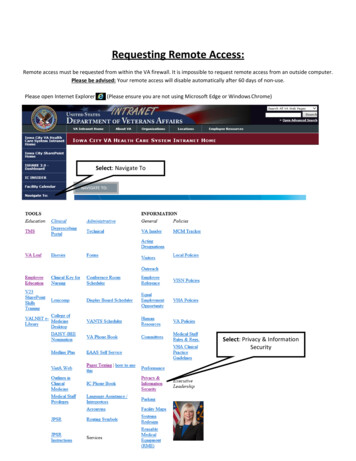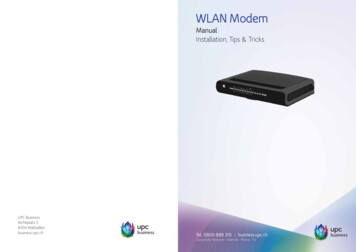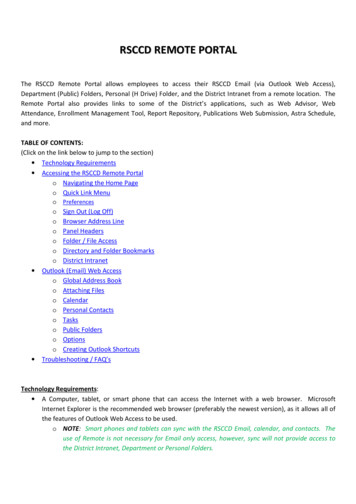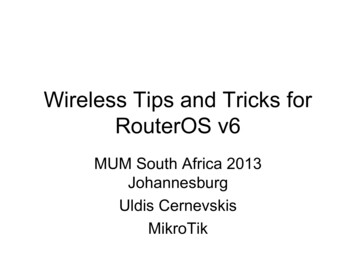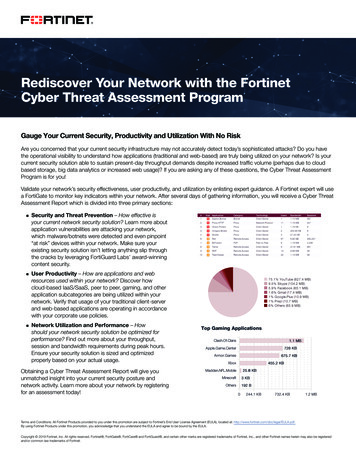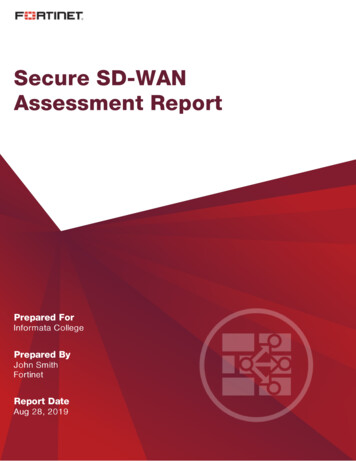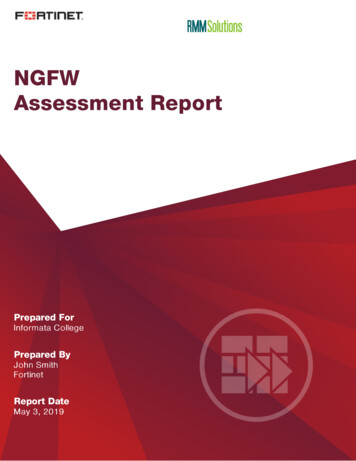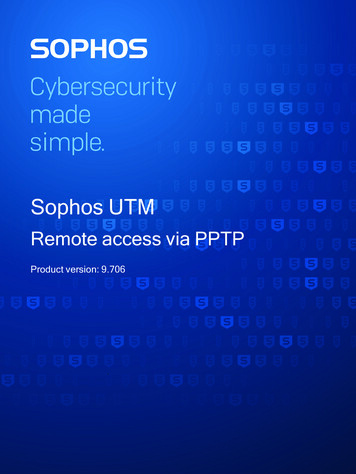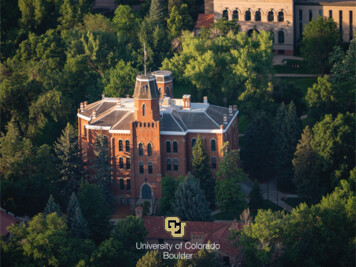
Transcription
Learning Session:Home Networking 101
https://oit.colorado.edu/covid-19-resources
Network, Engineering, and Operations
AgendaWhat is an ISP?Connectivity Types & TerminologyBroadband SpeedsDo I need a VPN?The More You Know Wireless Technologies and TermsDemonstrationQ&A (if time allows)
An Internet service provider (ISP) is an organizationthat provides services for accessing, using, orparticipating in the Internet. Internet service providerscan be organized in various forms, such ascommercial, community-owned, non-profit, orotherwise privately owned.https://en.wikipedia.org/wiki/Internet service provider
LASTMILE
Broadband TypesDSLCableVSFiberVS
Mobile Broadband Mobile Hotspots Tethering 4th Generation LTE 5th Generation
Key Takeaways There are tons of ISP choices. Understanding and selecting the right “last mile”option. If possible, avoid Cellular and DSL options.
Bandwidth, at a basic level, is the total downloadrate of your internet service - i.e. the fastest thatyou’ll be able to download information or data toyour computer or internet-connected device.
Mbps vs. MBps Mbps megabits per second. Download/upload speed.MBps megabytes per second. Related to file size.
ActivityMinimum Download SpeedStreaming SD Music 0.5 MbpsBrowsing, email, and social media1 MbpsStreaming SD video3 - 4 MbpsStreaming HD video5 - 8 MbpsStreaming 4K video15 - 25 MbpsOnline multiplayer games4 MbpsVideo calls6 -speed-guide?kbid 120594
ed-guide?kbid 120594
Speed ComparisonFile Size 1Mbps 5Mbps 10Mbps 20Mbps 100Mbps 1000Mbps4 MinuteSong4MB30s5s3s1.5s.3s.03s5 MinuteVideo30MB3m40s26s13s2.5s.2s9 HourAudioBook110 MB10m2m1.5m46s9.2s0.9s45 MinuteHD show600 MB1h15m8.5m4m50s5s***All estimates from fastmetrics.com
Zoom RequirementsMeetings1:1 video calling 600kbps (up/down) for high quality video 1.2 Mbps (up/down) for 720p HD video Receiving 1080p HD video requires 1.8 Mbps (up/down) Sending 1080p HD video requires 1.8 Mbps (up/down)For group video calling 800kbps/1.0Mbps (up/down) for high quality video For gallery view and/or 720p HD video: 1.5Mbps/1.5Mbps (up/down) Receiving 1080p HD video requires 2.5mbps (up/down) Sending 1080p HD video requires 3.0 Mbps (up/down)Other For screen sharing only (no video thumbnail): 50-75kbps For screen sharing with video thumbnail: 50-150kbps For audio VoiP: 60-80kbps For Zoom Phone: 60-100kbps
Bandwidth Planning Types and number of devices? What online services are being used? Bandwidth requirements for those services and apps? How many people are living with you?
More Users More Mbps1-34-88-1010Light Usage5-10 Mbps15 Mbps25 Mbps50 MbpsModerate Usage15 Mbps25 Mbps50 Mbps100 MbpsHigh Usage25 Mbps50 Mbps100 Mbps150 MbpsVery High Usage50 Mbps100 Mbps 150 Mbps 200 Mbps
Putting it all together Mbps: How fast a file is downloaded to your device, andhow fast one can be uploaded to the internet. MBps: file size. The larger it is, the longer it will take todownload or upload from or to the internet. A general rule: the more Mbps you have, the faster yourmusic, videos, webpages, etc will load. The opposite istrue, too.
Key TakeawaysWhen figuring out your bandwidth needs, one must consider? Mbps is not the same as MBps but they must both beunderstood to determine bandwidth needs. Understand your internet usage based on the applications andprotocols used. The more Mbps in your plan will equal faster download speeds. The more people you have in a household will increasebandwidth requirements.
ISP Recommendations Pick the right service tier. Pick the right for you “last mile” type. Cellular carriers are only good for one user at a time. 5G coverage is expanding but not everywhere yet. DSL is only recommended, if no other option is available.
Best OptionsCableFiberOR
Upload & Download
Speed Testsspeedtest.colorado.eduspeedtest.net
Key Takeaways The more people you have in your household the higher thebandwidth need. Best and most cost-effective options for most homes will beCable or Fiber. Plans that range from the 50Mbps to 150Mbps range should beenough for most homes. Understanding upload verses download speeds and how this canaffect your perceived speed. Using a Speed Test site helps to determine your current speeds.
Virtual Private nternetInternet@!&*% : #@?% *# FG%*(@!&*% : #@?% *# FG%*(VPNPublic NetworkCU Boulder
?
Do you need to get to Access CU Boulder's file servers like UCB Files CIFS, NFS file sharing Access CU System administrative tools from off-campuslike HCM and CU-SIS Access the Cisco VOIP Phone Self Care Portal Access specific library databases
Key Takeaways VPNs are very secure way of assessing importantand confidential files or services. In most cases, a VPN may not be needed unlessspecial access is required. VPNs can cause overhead and slow down yourspeed on slower ISP services like DSL andCellular.
Questions
Hey!Hey!222Hey!
Passwords Make sure you change thedefault password Password should have at least8 characters of alpha-numeric,letters, numbers, andcapitalization
Encryption
Key Takeaways Wireless networks communicate on frequenciesthat are publicly open. Interference can happen when two wirelessnetworks talk on the same channel. Please make sure to change the default passwordon your wireless router.
2.4GHz & 11ax5GHz
2.4GHz13 channels available but only 3 are usable because of overlap.1611
5GHz5GHz5GHz5GHz2.4 & 5GHz
5GHz
You are onlyas fast asyourslowest link. So sayeth the Network Wizard
Key Takeaways Wireless networks work in the 2.4 or 5GHz range. 2.4GHz is legacy and slower than 5GHz but penetrates throughwalls better and the signal can travel farther. Has only 3 usablechannels. 5GHz is newer and faster than 2.4GHz but has a harder timeextending and penetrating the signal. Has many more channelswhich can be beneficial in apartments or in crowded neighborhoods. 5GHz gives you the ability to combine channels to increase thespeed of your internal network. You are only as fast as your slowest link.
Demonstration
Questions
Thanks forattending!
on your wireless router. 2.4GHz & 5GHz 802.11b 802.11a 802.11g 802.11ac 2.4GHz 802.11n 5GHz 802.11ax. 2.4GHz 13 channels available but only 3 are usable because of overlap. 1 6 11. 2.4 & 5GHz 5GHz 5GHz . Remote Access - Tips &