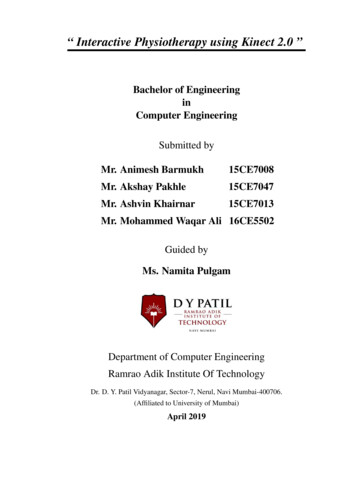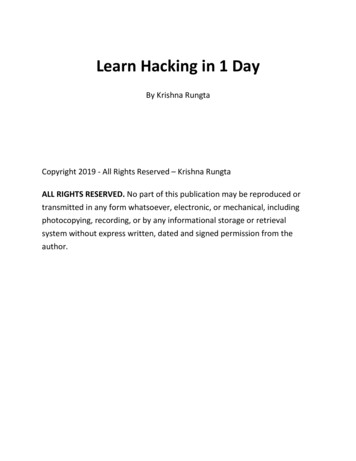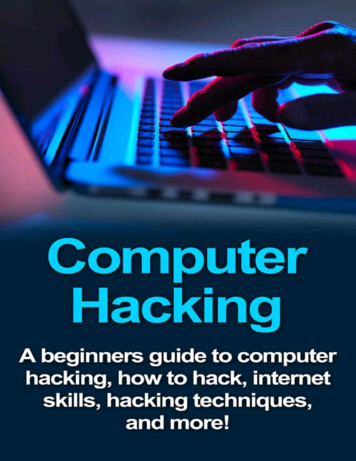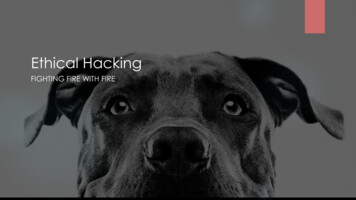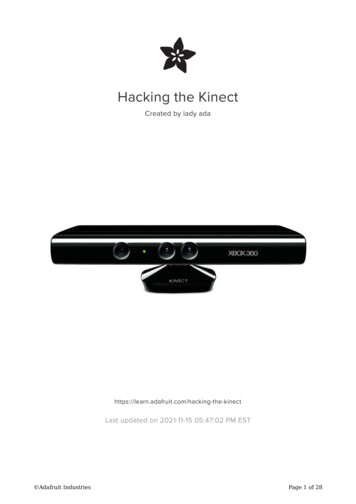
Transcription
Hacking the KinectCreated by lady st updated on 2021-11-15 05:47:02 PM EST Adafruit IndustriesPage 1 of 28
Table of ContentsOverview3Verify the VID & PID3Determine the Descriptors5Making a Driver7Installing Python & PyUSB10Fuzzing10USB Analyzer13 Lookin' at Logs15Command #1 & 2 - LED blinky!23Command #3 & 4 - Let's move!24Bonus Accelerometer!25More Kinect Information28 Adafruit IndustriesPage 2 of 28
OverviewEveryone has seen the Xbox 360 Kinect hacked in a matter of days after our "opensource driver" bounty (https://adafru.it/aLQ) - here's how we helped the winner andhere's how you can reverse engineer USB devices as well!USB is a very complex protocol, much more complicated than Serial or Parallel, SPIand even I2C. USB uses only two wires but they are not used as 'receive' and'transmit' like serial. Rather, data is bidirectional and differential - that is the data sentdepends on the difference in voltage between the two data lines D and D- If youwant to do more USB hacking, you'll need to read Jan Axelson's USB Completebooks (https://adafru.it/elG) , they're easy to follow and discuss USB in both depth andbreadth.USB is also very structured. This is good for reverse engineering because it meansthat at least the format of packets is agreed upon and you won't have to deal withcheck-sums. The bad news is it means you have to have software assistance todecode the complex packet structure. The good news is that every computer nowmade has a USB host core, that does a lot of the tough work for you, and there aremany software libraries to assist.Today we're going to be reverse engineering the Xbox Kinect Motor, one part of theKinect device.Verify the VID & PIDThe first place to start is to see what devices and "interfaces" or "configurations" areavailable for the USB device. The nicest way to do this is to use lsusb (Linux) or system profiler (Mac) which is a "list usb" program available for Linux and mac. Sadly, itdoes not exist for windows, so find a mac or linux computer or friend, you'll only need Adafruit IndustriesPage 3 of 28
it for a minute! [[edit: a reader has notified us that http://www.nirsoft.net/utils/usb devices view.html (https://adafru.it/w4e) may do the trick!]]For linux, run lsusb -vv (ultra verbose) for Mac, run system profiler SPUSBDataTypeThere's a bunch more stuff like USB keys and such installed but this is a good startingpoint. Note that the Kinect is actually 4 USB devices - a hub, a camera, a microphone(audio) and a motor. The hub is just an easy way for the device to combine threeseparate chips into a single cable. We'll be investigating the Xbox NUI Motor since itsthe simplest. Note the Vendor ID 0x045e and Product ID 0x2b0. Every type USBdevice must have a unique VID and PID. The VID is the manufacturer. In this case, 0x045e is the VID for Microsoft. All Microsoft products will have that VID. Each producthas a different PID, so all Kinect Motors use PID 0x02b0 this doesn't differ betweentwo Kinects, they'll both have the same PID. The VID/PID are used as a way to havethe proper driver find the product. Its a lot better than serial COM ports because COMports change names but VID/PID are burned into the device firmware. Adafruit IndustriesPage 4 of 28
Determine the DescriptorsThe next best thing to do after you've determined the VID/PID is to identify the descriptor of the device. A descriptor is a sort of 'menu' of what the device can do and howit likes to transfer data. In general, each device has one descriptor. Sometimes adevice has more than one descriptor and you can choose which one you want but itsnot terribly common so we're just going to ignore it.A fantastic way to get thedescriptor without having to write any software is to run lsusb -vv on a linuxcomputer. (Try the "USB Prober" tool from Apple for Mac OS X or USBView onWindows (https://adafru.it/eup))Here is the output of lsusb for the NUI MotorDevice iceClass0 (Defined at Interface ze064idVendor0x045e Microsoft Corp.idProduct0x02b0bcdDevice1.05iManufacturer1 MicrosoftiProduct2 Xbox NUI MotoriSerial0bNumConfigurations1Configuration mAttributes0xc0Self PoweredMaxPower100mAInterface 55 Vendor Specific ace0Device Status:0x0000(Bus Powered)Let's see what we've got. You can see the VID and PID up there. Next we'll look at bNumConfigurations (how many different descriptors we have) and lucky for us thenumber is 1. Next, look at the Interface Descriptor in particular, bNumEndpoints whichis 0. This means there are no Endpoints. Adafruit IndustriesPage 5 of 28
Endpoints are a type of USB 'data pipe' - there are 4 kinds: Bulk Endpoints are for transferring a lot of data, like a disk drive. It's OK if ittakes a little longer but we want big packets. This endpoint goes only in onedirection (so to read and write you'd want two) Interrupt Endpoints are for transferring tiny amounts of data very quickly, like fora USB mouse. In this case, the device has to be responsive so we want fastmovement. This endpoint goes only in one direction Isochronous Endpoints are for transferring a fair amount of data where the datamust show up at the same time and if it can't it should just be dropped. This isfor stuff like Audio and Video where timing is key. This endpoint goes only inone direction (so bidirectional audio for headphone and mic would have twoEPs) Control Endpoints are this weird not-quite-an-Endpoint Endpoint. They are usedto transfer small amounts of data to say turn a device on or off. They're very'cheap' to develop, and every device has one even if its not mentioned.For example, a serial port may have two Interrupt endpoints for transferring data inand out and then a control endpoint for setting the baud rate.For more details we really do suggest reading everything at janaxelson.com (https://adafru.it/elG) about USB as it's complex.This motor device has no Endpoints, but that doesn't mean you can't communicatewith it. It just means it only uses a bidirectional Control Endpoint. This isn't surprising,motors are slow and don't require a lot of data to control.Contrast this to the Video/Camera device:Device iceClass0 (Defined at Interface ze064idVendor0x045e Microsoft Corp.idProduct0x02aebcdDevice1.0biManufacturer2 MicrosoftiProduct1 Xbox NUI CameraiSerial3 A00366A08793039AbNumConfigurations1Configuration NumInterfaces1 Adafruit IndustriesPage 6 of 28
0Self PoweredMaxPower16mAInterface 55 Vendor Specific ClassbInterfaceSubClass255 Vendor Specific SubclassbInterfaceProtocol255 Vendor Specific ProtocoliInterface0Endpoint s0x81 EP 1 INbmAttributes1Transfer TypeIsochronousSynch TypeNoneUsage TypeDatawMaxPacketSize0x0bc0 2x 960 bytesbInterval1Endpoint s0x82 EP 2 INbmAttributes1Transfer TypeIsochronousSynch TypeNoneUsage TypeDatawMaxPacketSize0x0bc0 2x 960 bytesbInterval1Device Qualifier (for other device lass0 (Defined at Interface ze064bNumConfigurations1Device Status:0x0001Self PoweredThis device has two Isochronous endpoints both of which are IN type (data going INtothe computer). This makes sense: the Kinect has a IR depth camera and a normal VGAcamera. Two cameras, two Endpoints. Of course, there is also a Control endpoint notmentioned here, the Control endpoint could be used to set stuff like aperture, gammacorrection, any sort of built-in filter, etc.Making a DriverOK so back to our motor. We are ready to start sending data to it via the Controlendpoint. For Mac and Linux type computers, a driver isn't necessary to send orreceive data directly via USB. Adafruit IndustriesPage 7 of 28
For windows, however, there must be some sort of driver to 'grab' the device for us.Usually drivers are complex and have like, interfaces that plug into the operatingsystem. Like the cameras would show up as a camera device, the microphones as anaudio device. We're not quite ready for a detailed driver, what we'll do is make a 'shelldriver' which has no operating system capabilities but does let us send commands toit from software.Again, Mac/Linux people have this built into the OS kernel so skip this part if you don'tuse windows.For our shell, we'll use libusb a USB library, which is available for windows as libusbwin32 (https://adafru.it/aLS) go there and download it.We'll run the inf-wizard (which will make our driver shell)The important part is entering in the matching VID and PID we found before. Adafruit IndustriesPage 8 of 28
Now when you plug in the Kinect, it will attach itself the the LibUSB-win32 devicedriver.We didn't make matching drivers for the audio or camera so those are still driver-less. Adafruit IndustriesPage 9 of 28
Installing Python & PyUSBNow we need to start sending commands to this USB device! The fastest and easiestway we know to do this is to use LibUSB with a scripting language such as Python.There are LibUSB bindings for C and C and Perl but I happen to like Python sofollow along!If you don't have python installed, do that now. (https://adafru.it/aJA)Next up, install PyUSB (https://adafru.it/aLT) by downloading it and running pythonsetup.py install in the expanded directoryFuzzingNow we can use Python LibUSB to send Control Endpoint packets with thecommandctrl transfer( bmRequestType, bmRequest, wValue, wIndex, nBytes) Adafruit IndustriesPage 10 of 28
This command can do both sending and receiving depending on what bmRequestType says (input or output). Still, there is a lot of options here. To send the right commandyou need to know theRequestType and the right Request and ther right Value as wellas the Index and how many bytes to read or write.If we were totally on our own, we would start by trying to read data from the device.This means we have to set the RequestType firstDirectionTypeD7D6RecipientD5D4D3D2D1D0For bmRequestType the value passed is very structured so that's not as hard to guess.(See lvr.com for more information (https://adafru.it/aLU) ) Bits 2, 3 and 4 are reserves so set them to 0. The direction is set by bit #7, 0 is a 'write' out to the device, 1 is a 'read' from thedevice The 'type' of message is two bits, 0 Standard, 1 Class, 2 Vendor, 3 Reserved. For many devices that are non-standard, you'll probably want 2 forvendor type. If its a more standard type of device, like a camera or mic, try 0 or1. 3 Is unused The last two bits are usd to determine the recipient for the message 0 Device,1 Interface, 2 Endpoint, 3 Other. Go with 0 to start, you can try 2 if there areother endpointsThe safest thing to do is read data (no way to overwrite anything or configure) youcan do that by sending packets with 0b11000000 (Read Vendor data from Device) 0xC0.If I were to write a fuzzer, I'd start by setting Index to 0 and iterating through all thebyte values (255 different values) of bmRequest and the first few hundred wValues. Itspretty safe to just read random data to a USB device. Start by reading one byte to seeif anything shows up, then increase the valueimport usb.coreimport usb.utilimport sys# find our devicedev usb.core.find(idVendor 0x045e, idProduct 0x02B0)# was it found?if dev is None:raise ValueError('Device not found')# set the active configuration. With no arguments, the first Adafruit IndustriesPage 11 of 28
# configuration will be the active onedev.set configuration()# Let's fuzz around!# Lets start by Reading 1 byte from the Device using different Requests# bRequest is a byte so there are 255 different valuesfor bRequest in range(255):try:ret dev.ctrl transfer(0xC0, bRequest, 0, 0, 1)print "bRequest ",bRequestprint retexcept:# failed to get data for this requestpassLooks like Request values 0, 5, 16, 50, 54, 64, 80 and 112 all return some sort of data.The rest had nothing to readNext we'll try to read more data by changing the last argument to 100 bytesOK lots of data, but what does it mean? This is where some guessing based on thedevice itself would come in handy. I'm terribly lazy though and if given an option toavoid a lot of guesswork, I'll take it! Adafruit IndustriesPage 12 of 28
USB AnalyzerReverse-engineering the Kinect is a little easier since we have a known-workingsystem (Xbox 360). Instead of guessing commands, we can just see what commandsthe Xbox sends and 'replay them'This requires being able to listen into those commands, however. With protocols suchas SPI, Serial, Parallel and i2c, you can listen in with any logic analyzer oroscilloscope. USB is fast/complex enough to require its own kind of logic analyzer.The one we'll be using is called the Beagle480 from TotalPhase. (https://adafru.it/aLV)This is the 'high speed' USB analyzer, which we splurged on. (For many devices, Low/Full speed is fast enough, and there's a lower cost analyzer available.)The USB analyzer acts as a 'tap' that plugs in between the Xbox and the Kinect. Acomputer is conneted as well. The computer receives all the data being transmittedinto memory and logs it.If you can connect the device to a computer, there are tons of free USB-packetcapture programs that don't require a hardware man-in-the-middle. In our case,the Kinect must connect to an XBox and we can't run software on it,necessitating the Beagle Adafruit IndustriesPage 13 of 28
From left to right there is a DIN connector, USB A connector and USB B connector.The Xbox connects to the USB B and the Kinect connects to the USB A. The DINconnector is for other kinds of data sniffing (like SPI or i2c).On the other side, a single B connector which goes to the listening computerThe best way we've found to get the right data is to make sure to get even the'enumeration' (initialization) packets so plug in the listening computer and start up thesoftware. Then plug in the other end to the devices you want to sniff. Adafruit IndustriesPage 14 of 28
Lookin' at LogsSince you probably don't have a USB analyzer, we have some logs that you can useto follow along with us. Visit the GitHub repository and click the **Downloads** button(https://adafru.it/aLX)Make yourself a sandwich, its a big file!Also download the Beagle Data Center software (Mac/Win/Linux) (https://adafru.it/aLV)and install itOK now that you've eaten, lets open up the enuminit.tdc file. This is the fullenumeration and initialization.Remember that when we log the data, there's a lot of it that we can then pare down!Let start by remembering that there are four devices (hub, camera, mic, motor) but weonly need to listen to one (motor). Click on the Bus tab on the lower right Adafruit IndustriesPage 15 of 28
We have a few devices. Lets explore each oneIf you click on Unconfigured device (0) you'll see that it was not captured. This isprobably because I jiggled the cable when inserting it so it started to create a deviceand then got disconnected. Its not important. Adafruit IndustriesPage 16 of 28
Click on (1) This device is a Class device type USB Hub. That's the internal hub. Wecan ignore this as well.Device #4 has a PID of 688, that's in decimal. If we convert it to hex we get 0x02b0 this is the Motor device! Adafruit IndustriesPage 17 of 28
Now we can filter so that only this device's logs are shown.Our log screen is much shorter now. Adafruit IndustriesPage 18 of 28
You can see that there's some initialization and then just two repeating motifs: a 1 bytemessage alternated with a 10 byte message.For the motor to move according to the xbox's wishes, there must be some commandsent from the xbox to the kinect. Lets filter some more to see just commands sent to the device Adafruit IndustriesPage 19 of 28
Go to the LiveFilter and select Host-to-Device. Adafruit IndustriesPage 20 of 28
Now we've really pared it down. There are only four commands sent to the kinectmotor, since the motor moves during initialization we can just try each one. Lets lookat each commandCommand 1 has a bRequest of 0x06 and a wValue of 4, the wLength is 0 which meansno data is written, the entire command is the Request and Value.Command #2 uses the same bRequest but with a different wValue of 0x01. Adafruit IndustriesPage 21 of 28
Command #3 is a different bRequest of 0x31 and a wValue of 0xffd0.Command #4 is the same bRequest and a wValue of 0xfff0. Adafruit IndustriesPage 22 of 28
Now we've determined there are two request commands we can send. One is 0x06and the other is 0x31Time to experiment!Command #1 & 2 - LED blinky!We'll edit our python code to just send command #1 and see what happens. From ourlogs we know that for sending commands from host-to-device, we should use bRequestType of 0x40 (verify this by looking at the bmRequestType bits of the commandpackets), wIndex and wLength of zeroFor command #1, set bRequest to 0x06 and a wValue to 4. The final argument is nowan empty array [] to indicate no data is transmittedimport usb.coreimport usb.utilimport sys# find our devicedev usb.core.find(idVendor 0x045e, idProduct 0x02B0)# was it found?if dev is None:raise ValueError('Device not found') Adafruit IndustriesPage 23 of 28
# set the active configuration. With no arguments, the first# configuration will be the active onedev.set configuration()ret dev.ctrl transfer(0x40, 0x6, 0x1, 0, [])print retWe ran our python code and nothing happened!OK well maybe that was some initialization command. Lets replace it with the nextcommand #2, set bRequest to 0x06 and a wValue to 1ret dev.ctrl transfer(0x40, 0x6, 0x1, 0, [])We ran this command and the motor didn't move but the LED stopped blinking.For fun we ran the previous command again and the LED started blinking again.Now we have an idea: maybe this bRequest 0x6 controls the LED?On your own, continue this line of thought by trying different wValues from 0 on up tosee what other wValues do, keep track of them all in a notebook or project file.Command #3 & 4 - Let's move!Having conquered one of the commands, we'll now tackle the other one. Try toreplicate command #3, set bRequest to 0x31 and a wValue to 0xffd0 (also known as-48 for a 2-byte word)ret dev.ctrl transfer(0x40, 0x31, 0xffd0, 0, [])Running the python script made the motor move its 'head' down.Now try command #4, 0xfff0 (also known as -16 for a 2-byte word)ret dev.ctrl transfer(0x40, 0x31, 0xfff0, 0, [])This makes the head move up. Now we have both the motor and LED under ourcontrol! Here is a video we shot a few minutes after getting the motor working, usinga python script to move it up and down. Adafruit IndustriesPage 24 of 28
Bonus Accelerometer!We're going to go back and revisit the mysterious Read command 0x32 that wefuzzed with for a bit. Its also in the logs, be sure to set your filter to show both Hostto-Device and Device-to-Host since its a 'read' not a 'write'We were pretty close with our commands, it looks like we should be reading only 10bytes. It also looks like the data doesn't really change much except for a bit furtherdown Adafruit IndustriesPage 25 of 28
The 7'th byte changes a lot right after we send it that bRequest 0x31 (motormovement). That implies that this data read is somehow affected by the motor,possibly a motor feedback byte?Checking out a tear-down of the device (from iFixit) (https://adafru.it/aLY) we see that there is an 'inclinometer'/accelerometer (https://adafru.it/xDH) (Kionix KXSD9). Thedatasheet indicates it is used for image stabilization, and it has 3 axes (X Y and Z) with10 bits of data per axis.Lets continuously read that data Adafruit IndustriesPage 26 of 28
importimportimportimportusb.coreusb.utilsystime# find our devicedev usb.core.find(idVendor 0x045e, idProduct 0x02B0)# was it found?if dev is None:raise ValueError('Device not found')dev.set configuration()while True:# Get data from brequest 0x32ret dev.ctrl transfer(0xC0, 0x32, 0x0, 0x0, 10)print map(hex, ret)Shaking the Kinect while running the script you'll see clearly that the data changeswith movement.To identify the accelerometer axes, rotate it only one way at a time and note whatchanges. You can also see how this data is in bytes but the accelerometer datashould be a signed word because there are flips from 0xfff7 to 0x0007 which wouldindicate a negative to positive conversion.We can cast two bytes to a signed value by 'hand' (in C this is a little easier, we me# find our devicedev usb.core.find(idVendor 0x045e, idProduct 0x02B0)# was it found? Adafruit IndustriesPage 27 of 28
if dev is None:raise ValueError('Device not found')dev.set configuration()while True:# Get data from brequest 0x32ret dev.ctrl transfer(0xC0, 0x32, 0x0, 0x0, 10)#print map(hex, ret)xxyyzz (ret[2] << 8) (x 2 ** 15) % 2**16(ret[4] << 8) (y 2 ** 15) % 2**16(ret[6] << 8) (z 2 ** 15) % 2**16ret[3]- 2**15ret[5]- 2**15ret[7]- 2**15# convert to signed 16b# convert to signed 16b# convert to signed 16bprint x, "\t", y, "\t", zNow when you run the script you'll see the signed data appear properly.More Kinect InformationWe hope you enjoyed this reverse-engineering tutorial. For more information aboutOpen Kinect, please visit the github repository (https://adafru.it/aM0) and googlegroup (https://adafru.it/aM1). Adafruit IndustriesPage 28 of 28
want to do more USB hacking, you'll need to read Jan Axelson's USB Complete books (https://adafru.it/elG) , they're easy to follow and discuss USB in both depth and breadth. USB is also very structured. This is good for reverse engineering because it means that at least the format of packets is agreed upon and you won't have to deal with check .