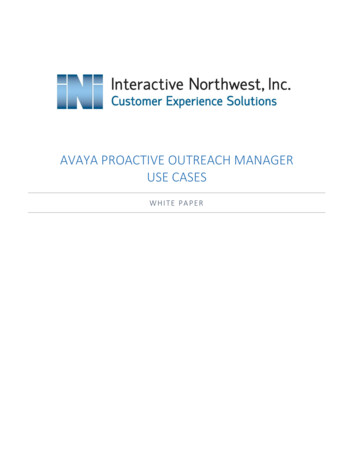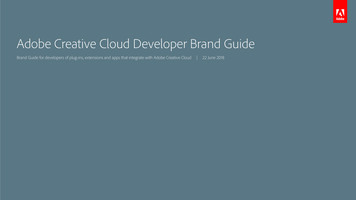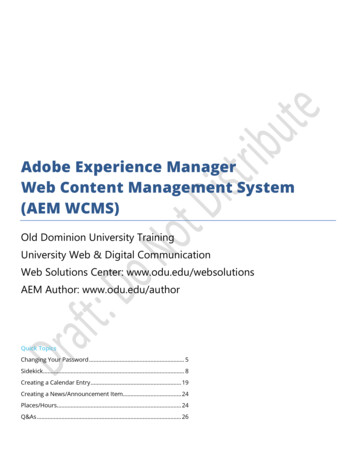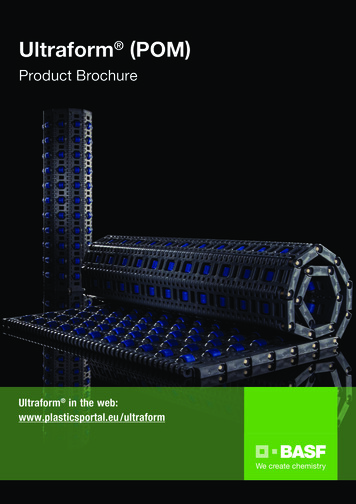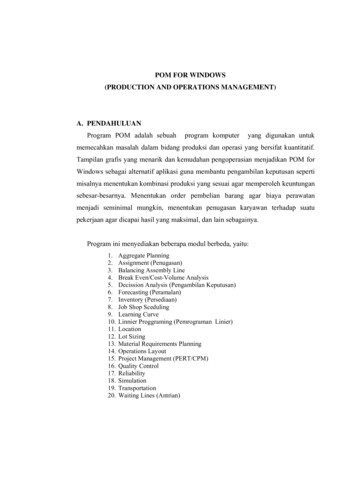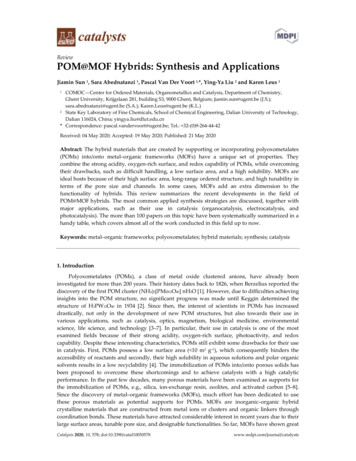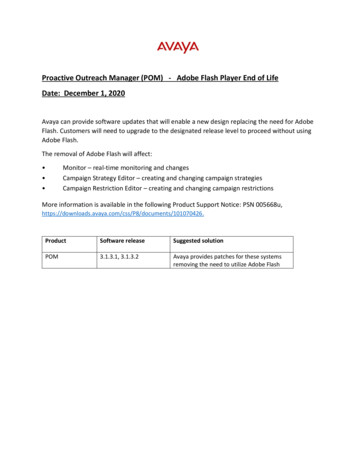
Transcription
Proactive Outreach Manager (POM) - Adobe Flash Player End of LifeDate: December 1, 2020Avaya can provide software updates that will enable a new design replacing the need for AdobeFlash. Customers will need to upgrade to the designated release level to proceed without usingAdobe Flash.The removal of Adobe Flash will affect: Monitor – real-time monitoring and changesCampaign Strategy Editor – creating and changing campaign strategiesCampaign Restriction Editor – creating and changing campaign restrictionsMore information is available in the following Product Support Notice: PSN ts/101070426.ProductSoftware releaseSuggested solutionPOM3.1.3.1, 3.1.3.2Avaya provides patches for these systemsremoving the need to utilize Adobe Flash
Product Support Notice 2020 Avaya Inc. All Rights Reserved.PSN # PSN005668uAvaya Proprietary – Use pursuant to the terms of your signed agreement or company policy.Urgency ImmediatelyOriginal publication date: 27-Aug-2020. This is Issue #06, published date: Severity/risk level High7-Dec-2020.Name of problemAvaya Proactive Outreach Manager (POM) and Adobe Flash end of lifeProducts affectedProactive Outreach Manager R2.x and R3.xProblem descriptionAdobe will end support for the Flash Player on December 31, 2020 - life.htmli.There are three administrative components / functions within Proactive Outreach Manager that require Adobe Flash to be available inthe browser in order to operate: Monitor – real-time monitoring and changes Campaign Strategy Editor – creating and changing campaign strategies Campaign Restriction Editor – creating and changing campaign restrictionsThe three functions highlighted above will no longer be available if the Adobe Flash Player is no longer present in the browserstypically used to access POM. As a result, Administrative changes or monitoring requiring the Flash components will be impacted as such components won’t open inthe browser Administrative changes utilizing the Experience Portal Manager (EPM) web pages are not impacted, as long as none of thethree functions outlined above is invokedThe above functions are typically used by administrators or supervisors to make changes or to monitor POM. Agent functionality, e.g.through Avaya Workspaces for Elite or the Syntelate desktop, is not impacted. Other custom or 3rd party agent desktops may useFlash and potential impacts would need to be evaluated separately.While Adobe Flash Player will not be available in the browser, POM will otherwise continue to operate as administered.ResolutionThis PSN is intended to provide an overview of the steps that can be taken to address/mitigate the issue as well as outlining work thatis still in progress. This document will be updated with additional information and instructions no later than December 14, 2020, or assoon as additional information is available.Avaya is working on multiple options to mitigate the issue:123OptionPOM 3.1.3.1/2 PatchPOM 4.0Avaya Alternate AccessUtilityDescriptionA patch is available for POM 3.1.3.1 and POM 3.1.3.2 to remove the need for Adobe Flash.POM 4.0 is targeted for December 29, 2020 to use new technology for the administrativefunctions outlined above, removing the need for Adobe Flash Player to be installed in users’browsersIn addition, Avaya is working to provide an “Alternate Access Utility” as an alternatemethod to administer/monitor specific older versions of POM after Adobe Flash support ends
POM 3.1.3.1/2 PatchA patch is available for POM 3.1.3.1 and 3.1.3.2 to remove the need of Adobe Flash as outlined in earlier versions of this PSN. Thepatch provided is packaged as a regular POM patch and can be downloaded through the Avaya Support site: POM 3.1.3.1 Patch 6 or latest patch on d-details.action?contentId C20201130155882010 5&productId P0638 POM 3.1.3.2 Patch 2 or latest patch on d-details.action?contentId C202011121647146910 3&productId P0638Further details and installation instructions are provided in the patch Readme file (see URL above). The patch requires ExperiencePortal and Proactive Outreach Manager being in stopped state in order to be applied.Customers not on the latest release of POM are asked to evaluate an upgrade to POM 3.1.3.1 or higher. Please note that older versionsof POM (especially those being on 3.0.x or older) may require an upgrade of the Avaya Experience Portal to 7.2.x as the underlyingplatform in order to deploy the latest POM release.POM 4.0iiPOM 4.0 is targeted to use new technologies to implement the administrative functions impacted, eliminating the need for AdobeFlash. Intended enhancements include: POM Monitor being redesigned with a new User Interface and new capabilities. POM Campaign Strategy Editor being reworked without the need for Adobe Flash. Additional improvements on userexperience are intended for future releases. POM Campaign Restriction Editor functionality being migrated to the POM Rule Engine.Please note that POM 4.0 will require Avaya Experience Portal 8.0 as an underlying platform and will therefore require additionalupgrade activities. Avaya Experience Portal 8.0 is generally available since September 29, 2020 and POM 4.0 is targeted to begenerally available at December 29, 2020.Avaya will provide updates on the POM 4.0 planning details through an updated version of this PSN.Avaya Alternate Access UtilityAvaya is working to provide an “Alternate Access Utility” as an option to continue using specific older releases of named Avayaproducts (including Proactive Outreach Manager) requiring Adobe Flash Player after its end of support date of December 31, 2020 foradministrative, reporting or monitoring purposes. Please see some key targeted characteristics of the utility below: Acting as a replacement for existing Web browsers and allows access to POM systems “as is” greater or equal release 3.0.The utility is targeted to provide embedded support for Adobe Flash Player (no further plug-in is required).o Please note that certain components of the utility won’t receive any updates in order to preserve the functionality ofrunning Adobe Flash Player after its end of life date.Licensed for a fixed term until December 31, 2021.o Customers are asked to upgrade or migrate to a later release of POM having the need for Adobe Flash removed untilthe end of 2021.Required to be installed on the workstation or laptop of the POM administrator/supervisor running Microsoft Windows 10.Restricted in the URLs that can be accessed and the Adobe Flash content that can be rendered. URLs are restricted based onAvaya products supported. The utility must NOT be used for open Web browsing.Targeted to be available to customers outside the People’s Republic of China only, if the conditions below are met:o The customer is having an active Avaya Services agreemento A POM release greater or equal 3.0 and not able to utilize the patches provided as detailed in the section on thePOM 3.1.3.1/2 patches.The Avaya Alternate Access Utility won’t be available to customers or users within the People’s Republic of China.Avaya will provide updates on availability shortly through an updated version of this PSN.
Workaround or alternative remediationIn addition to the options above we also would like to highlight alternate options customers can utilize to address the situation.45OptionPrevent Browser UpgradesUse Browser that keeps FlashsupportedDescriptionPrevent browsers of POM users to be updated and Adobe Flash Player being impactedUtilize browser where Adobe Flash Player remains supported after December 31, 2020Prevent Browser UpgradesMany enterprises control if and when their browsers are upgraded. Browser upgrades for POM users (administrator and supervisors)would need to be delayed or stopped for the time being until the POM system is patched/upgraded and Adobe Flash is no longerrequired.This option needs to be managed by the customer. Avaya is unable to provide additional details since: Customer environments are different. Customers may have different agreements with their suppliers of the enterprise browser. Not all detail is fully known or may even change in the future on how and when upgrades or patches will be provided byAdobe or the browser suppliers. Customers are asked to keep this in mind when planning their strategy.It needs to be assumed that Adobe Flash can’t be downloaded anymore from Adobe after December 31, 2020. Avaya recommendsthat customers keep a copy of a full Adobe Flash Player installer for the users impacted.Use Browser that keeps Flash supportedCertain browsers, e.g. Pale Moon, made statements that they will continue support for the Adobe Flash plug-in beyond December 31,2020 - https://www.palemoon.org/roadmap.shtmli.It would be an option to use such a browser to manage/monitor POM.This option needs to be managed by the customer. If you choose to pursue this option, Avaya recommends switching to such a browser well in advance of December 31, 2020to ensure that all required components are in place. Please note that the Adobe Flash plug-in needs to be installed in addition to Pale Moon. Customers need to ensure that theyhave such plug-in available for installation separately. Not all detail is fully known or may even change in the future on how and when upgrades or patches will be provided byAdobe or the browser vendors. Customers are asked to keep this in mind when planning their strategy.It needs to be assumed that Adobe Flash can’t be downloaded anymore from Adobe after December 31, 2020. Avaya recommendsthat customers keep a copy of a full Adobe Flash Player installer for the users impacted.RemarksThis document will be updated no later than December 14, 2020, or as soon as additional information is available.Patch NotesDetails about patch implementation for POM 3.1.3.1 are provided within the individual patch Readme files. The patch requiresExperience Portal and Proactive Outreach Manager being in stopped state in order to be applied (service-interrupting).Backup before applying the patchPlease refer to the patch Readme file for patch specific details.DownloadThe patches provided are packaged as a regular POM patch and can be downloaded through the Avaya Support site: POM 3.1.3.1 Patch 6 or latest patch on d-details.action?contentId C20201130155882010 5&productId P0638 POM 3.1.3.2 Patch 2 or latest patch on 3.1.3.2
ls.action?contentId C202011121647146910 3&productId P0638Patch install instructionsPlease refer to the patch Readme file for patch specific details.VerificationPlease refer to the patch Readme file for patch specific details.FailurePlease refer to the patch Readme file for patch specific details.Patch uninstall instructionsPlease refer to the patch Readme file for patch specific details.Service-interrupting?YesSecurity NotesThe information in this section concerns the security risk, if any, represented by the topic of this PSN.Security risksn/aAvaya Security Vulnerability Classificationn/aMitigationn/aIf you require further information or assistance please contact your Authorized Service Provider, or visitsupport.avaya.com. There you can access more product information, chat with an Agent, or open an onlineService Request. Support is provided per your warranty or service contract terms unless otherwise specified in theAvaya support Terms of Use.Disclaimer: ALL INFORMATION IS BELIEVED TO BE CORRECT AT THE TIME OF PUBLICATION AND IS PROVIDED “AS IS”.AVAYA INC., ON BEHALF OF ITSELF AND ITS SUBSIDIARIES AND AFFILIATES (HEREINAFTER COLLECTIVELY REFERRED TOAS “AVAYA”), DISCLAIMS ALL WARRANTIES, EITHER EXPRESS OR IMPLIED, INCLUDING THE WARRANTIES OFMERCHANTABILITY AND FITNESS FOR A PARTICULAR PURPOSE AND FURTHERMORE, AVAYA MAKES NO REPRESENTATIONSOR WARRANTIES THAT THE STEPS RECOMMENDED WILL ELIMINATE SECURITY OR VIRUS THREATS TO CUSTOMERS’SYSTEMS. IN NO EVENT SHALL AVAYA BE LIABLE FOR ANY DAMAGES WHATSOEVER ARISING OUT OF OR IN CONNECTIONWITH THE INFORMATION OR RECOMMENDED ACTIONS PROVIDED HEREIN, INCLUDING DIRECT, INDIRECT, CONSEQUENTIALDAMAGES, LOSS OF BUSINESS PROFITS OR SPECIAL DAMAGES, EVEN IF AVAYA HAS BEEN ADVISED OF THE POSSIBILITY OFSUCH DAMAGES.THE INFORMATION PROVIDED HERE DOES NOT AFFECT THE SUPPORT AGREEMENTS IN PLACE FOR AVAYA PRODUCTS.SUPPORT FOR AVAYA PRODUCTS CONTINUES TO BE EXECUTED AS PER EXISTING AGREEMENTS WITH AVAYA.All trademarks identified by or TM are registered trademarks or trademarks, respectively, of Avaya Inc.All other trademarks are the property of their respective owners.iAvaya is not responsible for the contents or reliability of any linked websites and does not necessarily endorse the products, servicesor information described or offered within them. We cannot guarantee that these links will work all of the time, and we have nocontrol over the availability of the linked pages.iiThis PSN outlines Avaya’s current technology direction but does not state or imply a commitment or obligation to deliver anyproduct, product feature, or software functionality. Avaya reserves the right to make changes to the content and timing of its product,product feature, or software release roadmap. Prices are illustrative and must be negotiated separately when and if such product orsoftware becomes available.
1 POM 3.1.3.1/2 Patch A patch is available for POM 3.1.3.1 and POM 3.1.3.2 to remove the need for Adobe Flash. 2 POM 4.0 POM 4.0 is targeted for December 29, 2020 to use new technology for the administrative functions outlined above, removing the need for Adobe Flash Player to be installed in users’ browsers 3 Avaya Alternate Access Utility