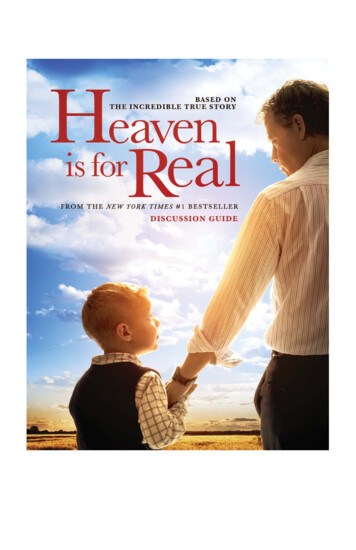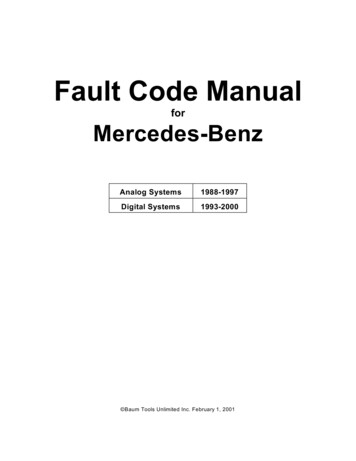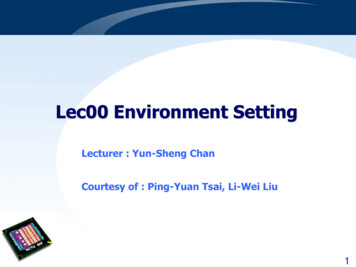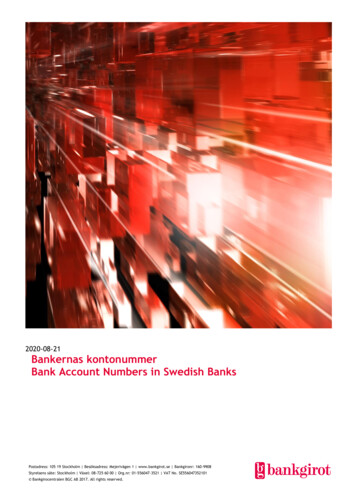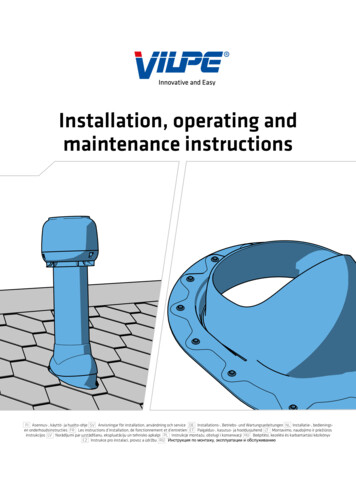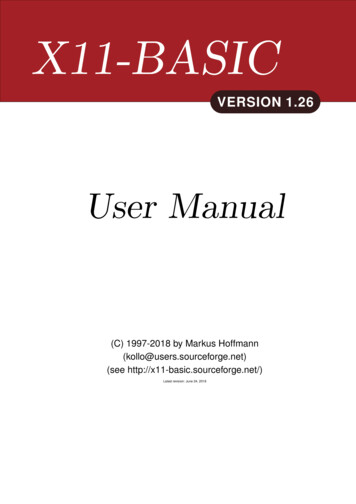
Transcription
X11-BASICVERSION 1.26User Manual(C) 1997-2018 by Markus Hoffmann(kollo@users.sourceforge.net)(see http://x11-basic.sourceforge.net/)Latest revision: June 24, 2018
X11-Basic is a dialect of the BASIC programming language with graphics capability that integrates features like shell scripting, cgi-programming and full graphicalvisualization into the easy to learn BASIC language on modern computers. Thesyntax is most similar to the old GFA-Basic on ATARI-ST implementation. Old GFAprograms should run with only few changes.About this documentThis document describes the features of X11-Basic. You will find information aboutthe X11-Basic interpreter (the program xbasic under Unix or xbasic.exe underWindows) and the compiler (the program xbc under UNIX or xbc.exe under Windows) as well as the language itself. For a more compact description you may wantto read the x11basic(1) man-page or the man-page of the X11-Basic compilerxbc(1).The latest information and updates and new versions of X11-Basic can be foundathttp://x11-basic.sourceforge.net/.2
X11-BasicC ONTENTS1 About X11-Basic12 Usage2.1 Installing X11-Basic . . . . . . . . . . . . . . . . . . . .2.2 Using the X11-Basic Interpreter . . . . . . . . . . . . . .2.2.1 Using the X11-Basic Interpreter under UNIX, Linux2.2.2 Using the WINDOWS Version of X11-Basic . . . .2.2.3 The Android Version of X11-Basic . . . . . . . . .2.2.4 Command line parameters . . . . . . . . . . . . .2.3 Editing X11-Basic programs . . . . . . . . . . . . . . . .2.4 The Bytecode Compiler and the Virtual Machine . . . . .2.5 Using the X11-Basic to C translator . . . . . . . . . . . .2.6 The X11-Basic compiler manager xbc . . . . . . . . . . .2.7 The ANSI-Basic to X11-Basic converter . . . . . . . . . .2.8 Using GFA-BASIC programs . . . . . . . . . . . . . . . .3 Programming in X11-Basic3.1 The dialect of X11-BASIC . . . . . . . . . . . . . . . . .3.2 Getting started . . . . . . . . . . . . . . . . . . . . . . .3.3 Your first X11-Basic program . . . . . . . . . . . . . . . .3.4 Program structure . . . . . . . . . . . . . . . . . . . . .3.5 General Syntax . . . . . . . . . . . . . . . . . . . . . . .3.6 The very BASIC commands: PRINT, INPUT, IF and GOTO3.7 Variables . . . . . . . . . . . . . . . . . . . . . . . . . .3.7.1 The scope of a Variable . . . . . . . . . . . . . . .3.7.2 Data types . . . . . . . . . . . . . . . . . . . . .3.7.3 Variable naming . . . . . . . . . . . . . . . . . . .3.7.4 Numbers . . . . . . . . . . . . . . . . . . . . . .3.7.5 Strings . . . . . . . . . . . . . . . . . . . . . . .3.7.6 Arrays . . . . . . . . . . . . . . . . . . . . . . . .3.7.7 Arbitrary precision numbers . . . . . . . . . . . .3.8 Arithmetics and Calculations . . . . . . . . . . . . . . . .3.8.1 Expressions and Conditions . . . . . . . . . . . .3.8.2 Operators . . . . . . . . . . . . . . . . . . . . . 37383939424242
93.203.213.22CONTENTS3.8.3 String processing . . . . . . . . . . . . . . . . . . .3.8.4 Arrays . . . . . . . . . . . . . . . . . . . . . . . . .Procedures and Functions . . . . . . . . . . . . . . . . . .3.9.1 Procedures . . . . . . . . . . . . . . . . . . . . . .3.9.2 Functions . . . . . . . . . . . . . . . . . . . . . . .3.9.3 Parameters and local variables . . . . . . . . . . . .Simple Input/Output . . . . . . . . . . . . . . . . . . . . .3.10.1 Printing data to the console . . . . . . . . . . . . . .3.10.2 Screen control . . . . . . . . . . . . . . . . . . . .3.10.3 Formatting output with PRINT USING . . . . . . . .3.10.4 Gathering User Input . . . . . . . . . . . . . . . . .Flow Control . . . . . . . . . . . . . . . . . . . . . . . . .3.11.1 Conditional and endless loops . . . . . . . . . . . .Diagnostics . . . . . . . . . . . . . . . . . . . . . . . . . .Address Spaces . . . . . . . . . . . . . . . . . . . . . . .Graphics: Drawing and Painting . . . . . . . . . . . . . . .Reading from and Writing to Files . . . . . . . . . . . . . .Internet and bluetooth connections, special files and sockets3.16.1 Local inter process communication: Pipes . . . . . .3.16.2 World-Wide communication: Sockets . . . . . . . . .Bluetooth connections . . . . . . . . . . . . . . . . . . . .Accessing USB devices . . . . . . . . . . . . . . . . . . .Data within the program . . . . . . . . . . . . . . . . . . .Dynamic-link libraries . . . . . . . . . . . . . . . . . . . . .3.20.1 Using shared libraries and C functions . . . . . . . .Memory management . . . . . . . . . . . . . . . . . . . .3.21.1 Allocating memory . . . . . . . . . . . . . . . . . .3.21.2 Shared memory . . . . . . . . . . . . . . . . . . . .Other features . . . . . . . . . . . . . . . . . . . . . . . .4 Graphical User Interface4.1 ALERT and FILESELECT4.2 Resources . . . . . . . .4.2.1 Objects . . . . . .4.2.2 The gui file format .4.3 Menus . . . . . . . . . 787880818182.838384869597
CONTENTSCONTENTS5 WEB Programming5.1 What is CGI? . . . . . . . . . . . . . . .5.1.1 Configuration . . . . . . . . . . .5.2 How it works . . . . . . . . . . . . . . .5.2.1 Environment Variables . . . . . .5.2.2 CGI Standard Input . . . . . . . .5.2.3 Which CGI Input Method to use? .5.2.4 Output from CGI Scripts . . . . .5.2.5 CGI Headers . . . . . . . . . . .5.2.6 Example cgi-Script envtest.cgi6 Quick reference6.1 Reserved variable names . . . . . . .6.2 Conditions . . . . . . . . . . . . . . .6.3 Numbers and Constants . . . . . . . .6.4 Operators . . . . . . . . . . . . . . . .6.5 Abbreviations . . . . . . . . . . . . . .6.6 Interpreter Commands . . . . . . . . .6.7 Flow Control Commands . . . . . . . .6.8 Console Input/Output Commands . . .6.9 File Input/Output Commands . . . . . .6.10 Variable Manipulation Commands . . .6.11 Memory Manipulation Commands . . .6.12 Math commands . . . . . . . . . . . .6.13 Other Commands . . . . . . . . . . .6.14 Graphic commands . . . . . . . . . . .6.14.1 Drawing and painting . . . . . .6.14.2 Screen/Window commands . . .6.14.3 GUI/User input commands . . .6.15 File Input/Output functions . . . . . . .6.16 Variable/String Manipulation functions .6.17 Data compression and coding functions6.18 Memory Manipulation functions . . . .6.19 Logic functions . . . . . . . . . . . . .6.20 Math functions . . . . . . . . . . . . .6.20.1 Angles . . . . . . . . . . . . .6.20.2 Trigonometric functions . . . . 25125127127
CONTENTS6.216.226.236.246.25CONTENTS6.20.3 Random numbers .System functions . . . . .Graphic functions . . . . .Other functions . . . . . .Subroutines and FunctionsError Messages . . . . .7 Command Reference7.1 Syntax templates7.2 A . . . . . . . .7.3 B . . . . . . . .7.4 C . . . . . . . .7.5 D . . . . . . . .7.6 E . . . . . . . .7.7 F . . . . . . . .7.8 G . . . . . . . .7.9 H . . . . . . . .7.10 I . . . . . . . . .7.11 J . . . . . . . .7.12 K . . . . . . . .7.13 L . . . . . . . .7.14 M . . . . . . . .7.15 N . . . . . . . .7.16 O . . . . . . . .7.17 P . . . . . . . .7.18 Q . . . . . . . .7.19 R . . . . . . . .7.20 S . . . . . . . .7.21 T . . . . . . . .7.22 U . . . . . . . .7.23 V . . . . . . . .7.24 W . . . . . . . .7.25 X . . . . . . . .8 Frequently asked 3653664671iv
CONTENTSCONTENTS9 Compatibility6749.1 General remarks . . . . . . . . . . . . . . . . . . . . . . . . . . . 6749.2 GFA-Basic compatibility . . . . . . . . . . . . . . . . . . . . . . . 6779.3 Ideas for future releases of X11-Basic . . . . . . . . . . . . . . . . 685A GNU License689Index695v
CONTENTSCONTENTSvi
X11-Basic1 A BOUT X11-BASICX11-Basic is a dialect of the BASIC programming language with graphics andsound which integrates features like traditional BASIC language syntax, structuredprogramming, shell scripting, cgi programming, powerful math, and full graphicalvisualization into the easy to learn BASIC language on modern computers.The syntax of X11-Basic is most similar to GFA-Basic in its original ancientimplementation for the ATARI ST. Old GFA-programs should run with only a fewchanges. Also DOS/QBASIC programmers will feel comfortable.X11-Basic is appropriate for virtually all programming tasks. For science andengineering X11-Basic has already proven its capability of handling complex simulation and control problems. For system programs, X11-Basic has high level language replacements for low level programming features that are much easier toread, understand, and maintain. For all applications, X11-Basic is designed tosupport rapid development of compact, efficient, reliable, readable, portable, wellstructured programs.X11-Basic supports complex numbers and complex math, as well as arbitraryprecision numbers and calculations where needed, as well as very fast 32bit integer and 64bit floating point operations, very powerful string handling functions forcharacter strings of any length and any content.X11-Basic supports the principle ’small is beautiful’. Its aim is to use the fewestsystem resources and execute with the highest speed. X11-Basic meets in this, byproviding very powerful built-in commands and functions, and a very fast compilerproducing even faster applications. X11-Basic lets you write an application withvery little effort, giving you full control over your application. In case the X11-Basiccommands and functions aren’t sufficient, you can easily use the native shell toexecute other programs and commands, or you will be able to use any sharedlibrary on the system, which can be dynamically linked.Because it is an interpretive language each new step in your program can betested quickly providing you with instant feedback. And when you finished yourprogram you can use the X11-Basic compiler to create a very fast stand-aloneexecutable.1
CHAPTER 1. ABOUT X11-BASICPortabilityThe X11-Basic language was designed to be platform independant as much aspossible. You can expect X11-Basic programs run on many operating systems giving nearly the same look and feel everywhere. X11-Basic programs are portable.X11-Basic is designed to run on many platforms with extremely low resources.It has originally been developped for UNIX workstations and Linux-systems with theX-Window system (commonly known as X11, based on its current major versionbeing 11).But soon versions for other operating systems (MS WINDOWS, MAC OSX,ATARI ST/TOS) have been built. In case where no X11 window graphics systemimplementation is available, X11-Basic can be compiled with a framebuffer-devicegraphics engine. The Android version e.g. uses the framebuffer interface. Alsosuch a version for the TomTom navigation devices and for the Raspberry Pi hasbeen created. The SDL ( Simple Direct-Media Library) is also supported as analternative graphics engine. The MS-Windows version makes use of this. But it isalso possible to compile SDL support for other operating systems.Such, Porting X11-Basic to more basic and embedded systems with a verylow amount of RAM and processing speed is well possible. It is even possibleto compile a version of X11-Basic without graphics at all. This way a very lightscript-engine, e.g. for building servers can be created.Sound is not available on every system. Where available, X11-Basic implements a 16 channel sound synthesizer as well as the option to play sound samplesfrom standard sound file formats (line .wav and .ogg). On LINUX systems the ALSAsound engine is used. The Android port of X11-Basic uses the Android sound andspeech engine.The X11-Basic environment contains a library of GEM1 GUI2 functions. Thismakes writing GUI programs in X11-Basic faster, easier and more portable thanprogramming with native GUI tools.The Android version of X11-Basic contains a full featured coloured VT100/ANSIterminal emulation and support for unicode character sets (UTF-8 coded) for standard output.1GEM Graphics Environment Manager, an operating environment created by Digital Research, Inc. (DRI), whichwas used on the ATARI ST and GFA-BASIC.2GUI Graphical User Interface2
CHAPTER 1. ABOUT X11-BASICStructured programmingX11-Basic is a structured procedural programming language. Structure is a formof visual and functional encapsulation in which multiple-line sections of programlook and act like single units. The beginning and end of blocks are marked bydescriptive keyword delimiters.In contrast to more traditional BASIC implementations, line numbers are notused in X11-Basic. Every line holds only one instruction. Jumps with GOTO arepossible but not necessary. All the well-known loops are available including additional commands for discontinuation ( EXIT IF, BREAK).Procedures and functions with return values of any type can be defined. Thisway BASIC programs can be structured in a modular way. A program can containa main part to call subfunctions and subprocedures, which may or may not bedefined in the same source file. Distinct sources can form a library. Whole librariescan be added with the merge command ( MERGE).To help porting ANSI-Basic1 programs (with line numbers) to X11-Basic, a converter ( bas2x11basic) has been written. It comes with the X11-Basic package.The third-party tool gfalist2 by Peter Backes even allows to decode GFABasic .gfa files to ASCII.Optimality of code and code overheadAt a minimum the X11-Basic interpreter and the bytecode interpreter (virtual machine) require about 350 KB of memory and another 400 kB of file size, whichincludes the X11-Basic runtime-library. So this is the overhead that all your programs will have. Compared to some Windows programs, this isn’t that bad. Mostlikely your bytecode is less than 50 kB anyway (for a moderate/large application),plus any resources and graphics you may want to include of course. In the endthe code produced will be reasonably small and light enough to be also used onportable devices (e.g. cell phones, e-book readers, and navigation devices) whichhave only a small amount of native memory (and a relatively slow processor).1So-called ANSI-Basic has been standardized by the American National Standards Institute. ANSI-Basic usesline numbers and the syntax can be quite different from X11-Basic.2You will find a link to gfalist (the project name is ONS) on the X11-Basic homepage.3
CHAPTER 1. ABOUT X11-BASICCopyright informationCopyright (C) 1997-2018 by Markus HoffmannPermission is granted to copy, distribute and/or modify this document under theterms of the GNU Free Documentation License, Version 1.2 or any later versionpublished by the Free Software Foundation; with no Invariant Sections, no FrontCover Texts, and no Back-Cover Texts. A copy of the license is included in thesection entitled "GNU Free Documentation License".X11-Basic is free software; you can redistribute it and/or modify it under theterms of the GNU General Public License as published by the Free Software Foundation; either version 2 of the License, or (at your option) any later version.This program is distributed in the hope that it will be useful, but WITHOUTANY WARRANTY; without even the implied warranty of MERCHANTABILITY orFITNESS FOR A PARTICULAR PURPOSE. See the GNU General Public Licensefor more details.Read the file COPYING for details.(Basically that means, free, open source, use and modify as you like, don’tincorporate it into non-free software, no warranty of any sort, don’t blame me if itdoesn’t work.)4
X11-Basic2 U SAGEThis chapter describes how to install X11-Basic on the most popular operatingsystems and how to run the interpreter and how to compile BASIC programs.The X11-Basic interpreter is called xbasic (xbasic.exe under Windows). Thecompiler xbc (xbc.exe under Windows). Under Unix these executables are usually installed in the /usr/bin/ (if installed via the package management system)or in /usr/local/bin (if installed manually from the source package) path. UnderWindows, the files are installed normally under the directory C:\x11basic. UnderAndroid you will not have to care about the individual components of X11-Basic,because there the X11-Basic app comes with a little IDE (Integrated DevelopmentEnvironment) which handles the terminal, editor, loading running and the compileprocess for you.Installing X11-BasicFor the most popular operating systems, ready-made packages are available whichallow an easy installation of X11-Basic without the need of compiling it from sourcecode.For other operating systems not mentioned here, X11-Basic may or may notwork. Generally no binary package might be available, so in these cases you willhave to compile all X11-Basic components (manually) by your own. You may belucky and you are not the first trying this, so searching the internet for hints isgenerally a good idea.But most likely you are reading this manual because you have already got X11Basic installed on your system, or you at least have a package ready to be installedright away.SuSE-Linux and RedHatIf you have got a Redhat-Package (RPM) e.g. a file named X11Basic-1.26-1.i386.rpm,then you can install this package (being root) withrpm -i X11Basic-1.26-1.i386.rpm.This is a very convenient way at least for the Linux distributions Feodora, Man5
2.1. INSTALLING X11-BASICCHAPTER 2. USAGEdriva, SuSE and RedHat (and maybe others, basically derived distributions1 ) toinstall the interpreter, the compiler, and its documentation, the man-pages and asmall collection of example programs.Following files will be normally installed:/usr/bin/xbasic-- the X11-Basic interpreter/usr/bin/xbc-- the compiler/usr/bin/xbbc-- bytecode compiler/usr/bin/xvbm-- bytecode interpreter (virtual machine)/usr/bin/xb2c-- the bytecode to C translator/usr/bin/bas2x11basic-- the ANSI BASIC to X11-Basic translator/usr/lib/libx11basic.so-- the runtime library (shared object)/usr/lib/libx11basic.a-- the runtime library for static linking/usr/include/x11basic/x11basic.h -- the header file for library API/usr/include/x11basic/xb2csol.h -- the header file for compilation of xb2c output/usr/share/man/man1/x11basic.1 -- the man-page of X11-Basic/usr/share/man/man1/xbasic.1-- the man-page of the X11-Basic interpreter/usr/share/man/man1/xbc.1-- the man-page of the compiler/usr/share/man/man1/xbbc.1 -- the man-page of the bytecode compiler/usr/share/man/man1/xbvm.1 -- the man-page of the virtual machine/usr/share/man/man1/xb2c.1 -- the man-page of the X11-Basic to C translator/usr/share/man/man1/bas2x11basic.1 -- the man-page of the ANSI to X11-Basic translatorAfter having installed the package, you can execute the interpreter with xbasicor read the man pages with man xbasic or man x11basic.The documentation should install into the /usr/share/doc/packages/X11Basic/directory and you should find the following YINGINSTALLREADMERELEASE --acknowledgmentscontact addresses of the authorcopyright informationinstallation instructionsshort descriptionrelease notesthe manual (txt version)files for editors / syntax highlightingfew example programsDebian based distributions, Ubuntu and KnoppixIf your Linux distributions does not use the RedHat package system it is very likelythat it instead uses the Debian package system. The most popular Debian basedLinux distributions are Knoppix and Ubuntu2 .1A list of RPM based Linux distributions can be found here: http://en.wikipedia.org/wiki/Category:RPM-based Linux distributions2A list of Debian based Linux distributions can be found here: http://en.wikipedia.org/wiki/Category:Debian-based distributions6
CHAPTER 2. USAGE2.1. INSTALLING X11-BASICX11-Basic also comes in packages called (e.g.) x11basic 1.26-1 i386.deb.Usually you can very easily install the file from a file browser with simply doubleclicking on it. Also adpkg -i x11basic 1.26-1 i386.debfrom a terminal will do. The file system structure should be similar to what isdescribed in the previous chapter (explaining the RedHat packages), so you shouldexpect to find the same files at the same places. Please note, that you need aspecial debian package if you want to install it on 64 bit linux installations, usuallycalled x11basic 1.26-1 amd64.deb.Other Linux and UNIX distributionsThe author currently provides only 32bit and 64bit debian binary packages for linux(specifically Ubuntu linux). A rpm package can be made out of the debian packetwith a tool called alien.For exotic linux based devices usually binary distributions come as a zip file(like the TomTom version). In these cases they are accompanied by a READMEor other instructions how to install them. The package for Android comes in afile called X11-Basic-1.26-51.apk usually provided by Google Play (formerlyknown as Android Market), which also installs it for you. If you do not like to useGoogle Play for some reason, you can also install X11-Basic from any file browsertaping on its .apk file, downloaded from sourceforge.net.For all other systems you will have to get the source-package X11Basic-1.26.tar.gzand compile the sources. This should work for all Linux distributions, and probablywith little modifications also for HP-UX (Hewlett-Packard UniX), for DEC/alpha, forMAC/OSX, for SUN/SOLARIS and FreeBSD and maybe others. Also X11-Basiccompiles on Cygwin, and on ARM-Linuxes like the one often used together withthe Raspberry Pi. Please note that X11-Basic is designed for 32-bit operating systems. X11-Basic will also compile on 64 bit systems. But some of the functionsmay not work, especially pointer aritmetric (VARPTR(), PEEK(), POKE, etc.) willprobably lead to segmentation faults when using huge amounts of memory.1 It has1In X11-Basic all pointers to memory adresses are stored in 32bit integer variables. The upper 32bits of theadresses are stored internally for further use. So if you calculate VARPTR(a), you would be able to POKE tothe adress immediately after without error, because the upper part of the adresses was stored intenally from theprevious call to VARPTR. X11-Basic will emmit a warning, pointer base has changed, whenever this part is differentfrom what it was before. This way, pointer aritmetrics can be used with care, even on 64 bit operating systems.7
2.1. INSTALLING X11-BASICCHAPTER 2. USAGEturned out, that also the GEM AES graphics functions make use of pointer conversions (to stay compatible with the anchent ATARI ST format), also here a problemmight occur. Also the staticlly linked versions of X11-Basic are more likely to workcorrectly, because the shared libraries are loaded to the upper address space.So If you see the WARNING messages, try to use a static version of X11-basic(xbasic.static).Compiling X11-Basic from its sources under UNIX like systemsIf you have a binary package of X11-Basic, you can safely skip this section.In order to compile X11-Basic, you will need the following: A C compiler, preferably GNU C (but other ANSI C compilers will do),X11 libraries (for the graphics) or a framebuffer device or the SDL library,optionally the readline library,optionally the LAPACK library,optionally the GMP library,optionally the ALSA sound library (libasound) and/or the SDL framework.These will suffice to get you started. If one or more of these libraries are notpresent on your system, the configure and make scripts will try to compile aversion, which does not need them (hence leaving out some of the functionality ofX11-Basic.).1. Install the development environment packages, e.g. done by the command:sudo apt-get install libx11-dev libreadline6-dev liblapack-dev \libgmp-dev libfftw-dev2. Unpack X11Basic-1.26.tar.gz withtar xzf X11Basic-1.26.tar.gz3. go into the X11Basic-1.26 directory and do a./configuremakesudo make install8
CHAPTER 2. USAGE2.1. INSTALLING X11-BASICThat’s all you will have to do (for more detailed installation instructions read the fileINSTALL, which comes with the package.).If the ‘configure’ script fails, please contact me (kollo@users.sourceforge.net) and send me the output it generated (config.log). I am going to try to helpyou to fix the problem.Special comments on the framebuffer versionVery useful on the Raspberry pi and other low memory/low resources computersis the option not to use X or SDL libraries at all. You can have a full featured X11basic with graphics and mouse input anyway, if you compile the framebuffer version(make fb). This will produce the single file xbasic.framebuffer which is theinterpreter (and virtual machine) ready to be used from a console (and without X).This way you have full comtrol over the screen and mouse and keyboard. Usuallyeverything you need to make the Raspberry pi interact with and display to the user.Cross-compiling other Versions of X11BasicThe Makefile allows you to also produce the compiler (make xbc), the bytecodecompiler (make xbbc), the virtual machine (make xbvm), and the X11-Basic to Ctranslator (make xb2c). If you need the separate libraries you can do a make x11basic.aand a make libx11basic.so. These libraries are for example needed by thecompiler xbc.If you want to make a version which uses the framebuffer (instead of the XServer) do a make fb. If you want a version using the SDL library, do a make sdl.The TomTom distribution can be generated with make TomTom. (The ARMLinux cross-compiler is needed).The MS WINDOWS distribution can be generated with make windows. (Themingw cross-compiler is needed).SupportIf you have trouble with X11-Basic, you may send me a mail. Please understandthat I need to find time to answer your mails. On http://sourceforge.net/projects/x11-basic/ there is a forum (bug reports, patches, request for help,feature requests) about X11-Basic. You can as well place your questions there, sothat also other users of X11-Basic have a chance to help. It is also worth browsing9
2.2. USING THE X11-BASIC INTERPRETERCHAPTER 2. USAGEthrough the topics. Maybe someone has already found a solution to your problem.It is as well ment for the users to share their experience with other X11-Basic users.If you have trouble with some X11-Basic command or program, and you think itis a bug in the X11-Basic interpreter or compiler itself, you should create a minimumsample program to reproduce the error; please keep this sample program as smallas possible. Then take the program and send it to me. Add a short description ofyou problem, containing: Which operating system are you using: Windows or UNIX, Linux, Android? How does the program behave on your computer? What did you expect? Which version of X11-Basic are you using? Please try the latest one!Using the X11-Basic InterpreterThere are several ways to start the X11-Basic interpreter depending on the operating system you are using it.Using the X11-Basic Interpreter under UNIX, LinuxThe simplest way is to just start it by the command xbasic from a terminal windowor a console. Then you can use the interpreter in interactive mode. Just try to entersome X11-Basic commands. The interpreter itself also accepts several options viathe command line. Please also read the man-page (man xbasic) for more details.In Ubuntu or Lubuntu you will also find X11-Basic in the start menu. When youselect X11-Basic from the start menu, the interpreter should come up in its ownterminal window.X11-Basic as a shellX11-Basic programs can be executed like shell scripts. Make sure that the veryfirst line of your X11-Basic program starts with the characters ’#!’ followed by thefull pathname of the X11-Basic interpreter xbasic (e.g. ’#!/usr/bin/xbasic’).This she-bang line ensures, that your UNIX will invoke xbasic to execute yourprogram. Moreover, you will need to change the permissions of your X11-Basicprogram, e.g. chmod 755 myprog.bas. After that your program can simply beexecuted from your shell and the interpreter works in the background like shellsdo. You need not even use the extension .bas for your scripts.10
CHAPTER 2. USAGE2.2. USING THE X11-BASIC INTERPRETERExample: draftitA tool to stamp a postscript file with "draft" on every page.#!/usr/bin/xbasici 1WHILE LEN(PARAM (i))inputfile PARAM (
The X11-Basic language was designed to be platform independant as much as possible. You can expect X11-Basic programs run on many operating systems giv-ing nearly the same look and feel everywhere. X11-Basic programs are portable. X11-Basic is designed to run on many platforms with extremely low resources.