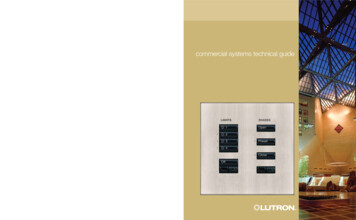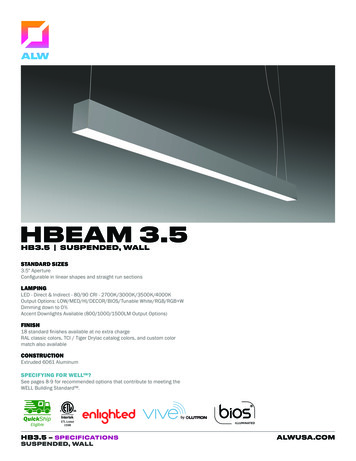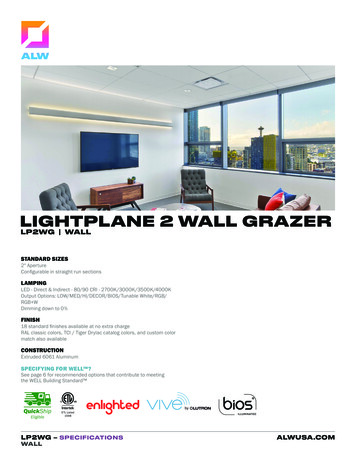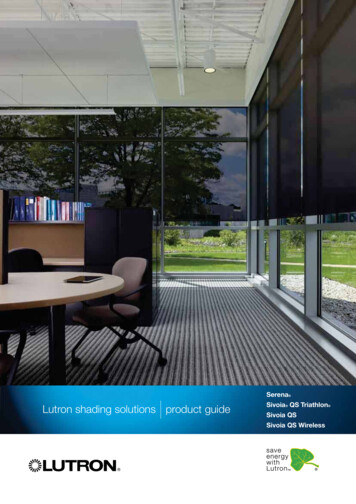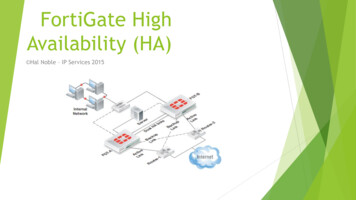Transcription
Lutron integration protocolrevision N9 August 2013
Lutron integration protocol Revision Update — NNOTE: New to this releaseThe following updates have been made to the LutronR Integration Protocol Integrator's Reference– DEVICE Command. . . . . . . . . . . . . . . . . . . . . . . . . . . . . . . . . . . . . . . . . . . . . . . . . . . . . . . . . . . . . . . . 9, 10– OUTPUT Command . . . . . . . . . . . . . . . . . . . . . . . . . . . . . . . . . . . . . . . . . . . . . . . . . . . . . . . . . . . . . . 12, 13– MONITORING Command. . . . . . . . . . . . . . . . . . . . . . . . . . . . . . . . . . . . . . . . . . . . . . . . . . . . . . . . . . . . . 15– SYSTEM Command . . . . . . . . . . . . . . . . . . . . . . . . . . . . . . . . . . . . . . . . . . . . . . . . . . . . . . . . . . . . . . . . . 18 Quantum System Commands. . . . . . . . . . . . . . . . . . . . . . . . . . . . . . . . . . . . . . . . . . . . . . . . . . . . . . . 50, 53 Grafik Eye QS. . . . . . . . . . . . . . . . . . . . . . . . . . . . . . . . . . . . . . . . . . . . . . . . . . . . . . . . . . . . . . . . . . 70, 71 Pico wireless controls. . . . . . . . . . . . . . . . . . . . . . . . . . . . . . . . . . . . . . . . . . . . . . . . . . . . . . . . . . . . . . . . 107NOTE: Revisions to previous releases belowRevision Update — M HVAC Controller Commands. . . . . . . . . . . . . . . . . . . . . . . . . . . . . . . . . . . . . . . . . . . . . . . . . . . . . . . . . . . 132Revision Update — L Integrator's Reference– Compatibility Matrix . . . . . . . . . . . . . . . . . . . . . . . . . . . . . . . . . . . . . . . . . . . . . . . . . . . . . . . . . . . . . . . . . . 8– GROUP Command. . . . . . . . . . . . . . . . . . . . . . . . . . . . . . . . . . . . . . . . . . . . . . . . . . . . . . . . . . . . . . . . . . 14 RadioRA 2 System Commands . . . . . . . . . . . . . . . . . . . . . . . . . . . . . . . . . . . . . . . . . . . . . . . . . . . . . . . . . 33 Clear Connect Gateway System Commands and Features. . . . . . . . . . . . . . . . . . . . . . . . . . . . . . . . . . . . . 41Revision Update — K Integrator's Reference– Compatibility Matrix. . . . . . . . . . . . . . . . . . . . . . . . . . . . . . . . . . . . . . . . . . . . . . . . . . . . . . . . . . . . . . . . . . . 8– HomeWorks QS Button Types and Integration Requirements. . . . . . . . . . . . . . . . . . . . . . . . . . . . . . . . . . 11– GROUP Command. . . . . . . . . . . . . . . . . . . . . . . . . . . . . . . . . . . . . . . . . . . . . . . . . . . . . . . . . . . . . . . . . . 14– HELP Command. . . . . . . . . . . . . . . . . . . . . . . . . . . . . . . . . . . . . . . . . . . . . . . . . . . . . . . . . . . . . . . . . . . . 17– SYSTEM Command . . . . . . . . . . . . . . . . . . . . . . . . . . . . . . . . . . . . . . . . . . . . . . . . . . . . . . . . . . . . . . . . . 18 QS Standalone System Commands. . . . . . . . . . . . . . . . . . . . . . . . . . . . . . . . . . . . . . . . . . . . . . . . . . . . . . . 22 Quantum System Commands. . . . . . . . . . . . . . . . . . . . . . . . . . . . . . . . . . . . . . . . . . . . . . . . . . . . . . . . . . 47 HomeWorks QS System Commands. . . . . . . . . . . . . . . . . . . . . . . . . . . . . . . . . . . . . . . . . . . . . . . . . . . . . 60 Energi Savr NodeTM QS for International Motor Module. . . . . . . . . . . . . . . . . . . . . . . . . . . . . . . . . . . . . . . . . 84 Remote Power Modules. . . . . . . . . . . . . . . . . . . . . . . . . . . . . . . . . . . . . . . . . . . . . . . . . . . . . . . . . . . . . . . . 86 ArchitraveTM Keypads. . . . . . . . . . . . . . . . . . . . . . . . . . . . . . . . . . . . . . . . . . . . . . . . . . . . . . . . . . . . . . . . . . 88 Signature SeriesTM Keypads. . . . . . . . . . . . . . . . . . . . . . . . . . . . . . . . . . . . . . . . . . . . . . . . . . . . . . . . . . . . . 91 Wallbox Input Closure Interface . . . . . . . . . . . . . . . . . . . . . . . . . . . . . . . . . . . . . . . . . . . . . . . . . . . . . . . . . 111 Maestro Fan Speed Control . . . . . . . . . . . . . . . . . . . . . . . . . . . . . . . . . . . . . . . . . . . . . . . . . . . . . . . . . . . 1233
Lutron integration protocol Table of ContentsHomeWorks QSAbout IntegrationIntegration Operations5System Overview56Operation Characters5Integration Access Points58Command Types5System Commands60Command Structure5Command Termination5Command Examples6Integration Access Points7Command Rules and Formatting7Integrator’s ReferenceDevicesGRAFIK Eye QS70Energi Savr NodeTM QS / DALI 74Energi Savr NodeTM QS / EcoSystem 77Energi Savr NodeTM QS / Int’l EcoSystem 77Energi Savr NodeTM QS / Int’l 0-10V80Compatibility Matrix8Energi Savr NodeTM QS / Int’l Phase Adaptive80Device Command Summary9Energi Savr NodeTM QS / 0-10V80Output Command Summary12Energi Savr NodeTM QS / Int’l Motor Module84Group Command Summary14Remote Power Module86Monitoring Command Summary15ArchitraveTM Keypads88Error Command Summary16Signature SeriesTM Keypads91Help Command Summary17seeTouch Keypads94System Command Summary18seeTouch QS International Keypads97QS StandaloneSystem Overview19Integration Access Points20System Commands22RadioRA 2Tabletop seeTouch Keypads100Hybrid Keypads103Pico Wireless Controls107Dynamic Keypad109Wallbox Input Closure Interface111Sivoia QS Shades114System Overview30Sivoia QS Venetian Blinds117Integration Access Points31Maestro Dimmers and Plug-In Modules120System Commands33Maestro Fan Speed Control123Visor Control Receiver125Clear Connect Gateway SystemSystem Overview37Radio Powr SavrTM Sensors129Integration Access Points38HVAC Controller131System Commands41Wireless Temperature Sensor135Quantum System Overview44Integration Access Points45System Commands474
Lutron integration protocol Integration OperationsThe LutronR integration protocol will allow third-party equipment, such as touch-screens, universal remotecontrols and software applications, to control and monitor devices in a LutronR lighting control system.The protocol supports three basic types of integration operations: Execute an action in the LutronR system Query the status of the LutronR system and LutronR devices Monitor responses from the LutronR systemOperation CharactersTo help create and manage the different integration operations, three distinct operation characters have beenselected to begin each command. All protocol messages will start with one of the following operation characters:# Executes an action (e.g. turn a dimmer on/off)? Query system information (e.g. determine on/off status of a dimmer) Monitor responses from the system when requested or after a change has occurred(e.g. if someone turns on a dimmer locally a response command is sent out to indicate the change)Note to Integrator: Operation characters are not used in any other location in the protocol command string. Therefore,the driver can search for these characters to determine the start of a new command string.Command TypesOperation characters will be followed by command types. The two most common commands are: OUTPUTand DEVICE. Other command types are available; see the Integrator's Reference for a summary. OUTPUT allows control and monitoring of device outputs such as dimmers and contact closure outputs. DEVICE allows control and monitoring of device inputs such as button presses, releases, and contact closure inputs.Command StructureThe protocol command structure is made up of three parts:CommandIntegration IDCommand-specific fields1.The Command is made up of the operation character and the command type.2.The Integration ID is assigned to each device in the system during system setup, providing a unique userassigned address for each system device.3.The Command-specific fields contain additional information relevant to the type of command. Detailsabout what command-specific field data is supported can be found in the appropriate device specificsection of this integration protocol guide.Command TerminationEach command is made up of fields, separated by commas and terminated with a carriage return (ASCIIdec 13/hex 0D) and a line feed (ASCII dec 10/hex 0A). Carriage return is shown as CR throughout thisdocument and line feed is shown as LF .5
Lutron integration protocol Command Examples1)This command sets a dimmer (1) level to 75% with a 1 minute and 30 second fade time.#OUTPUT,1,1,75,01:30 CR LF Command#OUTPUT2)Integration IDCommand-specific fieldsAction NumberLevelFade Time17501:301This command presses button number 1 of a keypad (2).#DEVICE,2,4,3 CR LF Command#DEVICE3)Integration IDCommand-specific fieldsComponent NumberAction Number432This command requests the output level for a dimmer (3).?OUTPUT,3,1 CR LF CommandIntegration IDCommand-specific fieldsAction?OUTPUT4)31When a user makes a change to a dimmer locally, the following command response would be sent out fromthe system or when requested by the command in Example 3 above. This command response exampleshows the local dimmer (3) level was changed to 90%. OUTPUT,3,1,90.00 CR LF Command OUTPUT6Integration ID3Command-specific fieldsActionLevel190.00
Lutron integration protocol Integration Access Points Integration Access Points communicate with external systems using RS232, Ethernet or both. The LutronRintegration protocol will allow third-party equipment, such as touch-screens, keypads and softwareapplications, to control and monitor devices in the LutronR lighting control system through an IntegrationAccess Point. For more information, check the page specific to the Integration Access Point being used. Anexample of an Integration Access Point is the QS Network Interface (QSE-CI-NWK-E). For a listing of all theavailable Integration Access Points supported by a particular system, see the Integration Access Points sectionfor that system in the table of contents.Command Rules and Formatting All commands are in ASCII characters Each command is made up of fields, separated by commas and terminated with a carriage return( CR , ASCII 13) and a new line ( LF , ASCII 10) Letter case is ignored Spaces are ignored Leading zeros are ignored7
Lutron integration protocol Integrator's ReferenceCompatibility MatrixIntegration Access Point Compatibility Matrix:ConnectRQS Standalone QuantumR RadioRAR 2 HomeWorksR QS ClearGateway System QS Network Interface RadioRAR 2 Main Repeater HomeWorksR QS Processor Clear ConnectR GatewayDevice Compatibility Matrix:ConnectRQS Standalone QuantumR RadioRAR 2 HomeWorksR QS ClearGateway SystemGRAFIK EyeR QSseeTouchR Keypads Tabletop seeTouchR KeypadArchitraveT KeypadsSignature SeriesT KeypadsSivoiaR QS ShadeMaestroR Dimmers SwitchesMaestroR Fan Speed ControlVisor Control ReceiverHybrid KeypadPicoR Wireless ControlsRadio Powr SavrT SensorHVAC ControllerEnergi Savr NodeT QS / Int'l 0-10V Energi Savr NodeT QS /EcoSystemR Energi Savr NodeT QS / 0-10V Energi Savr NodeT QS /Int'l EcoSystemR Remote Power ModuleEnergi Savr NodeT QS / DALIEnergi Savr NodeT QS /Int'l Motor ModuleWallbox Input Closure InterfaceWireless Temperature Sensor8
Lutron integration protocol Integrator's Reference (continued)DEVICE: Command SummaryDevice integration commands allow the user to access components of the system such as a physicaldevice. The user can activate programming via button presses, releases, etc., as well as monitor thosesame events as they occur in real time in the system.DEVICE Command FormatsOperationIntegration ID (example)#DEVICE, 5, Component Number, Action Number, ParametersCommandUse “DEVICE Command-specific fields” tablesto complete these command fields.DEVICE Command-specific fieldsComponent Numbers:Refer to device specific tables for lists of Component Numbers.Action Numbers and Parameters:ActionAction NumberParametersPress / Close / Occupied3NoneRelease / Open / Unoccupied4NoneHold25None6None1,27SceneSet (#) or Get (?) LED State90 Off,Multi-tap2Set or Get Current Scene1 On2 Normal Flash23 Rapid Flash2Set or Get Light Level3,4140–100 or 0.00–100.00SS.ss, SS, MM:SS, or HH:MM:SSSS.ss, SS, MM:SS, or HH:MM:SSAction Numbers and Parameters are continued on next page.9
Lutron integration protocol Integrator's Reference (continued)DEVICE: Command Summary (continued)DEVICE Command-specific fields (continued)Action Numbers and Parameters:ActionParametersSet or Get Zone Lock 1,2150 Off1 OnSet or Get Scene Lock 1,2160 Off1 OnSet or Get Sequence State 1,2170 Off,1 Scenes 1–42 Scenes 5–16Start Raising 3,418NoneStart Lowering 3,419None20NoneGet battery status221 Normal, 2 LowSet a custom lift and tilt level of venetian blindsprogrammed to the phantom button 3,523Lift level %Tilt level %Set a custom lift level only of venetian blindsprogrammed to the phantom button 3,524Lift level %Set a custom tilt level only of venetian blindsprogrammed to the phantom button 3,525Tilt level %Hold / Release232NoneStop Raising / Lowering1.2.3.4.5.Action Number3,4NOTESNot supported in HomeWorks QS.Not supported in RadioRA 2.Use OUTPUT command with equivalent action number in RadioRA 2.Use OUTPUT command with equivalent action number in HomeWorks QS.Use SHADEGRP command with equivalent action number in HomeWorks QS.10
Lutron integration protocol Integrator's Reference (continued)DEVICE: Command Summary (continued)HomeWorks QS Button Types and Integration Requirements:Refer to LutronR Designer software for setting up programming options.Programming OptionsButtton TypeSingle-Action andToggle ButtonsDoubleTapHoldRequired Integration Action 5)HoldRelease (32)——— ———— —— — ——— —— — — —— ——— — — ——— ——— —— ——Master and SingleScene Raise / LowerButtons——— ———Open/Stop/Close/StopButtons——— ————Dual Action ButtonsRadioRA 2 Button Types and Integration Requirements:Refer to RadioRA 2 Essentials / Inclusive software for setting up programming options.Programming OptionsButtton TypeRequired Integration Action NumbersScene ldRelease (32)— ———— —— —Master and SingleScene Raise / LowerButtons— ———Shade Toggle Buttons— ————Single-Action andToggle Buttons11
Lutron integration protocol Integrator's Reference (continued)OUTPUT: Command SummaryOutputs are dimmers, CCOs, or other devices in a system that have a controllable output. All of thesedevices will accept levels from 0% to 100% and 0.00% to 100.00% with a given fade and delay time.These same commands can be monitored in real-time as they occur in the system.OUTPUT Command FormatOperationIntegration ID (example)#OUTPUT, 6, Action Number, ParametersCommandUse “OUTPUT Command-specific fields” tablesto complete these command fields.OUTPUT Command-specific fieldsAction Numbers and Parameters:ActionSet or Get Zone LevelAction Number1Parameters0–100 or0.00–100.00SS.ss 2, SS, MM:SS, or HH:MM:SSStart Raising2NoneStart Lowering3NoneStop Raising / Lowering4NoneStart Flash 35SS.ss 2, SS, MM:SS, or HH:MM:SSPulse6SS.ss 2, SS, MM:SS, or HH:MM:SSSet (#) or Get (?) 4,8Venetian tilt level only9Tilt Level 1 0–100 or 0.00–100.00 1Fade 2 in: SS.ss 3, SS, MM:SS, or HH:MM:SSDelay 4 in: SS.ss 3, SS, MM:SS, or HH:MM:SSSet (#) or Get (?) 8Venetian lift & tilt level10Lift Level 1 0–100 or 0.00–100.00 1Tilt Level 1 0–100 or 0.00–100.00 1Fade 2 in: SS.ss 3, SS, MM:SS, or HH:MM:SSDelay 4 in: SS.ss 3, SS, MM:SS, or HH:MM:SSStart raising Venetian tilt11None 8Start lowering Venetian tilt12None 8Stop Venetian tilt13None 8Start raising Venetian lift14None 8Start lowering Venetian lift15None 8Stop Venetian lift16None 8Set DMX color / level settings 517Color / level index: 0–2550.00–100.00 6Continued on next page 12
Lutron integration protocol Integrator's Reference (continued)OUTPUT: Command Summary (continued)OUTPUT Command-specific fields (continued)Action Numbers and Parameters:ActionAction NumberParametersMotor Jog Raise 518None 7Motor Jog Lower 519None 7Motor 4-Stage Jog Raise 520None 7Motor 4-Stage Jog Lower 521None 7NOTES1. For switched outputs, any non-zero level results in on or closed, 0 results in off or open.2. Fractions are rounded up to the closest ¼ second.3. To stop a dimmer from flashing, send it to a valid level (action 1).4. The Delay time is optional. When not used the system will use a zero second delay. The minimum delay time is 0seconds. The maximum delay time is 4 hours.5. Not supported in RadioRA 2.6. Supported in Quantum version 2.2 and higher.7. Supported in Quantum version 2.5 and higher.8. Not supported in Quantum .13
Lutron integration protocol Integrator's Reference (continued)GROUP: Command SummaryThe GROUP command is used to report the status of a group of occupancy sensors.GROUP Command FormatOperationIntegration ID (example)?GROUP, 6, Action NumberUse “GROUP Command-specific fields” tablesto complete these command fields.CommandGROUP Command-specific fieldsOccupancy 255Action Numbers:ActionAction NumberGet (?) Occupancy Group State3Example GROUP MessagesOperationCommand StringQuery: ?GROUP, Integration ID, Action NumberWhat is Occ GROUP 1's status? ?GROUP,1,3 CR LF Response: GROUP, Integration ID, Action Number, ParametersOcc group 1 is occupied GROUP,1,3,3 CR LF Occ group 1 is unknown GROUP,1,3,255 CR LF 14
Lutron integration protocol Integrator's Reference (continued)MONITORING: Command SummaryMonitoring allows the user to configure what types of messages the system will report.Note to Integrator: The default values of these are set in the programming database and restored wheneverthe integration port is logged in. The user can temporarily change those settings to hide or show informationas desired.MONITORING Command FormatsOperation#MONITORING, Monitoring Type, Action NumberCommandUse “MONITORING Command-specific fields” tablesto complete these command fields.MONITORING Command-specific fieldsMonitoring Type:DescriptionMonitoring TypeDiagnostic Monitoring1Event Monitoring2Button Monitoring3LED Monitoring4Zone Monitoring5Scene #8Reply State (if disabled, all messages FROM theintegration access point will cease)11Prompt State (if disabled, the prompt will not be printedto the terminal)12Sequence Monitoring16HVAC Monitoring17 1Mode Monitoring18 1Set (#) or Get (?) State of All Monitoring(except Reply and Prompt)255Action Numbers:ActionAction NumberEnable1Disable2NOTES1.Not compatible with QuantumR.15
Lutron integration protocol Integrator's Reference (continued)ERROR: Command SummaryIntegration Access Points will respond with an error if an invalid command is received. See the table belowfor explanations of different errors.ERROR Command FormatsOperation ERROR, Error NumberCommandRefer to “ERROR Command-specific fields” tableERROR Command-specific fieldsError Numbers:DescriptionError NumberParameter count mismatch1Object does not exist2Invalid action number3Parameter data out of range4Parameter data malformed5Unsupported Command6Example ERROR MessagesOperationCommand StringParameter count mismatch: Too many or too few parameters for the specified actionToo many parameters when activating scene#AREA,2,6,1,1,1,1,1 CR LF Parameter count mismatch. ERROR,1 CR LF Object does not exist: The Integration ID or serial number entered does not map to a known part of the systemSend command to an ID that is not valid#OUTPUT,1234,1,100.00 CR LF Object does not exist ERROR,2 CR LF Invalid Action: The action does not exist for this commandSend invalid action (4321) to Area 2#AREA,2,4321 CR LF Invalid action number ERROR,3 CR LF Parameter data out of range: The parameter data is out of range for this actionSend Output 11 to 120%#OUTPUT,11,1,120.00 CR LF Parameter data out of range ERROR,4 CR LF Parameter data malformed: The parameter data given was not formatted properlySet Time to 12:23:24:25#SYSTEM,1,12:23:24:25 CR LF Invalid action number ERROR,5 CR LF 16
Lutron integration protocol Integrator's Reference (continued)HELP: Command SummaryHELP Command for a specific Command Name provides command-name specific usage information.HELP Command FormatsOperation?HELP, Command Name 1, Action Number 2CommandExample HELP MessagesOperationCommand StringQuery: #HELP, Command Name, Action NumberWhat are all the supported Integration Commands?HELP CR LF What actions are available for #OUTPUT?HELP,#OUTPUT CR LF How is “Raise” used for #OUTPUT?HELP,#OUTPUT,2 CR LF Response: HELP, Help InformationThe list of all Integration NG,?MONITORING, CR LF The help information for the #OUTPUT command. HELP, #OUTPUT requires action 1-6 CR LF 1 Set Level / Position2 Start Raising3 Start Lowering4 Stop Raising / Lowering6 PulseUSAGE: #OUTPUT, ID , action , CR LF The help information for the “Raise” action (#OUTPUT). HELP, #OUTPUT, action 2 start raisingoutput level CR LF USAGE: #OUTPUT, ID , action 2 CR LF NOTES1.2.The “Command Name” parameter is optional. If not entered, a list of all the supported Integration Commands will beprinted. If a supported command name is entered, the corresponding actions will be listed.The “Action” parameter is optional. When a valid action number is entered (i.e. it is supported by the corresponding“Command Name”), the help information for that particular action will be displayed.17
Lutron integration protocol Integrator's Reference (continued)SYSTEM: Command SummarySYSTEM Command provides support for location, device and system specific information such as Date,Time, Software Version Numbers, etc.SYSTEM Command FormatsOperation#SYSTEM, Action Number, ParametersCommandUse “SYSTEM Command-specific fields” tables tocomplete these command fields.SYSTEM Command-specific fieldsAction Numbers and Parameters:ActionAction NumberParametersSet (#) or Get (?)Time 11Time in: SS.ss, SS, MM:SS, or HH:MM:SSSet or Get Date2Date in MM/DD/YYYSet or Get Latitude andLongitude4Latitude -90.00 to 90.00 degreesSet or Get Time Zone 25Longitude -180.00 to 180.00 degreesHours -12 to 12Minutes 0 to 59Get Sunset6NoneGet Sunrise7NoneGet OS Rev8NoneSet Load Shed 3110 Disabled1 EnabledExample SYSTEM MessagesOperationCommand StringExecute: #SYSTEM, Action Number, ParametersSet time to 5:45 PM.#SYSTEM,1,17:45 CR LF Set date to June 1, 2009.#SYSTEM,2,06/01/2009 CR LF Query: ?SYSTEM, Action NumberWhat is the system time?SYSTEM,1 CR LF What is the system date?SYSTEM,2 CR LF Response: SYSTEM, Action Number, ParametersThe system time is 11:05 AM. SYSTEM,1,11:05:00 CR LF The system date is July 3, 2009. SYSTEM,2,07/03/2009 CR LF NOTES1.2.3.The system time must be entered in 24 hour format.The Time Zone is referenced to GMT.Load Shed commands only available on QuantumR version 2.0 and higher.18
Lutron integration protocol QS Standalone — System OverviewThe QS family of products delivers scalable lighting and shading solutions for residential andcommercial applications. At the center of the QS system are the GRAFIK Eye QS control units,Energi Savr NodeTM control units, and Sivoia QS shades and drapes, providing direct control ofelectric and natural light. QS system devices communicate over the highly flexible QS link – the linkallows for daisy-chain or t-tap wiring configurations. All QS system devices communicate withoutthe need for interfaces, and addressing is automatic, eliminating the need to set DIP switches.In addition, QS keypads are configurable in the field to control lights, shades, lights shades, orthird-party devices. The QS system can easily be integrated with other systems through contactclosure input / output, DMX output, or Ethernet/RS232.QS System Device Compatibility Index:QS StandaloneGRAFIK EyeR QSseeTouchR QSSivoiaR QS ShadeEnergi Savr NodeT QS DALIEnergi Savr NodeT QS Int'l EcoSystemREnergi Savr NodeT QS Int'l 0-10V / SwitchingEnergi Savr NodeT QS Int'l Phase AdaptiveEnergi Savr NodeT QS EcoSystemREnergi Savr NodeT QS 0-10V / Switching 19
Lutron integration protocol QS Standalone Integration Access PointsNetwork InterfaceModel: QSE-CI-NWK-EWhy Integrate with a QSE-CI-NWK-E? Integrates a QS lighting control system with a PC or other digital equipment that supports RS232 or EthernetTCP/IP connection. Allowsmonitor and control of system devices. For example, the QSE-CI-NWK-E can be used to simulatebutton presses, report button presses, control light levels, and monitor light levels.Additional Commands MONITORING specifies what type of messages the system will report ETHERNET modifies the Ethernet configurations of the QSE-CI-NWK-E RESET restarts the QSE-CI-NWK-E or restores it to factory defaults INTEGRATION ID assigns IDs to devices, so that they may be referred to in a more logical fashion DETAILS returns information about a QS device ERROR reports syntax errors in an integration string command or query PROGRAMMING allows user to program Phantom Buttons on the NWK supported in version 8.0 or higher DEVICE used to activate Phantom Buttons on the NWK Programming and device commands require version 8.0 or higher of the NWK software20
Lutron integration protocol QS Standalone IntegrationAccess Points (continued)Connection InformationProvides an RS232 and Ethernet connection to communicate with external equipment. Communication isthrough either RS232 or Ethernet, but not both simultaneously.RS232The RS232 connection has the following communication settings: Baud Rate 9600/19200/38400/115200 (set via dipswitch on unit)8 data bitsNo parity bit1 stop bitNo flow controlEthernetConfiguring the control interface to communicate over a network takes not only knowledge of the QSsystem, but of networking as well. Installers with limited networking knowledge are advised to contact anetworking professional before attempting to connect a QSE-CI-NWK-E through a network. The informationbelow will help an installer communicate the QSE-CI-NWK-E configurations to a network professional.The installer will make any necessary changes to the control interface using the LutronR DeviceIP or PCsoftware tool and the network professional can make any necessary changes to the networking equipment.Single Ethernet Port IEEER 802.3 Auto-Sensing 10BaseT / 100BaseTXSupports MDI/MDIX auto-crossover (no crossover cable needed).Female 8P8C “Computer RJ-45” socketGreen "Connect" LED, Amber "Activity" LEDUse Cat 5 cabling or betterTCP / IP Settings IP Address: static default 192.168.250.1 Subnet Mask: static default 255.255.255.0 Gateway: static default 0.0.0.0 Protocols Used for Integration TELNETTelnet Server Used by third party equipment (i.e. touch screen)Limited to transferring ASCII charactersTelnet Port number is 23Login #1: nwkLogin #2: nwk221
Lutron integration protocol QS Standalone System CommandsQSE-CI-NWK-E: ETHERNET CommandsETHERNET Command FormatsOperation#ETHERNET, Configuration Number, ParametersCommandUse “ETHERNET Command-specific fields” tables tocomplete these command fields.ETHERNET Command-specific fieldsConfiguration Numbers:DescriptionConfiguration NumberParametersSet IP Address0Address (XXX.XXX.XXX.XXX)Set Gateway Address1Address (XXX.XXX.XXX.XXX)Set Subnet Mask2Address (XXX.XXX.XXX.XXX)Change Login Info3User (1 or 2),Old Login,New LoginExample ETHERNET CommandsOperationCommand StringExecute: #ETHERNET, Configuration Number, ParametersSet IP Address to 192.168.250.1#ETHERNET,0,192.168.250.1 CR LF Set Gateway Address to 10.2.4.1#ETHERNET,1,10.2.4.1 CR LF Query: ?ETHERNET, Configuration Number, ParametersWhat is the IP Address?ETHERNET,0 CR LF What is the Login Information for user 1?ETHERNET,3,1 CR LF What is the Login Information for ALL users? (Note: 0 ALL)?ETHERNET,3,0 CR LF Response: DEVICE, Integration ID, Configuration Number, ParametersThe IP Address is 192.168.250.122 ETHERNET,0 ,192.168.250.1 CR LF
Lutron integration protocol QS Standalone System Commands (continued)QSE-CI-NWK-E: INTEGRATION ID CommandsINTEGRATION ID Command FormatsOperation#INTEGRATIONID, Action Number, ParametersCommandUse “INTEGRATIONID Command-specific fields”tables to complete these command fields.INTEGRATION ID Command-specific fieldsAction Numbers and Parameters:DescriptionAction NumberParametersSet or Get Integration ID fora Serial Number1Serial Number 8 character HEX serial number of the device,Integration ID The integration ID to be assigned.Change Integration ID2Current Integration ID, New Integration IDNOTE: An error will be
5 Lutron integration protocol Integration Operations The LutronR integration protocol will allow third-party equipment, such as touch-screens, universal remote controls and software applications, to control and monitor devices in a LutronR lighting control system .