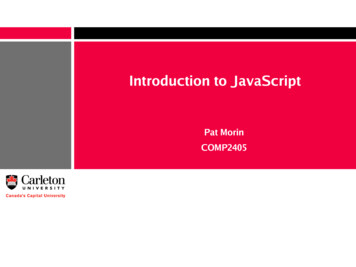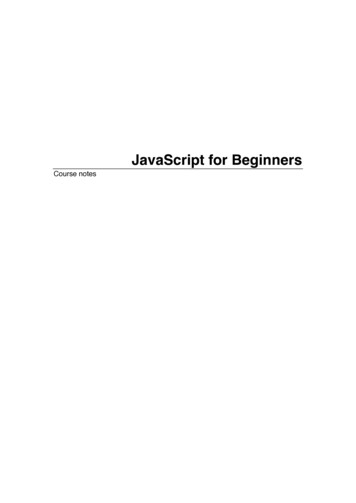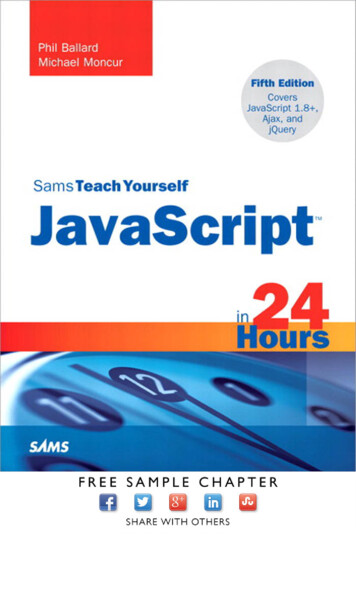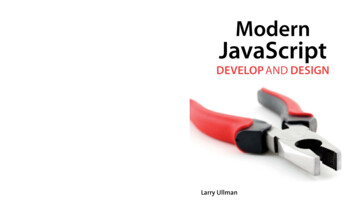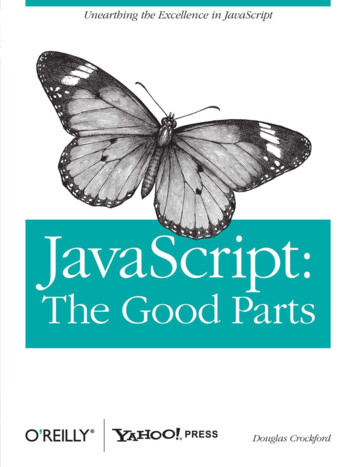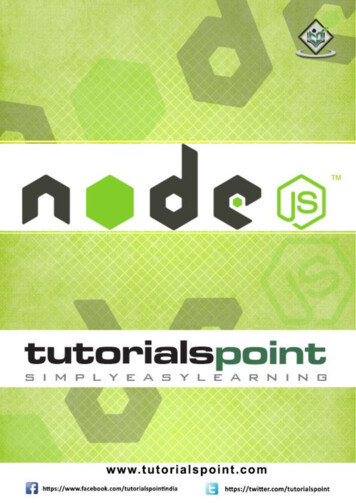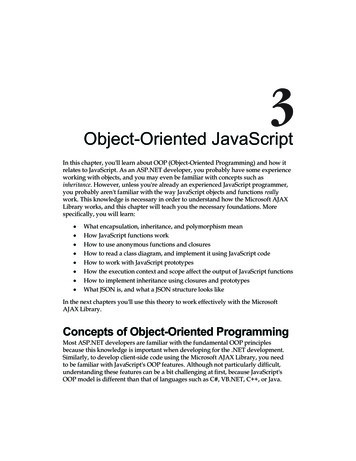Transcription
This PDF contains 51 JavaScript examples with sourcecode. Lots of very useful JavaScript examples youshould learn.51 JavaScriptExamplesBijaya Kumar Sahoo (Microsoft MVP) && Padmini[Type here]
tSky.comTable of ContentsAbout TSInfo Technologies: . 4About Authors:. 4What is JavaScript? . 5Editors For JavaScript . 5How to Start with JavaScript? . 5Example-1: Display Alert in JavaScript . 7Display Conformation box using JavaScript: . 8Display Prompt box using JavaScript: . 9Example-2: mouseover and mouseout in javascript. 10Example-3: Use onkeypress In JavaScript to Display Alerts . 12Example-4: JavaScript Validation Examples . 13Textbox required validation in javascript: . 13Email validation in JavaScript: . 14Letter Validation in JavaScript: . 15Number Validation in JavaScript: . 16Letter and Number Validation in JavaScript: . 17IP Address Validation in JavaScript: . 18Example-5: Retrieve Today’s Date in JavaScript . 19Example-6: Reverse array javascript . 20Example-7: JavaScript concate or merge two Arrays . 21Example-8: Reverse String in JavaScript . 22Example-9: JavaScript Open a page using window.open() method . 23Example-10: if else statement in JavaScript: . 23Example-11: Print page In JavaScript: . 24Example-12: Insert element in array javascript . 25Example-13: get current url javascript. 26Example-14: getElementsByClassName() method in JavaScript. 27Example-15: getElementByName() method in JavaScript . 27Example-16: Disable Browser back and forward button in browser using JavaScript . 28Disable back button in browser using javascript . 28Disable Forward button in browser using JavaScript:. 29Example-17: Disable and Enable Dropdown List using JavaScript: . 30TSInfo Technologies (OPC) Pvt Ltd Flat G-04, SJR Residency, Devarabeesanahalli, Bangalore,India, 560103 Email: info@tsinfotechnologies.com Mob: 91-9916854253
tSky.comDisable Dropdown list using JavaScript: . 30Enable Dropdown list using JavaScript: . 31Example-18: Disable mouse right click using javascript . 32Example-19: JavaScript Date Countdown Timer. 33Example-20: Check box validation using JavaScript (javascript checkbox checked) . 34Example-21: get query string value in javascript . 35Example-22: JavaScript get or set radio button value . 36Get radio button selected value using JavaScript: . 36Set radio button value using JavaScript: . 37Example-23: JavaScript screen height. 37Example-24: auto refresh page javascript . 38Example-25: Convert Celcius Value to Faranheit Value in JavaScript . 39Example-26: javascript get today’s date: . 40Example-27: Scroll Down Event in JavaScript . 40Example-28: JavaScript Animation example . 42Example-29: Play and Pause video in JavaScript. 44Example-30: Change background color of div javascript . 45Example-31: Change the page colour in Every 5 sec in JavaScript . 47Example-32: Display Message every 3 second using Javascript . 48Example-33: JavaScript get max value in array of objects . 49Example-34: Sort and Reverse an array of Objects using JavaScript . 49Example-35: Find index of Largest value in An Array in JavaScript . 50Example-36: Try and Catch in JavaScript . 51Example-37: Return Boolean value of an Integer In JavaScript . 53Example-38: JavaScript Check an object is an array or not . 54Example-39: Print Stars in Pyramid Structure Using JavaScript. 54Example-40: Display Table Number in JavaScript . 55Example-41: JavaScript Display Tooltip message . 57Example-42: Reload page JavaScript . 59Example-43: Break and Continue in JavaScript. 59JavaScript Break: . 59JavaScript Continue:. 61Example-44: JavaScript Conditional Operator: . 62TSInfo Technologies (OPC) Pvt Ltd Flat G-04, SJR Residency, Devarabeesanahalli, Bangalore,India, 560103 Email: info@tsinfotechnologies.com Mob: 91-9916854253
tSky.comExample-45: Example of this KeyWord in JavaScript . 63Example-46: JavaScript Validation API . 64Example-47: JavaScript Set dropdown value on Button Click . 65Example-48: Display Images Based on User Selection. 66Example-49: JavaScript Bind Arrays Value into Dropdown list . 67Example-50: javascript browser detection . 68Example-51: How to sort array value using sort() method in JavaScript . 70Conclusion: . 71TSInfo Technologies (OPC) Pvt Ltd Flat G-04, SJR Residency, Devarabeesanahalli, Bangalore,India, 560103 Email: info@tsinfotechnologies.com Mob: 91-9916854253
tSky.comAbout TSInfo Technologies:TSInfo Technologies is one of the top SharePoint development & outsourcing company in India foundedby two Microsoft MVPs. We have skilled certified professionals whose focus is to deliver high-qualitywork. We help organizations to build intranet to collaborate more effectively.TSInfo Technologies works in technologies like SharePoint, Office 365, Azure, PowerBI, Nintex etc.TSInfo Technologies services includes:SharePoint development servicesSharePoint consulting servicesSharePoint migration servicesSharePoint/Office 365 support serviceMicrosoft Azure consulting servicePowerBI consulting serviceSharePoint Training ServiceNintex Training ServiceSharePoint/Nintex corporate training serviceSharePoint Apps or Add-in developmentSharePoint customization/Branding serviceSharePoint workflow, web part developmentFor any kind of SharePoint project work or corporate training contact us:info@tsinfotechnologies.com Mob: 91-9916854253 https://www.TSInfoTechnologies.comSites we worked with:https://www.EnjoySharePoint.com https://www.SharePointSky.comAbout Authors:Bijay Kumar Sahoo:Bijay Kumar Sahoo is a Microsoft MVP in Office Servers and Services category specialized in SharePoint.He has more than 11 years of experience in Microsoft technologies like SharePoint, Office 365,SharePoint Online, Azure, PowerBI, Nintex etc. Bijay is a SharePoint consultant, trainer and founder ofTSInfo Technologies a SharePoint development company in India. Bijay also focuses on SharePointtechnical blogging and blogs in EnjoySharePoint.com and SharePointSky.com.Padmini Podili:Padmini is having 2 years of experience in SharePoint Online Office 365, PowerShell etc. She is workingwith TSInfo Technologies Pvt Ltd, Bangalore.TSInfo Technologies (OPC) Pvt Ltd Flat G-04, SJR Residency, Devarabeesanahalli, Bangalore,India, 560103 Email: info@tsinfotechnologies.com Mob: 91-9916854253
tSky.comWhat is JavaScript?JavaScript is a lightweight object-based scripting programing language. Basically to add the functionalityin HTML code javascript is used. Because of the JavaScript, web pages become more interactive with theuser. Mostly JavaScript use for game development and mobile application development. The JavaScriptmake the HTML form dynamic. The JavaScript is used to create client-side dynamic pages.We can run JavaScript with the help of any browser. We can use Javascript code in the HTML file usingthe Script tag. When we run the HTML code in the browser then the javascript also run. The mainadvantage of JavaScript scripting language is all browser like IE, Chrome, Mozilla, Opera etc supportsJavaScript. JavaScript runs on any operating system like Windows, Linux, mac anything.Editors For JavaScriptBefore knowing, how to start with JavaScript, we have to know what the available editors for JavaScriptare. Some of the recommend editors for JavaScript are: NotepadNotepad Sublime TextVisual Studio CodeAtomBBEditKomodo EditEmacs etc.How to Start with JavaScript?Before start writing your first JavaScript code, Few things you should remember on how to start withJavaScript.We need to put JavaScript code inside script and /script tags.Example: script alert("Welcome to Top 51 JavaScript Examples You Should Learn"); /script We can put any number of scripts inside an HTML document, either in the body or head section ofthe HTML page or in both tags. !DOCTYPE html html head script TSInfo Technologies (OPC) Pvt Ltd Flat G-04, SJR Residency, Devarabeesanahalli, Bangalore,India, 560103 Email: info@tsinfotechnologies.com Mob: 91-9916854253
tSky.comfunction demoFunction() {alert("JavaScript Examples")} /script /head body h2 Demo JavaScript Examples /h2 button type "button" id "btnDemo" onclick "myFunction()" Download It Now /button h2 Welcome to Top 51 JavaScript Examples You Should Learn PDF /h2 button type "button" id "btnSubmit" onclick "myFunction()" Download It Now /button script function myFunction() {alert("JavaScript Examples PDF Download")} /script /body /html We can also store JavaScript code in an external .js file and call that file inside our HTML Code. Weshould not write all JavaScript code inside the HTML file.We can store below script code inside a .js file like (51JavaScriptExamples.js)function showAlert() {alert (Welcome to 51 JavaScript examples tutorial);}And in the HTML file we can call like below: !DOCTYPE html html body h2 51 JavaScript Examples /h2 button type "button" onclick "showAlert()" Show Alert Box /button TSInfo Technologies (OPC) Pvt Ltd Flat G-04, SJR Residency, Devarabeesanahalli, Bangalore,India, 560103 Email: info@tsinfotechnologies.com Mob: 91-9916854253
tSky.com script src "myScript.js" /script /body /html Now we will see the 51 JavaScript Examples.Example-1: Display Alert in JavaScriptIn the below example, We can show an alert in JavaScript. !DOCTYPE html html body h2 Top 51 JavaScript Example: Display alert in javascript /h2 h2 Give Your Details /h2 First name: br input type "text" id "txtFirstName" name "firstname" br Last name: br input type "text" name "lastname" id "txtLastName" br br button onclick "showAlert()" id btnSubmit Submit /button script function showAlert() {alert("Created Account");} /script /body /html The output: We can see in the output one alert message is coming and telling that “Created Account”TSInfo Technologies (OPC) Pvt Ltd Flat G-04, SJR Residency, Devarabeesanahalli, Bangalore,India, 560103 Email: info@tsinfotechnologies.com Mob: 91-9916854253
tSky.comDisplay Conformation box using JavaScript:In the Conformation Box, one box will appear and ask for conformation like “OK” and “Cancel” option. !DOCTYPE html html head /head body h2 Top 51 JavaScript Example: Display Confirmation Box using JavaScript /h2 button onclick "showConformationMessage()" id btnClick Click here to check your account is createdor not /button script type "text/javascript" function showConformationMessage(){var name confirm("Are you want to use the account");if (name true){alert(" Account created sucessfully");}else{alert("sorry,try again Your account is not created");}} /script /body /html Output:TSInfo Technologies (OPC) Pvt Ltd Flat G-04, SJR Residency, Devarabeesanahalli, Bangalore,India, 560103 Email: info@tsinfotechnologies.com Mob: 91-9916854253
tSky.comOutput is showing a conformation box which is asking for “Are you want to use the account”. We canclick on “Ok” or “Cancel”Display Prompt box using JavaScript:Prompt box in JavaScript allows user to input in a textbox. Here we will see how we can show a promptbox using JavaScript. !DOCTYPE html html body h2 Top 51 JavaScript Examples: Display Prompted box using JavaScript /h2 button onclick "showPromptBox()" Click here to see prompt box /button p id "pId" /p script function showPromptBox() {var text;var username prompt("Please enter your username", "");if (username null username "") {text "User cancelled the prompt.";} else {text "Hello !" username "Welcome to your SharePoint site";}document.getElementById("pId").innerHTML text;} /script /body /html TSInfo Technologies (OPC) Pvt Ltd Flat G-04, SJR Residency, Devarabeesanahalli, Bangalore,India, 560103 Email: info@tsinfotechnologies.com Mob: 91-9916854253
tSky.comOutput:When click on ok we can able to see below output.Example-2: mouseover and mouseout in javascriptThis example shows how we can use onmouseover javascript functionality as well as onmouseout injavascript. Below is an example, where user mouse over an image, it will display the large picture. !DOCTYPE html html body img onmouseover "largePictureOnMouseOver(this)"onmouseout "smallPictureOnMouseOut(this)"border "0" src s.jpg?csf 1&e igNfKB" width "32" height "32" p The large picture will display when mouse pointer over the image and when mouse pointer is movedout of picture /p script function largePictureOnMouseOver(p) {p.style.height "64px";p.style.width "64px";}function smallPictureOnMouseOut(p) {TSInfo Technologies (OPC) Pvt Ltd Flat G-04, SJR Residency, Devarabeesanahalli, Bangalore,India, 560103 Email: info@tsinfotechnologies.com Mob: 91-9916854253
tSky.comp.style.height "32px";p.style.width "32px";} /script /body /html Similarly in the below JavaScript example, we can use onmouseout which will display larger picturewhen user remove mouse pointer from a picture. !DOCTYPE html html body img onmouseout "largePictureOnMouseOver(this)"onmouseover "smallPictureOnMouseOut(this)"border "0" src s.jpg?csf 1&e igNfKB" width "32" height "32" p The small picture will display when mouse pointer over the image and when mouse pointer is movedout of picture, large picture is displaying /p script function largePictureOnMouseOver(p) {p.style.height "64px";p.style.width "64px";TSInfo Technologies (OPC) Pvt Ltd Flat G-04, SJR Residency, Devarabeesanahalli, Bangalore,India, 560103 Email: info@tsinfotechnologies.com Mob: 91-9916854253
tSky.com}function smallPictureOnMouseOut(p) {p.style.height "32px";p.style.width "32px";} /script /body /html Example-3: Use onkeypress In JavaScript to Display AlertsBy using JavaScript, we can display alert box when user press on the text box. !DOCTYPE html html body p b OnKeyDown JavaScript Example b /p input type "text" id "txtKey"onkeydown "onKeyDown()" script function onKeyDown() {alert("You press the down arrow key in the text box");} /script /body /html TSInfo Technologies (OPC) Pvt Ltd Flat G-04, SJR Residency, Devarabeesanahalli, Bangalore,India, 560103 Email: info@tsinfotechnologies.com Mob: 91-9916854253
tSky.comExample-4: JavaScript Validation ExamplesWe can validate input controls using JavaScript easily. Below are few JavaScript validation examples.Textbox required validation in javascript:By using JavaScript, we can validate for empty value in textboxes. Whenever an user tries to submit aform without entering a value in the textbox, it will display mandatory field validation messages in analert box. html body script type 'text/javascript' function tBox').value.trim() ""){alert('Textbox should not be blank');txtBox.focus();return false;}alert("Your name submitted sucessfully")return true;} /script form Name: input type 'text' id 'txtBox'/ input type 'button' onclick "textBoxValidation()"id "btnSubmit"value 'Submit' / /form TSInfo Technologies (OPC) Pvt Ltd Flat G-04, SJR Residency, Devarabeesanahalli, Bangalore,India, 560103 Email: info@tsinfotechnologies.com Mob: 91-9916854253
tSky.com /body /html Email validation in JavaScript:The below JavaScript code validates a textbox for a correct email id. Whatever user enters if not aproper email id then it will display a message in the alert box. html h2 51 example of JavaScript /h2 body script type 'text/javascript' function emailValidation(){var emailIdValue / (([ ()[\]\\.,;:\s@\"] (\.[ ()[\]\\.,;:\s@\"] )*) (\". 1,3}\]) (([a-zA-Z\-0-9] \.) [a-zA-Z]{2,})) ch(emailIdValue)){alert("Email Validation sucessfully");return true;}else{alert("This email is invalid, give a proper email id");txtEmail.focus();return false;}}TSInfo Technologies (OPC) Pvt Ltd Flat G-04, SJR Residency, Devarabeesanahalli, Bangalore,India, 560103 Email: info@tsinfotechnologies.com Mob: 91-9916854253
tSky.com /script form Enter the E-mail Address value: input type 'text' id 'txtEmail'/ input type 'button' onclick "emailValidation()" id "btnSubmit" value 'Submit' / /form /body /html Letter Validation in JavaScript:There will be some scenarios where you want users to enter only letters like (A-Z or a-z), We can doletter only validations using JavaScript. html body script type 'text/javascript' function letterValidation(){var letterValue / [a-zA-Z] tch(letterValue)){alert("Yes you enter letters only.");return true;}else{alert('Enter only Letters like A-Z or a-z');txtletter.focus();TSInfo Technologies (OPC) Pvt Ltd Flat G-04, SJR Residency, Devarabeesanahalli, Bangalore,India, 560103 Email: info@tsinfotechnologies.com Mob: 91-9916854253
tSky.comreturn false;}} /script form Please Letters Only: input type 'text' id 'txtletter'/ input type 'button' id "btnSubmit" onclick "letterValidation()" value 'Submit' / /form /body /html Number Validation in JavaScript:Sometimes, you may get business requirement where you need to allows users to enter only numbers,we can do JavaScript number validation very easily. html body script type 'text/javascript' function onlyNumberValidation(){var numbers / [0-9] tch(letterAndNumberValue)){alert("Yes you enter numbers only.");return true;}else{alert('Only numbers are allowed');txtletter.focus();return false;TSInfo Technologies (OPC) Pvt Ltd Flat G-04, SJR Residency, Devarabeesanahalli, Bangalore,India, 560103 Email: info@tsinfotechnologies.com Mob: 91-9916854253
tSky.com}} /script form Enter Value: input type 'text' id 'txtletter'/ input type 'button' id "btnSubmit" onclick "onlyNumberValidation()" value 'Submit' / /form /body /html Letter and Number Validation in JavaScript:Sometimes, you may get business requirement where you need to allows users to enter either letter andnumbers, we can validate letters and numbers by using JavaScript very easily. html body script type 'text/javascript' function letterAndNumberValidation(){var letterAndNumberValue / [0-9a-zA-Z] tch(letterAndNumberValue)){alert("Yes you enter letters or numbers only.");return true;}else{alert('Only letters and numbers allowed');txtletter.focus();return false;}TSInfo Technologies (OPC) Pvt Ltd Flat G-04, SJR Residency, Devarabeesanahalli, Bangalore,India, 560103 Email: info@tsinfotechnologies.com Mob: 91-9916854253
tSky.com} /script form Enter Value: input type 'text' id 'txtletter'/ input type 'button' id "btnSubmit" onclick "letterAndNumberValidation()" value 'Submit' / /form /body /html IP Address Validation in JavaScript:We can validate IP Address using JavaScript easily. html body script type 'text/javascript' function ipAddressValidation(){var ipAddressPattern / (25[0-5] 2[0-4][0-9] [01]?[0-9][0-9]?)\.(25[0-5] 2[0-4][0-9] [01]?[0-9][09]?)\.(25[0-5] 2[0-4][0-9] [01]?[0-9][0-9]?)\.(25[0-5] 2[0-4][0-9] [01]?[0-9][0-9]?) tch(ipAddressPattern)){alert("Yes you enter corrent IP address.");return true;}else{alert('IP Address Validation Failed');txtletter.focus();return false;}}TSInfo Technologies (OPC) Pvt Ltd Flat G-04, SJR Residency, Devarabeesanahalli, Bangalore,India, 560103 Email: info@tsinfotechnologies.com Mob: 91-9916854253
tSky.com /script form Enter Value: input type 'text' id 'txtletter'/ input type 'button' id "btnSubmit" onclick "ipAddressValidation()" value 'Submit' / /form /body /html Example-5: Retrieve Today’s Date in JavaScriptWe can retrieve current date, current month, current year, current time from Date using JavaScript. !DOCTYPE html html body p getDate() method is used for display today's date in JavaScript /p p id "currentDateDate" /p p id "currentMonth" /p p id "currentYear" /p p id "currentFullDate" /p p id "currentTime" /p script var date new innerHTML "Current Date using JavaScript:" th").innerHTML "Current Month using JavaScript:" (date.getMonth() L "Current Year using JavaScript:" tFullDate").innerHTML "Current Full Date using JavaScript:" date.getFullYear() '-' (date.getMonth() 1) '-' e").innerHTML "Current Time using JavaScript:" date.getHours() ":" date.getMinutes() ":" date.getSeconds();TSInfo Technologies (OPC) Pvt Ltd Flat G-04, SJR Residency, Devarabeesanahalli, Bangalore,India, 560103 Email: info@tsinfotechnologies.com Mob: 91-9916854253
tSky.com /script /body /html Once you run code, you can see the output like below:Current Date using JavaScript: 23Current Month using JavaScript: 9Current Month using JavaScript: 2018Current Full Date using JavaScript: 2018-9-23Current Time using JavaScript: 20:58:59Example-6: Reverse array javascriptWe use arrays in JavaScript to store multiple values. We can easily reverse an array using JavaScript byusing reverse() method. !DOCTYPE html html body p Reverse Array JavaScript Example: /p button onclick "reverseArrayValue()" id "btnClick" Click /button p id "pId" /p script var season ["Summer", "Winter", .innerHTML season;TSInfo Technologies (OPC) Pvt Ltd Flat G-04, SJR Residency, Devarabeesanahalli, Bangalore,India, 560103 Email: info@tsinfotechnologies.com Mob: 91-9916854253
tSky.comfunction reverseArrayValue() nnerHTML season;} /script /body /html We can able to see how the code is helpful to change the sequence of season.Example-7: JavaScript concate or merge two ArraysNow we will see how we can concate or merge two arrays in JavaScript by using the concat() method.Here I have two arrays like:var twoDay [“Sunday”, “Monday”];var fiveDay [“Tuesday”, “Wednsday”,”Thursday”, “Friday”,”Saturday”];Below is the JavaScript code which will concat both the arrays. !DOCTYPE html html body p We will see after clicking the button how two array will join /p button onclic
Sublime Text Visual Studio Code Atom BBEdit Komodo Edit Emacs etc. How to Start with JavaScript? Before start writing your first JavaScript code, Few things you should remember on how to start with JavaScript. We need to put JavaScript code inside scr