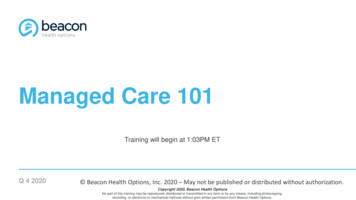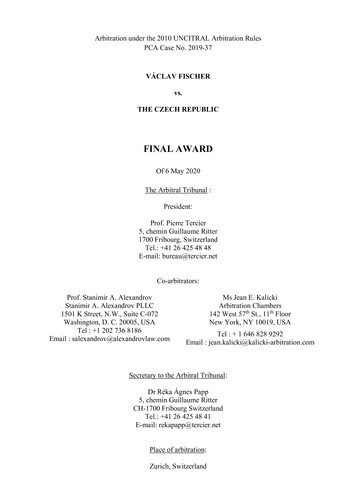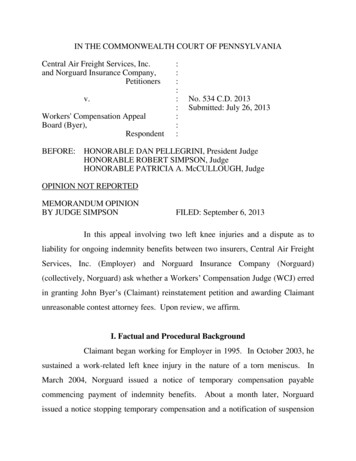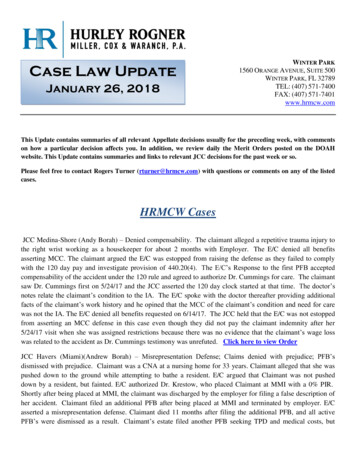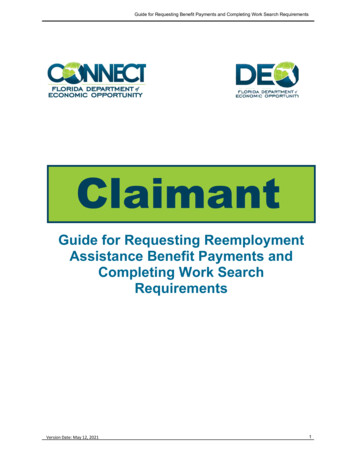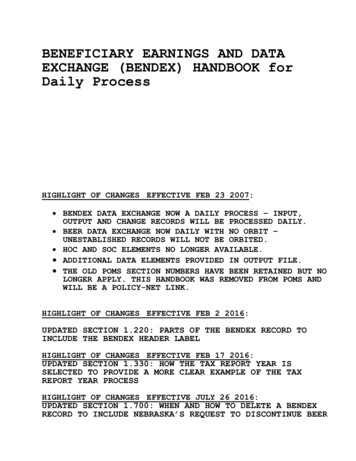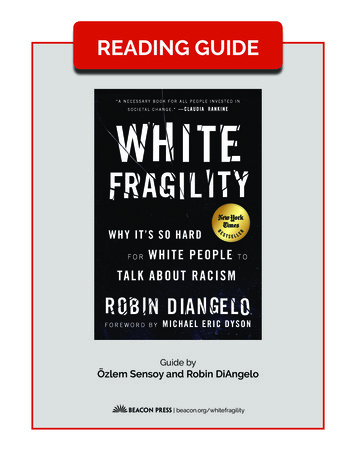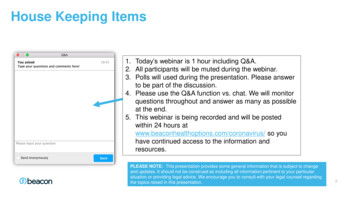Transcription
BEACON 2.0 Claimant User Guide
BEACON 2.0 Claimant User GuideTable of ContentsClaimant Landing Page. 3Claimant Log In Page. 4Claimant Portal Home Page. 5Action Items . 6Claim Information. 9Weeks Claimed.13Payment Information.14Workforce Information.18Quick Actions.19Eligibility Issues.21Benefit Payment and Payment History .232
BEACON 2.0 Claimant User GuideBEACON 2.0 Claimant User GuideClaimant Landing PageA claimant (someone who files for unemployment insurance benefits) lands on this page afterselecting: https://beacon.labor.maryland.gov/.3
BEACON 2.0 Claimant User GuideClaimant Log In PageAfter selecting “Login to my Account” on the landing page, a claimant must enter theirpreviously-created username and password and enter the Captcha code to access theirBEACON account.1. Username - Enter the claimant’s unique username.2. Password - Enter the claimant’s unique password.3. Captcha - Enter the Captcha code as seen on the screen. If the claimant enters thecode incorrectly, the system will display a new code.4. Login button - Select to log into the claimant’s BEACON account.If the claimant has never filed an unemployment insurance claim in Maryland, they must selectthe link below the Login button: “Click here to file an unemployment insurance claim if you donot have an existing account.”If the claimant has previously filed a claim; but does not have a BEACON account, they mustselect the link below the Login button: “Click here to activate your existing unemploymentinsurance account.”4
BEACON 2.0 Claimant User GuideClaimant Portal Home PageAfter a claimant logs into their BEACON account, they will see a home screen displayed withsix (6) informational sections that provide a basic overview of the claimant’s account. TheClaimant Glossary will provide details on the following 6 informational sections: Action Items Claim Information Weeks Claimed Payment Information Workforce Information Quick Actions5
BEACON 2.0 Claimant User GuideAction ItemsThe Action Items section is where a claimant can see if they have an overpayment due, anyopen action items (items that require them to take an action), or upcoming appointments(interviews or hearings).6
BEACON 2.0 Claimant User GuideAction Items1. Overpayments - When a claimant owes overpayment funds, it is displayed in theOverpayments Due section of the BEACON portal. In the image above, theclaimant does not have an overpayment to be repaid.a. Overpayment Definition - An overpayment occurs when a claimant receives abenefit payment to which they are not entitled. The claimant is notified via a“Notice of Benefit Overpayment”, which details the overpaid benefits and therequested repayment amount. A disqualification of earnings, among otherreasons, can cause an overpayment.7
BEACON 2.0 Claimant User Guide2. Open Action Items - This Action Item section will indicate if you have open actionitems. To see the open action item, select the “View” link. Please see the note below fordifferent types of open action items. This list is not comprehensive.a. Types of Open Action Itemsi.Weekly Claim Certificationii.Fact Finding Questionnaireiii.Documentation Needed - When a claimant files a claim anddocumentation is needed, BEACON creates an action item with thename of the documentation in the subject line, for example: SSNValidation.iv.Apply for Benefits - A claimant may have an “Apply for Benefits” actionitem when they initially enter their portal after activation, upon achange in the quarter (after March 31, June 30, September 30, orDecember 31), after the expiration of a benefit year, or after a claimhas been exhausted.v.Reopen Claim - A claimant will have a Reopen Claim action itemwhen their claim has become inactive and there are still benefitsavailable on the claim.3. You have no upcoming Interview/Hearing - The claimant does not have a scheduledfact-finding appointment(s) or appeal hearing(s).8
BEACON 2.0 Claimant User GuideClaim Information1. Claim Number - A number assigned to each claim filed. This number is used toreference the claim throughout the life of the claim. For example, a claim number202001 signifies the year 2020 (2020), and the number of claims the claimant has filedin a given year (01).2. Status - This refers to the claim status. A claimant may have an active, expired,exhausted, inactive, suspended, or withdrawn claim. The status refers to the appropriateclassification that applies to the state of a particular claim. For more details on variousclaim status types, please see the note below.9
BEACON 2.0 Claimant User Guidea. Active - A claim is considered active if it is determined eligible for benefits, and ifa claimant received his/her weekly benefit amount.b. Expired - A claim for benefits is valid for a certain number of weeks under eachprogram. After that period of time, the claim is expired and the claimant must filea new claim for benefits if they are unemployed. A regular Maryland UI claim isvalid for 52 weeks. An UI claim expires at the end of the benefit year. If aclaimant qualifies for benefits under a federal compensation program, such asPandemic Unemployment Assistance, his/her claim will also expire when thecompensation program ends. If a claim expires, the claimant may file a newclaim to determine if they qualify for additional weeks of UI or if they qualify forbenefits under another program.A claimant whose claim has expired will receive an action item and an Apply forBenefits link in their portal to apply for another benefit program.c. Exhausted - A claim is exhausted when a claimant uses the maximum amountof benefit weeks they qualify for in a benefit year.A claimant that exhausts their benefits, and has another potential benefitprogram available, will receive an action item and an Apply for Benefits link intheir portal to apply for another benefit program.d. Inactive - A claim becomes inactive in a circumstance where a claimant wasreceiving benefits, returned to work, and reported wages greater than his/herweekly benefit amount. A claimant is considered not unemployed if they areearning more than his/her weekly benefit amount.A claimant whose claim is inactive will receive an action item and a ReopenClaim link will appear in his/her portal to apply for another benefit program.e. Withdrawn - A claim which is removed from the UI system after DUI determinesthat the claim is no longer valid. For example, if a claimant files UI claims in twodifferent states, one of those claims will be withdrawn, as a claimant may notcollect UI benefits from two states simultaneously.A claimant whose claim is withdrawn will receive an action item and an Apply forBenefits link in their portal to apply for another benefit program.3. Program Name - The name of the unemployment benefit program (see the listbelow) which allows claimants who qualify to receive UI benefits. The BEACON2.0 portal displays the particular program through which a claimant qualifies forhis/her benefits. Examples include:10
BEACON 2.0 Claimant User Guidea. Regular Unemployment Insuranceb. Extended Benefits (EB)c. Trade Readjustment Act (TRA)d. Work Sharinge. Unemployment Compensation for Federal Employees (UCFE)f. Unemployment Compensation for Ex-Servicemembers (UCX)Temporary Federal Pandemic Unemployment Insurance Programsa. Pandemic Emergency Unemployment Compensation (PEUC)b. Pandemic Unemployment Assistance (PUA)4. Monetary Claim Type - This indicates the claimant’s source of income used to satisfymonetary eligibility for the claim. The potential bases are:a. UI - Based on W-2 wages.b. UCX - Based on wages from the claimant’s military service.c. UI-UCX - Based on a combination of W-2 wages and wages from military service.d. UCFE - Based on income from federal employment.e. UI-UCFE - Based on a combination of W-2 wages and wages from federalemployment.f. UI-UCX-UCFE - Based on a combination of W-2 wages, wages from militaryservice, and wages from federal employment.g. UCX-UCFE - Based on a combination of wages from military service and fromfederal employment.h. CWC (Combined Wage Claim) - Based on wages earned in multiple states.i. Shell Claim - Maryland has taken the claim application, but benefits will be paidby another state.j. IB1 - Based on wages in a state that does not accept internet or telephoneclaims. The claim is sent to the state liable for the UI benefits.k. PUA - Based on wages and/or income from self employment,independent contracting, and gig work.l. PEUC - PEUC is an extension program of regular UI benefits. PEUC claims arebased on the wages which were used for the regular UI claim that the PEUCclaim is extending.5. Weekly Benefit Amount (WBA) - The amount of money a claimant is eligible to receiveeach week. The weekly benefit amount is based on the amount of money a claimantwas paid by all of the employers they worked for during the base period. The currentweekly benefit amount allowed under Maryland Unemployment Insurance law rangesfrom 50 to 430. NOTE: A claimant may receive less than the WBA in certaincircumstances, for example if the claimant earns wages in a week, owes child support,or has an overpayment balance.6. Maximum Benefit Amount - The maximum amount of money a claimant may receive ina benefit year.7. Monetary Balance - The remaining total benefits balance. A claimant’s weekly benefitpayment amount is subtracted from the balance for each week that a claimant receivespayment.11
BEACON 2.0 Claimant User Guide8. Benefit Year Begin Date - The date on which an unemployment claim begins. It is theSunday of the week in which a claimant filed his/her initial claim. A benefit year is a oneyear period that begins on the first day of the calendar week that the claimant filed forbenefits. This date is always a Sunday.9. Benefit Year End Date - The date on which an unemployment claim expires. Thebenefit year end date is 52 weeks from the start of the benefit year, and the end date isalways a Saturday.12
BEACON 2.0 Claimant User GuideWeeks Claimed1. Week Ending - The week ending is the end of the benefit week in which a qualifyingclaimant should file a weekly claim certification in order to request payment of benefits.The benefit week runs Sunday through Saturday. The week ending date is always aSaturday. A claimant should file a weekly claim certification for each week they arerequesting benefits.2. Status - In BEACON, the status refers to whether or not a claim certification was filed forthe qualifying week. A. Claimed ( ) - When a claimant has filed his/her weekly claim certification for aneligible benefit week, the status of that week is claimed. This is represented by acheck mark ( ). B. Available (!) - When a claimant has not filed his/her weekly claim certification foran eligible benefit week, the status displays the weeks that are available to file.This is represented by an exclamation mark (!).13
BEACON 2.0 Claimant User Guide14
BEACON 2.0 Claimant User GuideMost Recent Week Claimed1. Week Ending Date - The last date of a particular benefit week. In Maryland, the benefitweek is from Sunday to Saturday, and the week ending date is always a Saturday.2. Date Filed - The date on which a claimant filed his/her weekly claim certification.3. Payment Method - The option that the claimant selected to receive benefit payments.There are two options to receive benefits payments: by direct deposit or check.Claimants who select direct deposit as their payment method may receive benefitpayments more efficiently.4. Payment Amount - The actual amount of benefits the claimant was paid for thespecified benefit week.5. Payment Status - The payment status refers to whether or not a claimant’s weeklybenefit amount was paid. If not, the payment status displays where the benefit is in thepayment process, including any issues with the payment. For more details, please seethe note below - Types of Payment Status.6. Date Paid - The date in which the unemployment insurance benefit payment was postedto a claimant's account. Claimants may receive their benefits after this date, dependingon their financial institution or U.S. mail delivery times.*Note: Claimant Payment StatusPaymentStatusDefinitionBenefitsExhaustedThis status is displayed if the weekly benefit amount cannot be paid as the balanceis exhausted.CanceledThis status is displayed if the direct deposit or check payment was canceled.Claim NotActiveThis status is displayed when weeks are claimed but the claim is canceled.ClearedDirect Deposit - This status will display when the claimant’s financial institution hasindicated that the benefit payment was deposited into the claimant’s account.Check - Once the clear check file is received from the bank.DisqualifiedThis status is displayed if the week is disqualified based on a determination.This status also applies to a scenario where severance pay is greater than theweekly benefit amount reported.EarningsMore thanWeeklyBenefitAmountThis status is displayed if the claimant reported earnings on the claim certificationthat were greater than his/her weekly benefit amount.FiledThis status is displayed if the weekly certification was filed but not yet processed.15
BEACON 2.0 Claimant User GuideFinalPaymentThis status is displayed during a claimant’s last weekly benefit payment before themonetary balance is exhausted. After the specific week is paid, the monetarybalance is reduced to 0.MonetarilyIneligibleThis status is displayed if the week cannot be paid since the claim ismonetarily ineligible.On HoldGenerally, a claimant will see an “On Hold” payment status if their claim hasunresolved issue(s), requires authentication, or additional information from a thirdparty. Claimant will see their payments "On Hold" under the followingcircumstances:1. Indefinitely, if the claimant has any of the following unresolved issueswhich prevents payment of benefits. To access the eligibility issuesscreen, claimants can select the “Eligibility Issues” tab on the left hand oftheir claimant portal home screen.a. Able and Availableb. Active Search for Workc. Alien Issuesd. Attending School/Traininge. Backpay Award/Damagesf. Conversiong. Disaster Unemployment Assistance (DUA)h. Dischargedi. Earningsj. Extended Benefits Issuesk. Emergency Unemployment Benefitsl. Employee Hired by Maryland Department of Laborm. Filing Proper Claimsn. Fraudo. Labor Disputesp. Leave of Absence Issuesq. Military Entitlementr. Monetary Eligibilitys. Never Employed Heret. Not Unemployedu. OIG investigationv. Option to File in Another Statew. Other Paymentx. Other Unemployment Benefitsy. Payment Blockz. Pensionaa. Reasonable Assurancebb. Refusal of Workcc. Reporting Requirementdd. RTAAee. Severance Payff. Special Pay/Bonus Pay16
BEACON 2.0 Claimant User Guidegg. TEUCAhh. TRA/RTAA Issuesii. Vacation/Holiday Payjj. Voluntary Quitkk. Wage Certificationll. Work Sharing2. For 10 days if the employer did not yet respond to the Agency's requestfor separation information. After this period has elapsed, the paymenthold will be automatically lifted on the 11th day, and payment will beissued if there are no other issues preventing payment.3. Indefinitely, if the claimant’s profile information could not be validated bythe Social Security Administration. Claimants will receive acorrespondence in their portal indicating that additional documentationis required to resolve this issue. Claimants are also advised to checktheir action items for additional steps that the claimant may take toresolve authentication issues.4. Indefinitely, if the claimant filed a Training/Additional Benefits claimcertification but has not submitted a progress report.5. Indefinitely, if the claimant filed a Trade Readjustment Act claim, buthas not submitted a progress report.OverpaidThis status is displayed when a previously paid week is later determined to bepartially or totally overpaid.OverpaymentOffsetThis status is displayed if the entire payment amount was offset and appliedto an existing overpayment balance.PartialOverpaymentOffsetThis status is displayed if a partial payment amount was offset and appliedto an existing overpayment balance.Example: if a claimant receives 200 in benefits and owes 100 due to anoverpayment, the system pays the claimant 100 and uses the remaining 100 to offset the overpayment.PendingPending status is displayed if the payment was made but not yet deposited, orif the claimant’s eligibility for benefits is not yet determined.ProcessedThis status is displayed when the payment is transmitted to the bank.ReissuedThis status is displayed if the weekly benefit payment was reissued to theclaimant.RejectedThe Rejected status is displayed if a direct deposit payment was rejected by thefinancial institution.17
BEACON 2.0 Claimant User GuideWorkforce Information1. Register with Workforce - The Maryland Workforce Exchange (MWE) offers severalresources to help UI claimants become reemployed. With MWE, claimants can create aresume, complete an online self-assessment, conduct labor market research, set up jobopportunity alerts and track completed reemployment activities. Claimants are requiredto register with MWE.2. Access MWE Account-Reemployment Exchange System (REX) - TheReemployment Exchange (REX) Module (also called the Job Contact andReemployment Activity log) allows claimants to enter valid reemployment activities andjob contacts. REX is accessible through the MWE.18
BEACON 2.0 Claimant User GuideQuick Actions1. Claimant Profile - This displays the claimant’s personal demographic information.2. Change Address/Phone/Email - A claimant can change or update contact information,such as his/her address, phone number, or email address, in this section of BEACON.3. Change Payment Method - A claimant can change his/her preferred method ofpayment in this section. The standard option is to receive payment through directdeposit. However, a claimant may opt to be paid via check.19
BEACON 2.0 Claimant User Guide4. Change Communication Preference - Claimants can select their preferred method ofcommunication, including e-mail, text message, or postal mail, in the BEACON portal.No matter which Communication Preference is chosen, all correspondences areimmediately available in the Claimant Portal.5. Change Tax Withholding - A claimant may select whether or not they want taxeswithheld from his/her weekly benefits. Claimants can request to withhold state taxes,federal taxes, both, or neither, from their benefits.20
BEACON 2.0 Claimant User GuideEligibility IssuesEligibility Issues - this screen displays the Eligibility Issues related to the most recentclaim only.Eligibility Issues An example of an Eligibility Issue is when a claimant submits a claim and indicates they are notable and available to work due to medical issues. An issue does not mean a claimant is noteligible for benefits, it means staff must obtain further information before determining eligibility.Search Criteria1. Issue Number - Search field used to search by a particular eligibility issue number.2. Status - A dropdown menu used to search for issues by their status, such as Pending,Mailed, Canceled, and Resolved.3. Issue Type - A dropdown menu of all possible issues. The claimant can select whichissue from the dropdown that they would like to search for.[Note: Please see list of all issue types].4. Search/Reset - A tab which can be selected to look for a particular item number, statusor issue type. The reset tab will clear the searchable field to start anew. To see allIssues, select “Search” with all search criteria fields blank.Use the Search tab to view any of your claim’s eligibility issues.21
BEACON 2.0 Claimant User Guide1. Export to Excel - A tab within the claimant portal that allows claimants to downloadcurrent data in an Excel spreadsheet. Claimants are to select which categories to viewas an Excel spreadsheet.2. Issue Level - Indicates where an issue is in the eligibility determination process. Mostissues only go to an Adjudication issue level. Flag – Indicates that the system has established an issue, but the claimant is noteligible for benefits due to being monetarily ineligible. This issue is not sent toadjudication. Adjudication – The first step in the resolution of an issue. Corrected – A corrected decision is a redetermination where the agency initiatedthe redetermination to correct an error (mostly for same day redeterminations). Redetermination – An additional adjudicator’s determination on an issue. Nullified – Indicates that a prior issue or decision has been removed or made nulland void. All downstream effects of the issue or decision are also reversed. End Indefinite Denial – This displays when a penalty has ended because theclaimant met the requalification requirements. First Level Appeal – This is a Lower Appeals decision. Second Level Appeal – This is a Board of Appeals decision. Third Level Appeal – This is a decision from the Maryland Circuit Court. External Appeal – This is a decision made from the Maryland Circuit Court.3. Issue Type - A description of the claimant’s specific eligibility issue.4. Employer Name - The name of the employer, if an employer is attached to the issue.5. Status - The status is the processing stage of the eligibility issue. As examples, if thestatus is Pending, this refers to an issue which was created but is not resolved, and if thestatus is Mailed, it means that a determination has been mailed to the claimant.6. Determination Date - This is the date the original determination was entered. This willremain blank until a determination is made.22
BEACON 2.0 Claimant User GuideBenefit Payment and Payment HistoryA. Claimant Information1. Claimant Name - The name of an individual who files for unemployment insurancebenefits, also referred to as a claimant.2. Claimant ID - A unique, eight-digit number which identifies a claimant.3. Claim ID - An assigned number which identifies a specific claim.4. Benefit Year Begin Date - The date on which an unemployment claim begins. Itis the Sunday of the week in which the initial claim is filed. A benefit year is aone-year period that begins on the first day of the calendar week that the claimantfiles for initial benefits.5. Benefit Year End Date - The date on which an unemployment claim expires. Thebenefit year end date is 52 weeks from the start of the benefit year, and the enddate is always a Saturday.6. Last Week Filed - The most recent benefit week during which a claimant filed forhis/her weekly claim certification.B. Potential Benefits by Program1. Claim Number - A system-generated number that is assigned to each claim.2. Program Name - The name of the UI or federal compensation program underwhich a claimant qualifies for UI benefits.3. Benefit Year Begin Date - The date on which an unemployment claim begins.It is the Sunday of the week in which a claimant files his/her initial claim. Abenefit year is a one-year period that begins on the first day of the calendarweek that the claimant files for benefits.4. Benefit Year End Date - The date on which an unemployment claim expires.The benefit year end date is 52 weeks from the start of the benefit year, and theend date is always a Saturday.5. Weekly Benefit Amount - The amount of money a claimant is eligible toreceive each week. The weekly benefit amount is based on the amount ofmoney a claimant was paid by all of the employers they worked for during thebase period. The current weekly benefit amount allowed under MarylandUnemployment Insurance law ranges from 50 to 430. NOTE: A claimant may23
BEACON 2.0 Claimant User Guidereceive less than the WBA in certain circumstances, for example if the claimantearns wages in a week, owes child support, or has an overpayment balance.C. Search Criteria1. Week Ending Date From - First day to be included in the search results.2. Week Ending Date To - Last day to be included in the search results.3. Date Payment Issued From - The earliest payment date to be included in thesearch results.4. Date Payment Issued To - The last payment date to be included in the searchresults.Payment History1. Week Ending - The end of the benefit week in which a qualifying claimant should file aweekly claim certification. The benefit week runs Sunday through Saturday.2. Date Certification Received - The day a claimant filed his/her weekly claim certificationfor the benefit week.3. Program Name - The name of the program under which a claimant qualifies for UIbenefits.4. Date Payment Issued - The date the payment is either released to a claimant’sfinancial institution via direct deposit or sent to the claimant via U.S. mail.5. Benefit Amount - A benefit amount is the weekly payment a claimant received if theyare approved for a qualifying UI program. NOTE: this amount listed is before taxes,offsets, deductions, and other adjustments.24
BEACON 2.0 Claimant User Guide6. Payment Amount - The benefit amount an eligible claimant is due to receive as part of aUI program. In BEACON, payment amounts are shown for each benefit week.7. Overpayment - An overpayment occurs when a claimant receives a benefit payment forwhich they are not entitled. The claimant is notified via a “Notice of Benefit Overpayment”of all benefits that were incorrectly paid and for which repayment is requested. Adisqualification of earnings, among other reasons, can cause an overpayment.8. Process Status - The process status section describes where a weekly benefit paymentis in the payment process. The status may show a benefit payment has cleared. For aclaimant receiving benefit payments via check, this means the payment cleared the bank.9. Adjusted - An UI agent may adjust a benefit payment, including editing or canceling abenefit payment, when the payment is in the pending status. If a weekly benefitpayment was adjusted, "yes" is displayed in this section and "no" is displayed if apayment was not adjusted.10. Process/Adjusted Date - The date on which a claimant’s payment was processed oradjusted by the DUI.11. History - BEACON displays a historical view of a claimant’s payments by week. Byselecting the VIEW tab, a claimant can see more detailed information about a benefitweek, including the payment details for that week, tax withholding, and deductions.12. Export to Excel - With this feature, a claimant can export Payment History results to aMicrosoft Excel file.13. Export to PDF - With this feature, a claimant can export Payment History results to anAdobe PDF file.25
C l a i m a n t P o r ta l H o m e P a g e B E A C O N 2 . 0 C l a i ma n t U se r G u i d e A f t e r a cl a i ma n t l o g s i n t o t h e i r B E A C O N a cco u n .