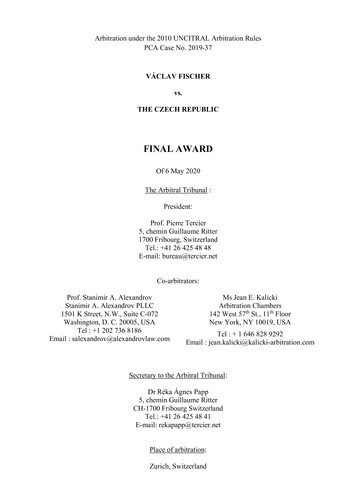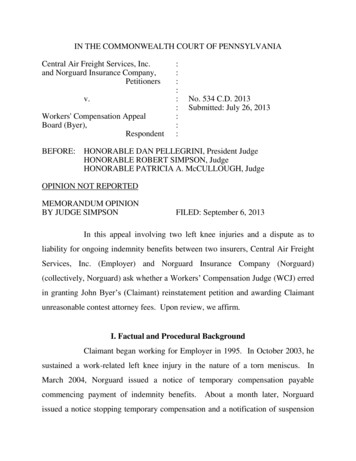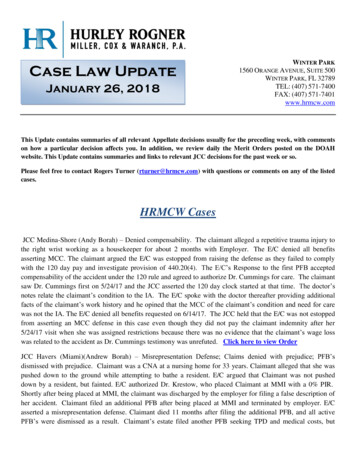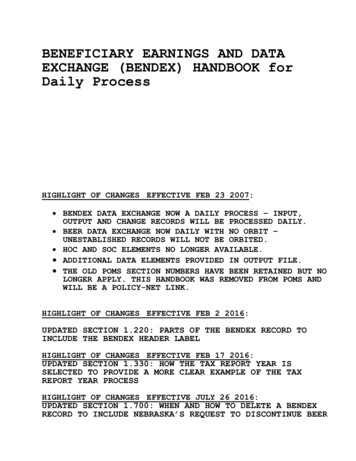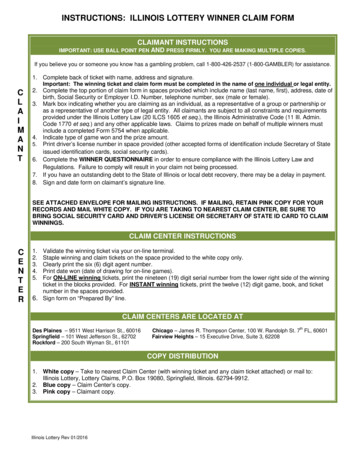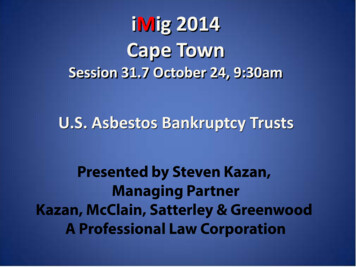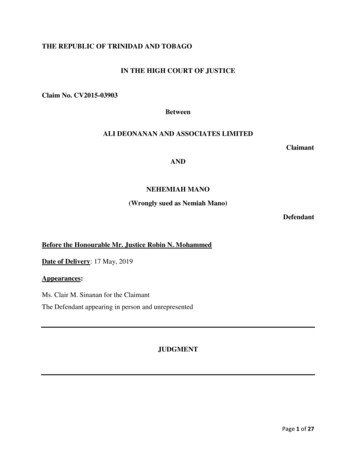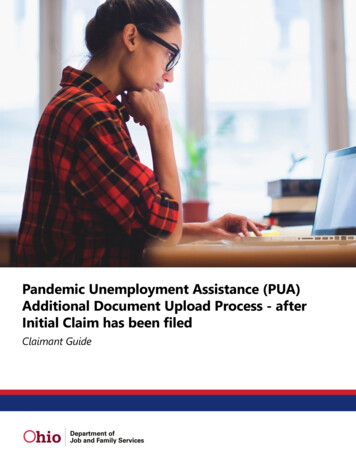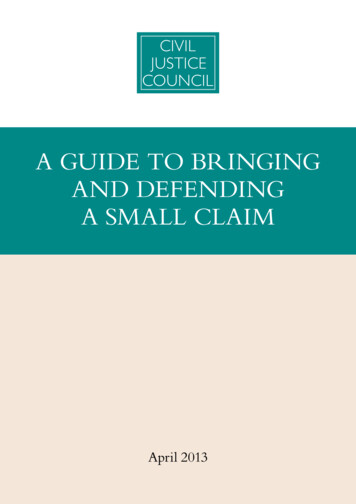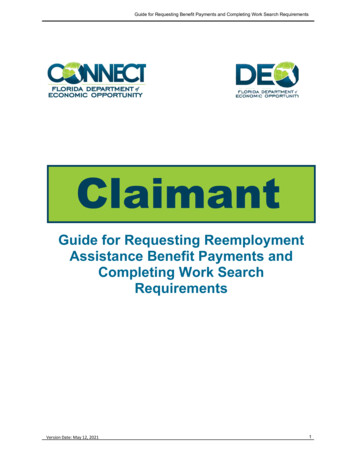
Transcription
Guide for Requesting Benefit Payments and Completing Work Search RequirementsClaimantGuide for Requesting ReemploymentAssistance Benefit Payments andCompleting Work SearchRequirementsVersion Date: May 12, 20211
Guide for Requesting Benefit Payments and Completing Work Search RequirementsGuide for Requesting Benefit Payments and Completing Work SearchRequirements:I.II.Overview . 1How to Complete your Work Search Requirements . 2I.OverviewClaimants are required to report work search records or visit a CareerSourceFlorida center for each week of requested Reemployment Assistance benefits. Ifyou do not meet this work search requirement, it will result in a delay ordisqualification of your requested benefit payments.To meet the work search requirement, you must contact five prospectiveemployers and keep a record of your efforts on a weekly basis. There areexceptions for claimants who live in counties with a population of 75,000 or less.For these claimants, the minimum number of work searches for each week ofbenefits requested is at least three. For more detailed information on the requirednumber of work searches, click here.Please remember that requesting benefit payments is a biweekly process. You willneed to enter a total of at least 10 or 6 work search records over the two-weekperiod. This means, you should only enter at least 5 or 3 work searches per week,depending on your county’s population.An accurate work search may include, but is not limited to, registering for work andreemployment services with a local CareerSource Center, completing a jobapplication in person or online, mailing a job application or resume, making inperson visits with potential employers, interviewing with potential employers, orregistering for work with employment or placement agencies to name a few.If you have additional questions, please contact our Reemployment AssistanceCustomer Service Center at 1-833-FL-APPLY (1-833-352-7759). You can alsocommunicate online with a live Reemployment Assistance Customer ServiceRepresentative at floridajobs.org. The Department also launched theReemployment Assistance Help Center, an online portal where you can receiveand provide additional information to the Department regarding ReemploymentAssistance.Version Date: May 12, 20212
Guide for Requesting Benefit Payments and Completing Work Search RequirementsII.How to Complete your Work Search Requirements1- On left side of CONNECT, you can click the “Request Benefit Payment” link or visit theclaimant home page and select “Click Here to Request Benefits.” You will then beprompted to confirm your address, answer questions, and complete the requiredinformation to report your work searches. You will need to repeat this process for eachweek of requested benefits. After you submit the first week, you will need to click the“Request Benefits” button to claim any additional weeks.You will be able to request benefit payments for each week available. You will be promptedto answer a series of questions for each applicable week.View from any screen in CONNECT:1View from Claimant home page:1Version Date: May 12, 20213
Guide for Requesting Benefit Payments and Completing Work Search Requirements2- You will need to complete the fraud acknowledgment, then click “Next.”2Version Date: May 12, 20214
Guide for Requesting Benefit Payments and Completing Work Search Requirements3- The Request Payment home page shows your current payment method, ifcorrect then select “Next.” Otherwise follow the instructions on the page tochange payment method before continuing.34- The Address Verification page will list your address on file, if correct select “Confirm.”Otherwise select “Update” to make corrections.45- You will be prompted to answer the initial questions and once complete, you willselect “Next.” You may be asked additional questions depending on yourresponse to the initial questions and may be prompted to fill out the work searchlog.5Version Date: May 12, 20215
Guide for Requesting Benefit Payments and Completing Work Search Requirements6- If you select “yes” and indicated you did search for work, a screen willappear and will explain the work search requirements. You will be askedif you have read and agree to the information provided on the screen.After you click the acknowledgment box, select “Next.”6Version Date: May 12, 20216
Guide for Requesting Benefit Payments and Completing Work Search Requirements7- After acknowledging the work search requirements, the work search details screenwill appear for you to enter your work search information. You will be asked toprovide information regarding the first work search you completed for that week.Complete the required fields. Once the information is completely entered, you willselect “Next.”7NOTE: For all work searches, you must enter the date of contact, the type of contact, thename of the employer, and the method of contact. These will change based on the methodof contact chosen.EXAMPLES: If you select “In person” as your method of contact, you will be required to enter the employeraddress, telephone number, type of work sought, position applied for, and result of theprospective employer contact. “In response to the COVID-19 pandemic, many CareerSource centers are offeringvirtual services in lieu or in addition to in-person services. For work search reportingpurposes, attending a virtual appointment with a CareerSource center representative isequivalent to reporting in-person to a CareerSource center.” If you select “Online” as your method of contact, you will be required to enter the websiteaddress, type of work sought, position applied for, and result of the prospective employercontact;Version Date: May 12, 20217
Guide for Requesting Benefit Payments and Completing Work Search Requirements If you select “CareerSource Florida Center” as your method of contact, you will berequired to enter the date of contact, name of the CareerSource Florida Center, theaddress, and the type of reemployment service or services you received in thecomments section. If you visit a CareerSource office or attend a virtual serviceappointment and participate in reemployment services, that would take the place ofall your work search records required for that week. *“In response to the COVID-19 pandemic, many CareerSource centers areoffering virtual services in lieu or in addition to in-person services. For worksearch reporting purposes, attending a virtual appointment with aCareerSource center representative is equivalent to reporting in-person to aCareerSource center.”8- After entering your work search information, the work search record you justentered will appear on the job contacts log screen, where you can edit or removethe work search information you just added.This process must be completed for all 5 or 3 required work searches, unless youvisit a CareerSource Florida Center. If you are ready to move onto the next worksearch record, select the “Add” button and continue this same process until all 5or 3 of your work search records have been added for the week you are claiming.NOTE: Do not click submit until all information regarding your work searchesare entered.8Version Date: May 12, 20218
Guide for Requesting Benefit Payments and Completing Work Search Requirements9- If you select “No” to “Did you look for work?,” or you submitted less than yourrequired work search records, you will be sent to the Failure to Meet Work SearchRequirements screen for additional fact-finding questions. Answer the questions andthen select “Submit.”9Version Date: May 12, 20219
Guide for Claiming Your Weeks10-Next, you will complete the final acknowledgment by checking theacknowledgement box and select “Submit.”1011- You will then be sent to the Payment Request Confirmation page. If there areadditional weeks available to request benefits for, then you will need to repeat thework search records process by selecting the “Request Benefits” button.11Reminder, in order to receive Reemployment Assistance benefits, you must log-in toCONNECT every two weeks on to confirm that you are still unemployed or partiallyunemployed but able and available for work should it be offered. For additional questions,please utilize the Reemployment Assistance Help Center, here, or call the ReemploymentAssistance customer service center at 1-833-FL-APPLY (1-833-352-7759).Version Date: May 12, 202110
May 12, 2021 · 1- On left side of CONNECT, you can click the “Request Benefit Payment” link or visit the claimant home page and select “Click Here to Request Benefits.” You will then be prompted to confirm