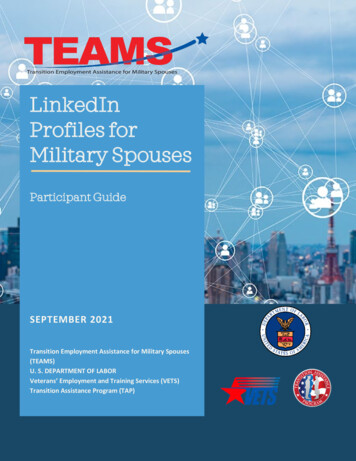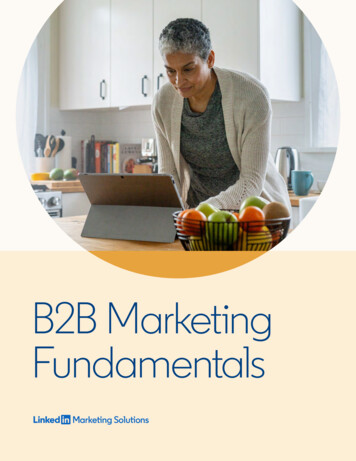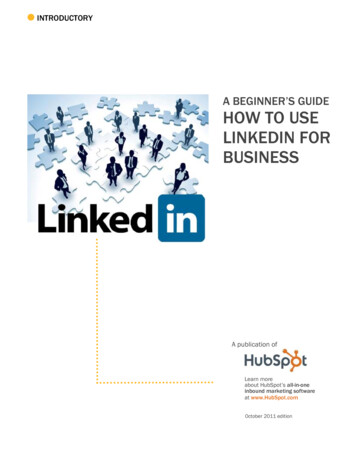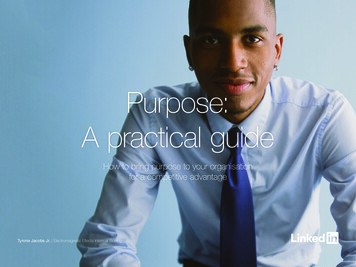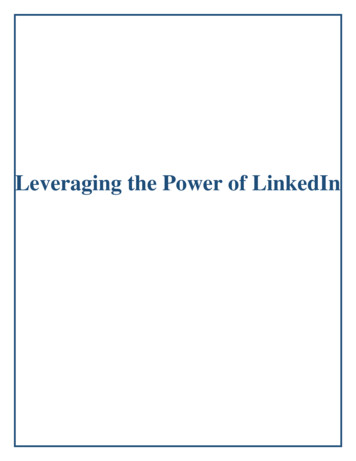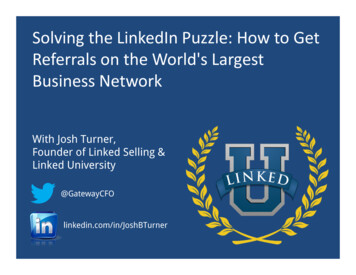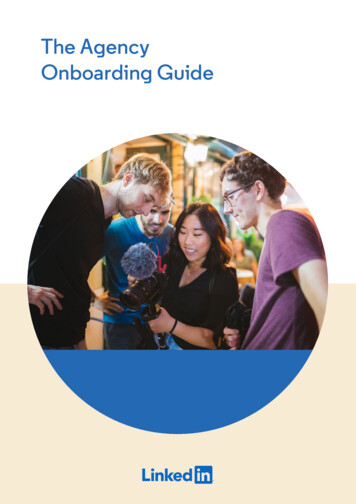Transcription
LinkedIn LearningStrategies andResources
Tactics to Inspire a Culture of LearningSpread awareness Mention in corporatecommunications emailsMention in regular newsletters include contentrecommendations from Execteam and managementPost on social mediaPost on digital carouselsPrint and hang marketing postersacross the officeEmail blast to people managersQuarterly or monthly emails tousers with updated content reelAnnounce in quarterly and/orStaff meetingsStart with leadership Incorporate intoperformance reviewsAssign tailored training(playlists, exercise files, andassessments) to individualsand teamsGamified learning - rewardusers who actively work onimproving certain skill sets(e.g. “learner of the month”)Have VPs and/or C-levelexecs “recommend” acourse to their organizationAsk Managers to assigncourses to teamsEmployee-drivenprograms Monthly “course club”conversations on onecourse per month (e.g.during team meetings orat lunch)Team or department-levelcompetitions forcompletion of selectedcourses or learning pathsConduct mid-year surveyof employees to discoverwhat employees want tolearnMomentum boosters Push microlearningprograms - one short,digestible video per weekLunch & Learns1
Awareness, Education and ReinforcementAwarenessCreate awareness throughManagement & LeadershipEducationEducate your organization withdedicated training resourcesReinforcementDrive reinforcement throughAccountability and management Create awareness through leadershipIdentify business needs and align LinkedIn Learning content for each areaFind power users and LinkedIn Learning fansCommunicate through leveraging marketing best practices that are already successful at your organizationDefine education strategy through setting goalsEducate your organization with host webinars, How to use LinkedIn Learning course etc.Collaborate cross-functionally with other locations & departmentsScale success through training all sub-administrators to manage their teamsSurvey learner population to demonstrate impactDrive reinforcement through creation of a monthly marketing calendarTrack activity to have accountability, leverage administrator reportsShare and celebrate successes by recognizing top users2
Sample Communication fy Key Stakeholders and PartnersPre-LaunchIdentify Key Stakeholders andPartnersIdentify champions for launch and ongoingcommunication supportTeaser AnnouncementsPre-LaunchIntranet/Posters/Desk DropsAwarenessPartner with Corporate Communication TeamPre-LaunchBuild communication planAwarenessCompany wide nessAll Hands Highlight by key executivesPost-LaunchRegistration/UsageOnline WebinarsPost-LaunchRegistration/UsageDrop into stakeholder team meetings to promotePost-LaunchRegistration/UsageHighlight Content in ArticleMonthlyCommunicationsHighlight Team using content (success hlight Manager or Executive Using ContentTwo MonthsRegistration/UsageChampion Survey3 MonthsSurvey small group of power usersValidates communication/strategy/build successstories and testimonials for newsletterThemed ContentOngoingPromotions aroundthemed/company eventsRegistration/UsageImpact Survey6 MonthsSurvey all usersValidate ROIHighlight content relative to time ofyear/company goalsStartDateEndDateStatusUsage3
Sample Marketing PlanMonths0-3 Months4-6 Months7-9 Months10-12 MonthsEmailsNew Years Resolutions EmailReminder EmailsSummer Learning EmailEnd-of-Year EmailSignageDigital SignagePosters and FlyersSummer LearningRevisit New Years ResolutionsIntranetAdd to HR Benefits Page andOnboarding Learning PathCreate Learning Paths for Personal WellnessLearning PathsOnboarding and Company Course Collection Performance Review Follow UpSummer Learning—Department FocusedWebinarsPerformance Review FoundationsFeature Focus: Exercise FilesFeature Focus: Playlists—SessionLunch and LearnLeadership SessionSummer Soft Skills—ContestLaunch Contest (e.g. activations, usage)Most Summer Learning CoursesWatched————Revisit Performance Reviews—CareerDevelopment4
Announcing LinkedIn LearningTo: North America Team MembersLinkedIn LearningHas Arrived!A new tool for your learningand developmentLearning and growth at work (and in life!) is a journey and life-long process. ORG is committed to your professional andpersonal development and is now proud to offer LinkedIn Learning to its team members!Why use LinkedIn Learning?LinkedIn Learning lets you learn at your own pace. You can select courses relevant to your current role in areas like Busines s,Technology and Marketing. You can also pursue other passions! With courses on financial literacy, social media, even drawingand music theory, you’ll be able to grow and develop in the areas you care about both at and outside work.Getting startedShortly you’ll receive an activation email from ORG , via LinkedIn Learning. Don’t delete it! You must activate your LinkedInLearning account using this activation email.You’ll have the option to connect through your personal LinkedIn profile (recommended!) or activate your account using your ORG email. Instructions for both approaches can be found on the LinkedIn Learning ORG News page. Once you’re in,browse around! Take a course, learn something new and APPLY it in your day-to-day! Then share your learnings andrecommended courses on the All Company intranet forum, using #LIL Help is available!Be sure to visit the LinkedIn Learning ORG News page for login instructions and FAQs. If you run into issues with logging in,email Talent Development. For technical issues once you’re up and running, you'll have the option to click for help throughoutthe system, with access to LinkedIn Learning's robust FAQ, as well as the ability to connect via email, live chat or phone.Be rewarded for your effortsEveryone who completes at least one course before Friday, DATE will be entered into a raffle. So activate your account todayto get started – and get learning!5
Announcing LinkedIn LearningWe are very pleased to announce LinkedIn Learning as org’s new e-learning resource available to employeesstarting date !LinkedIn Learning is an award-winning industry leader in online training, with a digital library of over 6,000 coursescovering a wide range of technical, business, software and creative topics. Launching with LinkedIn Learning is astrong commitment to provide e-learning opportunities for employees as part of our Learning & Developmentprogram .Accessible 24/7 from your desktop or mobile device, visit LinkedIn Learning by logging in through login instructions .You may watch an entire course, or individual videos – some are as short as four or five minutes. You will be able tobookmark courses that suit your interests, keep track of the courses you have taken, and when you complete a course,you’ll receive a certificate. You have the opportunity to refine or develop your professional skills, learn new software,and explore other areas as you plan for your career growth.LinkedIn Learning also offers tremendous potential for managers and employees to create development plans as partof the performance review process. Effective leaders are committed to developing their staff, and they understandfundamentally that supporting a workplace culture that fosters learning and development requires continuouspersonal commitment and access to resources. LinkedIn Learning is one such resource that can have a major impact.As you work with LinkedIn Learning, we are very interested in your experiences and feedback. If you have questionsabout Learning & Development , please contact contact info . If you need assistance with the LinkedIn Learninglogin process, please contact the Information Technology Help Desk at contact info .6
Spread the Word in your Email SignatureYOURLOGOHERELeslie J. SmithHead of L&D888. 555. 12347
Social MediaYOURLOGOHEREYOURLOGOHERE8
Make it a Team Effort to Engage Learners9
Make it a Team Effort to Engage Learners10
Learning Path Recommendations11
Personalized Learning Paths & RecommendationsYOURLOGOHERE12
Learning OGOHERE13
Lunch & Learn ScheduleDateTopic9/21Make Them Love You at Work10/3Defining and Achieving Professional Goals10/19Word Quick Tips11/2Outlook Quick Tips11/14Creative Thinking12/5Persuading OthersThe need for connection, respect, engagement, and fulfillment doesn’t shut off when you walk into the office. In fact, recognizing the powerof these basic needs can help you unlock new opportunities and thrive professionally.Plenty of people have had the experience of setting goals and then failing to achieve them—think of all the New Year’s resolutions that arenever realized. But with the right strategies, even your loftiest professional goals are attainable.Become more productivity and use Microsoft Word more efficiently with this collection of quick, bite-sized videos that tell you exactly whatyou need to know about working with Word.Get quick answers to your most urgent Outlook questions. These short tutorials help users work faster and smarter with Outlook,Microsoft’s ubiquitous email and calendar app.While we often think creativity as an inherent trait, anyone—whether they’re an artist or an actuary—can learn how to be more creative. Inthis course, explore the different ways to learn creativity, and discover how to be more creative both on an individual basis and in a teamsetting.In a workplace that’s increasingly connected and less hierarchical, developing your persuasion skills can be one of the most valuableinvestments you can make. Some people believe persuasion is about manipulation or getting your way, but it’s not about tricking anyone orbeing inauthentic. Instead, persuasion is about making sure your best ideas get a fair hearing.14
Learning ForumHost a Learningforum in your lobby,cafeteria or othercommon area15
Creative Desk-DropWhat’s BetterThan Binge-Watching LinkedIn Learning?EatingSkinny Pop Popcorn while youwatch(don’t worry you don’t have to share)As an organization, we take pridein the skills and abilities of ouremployees. In support of yourcontinued growth, we’vepartnered with LinkedIn Learningto provide access to over 200,000on-demand learning assets. Learnfrom industry experts. Stream LinkedIn Learning courses taught bypassionate instructors with real-world experience.Visit linkedlnlearning.com to explore all thatLinkedIn Learning offers16
Seasonal MarketingSeasonal marketing often happens ad hoc and all falls on one team member. Ensure each member of the team has a responsibilityfor your quarterly seasonal marketing push.17
March Madness18
LinkedIn Learning BINGOMy career center BINGO instructions Print your Bingo card if you don’t have a copy onyour desk Join the Slack channel #mylearning Get as many bingos as you can until {insert datehere} (You are able to get up to five bingos totaland one blackout) Every time you get a bingo or blackout, fill outthe survey pinned in the #mylearning Slackchannel by 3 p.m. MDT each Friday Look to the Slack channel #mylearning everyFriday as we announce winners!19
Learning Hack #01Turn yourcommute into aclassroom20
Learning Hack #02Learn while youlunch21
Learning Hack #03Flex yourmuscles andyour mind22
Learning Hack #04Turn drive timeinto learningtime23
Thank you!
4 Sample Marketing Plan Months 0-3 Months 4-6 Months 7-9 Months 10-12 Months Emails New Years Resolutions Email Reminder Emails Summer Learning Email End-of-Year Email Signage Digital Signage Posters and Flyers Summer Learning Revisit New Years Resolutions Intranet Add to HR Benefits Page and Onboarding Learning Path Create Learning Paths for Personal Wellness — —