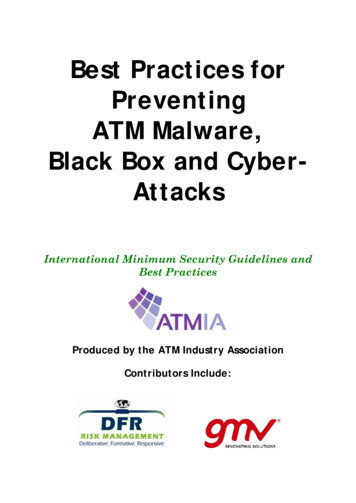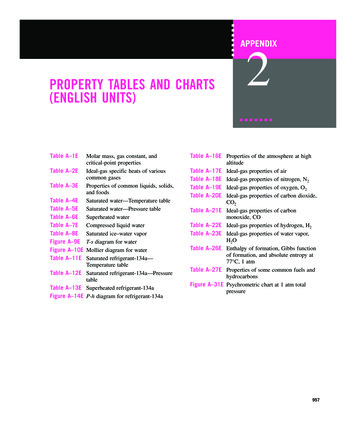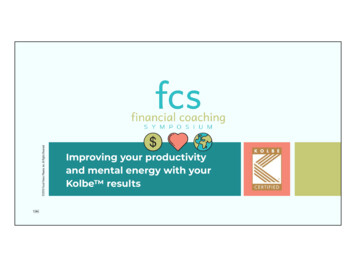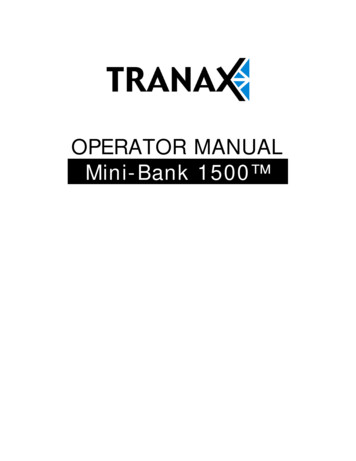Transcription
International Journal of Scientific & Engineering Research, Volume 6, Issue 7, July-2015ISSN 2229-5518524Designing and Implementing of ATM SystemUsing Object Oriented ApproachOmar S. SalehABSTRACT- ATM come in a variety of form and sizes all to serve on goal; bring the bank closer to the user. ATMs have certain characteristics that needto be fulfilled at all times one of them is security. ATMs now are so advanced they can communicate with each other even if different Banks. In thisresearch, designing and the implementation of ATM system has been conducted using an Object Oriented Approach along with the necessary toolssuch as UML and Microsoft Office Visio 2007. The use case took place; and the requirements were analyzed and based on the analysis the design tookplace; and basing on it the implementation is done based on object oriented concepts under Java NetBeans IDE 8.0.2, whereas the designs of diagramsare designed UML with Microsoft Office Visio 2007.Keywords: ATM machine, Use Case Diagrams, Sequence Diagrams, Activity Diagrams, Object Oriented Concepts.—————————— ——————————8.1. INTRODUCTIONATM is a part of our life activity, which helps us in daytransactions and business. An automated teller machine(ATM) is a computerized telecommunications instrumentthat provides the clients of a financial institution withaccess to financial transactions in a public space without theneed for a cashier, human clerk or bank teller. At this time,the ATM provides the people good services especially thepeople can get money at any time. We need the ATMsystem because not all the bank branches are open all daysof the week, and some of the customers may not in asituation, they can visit the bank every time, and they wantto withdraw money or deposit money for emergency cases.The main objective of this research is to implement anddesign the ATM system through identify the requirementsof the ATM system.The ATM will act as a second person that a customer cantalk to; the customer makes choices that ATM replies backaccordingly [1].Communication/Network Infrastructure: it isassumed that the ATM has a communicationinfrastructure to communicate with the bank uponany transaction or activity.IJSER2. ATM SPECIFICATIONSThe main components of the ATM that will affect theinteraction between ATM and its users are:1. Key-Switch: to startup (ON) or shutdown (OFF) ofthe ATM machine.2. Card-Reader: to read the users ATM-cards(magnetic stripe reader).3. Screen: to display the messages to the users.4. Key-Pad: to enter the information to the ATM e.g.PIN.5. Cash-Dispenser: for dispensing cash.6. Deposit-Slot: to deposit cash or checks from theusers.7. Printer: for printing the receipts.3. ATM BUSINESS RULES WITH ASSUMPTIONSThe ATM would managed physically by an operator, whooperates the ATM machine, refill it with cash and receipts,etc. The ATM should not shut down while serving a user,and it serves one user at a time. To start of any transactionin ATM; The user should insert the ATM card whichcontains user's account information after that the usershould enter the Personal Identification Number (PIN) inorder to utilize the ATM-services. Then, the ATM will sendthe user information to the bank to gain the authenticationfrom the bank; without authentication, the user cannotperform any transaction/service. The user's ATM-card willbe kept in the ATM until the user requisites against that e.g.the user can press the cancel button at any time, and theATM Card will be ejected. The ATM System will maintainan internal log of transactions that contains informationabout hardware failures that posed upon any process; it isassumed that log will be used by ATM operator in order tofix/solve any issues that will be written upon starting andshutting down the ATM.The authors’ assumption as shown below:IJSER 2015http://www.ijser.org1.2.Identify the system user through the PIN numberif the value of the pin number between 1 and 1000this is a manager, if between 2000 and 5000 this isan officer and between 5001 and 20000, this is acustomer.In case of depositing checks the amount of thischeck will not be added instantly to the useraccount, it's subject to manual verification of taking
International Journal of Scientific & Engineering Research, Volume 6, Issue 7, July-2015ISSN 2229-55183.4.5.it out by the operator and to obtain the bankapproval.It is assumed that the Bank manager and otherbank executives, i.e. bank officers will access toATM system information that stored in the BankDatabase, and this information is updatedautomatically and every day but for the 'checkremains cash' service the update will be instantlyupon any changing in the cash within the ATM.It is assumed that the user deposits will not beadded to his/her account immediately because itwill be subject to verification by the bank.It assumed the ATM card is the main player whenit comes to security; the account number is asupplement to the credit card and the same timethe account number is a user pin and without acard cannot access to the ATM s the user has tohave a user pin.4. ATM INTERACTIONSATM interacts with the different real world/external objectlike Bank, user, operator, etc., and each interaction will bedifferent, based on the type, rank, and behavior of eachinteracting object. The author will try to categorize andsummarize but in the sophisticated manner, theinteractions of the ATM system with external objects.To keep track number of transactions.4.4. Bank Manager:Check the total depositsCheck the total withdrawalsCheck the number of transactions per day.Print total deposits/withdrawals.Checks remaining cash.The main point that has to be noted is that the interactionbetween the manager/officers with ATM would be conductedthrough the bank Database.4.5. ATM-Bank InteractionThe ATM communicates with the bank's databasebecause the ATM does not contain a database toauthenticate any process to the customer withoutthe bank’s database.The ATM sends the user's information to the bankregarding to the function that selected by the userin the ATM.The ATM sends the user's PIN to the bank forauthentication; otherwise the ATM will performnothing until the Bank authentication.IJSERATM-Human InteractionsATM system will interact with different human objects asshown below:4.1. ATM-Operator interaction: operator will beresponsible of:Turning the ATM in ON/OFF status using thedesignated Key-Switch.Refilling the ATM with cash.Refill ATM's printer with receipts.Assumed to refill ATM's printer with INK.Takeout deposited envelopes.4.2. ATM-User interactionsThe ATM will provide for its users the functions as shownbelow:Cash withdraw: the user can withdraw certainamount of cash.Deposit funds: the user can deposit cash or checksin envelops to his/her account.Transfer funds: the user can transfer funds to theother accounts.Balance inquiry: the user can view his/her accountbalance.4.3. ATM-Bank Officers interactionsTo check the total deposits.To check the total withdrawals.5255. ATM SYSTEM REQUIREMENTSFor careful understanding hence plotting of requirementsbe done. Generally the interaction type is conversing [2].Therefore, it is very necessary to know the requirements ofATM before design and implement the ATM system likeany system. System users and the role of each user is themain concerns have to be considered; to start design andimplement the ATM system.ATM system has many users;the first is the operator, who should be able to do turningthe ATM in ON/OFF status using the designated KeySwitch, refilling the ATM with cash. Refill ATM's printerwith receipts and takeout deposited envelopes? The seconduser of ATM is the customer who should be able to makecash withdrawal from any suitable account linked to thecard, in multiples of 20.00. So to do this step the customershould have an account and this account approved fromthe bank. To make a system is more interest for thecustomer; the ATM system provides the customer to print areceipt after each successful withdrawal transaction. Acustomer must be able to make a deposit to any accountlinked to the card, consisting of cash and/or checks in anenvelope. In addition to that, the customer must be able tomake a transfer of money between any two accounts linkedto the card. We should take in consideration the customerhas more than on account; if he wants to transfer moneyfrom his/her account; the ATM system will ask thecustomer from which account. He wants the transfer toidentify the users account. Moreover, the customer must beable to make a balance inquiry of any account linked to thecard; from the ATM system, the customer has to amount ofhis account. With this ATM system, the customer can enterIJSER 2015http://www.ijser.org
International Journal of Scientific & Engineering Research, Volume 6, Issue 7, July-2015ISSN 2229-5518526the amount from money to add it in his/her account withtwo ways such as cash money or insert an envelope into theATM with the value of the amount and after manualverification from the operator; the Approval must beobtained from the bank before physically accepting theenvelope. ATM system should provide a good service sothe system needs security, especially some of the users domistakes when the insert the pin number; to solve this statethe ATM system will allow the system user to insert the pinwrongly for three times only. If the system user inserts thepin wrongly for three times; the ATM system will keep theuser card, and he should go to the bank to take it. ATMsystem should provide the customer for all functions that Imentioned above.[6]The manager is also a user of the ATM system; which hasseveral functions to do it in the ATM system such as thecheck the total deposits, total withdrawals and print them.The officer is another user who has some functions in ATMsystem to do it, such as check total deposits, totalwithdrawals and keep track number of transactions thatwere execute every day. Bank validation for each user is themain consideration; it should be ensued to perform allATM users’ functions .So each system user needs the bankvalidation to perform any transaction.IJSER6. USE CASE OF ATM SYSTEMA use case is a methodology used in the system analysisto identify, and organize the system requirements [7]. Theuse case contains all system activities that havesignificance to the users. The use case is made up of a set ofpossible sequences of interactions between systems andusers in a particular compound and related to a particulargoal. The use case used to identify the system users andthe activities of each user in the system; clearly as longidentify the relationship between the functions of eachuser, for example, which function as it is should and,which is optional. The use case supplements therequirements of the ATM system throughout represent thesystems user and functions with drawings. The use casediagram shown in fig(1) identifies the ATM systems’ users,and all the functions which they do in the ATM system.Why use case One might argue? Simply put “A picturepaints thousands of words”, it can be used asdocumentation for future work, to validate and clarify andverify requirements with stakeholders (includingdevelopment team). [3].Figure 1: Use Case Identification of ATM systemThe Transaction Process, Main Success Scenario and Extensionsare the factors discussed in each process.6.2. Use Case of Withdraw Transaction6.2.1. Withdraw TransactionThe Customer would access to the ATM system throughenter the PIN properly; after the PIN validation from thebank the customer chooses the withdraw button from theappeared menu for the customer.6.2.2 Main Success ScenarioThe cash withdrawal started throughout performs asession. The customer chooses the withdraw button fromthe menu through enter the PIN properly. Then, thecustomer chooses the amount needs; through selectingthe value from the withdraws’ options; or enter theamount which wants. The ATM connects to the bank tocheck the customers’ balance; if the amount that choosesless than the balance, the transaction performed and thecustomer will take the money from the dispenser. Afterperforming the withdraw transaction the balance isreduced.6.2.3. Extensions6.1. USE CASE IDENTIFICATIONIJSER 2015http://www.ijser.orgNo enough balance is available for the customer.ATM System displays error message saying nobalance are available because the amount whichthe customer choose or enter greater than hisbalance.
International Journal of Scientific & Engineering Research, Volume 6, Issue 7, July-2015ISSN 2229-5518527The card reader cannot read the card and the ATMsystem displays error message for the customer.The amount of money that he enters is greater thanthe customer balanceEnter the PIN for three times wrongly.The card reader cannot read the card and theATM system displays error message for thecustomer.6.3. Use Case of Deposit TransactionThe Customer would access to the ATM system throughenter the PIN properly; after the PIN validation from thebank the customer chooses the deposit button from themenu that appears to the customer.6.5. Use Case of Balance inquiry TransactionThe Customer would access to the ATM system throughenter the PIN properly; after the PIN validation from thebank the customer chooses the Balance inquiry buttonfrom the menu.6.3.1. Main Success ScenarioThe deposit transaction is started throughout perform asession. The customer chooses the deposit button from themenu. The ATM system requests from the customer toenter the amount of money, or insert the envelope insidethe deposit dispenser. The ATM displays a message to thecustomer, for example “Thank you Dear Customer”6.5.1. Main Success ScenarioThe balance inquiry transaction is started throughoutperform a session. The customer should choose the balanceinquiry button from the menu. The ATM sends the cardinformation to the bank; after that the ATM systemdisplays the amount of money in the account.6.3.2. ExtensionsATM System displays error message saying“please insert the envelop again” when thecustomer insert the money or the envelope withwrong way.Enter the PIN for three times wrongly.The card reader cannot read the card and theATM system displays error message for thecustomer.6.5.2. ExtensionsEnter the PIN for three times wrongly.The card reader cannot read the card and theATM system displays error message for thecustomer.IJSER6.4. Use Case of Transfer Money TransactionThe Customer would access to the ATM system throughenter the PIN properly; after the PIN validation from thebank; the customer chooses the transfer button from themenu that appears to the customer.6.4.1. Main Success ScenarioThe transfer transaction is started throughout perform asession, the customer should choose the transfer buttonfrom the menu. The ATM requests from the customer enterthe amount of money and the account number of the otherperson. The ATM checks the balance of customer, if theamount which customer enters it less than balance. Theprocess performs successfully. Otherwise the transactiondoes not perform, and the ATM displays a message to thecustomer.6.4.2. ExtensionsATM System displays error message saying “Your Balanceis not enough to perform this transaction”Enter the PIN for three times wrongly.6.6. Use Case of the Operator6.6.1 .Use Case Template for System StartupThe Operator would access to the ATM system throughenter the PIN properly; after the PIN validation from thebank; the operator can do “ON” and all functions of hiswill activate.6.6.2. Main Success ScenarioThe ATM system is started up when the ATM operatormakes it on the “ON” status. The ATM operator asked toenter the amount of money inside the ATM machine; thenthe connection to the bank established. after this process,the servicing of customer can begin. In addition to that; theATM operator may remove the deposit envelopes andreload the machine with cash, blank receipts, etc.6.6.3. ExtensionsEnter the PIN for three times wrongly.The card reader cannot read the card and theATM system displays error message for thecustomer.6.7. Use Case of System ShutdownThe Operator would access to the ATM system throughenter the PIN properly; after the PIN validation from thebank; the operator can do “OFF” status, refilling the ATMwith cash, refill ATM's printer with receipts and takeoutdeposited envelopes.IJSER 2015http://www.ijser.org
International Journal of Scientific & Engineering Research, Volume 6, Issue 7, July-2015ISSN 2229-55186.7.1. Main Success ScenarioWhen the ATM operator makes sure that no customer isusing the machine; the ATM operator switches the ATMsystem to the “OF” status. Furthermore; the connection tothe bank shut down too. After the connections’ shutdown,the ATM operator is free to remove the deposit envelopesand replenish cash and paper.6.7.2. ExtensionsEnter the PIN for three times wrongly.The card reader cannot read the card and theATM system displays error message for thecustomer.6.8. Use Case of the Manager6.8.1. Use Case for Checking the Total Withdrawals andTotal Deposits and Print themThe Manger would access to the ATM system throughenter the PIN properly; after the PIN validation; Mangercan access to the bank data base and check the totalwithdrawals and even he can check the total deposits andprint them.7. ATM ACTIVITY DIAGRAMSActivity diagrams have been used to describe the workflowbehavior of ATM system. The Activity diagrams are similarto state diagrams because activities are the state of doingsomething in the system. It also used to model theworkflow behind the ATM system and useful for;analyzing use cases by describing what actions need to takeplace.7.1. Activity diagram of ATM SystemThe requirements of ATM system and its users wereidentified in the previous sections. Activity diagramsutilized to analyze the use case of ATM through of eachfunction in the system. So the general activity of the ATMsystem shown in figure is started with the insert the cardinto the ATM; the ATM requests from the customer toinsert the personal identification pin (PIN); after enter thePIN the ATM sends the customer information to the bankfor validation. When the PIN validates from the bank; theoptions of the customer activated, and the customer couldchoose anyone but, if the PIN do not validates from thebank, the ATM notifies the customer through a messageon the ATM screen.IJSER6.8.2. Main Success ScenarioThe manager connects to the bank database through enterthe PIN and checking the total deposits or totalwithdrawals and even print the result on the receipt.6.8.3. ExtensionsEnter the PIN for three times wrongly.The card reader cannot read the card and theATM system displays error message for thecustomer.6.9. Use Case of the Officer6.9.1. Use Case Template of Checking the TotalWithdrawals and Total Deposits.The Officer would access to the ATM system through enterthe PIN properly; after the PIN validation; Officer canaccess to the bank data base and check the totalwithdrawals and even he can check the total deposits.6.9.2. Main Success ScenarioThe officer connects to the bank database through enter thePIN and checking the total deposits or total withdrawals.528Figure 2: Activity diagram of ATM system6.9.3. ExtensionsEnter the PIN for three times wrongly.The card reader cannot read the card and theATM system displays error message for thecustomer.IJSER 2015http://www.ijser.org
International Journal of Scientific & Engineering Research, Volume 6, Issue 7, July-2015ISSN 2229-55185297.4. Activity diagram of Balance Inquiry7.2. Activity Diagram of Cash WithdrawSelect Cash Withdraw from the menuSelect the amountCheck the amount with his/her balance-If the amoun balance-If the amount balanceFigure 5: Activity diagram of Balance InquiryPerform the transactionNotify the Customer7.5. Activity Diagram of Transfer MoneyEject the cardTake the moneySelect Tranfer from the menuFigure 3: Activity diagram of Cash WithdrawIJSEREnter the amount7.3. Activity Diagram of DepositSend the information to the bank for Validate-Insufficient-SufficientEnter the account number of the reciever personPerform the process SuccessfulyShow message to the customeryou don't have enough money to perform this processShow message to the customerFigure 6: Activity diagram of Transfer MoneyFigure 4: Activity diagram of DepositIJSER 2015http://www.ijser.org
International Journal of Scientific & Engineering Research, Volume 6, Issue 7, July-2015ISSN 2229-55187.6. Activity diagram of the ManagerInsert the CardEnter the PINSend the information to the bank for Validate-Insufficient-SufficientMenu will appear to the managerShow message to the ManagerCheck Total withdrawalsCheck Total Deposits5308. ATM SEQUENCE DIAGRAMSSequence Diagram is an interaction diagram (Grady, B et al2007) that will reflect the interaction between object, inother terms the behavior for a use case can be reflected herein the sequence diagram. The developers typically thinkthe sequence diagrams were meant exclusively for them.However, some of the organization's business staff findsthe sequence diagrams are useful to communicate; how thebusiness currently works by showing how various businessobjects interact. During the requirements' phase of ATMsystem, analysts take use cases to the next level byproviding a more formal level of refinement. When thatoccurs, use cases are often refined into one or moresequence diagrams.Print the total deposit and total withdrawals8.1. ATM Startup Sequence diagramShow message to the customeroperatorATMbankSwitch ATM "ON"IJSERperform start upFigure 7: Activity diagram of ManagerInitial Cashopen connection7.7. Activity diagram of the OfficerFigure 9: Sequence diagram of ATM Startup8.2. ATM Shutdown Sequence diagramFigure 10: Sequence diagram of ATM ShutdownFigure 8: Activity diagram of officerIJSER 2015http://www.ijser.org
International Journal of Scientific & Engineering Research, Volume 6, Issue 7, July-2015ISSN 2229-55185318.3. ATM Sequence DiagramCustomerATM8.6. Check Balance Sequence DiagramBank1.Insert Card2. Request PIN3. Insert PIN4. Verfiy5. Validate6. Dispaly the menuFigure 14: Sequence diagram of Check Balance8.7. Transfer Money Sequence DiagramFigure 11: Sequence diagram of ATM8.4. Withdraw Sequence DiagramIJSERFigure 15: Sequence diagram of Transfer Money8.8. Sequence diagram of the ManagerFigure 12: Sequence diagram of Withdraw8.5. Deposit Sequence DiagramFigure 16: Sequence diagram of ManagerFigure 13: Sequence diagram of Deposit9. ATM Class DiagramsThe class diagram is most widely used diagram inmodeling object-oriented system. It shows a set of classes,interfaces, associations and generalizations. Package isusually used model part for organizing elements in classdiagram. Class diagrams are not just for visualizing anddocumenting structure models but also for constructingexecutable system with forward, reverse and round-tripengineering. There is also a synchronization engine forgenerating and updating entity relationship diagram fromclass diagram.IJSER 2015http://www.ijser.org
International Journal of Scientific & Engineering Research, Volume 6, Issue 7, July-2015ISSN 2229-5518532Figure 19: Menu Screen of ATMATM functions designed as buttons to make it usable for allkinds of users.Figure 17: Class diagram of ATM System10. ATM SYSTEM IMPLEMENTATIONThe ATM machines as mentioned earlier come in variety ofshapes and design; the GUI design chosen andimplemented was based on the analysis and design phases.And to better support it, the prototype was given to severalATM user for a test drive to get the accessibility testingfeedback. The login screen as shown in figure (18) appearsto the system users.The screen of manger as shown in figure (20)IJSERFigure 20: Manager Screen of ATMFrom the manager’s screen, the manager would collect thetotal of withdrawals and deposits and even print the resultand make daily report. Officers’ screen as shown below:Figure 18: Login Screen of ATMThe login screen requires from the system user to enter thePIN number; from this PIN, we can recognize the systemuser (Manager, Officer and Customer). The process startswith enter the pin then send the information to thedatabase to identify the system user. If the system userenters the pin wrongly for three times, the ATM displays amessage for the system user, and the ATM will keep thecard of the system user.Figure 21: Officer Screen of ATMFigure (19) shows the screen of the customerIJSER 2015http://www.ijser.org
International Journal of Scientific & Engineering Research, Volume 6, Issue 7, July-2015ISSN 2229-551811. Design PatternThe decorator design pattern was implemented to addsome functions without changing the original function [4]as shown in the code below:533The sample code below explain the one concept of theobject oriented, which is override and the rest the authorapplied them in whole code of ATM system.[5].At this stage the complete testing and implementationwould be conducted and the ATM set and ready to bedeployed. With the implementation of the object orientedconcept in developing the ATM machine the requirementscame to clarity especially when the use case took place; therequirements were analyzed and based on the analysis thedesign took place; and basing on it the implementation.IJSERAccording to the sample of code above and the classdiagram mentioned previously the decorator designpattern such as shown below.CONCLUSIONATM come in a variety of form and sizes all to serve ongoal; bring the bank closer to the user. ATMs have certaincharacteristics that need to be fulfilled at all times one ofthem is security.ATMs now are so advanced they can communicate witheach other even if different Banks. When one looks at thedifferent ATM they all share several operations such thatwithdrawal and View Balance. The requirements of ATMmachine came to clarity especially when the use case tookplace; and the requirements were analyzed and based onthe analysis the design took place; and basing on it theimplementation done based on object oriented concepts.REFERENCES[1] Preece, J. Rogers, Y. and Sharp,H., 2007. InteractionDesign: Beyond Human Computer Interaction. 2nd ed.New York: John Wiley & Sons, Inc.[2] Preece, J. Rogers, Y. and Sharp,H., 2001. InteractionDesign: Beyond Human Computer Interaction. New York:John Wiley & Sons, Inc.[3] Andrew, G and Drew, P, 2009, Use Case Diagrams inSupport of Use Case Modeling: Deriving UnderstandingIJSER 2015http://www.ijser.org
International Journal of Scientific & Engineering Research, Volume 6, Issue 7, July-2015ISSN 2229-5518from the Picture, Journal of Database Management, 20(1), 124, January-March 2009.[4] Eric Freeman, Elisabeth Freeman, Kathy Sierra, BertBate,2004, Head First design patterns, O'Reilly, Canada.[5] Meyer, B., 1997, Object-Oriented Software Construction,Prentice Hall, USA.[6] Pressman, Roger S. 2010 Software Engineering: APractitioner's Approach, McGraw Hill, USA.[7] Lano, K. , 2005, Advanced system design with java,UML, USA.Omar Saad Saleh received the B.Sc. degree in Computerengineering from the University of Technology- Baghdad, in 2006. Hereceived the M.Sc. degree in Software engineering from theStaffordshire University-APU- Malaysia, in 2012. Currently, Assistancelecturer in Ministry of Higher Education and Scientific Research –IRAQ, Studies, Panning and follow up Office . His research interestsinclude Cloud Computing, Green Computing, Internet of Things andWireless Networking.IJSERIJSER 2015http://www.ijser.org534
place; and basing on it the implementation is done based on object oriented concepts under Java NetBeans IDE 8.0.2, whereas the designs of diagrams are designed UML with Microsoft Office Visio 2007. Keywords: ATM machine, Use Case Diagrams, Sequence Diagrams, Activity Diagrams, Object Oriented Concepts.