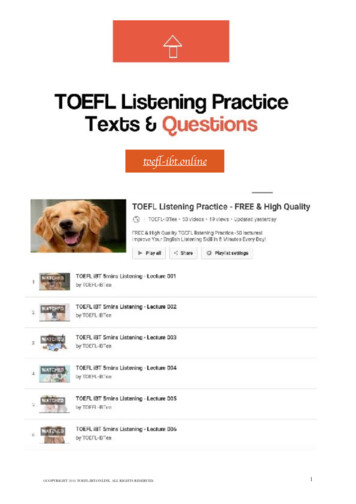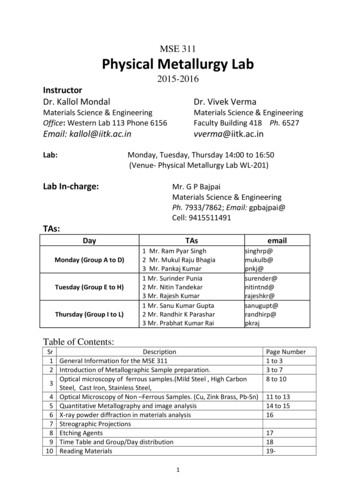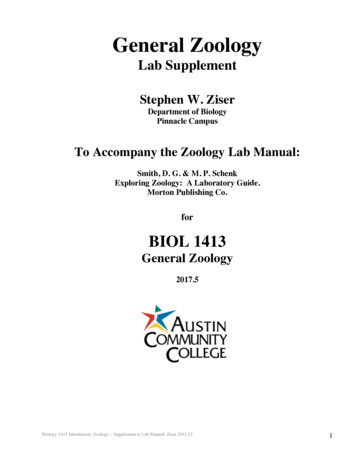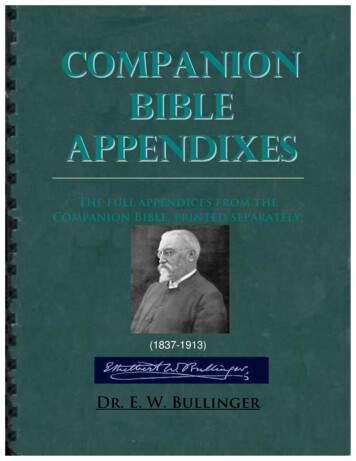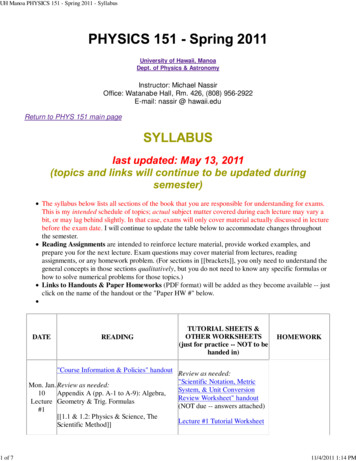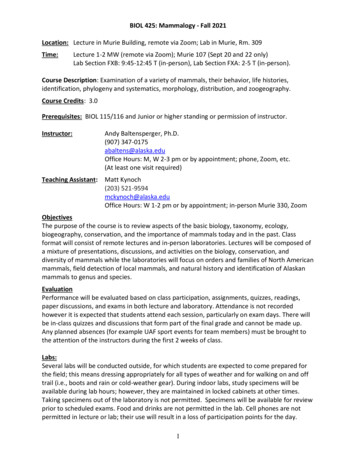Transcription
MOBILE APPLICATION DEVELOPMENT NOTESLecture Notes And Lab ManualOnMobile Application Development (MAD)MCA III year I semesterTopic: Introduction to J2ME & J2ME ProfilesByHARIKA YAssistant ProfessorMCA DepartmentJB INSTITUTE OF ENGG & TECHNOLOGYHyderabad.PREPARED BY HARIKA YPage 1
MOBILE APPLICATION DEVELOPMENT NOTESMOBILE APPLICATION DEVELOPMENTUSINGJ2MEIntroduction to J2MEWhat is J2MEJ2me is a software or specification for developing small computing devicesOrJ2me is a Java platform designed for Small Computing Devices ranging frompagers, mobile phones, Personal Digital Assistance (PDA) to the set up boxes. J2ME provides a robust, flexible environment for applications running on mobileand other embedded devices such as mobile phones, personal digital assistants(PDAs), TV set-top boxes, and printers. J2ME includes flexible user interfaces, robust, security, built-in networkprotocols, and support for networked and offline applications that can bedownloaded dynamically. Applications based on J2ME are portable across many devices, yet leverage eachdevice's native capabilities.J2ME is divided into ConfigurationsPREPARED BY HARIKA YPage 2
MOBILE APPLICATION DEVELOPMENT NOTES Profiles &Optional API’sJ2ME Configuration : A configuration is a complete Java runtime environment, consisting of: Java virtual machine (VM) to execute Java bytecode Native code to interface to the underlying system Set of core Java runtime classescurrently J2ME supports two standard configurations: Connected Limited Device Configuration (CLDC)Connected Device Configuration (CDC)J2MEConfigurationCLDCPREPARED BY HARIKA YCDCPage 3
MOBILE APPLICATION DEVELOPMENT NOTES CDC Full Java implementation 32 bit Device must have 2MB memory CLDC Subset of Java 16 or 32 bit Device with 160 – 512 kb memory 3 sizes of Virtual Machines are specified 1MB – 10MB Classic VM (CVM) 10kb – 500kb Kilo VM (kVM) 8bit Card VMJ2ME Profiles : A profile complements a configuration by adding additional classes thatprovide features appropriate to a particular type of device or to a specificvertical market segment. Both J2ME configurations have one or moreassociated profiles, some of which may themselves rely on other profiles. It Guarantees interoperability within device verticals Industry groups specify profiles for each of the configurations (Nokia,AOL, Palm, Oracle, etc)The Profiles supported by J2ME are MIDP Mobile Information Device ProfileFoundation Profile (non gui networked device)Personal basis, Personal and RMI ProfilesGame ProfilePREPARED BY HARIKA YPage 4
MOBILE APPLICATION DEVELOPMENT NOTESMobile Information Device Profile (MIDP)This profile Addresses Persistence Networking Application life-cycle management Event handling Hardware characteristics Screen size 96 x 54 Touch screen and/or ½ handed key input 128k non-volatile memory plus 8k for persistence, 32kfor Java Runtime Support for 2-way wireless networkingPREPARED BY HARIKA YPage 5
MOBILE APPLICATION DEVELOPMENT NOTESMIDP Applications are called MIDlets MIDP device contains a program called the Application ManagementSoftware (AMS) which downloads the MIDlet suite from the server, opens theMIDlet suite, then launches the user-specified MIDlet on the MIDP device High level API’s Textfields, lists, forms and images for programs such as e-commerceapplications & basic user interfaces Low level API’s Incorporate graphics & shapes at precise pixel locations, providesanimation for games applicationsMIDP Lifecycleconstructor method calledpaused statestartApp method calledpauseApp method calledactivestatedestroyApp methodcalledPDA Profile (PDAP)PREPARED BY HARIKA YPage 6
MOBILE APPLICATION DEVELOPMENT NOTESThe PDA Profile is similar to MIDP, but it is aimed at PDAs that have better screens andmore memory than cell phones.Foundation ProfileThe Foundation Profile extends the CDC to include almost all of the core Java 2 Version 1.3core libraries. As its name suggests, it is intended to be used as the basis for most of theother CDC profiles.Personal Basis and Personal ProfilesThe Personal Basis Profile adds basic user interface functionality to the Foundation Profile. Itis intended to be used on devices that have an unsophisticated user interface capability, andit therefore does not allow more than one window to be active at any time. Platforms that cansupport a more complex user interface will use the Personal Profile instead.RMI ProfileThe RMI Profile adds the J2SE Remote Method Invocation libraries to the FoundationProfile. Only the client side of this API is supported.Game Profile This will provide a platform for writing games software on CDC devices.Book’s to be referred:1) TheComplete Reference J2MEBy James Keogh2) J2MEin a NutshellBy Kim TopleyO ‘REILLY publisherPREPARED BY HARIKA YPage 7
MOBILE APPLICATION DEVELOPMENT NOTESMOBILE APPLICATIONS DEVELOPMENTLAB MANUALPREPARED BY HARIKA YPage 8
MOBILE APPLICATION DEVELOPMENT NOTESS.NO123456DESCRIPTION OF THE PROGRAMWrite programs to implement HelloWorld midletWrite programs to implement multiple midletsWrite programs to implement command classWrite programs to implement check colorWrite programs to implement MenuCreationCreate a MIDP application,which draws a bargraph to display.Data values can be giveninteger7Create a MIDP application which Examine ,that a phone number,which a user enteredin given format.8Create a MIDP Application,which draws a Pie Graph to the display.Data Values can begiven at int[] array.You can enter four data(integer)values to the input text field.9Write a program for quiz midlet10Create a slideshow which has three slides.which includes only text.Program shouldchange to the newslide after 5 seconds.After the third slide program returns to the FirstSlide11Create a slideshow which has three slides,which includes pictures at PNGformat.Program should change to the new slide other 5 seconds.12Write program for creating datagram13Write program for creating login filePREPARED BY HARIKA YPage 9
MOBILE APPLICATION DEVELOPMENT NOTESPrg-1:-Printing HelloWorld programStep-1:-Start - AllPrograms- Sun Java Tool Kit- Wireless Tool KitStep-2:-Click New Project –Enter project Name as FirstMidlet - Enter ClassName asHelloMidlet- click on Create ProjectStep-3:- A setting window will open up. Accept the defaults by clicking ok in thatwindow.PREPARED BY HARIKA YPage 10
MOBILE APPLICATION DEVELOPMENT NOTESStep-4:-Write Following Code in Notepad and save it as HelloMidlet.javaimport javax.microedition.midlet.*;import javax.microedition.lcdui.*;public class HelloMidlet extends MIDlet {public HelloMidlet() {}public void startApp() {Form form new Form( "First Program" );form.append( "Hello World" );Display.getDisplay(this).setCurrent( form );}public void pauseApp() {}public void destroyApp( boolean unconditional ) {}}Step-5:-Place HelloMidlet.java in C:\Documents rc\Step-6 :In the ktoolbar main window click on the “Build” button. When the buildcompiles successfully then click on the “Run” button.PREPARED BY HARIKA YPage 11
MOBILE APPLICATION DEVELOPMENT NOTESProgram 2: creating multiple midlets in single projectStep-1:-Start - AllPrograms- Sun Java Tool Kit- Wireless Tool KitStep-2:-Click New Project –Enter project Name as FirstMidlet - Enter ClassName asHelloMidlet- click on Create ProjectStep 3: click settings button and select midlet- add give midlet name , class namePREPARED BY HARIKA YPage 12
MOBILE APPLICATION DEVELOPMENT NOTESStep 4: write a following code in source folderMidlet 1:import javax.microedition.midlet.*;import javax.microedition.lcdui.*;public class HelloMidlet extends MIDlet {public ByeMidlet() {}public void startApp() {Form form new Form( "First Program" );form.append( "Hello World" );Display.getDisplay(this).setCurrent( form );}public void pauseApp() {}public void destroyApp( boolean unconditional ) {}}Step 5: write a following code with different class name in source folderMidlet 2:import javax.microedition.midlet.*;import javax.microedition.lcdui.*;public class HelloMidlet extends MIDlet {PREPARED BY HARIKA YPage 13
MOBILE APPLICATION DEVELOPMENT NOTESpublic HelloMidlet() {}public void startApp() {Form form new Form( "First Program" );form.append( "good bye" );Display.getDisplay(this).setCurrent( form );}public void pauseApp() {}public void destroyApp( boolean unconditional ) {}}Step 6: click BUILD buttonStep 7: if build successfully completed then click RUN buttonPREPARED BY HARIKA YPage 14
MOBILE APPLICATION DEVELOPMENT NOTESProgram 3: write a program for implementing command classStep 1,2,3 same as above programStep 4: write down the following code in the source folderimport javax.microedition.midlet.*;import javax.microedition.lcdui.*;public class OnlineHelp extends MIDlet implements CommandListener{private Display dis;private Command back;private Command exit;private Command help;private Form form;private TextBox hm;public OnlineHelp(){dis Display.getDisplay(this);back new Command("BACK",Command.BACK,2);exit new Command("EXIT",Command.EXIT,1);help new Command("HELP",Command.HELP,3);form new Form("online help");hm new TextBox("online help","press back to return to the previous screen or pressexit to close this program",81,0);hm.addCommand(back);PREPARED BY HARIKA YPage 15
MOBILE APPLICATION DEVELOPMENT (this);}public void startApp(){dis.setCurrent(form);}public void pauseApp(){}public void destroyApp(boolean unconditional){}public void commandAction(Command c , Displayable d){if(c back){dis.setCurrent(form);}PREPARED BY HARIKA YPage 16
MOBILE APPLICATION DEVELOPMENT NOTESelse if(c exit){destroyApp(false);notifyDestroyed();}else if(c help){dis.setCurrent(hm);}}}Step 5: click BUILD buttonStep 6: if build successfullycompleted then click RUNbuttonPREPARED BY HARIKA YPage 17
MOBILE APPLICATION DEVELOPMENT NOTESProgram 4: write a program for check colorStep 1,2,3 same as above programStep 4: write the following code in the source folderpackage greeting;import javax.microedition.midlet.*;import javax.microedition.lcdui.*;public class Checkcolor123 extends MIDlet implements CommandListener{private Display display;private Form form;private TextBox textbox;private Command exit;public Checkcolor123(){display Display.getDisplay(this);exit new Command("Exit",Command.SCREEN,1);String message null;if(display.isColor()){message "Color display";}elsePREPARED BY HARIKA YPage 18
MOBILE APPLICATION DEVELOPMENT NOTES{message "No color display";}textbox new TextBox("Check tbox.setCommandListener(this);}public void startApp(){display.setCurrent(textbox);}public void pauseApp(){}public void destroyApp(boolean unconditional){}public void commandAction(Command command,Displayable diasplayable){if(command exit){destroyApp(true);PREPARED BY HARIKA YPage 19
MOBILE APPLICATION DEVELOPMENT NOTESnotifyDestroyed();}}}Step 5: click BUILD buttonStep 6: if build successfully completed then click RUN buttonPREPARED BY HARIKA YPage 20
MOBILE APPLICATION DEVELOPMENT NOTESProgram 5: program for creating menu eventsStep 1,2,3 same as above programStep 4: write the following code in the source folderimport javax.microedition.midlet.*;import javax.microedition.lcdui.*;/*** @author ADMIN*/public class MenuEvents extends MIDlet implementsCommandListener,ItemStateListener {public ChoiceGroup ch;public ChoiceGroup ch1;PREPARED BY HARIKA YPage 21
MOBILE APPLICATION DEVELOPMENT NOTESpublic Form form;public Form form1;public Display display;public Command View;public Command Exit;public Command Back;public StringItem options;public Item item;public MenuEvents(){display Display.getDisplay(this);form new Form("");form1 new Form("Selcted Options are");ch new dIndex(1, true);form.append(ch);ch1 new t all",null);PREPARED BY HARIKA YPage 22
MOBILE APPLICATION DEVELOPMENT NOTESch1.append("unselect all",null);ch1.setSelectedIndex(1, true);form.append(ch1);View new Command("View",Command.OK,1);Exit new Command("Exit",Command.EXIT,1);Back new er(this);form.setItemStateListener(this);}public void startApp() {display.setCurrent(form);}public void pauseApp() {}public void destroyApp(boolean unconditional) {}PREPARED BY HARIKA YPage 23
MOBILE APPLICATION DEVELOPMENT NOTESpublic void commandAction(Command command,Displayable displayable){if(displayable form){if(command View){boolean opt[] new boolean[ch.size()];options new StringItem("","");String values r(int i 0;i opt.length;i ){if(opt[i]){values ch.getString(i) s);PREPARED BY HARIKA YPage 24
MOBILE APPLICATION DEVELOPMENT NOTESdisplay.setCurrent(form1);}else if(command Exit){destroyApp(true);notifyDestroyed();}}else if(displayable form1){if(command ;}}}public void itemStateChanged(Item item){PREPARED BY HARIKA YPage 25
MOBILE APPLICATION DEVELOPMENT NOTESif(item ch1){int i 0;int size ch.size();while(i size){if(ch1.getSelectedIndex() dex(i,false);i ;}}}}Step5: click BUILD buttonStep6: if build successfullycompleted then clickbuttonRUNPREPARED BY HARIKA YPage 26
MOBILE APPLICATION DEVELOPMENT NOTESProgram6:Create a MIDP application,which draws a bargraph to display.Data values can be givenat int[]array?Step 1,2,3 same as above programStep4: write down following codeimport javax.microedition.midlet.*;import javax.microedition.lcdui.*;public class BarGraphMIDlet extends MIDlet implements CommandListener{public Form form;public Command exitCommand;public Command OkCommand;public Command backCommand;public Displayable d;public Display display;public TextField textfield1;public TextField textfield2;public TextField textfield3;public TextField textfield4;public TextField textfield5;PREPARED BY HARIKA YPage 27
MOBILE APPLICATION DEVELOPMENT NOTESpublic BarGraphMIDlet(){display Display.getDisplay(this);form new Form("BarGraph");textfield1 new d2 new d3 new d4 new d5 new textfield5);OkCommand new Command("Ok",Command.OK,1);exitCommand new Command("Exit",Command.EXIT,1);backCommand new ndListener(this);}PREPARED BY HARIKA YPage 28
MOBILE APPLICATION DEVELOPMENT NOTESpublic void startApp() {display.setCurrent(form);}public void pauseApp() {}public void destroyApp(boolean unconditional) {}public void commandAction(Command command,Displayable displayable){if(displayable form){if(command OkCommand){int[] data new int[5];data[0] Integer.parseInt(textfield1.getString());data[1] Integer.parseInt(textfield2.getString());data[2] Integer.parseInt(textfield3.getString());data[3] Integer.parseInt(textfield4.getString());data[4] Integer.parseInt(textfield5.getString());d new BarCanvas(data);PREPARED BY HARIKA YPage 29
MOBILE APPLICATION DEVELOPMENT r(this);display.setCurrent(d);}else if(command exitCommand)notifyDestroyed();}else if(displayable d){if(command backCommand)display.setCurrent(form);}}}class BarCanvas extends Canvas{int[] data;public int x;public int y;public int y1;PREPARED BY HARIKA YPage 30
MOBILE APPLICATION DEVELOPMENT NOTESpublic int h;public BarCanvas(int[] data){this.data data;x 10;}public void paint(Graphics g){g.setColor(255, 255, 255);g.fillRect(0, 0, this.getWidth(), this.getHeight());g.setColor(255, 125, 100);int i 0;y1 data[0];h 200;while(i data.length){y data[i];h 200 y1-y;g.fillRect(x, y,25 , h);x 30;i ;}PREPARED BY HARIKA YPage 31
MOBILE APPLICATION DEVELOPMENT NOTES}}Step 5: click BUILD buttonStep 6: if build successfully completed then click RUN buttonPREPARED BY HARIKA YPage 32
MOBILE APPLICATION DEVELOPMENT NOTESProgram 7 :- Create a MIDP application which Examine ,that a phone number,which auser entered in given format.*Area code should be one of the following :040,041,050,0400,044Step 1,2,3 same as above programStep 4: write down the following code in the source folderimport javax.microedition.midlet.*;import javax.microedition.lcdui.*;PREPARED BY HARIKA YPage 33
MOBILE APPLICATION DEVELOPMENT NOTESpublic class InputChecking extends MIDlet implements CommandListener {public Form form1;public TextField textfield1;public Command exitCommand;public Command okCommand;public StringItem st;public Display display;public InputChecking(){display Display.getDisplay(this);form1 new Form("Insert the Phone number");exitCommand new Command("Exit",Command.EXIT,1);okCommand new Command("Ok",Command.OK,1);st new StringItem("Phone Number is ","");textfield1 new is);PREPARED BY HARIKA YPage 34
MOBILE APPLICATION DEVELOPMENT NOTES}public void startApp() {display.setCurrent(form1);}public void pauseApp() {}public void destroyApp(boolean unconditional) {}public void commandAction(Command cmd,Displayable displayable){if(cmd exitCommand)notifyDestroyed();else if(cmd okCommand){String s textfield1.getString();s s.replace(' ', '.');PREPARED BY HARIKA YPage 35
MOBILE APPLICATION DEVELOPMENT NOTESint len s.length();int i 0;int c 0;String s1 "";while(i len){if(s.charAt(i) '.'){if(c 0){if(s1.equals("040") s1.equals("041") s1.equals("050") s1.equals("0400") s1.equals("044")){c ;s1 "";}}PREPARED BY HARIKA YPage 36
MOBILE APPLICATION DEVELOPMENT NOTESif(c 1){if(s1.length()-1 3){c ;s1 "";}}}s1 s1 s.charAt(i);i ;}if(s1.length()-1 3 s1.length()-1 4 s1.length()-1 5)c ;if(c 3)st.setText("OK");else{st.setText("wrong\n Phone Number Format is xxx xxx xxxx\nArea code must be040 050 041 0400 044");}form1.append(st);}}}Step 5: click buildPREPARED BY HARIKA YPage 37
MOBILE APPLICATION DEVELOPMENT NOTESStep 6: click runOutPUT:- Program 8:Create a MIDP Application,which draws a Pie Graph to the display.Data Values can begiven at int[] array.You can enter four data(integer)values to the input text field.Step 1,2,3 same as above programStep 4: write down the following code in the source folderPREPARED BY HARIKA YPage 38
MOBILE APPLICATION DEVELOPMENT NOTESimport javax.microedition.midlet.MIDlet;import javax.microedition.lcdui.*;public class PieChartMIDlet extends MIDlet implements CommandListener {public Form form;public Command exitCommand;public Command OkCommand;public Display display;public TextField textfield1;public TextField textfield2;public TextField textfield3;public TextField textfield4;public TextField textfield5;public Displayable d;public void startApp() {display Display.getDisplay(this);form new Form("Draw Pie");textfield1 new d2 new d3 new d4 new d5 new end(textfield1);PREPARED BY HARIKA YPage 39
MOBILE APPLICATION DEVELOPMENT ;exitCommand new Command("exit", Command.EXIT, 1);OkCommand new stener(this);display.setCurrent(form);}public void pauseApp() {}public void destroyApp(boolean unconditional) {}public void commandAction(Command c, Displayable s) {if(s form){if(c exitCommand)notifyDestroyed();else if(c OkCommand){PREPARED BY HARIKA YPage 40
MOBILE APPLICATION DEVELOPMENT NOTESint[] data new int[5];data[0] Integer.parseInt(textfield1.getString());data[1] Integer.parseInt(textfield2.getString());data[2] Integer.parseInt(textfield3.getString());data[3] Integer.parseInt(textfield4.getString());data[4] Integer.parseInt(textfield5.getString());d new se if(s d){if(c exitCommand)display.setCurrent(form);}}}class PieChartCanvas extends Canvas {PREPARED BY HARIKA YPage 41
MOBILE APPLICATION DEVELOPMENT NOTESint[] data;int colors[] { 0xFF0000, 0xA9E969, 0x00FFFF, 0xC675EC, 0x008800, 0x00C400 };public PieChartCanvas(int[] data) {this.data data;}public void paint(Graphics g) {int width this.getWidth();int height this.getHeight();g.setColor(255, 255, 255);g.fillRect(0, 0, width, height);int sum 0;for (int i 0; i data.length; i ) {sum data[i];}int deltaAngle 360 * 100 / sum / 100;int x 4;int y 4;int diameter;if (width height)diameter height - y * 2;elsePREPARED BY HARIKA YPage 42
MOBILE APPLICATION DEVELOPMENT NOTESdiameter width - x * 2;int startAngle 0;for (int i 0; i data.length; i ) {g.setColor(colors[i]);g.fillArc(x, y, diameter, diameter, startAngle, deltaAngle * data[i]);startAngle deltaAngle * data[i];}}}Step 5: click buildStep6: click runPREPARED BY HARIKA YPage 43
MOBILE APPLICATION DEVELOPMENT NOTESprogram 9: program for quiz midletStep 1,2,3 same as above programStep 4: write down the following code inthe source folderimport javax.microedition.midlet.*;import javax.microedition.lcdui.*;import javax.microedition.rms.*;import java.io.*;/*** @author ADMIN*/public class QuizMidlet extends MIDlet implements CommandListener {public Form form1;public Form form2;public Form form3;public Form form4;public Form form5;public Form form6;public Form form7;public ChoiceGroup ch1;PREPARED BY HARIKA YPage 44
MOBILE APPLICATION DEVELOPMENT NOTESpublic ChoiceGroup ch2;public ChoiceGroup ch3;;public ChoiceGroup ch4;;public ChoiceGroup ch5;;public Command nextCommand;public Command backCommand;public Command MenuCommand;public Command OkCommand;public Command ExitCommand;public Command sCommand;public Display display;public StringItem st;public TextField textfield;public int count;public RecordStore recordstore null;public RecordEnumeration re null;public Alert alert;public Compare comp;public StringItem st1;public QuizMidlet(){count 0;PREPARED BY HARIKA YPage 45
MOBILE APPLICATION DEVELOPMENT NOTESdisplay Display.getDisplay(this);nextCommand new Command("Next",Command.OK,1);backCommand new Command("Back",Command.BACK,1);OkCommand new Command("Save",Command.SCREEN,1);ExitCommand new Command("Exit",Command.SCREEN,1);sCommand new Command("TopScores",Command.SCREEN,1);st new StringItem("TotalPoints","0");st1 new StringItem("","");textfield new TextField("EnterName","",20,TextField.ANY);form1 new Form("J2ME Stands for");form2 new Form("a b ");form3 new Form("5*5");form4 new Form("Who is AP CM");form5 new Form("How many Districts in AP");form6 new Form("Score");form7 new Form("Top Scoreers");ch1 new ChoiceGroup("",Choice.EXCLUSIVE);ch1.append("Java 2 Mobile Edition", null);ch1.append("Java 2 Macro Edition", null);ch1.append("Java 2 Micro Edition", null);ch1.append("Java 2 Music Edition", null);form1.append(ch1);PREPARED BY HARIKA YPage 46
MOBILE APPLICATION DEVELOPMENT dListener(this);ch2 new ChoiceGroup("",Choice.EXCLUSIVE);ch2.append("b a", null);ch2.append("b*a", null);ch2.append("b/a", null);ch2.append("b-a", Listener(this);ch3 new ChoiceGroup("",Choice.EXCLUSIVE);ch3.append("20", null);ch3.append("30", null);ch3.append("10", null);ch3.append("25", Listener(this);ch4 new ChoiceGroup("",Choice.EXCLUSIVE);PREPARED BY HARIKA YPage 47
MOBILE APPLICATION DEVELOPMENT NOTESch4.append("Rosiah", null);ch4.append("Jagan", null);ch4.append("ChandaBabu", null);ch4.append("Kiran", Listener(this);ch5 new ChoiceGroup("",Choice.EXCLUSIVE);ch5.append("8", null);ch5.append("4", null);ch5.append("11", null);ch5.append("23", ckCommand);PREPARED BY HARIKA YPage 48
MOBILE APPLICATION DEVELOPMENT e RecordStore.openRecordStore("Quiz", true);}catch(Exception ex){}}public void startApp() {display.setCurrent(form1);}public void pauseApp() {}public void destroyApp(boolean unconditional) {}public void commandAction(Command cmd,Displayable displayable){PREPARED BY HARIKA YPage 49
MOBILE APPLICATION DEVELOPMENT NOTESif(displayable form1){if(cmd nextCommand)display.setCurrent(form2);}else if(displayable form2){if(cmd nextCommand)display.setCurrent(form3);else if(cmd backCommand)display.setCurrent(form1);}else if(displayable form3){if(cmd nextCommand)display.setCurrent(form4);else if(cmd backCommand)display.setCurrent(form2);}else if(displayable form4)PREPARED BY HARIKA YPage 50
MOBILE APPLICATION DEVELOPMENT NOTES{if(cmd nextCommand)display.setCurrent(form5);else if(cmd backCommand)display.setCurrent(form3);}else if(displayable form5){if(cmd nextCommand){if(ch1.getSelectedIndex() 2)count ;if(ch2.getSelectedIndex() 0)count ;if(ch3.getSelectedIndex() 3)count ;if(ch4.getSelectedIndex() 3)count ;if(ch5.getSelectedIndex() 3)count ;PREPARED BY HARIKA YPage 51
MOBILE APPLICATION DEVELOPMENT orm6);}else if(cmd backCommand)display.setCurrent(form4);}else if(displayable form6){if(cmd OkCommand){try{String Pname textfield.getString();int Points Integer.parseInt(st.getText());byte[] bytes;ByteArrayOutputStream ostream new ByteArrayOutputStream();DataOutputStream dstream new dstream.writeInt(Points);PREPARED BY HARIKA YPage 52
MOBILE APPLICATION DEVELOPMENT NOTESdstream.flush();bytes ostream.toByteArray();recordstore.addRecord(bytes, 0,bytes.length alert new t);}catch(Exception ex){alert new t(alert);}}else if(cmd EPARED BY HARIKA YPage 53
MOBILE APPLICATION DEVELOPMENT NOTESnotifyDestroyed();}catch(Exception ex){}}else if(cmd sCommand){try{byte[] bytes new byte[300];ByteArrayInputStream bstream new ByteArrayInputStream(bytes);DataInputStream dstream new DataInputStream(bstream);StringBuffer sb new StringBuffer();comp new Compare();re recordstore.enumerateRecords(null, t()){recordstore.getRecord(re.nextRecordId(), bytes, 0);sb.append(dstream.readUTF() " " dstream.readInt());sb.append("\n");PREPARED BY HARIKA YPage 54
MOBILE APPLICATION DEVELOPMENT catch(Exception ex){alert new ert);}display.setCurrent(form7);}}else if(displayable form7){if(cmd backCommand)display.setCurrent(form6);}PREPARED BY HARIKA YPage 55
MOBILE APPLICATION DEVELOPMENT NOTES}}class Compare implements RecordComparator{public byte[] bytedata new byte[300];public ByteArrayInputStream bstream null;public DataInputStream dstream null;public int compare(byte[] r1,byte[] r2){int r1int,r2int;int or 0;try{int maxlen Math.max(r1.length, r2.length);if(maxlen bytedata.length){bytedata new byte[maxlen];}bstream new ByteArrayInputStream(r1);dstream new DataInputStream(bstream);dstream.readUTF();r1int dstream.readInt();PREPARED BY HARIKA YPage 56
MOBILE APPLICATION DEVELOPMENT NOTESbstream new ByteArrayInputStream(r2);dstream new DataInputStream(bstream);dstream.readUTF();r2int dstream.readInt();if(r1int r2int){or RecordComparator.EQUIVALENT;}else if(r1int r2int){or RecordComparator.PRECEDES;}else if(r1int r2int){or RecordComparator.FOLLOWS;}return or;}catch(Exception ex){return RecordComparator.EQUIVALENT;}PREPARED BY HARIKA YPage 57
MOBILE APPLICATION DEVELOPMENT NOTES}public void compareClose(){try{if(bstream! null){bstream.close();}if(dstream! null){dstream.close();}}catch(Exception ex){}}}Step 5: click buildPREPARED BY HARIKA YPage 58
MOBILE APPLICATION DEVELOPMENT NOTESStep 6: click runOutput:Program 10:Create a slideshow which has three slides.which includes only text.Program shouldchange to the newslide after 5 seconds.After the third slide program returns to theFirst SlideStep 1,2,3 same as above programStep 4: write down the following code in the source folderimport javax
The Foundation Profileextends the CDC to include almost all of the core Java 2 Version 1.3 core libraries. As its name suggests, it is intended to be used as the basis for most of the other CDC profiles. Personal Basis and Personal Profiles The Personal Basis Profile adds basic user interface functionality to the Foundation Profile. It