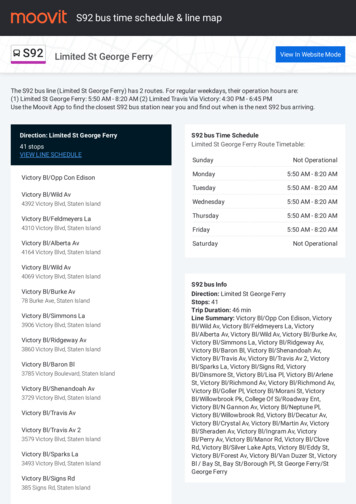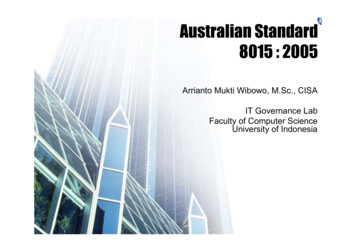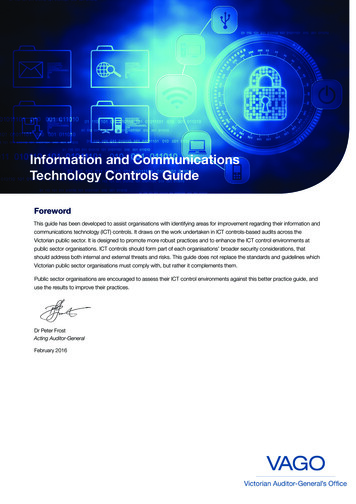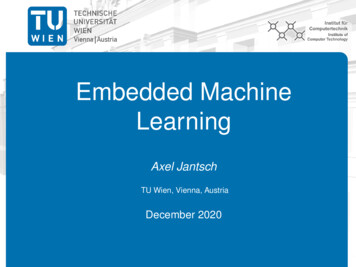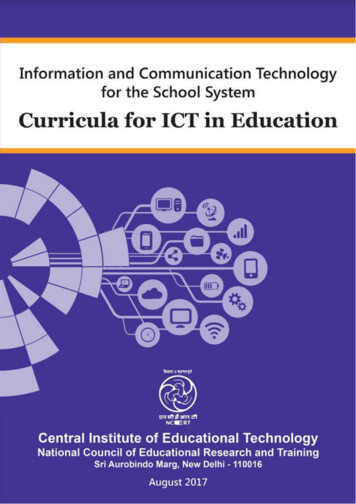
Transcription
Information and Communication Technologyfor the School SystemCurricula for ICT in EducationCentral Institute of Educational TechnologyNational Council of Educational Research and TrainingSri Aurobindo Marg, New Delhi - 110016August 2017
Contents1Overview12Guiding Principles43The Learning Strands3.1 Connecting with the World3.2 Connecting with Each Other3.3 Creating with ICT3.4 Interacting with ICT3.5 Possibilities in Education3.6 Reaching Out and Bridging Divides55677894ICT in Education Curriculum for Students114.1 Class I to V4.1.1 Objectives4.1.2 List of Games1313134.3 Class IX to XII4.3.1 Objectives4.3.2 Courses4.4 ICT integration across Class I to XII262626274.2 Class VI to VIII4.2.1 Objectives4.2.2 Course Structure4.2.3 Assessment4.2.4 Certification5ICT in Education Curriculum for Teachers285.1 Objectives305.3 Assessment385.2 Course Structure5.2.1 Induction 015.2.2 Basic Refreshers5.2.3 Induction 025.2.4 Advanced Refreshers5.2.5 Induction 035.4 Certification62021222525Course Portal3030323435363839
Curricula for ICT in Education1OverviewInformation and Communication Technology (ICT) has become, within a veryshort time, one of the basic building blocks of modern society. Many countriesnow regard understanding of ICT and mastering the basic skills as part of thecore of education, alongside reading, writing and numeracy. The recent effortsof the Government of India (GOI) seek to deepen the use of ICT in almost everysphere of life. The Digital India Campaign (2015) strives to transform India intoa digitally empowered society and knowledge economy by focusing on the threevision areas: Digital Infrastructure as Core Utility to Every Citizen, e-Governanceand Services on Demand and Digital literacy and empowerment of citizens. Thethree cardinal principle of the draft New National Education Policy (2016) viz.,access, equity and quality could be served well by harnessing the huge potentialof ICT.The present curricula for ICT in education is a step towards realizing the goalsof both the National Policy, the National Curriculum Framework (2005) and therecommendations of Digital India Campaign. It has factored in the rapidevolution of technologies and the ground realities of Indian school systems. Forthe teacher, it is an initiation into exploring educational possibilities oftechnology, learning to make the right choices of hardware, software and ICTinteractions, and more importantly, growing to become a critical user of ICT. Forthe student, it is an initiation into creativity, problem solving, and anintroduction to the world of information and technologies which could alsoshape career pursuits.ICT distinguish themselves from other technologies by their rapid evolution,defeating attempts to define a curriculum which can serve the schools for awhile. Keeping up with the changes require constant upgradation and at times,unavoidable replacements, which makes it an expensive proposition. Given thedynamic nature of the field, the curricula, emphasising the core educationalpurposes, are generic by design and focus on a broad exposure to technologies1
Curricula for ICT in Educationaimed at enhancing the creativity and imagination of the learners. Recognisingthat teachers as a group represent varying levels of exposure to ICT, thecurriculum for teachers attempts to fast track them into becoming proficientusers of ICT by defining milestones and an evaluation system that allows forteachers to assess their readiness and decide their pace through the course.Based on the size of the school, the infrastructure available and other relatedissues like availability of electricity, students may have varying access to the ICTfacilities and resources. The student’s curriculum, therefore, is designed as athree year course spanning 90 weeks with three sessions per week. Schools mayopt to begin the curricular programme as early as sixth grade (beginning of theupper primary stage), in any case completing the programme before the studentleaves school. The ICT curriculum is a common programme for all students inschool. As such it is distinct from any optional subject at the plus two stage anddistinct from any vocational education programme under the NSQF.The curricula are built around a set of guiding principles, enabling any schoolsystem to provide the right exposure to emerging technologies to buildcapabilities in teachers and students, not only to use technology comfortably,but also employ them judiciously to enhance their learning. The requirements ofthe curricula are not to be hardware or software specific. Undoing the generaltrend of limiting software to office applications, which are not only ill suited foreducational purposes but also tend to narrow down the view of what computersand ICT can achieve, a wide range of software applications specifically designedfor education are introduced. Use of proprietary software would become veryexpensive and make the implementation unviable. Therefore, Free and OpenSource software have been suggested throughout the curricula. The use of FOSSapplications will also obviate software piracy and enable customisation to suitlocal needs.The curricula underscore the need for internet connectivity of adequate bandwidth, particularly for teachers as access to the internet is no more a matter of2
Curricula for ICT in Educationchoice. The educational potential of internet resources and interactions areimmense. It also serves the essential purpose of connecting teachers andschools to each other and contributing to bridging of divides.Responding to the National Curriculum Framework’s observation that treatinge-content as yet another teaching aid trivialises the potential of this mediumand has detrimental effects on teaching-learning practices and the role of theteacher, the teachers’ curriculum emphasises the involvement of teachers in thecreation of e-content, its sharing with peers and its critical evaluation. Takingcognizance of parallel efforts like the National Repository of Open EducationResources, the curriculum encourages the participation of teachers in itscollaborative platform to share such evaluated creations.3
Curricula for ICT in Education2Guiding Principles1. The curricula shall be generic, drawing upon the features of a wide rangeof technological applications and focussing on educational purposes.2. The focus of the curricula shall be on learning to compute, whichincludes learning to create using a variety of hardware and softwaretools. ICT literacy, defined as the knowledge and ability to wield toolsand devices, shall be an incidental outcome of this learning.3. The curricula shall provide adequate opportunity for hands on learningand open ended exploration of ICT applications. Sharing of learning andcritical evaluation of the learning shall be integral to the strategy.4. A healthy ICT environment requires heightened awareness of the social,ethical and legal aspects of its use. Software piracy and plagiarism shallbe explicitly denounced and discouraged. Creation of original content,taking pride in the creation and duly recognising others’ contributionsshall be promoted. Safe and secure use of ICT shall also be promoted.5. The curricula shall promote the full utilisation of infrastructure andresources, integrating it with the school’s programme. Universal accessand fostering of a sense of ownership shall be encouraged to ensuremaximum impact. Innovative ways of reaching the unreached shall bepromoted.4
Curricula for ICT in Education3The Learning strandsThe learning strands seek to build capacities to handling today’s andtomorrow’s technologies appropriate for use in education, capitalizing ontechnology to master technology, managing the ICT infrastructure, usingtechnology to surmount barriers and to acquiring insights to lead technologyeducationally. The six strands are:3.1 Connecting with the WorldICT tools enable anytime, anywhere access to information and resources. Giventhe proliferation of internet connectivity, the curriculum recognises the fact thatbeing connected to the internet offers tremendous benefits to teachers in termsof capabilities to access information and resources of various kinds and toutilize them in their teaching-learning. Not only will these add to the range oftechniques that teachers use, but also make a difference to their studentslearning. The ability to critically review and use the resources will be anessential input to teachers professional development.Becoming aware of the range of materials the web offers for the teachers’ ownlearning as well resources for their teaching; critical appraisal of the5
Curricula for ICT in Educationinformation and resources; safe, productive, ethical and legal use of theseresources; and protecting oneself and others from the harmful effects of thevirtual medium is fundamental to every teacher’s learning. Therefore, the strandintroduces teachers to the internet and its resources; using browsers and searchengines; choosing appropriate sites; search and retrieval of information andresources; different kinds of websites and interactivity; navigating the web,bookmarks, subscriptions to services and products; downloading informationand resources; awareness of formats and techniques; copyright and safetyissues; uploading and sharing information; and transactions through internet.3.2 Connecting with Each OtherICT tools also enable a variety of ways to keep people connected. Synchronousand asynchronous modes increase the degree of interactivity and help createcommunities, which can then collaborate to form interest groups for a commoncause. While at the bare minimum, it enables a very rapid way ofcommunicating with a friend, it can be leveraged to break teachers’ isolationand promote professional growth. Becoming aware of various communicationpossibilities, becoming interested in and participating in professionalcommunities and keeping abreast with newer ways of communicating areessential to keep the teachers in sync with developments of technology andupdated about developments in her own discipline and in educational practice.Learning to create an email ID; send and receive emails; store and managecommunication; handle attachments; maintain address books; form or joinemail forums; participate in discussion forums, wikis, video and audioconferencing, social networks, blogging and micro blogging; become aware ofcyber bullying and other social issues are essential parts of teachers’ cyber kit.6
Curricula for ICT in Education3.3 Creating with ICTICT tools are not seen as an end in themselves but as an opportunity to createand express. Modern ICT employ a variety of media forms – text, graphics,animation, audio and video, enabling a rich communication. Easy, friendly wayshave been discovered to interact with ICT. Together they expand enormouslythe range of learning that can accrue. Software applications and hardwaredevices have become increasingly versatile and cater to a variety of learningneeds. The wider the range of tools, devices, software applications andtechniques those teachers are aware of and can productively use, the wider willbe the opportunities for developing their imagination and expression. Treating acomputer as a mere information delivery device will lead to a grossunderutilisation of its capabilities and diminish its use for teaching-learning.With access to a range of tools and devices, the repertoire of communicationskills will also increase. The teachers’ ability to leverage the interactive featuresinto teaching-learning will also extend the range of activities students can beinvolved in and learn from.Creating, curating, managing images and documents; repurposing them intocommunications; gathering and processing data and presenting them; workingwith audio and video tools to create media rich communications; learning toprogram and control devices and processes, become important to teachers.3.4 Interacting with ICTICT are evolving at a very rapid pace. The type of device, its operating processes,and the purpose for which the tool is to be deployed the range of essentiallearning in ICT is ever increasing. While the computer has evolved to take onmore and more complex tasks, the interface itself has become simpler by theday. From the days of a command line interface to an app based touch interface,computers have become extremely productive, finding uses in more and moreapplications, particularly in the daily routine of every common man.7
Curricula for ICT in EducationUnderstanding how ICT systems operate and an appreciation of the range of ICTtools available today can help identify opportunities for teaching-learning.Extensive use also helps make informed decisions in selecting the mostappropriate tools for education. A computer today is not just a large calculatorbut an integrated communication medium. Expectedly, the more the functions,the more the complexity. The free participatory ways in which this technologyhas grown has also brought in diverse ways in which different hardware andsoftware achieve similar tasks. Keeping abreast of the technology becomes achallenge. At the same time, trying to learn every new tool in a rote mannerwould not be fruitful either. A broad conceptual understanding of how ICTdevices and tools work, along with an operational knowledge of safe andefficient use of ICT is the aim, together with learning basic ways to troubleshootand working around problems.Connecting input and output devices – printers, scanners, webcam, digitalcamera, sound recorder, projector, headphone; using storage devices andoptical disks; mounting and dismounting devices; connecting to the internet –modem, data card, Wi-Fi, LAN; bandwidth and connection speeds; softwareinstallation; using , different operating systems; file management; settings andconfigurations; enabling regional language support; troubleshooting and basicrepair; virus protection and safety of equipment and user form the strand’sfocus.3.5 Possibilities in EducationICT capabilities have led to a wide variety of educational applications. Softwareapplications which extend learning, immerse students in experimentation andproblem solving, make available data sets to process and retrieve informationfrom are commonly used in education. Online resources – books, courses, mediamaterials have become common. Interactive possibilities, individual usersinteracting with packaged material or groups of people interacting with eachother have opened up ways in which teaching-learning is transacted. While the8
Curricula for ICT in Educationglamour and novelty of the medium attracts everyone, becoming a discerning,critical user of ICT is very essential. Sugar coating of information cannotconstitute enriching of experience. Learning to acquire insights into how ICToperate and impact teaching-learning, what forms of media and information canbe appropriate to learning, how educational goals can become the arbiter ofchoices made in ICT, assessment and evaluation of ICT tools, devices,information and resources are very important, if cost effective and meaningfulICT has to be promoted. This strand therefore forms the bridge between theaspirations of the education system and the runaway developments in ICT.The strand involves exploration and experimentation with open educationresources (OER)– access, use and evaluation, creation and contribution ofeducational resources; research and critical appraisal of the utility andeffectiveness of ICT devices and tools; familiarity with virtual environments forself-learning and teaching-learning; familiarity with the web and its range ofresources; productivity tools and their meaningful use; tools and forums forplanning, organising, teaching-learning, assessment and evaluation; tools andforums for professional growth.3.6 Reaching Out and Bridging DividesICT has become available widely, overcoming geographical and socialboundaries. But this has not naturally ensured access to its benefits to all. ICTitself has evolved techniques – a DVD or a music player as examples ofportability, forums as examples of public helplines and support, public sharingand open educational resources; a wide range of free and open source software- auguring well for improved access. Language barriers and professionalisolation can deny students and teachers access to the wide range of digitalinformation and resources. Becoming aware of, experimenting with,participation in and creation of resources and support aimed at those deniedaccess will help reach out and bridge the divides. Physically challenged,9
Curricula for ICT in Educationparticularly the visually impaired and the auditory impaired cannot accessinformation as easily.The theme will involve an exposure to building digital communities;understanding the need for and evolving a shared agenda; creating, sharing, andcurating resources for teacher and student communities; community radio;local language tools and local content, translators and translations; subtitlingvideo; disability and assistive technologies – screen readers for the visuallyimpaired; audio books; talking books; collaborative possibilities – wikis, openmaps, data repositories and forums.10
Curricula for ICT in Education4ICT in Education Curriculum for StudentsGuided by the National Policy on ICT in School Education (see §3.1), thecurriculum for students is designed to promote creativity, problem solving, andintroduce students to the world of information and communication technologieswith the specific purpose of widening their horizons and better informing themof choices in their career pursuits. In particular, the curriculum focuses ontraining the student to working with a variety of resources; learning to criticallyappraise information and resources; and making safe, productive, ethical andlegal use of these resources a habit.Students are also introduced to ICT outside the classroom context. Theircuriosity and desire to learn will prompt them to more intensely participate inICT activities. While introduction to social networks and blogging wouldbecome inevitable, making them aware of cyber bullying or other means ofviolating their rights should become an essential part of the training. Whileexperimenting with hard and software the range of learning is very high.Channelising these tendencies and co-opting them into the teaching-learningprocess can help teachers create able support to the ICT system in the school.The impact of ICT on the overall development of the personality can beextremely significant. In particular its effect on the improvement ofcommunication skills is treated as a central goal of the ICT curriculum.Language barriers and isolation can deny students access to the wide range ofdigital information and resources. Physically challengedparticularly thevisually impaired and auditory impaired needs additional support. Heightenedawareness on the part of the system will help address these students’ problemsof access.Based on the availability of ICT infrastructure and the provisioning of an ICTclass in the timetable, different schools or Boards of School Education can11
Curricula for ICT in Educationexercise the choice to begin the ICT programme with any appropriate class, butensure that every student completes the advanced stage outlined in the NationalPolicy on ICT in School Education before completing schooling.This curriculum is recommended for use with students of classes 6-12. It shouldnot be used at the primary stage (classes 1 to 5). A structured ICT programme atthe primary stage is not desirable and can be counterproductive. The ICTcurriculum for students is also conceived as an important vehicle for therealisation of the goals of the National Curriculum Framework. It attempts tointroduce students to a dynamic, immensely popular field, exposing them to awide range of information and resources, motivating them to explore andparticipate in. It can not only support learning, but also introduce them todiverse activities which challenge their intellect and imagination.To this end, the curriculum is organised into four strands:1.Connecting with the world2.Connecting with each other3.Creating with ICT4.Interacting with ICTThe scope of these strands remains the same as that for teachers. In terms ofactivities however, the syllabus articulates content differently, taking intoconsideration the age profile of students, their unique needs and the objective ofpreparing them for their future.The ICT curriculum broadly attempts to equip students with an ability tonegotiate a range of devices, tools, application, information and resources. Thecourse is offered in chunks of three periods in a week, which include oneteacher led session and two hands on sessions. The teacher led session aims todemonstrate techniques and processes and prevent a context to the learning.Following this, students engage themselves with activities which are designedto provide adequate hands on experience.12
Curricula for ICT in Education4.1 Class I to VAs per the recommendations of NCF 2005, ICT is not recommended to beoffered as a separate course at primary level. Rather ICT based games will beintegrated into core subjects so that students learn ICT incidentally along withlearning of their subjects. 130 games have been identified that needs to beintegrated across class 1 to 5. These games are all open source that has scopefor translation into regional languages, as most of the states prefer the contentin regional language for primary level. These games will inculcate the ICT skillsin children and also helping them to learn the subjects better with the supportof ICT.4.1.1 ObjectivesAfter the ICT intervention games, the students will be able to:1. Create digital art and textual materials2. Use e-resources for learning of curricular subjects3. Interact with ICT devices confidently4. Practise safe, legal and ethical means of using ICT4.1.2 List of GamesS. NoACTIVITYDESCRIPTION1Make the ball go to tux Using two keys at the same time2Simple lettersPressing the alphabets in keyboard that arevisible on screen3No with diceTyping number using keyboard that is visible onthe dice4Falling WordsTyping words using keyboard that are visible onthe screen5Click on meSelecting objects using mouse13
Curricula for ICT in EducationS. NoACTIVITYDESCRIPTION6Move the mouseMoving the mouse until all the blocks disappearas it deals with motor coordination7Click the mouseSelecting objects by clicking on the mouse8Control hose-pipeSelecting objects by clicking on the mouse and itdeals with motor coordination9Mining for goldDragging objects using mouse10Click and drawUsing mouse to zoom in and zoom out11Double click themouseDouble clicking the mouse on rectangular untilall the blocks disappear as it deals with motorcoordination.12Penalty kickSelecting objects by double clicking and it dealswith motor coordination.13The history of LouisBraillePracticing clicking with mouse14Discover the BraillesystemPracticing Braille system15Braille the fallinglettersPracticing Braille codes.16Braille lottoBraille system based games17Mixing colors of lightMixing color using mouse to create a new color18ColorsRecognition of different colours.19Rebuild the mosaicCreating patterns by using mouse20Mixing color of paintCreating a perfect match to the cue by mixing thecolor tube by just clicking on plus and minussign.21Advanced colorsCreating advanced colours by mixing22MazeMoving in maze using keyboard233D MazeMoving in 3D maze using arrow in keyboard24MazeMoving in maze using arrow keys from thekeyboard25MazeMoving in maze using arrow in the keyboard.14
Curricula for ICT in EducationS. NoACTIVITYDESCRIPTION26Memory game withimagesPairing of cards using mouse.27RailwayBuilding train by using keyboard using logicordering28Audio memory gameIdentifying audio29Audio memory gameagainst tuxIdentifying audio and removing wrong onesusing mouse30Memory game withimages against tuxIdentifying image and pairing together usingmouse.31Matching itemsMapping concepts by dragging and dropping32Complete the puzzleCompleting puzzles by dragging and dropping33ChronosTelling story by logically arranging the imagesusing drag and drop34Find your left andright handsDistinguishing between various views35AlgorithmMoving and clicking the mouse using algorithm36Learning clockDistinguishing between time-units by movingand clicking the mouse.37Find the detailsCompleting the puzzle by dragging38Double entry tableCounting by moving using mouse39Locate the regionLocating the region by using the mouse.40Locate the countriesLocating countries by using the mouse.41Explore world animals Learning about animals by selecting using usingmouse.42Explore farm animals Associating the animal sounds with animal nameand what the animal looks like by clicking on it.43MelodyListening to the sound sequences played andrepeat it by clicking on the elements.44Play pianoListening to the sound sequences played andrepeat it by clicking on the elements.45Play rhythmLearning musical notation and musical staffusing keyboard and mouse15
Curricula for ICT in EducationS. NoACTIVITYDESCRIPTION46Explore world musicLearning the beat rhythm precisely andaccurately based on what is visible and audibleusing mouse.47Music instrumentsRecognition of musical instruments by clickingon correct instrument using mouse.48Name that noteLearning note position and naming conventionusing mouse.49Piano compositionMusic composition with a piano using keyboardusing mouse.50ParachutistSafety landing using mouse.51Operate a canal lockOperating a canal lock by using mouse.52Learn about the water Learning water cycle by clicking on differentcycleactive elements in order to reactivate the entirewater system using mouse.53Learn about anelectrical systembased on renewableenergyBuilding electrical system based on renewableenergy by clicking on different active elementsusing mouse.54Intro gravityMaintaining the spaceship in the middle withoutcrashing into planets or the asteroids usingmouse.55Land safeworking with up, down, right and left key of thekeyboard for the safe landing of the spaceship56Place your satelliteControlling the speed of the satellite and mass ofearth using mouse57ElectricityWorking with electricity58Pilots submarineHandling submarine using mouse59Sea raceGiving instructions to computer to perform anaction60Sea raceGiving instructions to computer to perform anaction61Learning chessPlaying chess using mouse62Enrich yourvocabularyIdentifying words using audio, text and image16
Curricula for ICT in EducationS. NoACTIVITYDESCRIPTION63Lower case letterlearningIdentifying the alphabet64Upper case letterlearningIdentifying the alphabet65Reading PracticeMatching word and reading66Missing letterIdentifying and completing word using keyboard67Horizontal readingpracticeMatching words by clicking68Vertical readingpracticeMatching words by clicking69Image NameMatching image with name by drag and drop70Word numbermemory gameIdentifying the number name71The classic hangmangameReading and spelling72Assemble the puzzleSolving puzzle by dragging and dropping73The tangram puzzleSolving tangram puzzle by dragging anddropping74Build the same model Building models with motor coordination ofusing mouse and keyboard75Simplified Tower ofHanoiDragging and dropping to complete a giventower.76Photo HunterIdentifying differences in the two pictures77Animal 4 DLearning about animals by zooming in and out78A Sliding-block puzzle Solving puzzle using mouse clickgame79Tower of HanoiMoving and stacking disc using mouse to findsolution80SudokuSolving problems logically81The fifteen gameClicking and swapping blocks to identify path82Lights offSwitch off all the lights by clicking on mouse83Practice the additionoperationPerforming addition and recognition of writtennumbers.17
Curricula for ICT in EducationS. NoDESCRIPTIONACTIVITY84Practice thePerforming subtraction and recognition ofsubtraction operation written numbers85Practice themultiplicationoperationFinding product of two numbers in limited time86Equality NumberMunchersGames on of addition, multiplication, divisionand subtraction87Inequality NumberMunchersGames on of addition, multiplication, divisionand subtraction88Multiple NumberMunchersIdentifying multiples89Factor NumberMunchersIdentifying factors90Prime NumberMunchersIdentifying prime number91Addition memorygameAddition game92Addition andsubtraction memorygameGames on addition and subtraction93Subtraction memorygameSubtraction game94Multiplicationmemory gameMultiplication game95All operationsmemory gameGames on addition, multiplication, division andsubtraction96Division memorygameDivision game97Multiplication anddivision memorygameGames on multiplication and division98Addition memorygame against tuxAddition game99Addition andsubtraction memorygame against tuxGames on addition and subtraction100 Subtraction memorygame against tux18Subtraction game
Curricula for ICT in EducationS. NoDESCRIPTIONACTIVITY101 MultiplicationMultiplication gamememory game againsttux102 All operationsGames on addition, multiplication, division andmemory game against subtractiontux103 Division memorygame against tuxDivision game104 Multiplication anddivision memorygame against tuxMultiplication and division game105 Balance the scalesBalancing using keyboard and mouse by doingmental calculation and arithmetic equality106 Practice addition with Throwing darts at a target and counting thea target gamescore using mouse107 Match the given value Match a given value by doing set of arithmeticwith the rightoperationscombination ofnumbers andoperations108 Balance the scales and Balancing using keyboard and mouse by doingcalculate the weightmental calculation, arithmetic equality and unitconversion.109 Simple Vectordrawing toolDrawing basic shapes using mouse110 Redraw the given item Drawing images by moving and clicking a mouse111 Mirror the given item Copying images b
Becoming aware of the range of materials the web offers for the teachers' own learning as well resources for their teaching; critical appraisal of the 3 The Learning strands . Curricula for ICT in Education 6 information and resources; safe, productive, ethical and legal use of these resources; and protecting oneself and others from the .