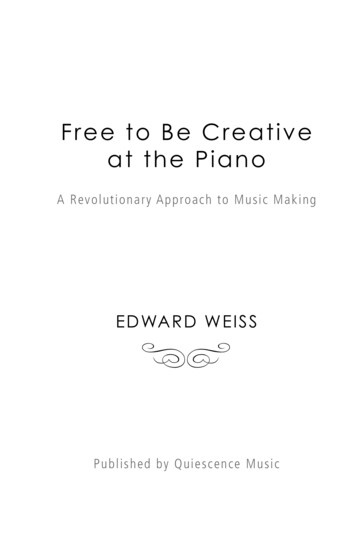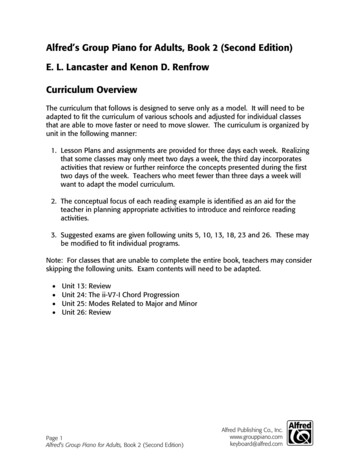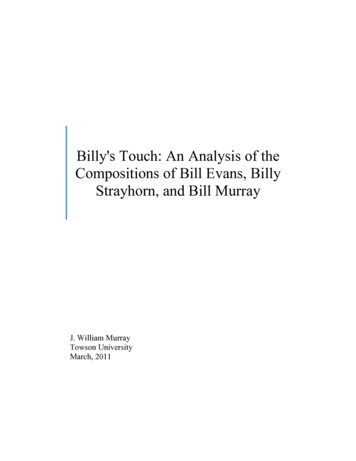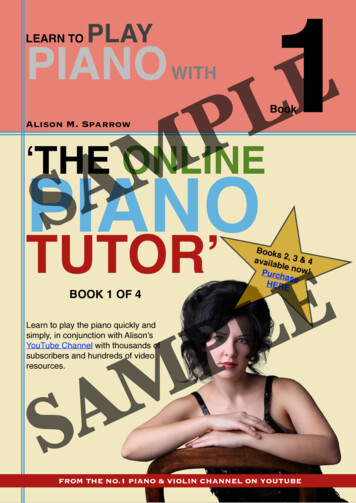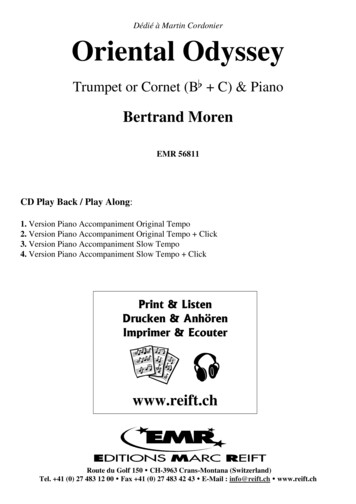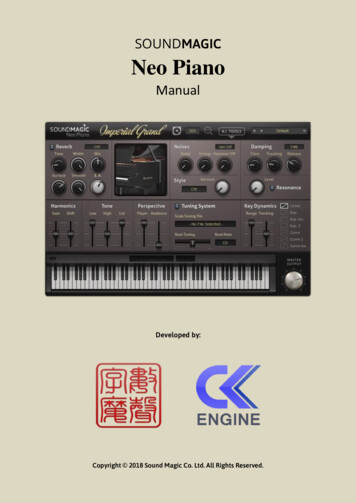
Transcription
Sound Magic – Neo Piano ManualSOUNDMAGICNeo PianoManualDeveloped by:Copyright 2018 Sound Magic Co. Ltd. All Rights Reserved.1
Sound Magic – Neo Piano ManualOperational ManualThe information in this document is subject to change without notice and does not represent acommitment by Sound Magic Co. Ltd. The software described in this document is subject to aLicense Agreement and may not be copied, shared or distributed in any form. No part of thispublication may be copied, reproduced or recorded, for any purpose, without prior writtenpermission by Sound Magic Co. Ltd. All product and company names are trademarks of theirrespective owners.Sound Magic Co. no.com1-201 No.3 Building,No.3 District, Tiantongyuan, Changping, BeijingP.R.China 102218Version 1.02
Sound Magic – Neo Piano ManualContents1. Installing Neo Piano . 42. Selecting a Piano Instrument & Register Keycode . 42.1 Getting the Keycode . 53. A.I. Tool Panel. 63.1 Checking your pedals. 63.2 Checking your dynamic . 74. Key Dynamics Panel. 84.1 Checking and adjust the Key Velocity response . 84.2 Velocity Curve . 85. Noises and Style Panel. 105.1 Noises. 105.2 Style . 116. Damping & Resonance Panel . 126.1 Damping. 126.2 Sympathetic Resonance . 136.3 What is Sympathetic Resonance? . 137. Tuning System Panel . 137.1 Tuning . 138. Harmonic, Perspective & Tone Panel. 148.1 Harmonic . 148.2 Tone . 158.3 Mic Perspective. 159. Reverb & E.R. Panel . 159.1 Early Reflections . 1610. Presets System . 1711. Optimising Sample Performance. 1712. Live on Stage Performance. 1813. Using Add-on Effects. 1914. Stand-Alone Mode. 2115. Troubleshooting . 2216. Switch GUI Mode . 233
Sound Magic – Neo Piano Manual1. Installing Neo PianoNeo Piano is provided as an installer package.After downloading, simply double-click the installer file to install Neo Piano to your computer.Neo Piano for Apple Mac VST and AU versions are 32 Bit / 64 Bit universal.Neo Piano for Windows VST has separate 32 Bit and 64 Bit versions. Both Versions will beinstalled to the same Folder. If you use a different folder for your 64 Bit plug-ins, pleasemanually copy the 64 Bit dll file (has ‘x64’ at the end of the file name) into your 64 Bit pluginfolder.2. Selecting a Piano Instrument & Register KeycodeClick inside the loader panel (highlighted #1) to open a window to choose a piano instrument(.ins) file you want to play.4
Sound Magic – Neo Piano ManualIt is recommend that you put instrument files to default location, then you can use quick load.Default folder under windows system should be:C:/Users/Public/Public Documents/SoundMagic/Neo Piano/Instruments/Default folder under macOS should be: Users/SoundMagic/Neo Piano/If the instrument requires a Keycode, then “Enter Keycode Required” will be displayed in theKeycode panel (highlighted #2). You’ll need to enter your Keycode into this panel. You’ll onlyneed to enter the Keycode once for each instrument. After you enter a valid Keycode, “KeycodeActive” will be displayed. But you must ensure you’ve entered the correct Keycode for theinstrument selected, otherwise it will not play correctly.By default, instruments are set to play directly from disk which is suitable for most today’s computers with fast harddisks and enough free system resources. If you have an older computer, or you want to play live on stage then you canchoose to load “all” or “part” of the piano instrument into RAM which will reduce the demands on your hard disk.See ‘Optimising Sample Performance’ for more details.2.1 Getting the KeycodeTo receive a Keycode for the instrument, email your Machine I.D. code and instrument filename (i.e. Imperial Grand) to our customer service. You can find your Machine I.D. code on the“info” panel, click on the SoundMagic logo on the top left to open the panel.You can play the piano as soon as it loads, but it would be a good idea to set some of the5
Sound Magic – Neo Piano Manualphysical and tone parameters of the piano to suit your playing style or musical taste. Next youwill learn how to set these parameters.3. A.I. Tool PanelThe A.I Tools panel allows you to check your keyboard pedals and keyboard velocity response.3.1 Checking your pedalsPress each pedal in turn or in combination and the appropriate pedal indicators shouldilluminate on the panel. Each indicator should extinguish when the hardware pedal is released;if you find a pedal remains illuminated when you release your hardware pedal then you shouldhave your pedals serviced or repaired.6
Sound Magic – Neo Piano ManualNeo Piano supports true half pedalling, to check if your hardware sustain pedal supports thisfeature, slowly press your sustain pedal from the Off to the fully On position, the ‘HalfPedalling’ indicator will illuminate and a Bar meter will display the sustain position if yourhardware supports half pedalling.If your hardware does not support dynamic sustain, the sustain bar meter will be either full Onor Off and the half pedalling indicator will not illuminate.3.2 Checking your dynamicPress any notes on your keyboard can check the dynamic. If your keyboard supports HDvelocity, the indicator will illuminate.7
Sound Magic – Neo Piano Manual4. Key Dynamics Panel4.1 Checking and adjust the Key Velocity responsePlay a key with various amounts of force to see the response on the panel. The key’s velocity isindicated using the standard bands between PPP and FFF and as a bar meter. You can changethe dynamics sensitivity and key tracking using the two dials, and the velocity curve. Alter thesesettings to suit your hardware keyboard and particular playing style ensuring the full rangefrom PPP to FFF is active, providing the most expressive range of the piano.4.2 Velocity CurveVelocity response curves. This setting has a major impact on how the piano response to yourplay and how it sounds. So if you want to tweak the sound, this option is the first one youshould consider.Linear8
Sound Magic – Neo Piano ManualVolume changes with constant rate as velocity changes.ExponentialVolume changes slowly first and then gets faster as velocity increases.Inverted ExponentialVolume changes fast first and then gets slower as velocity increases.Exponential 2Volume changes more slowly at first and gets faster as velocity increases.CurveVolume changes as an “S” shape as velocity changes. It changes more slowly in both ends andgets faster while in the middle range.9
Sound Magic – Neo Piano ManualCurve 2Volume changes as an “S” shape as velocity changes. Changes are slowest in both ends andfastest while in the middle range.Inverted CurveVolume changes as an inverted “S” shape as velocity changes. It changes fast in both ends andgets slow while in the middle range.5. Noises and Style Panel5.1 NoisesYou set the amount of noise for Key-Off, Pedal Noise, and String Noise. Key-Off noise allowsyou to use Velocity On or Velocity Off level, or if your keyboard does not support Key-Off10
Sound Magic – Neo Piano Manualvelocity you can use the Auto setting – this reduces the Key-Off noise level the longer the key isheld down.Neo Piano supports Key-Off Velocity but some hardware keyboards do not support this feature.To check if your keyboard supports Key-Off velocity, release the key with varying amounts ofspeed, if the ‘Velocity Off’ bar meter shows the same reading each time, then your keyboarddoes not support Key-Off velocity.Neo Piano supports ‘High Definition Velocity’. If your Keyboard supports ‘High DefinitionVelocity’ the “HD Velocity” indicator will illuminate on A.I. Tools panel.String Noise only sounds when you press the sustain pedal, all the strings will begin to vibrate.But this sound has a very low volume. You can hear a bit if it is in maximum position.Pedal Noise has different sound when you press or release the pedal. The suitable pedal noisevolume will add realistic to your piano recordings.5.2 StyleThe Style option applies multi-band EQ providing different genres from Pop, Rock, Jazz andSoft styles. The dial sets how much of the EQ is applied, from 0 to 100%.11
Sound Magic – Neo Piano Manual6. Damping & Resonance Panel6.1 DampingOn real Pianos the strings are damped (traditionally using felt or leather) and this stops thestrings from continuing to sound after the key is released. Bass strings have more energy andrequire more damping to stop them sounding. However, on real pianos, over time thesedampers can become worn and become less effective resulting in an ‘after-tone’ sound whichcan be heard after the key is released. This explains why brand new pianos have a ‘tighter’sound than an old piano or one that has not been well maintained.Neo Piano allows you precise control over the dampers; the main dial sets the damping timefor Middle C and the smaller dial sets the damping key tracking from Off to Full. At Off, all keyswill be damped within the same time. At Full, the bass keys will take longer to damp and thehigh keys will take a shorter time. On many pianos some of the highest notes have no dampingat all, Neo Piano allows you to define at what point notes are not damped from F6 to C8. NeoPiano’s damping emulation system allows you to decide what type of piano you want to play, anew ‘tight/staccato’ piano, an older ‘loose/worn-in’ piano, or anything in between - the choice isyours.12
Sound Magic – Neo Piano Manual6.2 Sympathetic ResonanceThis sets the amount of Sympathetic Resonance for your performance. The On/Off buttonallows you to perform A/B listening tests to hear the effect of Sympathetic Resonance on yourperformance.6.3 What is Sympathetic Resonance?In simple terms, when notes are held or the sustain pedal is pressed the strings of the pianoare not damped and are free to resonate. In this state, strings that are harmonically related tokeys being played can vibrate (resonate) and this can result in a richer harmonic sound.*Note: Sympathetic Resonance emulation requires a large amount of resources; your system musthave enough performance and free resources to support this feature.7. Tuning System Panel7.1 TuningBy default Neo Piano uses the equal temperament tuning system; with physical piano tuningvariations being contained in the raw samples (Neo Piano samples every note).13
Sound Magic – Neo Piano ManualBut Neo Piano also supports different tuning scales using Scala tuning files (which can befreely downloaded)Scala tuning files do not define the root Key or its root tuning, therefore you can set which Keyto apply tuning from and its relative tuning in cents ( /-100)Click the on/off button (top left) to apply Scala tuning to the piano.8. Harmonic, Perspective & Tone Panel8.1 HarmonicThis option allows you to adjust Key Harmonics affecting the overall tone of the piano.The large dial controls the harmonic level ( /-15dB) and the small dial sets the harmonicfrequency relative to the key being played ( /-1.5 Octaves).14
Sound Magic – Neo Piano Manual8.2 ToneThese settings adjust the physical aspects that affect the piano’s tone.The large dial controls the piano’s lid position which has a major effect on the sound; a closedlid has a significant damping effect on the high frequencies.The small dial on the left adjusts the bass tone and the right adjusts the brightness.8.3 Mic PerspectiveThe two dials set the close and distant microphone levels. This changes the listening positionrelative to the piano; close would be the player, and distant would be the audience.9. Reverb & E.R. PanelThe Reverb & E.R. panel allows you to apply room acoustics to your performance.15
Sound Magic – Neo Piano ManualNeo Piano’s Reverb is comprised of two main elements, Early Reflections (E.R.) and Reverbspace.9.1 Early ReflectionsEarly Reflections utilises convolution to emulate the initial reflections from the surfaces of theenvironment.The E.R. dial controls the E.R. level and the option box allows you to select from various pre-setenvironments.The surface dial defines the type of surface in the environment from soft to hard. Thisdetermines how quickly the sounds are absorbed by the surfaces. The softer the surface themore high frequencies are absorbed. Examples of hard surfaces are rock, steal or glass. Softsurfaces would be cloth, curtains or tapestries.The “Time” dial sets the overall reverb time(s).The “Smooth” dial sets the ‘smoothness’ of the decay from smooth to echo.The “Width” dial sets the stereo width of the reverb sound.The “Mix” dial sets the mix between the Reverb space and the Dry E.R. sound.16
Sound Magic – Neo Piano Manual10. Presets SystemNeo Piano has an internal presets system which is more flexible than the default presetssystem on your host. You can switch between presets, load and save presets and also copyand paste them. It’s a full function presets management system.To switch between presets, click on the left and right arrows to move forward or backward.The displayed text is the current preset’s name.The downward arrow on the right will bring up the presets system menu.11. Optimising Sample PerformanceModern computers with fast hard disks and enough free system resources should have noproblem playing instruments directly from disk. However, if you are using an older computeror you have enough installed RAM you can choose to load all or part of the instrument intoRAM to reduce the demand on your hard disk by selecting [RAM] mode.17
Sound Magic – Neo Piano ManualThe total amount of RAM (MB) required to load the whole instrument into RAM is displayednext to the instrument file name. If you are sure you have enough ‘Available RAM’ resources toload the instrument then set the ‘RAM allocation’ value higher than this amount.You can restrict the amount of RAM available for samples by setting ‘RAM Allocation’. In thismode some samples will be loaded into RAM and the rest will still be played from disk. You canoptimise which samples are stored in RAM by ‘Analysing’ your track.To ‘Analyse’ your track simply press the ‘Analyse’ button (flashes when active) and play yourmusic either manually or from your music program. Once finished, press the ‘Analyse’ buttonagain and the optimal RAM samples will be loaded.The Sample-RAM settings are saved with the patch – so the optimal Sample-RAM usage can berecalled without having to ‘Analyse’ the song each time.On Windows system, 250 MB of ‘Available Ram’ will be left free to allow the Windows system tooperate smoothly**On Mac system, a maximum of 66% of physical RAM will be utilised****NOTE: If you open more programs or resources after loading a large Piano instrument into RAM,then your system may slow down if the OS needs to utilise the Page/Swap File system – this shouldbe avoided. This is generally only an issue on systems with less than 4 GB installed RAM.12. Live on Stage PerformanceLive performance is stressful enough without having to worry about the technology!18
Sound Magic – Neo Piano ManualToday’s computers are excellent at playing samples directly from disk, however there areoccasions when the Operating System or Anti-Virus scanners block access to the hard disk andit’s ‘sod’s law’ that this will happen when you least expect or want it to.To ensure a flawless live performance we recommend you load the whole instrument into RAM ona 64 bit machine with at least 8 GB of RAM installed.13. Using Add-on EffectsThe SoundMagic Add-on System provides a convenient way to use Add-on effects with NeoPiano. To obtain Add-ons Effects, visit our website or use the recommended links shown.Neo MasterToolNeo MasterTool Product PageNeo MasterTool is a powerful multi-band multi process mastering and enhancement system inone plug-in. With Neo MasterTool, you can quickly and effectively polish your piano sound andready to release it.19
Sound Magic – Neo Piano ManualNeo EQNeo EQ Product PageNeo EQ is a new type of EQ which automatically tracks the dominant pitch bands of the signal.With the free Piano Extension Pack, it can serve Neo Piano really well with quicker and preciseresult.Neo DynaMasterNeo DynaMaster Product Page20
Sound Magic – Neo Piano ManualNeo DynaMaster is a stereo dynamics processer which can shape very complex dynamicresponse curves and provides nearly all types of dynamic processes in one plug-in. The PianoExtension Pack provides presets tailored specifically for Neo Piano.14. Stand-Alone ModeTheWindows version provides a stand-alone option; double click the EXE file with the same name ofthe dll file to open Neo Piano in stand-alone mode.Record to wave fileIn Stand-Alone mode, you can record performances into wave files. To do this, you need toclick the record button:Then when you want to save to the wave file, you need to click the stop button:A dialog box will appear:Click the Yes (Y) button to save your wave file.Adjust tempo/SpeedClicking this icon will bring up speed/tempo menu.21
Sound Magic – Neo Piano ManualYou can set your tempo here.Switch presetsClick on the arrow to step through the presets.If you want to choose a preset quickly, you can also use the menu: Plugin- Programs 0-15 andchoose the preset you want to load.There are a total of 16 factory presets available to customize. Just click the black box and adown drop list will appear. Click to choose your preferred preset. You can also load your owncustom presets.15. TroubleshootingWhy does the piano only play noise like white noise? The Keycode might be wrong in this case, please contact our customer service to solve thisissue.22
Sound Magic – Neo Piano ManualCan I put the .ins file (Sample Set file) anywhere on my hard drive? Yes, you can.Can I rename the .ins file? No, the keycode will be invalid if you change the .ins filename.16. Switch GUI ModeAn option top left, SD/4K - the GUI window has to be closed then reopened to view the newsize. SD suitable for standard resolution such as 1080P and 2K, 4K mode is best for resolutionof 4K (3840*2160).23
Sound Magic – Neo Piano ManualCopyright 2018 Sound Magic Co. LtdAll Rights Reserved.VST plugin technology by SteinbergVST is a trademark of Steinberg Media Technologies GmbHAudio Unit version implemented using Symbiosis from NuEdge Development.24
Sound Magic - Neo Piano Manual 7 Neo Piano supports true half pedalling, to check if your hardware sustain pedal supports this feature, slowly press your sustain pedal from the Off to the fully On position, the 'Half