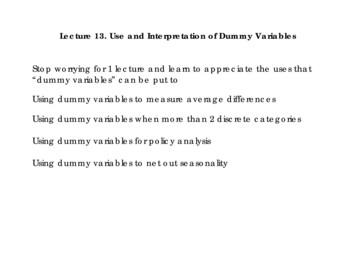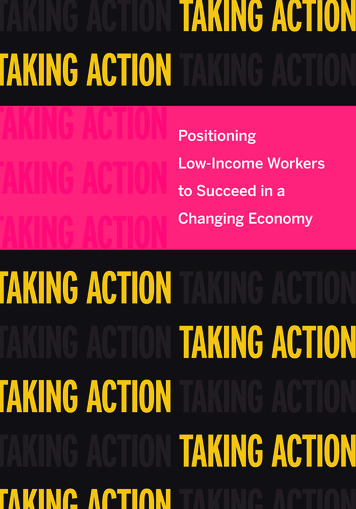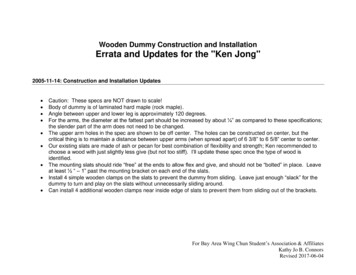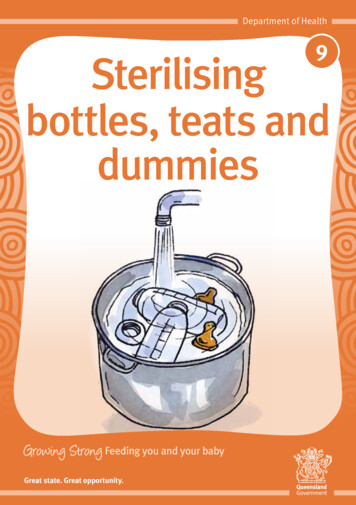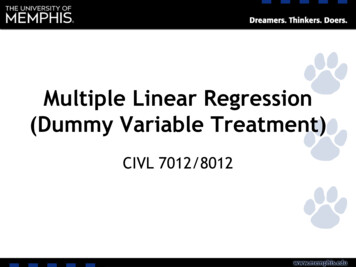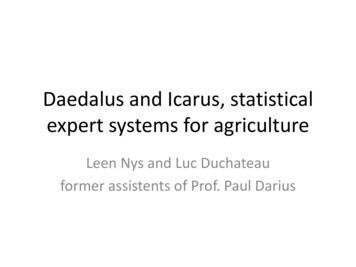Transcription
NCS DUMMY VERSION 0.6.10COPYRIGHT 2020 REVTORNCS Dummy – Taking the expert out of NCS ExpertNCS Dummy makes working with NCS Expert a lot easier. NCS Dummy parses keyword trace files(FSW PSW.TRC) or nettodata trace files (NETTODAT.TRC) and retrieves all possible parameters, control unitdata and order options for each function. The parsed trace files can be viewed and modified in a graphicaltrace editor or exported to text files. NCS Dummy can be used to compare two trace files and show thedifferences. Furthermore NCS Dummy can disassemble and assemble NCS Expert data files to achievefunctionality that is not possible with a stock NCS Expert installation.This user manual is for NCS Dummy version 0.6.10. Always check the NCS Dummy thread atbimmerforums.com php?t 1553779) to makesure you have the latest version of both application and user manual.If you find bugs or experience any problems with NCS Dummy, please post to the NCS Dummy thread atbimmerforums.com or contact the author at. When reporting bugs, always include theNCS Dummy log (right click on the log and select "Copy Log" from the menu to put the entire log on theclipboard) and if applicable the keyword trace file (FSW PSW.TRC) or nettodata trace file (NETTODAT.TRC) youare trying to parse. Please stay on-topic - NCS Dummy only! Questions concerning where to get or the usageof NCS Expert, what parameters to change to achieve certain functionality on your car,. will not beanswered!NCS Dummy is freeware. If you paid for it you got cheated!-1-
NCS DUMMY VERSION 0.6.10COPYRIGHT 2020 REVTORTable of ContentsTable of Contents .21. Introduction .32. Downloading and First Start .42.1. Portable Application .52.2. Reset Configuration .52.3. Uninstall .53. Modules and Traces.63.1. Module Functions .63.1.1. Translations .83.1.2. Control Unit Data .93.1.3. Order Options .103.1.4. Adding New Parameters .113.2. Trace Functions.133.2.1. FSW/PSW .163.2.2. Nettodata .173.2.3. Adding custom data .173.2.4. HEX Trace Viewer .183.3. Trace Differences .203.4. Search and filter in the Graphical Trace Editor .233.5. Filter Modules by Keyword.253.6. Filter Modules by Trace File .263.7. Fullscreen Mode .273.8. Shortcut Keys .284. Disassembly and Checksums .294.1. DATEN files .294.1.1. Disassembly and assembly of DATEN files .294.1.2. Updating checksums in ZST files .324.2. NFS files .334.2.1. Updating checksums in NFS files .335. Options .346. NCS Expert .366.1. Reading FSW PSW.TRC and NETTODAT.TRC trace files.376.2. Coding modules with FSW PSW.MAN trace manipulation file .386.3. Coding modules with NETTODAT.MAN trace manipulation file .386.4. Common NCS Expert errors .397. Examples .407.1. Digital speed display in the instrument cluster .407.2. Video in motion for the iDrive Professional Navigation (CIC) .418. Changelog .43-2-
NCS DUMMY VERSION 0.6.10COPYRIGHT 2020 REVTOR1. IntroductionThe functionality of various electronic control units (ECUs) in BMW vehicles is controlled by parametersettings in firmware internal to the modules. This allows BMW to use the same ECUs across different marketversions, models and sometimes even platforms by setting different parameter configurations.The parameters are set at the factory but it is possible to read and change these later. This process isgenerally called (re)coding.Dealer-level software like BMW Diagnostic & Information System (DIS) and BMW Software Service Station(SSS) usually provide only limited and coarse coding options. For direct access to individual parametersettings specialist software is needed, like NCS Expert.NCS Expert downloads the parameters from the ECU into a trace file on the computer, which can then beedited, after which NCS Expert is used again to upload the changes into the vehicle ECU.Traditionally the trace files were edited by hand in a plain text editor but this is only feasible for small andtrivial changes. Trace files provide no information or guidance on which parameter values are accepted andmany settings have cryptic or even meaningless names.In comes NCS Dummy. NCS Dummy does not replace NCS Expert but it does away with the error-proneprocess of manually editing trace files. Trace files are still downloaded and uploaded through NCS Expert butNCS Dummy makes editing the files safe and simple.NCS Dummy features an easy-to-use yet powerful user interface. For each setting NCS Dummy displays allaccepted values and thousands of English translations help clarify settings. Finding settings is straightforwardwith the powerful filter and search functions and making changes is as easy as ticking checkboxes.For those looking beyond basic coding, NCS Dummy provides insight into the order options, allows byte-levelcoding and can even decompile and modify the NCS Expert data files for functionality that was previouslyimpossible to achieve.Don't let the name fool you. NCS Dummy puts NCS Expert on steroids!While NCS Dummy should be quite self-explanatory for basic coding it can do a lot more than might bevisible at first glance. Therefore it is strongly recommended to read this user manual and familiarize yourselfwith NCS Dummy, its features and how it can help you make your coding easier.-3-
NCS DUMMY VERSION 0.6.10COPYRIGHT 2020 REVTOR2. Downloading and First StartFirst of all make sure your system meets the minimum requirements for NCS Dummy: Microsoft Windows XP or laterMicrosoft .NET Framework 3.5 Service Pack 1 or Microsoft .NET Framework 4Minimum display resolution of 800x600 for Windows XP/2003, 1024x768 for Windows Vista/7/8/10(at 96 dpi - higher dpi settings require higher resolutions)Local or remote access to the NCS Expert "DATEN" folderDownload NCS Dummy (https://revtor.be/ncsdummy/ncsdummy.zip) and extract the contents of thedownloaded archive to a local folder on your hard disk. Double-click NcsDummy.exe to start the application.If NCS Dummy throws an application error, "The application failed to initialize properly (0xc0000135)", youare missing the .NET Framework. Download and install the Microsoft .NET Framework 3.5 Service Pack .aspx?id 22) or Microsoft .NET Framework .aspx?id 17113). If you do not yet have theMicrosoft .NET Framework installed and don't need other applications that use the framework, it doesn'treally matter which version you install. If your computer is running an older version of the .NET FrameworkNCS Dummy will ask you to update to version 3.5 service pack 1. Windows 7 and later come with the .NETFramework installed by default.On the first launch NCS Dummy checks for the existence of folder C:\NCSEXPER\DATEN\. If the path is notfound NCS Dummy automatically switches to the "Options" tab and asks to enter the path to the NCS ExpertDATEN folder. After the path has been set NCS Dummy is ready for use.A lot of information in NCS Dummy can be exported to text files. By default NCS Dummy will open these textfiles with Microsoft Notepad. If you have a third party plain text editor you prefer, like Notepad orUltraEdit, now is a good time to set this in NCS Dummy. Point "Path to custom text file viewer" on the"Options" tab to the text editor's executable and (if necessary) specify the text editor's command linearguments in "Text file viewer arguments" (the default "%1" works for most applications).While the NCS Dummy graphical trace editor is quite comfortable to use in Windows XP/2003 on a 1024x768pixels display (at 96 dpi), the larger scaling of Windows Vista/7/8/10 leaves only a limited amount spaceavailable to the graphical trace editor. If you have such a small display and want to squeeze out a few extrarows in the graphical trace editor, launch NCS Dummy with command line argument /smalldisplay:NcsDummy.exe /smalldisplayThis will slightly decrease the font size (on Windows Vista/7/8/10) and reduce the log height to maximize theavailable space for the graphical trace editor. It's not a huge difference but can really make a difference onsmall displays. If you like the result create a shortcut to the NCS Dummy executable that appends thisargument.-4-
NCS DUMMY VERSION 0.6.10COPYRIGHT 2020 REVTOR2.1. Portable ApplicationBy default NCS Dummy remembers its settings, window size and location between sessions by saving theinformation to the Windows Registry in key HKEY CURRENT USER\Software\revtor\NCS Dummy\. For thosewho prefer to run NCS Dummy from a portable location it is possible to make the application save its settingsto a configuration file in the same folder as the executable. To do so create an empty text file NcsDummy.iniin the application folder or launch NCS Dummy (once) with command line argument /portable:NcsDummy.exe /portableIf you wish to make a portable NCS Dummy save its settings back to the Windows Registry, launch theapplication, then delete configuration file NcsDummy.ini. Alternatively launch NCS Dummy (once) withcommand line argument /registry:NcsDummy.exe /registry2.2. Reset ConfigurationIf you need to reset NCS Dummy to its default settings delete registry key HKEY CURRENT USER\Software\revtor\NCS Dummy\ (non-portable), delete configuration file NcsDummy.ini (portable) or launch NCSDummy with command line argument /reset:NcsDummy.exe /reset2.3. UninstallYou can uninstall NCS Dummy by removing files NcsDummy.exe, NcsDummy.exe.config, NcsDummy.ini(portable), Translations.csv and deleting registry key HKEY CURRENT USER\Software\revtor\NCSDummy\ (non-portable). Alternatively launch NCS Dummy with command line argument /uninstall:NcsDummy.exe /uninstall-5-
NCS DUMMY VERSION 0.6.10COPYRIGHT 2020 REVTOR3. Modules and TracesThere are three main scenarios of use for NCS Dummy Modules and Traces: Module Functions - Without a trace file loaded the graphical trace editor can be used to view whatcoding functionality a module offers. It's even possible to add new parameters to functions andupdate the NCS Expert data files with these changes.Trace Functions - Once a trace file is loaded in NCS Dummy, the graphical trace editor shows thecurrently selected coding options with checkboxes. If you want to make changes to the coding, selectthe desired options with the checkboxes and then export the modified trace file for coding with NCSExpert.Trace Differences - When loading two trace files the graphical trace editor shows the differencesbetween both.Starting from NCS Dummy 0.6.0.0 the graphical trace editor is no longer limited to viewing traces only butbecause the component is commonly known by that name this manual will keep referring to it as graphicaltrace editor even when no trace is displayed.3.1. Module FunctionsAfter selecting a chassis and module NCS Dummy is in the module functions mode. In this mode you canview the coding functionality of a module.-6-
NCS DUMMY VERSION 0.6.10COPYRIGHT 2020 REVTORModule functions legend: Group - Groups usually combine functions and properties that have related functionality.FUNCTION and MULTIWORD FUNCTION - Functions describe certain programmable functionality ina module and have a list of one or more predefined parameters. Functions often allow more datavalues than parameters are defined. To use custom data values you can add new parameters, addcustom data for nettodata coding in trace functions mode, or use disassembly. Multiword functionsare functions that share the same keyword over two different addresses. Multiword functions arealways linked. Changing the function affects the data on both addresses. You can quickly find thecounterpart by choosing "Select Multiword Counterpart" from the right-click context menu.PROPERTY - Properties are functions that do not have predefined parameters. New parameterscannot be added to properties. The only way to make changes to the data value is by adding customdata for nettodata coding in trace functions mode. UNBELEGT - UNOCCUPIED - Unoccupied blocks are not really unoccupied, but usually containdata that should not be changed afterwards. Just as with properties changes require adding customdata for nettodata coding in trace functions mode.parameter - Parameters describe the data values for a function.new parameter - New parameters can be added to functions from within the graphical trace editor.Note that after updating the module with the changes the added parameters are no longerdistinguished from regular parameters.invalid parameter - Parameters with invalid data or keyword. These usually only occur when addingparameters and entering wrong information but some modules like KMBI E38.C12 and ARS.C0Econtain invalid parameters from the factory. initwert - initvalue - Fake placeholder keyword for initial data value of an unoccupied block.It is also possible to export the module functions to a plain text file. To do so, click the "Module Functions"button and choose "Export." from the dropdown menu. The items to be included in the exported file can beset with "Include Translations", "Include Control Unit Data" and "Include Order Options". The graphical traceeditor always shows all information but text files have more limited formatting options and may become toooverwhelming with all information included.-7-
NCS DUMMY VERSION 0.6.10COPYRIGHT 2020 REVTORA successful export operation is indicated in the NCS Dummy log with a bold line. Double-click the bold lineto open the exported file immediately in Microsoft Notepad (or your preferred plain text editor when set onthe "Options" tab). Right-click the bold line for more options.Below is an excerpt of exported module functions with control unit data and translations but no orderoptions.Generated with NCS Dummy version 0.6.10 — copyright 2020 revtorOutputChassisModule: Module Functions: E46: LSZ.C37FUNCTION KEYWORDADDRESS (LENGTH)MASKFUNCTION KEYWORD TRANSLATIONPARAMETER KEYWORDDATAMASKEDPARAMETER KEYWORD TRANSLATION LENKSEITE LSZ0000001E (01)80LIGHT SWITCH (LSZ) DIRECTIONwert 010000value 01wert 020180value 02LAMPENUEBERWACHUNG00000100 (1F)Light monitoring KALTUEBERWACHUNG BL MI00000100 (01)01COLD MONITORING OF THIRD BRAKE LIGHTnicht aktiv0000not enabledaktiv0101enabledKALTUEBERWACHUNG SL RE00000100 (01)02COLD MONITORING OF RIGHT STANDING LIGHTSnicht aktiv0000not enabledaktiv0102enabledKALTUEBERWACHUNG RL 3 LI00000100 (01)04COLD MONITORING OF LEFT TAIL LIGHT 3nicht aktiv0000not enabledaktiv0104enabledKALTUEBERWACHUNG BL00000100 (01)18COLD MONITORING OF BRAKE LIGHTSnicht aktiv0000not enabledaktiv0318enabled3.1.1. TranslationsMany keywords have English translations but you may notice a lot of blanks when processing your ownmodules. The translations are a community effort and far from complete. Another issue is that translationsdo not always really clarify the meaning. The reason for this is that many keywords are reused in severalmodules and may have different meanings in each. Therefore the translations can't be too specific. This isreally troublesome for parameters like "wert 01" (value 01), "wert 02" (value 02),. For these meaninglessparameters the control unit data and order options can be helpful (see next chapters).-8-
NCS DUMMY VERSION 0.6.10COPYRIGHT 2020 REVTORIf you find errors in the translations or know the meaning of untranslated keywords, please mail yourcorrections or additions to. Please do not make your changes in the Translations.csvfile. Mail only your corrections or additions!3.1.2. Control Unit DataModules do not store data with keywords like "aktiv" and "nicht aktiv" but use binary data instead. Theaddress is a 32 bit (4 byte) value representing the location in the module's coding memory where thefunction or group's data can be found and the length indicates how many addresses (bytes) are covered bythe function or group. The data length can vary but the smallest unit is 1 byte (8 bits) and the data length isalways a multiple of that. Many functions don't even need 8 bits to store their parameter data. For example,for "aktiv" and "nicht aktiv" two states (1 bit) suffice. This is where the mask comes in. The mask indicateswhat bits in a byte are used for the function and allows a single byte to be shared amongst multiplefunctions. The graphical trace editor shows the possible values for a given mask between brackets. The datais the actual parameter data that can be stored in the address location. The masked value (only shown in theexported text files) is the data with the mask applied. The masked data is not needed when performing allmanipulations through NCS Dummy but may come in handy when working directly with the module's binarydata.Pay attention: All values for address, length, data, mask and masked are hexadecimal by default - notdecimal! It is however possible to change the numeral system for length, data and mask with the "HEX/DEC"button. Clicking the button toggles between hexadecimal and decimal. Holding the CTRL, SHIFT or ALT keywhile clicking the button toggles between hexadecimal and binary. Alternatively you can use shortcut keysCTRL B and CTRL SHIFT B respectively. Right-clicking the button opens a context menu which gives accessto all three numeral systems. Please note this setting affects only the length, data and mask in the detailspane of the graphical trace editor - not in tooltips, the find window or exported files.The selected numeral system is remembered between sessions and visualized with colors: black forhexadecimal, blue for decimal and green for binary:This user manual will always use the hexadecimal numeral system.Understanding control unit data is very important to achieve certain functionality for which no parametersexist. In the example below there are only three predefined parameters for function"SPEEDLOCK X KMH MIN C0E" but the mask is FF (0 to 255). So there are not 3 but 255 possible values forthe function. In this case there appears to be a clear relation between the keyword and the data:"nicht aktiv" is 00, "3 kmh" is 03 and "8 kmh" is 08. In other words; the data is the speed and there's a-9-
NCS DUMMY VERSION 0.6.10COPYRIGHT 2020 REVTORgood chance other speeds can be set than the predefined parameters. More information about that later inthis manual.FUNCTION KEYWORDADDRESS (LENGTH)MASKPARAMETER KEYWORDDATAMASKED SPEEDLOCK X KMH MIN C0E00300017 (01)FFnicht aktiv00008 kmh08083 kmh0303Sometimes the control unit data can also be helpful understanding meaningless parameter keywords like"wert 01" and "wert 02". In the example below function "MIND ANZ ZYKL TIPP BLK" has two parametersbut the keywords are not descriptive as in last example. However in this case the function keyword revealswhat the data represents: "MIND ANZ ZYKL TIPP BLK" or "Mindestanzahl Zyklen Tipp-Blinken". In Englishthat is "Minimum number of flashes for one-touch turn signals" (don't worry; there are translations for thisone in NCS Dummy). With one-touch turn signals the indicators flash 3 times when shortly tapping the turnsignal lever. Looking at the data this learns us that "wert 01" disables the one-touch turn signal functionalityand "wert 02" enables it. Mask 1C (0 to 7) also learns us that the function can accept other values thanthose two. In other words; there's a good chance that you can change the amount of flashes for the onetouch turn signal functionality.FUNCTION KEYWORDADDRESS (LENGTH)MASKPARAMETER KEYWORDDATAMASKED MIND ANZ ZYKL TIPP BLK00340506 (01)1Cwert 010104wert 02030CFor keywords of which the conversion is known NCS Dummy displays the interpreted value in the graphicaltrace editor. If you know a conversion that is not yet implemented, please mail it to.3.1.3. Order OptionsOne of the shortcomings of the translations in NCS Dummy is that they do not always clarify the meaning offunctions and parameters. NCS Dummy tries to provide a helping hand by displaying extra information foreach parameter that has cross references to the order options. While the order options are not exactlyalways in a human readable format, they could be a great aid for interpreting meaningless parameters like"wert 01", "wert 02",. The displayed order options can be looked up in the chassis ZST.000 (ZCS) or chassis AT.000 (FA) file in the C:\NCSEXPER\DATEN\ chassis \ folder. The example below shows theorder options for each parameter of function "KL PREDRIVE AUSWAHL" from the E60 instrument cluster.FUNCTION KEYWORDOPTIONSPARAMETER KEYWORD KL PREDRIVE AUSWAHLwert 01AFS !(ACC,ACC STOP GO) !S85B50wert 02(ACC,ACC STOP GO) !AFS !S85B50wert 03AFS (ACC,ACC STOP GO) !S85B50wert 04!AFS !(ACC,ACC STOP GO) !S85B50wert 05S85B50Neither function keyword nor parameter keywords provide any information about the meaning of thisfunction and its parameters, but the order options help to understand what parameter is to be used in whatsituation. The order options syntax uses Boolean logic: ! (exclamation mark): Boolean not (plus): Boolean and, (comma): Boolean or- 10 -
NCS DUMMY VERSION 0.6.10COPYRIGHT 2020 REVTORTake for example the order options for parameter "wert 04": "!AFS !(ACC,ACC STOP GO) !S85B50". Thiscould be rewritten as:not AFS and not ( ACC or ACC STOP GO ) and not S85B50Looking into E60AT.000 reveals the following: AFS (order option 217): Active front steeringACC (order option 541): Active cruise controlACC STOP GO (order option 5DF): Active cruise control with stop & goS85B50: 5.0-liter V10 (M5)While the exact meaning of "KL PREDRIVE AUSWAHL" and "wert 04" is still unknown, the order optionsindicate that "wert 04" should be set for E60 that have no active steering, no active cruise control and noM5 V10 engine.The order options are very useful when retrofitting equipment or enabling functionality that is only presentin certain models since they tell you which parameters should be set.Note that order options are only displayed when "Load order options" on the "Options" tab is checked.Order options have a severe impact on the loading times of large chassis (like E60 and E89). If you think thisis unacceptable uncheck "Load order options" but keep in mind you miss out on a lot of information.3.1.4. Adding New ParametersFunctions often accept more data values than defined by the parameters. Take for example function"WL DAUER" in module LM2 E6X.C35 which controls the welcome lights duration in seconds. Even thoughthe function spans a whole byte with mask FF (0 to 255) only one parameter is defined: "wert 01" with data14 (20 seconds).There are several approaches on getting other data values coded into the module, like nettodata coding ordisassembly (see later), but starting from NCS Dummy version 0.6.0.0 it is possible to add new parametersfrom within the graphical trace editor and update the NCS Expert DATEN files. To do so, right-click on afunction or function parameter and choose "Add FSW/PSW Parameter" from the context menu or pressCTRL N. A new parameter is added to the function and you can enter a custom data value and (optional)keyword. By default NCS Dummy gives new parameters keyword "new parameter" but you can enteranything you like - the keyword does not even have to exist in the keyword file. You can add as manyparameters as you like and parameters may share the same data value, but all parameters must have uniquenames. Once satisfied with the new parameter(s), update the actual NCS Expert DATEN files by choosing"Update Module." from the "Module Functions" button dropdown menu or pressing CTRL U. If somethingis wrong with the entered data, for example an empty or duplicate keyword or data value outside the mask,NCS Dummy will highlight the faulty parameter and field(s) in red and prevent you from updating the moduleuntil the fault is corrected.- 11 -
NCS DUMMY VERSION 0.6.10COPYRIGHT 2020 REVTORIn the example below function "WL DAUER" was expanded with six new parameters: "10 seconds" (0A),"20 seconds" (14), "30 seconds" (1E), "40 seconds" (28), "50 seconds" (32) and "60 seconds" (3C). Notethat changing the numeral system to decimal would make entering the data easier in this case butremember that control unit data does not always represent decimal values. Basic knowledge of hexadecimaland binary systems is very useful when using NCS Dummy.Adding parameters to modules from within the graphical trace editor should provide an idiot proofalternative to disassembly. Note that adding parameters only works for functions, not properties orunoccupied blocks. Added parameters are not written to the NCS Expert DATEN files until you perform"Module Functions" "Update Module.". Starting from NCS Dummy 0.6.0.9 adding parameters is alsopossible in trace functions mode. When exporting to an FSW/PSW trace file in trace functions mode NCSDummy will ask to update the module automatically if necessary. For safety reasons NCS Dummy does notpermit editing or deleting existing parameters, but you can edit and delete added parameters
NCS Dummy Taking the expert out of NCS Expert - revtor.be . the , .