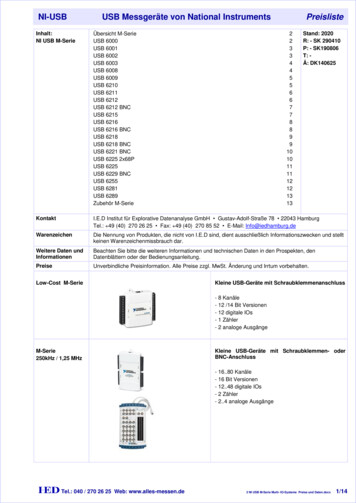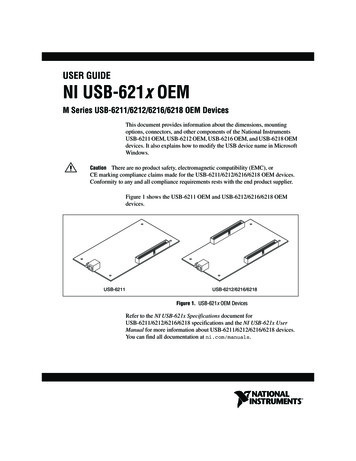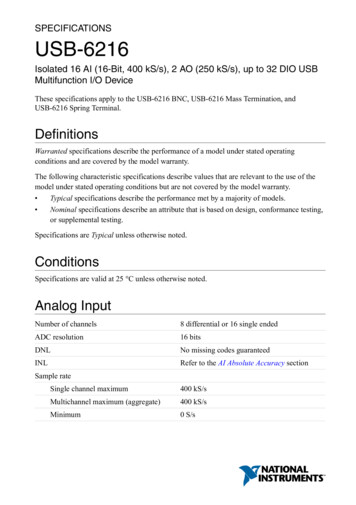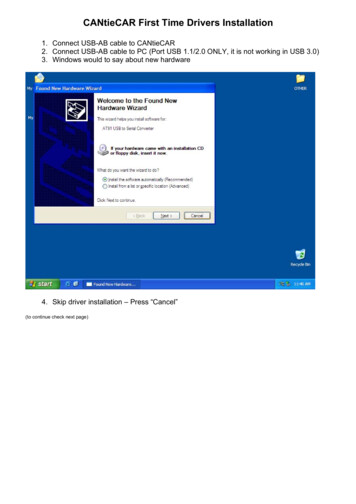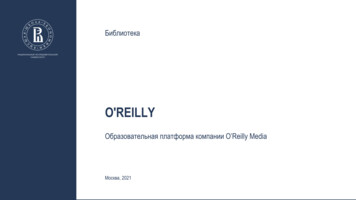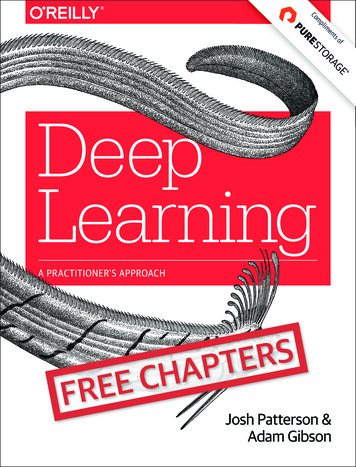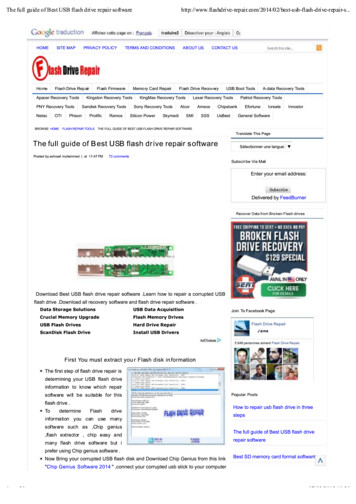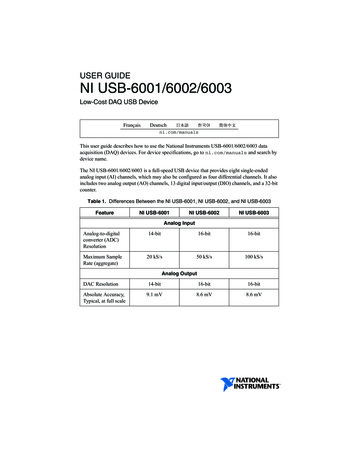Transcription
,ch13.28948 Page 327 Friday, January 21, 2005 2:29 PMChapter 13CHAPTER 13USB DriversThe universal serial bus (USB) is a connection between a host computer and a number of peripheral devices. It was originally created to replace a wide range of slowand different buses—the parallel, serial, and keyboard connections—with a singlebus type that all devices could connect to.* USB has grown beyond these slow connections and now supports almost every type of device that can be connected to aPC. The latest revision of the USB specification added high-speed connections with atheoretical speed limit of 480 MBps.Topologically, a USB subsystem is not laid out as a bus; it is rather a tree built out ofseveral point-to-point links. The links are four-wire cables (ground, power, and twosignal wires) that connect a device and a hub, just like twisted-pair Ethernet. TheUSB host controller is in charge of asking every USB device if it has any data to send.Because of this topology, a USB device can never start sending data without firstbeing asked to by the host controller. This configuration allows for a very easy plugand-play type of system, whereby devices can be automatically configured by thehost computer.The bus is very simple at the technological level, as it’s a single-master implementation in which the host computer polls the various peripheral devices. Despite thisintrinsic limitation, the bus has some interesting features, such as the ability for adevice to request a fixed bandwidth for its data transfers in order to reliably supportvideo and audio I/O. Another important feature of USB is that it acts merely as acommunication channel between the device and the host, without requiring specificmeaning or structure to the data it delivers.†* Portions of this chapter are based on the in-kernel documentation for the Linux kernel USB code, which werewritten by the kernel USB developers and released under the GPL.† Actually, some structure is there, but it mostly reduces to a requirement for the communication to fit intoone of a few predefined classes: a keyboard won’t allocate bandwidth, for example, while some video cameras will.327This is the Title of the Book, eMatter EditionCopyright 2005 O’Reilly & Associates, Inc. All rights reserved.
,ch13.28948 Page 328 Friday, January 21, 2005 2:29 PMThe USB protocol specifications define a set of standards that any device of a specific type can follow. If a device follows that standard, then a special driver for thatdevice is not necessary. These different types are called classes and consist of thingslike storage devices, keyboards, mice, joysticks, network devices, and modems.Other types of devices that do not fit into these classes require a special vendor-specific driver to be written for that specific device. Video devices and USB-to-serialdevices are a good example where there is no defined standard, and a driver isneeded for every different device from different manufacturers.These features, together with the inherent hotplug capability of the design, makeUSB a handy, low-cost mechanism to connect (and disconnect) several devices to thecomputer without the need to shut the system down, open the cover, and swear overscrews and wires.The Linux kernel supports two main types of USB drivers: drivers on a host systemand drivers on a device. The USB drivers for a host system control the USB devicesthat are plugged into it, from the host’s point of view (a common USB host is a desktop computer.) The USB drivers in a device, control how that single device looks tothe host computer as a USB device. As the term “USB device drivers” is very confusing, the USB developers have created the term “USB gadget drivers” to describe thedrivers that control a USB device that connects to a computer (remember that Linuxalso runs in those tiny embedded devices, too.) This chapter details how the USB system that runs on a desktop computer works. USB gadget drivers are outside therealm of this book at this point in time.As Figure 13-1 shows, USB drivers live between the different kernel subsytems(block, net, char, etc.) and the USB hardware controllers. The USB core provides aninterface for USB drivers to use to access and control the USB hardware, withouthaving to worry about the different types of USB hardware controllers that arepresent on the system.USB Device BasicsA USB device is a very complex thing, as described in the official USB documentation (available at http://www.usb.org). Fortunately, the Linux kernel provides a subsystem called the USB core to handle most of the complexity. This chapter describesthe interaction between a driver and the USB core. Figure 13-2 shows how USBdevices consist of configurations, interfaces, and endpoints and how USB driversbind to USB interfaces, not the entire USB device.EndpointsThe most basic form of USB communication is through something called an endpoint. A USB endpoint can carry data in only one direction, either from the host328 Chapter 13: USB DriversThis is the Title of the Book, eMatter EditionCopyright 2005 O’Reilly & Associates, Inc. All rights reserved.
,ch13.28948 Page 329 Friday, January 21, 2005 2:29 KernelUSB Device DriversUSB CoreUSB Host ControllersHardwareFigure 13-1. USB driver ointFigure 13-2. USB device overviewcomputer to the device (called an OUT endpoint) or from the device to the host computer (called an IN endpoint). Endpoints can be thought of as unidirectional pipes.A USB endpoint can be one of four different types that describe how the data istransmitted:CONTROLControl endpoints are used to allow access to different parts of the USB device.They are commonly used for configuring the device, retrieving informationabout the device, sending commands to the device, or retrieving status reportsabout the device. These endpoints are usually small in size. Every USB device hasUSB Device Basics This is the Title of the Book, eMatter EditionCopyright 2005 O’Reilly & Associates, Inc. All rights reserved.329
,ch13.28948 Page 330 Friday, January 21, 2005 2:29 PMa control endpoint called “endpoint 0” that is used by the USB core to configurethe device at insertion time. These transfers are guaranteed by the USB protocolto always have enough reserved bandwidth to make it through to the device.INTERRUPTInterrupt endpoints transfer small amounts of data at a fixed rate every time theUSB host asks the device for data. These endpoints are the primary transportmethod for USB keyboards and mice. They are also commonly used to send datato USB devices to control the device, but are not generally used to transfer largeamounts of data. These transfers are guaranteed by the USB protocol to alwayshave enough reserved bandwidth to make it through.BULKBulk endpoints transfer large amounts of data. These endpoints are usuallymuch larger (they can hold more characters at once) than interrupt endpoints.They are common for devices that need to transfer any data that must getthrough with no data loss. These transfers are not guaranteed by the USB protocol to always make it through in a specific amount of time. If there is not enoughroom on the bus to send the whole BULK packet, it is split up across multipletransfers to or from the device. These endpoints are common on printers, storage, and network devices.ISOCHRONOUSIsochronous endpoints also transfer large amounts of data, but the data is notalways guaranteed to make it through. These endpoints are used in devices thatcan handle loss of data, and rely more on keeping a constant stream of dataflowing. Real-time data collections, such as audio and video devices, almostalways use these endpoints.Control and bulk endpoints are used for asynchronous data transfers, whenever thedriver decides to use them. Interrupt and isochronous endpoints are periodic. Thismeans that these endpoints are set up to transfer data at fixed times continuously,which causes their bandwidth to be reserved by the USB core.USB endpoints are described in the kernel with the structure struct usb host endpoint.This structure contains the real endpoint information in another structure calledstruct usb endpoint descriptor. The latter structure contains all of the USB-specificdata in the exact format that the device itself specified. The fields of this structure thatdrivers care about are:bEndpointAddressThis is the USB address of this specific endpoint. Also included in this 8-bitvalue is the direction of the endpoint. The bitmasks USB DIR OUT and USB DIR INcan be placed against this field to determine if the data for this endpoint isdirected to the device or to the host.bmAttributesThis is the type of endpoint. The bitmask USB ENDPOINT XFERTYPE MASK shouldbe placed against this value in order to determine if the endpoint is of type330 Chapter 13: USB DriversThis is the Title of the Book, eMatter EditionCopyright 2005 O’Reilly & Associates, Inc. All rights reserved.
,ch13.28948 Page 331 Friday, January 21, 2005 2:29 PMUSB ENDPOINT XFER ISOC, USB ENDPOINT XFER BULK, or of type USB ENDPOINTXFER INT. These macros define a isochronous, bulk, and interrupt endpoint,respectively.wMaxPacketSizeThis is the maximum size in bytes that this endpoint can handle at once. Notethat it is possible for a driver to send amounts of data to an endpoint that is bigger than this value, but the data will be divided up into wMaxPacketSize chunkswhen actually transmitted to the device. For high-speed devices, this field can beused to support a high-bandwidth mode for the endpoint by using a few extrabits in the upper part of the value. See the USB specification for more detailsabout how this is done.bIntervalIf this endpoint is of type interrupt, this value is the interval setting for the endpoint—that is, the time between interrupt requests for the endpoint. The value isrepresented in milliseconds.The fields of this structure do not have a “traditional” Linux kernel naming scheme.This is because these fields directly correspond to the field names in the USB specification. The USB kernel programmers felt that it was more important to use the specified names, so as to reduce confusion when reading the specification, than it was tohave variable names that look familiar to Linux programmers.InterfacesUSB endpoints are bundled up into interfaces. USB interfaces handle only one type ofa USB logical connection, such as a mouse, a keyboard, or a audio stream. Some USBdevices have multiple interfaces, such as a USB speaker that might consist of twointerfaces: a USB keyboard for the buttons and a USB audio stream. Because a USBinterface represents basic functionality, each USB driver controls an interface; so, forthe speaker example, Linux needs two different drivers for one hardware device.USB interfaces may have alternate settings, which are different choices for parameters of the interface. The initial state of a interface is in the first setting, numbered 0.Alternate settings can be used to control individual endpoints in different ways, suchas to reserve different amounts of USB bandwidth for the device. Each device with anisochronous endpoint uses alternate settings for the same interface.USB interfaces are described in the kernel with the struct usb interface structure.This structure is what the USB core passes to USB drivers and is what the USB driverthen is in charge of controlling. The important fields in this structure are:struct usb host interface *altsettingAn array of interface structures containing all of the alternate settings that maybe selected for this interface. Each struct usb host interface consists of a set ofUSB Device Basics This is the Title of the Book, eMatter EditionCopyright 2005 O’Reilly & Associates, Inc. All rights reserved.331
,ch13.28948 Page 332 Friday, January 21, 2005 2:29 PMendpoint configurations as defined by the struct usb host endpoint structuredescribed above. Note that these interface structures are in no particular order.unsigned num altsettingThe number of alternate settings pointed to by the altsetting pointer.struct usb host interface *cur altsettingA pointer into the array altsetting, denoting the currently active setting for thisinterface.int minorIf the USB driver bound to this interface uses the USB major number, this variable contains the minor number assigned by the USB core to the interface. Thisis valid only after a successful call to usb register dev (described later in thischapter).There are other fields in the struct usb interface structure, but USB drivers do notneed to be aware of them.ConfigurationsUSB interfaces are themselves bundled up into configurations. A USB device can havemultiple configurations and might switch between them in order to change the stateof the device. For example, some devices that allow firmware to be downloaded tothem contain multiple configurations to accomplish this. A single configuration canbe enabled only at one point in time. Linux does not handle multiple configurationUSB devices very well, but, thankfully, they are rare.Linux describes USB configurations with the structure struct usb host config andentire USB devices with the structure struct usb device. USB device drivers do notgenerally ever need to read or write to any values in these structures, so they are notdefined in detail here. The curious reader can find descriptions of them in the fileinclude/linux/usb.h in the kernel source tree.A USB device driver commonly has to convert data from a given struct usb interfacestructure into a struct usb device structure that the USB core needs for a wide range offunction calls. To do this, the function interface to usbdev is provided. Hopefully, in thefuture, all USB calls that currently need a struct usb device will be converted to take astruct usb interface parameter and will not require the drivers to do the conversion.So to summarize, USB devices are quite complex and are made up of lots of differentlogical units. The relationships among these units can be simply described as follows: Devices usually have one or more configurations. Configurations often have one or more interfaces. Interfaces usually have one or more settings. Interfaces have zero or more endpoints.332 Chapter 13: USB DriversThis is the Title of the Book, eMatter EditionCopyright 2005 O’Reilly & Associates, Inc. All rights reserved.
,ch13.28948 Page 333 Friday, January 21, 2005 2:29 PMUSB and SysfsDue to the complexity of a single USB physical device, the representation of thatdevice in sysfs is also quite complex. Both the physical USB device (as represented bya struct usb device) and the individual USB interfaces (as represented by a structusb interface) are shown in sysfs as individual devices. (This is because both ofthose structures contain a struct device structure.) As an example, for a simple USBmouse that contains only one USB interface, the following would be the sysfs directory tree for that -1 -- 2-1:1.0 -- bAlternateSetting -- bInterfaceClass -- bInterfaceNumber -- bInterfaceProtocol -- bInterfaceSubClass -- bNumEndpoints -- detach state -- iInterface -- power -- state -- bConfigurationValue -- bDeviceClass -- bDeviceProtocol -- bDeviceSubClass -- bMaxPower -- bNumConfigurations -- bNumInterfaces -- bcdDevice -- bmAttributes -- detach state -- devnum -- idProduct -- idVendor -- maxchild -- power -- state -- speed -- versionThe struct usb device is represented in the tree ile the USB interface for the mouse—the interface that the USB mouse driver isbound to—is located at the 2/2-1/2-1:1.0To help understand what this long device path means, we describe how the kernellabels the USB devices.USB and Sysfs This is the Title of the Book, eMatter EditionCopyright 2005 O’Reilly & Associates, Inc. All rights reserved.333
,ch13.28948 Page 334 Friday, January 21, 2005 2:29 PMThe first USB device is a root hub. This is the USB controller, usually contained in aPCI device. The controller is so named because it controls the whole USB bus connected to it. The controller is a bridge between the PCI bus and the USB bus, as wellas being the first USB device on that bus.All root hubs are assigned a unique number by the USB core. In our example, theroot hub is called usb2, as it is the second root hub that was registered with the USBcore. There is no limit on the number of root hubs that can be contained in a singlesystem at any time.Every device that is on a USB bus takes the number of the root hub as the first number in its name. That is followed by a - character and then the number of the portthat the device is plugged into. As the device in our example is plugged into the firstport, a 1 is added to the name. So the device name for the main USB mouse device is2-1. Because this USB device contains one interface, that causes another device in thetree to be added to the sysfs path. The naming scheme for USB interfaces is thedevice name up to this point: in our example, it’s 2-1 followed by a colon and theUSB configuration number, then a period and the interface number. So for thisexample, the device name is 2-1:1.0 because it is the first configuration and hasinterface number zero.So to summarize, the USB sysfs device naming scheme is:root hub-hub port:config.interfaceAs the devices go further down in the USB tree, and as more and more USB hubs areused, the hub port number is added to the string following the previous hub portnumber in the chain. For a two-deep tree, the device name looks like:root hub-hub port-hub port:config.interfaceAs can be seen in the previous directory listing of the USB device and interface, all ofthe USB specific information is available directly through sysfs (for example, the idVendor, idProduct, and bMaxPower information). One of these files, bConfigurationValue,can be written to in order to change the active USB configuration that is being used.This is useful for devices that have multiple configurations, when the kernel is unableto determine what configuration to select in order to properly operate the device. Anumber of USB modems need to have the proper configuration value written to this filein order to have the correct USB driver bind to the device.Sysfs does not expose all of the different parts of a USB device, as it stops at the interface level. Any alternate configurations that the device may contain are not shown, aswell as the details of the endpoints associated with the interfaces. This informationcan be found in the usbfs filesystem, which is mounted in the /proc/bus/usb/ directory on the system. The file /proc/bus/usb/devices does show all of the same information exposed in sysfs, as well as the alternate configuration and endpoint information334 Chapter 13: USB DriversThis is the Title of the Book, eMatter EditionCopyright 2005 O’Reilly & Associates, Inc. All rights reserved.
,ch13.28948 Page 335 Friday, January 21, 2005 2:29 PMfor all USB devices that are present in the system. usbfs also allows user-space programs to directly talk to USB devices, which has enabled a lot of kernel drivers to bemoved out to user space, where it is easier to maintain and debug. The USB scannerdriver is a good example of this, as it is no longer present in the kernel because itsfunctionality is now contained in the user-space SANE library programs.USB UrbsThe USB code in the Linux kernel communicates with all USB devices using something called a urb (USB request block). This request block is described with thestruct urb structure and can be found in the include/linux/usb.h file.A urb is used to send or receive data to or from a specific USB endpoint on a specificUSB device in an asynchronous manner. It is used much like a kiocb structure is usedin the filesystem async I/O code or as a struct skbuff is used in the networking code.A USB device driver may allocate many urbs for a single endpoint or may reuse a single urb for many different endpoints, depending on the need of the driver. Every endpoint in a device can handle a queue of urbs, so that multiple urbs can be sent to thesame endpoint before the queue is empty. The typical lifecycle of a urb is as follows: Created by a USB device driver. Assigned to a specific endpoint of a specific USB device. Submitted to the USB core, by the USB device driver. Submitted to the specific USB host controller driver for the specified device bythe USB core. Processed by the USB host controller driver that makes a USB transfer to thedevice. When the urb is completed, the USB host controller driver notifies the USBdevice driver.Urbs can also be canceled any time by the driver that submitted the urb, or by theUSB core if the device is removed from the system. urbs are dynamically created andcontain an internal reference count that enables them to be automatically freed whenthe last user of the urb releases it.The procedure described in this chapter for handling urbs is useful, because it permits streaming and other complex, overlapping communications that allow driversto achieve the highest possible data transfer speeds. But less cumbersome procedures are available if you just want to send individual bulk or control messages anddo not care about data throughput rates. (See the section “USB Transfers WithoutUrbs.”)USB Urbs This is the Title of the Book, eMatter EditionCopyright 2005 O’Reilly & Associates, Inc. All rights reserved.335
,ch13.28948 Page 336 Friday, January 21, 2005 2:29 PMstruct urbThe fields of the struct urb structure that matter to a USB device driver are:struct usb device *devPointer to the struct usb device to which this urb is sent. This variable must beinitialized by the USB driver before the urb can be sent to the USB core.unsigned int pipeEndpoint information for the specific struct usb device that this urb is to besent to. This variable must be initialized by the USB driver before the urb can besent to the USB core.To set fields of this structure, the driver uses the following functions as appropriate, depending on the direction of traffic. Note that every endpoint can be ofonly one type.unsigned int usb sndctrlpipe(struct usb device *dev, unsigned intendpoint)Specifies a control OUT endpoint for the specified USB device with the specified endpoint number.unsigned int usb rcvctrlpipe(struct usb device *dev, unsigned intendpoint)Specifies a control IN endpoint for the specified USB device with the specified endpoint number.unsigned int usb sndbulkpipe(struct usb device *dev, unsigned intendpoint)Specifies a bulk OUT endpoint for the specified USB device with the specified endpoint number.unsigned int usb rcvbulkpipe(struct usb device *dev, unsigned intendpoint)Specifies a bulk IN endpoint for the specified USB device with the specifiedendpoint number.unsigned int usb sndintpipe(struct usb device *dev, unsigned int endpoint)Specifies an interrupt OUT endpoint for the specified USB device with thespecified endpoint number.unsigned int usb rcvintpipe(struct usb device *dev, unsigned int endpoint)Specifies an interrupt IN endpoint for the specified USB device with thespecified endpoint number.336 Chapter 13: USB DriversThis is the Title of the Book, eMatter EditionCopyright 2005 O’Reilly & Associates, Inc. All rights reserved.
,ch13.28948 Page 337 Friday, January 21, 2005 2:29 PMunsigned int usb sndisocpipe(struct usb device *dev, unsigned intendpoint)Specifies an isochronous OUT endpoint for the specified USB device withthe specified endpoint number.unsigned int usb rcvisocpipe(struct usb device *dev, unsigned intendpoint)Specifies an isochronous IN endpoint for the specified USB device with thespecified endpoint number.unsigned int transfer flagsThis variable can be set to a number of different bit values, depending on whatthe USB driver wants to happen to the urb. The available values are:URB SHORT NOT OKWhen set, it specifies that any short read on an IN endpoint that mightoccur should be treated as an error by the USB core. This value is useful onlyfor urbs that are to be read from the USB device, not for write urbs.URB ISO ASAPIf the urb is isochronous, this bit can be set if the driver wants the urb to bescheduled, as soon as the bandwidth utilization allows it to be, and to setthe start frame variable in the urb at that point. If this bit is not set for anisochronous urb, the driver must specify the start frame value and must beable to recover properly if the transfer cannot start at that moment. See theupcoming section about isochronous urbs for more information.URB NO TRANSFER DMA MAPShould be set when the urb contains a DMA buffer to be transferred. TheUSB core uses the buffer pointed to by the transfer dma variable and not thebuffer pointed to by the transfer buffer variable.URB NO SETUP DMA MAPLike the URB NO TRANSFER DMA MAP bit, this bit is used for control urbs thathave a DMA buffer already set up. If it is set, the USB core uses the bufferpointed to by the setup dma variable instead of the setup packet variable.URB ASYNC UNLINKIf set, the call to usb unlink urb for this urb returns almost immediately,and the urb is unlinked in the background. Otherwise, the function waitsuntil the urb is completely unlinked and finished before returning. Use thisbit with care, because it can make synchronization issues very difficult todebug.USB Urbs This is the Title of the Book, eMatter EditionCopyright 2005 O’Reilly & Associates, Inc. All rights reserved.337
,ch13.28948 Page 338 Friday, January 21, 2005 2:29 PMURB NO FSBRUsed by only the UHCI USB Host controller driver and tells it to not try todo Front Side Bus Reclamation logic. This bit should generally not be set,because machines with a UHCI host controller create a lot of CPU overhead, and the PCI bus is saturated waiting on a urb that sets this bit.URB ZERO PACKETIf set, a bulk out urb finishes by sending a short packet containing no datawhen the data is aligned to an endpoint packet boundary. This is needed bysome broken USB devices (such as a number of USB to IR devices) in orderto work properly.URB NO INTERRUPTIf set, the hardware may not generate an interrupt when the urb is finished.This bit should be used with care and only when queuing multiple urbs tothe same endpoint. The USB core functions use this in order to do DMAbuffer transfers.void *transfer bufferPointer to the buffer to be used when sending data to the device (for an OUTurb) or when receiving data from the device (for an IN urb). In order for the hostcontroller to properly access this buffer, it must be created with a call to kmalloc,not on the stack or statically. For control endpoints, this buffer is for the datastage of the transfer.dma addr t transfer dmaBuffer to be used to transfer data to the USB device using DMA.int transfer buffer lengthThe length of the buffer pointed to by the transfer buffer or the transfer dmavariable (as only one can be used for a urb). If this is 0, neither transfer buffersare used by the USB core.For an OUT endpoint, if the endpoint maximum size is smaller than the valuespecified in this variable, the transfer to the USB device is broken up into smallerchunks in order to properly transfer the data. This large transfer occurs in consecutive USB frames. It is much faster to submit a large block of data in one urb,and have the USB host controller split it up into smaller pieces, than it is to sendsmaller buffers in consecutive order.unsigned char *setup packetPointer to the setup packet for a control urb. It is transferred before the data inthe transfer buffer. This variable is valid only for control urbs.dma addr t setup dmaDMA buffer for the setup packet for a control urb. It is transferred before thedata in the normal transfer buffer. This variable is valid only for control urbs.338 Chapter 13: USB DriversThis is the Title of the Book, eMatter EditionCopyright 2005 O’Reilly & Associates, Inc. All rights reserved.
,ch13.28948 Page 339 Friday, January 21, 2005 2:29 PMusb complete t completePointer to the completion handler function that is called by the USB core whenthe urb is completely transferred or when an error occurs to the urb. Within thisfunction, the USB driver may inspect the urb, free it, or resubmit it for anothertransfer. (See the section “Completing Urbs: The Completion Callback Handler” for more details about the completion handler.)The usb complete t typedef is defined as:typedef void (*usb complete t)(struct urb *, struct pt regs *);void *contextPointer to a data blob that can be set by the USB driver. It can be used in thecompletion handler when the urb is returned to the driver. See the following section for more details about this variable.int actual lengthWhen the urb is finished, this variable is set to the actual length of the dataeither sent by the urb (for OUT urbs) or received by the urb (for IN urbs.) ForIN urbs, this must be used instead of the transfer buffer length variable,because the data received could be smaller than the whole buffer size.int statusWhen the urb is finished, or being processed by the USB core, this variable is setto the current status of the urb. The only time a USB driver can safely access thisvariable is in the urb completion handler function (described in the section“Completing Urbs: The Completion Callback Handler”). This restriction is toprevent race conditions that occur while the urb is being processed by the USBcore. For isochronous urbs, a successful value (0) in this variable merely indicates whether the urb has been unlinked. To obtain a detailed status on isochronous urbs, the iso frame desc variables should be checked.Valid values for this variable include:0The urb transfer was successful.-ENOENTThe urb was stopped by a call to u
realm of this book at this point in time. As Figure13-1 shows, USB drivers live between the different kernel subsytems TheUSBcoreprovidesan interface for USB drivers to use to access and control the USB hardware, without havingto worry about the different types of USB hardware controllers that are