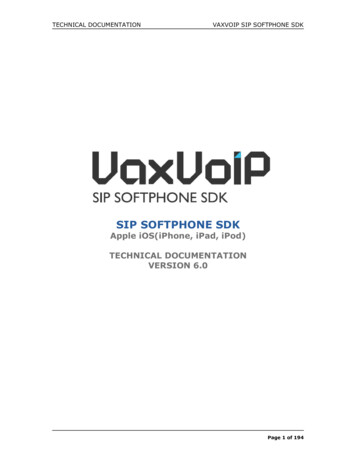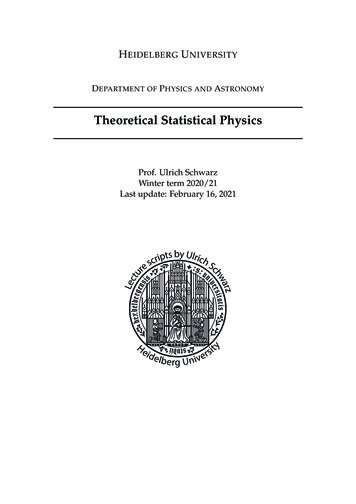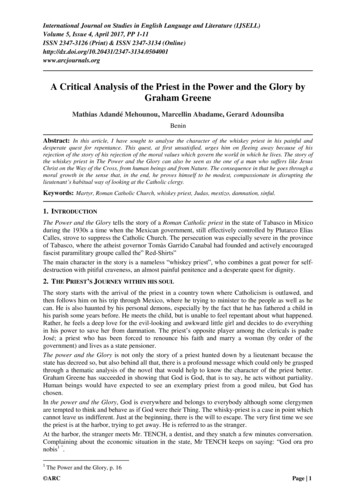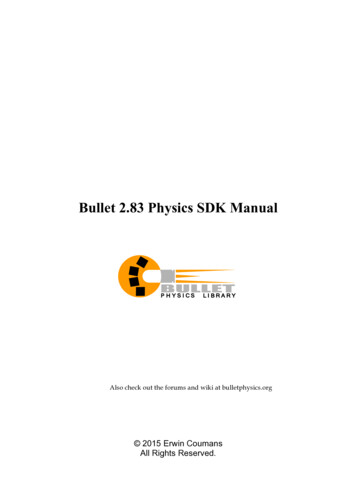
Transcription
Bullet 2.83 Physics SDK ManualAlso check out the forums and wiki at bulletphysics.org 2015 Erwin CoumansAll Rights Reserved.
http://bulletphysics.orgTable of ContentsBULLET 2.83 PHYSICS SDK acterController.26 Erwin CoumansBullet 2.83 Physics SDK Manual-2-
39Contributionsandpeople.40 Erwin CoumansBullet 2.83 Physics SDK Manual-3-
http://bulletphysics.org1 IntroductionDescription of the libraryBullet Physics is a professional open source collision detection, rigid body and soft body dynamicslibrary written in portable C . The library is primarily designed for use in games, visual effects androbotic simulation. The library is free for commercial use under the ZLib license.Main Features Discrete and continuous collision detection including ray and convex sweep test. Collisionshapes include concave and convex meshes and all basic primitives Maximal coordinate 6-degree of freedom rigid bodies (btRigidBody) connected byconstraints (btTypedConstraint) as well as generalized coordinate multi-bodies(btMultiBody) connected by mobilizers using the articulated body algorithm. Fast and stable rigid body dynamics constraint solver, vehicle dynamics, charactercontroller and slider, hinge, generic 6DOF and cone twist constraint for ragdolls Soft Body dynamics for cloth, rope and deformable volumes with two-way interaction withrigid bodies, including constraint support Open source C code under Zlib license and free for any commercial use on all platformsincluding PLAYSTATION 3, XBox 360, Wii, PC, Linux, Mac OSX, Android and iPhone Maya Dynamica plugin, Blender integration, native binary .bullet serialization andexamples how to import URDF, Wavefront .obj and Quake .bsp files. Many examples showing how to use the SDK. All examples are easy to browse in theOpenGL 3 example browser. Each example can also be compiled without graphics. Quickstart Guide, Doxygen documentation, wiki and forum complement the examples.Contact and Support Public forum for support and feedback is available at http://bulletphysics.org Erwin CoumansBullet 2.83 Physics SDK Manual-4-
http://bulletphysics.org2 Build system, Getting started and What’s NewPlease see separate BulletQuickstart.pdf guide.From Bullet 2.83 onwards there is a separate quickstart guide. This quickstart guide includesthe changes and new features of the new SDK versions, as well as how to build the BulletPhysics SDK and the examples.You can find this quickstart guide in Bullet/docs/BulletQuickstart.pdf. Erwin CoumansBullet 2.83 Physics SDK Manual-5-
http://bulletphysics.org3 Library OverviewIntroductionThe main task of a physics engine is to perform collision detection, resolve collisions and otherconstraints, and provide the updated world transform1 for all the objects. This chapter will give ageneral overview of the rigid body dynamics pipeline as well as the basic data types and math libraryshared by all components.Software DesignBullet has been designed to be customizable and modular. The developer can use only the collision detection component use the rigid body dynamics component without soft body dynamics component use only small parts of a the library and extend the library in many ways choose to use a single precision or double precision version of the library use a custom memory allocator, hook up own performance profiler or debug drawerThe main components are organized as follows:Soft BodyDynamicsBulletMulti ThreadedRigid BodyDynamicsExtras:Maya Pluginhkx2dae.bsp, .obj,other toolsCollisionDetectionLinear MathMemory, bodies,transformedverticesforsoftbodies Erwin CoumansBullet 2.83 Physics SDK Manual-6-
http://bulletphysics.orgRigid Body Physics PipelineBefore going into detail, the following diagram shows the most important data structures andcomputation stages in the Bullet physics pipeline. This pipeline is executed from left to right, startingby applying gravity, and ending by position integration, updating the world transform.Collision BsDynamics etectPairsBroadphaseCollision ntegratePositionForwardDynamicsThe entire physics pipeline computation and its data structures are represented in Bullet by adynamics world. When performing ‘stepSimulation’ on the dynamics world, all the above stagesare executed. The default dynamics world implementation is the btDiscreteDynamicsWorld.Bullet lets the developer choose several parts of the dynamics world explicitly, such as broadphasecollision detection, narrowphase collision detection (dispatcher) and constraint solver.Integration overviewIf you want to use Bullet in your own 3D application, it is best to follow the steps in the HelloWorlddemo, located in Bullet/examples/HelloWorld. In a nutshell: Create a btDiscreteDynamicsWorld or btSoftRigidDynamicsWorldThese classes, derived from btDynamicsWorld , provide a high level interface that manages yourphysics objects and constraints. It also implements the update of all objects each frame. Create a btRigidBody and add it to the btDynamicsWorldTo construct a btRigidBody or btCollisionObject, you need to provide: Mass, positive for dynamics moving objects and 0 for static objects Erwin CoumansBullet 2.83 Physics SDK Manual-7-
http://bulletphysics.org CollisionShape, like a Box, Sphere, Cone, Convex Hull or Triangle Mesh Material properties like friction and restitutionUpdate the simulation each frame: stepSimulationCall the stepSimulation on the dynamics world. The btDiscreteDynamicsWorld automaticallytakes into account variable timestep by performing interpolation instead of simulation for smalltimesteps. It uses an internal fixed timestep of 60 Hertz. stepSimulation will perform collisiondetection and physics simulation. It updates the world transform for active objecs by calling thebtMotionState’s setWorldTransform.The next chapters will provide more information about collision detection and rigid body dynamics. Alot of the details are demonstrated in the Bullet/examples. If you can’t find certain functionality,please visit the physics forum on the Bullet website at http://bulletphysics.org Erwin CoumansBullet 2.83 Physics SDK Manual-8-
http://bulletphysics.orgBasic Data Types and Math LibraryThe basic data types, memory management and containers are located in Bullet/src/LinearMath. btScalarA btScalar is a posh word for a floating point number. In order to allow to compile the library insingle floating point precision and double precision, we use the btScalar data type throughout thelibrary. By default, btScalar is a typedef to float. It can be double by definingBT USE DOUBLE PRECISION either in your build system, or at the top of the fileBullet/src/LinearMath/btScalar.h. btVector33D positions and vectors can be represented using btVector3. btVector3 has 3 scalar x,y,z components.It has, however, a 4th unused w component for alignment and SIMD compatibility reasons. Manyoperations can be performed on a btVector3, such as add subtract and taking the length of a vector. btQuaternion and btMatrix3x33D orientations and rotations can be represented using either btQuaternion or btMatrix3x3. btTransformbtTransform is a combination of a position and an orientation. It can be used to transform pointsand vectors from one coordinate space into the other. No scaling or shearing is allowed.Bullet uses a right-handed coordinate system:Y(0,0,0)XZFigure1Right- ‐handedcoordinatesystembtTransformUtil, btAabbUtil provide common utility functions for transforms and AABBs.Memory Management, Alignment, ContainersOften it is important that data is 16-byte aligned, for example when using SIMD or DMA transfers onCell SPU. Bullet provides default memory allocators that handle alignment, and developers canprovide their own memory allocator. All memory allocations in Bullet use: Erwin CoumansBullet 2.83 Physics SDK Manual-9-
http://bulletphysics.org btAlignedAlloc, which allows to specify size and alignment btAlignedFree, free the memory allocated by btAlignedAlloc.To override the default memory allocator, you can choose between: btAlignedAllocSetCustom is used when your custom allocator doesn’t supportalignment btAlignedAllocSetCustomAligned can be used to set your custom aligned memoryallocator.To assure that a structure or class will be automatically aligned, you can use this macro: ATTRIBUTE ALIGNED16(type) variablename creates a 16-byte aligned variableOften it is necessary to maintain an array of objects. Originally the Bullet library used a STL std::vectordata structure for arrays, but for portability and compatibility reasons we switched to our own arrayclass. btAlignedObjectArray closely resembles std::vector. It uses the aligned allocator toguarantee alignment. It has methods to sort the array using quick sort or heap sort.To enable Microsoft Visual Studio Debugger to visualize btAlignedObjectArray andbtVector3, follow the instructions in Bullet/msvc/autoexp ext.txtFigure2MSVCDebugVisualizationTiming and Performance ProfilingIn order to locate bottlenecks in performance, Bullet uses macros for hierarchical performancemeasurement. btClock measures time using microsecond accuracy. BT PROFILE(section name) marks the start of a profiling section. Erwin CoumansBullet 2.83 Physics SDK Manual- 10 -
http://bulletphysics.org CProfileManager::dumpAll(); dumps a hierarchical performance output in theconsole. Call this after stepping the simulation. CProfileIterator is a class that lets you iterate through the profiling tree.Note that the profiler doesn’t use the memory allocator, so you might want to disable it whenchecking for memory leaks, or when creating a final release build of your software.The profiling feature can be switched off by defining #define BT NO PROFILE 1 inBullet/src/LinearMath/btQuickProf.hDebug DrawingVisual debugging the simulation data structures can be helpful. For example, this allows you to verifythat the physics simulation data matches the graphics data. Also scaling problems, bad constraintframes and limits show up.btIDebugDraw is the interface class used for debug drawing. Derive your own class and implementthe virtual ‘drawLine’ and other methods.Assign your custom debug drawer to the dynamics world using the setDebugDrawer method.Then you can choose to draw specific debugging features by setting the mode of the debug drawer:dynamicsWorld- getDebugDrawer()- setDebugMode(debugMode);Every frame you can call the debug drawing by calling theworld- debugDrawWorld();2Here are some debug modes btIDebugDraw::DBG DrawWireframe btIDebugDraw::DBG DrawAabb btIDebugDraw::DBG DrawConstraints btIDebugDraw::DBG DrawConstraintLimitsBy default all objects are visualized for a given debug mode, and when using many objects this canclutter the display. You can disable debug drawing for specific objects by usingint f objects- getCollisionFlags();ob- setCollisionFlags(f btCollisionObject::CF DISABLE VISUALIZE orldandbtDiscreteDynamicsWorld Erwin CoumansBullet 2.83 Physics SDK Manual- 11 -
http://bulletphysics.org4 Bullet Collision DetectionCollision DetectionThe collision detection provides algorithms and acceleration structures for closest point (distance andpenetration) queries as well as ray and convex sweep tests. The main data structures are: btCollisionObject is the object that has a world transform and a collision shape. btCollisionShape describes the collision shape of a collision object, such as box, sphere,convex hull or triangle mesh. A single collision shape can be shared among multiplecollision objects. btGhostObject is a special btCollisionObject, useful for fast localized collisionqueries. btCollisionWorld stores all btCollisionObjects and provides an interface toperform queries.The broadphase collision detection provides acceleration structure to quickly reject pairs of objectsbased on axis aligned bounding box (AABB) overlap. Several different broadphase accelerationstructures are available: btDbvtBroadphase uses a fast dynamic bounding volume hierarchy based on AABB tree btAxisSweep3 and bt32BitAxisSweep3 implement incremental 3d sweep and prune btSimpleBroadphase is a brute force reference implementation. It is slow but easy tounderstand and useful for debugging and testing a more advan
Bullet Physics is a professional open source collision detection, rigid body and soft body dynamics library written in portable C . The library is primarily designed for use in games, visual effects and robotic simulation. The library is free for commercial use under the ZLib license. Main Features