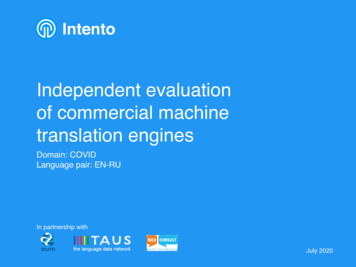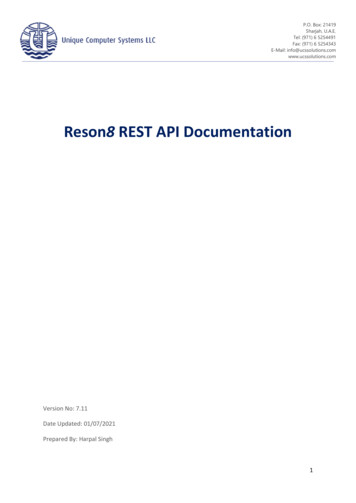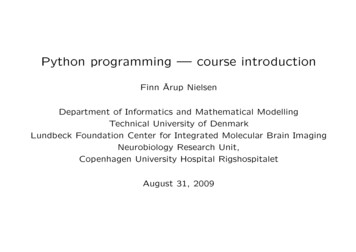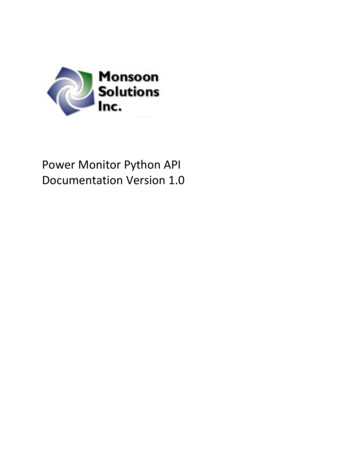
Transcription
Power Monitor Python APIDocumentation Version 1.0
Table of ContentsINTRODUCTION: . 4COMPATIBILITY: . 4INSTALLATION INSTRUCTIONS: . 4USING PIP . 4USING THE INSTALLER . 4DEPENDENCIES: . 4PREPARING YOUR ENVIRONMENT: . 5EXAMPLES: . 6SAMPLING FROM THE MAIN CHANNEL: . 6SAMPLING FROM THE USB AND AUX CHANNELS: . 6GETTING SAMPLES BACK AS A PYTHON LIST INSTEAD OF A CSV OUTPUT: . 7REFLASHING FIRMWARE: . 7CALIBRATIONDATA.PY . 9CLASS CALIBRATIONDATA(CALSTOKEEP 10) . 9clear() . 9getRefCal(Coarse) . 9getZeroCal(Coarse) . 9addRefCal(value, Coarse) . 9addZeroCal(value, Coarse) . 9HVPM.PY AND LVPM.PY . 10FIELDS: .SETVOUT(VALUE): .SETPOWERUPTIME(VALUE): .SETPOWERUPCURRENTLIMIT(VALUE): ODE(USBPASSTHROUGHCODE): .SETVOLTAGECHANNEL(VOLTAGECHANNELCODE): .GETVOLTAGECHANNEL(): .FILLSTATUSPACKET(): .STARTSAMPLING(CALTIME 1250,MAXTIME 0XFFFFFFFF): .STOPSAMPLING():.BULKREAD(): .PACKET FORMAT: .SWIZZLEPACKET(PACKET): .1010101011111111111111111213OPERATIONS.PY . 14OPCODES: .CLASS CONTROL CODES: .CLASS CONVERSION: .FLOAT TO INT .CLASS USB PASSTHROUGH: .CLASS VOLTAGECHANNEL: .CLASS STATUSPACKET: .CLASS14161616161616
firmwareVersion: .protocolVersion: .temperature: .serialNumber: .powerupCurrentLimit: .runtimeCurrentLimit: .powerupTime: .temperatureLimit: .usbPassthroughMode: .Scales .Zero Offsets: .Resistor Offsets .CLASS BOOTLOADERCOMMANDS: .CLASS BOOTLOADERMEMORYREGIONS: .CLASS HEXLINETYPE: .CLASS SAMPLETYPE(OBJECT): .17171717171717171717171718181818PMAPI.PY . 19CLASS USB PROTCOL: .sendCommand(operation, value): .stopSampling(): .startSampling(calTime, maxTime): .getValue(operation,valueLength): .1919191919REFLASH.PY . 20CLASS BOOTLOADERMONSOON(OBJECT):.setup usb(): .writeFlash(hex): .getHeaderFromFWM(filename): .getHexFile(filename):.verifyHeader(headers): .202020202020SAMPLEENGINE.PY . 21CLASS CHANNELS: les 5000, granularity 1): .ConsoleOutput(bool): .enableChannel(channel): .disableChannel(channel): .enableCSVOutput(filename): .disableCSVOutput(): .getSamples():.CLASS212121212121212222
Introduction:The Monsoon python project is an open source Python implementation of the Monsoon Power Monitorprotocol. This project supports two hardware versions, the Low-Voltage Power Monitor (LVPM, Partnumber FTA22J, has a white case) and the High-Voltage Power Monitor (HVPM, Part number AAA10F,has a black case).This document solely covers information related to the python implementation of the Power MonitorAPI. For hardware information and GUI instructions, refer to the Power Monitor End User Manual. Forinstructions about the use of the C# GUI, refer to the Power Monitor Developer API Guide. Bothdocuments are available at This script has been tested on Windows 10, RHEL 7.3, and macOS Sierra, 10.12.2, using Python 2.7 andPython 3.5.During development, we have found that pure Python is often not fast enough to keep up with real-timesampling, and lacks the multi-threading capabilities that would be necessary to properly fix this. Usersmay find large numbers of measurements being dropped during sampling. We are continuingdevelopment on a solution that maintains universal compatibility and is fast enough to allowmeasurements to be taken in real time. Currently, the only workarounds are to use a workstation with ahigher single-core clock speed, or to collect and then process measurements separately.Installation Instructions:Using pipUse the command:‘Pip install monsoon’Using the installerDownload the Python installer from http://msoon.github.io/powermonitor/ - unzip the contents andfind setup.py. From there, use the command:‘Python setup.py install’Dependencies:The following Python libraries are used with this library, and will need to be installed before use.Numpy: http://www.numpy.org/or install using 'pip install numpy'pyUSB: https://github.com/walac/pyusb
or install using 'pip install pyusb'libusb 1.0: http://www.libusb.org/wiki/libusb-1.0or install using 'pip install libusb1'Note: pyUSB also supports libusb 0.1 and OpenUSB as backends, but those haven't been tested with thisscript and are not officially supported by MonsoonPreparing your environment:1. On windows, for any device to be detected by libusb, you will need to install a libusb filter. Thiscan be downloaded from https://sourceforge.net/projects/libusb-win32/. This step can beskipped for Linux and MacOS users.2. For LVPM users, the firmware on your device will probably not be compatible with the script.Older firmware uses a serial port emulator to communicate with the PC, while the newerfirmware uses a full USB interface. A firmware update is available in the /firmware folder of thesource package (for pip users, this will also be present in %python%/Lib/sitepackages/Monsoon/Firmware. See the reflash example later in this document for instructionson how to reflash your unit’s firmware.
Examples:Begin by importing the Monsoon class. The device you instantiate will depend on what device you have.The easiest way to tell Power Monitors apart at a glance is the color of the case. A LVPM will have awhite case, while an HVPM will have a black case. For this example, we’ll be assuming you have anLVPM.Sampling from the main channel:Create the object appropriate to your Power Monitor hardware, and then call setup usb(), which willconnect to the first available device.import monsoon.LVPM as LVPMimport monsoon.sampleEngine as sampleEngineimport monsoon.Operations as opMon LVPM.Monsoon()Mon.setup usb()Next, create an instance of the sampleEngine class. Main channel current and voltage are enabled bydefault, so there’s no need to enable them. The sample engine class defaults to saving samples as apython list that can be retrieved with the getSamples() function. However, if you want to use the builtin CSV output, you need to enable that before sampling starts.CSV Format outputs a first row of headers indicating the channel and unit of each column. It thenoutputs one row for each measurement. This is documented in more detail in the sampleEngine classdocumentation section.Mon.setVout(4.0)engine ut("Main Example.csv")engine.ConsoleOutput(True)numSamples 5000 #sample for one secondengine.startSampling(numSamples)After one second, the program should be finished, and you’ll have one second worth of samplescollected by the Power Monitor.Sampling from the USB and Aux Channels:Create the PM and sample engine the same way as the main channel. Disable the main channels toavoid extra measurements, and then enable the USB and Aux channels:#Disable Main hannels.MainVoltage)
#Enable USB nels.USBVoltage)#Enable Aux AuxCurrent)#Set USB Passthrough mode to 'on,' since it defaults to 'auto' and will turn off whensampling mode begins.Mon.setUSBPassthroughMode(op.USB Passthrough.On)Then you can just start sampling as before:engine.enableCSVOutput("USB ng samples back as a Python list instead of a CSV output:During testing, we found that Python isn’t fast enough on some systems to request and processmeasurements every 200 us, and some samples would be dropped. This approach serves as aworkaround, storing all samples in a Python list instead of constantly writing to file is much faster, but itwill eventually cause a memory overflow error.Control over when this occurs can be adjusted by adjusting how many channels are enabled, andadjusting the sampling granularity. With all channels enabled, and 1:1 sampling granularity, an overflowerror will occur after about 10 g(5000)samples engine.getSamples()#Samples are stored in order, indexed sampleEngine.channels valuesfor i in )):timeStamp samples[sampleEngine.channels.timeStamp][i]Current ("Main current at time " repr(timeStamp) " is: " repr(Current) "mA")Reflashing Firmware:1. On the front panel of the Power Monitor is a small button. The text below it reads "Outputenabled." Hold this button in and push the power button. Device should power on, and the LEDbeside the power button should be amber.2.Select the new firmware file based on your requirements. Most units already havePM RevD Prot17 Ver20.hex flashed at the factory, and will be upgrading toLVPM RevE Prot1 Ver21 Beta.fwm3. Create a Python script to use the reflash class. An example is provided in reflashMain.py:
import monsoon.reflash as reflashMon reflash.bootloaderMonsoon()Mon.setup usb()Header, Hex Mon.getHeaderFromFWM('LVPM RevE Prot1 Ver21 ash(Hex)4.Note that .fwm files have a header indicating the hardware compatibility for each firmware file.Previous releases use .hex format, so rolling back to older firmware will skip the verificationstep. Example code below:Mon reflash.bootloaderMonsoon()Mon.setup usb()Hex Mon.getHexFile('PM RevD Prot17 Ver20.hex')Mon.writeFlash(Hex)
calibrationData.pyClass calibrationData(calsToKeep 10)A data structure that keeps track of real-time calibration data sent by the Power MonitorcalsToKeep: The number of calibration samples that should be kept when computing the averagecalibration value.clear()Remove all calibration data.getRefCal(Coarse)Returns the average value of the last X reference calibration measurements.returns coarse measurements if Coarse True, fine measurements otherwise.getZeroCal(Coarse)Returns the average value of the last X zero calibration measurements.returns coarse measurements if Coarse True, fine measurements otherwise.addRefCal(value, Coarse)Adds value to the rolling Coarse(if Coarse true) or fine(if Coarse false) reference calibration average.addZeroCal(value, Coarse)Adds value to the rolling Coarse(if Coarse true) or fine(if Coarse false) zero calibration average.
HVPM.py and LVPM.pyClasses that represent the Power Monitor hardware.Use LVPM if you have a white Power Monitor, part number FTA22DUse HVPM if you have a black Power Monitor, part number AAA10FFields:statusPacket: A Data structure from the Operations statuspacket class. Contains all calibration anddiagnostic data retrieved from the Power Monitor EEPROM.fineThreshold: The measurement level of the fine channel measurements where the Power Monitor willswitch over from reporting fine samples to reporting coarse samples. On the LVPM, measurementsrange from 0-32767, and the default fine threshold is 30000. On the HVPM, measurements range from0-65535, and the default threshold is 64000.auxFineThereshold: Similar to fine threshold, but for the Aux channel. Aux measurements always rangefrom 0-32767.mainVoltageScale: Compensates for the voltage divider at the input to the ADC. LVPM 2, HVPM 4.usbVoltageScale: Compensates for the voltage divider at the input to the ADC. Value is 2 for both LVPMand HVPM.ADCRatio: Conversion ratio to turn raw ADC measurements (0-65535) to voltage measurements.factoryRes: Center value for calibration values from the factory, used on main and USB channels.auxFactoryRes: Center value for calibration values from the factory, used on the Aux channel.setVout(value):Set main output voltage in 0.01V increments. Valid values are:LVPM: 2.01-4.55HVPM: 0.8-13.5For both devices, a value of '0' is valid, and turns the voltage off.setPowerupTime(value):time in ms where powerupcurrentlimit applies. After this time, runtimecurrentlimit applies.setPowerUpCurrentLimit(value):Sets power up current limit. Valid values:LVPM: 0-8HVPM: 0-15
setRunTimeCurrentLimit(value):Sets power up current limit. Valid values:LVPM: 0-8HVPM: 0-15setUSBPassthroughMode(USBPassthroughCode):USB Passthrough mode. 0 off, 1 on, 2 autosetVoltageChannel(VoltageChannelCode):Sets voltage measurement channel. 0 Main & USB, 1 Main & AuxgetVoltageChannel():Returns the voltage channel configuration that will be reported back in sample packets.0 Main & USB, 1 Main & AuxfillStatusPacket():Populate the LVPM fields with calibration value stored on the device EEPROM.StartSampling(calTime 1250,maxTime 0xFFFFFFFF):Cause the Power Monitor to enter sample mode. When in sample mode, it will take measurementsevery 200us, and store them in a 16-measurement queue. Measurements can be retrieved up to threeat a time with the getBulkData command.calTime is the time in ms between calibration measurements. Smaller values will produce quickerreaction times in response to rapidly changing current, while larger values will result in fewermeasurements being lost to devote to calibration.maxTime is the number of samples that will be taken before the Power Monitor exits sample modeautomatically.stopSampling():Cause the Power Monitor to exit sample mode.BulkRead():When the Power Monitor is in sample mode, this will return one sample packet. The Power Monitor willreturn a sample packet of length 21-62, and the array is then padded with zeroes to ensure a constantlength packet.
Packet Format:Table 1: Bulk Packet StructureOffset FieldSize0 droppedCountValueDescription2 CountNumber of samples dropped2 flags1 BitsEach bit in the byte corresponds to a status flag.D3-0: sequence number (0-15, increments witheach packet), D4: 1 indicates overcurrent orthermal kill, 0 no error. D5: Main Output, 1indicates unit is at voltage, 0 indicates outputdisabled. D6 and 7 are reserved.3 numObs1 byteindicates number of measurements in this packet.Valid values 1-34 measurement018 structure Measurement structure, see below.22 measurement118 structure Measurement structure, if present44 measurement218 structure Measurement structure, if presentEach measurement consists of a measurement data structure:Table 2: HVPM Measurement StructureOffset FieldSizeFormatDescription0 MainCoarse2 UInt16Calibration or measurement value.2 MainFine2 UInt16Calibration or measurement value.4 USBCoarse2 UInt16Calibration or measurement value.6 USBFine2 UInt16Calibration or measurement value.8 AuxCoarse2 SInt16Calibration or measurement value.2 SInt16Calibration or measurement value.12 Main Voltage2 UInt16Main Voltage measurement, or Aux voltagemeasurement if setVoltageChannel 114 USB Voltage2 UInt16USB Voltage16 Main Gain1Measurement gain control.17 USB Gain1Measurement gain control.10 AuxFine
LVPM units use a different measurement architecture, and return signed measurements as a result:Table 3: LVPM Measurement StructureOffset FieldSizeFormatDescription0 MainCoarse2 SInt16Calibration or measurement value.2 MainFine2 SInt16Calibration or measurement value.4 USBCoarse2 SInt16Calibration or measurement value.6 USBFine2 SInt16Calibration or measurement value.8 AuxCoarse2 SInt16Calibration or measurement value.10 AuxFine2 SInt16Calibration or measurement value.12 Main Voltage2 UInt16Main Voltage measurement, or Aux voltagemeasurement if setVoltageChannel 114 USB Voltage2 UInt16USB Voltage16 Main Gain1Measurement gain control.17 USB Gain1Measurement gain control.swizzlePacket(packet):The endianness of PIC measurements are opposite the endianness of x86 processors. This functionswaps the endianness of the packet for easier processing.
Operations.pyclass OpCodes:USB Control Transfer operation codes.Use pmapi.sendCommand(opcode, value) to set a value, and getValue(opcode, valueLength) to set avalueTable 4: USB Control Transfer operation codesOperationOpcode FormatsetMainFineResistorOffset0x021 byte, signed, ohms 0.05 0.0001*valueLVPM Calibration value.setMainCoarseResistorOffset 0x111 byte, signed, ohms 0.05 0.0001*valueLVPM Calibration value.setUsbFineResistorOffset0x0D1 byte, signed, ohms 0.05 0.0001*valueLVPM Calibration value.setUsbCoarseResistorOffset0X121 byte, signed, ohms 0.05 0.0001*valueLVPM Calibration value.setAuxFineResistorOffset0X0E1 byte, signed, ohms 0.05 0.0001*valueLVPM Calibration value.setAuxCoarseResistorOffset0X131 byte, signed, ohms 0.05 0.0001*valuecalibrateMainVoltage0X03NA, value ignoredresetPowerMonitorsetPowerupTime0X05NA, value ignored0X29setUsbPassthroughMode0X10LVPM Calibration value.Internal voltage calibration,affects accuracy ofsetMainVoltageReset the PIC. Causesdisconnect.1 byte, signedtime in milliseconds that thepowerup current limit is ineffect.2 bytes, Signed Q7.8 formatsets the fan ion1 byte. Off 0, On 1, Auto Sets USB Passthrough Mode2
FirmwareVersion0X250X260X270X28HVPM Calibration valueHVPM Calibration value4 bytes, unsigned4 bytes, unsigned4 bytes, unsigned4 bytes, unsigned4 bytes, oOffset4 bytes, unsigned1 byte2 bytes, HV Amps 15.625*(1.0powerupCurrentLimit/65535)LV amps 8.0*(1.0powerupCurrentLimit/1023.0)2 bytes, HV Amps 15.625*(1.0powerupCurrentLimit/65535)LV amps 8.0*(1.0powerupCurrentLimit/1023.0)4 bytes, voltage value /1048576HVPM Calibration valueHVPM Calibration valueHVPM Calibration valueHVPM Calibration value0 Main & USB voltagemeasurement, 1 Main & AuxVoltage MeasurementsCurrent limit from power onuntil setPowerupTimecurrent limit fromsetPowerUpTime until poweroff.set and enable output voltage4 bytes, signed.Zero-level offset correction.Used exclusivly in HVPM4 bytes, signed.Zero-level offset correction.Used exclusivly in HVPM4 bytes, signed.Zero-level offset correction.Used exclusivly in HVPM4 bytes, signed.Zero-level offset correction.Used exclusivly in HVPM1 byte, unsignedRead-only, firmware versionnumber.
ProtocolVersionHardwareModel0XC00XC11 byte, unsignedRead-only, protocol versionnumber1 byte, unsignedRead-only. 0 unknown, 1 LVPM, 2 HVPM.class Control Codes:USB Protocol codes, used when sending control transfers.USB IN PACKETPart of the USB Protocol, indicates a vendor type control transfer from the 'in' endpoint.USB OUT PACKETPart of the USB protocol, indicates a vendor type control transfer from the 'out' endpoint.USB SET VALUEControl Transfer command instructing the Power Monitor to either get or set an EEPROM value.USB REQUEST STARTControl transfer command instructing the Power Monitor to enter sample mode.USB REQUEST STOPControl transfer command instructing the Power Monitor to exit sample mode.class Conversion:Values used for converting from desktop to the PICFLOAT TO INTUsed in SetVout(). Multiply the voltage desired (e.g. 3.6V) by this value to produce the numberunderstood by the PIC to represent that voltage.class USB Passthrough:Values for setting or retrieving the USB Passthrough mode.Off 0On 1Auto 2class VoltageChannel:Values for setting or retrieving the Voltage Channel.Main 0USB 1Aux 2class statusPacket:Values stored in the Power Monitor EEPROM. Each corresponds to an opcode
firmwareVersion:Firmware version number.protocolVersion:Protocol version number.temperature:Current temperature reading from the board.serialNumber:Unit's serial number.powerupCurrentLimit:Max current during startup before overcurrent protection circuit activates. LVPM is 0-8A, HVPM is 015A.runtimeCurrentLimit:Max current during runtime before overcurrent protection circuit activates. LVPM is 0-8A, HVPM is 015A.powerupTime:Time in ms the powerupcurrent limit will be used.temperatureLimit:Temperature limit in Signed Q7.8 formatusbPassthroughMode:Off 0, On 1, Auto 2ScalesScale values are 32-bit scaling values for the HVPM. They are the scale used to convert raw ADC countsinto current usbCoarseScale:auxFineScale:auxCoarseScale:Zero Offsets:Zero Offsets are 32-bit offset values added to all HVPM measurements. This corrects for a small offsetat the hardware level that would otherwise interfere with t:usbFineZeroOffset:usbCoarseZeroOffset:Resistor OffsetsResistor offsets are the LVPM Calibration value. Represents the sense resistor in current calculation.ohms 0.05 0.0001*offset
eResistorOffset:auxCoarseResistorOffset:class BootloaderCommands:Bootloader opcodes. Used when reflashing the Power MonitorReadVersion 0x00ReadFlash 0x01WriteFlash 0x02EraseFlash 0x03ReadEEPROM 0x04WriteEEPROM 0x05ReadConfig 0x06WriteConfig 0x07Reset 0xFFclass BootloaderMemoryRegions:Memory regions of the PIC18F4550Flash 0x00IDLocs 0x20Config 0x30EEPROM 0xf0class hexLineType:Line types used in the intel hex format. Used when reflashing the Power Monitor.Data 0EndOfFile 1ExtendedSegmentAddress 2StartSegmentAddress 3ExtendedLinearAddress 4StartLinearAddress 5class SampleType(object):Corresponds to the sampletype field from a sample packet.Measurement 0x00ZeroCal 0x10invalid 0x20refCal 0x3
Pmapi.pyClass USB protcol:Currently the only officially supported protocol.sendCommand(operation, value):Send a USB Control transfer. Normally this is used to set an EEPROM value.operation is from Operations.OpCodesvalue is dependent on the operation.stopSampling():Send a control transfer instructing the Power Monitor to stop sampling.startSampling(calTime, maxTime):Instruct the Power Monitor to enter sample mode.calTime is the time in ms between calibration measurements. Smaller values will produce quickerreaction times in response to rapidly changing current, while larger values will result in fewermeasurements being lost to devote to calibration.maxTime is the number of samples that will be taken before the Power Monitor exits sample Get an EEPROM value from the Power Monitor.operation is from Operations.OpCodesvalueLength is the number of bytes we expect to read from the EEPROM.
Reflash.pyclass bootloaderMonsoon(object):setup usb():Sets up the USB connection. Searches for a connected USB device with the appropriate PID and VID andstores it inside the bootloaderMonsoon object.writeFlash(hex):Writes a hex file to the Power Monitor's PIC.Input is the hex file in the format returned by getHeaderFromFWM or getHexFile.getHeaderFromFWM(filename):Strips the header from a Monsoon FWM file, returns the HEX file and the formatted header.Returns: headers,hexgetHexFile(filename):Reads an Intel HEX file and returns it in a format that can be given aders):V
The Monsoon python project is an open source Python implementation of the Monsoon Power Monitor protocol. This project supports two hardware versions, the Low-Voltage Power Monitor (LVPM, Part number FTA22J, has a white case) and the High-Voltage Power Monitor (HVPM, Part number AAA10F, has a black case).