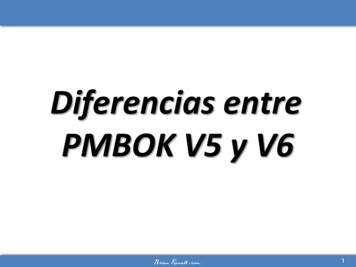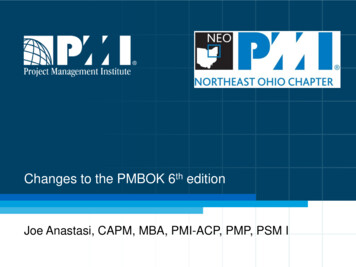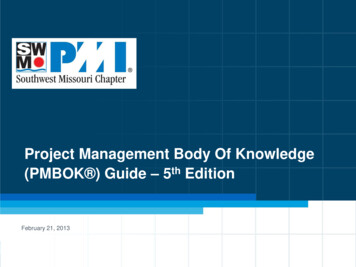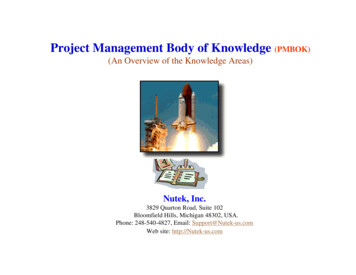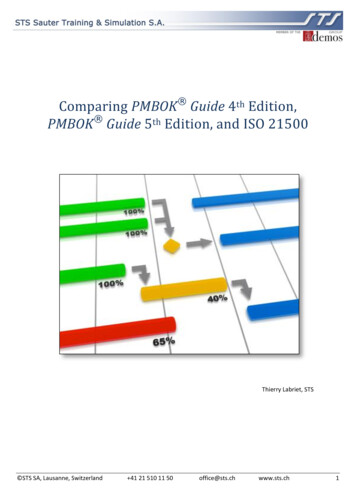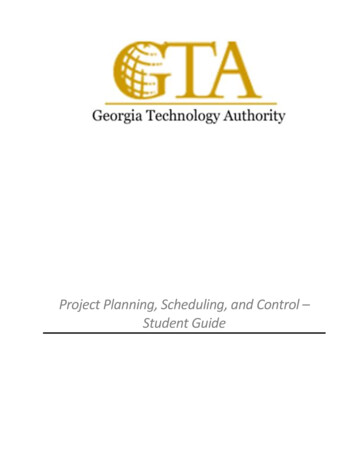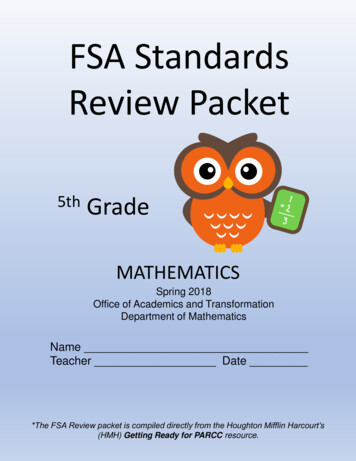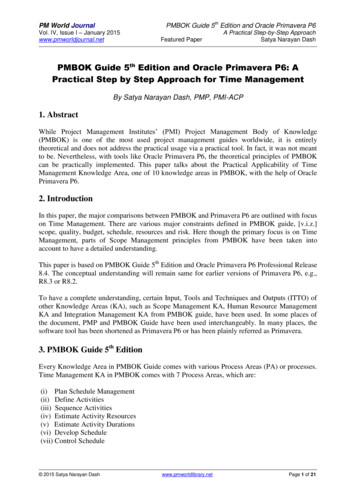
Transcription
PMBOK Guide 5th Edition and Oracle Primavera P6PM World JournalVol. IV, Issue I – January 2015www.pmworldjournal.netFeatured PaperA Practical Step-by-Step ApproachSatya Narayan DashPMBOK Guide 5th Edition and Oracle Primavera P6: APractical Step by Step Approach for Time ManagementBy Satya Narayan Dash, PMP, PMI-ACP1. AbstractWhile Project Management Institutes’ (PMI) Project Management Body of Knowledge(PMBOK) is one of the most used project management guides worldwide, it is entirelytheoretical and does not address the practical usage via a practical tool. In fact, it was not meantto be. Nevertheless, with tools like Oracle Primavera P6, the theoretical principles of PMBOKcan be practically implemented. This paper talks about the Practical Applicability of TimeManagement Knowledge Area, one of 10 knowledge areas in PMBOK, with the help of OraclePrimavera P6.2. IntroductionIn this paper, the major comparisons between PMBOK and Primavera P6 are outlined with focuson Time Management. There are various major constraints defined in PMBOK guide, [v.i.z.]scope, quality, budget, schedule, resources and risk. Here though the primary focus is on TimeManagement, parts of Scope Management principles from PMBOK have been taken intoaccount to have a detailed understanding.This paper is based on PMBOK Guide 5th Edition and Oracle Primavera P6 Professional Release8.4. The conceptual understanding will remain same for earlier versions of Primavera P6, e.g.,R8.3 or R8.2.To have a complete understanding, certain Input, Tools and Techniques and Outputs (ITTO) ofother Knowledge Areas (KA), such as Scope Management KA, Human Resource ManagementKA and Integration Management KA from PMBOK guide, have been used. In some places ofthe document, PMP and PMBOK Guide have been used interchangeably. In many places, thesoftware tool has been shortened as Primavera P6 or has been plainly referred as Primavera.3. PMBOK Guide 5th EditionEvery Knowledge Area in PMBOK Guide comes with various Process Areas (PA) or processes.Time Management KA in PMBOK comes with 7 Process Areas, which are:(i) Plan Schedule Management(ii) Define Activities(iii) Sequence Activities(iv) Estimate Activity Resources(v) Estimate Activity Durations(vi) Develop Schedule(vii) Control Schedule 2015 Satya Narayan Dashwww.pmworldlibrary.netPage 1 of 21
PM World JournalVol. IV, Issue I – January 2015www.pmworldjournal.netPMBOK Guide 5th Edition and Oracle Primavera P6Featured PaperA Practical Step-by-Step ApproachSatya Narayan DashOther than the above PAs, one PA from Scope Management, i.e., Create WBS has been taken in,as WBS forms the backbone of creation of activities not only PMBOK but also in Primavera P6.As a good practice in Oracle Primavera, WBS creation is encouraged before proceeding toActivities.In this paper, for all PA(s), the key ITTOs are highlighted some of which are further elaboratedalong with the help of Primavera P6.3.1 Create WBS: (Scope Management)InputScope Management PlanProject Scope StatementRequirements DocumentationOutputScope BaselineScope Baseline is the combination of Scope Statement, Work Breakdown Structure (WBS) andWBS Dictionary. Decomposition techniques are used to create the WBS. Primavera P6 asks forthe creation of WBS before proceeding having a Schedule Management Plan.Following are the seven PAs, defined in Time Management KA, along with some of the majorITTOs.3.2. Plan Schedule Management: (Time Management)InputProject Management PlanProject CharterOutputSchedule Management Plan3.2. Define Activities: (Time Management)InputSchedule Management PlanScope BaselineOutputActivity ListActivity AttributesMilestone ListDecomposition and Rolling Wave Planning/Progressive Elaboration are the two major ITTOs inthis PA, where we can take the help of Primavera P6.3.3. Sequence Activities: (Time Management)InputSchedule Management PlanProject Scope StatementActivity ListActivity AttributesMilestone List 2015 Satya Narayan DashOutputProject Schedule Network Diagramswww.pmworldlibrary.netPage 2 of 21
PMBOK Guide 5th Edition and Oracle Primavera P6PM World JournalVol. IV, Issue I – January 2015www.pmworldjournal.netFeatured PaperA Practical Step-by-Step ApproachSatya Narayan DashPrecedence Diagramming Method, Dependency Determination, Leads and Lags are the majorITTOs where Primavera P6 can be used to create the final Project Schedule Network diagram.3.4 Estimate Activity Resources: (Time Management)InputSchedule Management PlanActivity ListActivity AttributesResource CalendarsOutputActivity Resource RequirementsResource Breakdown StructureOther major inputs are Risk Register and Activity Cost Estimates, which will not be focussed aswe are talking of primarily Time Management, though Risk Management and Cost Managementcan be aptly managed by Primavera P6. However, some of the important tools and techniquessuch as Resource Breakdown Structure (RBS), Resource Calendars that can be managed withPrimavera P6 are discussed.3.5. Estimate Activity Durations: (Time Management)InputSchedule Management PlanProject Scope StatementActivity ListActivity AttributesActivity Resource RequirementsResource Breakdown StructureResource CalendarsOutputActivity Duration EstimatesEstimates for each Activity can be done with the help of Primavera P6 to create the final projectestimate and schedule.3.6. Develop Schedule: (Time Management)InputSchedule Management PlanProject Schedule NW DiagramActivity ListsActivity AttributeActivity Resource RequirementsResource CalendarsActivity Duration EstimatesProject Scope StatementResource Breakdown StructureProject Staff AssignmentOutputSchedule BaselineProject ScheduleSchedule DataProject CalendarsProject Management Plan UpdatesOther major inputs are Risk Register, which is again beyond the scope of this paper. However,we will check some of the important tools and techniques in Develop Schedule, such as 2015 Satya Narayan Dashwww.pmworldlibrary.netPage 3 of 21
PM World JournalVol. IV, Issue I – January 2015www.pmworldjournal.netPMBOK Guide 5th Edition and Oracle Primavera P6Featured PaperA Practical Step-by-Step ApproachSatya Narayan DashSchedule Network Analysis, Critical Path Method, Resource Optimization Techniques, Leadsand Lags, Schedule Compression and of course the Schedule Tool, which is Primavera P6.3.7. Control Schedule: (Time Management)InputProject Management PlanProject ScheduleWork Performance DataProject CalendarsSchedule DataOutputWork Performance InformationSchedule ForecastsProject Management Plan UpdatesWe will check some of the important tools and techniques in Control Schedule such as ResourceOptimization Techniques, Leads and Lags, Schedule Compression and of course ProjectManagement Software along with Schedule Tool, which is Primavera P6.4. Times Management Process Interaction“Create WBS” PA provides the WBS to “Define Activities” from where the list of activities isgenerated. All these activities are sequenced to create the Schedule Network Diagram in“Sequence Activities” PA.Simultaneously activity resource requirements are determined from “Estimate ActivityResources” PA and then durations for each activity are estimated from “Estimate ActivityDurations” PA. The Project Schedule along with the Schedule Baseline is created in “DevelopSchedule” Process Area.The overall process interaction for Time Management KA has been shown below. 2015 Satya Narayan Dashwww.pmworldlibrary.netPage 4 of 21
PM World JournalVol. IV, Issue I – January 2015www.pmworldjournal.netPMBOK Guide 5th Edition and Oracle Primavera P6Featured PaperA Practical Step-by-Step ApproachSatya Narayan DashThe “Control Schedule” PA falls under the Monitoring and Control Process Group which isoverseeing the other 6 planning PA and performs the control operations. All changes are trackedwith respect to the Schedule Baseline and finally integrated via Integration Management KA.While developing the schedule for Primavera P6, similar kind of process is being followed. Itmust be noted that human, non-human and material resources are actually taken from HumanResource Management and Procurement Management from where the duration for each activityis determined. The “Schedule Baseline” is simply called “Baseline” in Primavera P6 andchanges are tracked with respect to the baseline.5. A Step by Step Practical Approach to PMBOK5.1. PMBOK and Primavera: The Convergence“Convergence” here means that certain terms and terminologies are conceptually andterminologically same in both Primavera P6 and PMBOK Guide. They are elaborated in detail inthe following subsections.5.1.1. Project (PMBOK/Primavera P6):A “Project” is at the highest level of a WBS. A project can be further broken down into phasesor deliverables.In Primavera P6, a Project is part of Enterprise Project Structure (EPS). A project can be part ofan existing EPS or can be part of a newly created EPS. When an EPS is created, it is associatedwith an ID. The EPS forms the hierarchical structure of database of projects.Each EPS node can be divided into multiple levels. The number of levels and its structuredepend on the scope of the projects in an organization. 2015 Satya Narayan Dashwww.pmworldlibrary.netPage 5 of 21
PM World JournalVol. IV, Issue I – January 2015www.pmworldjournal.netPMBOK Guide 5th Edition and Oracle Primavera P6Featured PaperA Practical Step-by-Step ApproachSatya Narayan DashAs shown above, the EPS is created with an EPS ID and EPS Name. This particular EPS isbeing managed by an Enterprise Project Manager. Primavera P6 being an EPPM tool providesoption to change the manager or assign a manager to a project.A Project is part of the EPS and is created under it in Primavera. Like every EPS has anIdentifier, every Project under the selected EPS has an associated Identifier and an associatedName. After a project is created, it becomes part of the project structure and is displayed asshown below.5.1.2 Work Breakdown Structure – WBS (PMBOK/Primavera P6)Work Breakdown Structure (WBS) is created in “Create WBS” process of “Scope Management”KA. As per PMBOK, the WBS is the hierarchal decomposition of work to be carried out by theproject team to create the project deliverables. A WBS is created from the Scope ManagementPlan and Project Scope Statement.In Primavera P6, first the creation of WBS is a needed as a good practice. Without WBS, youcan have activities too, but that will be an unnatural thing to do. Also, as per PMBOK, a WBS iscreated first and from it, activities are further derived to get the schedule.Example: The below WBS has been broken down to few levels from the highest level, i.e., theProject. The WBS is launched from the Project Toolbar with associated layout as “Layout: WBSStandard View”. It can also be launched from Project menu WBS. 2015 Satya Narayan Dashwww.pmworldlibrary.netPage 6 of 21
PM World JournalVol. IV, Issue I – January 2015www.pmworldjournal.netPMBOK Guide 5th Edition and Oracle Primavera P6Featured PaperA Practical Step-by-Step ApproachSatya Narayan Dash5.1.3 Work Package (PMBOK/Primavera P6):As per PMBOK, a work package can be assigned to multiple people and can be broken down to“Activity” level. A “Work Package” in PMBOK corresponds to lowest level of WBS inPrimavera P6.As shown above, the Graphical WBS can be launched from Project menu WBS and then byapplying the Layout view “WBS Chart”. The lowest level in the WBS is called “WorkPackage”. It is the work package which will be broken further down into activities.5.1.4 Activity (PMBOK/Primavera P6):The Activities are created in “Define Activities” PA under “Time Management” KA. By“Decomposition”, a work package is further broken down into activities. An “Activity” is thesmallest unit which can be assigned to a person. Generally, one person is assigned to an activity,though more people can also be assigned. 2015 Satya Narayan Dashwww.pmworldlibrary.netPage 7 of 21
PM World JournalVol. IV, Issue I – January 2015www.pmworldjournal.netPMBOK Guide 5th Edition and Oracle Primavera P6Featured PaperA Practical Step-by-Step ApproachSatya Narayan DashIn Primavera P6, the lowest level of WBS is broken further to activities. By default, an Activityis of “Task Dependent” type and of “Fixed Duration and Units” Duration type.Other possible types of Activities are – “Resource Dependent”, “Level of Effort”, “StartMilestone”, “Finish Milestone”, and “WBS Summary”.5.1.5 Activity List (PMBOK/Primavera P6):A collection of activity is called Activity List and it is created in “Define Activities” PA of“Time Management” KA. In Primavera P6, a collection of Activities can also be called as“Activity List”.5.1.6 Activity Duration (PMBOK/Primavera P6):Activity Duration is estimated in “Define Activity Durations” PA of “Time Management” KA asdefined in PMBOK. In Primavera P6, duration is calculated as the default duration type for anactivity is “Fixed Duration & Units”. It shown under the “General” tab of each activity.Other possible Duration Types are – “Fixed Duration and Units/Time”, “Fixed Units”, “FixedUnits/Time”. Depending on the need of the scheduling, the activity type and duration type helpsin determining the final schedule.5.1.7 Relationship/Dependencies (PMBOK/Primavera P6)As per PMBOK, there are 3 kinds of dependencies: [namely] mandatory dependency (or hardlogic), discretionary dependency (soft logic), and external dependency. The relationships amongdependencies can be Finish-to-Start (FF), Start-to-Start (SS), Start-to-Finish (SF), and Finish-toFinish (FF). The most common type of relationship is FS.In similar fashion, for Primavera P6, the relationships can be one of the aforementioned fourtypes. For a particular activity, the relationship with a predecessor activity can be viewed in the 2015 Satya Narayan Dashwww.pmworldlibrary.netPage 8 of 21
PM World JournalVol. IV, Issue I – January 2015www.pmworldjournal.netPMBOK Guide 5th Edition and Oracle Primavera P6Featured PaperA Practical Step-by-Step ApproachSatya Narayan Dash“Relationship” Tab of “Activity Details” pane when the Activities Layout is opened. The defaultlayout for Activities is “Layout: Classic Schedule Layout”.The notations in the bar area of the various relationships in Primavera P6 will be as shownbelow.RelationshipNotationsFinish-to-Start (FS)Finish-to-Finish (FF)Start-to-Start (SS)Start-to-Finish (SF)5.1.8 Milestone/Milestone List (PMBOK/Primavera P6)Milestone List is created in “Define Activities” PA of “Time Management” KA. Milestone list isa set of milestones. The meaning of word Milestone is same for both PMBOK and PrimaveraP6. It is an event which of “zero duration”. It is a time in the project where a significant eventhappened and it is normally imposed from outside. For practical tools, it becomes an activitywith zero duration.Milestones, in Primavera P6, can be of two types – “Start Milestone” and “Finish Milestone”.This can be done in the “Activity Type” dropdown menu in General tab of activity “Details”pane for each activity. The milestones/activities can be seen via Project menu Activities.5.1.9 Lags (and Leads) (PMBOK/Primavera P6)In PMBOK, a Lag is the amount of time by which the successor activity can be delayed withrespect to its predecessor activity. A lead is the opposite of it, i.e., will be of positive value.In Primavera P6 as well, the concepts are same and they apply to the activities. Similar toPMBOK, in Primavera, lag is noted with a positive value, whereas lead is noted with a negative 2015 Satya Narayan Dashwww.pmworldlibrary.netPage 9 of 21
PM World JournalVol. IV, Issue I – January 2015www.pmworldjournal.netPMBOK Guide 5th Edition and Oracle Primavera P6Featured PaperA Practical Step-by-Step ApproachSatya Narayan Dashvalue. This can scheduled in “Relationship” tab (or “Predecessor”/ “Successor” tab) of theActivity “Details” pane.5.1.10 Resource Breakdown Structure – RBS (PMBOK/Primavera P6):Resource Breakdown Structure (RBS) is an output from “Estimate Activity Resources” PA of“Time Management” KA of PMBOK. It structures the resources based on Category and Type.In similar lines, resources defined in Primavera P6 are of 3 types: i.e., “Labor Resources”,“Nonlabor Resources” and “Material Resources” resources.Labor Resources: People/Human Resources and will have times based usage. It is definedas “Labor Resources”, as these resources will actually labor.Nonlabor Resources: These can be machinery, equipment resources and also will havetime based usage. It is defined as “Nonlabor Resources”, as these resources belong to nonhuman/non-labor category.Material Resources: These resources will be consumed, like supplies or DVD for finalsoftware shipment. These resources do not perform any work on its own, but they are usedfor your project.Once the resources are created, they will be available in the RBS, which can be shown in aTable view or Chart View. 2015 Satya Narayan Dashwww.pmworldlibrary.netPage 10 of 21
PM World JournalVol. IV, Issue I – January 2015www.pmworldjournal.netPMBOK Guide 5th Edition and Oracle Primavera P6Featured PaperA Practical Step-by-Step ApproachSatya Narayan DashThe view for RBS can be seen a graphical manner in Primavera.5.1.12 Project Calendar (PMBOK/Primavera P6)“Project Calendar” is available in “Develop Schedule” PA of “Time Management” KA. Asdefined in PMBOK, Project Calendar is then fed into “Control Schedule” PA for monitoring andcontrolling of the project schedule. Project Calendar contains all information at the project level– such a various holidays, organization specific non-working date or any other exception cases.In similar lines, for Primavera P6, there is a concept of “Project Calendar”. The project calendarcan be the default “Corporate – Standard Full Time” calendar or can be a custom calendarmeeting the project specific needs. In this calendar, all holidays, project specific non-workingdays and any other project specific information are noted.The Calendar functionality can be invoked in Primavera from Enterprises menu Calendarssub-menu.5.1.13 Resource Calendar (PMBOK/Primavera P6)Resource Calendars are created in the “Acquire Project Team” PA of “Human ResourceManagement” KA in PMBOK guide. Resource Calendar applies to Human as well as NonHuman Resources. 2015 Satya Narayan Dashwww.pmworldlibrary.netPage 11 of 21
PM World JournalVol. IV, Issue I – January 2015www.pmworldjournal.netPMBOK Guide 5th Edition and Oracle Primavera P6Featured PaperA Practical Step-by-Step ApproachSatya Narayan DashIn similar lines, for Primavera, every resource will have a Resource Calendar associated with it.These can be modified and also exported to be used as one of the “Global Calendars”.Resource Calendars are auto available in the “Resources tab” in the bottom portion of layout asshown below. For each resource, default calendar is made available in the Details tab of thebottom pane, under “Profile” section. They can be modified individually for the resources.5.1.14 Critical Path (PMBOK/Primavera P6)Critical Path method is defined as one of the Tools and Techniques in “Schedule Development”PA under Time Management KA of PMBOK guide.A project’s critical path is the combination of activities that, if any are delayed, will delay theproject’s finish. The primary objective of it is to determine the project’s finish date and todetermine the extent to which an activity can be delayed without delaying the project. Theactivities on a critical path will have zero slack. All activities in Critical Path are called CriticalActivities.The concept of critical path is same in Primavera P6. The options for Critical Activities can beset in the General Tab of Tools Schedule Options Schedule Options. 2015 Satya Narayan Dashwww.pmworldlibrary.netPage 12 of 21
PM World JournalVol. IV, Issue I – January 2015www.pmworldjournal.netPMBOK Guide 5th Edition and Oracle Primavera P6Featured PaperA Practical Step-by-Step ApproachSatya Narayan DashIf the option for Total Float of ‘less than or equal to’ is taken, then the maximum float time foractivities should be specified, before they are marked critical. A new number and time unit canbe entered.If Longest Path is selected, then the activities on the longest path in the network are consideredcritical. Next, the “Scheduler” of Primavera has to run. Based on the options set, the Activitieswill be marked as Critical.As shown above, the activities marked in red are in Critical Path and they are Critical Activities.5.1.14 Resource Optimization Techniques - Resource Levelling (PMBOK/Primavera P6)“Resource Optimization Techniques” is one of the Tools and Techniques defined in “DevelopSchedule” and “Control Schedule” PA under Time Management KA as defined in PMBOKguide. One of the Resource Optimization Techniques is “Resource Levelling”, which means noresource should be more than 100% allocated. 2015 Satya Narayan Dashwww.pmworldlibrary.netPage 13 of 21
PM World JournalVol. IV, Issue I – January 2015www.pmworldjournal.netPMBOK Guide 5th Edition and Oracle Primavera P6Featured PaperA Practical Step-by-Step ApproachSatya Narayan DashIn order to level the resources, the ability of the organization to supply resources is determinedand over allocated (or under allocated) resources are properly assigned. In Primavera P6, theconcept of resource levelling is same. Resource levelling options is launched from the “Tools”menu.Both manual or auto resource levelling option can be set with the Levelling Option dialog box inPrimavera P6. The dialog box is shown below.5.1.15 Schedule Compression (PMBOK/Primavera P6)Schedule compression technique is used to shorten the schedule without reducing the projectscope in order to meet project constraints such as a scheduled milestone. They are of two types,[v.i.z] “Crashing” and “Fast Tracking”.In Primavera P6, the concept is similar. Fast tracking is typically done by having dependenciessuch as SS or FF and Crashing is done by adding more resources to the activity. To exemplify,let us consider 3 activities each of duration 5 days and with various resources assigned as shown.The total duration is 15 days. 2015 Satya Narayan Dashwww.pmworldlibrary.netPage 14 of 21
PM World JournalVol. IV, Issue I – January 2015www.pmworldjournal.netPMBOK Guide 5th Edition and Oracle Primavera P6Featured PaperA Practical Step-by-Step ApproachSatya Narayan DashFast trackingAs can be inferred from the above diagram, fast tracking has been done by applying SS and FFdependencies. The duration has been changed to 5 days from 15 days. Leads and Lags can alsobe applied along with the dependencies to compress the schedule further.CrashingIn crashing, more resources are added to the activities to compress the schedule. For the abovescenario, two resources are added to each activity. The duration has been changed to 7.5 daysfrom 15 days.5.2. PMBOK and Primavera P6: The Comparison“Comparison” here means that though certain concepts are similar in both Primavera P6 andPMBOK Guide, the terms and terminologies used are slightly different. They are elaborated indetail in the following subsections.5.2.1 Sequencing (PMBOK) Vs Linking (Primavera P6)Sequencing is an operation which is defined as “Sequence Activities” PA in the “TimeManagement” KA of PMBOK guide. Here, the activities are sequenced in the order in whichthey will be executed by the team members of a project. While sequencing the activities,dependencies between the activities are defined.Dependencies can in the form of mandatory or discretionary or external dependencies.Similarly in “Activity Linking” of Primavera, a sequencing of Activities or linking of activitiesis done with one type of dependency (relationship) as elaborated in Section 5.1.7. After linkingis performed on each Activity, the “Predecessors” and “Successors” columns in the Gantt chartcan be checked.In Primavera, for each Activity, this information will be available in the bottom portion of theActivity layout. It can also be viewed in the top portion of the layout. 2015 Satya Narayan Dashwww.pmworldlibrary.netPage 15 of 21
PM World JournalVol. IV, Issue I – January 2015www.pmworldjournal.netPMBOK Guide 5th Edition and Oracle Primavera P6Featured PaperA Practical Step-by-Step ApproachSatya Narayan Dash5.2.2 Project Schedule Network Diagram (PMBOK) Vs Activity Network Diagram(Primavera P6)Project Schedule Network Diagram is created in “Sequence Activities” PA of “TimeManagement” KA. The Activities are sequenced with their dependencies and finally the networkdiagram is created. This is then fed into “Develop Schedule” PA to create the final ProjectSchedule.In Primavera P6, it is known as simply “Activity Network” (or Activity Network Diagram). It isone of the many views defined in Primavera P6, where the default “Layout: Classic ScheduleLayout” is used.With the help of Sequencing or Linking among activities, as discussed under Section 5.2.1, theActivity Network View will be created. Post this, resources are assigned and durations areestimated and the Activity Network View is further refined. This ultimately leads to the projectschedule as shown the diagram under Section – 4: Time Management Process Interaction. 2015 Satya Narayan Dashwww.pmworldlibrary.netPage 16 of 21
PM World JournalVol. IV, Issue I – January 2015www.pmworldjournal.netPMBOK Guide 5th Edition and Oracle Primavera P6Featured PaperA Practical Step-by-Step ApproachSatya Narayan DashFor each WBS element in the WBS, the Activity Network for that segment can be shown. Asshown above, the Activity Network is for the highest level of the WBS, i.e., the Project. Byselecting each WBS element, corresponding section’s Activity Network will be shown.Also in Primavera P6, for each activity, all predecessors and successors can be seen with thehelp of an advanced functionality called Trace Logic. This can be launched by selecting Viewmenu Show on Bottom Trace Logic.5.2.3 Schedule Baseline (PMBOK) Vs Baseline (Primavera P6)“Schedule Baseline” is created in the “Develop Schedule” PA of “Time Management KA” asdefined in PMBOK Guide. As the name suggests, base-lining is done when enough planning forthe schedule has been done and the manager of the project has been given the go ahead from theconcerned stakeholders or sponsor(s). At this stage, the actual percentage of completion or thecurrent status of the project is not entered.The Baseline concept in Primavera P6 considers all the above mentioned steps. To create abaseline, choose “Project” menu “Maintain Baseline” and then click “Add” and then “Chooseto save a copy of the current project as a new baseline”. 2015 Satya Narayan Dashwww.pmworldlibrary.netPage 17 of 21
PM World JournalVol. IV, Issue I – January 2015www.pmworldjournal.netPMBOK Guide 5th Edition and Oracle Primavera P6Featured PaperA Practical Step-by-Step ApproachSatya Narayan DashAfter the baseline is created, it can be assigned to a project using “Assign Baseline”functionality. Assignment for Baseline in Primavera is done for “Summarization” and“Comparison” purpose. For the latter, up-to three baselines can be used for comparison.In Primavera, after performing a baseline, there will not be any visible reflection of baseline inthe Gantt Chart under “Layout: Classic Schedule Layout”. However, to see the baselined data,one can switch to “Layout: Baseline Vs Current”.5.2.4 Schedule Management Plan (PMBOK) Vs Oracle Primavera P6 Project Plan(Primavera P6)In PMBOK Guide, the Project Management Plan consists of many subsidiary plans such asScope Management Plan, Schedule Management Plan, Quality Management Plan, RiskManagement Plan and so on. All these plans can be also be consolidated together and can becalled the Project Management Plan. There are additional project documents defined such asRisk Register, Stakeholder Register, etc.It must be noted that in Primavera P6, there is no such segregation based on various plans.Scope, Time, Cost, Human Resource etc. are integrated into one plan and it is called thePrimavera Project Plan (in dot XER). It is a single file with information on scope, cost, time,quality and integration related information with change requests.The plan is viewed in the Gantt Chart view under default “Layout: Classic Schedule Layout”. 2015 Satya Narayan Dashwww.pmworldlibrary.netPage 18 of 21
PM World JournalVol. IV, Issue I – January 2015www.pmworldjournal.netPMBOK Guide 5th Edition and Oracle Primavera P6Featured PaperA Practical Step-by-Step ApproachSatya Narayan Dash6. ConclusionThe PMBOK Guide is one of the most widely used reference books for project managementprofessionals. Though it is quite theoretical in its approach, still the concepts defined in PMBOKare real time oriented. A PMI-PMP or a project management professional while using the bestprinciples and practices of PMBOK sometimes finds it difficult for practical application.To help understand the practical application of PMBOK principles, Oracle Primavera P6, one ofthe popular tools used by management professionals, can be used. Though there are certaindifferences between terms and terminologies of PMBOK Guide and Primavera P6, both verymuch go hand in hand, while going for a real time approach.As a matter of fact, various knowledge areas defined in PMBOK Guide such as IntegrationManagement, Scope Management, Time Management, Cost Management, Human ResourceManagement, Risk Management, and Communication Management can be practically appliedwith the help of Primavera P6. To a certain extent, Quality Management, StakeholderManagement and Procurement Management related activities can also take the help of OraclePrimavera P6. 2015 Satya Narayan Dashwww.pmworldlibrary.netPage 19 of 21
PM World JournalVol. IV, Issue I – January 2015www.pmworldjournal.netPMBOK Guide 5th Edition and Oracle Primavera P6Featured PaperA Practical Step-by-Step ApproachSatya Narayan DashReferences1)2)3)4)5)6)7)A Guide to Project Management Body of Knowledge (PM
the document, PMP and PMBOK Guide have been used interchangeably. In many places, the software tool has been shortened as Primavera P6 or has been plainly referred as Primavera. 3. PMBOK Guide 5th Edition Every Knowledge Area in PMBOK Guide