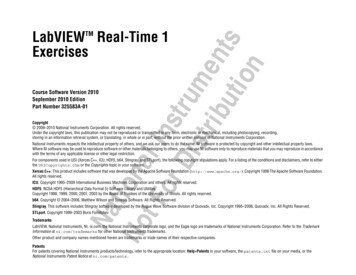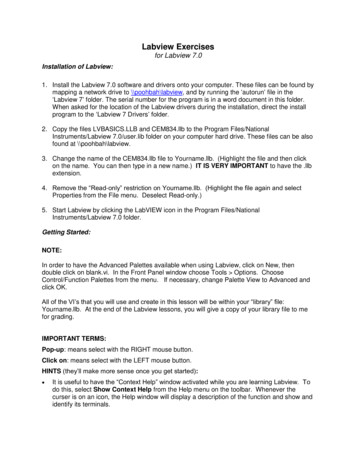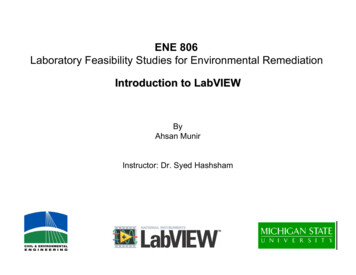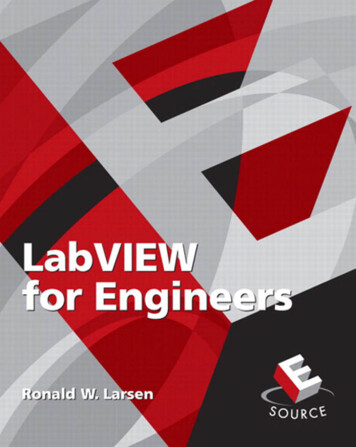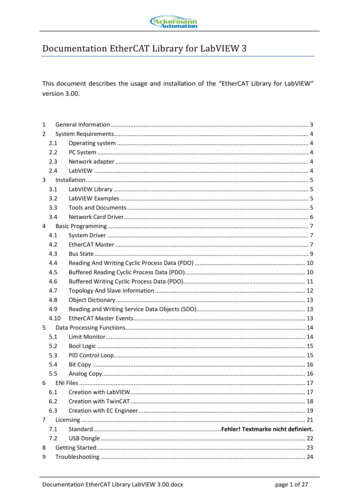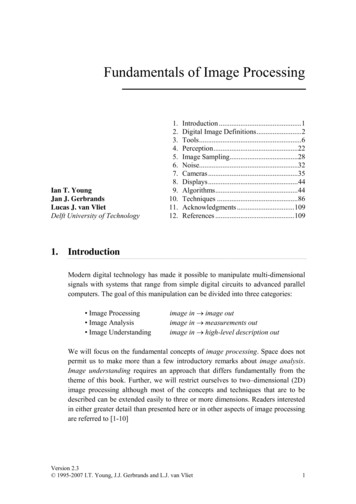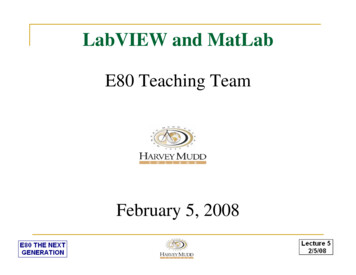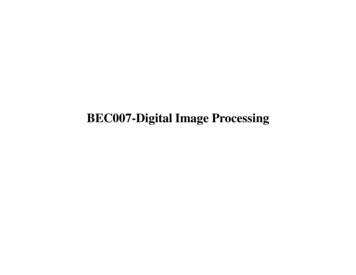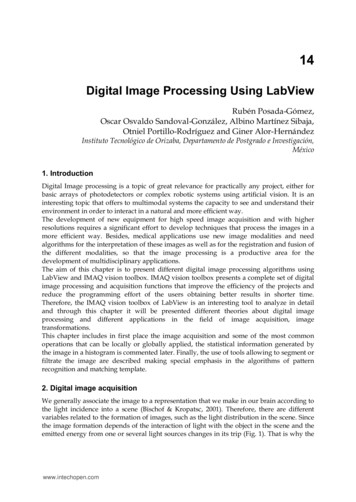
Transcription
14Digital Image Processing Using LabViewRubén Posada-Gómez,Oscar Osvaldo Sandoval-González, Albino Martínez Sibaja,Otniel Portillo-Rodríguez and Giner Alor-HernándezInstituto Tecnológico de Orizaba, Departamento de Postgrado e Investigación,México1. IntroductionDigital Image processing is a topic of great relevance for practically any project, either forbasic arrays of photodetectors or complex robotic systems using artificial vision. It is aninteresting topic that offers to multimodal systems the capacity to see and understand theirenvironment in order to interact in a natural and more efficient way.The development of new equipment for high speed image acquisition and with higherresolutions requires a significant effort to develop techniques that process the images in amore efficient way. Besides, medical applications use new image modalities and needalgorithms for the interpretation of these images as well as for the registration and fusion ofthe different modalities, so that the image processing is a productive area for thedevelopment of multidisciplinary applications.The aim of this chapter is to present different digital image processing algorithms usingLabView and IMAQ vision toolbox. IMAQ vision toolbox presents a complete set of digitalimage processing and acquisition functions that improve the efficiency of the projects andreduce the programming effort of the users obtaining better results in shorter time.Therefore, the IMAQ vision toolbox of LabView is an interesting tool to analyze in detailand through this chapter it will be presented different theories about digital imageprocessing and different applications in the field of image acquisition, imagetransformations.This chapter includes in first place the image acquisition and some of the most commonoperations that can be locally or globally applied, the statistical information generated bythe image in a histogram is commented later. Finally, the use of tools allowing to segment orfiltrate the image are described making special emphasis in the algorithms of patternrecognition and matching template.2. Digital image acquisitionWe generally associate the image to a representation that we make in our brain according tothe light incidence into a scene (Bischof & Kropatsc, 2001). Therefore, there are differentvariables related to the formation of images, such as the light distribution in the scene. Sincethe image formation depends of the interaction of light with the object in the scene and theemitted energy from one or several light sources changes in its trip (Fig. 1). That is why thewww.intechopen.com
298Practical Applications and Solutions Using LabVIEW SoftwareRadiance is the light that travels in the space usually generated by different light sources,and the light that arrives at the object corresponds to the Irradiance. According to the law ofenergy conservation, a part of the radiant energy that arrives to the object is absorbed bythis, other is refracted and another is reflected in form of radiosity:φ (λ ) R( λ ) T (λ ) A( λ )(1)Where φ (λ ) represents the incident light on the object, A( λ ) the absorbed energy by thematerial of the object, T (λ ) the refracted flux and R( λ ) the reflected energy, all of themdefine the material properties(Fairchild, 2005) at a given wave length (λ) . The radiosityrepresents the light that leaves a diffuse surface (Forsyth & Ponce, 2002). This way when animage is acquired, the characteristics of this will be affected by the type of light source, theproximity of the same ones, and the diffusion of scene, among others.Fig. 1. Light modification at acquisition system.RGBFilterR G B MatrixAnalogVoltageADCDigitalSignalFig. 2. Colour image acquisition with a CCD.In the case of the digital images, the acquisition systems require in the first place alightsensitive element, which is usually constituted by a photosensitive matrix arrangementobtained by the image sensor (CCD, CMOS, etc.). These physical devices give an electricaloutput proportional to the luminous intensity that receives in their input. The number ofelements of the photosensitive system of the matrix determines the spatial resolution of thecaptured image. Moreover, the electric signal generated by the photosensitive elements issampled and discretized to be stored in a memory slot; this requires the usage of an analogto-digital converter (ADC). The number of bits used to store the information of the imagedetermines the resolution at intensity of the image.www.intechopen.com
299Digital Image Processing Using LabViewA colour mask is generally used (RGB Filter) for acquisition of colour images. This filterallows decomposing the light in three bands, Red, Green and Blue. The three matrixes aregenerated and each one of them stores the light intensity of each RGB channel (Fig. 2).The next example (presented in Fig. 3) show to acquire video from a webcam using the NIVision Acquisition Express. This block is located in Vision/Vision Express toolbox and it isthe easiest way to configure all the characteristics in the camera. Inside this block there arefour sections: the first one corresponds to the option of “select acquisition source” whichshows all the cameras connected in the computer. The next option is called “selectacquisition type” which determines the mode to display the image and there are fourmodes: single acquisition with processing, continuous acquisition with inline processing,finite acquisition with inline processing, and finite acquisition with post processing. Thethird section corresponds to the “configure acquisition settings” which represents the size,brightness, contrast, gamma, saturation, etc. of the image and finally in the last option it ispossible to select controls and indicators to control different parameters of the last sectionduring the process. In the example presented in Fig. 3 it was selected the continuousacquisition with inline processing, this option will display the acquired image in continuousmode until the user presses the stop button.Fig. 3. Video Acquisition using IMAQ Vision Acquisition Express.3. Mathematical interpretation of a digital imageAn image is treated as a matrix of MxN elements. Each element of the digitized image(pixel) has a value that corresponds to the brightness of the point in the captured scene. Animage whose resolution in intensity is of 8 bits, can take values from 0 to 255. In the case of ablack and white image images it can take 0 and 1 values. In general, an image is representedin a bidimensional matrix as shown in (2). x11 xI 21 B xm 1x12x22Bxm 2A x 1n A x2 n DB A xmn (2)Since most of the devices acquire the images with a depth of 8 bits, the typical range oflevels of gray for an image is from 0 to 255 so that the matrix elements of the image isrepresented by xij 0.255 .At this point it is convenient to say that even if the images arewww.intechopen.com
300Practical Applications and Solutions Using LabVIEW Softwareacquired at RGB format, it is frequently transformed in a gray scale matrix and forachieving the transformation from RGB type to gray Grassman level (Wyszecki & Stiles,1982)is employed:I gray I R (0.299) IG (0.587) I B (0.114)(3)In the example presented in Fig. 4 shows how to acquire a digital image in RGB andgrayscale format using the IMAQ toolbox. In this case there are two important blocks: Thefirst one is the IMAQ Create block located in Vision and Motion/Vision Utilities/ImageManagement, this block creates a new image with a specified image type (RGB, Grayscale,HSL, etc.), the second block is the IMAQ Read Image which is located in Vision andMotion/Vision Utilities/Files/, the function of this block is to open an image file which isspecified previously in the file path of the block and put all the information of this openedimage in the new image created by IMAQ Create. In other words, in the example presentedin Fig. 4 (A) the file picture4.png is opened by the IMAQ Read Image and the informationthis image is saved in a new image called imageColor that corresponds to a RGB (U32)image type.It is very simple to modify the image type of the system, in Fig. 4 (B) the imagetype is changed to Grayscale (U8) and the image is placed in imageGray.Fig. 4. RGB and Grayscale Image ourhoodFig. 5. Neighbourhood of a pixel.www.intechopen.com
301Digital Image Processing Using LabViewAnother important characteristic in the image definition is the neighbourhood of pixels, thatcould be classified in 3 groups described in (Fig. 5), if the neighbourhood is limited at thefour adjacent pixels is named call 4-neighbourhood, the one conformed by the diagonalpixels is the D- neighbourhood and the 8 surrounding pixels is the 8-neighbourhood, the lastone includes the 4- and the D-neighbourhood of pixel.4. Image transformationsThe images processing can be seen like a transformation of an image in another, in otherwords, it obtains a modified image starting from an input image, for improving humanperception, or for extraction of information in computer vision. Two kinds of operations canbe identified for them:Punctual operations. Where each pixel of the output image only depends of the value of a pixel in the input image. Grouped operations. In those that each pixel of the output image depends on multiplepixels in the input image, these operations can be local if they depend on the pixels thatconstitute its neighbourhood, or global if they depend on the whole image or they areapplied globally about the values of intensity of the original image.4.1 Punctual operationsThe punctual operations transform an input image I, in a new output image I' modifying apixel at the same time without take in account the neighbours pixels value, applying afunction f to each one of the pixels of the image, so that:I ' f (I )(4)The f functions most commonly used are, the identity, the negative, the threshold orbinarization and the combinations of these. For all operations the pixels q of the new imageI' depends of value of pixels p at the original I images.4.1.1 The identity functionThis is the most basic function and generates an output image that is a copy of the inputimage, this function this defined as:q p(5)4.1.2 The negative functionThis function creates a new image that is the inverse of the input image, like the negative ofa photo, this function is useful with images generates by absorption of radiation, that is thecase of medical image processing. For a gray scale image with values from 0 to 255, thisfunction is defined as:q 255 p(6)In Fig. 6 is shown how to inverse the image using the toolbox of Vision and Motion ofLabView. As it is observed in Fig. 6 b), the block that carry out the inverse of the image iscalled IMAQ inverse located in Vision and Motion/Vision Processing/Processing. Thisblock only receives the source image and automatically performed the inverse of the image.www.intechopen.com
302Practical Applications and Solutions Using LabVIEW Softwareb)a)Fig. 6. a) Gray scale image and b) Inverse grayscale image.4.1.3 The threshold functionThis function generates a binary output image from a gray scale input image; the transitionlevel is given by the threshold value t, this function this defined as: 0 if p tq 255 if p t(7)Fig. 7 b) shows the result of applying the threshold function to image in Fig. 7 a) with a tvalue of 150.a)Fig. 7. a) Original Image and b) Thresholding Image (150-255).www.intechopen.comb)
303Digital Image Processing Using LabViewA variation of threshold function is the gray level reduction function, in this case, somevalues of threshold are used, and the number of gray levels at the output image is reducedas is shown in (8) 0 q1q q 2 B qnifififBifp t1t1 p t 2t2 p t3Btn 1 p 255(8)4.2 Grouped operationsThe grouped operations correspond to operations that take in consideration a group ofpoints. In the punctual operations, a pixel q of the output image, depends only of a pixel p ofthe input image, however in grouped operations, the result of each pixel q in the image I'depends on a group of values in the image I, usually given by a neighbourhood.So, if an 8-neighbourhoodis considered, a weighted sum must be done with the 8neighbours of the corresponding pixel p and the result will be assigned to the pixel q.To define the values of weight, different masks or kernels are generally used with constantvalues; the values of these masks determine the final result of the output image. Forexample if the mask is done as: 1 0 1 2 1 2 3 0 3 (9)The value of the pixel q in the position x,y will be:q( x , y ) ( 1 * p( x 1, y 1))( 2 * p(x 1, y ))( 3 * p( x 1, y 1)) ( 0 * p( x , y 1))( 1 * p( x , y ))( 0 * p(x , y 1)) ( 1 * p( x 1, y 1))( 2 * p( x 1, y ))( 3 * p( x 1, y 1))(10)Since the pixels at border of input image does not have 8 neighbours, the output image I' issmaller that the original image I.Inside of grouped operations, a special mention must be done about the image filter. Similar toone-dimensional signal filters, two kinds of filters could be depicted: the high-pass filter andthe low-pass filter. They let to pass the high or low frequencies respectively. In the case of theimages, the high frequencies are associated to abrupt changes in the intensity of neighbouringpixels, and low frequencies are associated to small changes in the intensity of the same pixels.A classic mask for a high-pass filter is done by (11): 1 9 1High pass 9 1 9www.intechopen.com1919191 9 1 9 1 9 (11)
304Practical Applications and Solutions Using LabVIEW SoftwareIn the same way a low-pass filter is done by (12): 1 1 1 Low pass 1 9 1 1 1 1 (12)5. Image histogramThe histogram is a graph that contains the number of pixels in an image at differentintensity value. In a 8-bit greyscale image a histogram will graphically display 256 numbersshowing the distribution of pixels versus the greyscale values as is shown Fig. 8.Fig. 8. Histogram Grayscale Image.Fig. 9. Histogram RGB Image.Fig. 8 and Fig. 9 shows the results of the greyscale histogram and RGB histogram usingIMAQ histograph block located in Image Processing/Analysis. The output of the IMAQwww.intechopen.com
Digital Image Processing Using LabView305Read Image Block is connected to the input of the IMAQ histograph block and then awaveform graph is connected in order to show obtained results.6. Image segmentationPrewitt Edge Detector: The prewitt operator has a 3x3 mask and deals better with the noiseeffect. An approach using the masks of size 3x3 is given by considering the belowarrangement of pixels about the pixel (x , y). In Fig. 10 is shown an example of the Prewitt EdgeDetector.Gx ( a2 ca3 a4 ) ( a0 ca7 a6 )Gy ( a6 cas a4 ) ( a0 ca1 a2 ) 1 0 1 1 1 1 Gx 1 0 1 Gy 0 0 0 1 0 1 1 1 1 (13)(14)(15)Fig. 10. Prewitt Edge Detector. (a) Grayscale image, (b) Prewitt Transformation.Sobel Edge Detector: The partial derivatives of the Sobel operator are calculated asGx ( a2 2 a3 a4 ) ( a0 2 a7 a6 )Gx ( a6 2 as a4 ) ( a0 2 a1 a2 )(16)(17)Therefore the Sobel masks are 1 2 1 1 0 1 Gx 0 0 0 Gy 2 0 2 1 2 1 0 1 1 In Fig. 11 and Fig. 12 is shown the image transformation using the Sobel Edge Detector.www.intechopen.com(18)
306Practical Applications and Solutions Using LabVIEW SoftwareFig. 11. Sobel Edge Detector. (a) Grayscale image, (b) Sobel Transformation.Fig. 12. Sobel Edge Detector. (a) Grayscale image, (b) Sobel Transformation.7. Smoothing filtersThe process of the smoothing filters is carried out moving the filter mask from point to pointin an image; this process is known like convolution. Filter a MxN image with an averagingfilter of size mxn is given by:h( x , y ) s a t b d ( s , t ) f ( x s , y t )ab s a t b d ( s , t )ab(19)In Fig. 13 is shown a block diagram of a smoothing filter. Although IMAQ vision librariescontain the convolution blocks, this function is presented in order to explain in detail theoperation of the smoothing filter. The idea is simple, there is a kernel matrix of mxndimension, these elements are multiplied by the each element of a sub-matrix (mxn)contained in the image of MxN elements. Once the multiplication is done, all the elementsare summed and divided by the number of elements in the kernel matrix. The result is savedin a new matrix, and the kernel window is moved to another position in the image to carryout a new operation.www.intechopen.com
307Digital Image Processing Using LabViewFig. 13. Block diagram of a Smoothing Filter.Fig. 14 shows the implementation of smoothing filters using the Vision Assistant Block.The image was opened using the IMAQ Read Image block and after this was connected tothe Image In of the Vision Assistance Block. Inside the vision assistant block in theProcessing Function Grayscale was chosen the Filters option. In the example of Fig. 14 thefilter selected was the Local Average filter with a kernel size of 7x7.In Fig. 14 (d) is observed the effect of the average filter in the image. In this case the resultantimage was blurred because the average filters.a)b)c)d)Fig. 14. Local Average Filter, a) Vision Express, b) Original Image, c) block diagram, d)smoothed image.www.intechopen.com
308Practical Applications and Solutions Using LabVIEW Softwarea)b)c)d)Fig. 15. Gaussian Filter, a) Vision Express, b) Original Image, c) block diagram, d) smoothedimage.8. Pattern recognitionPattern recognition is a common technique that can be applied for the detection andrecognition of objects. The idea is really simple and consists into find an image according atemplate image. The algorithm not only searches the exact apparition of the image but alsofinds a certain grade of variation respect to the pattern. The simplest method is the templatematching and it is expressed in the following way:An image A (size (WxH) and image P (size wxh), is the result of the image M (size (Ww 1)x(H-h 1)), where each pixel M(x,y) indicates the probability that the rectangle [x,y][x w-1,y h-1] of A contains the Pattern.The image M is defined by the difference function between the segments of the image:(M ( x , y ) a 0 b 0 P ( a, b ) A ( x a, y b )wh)2(20)In the literature are found different projects using the template matching technique to solvedifferent problems. Goshtasby presented an invariant template matching using normalizedinvariant moments, the technique is based on the idea of two-stage template matching(Goshtasby, 2009). Denning studied a model for a real-time intrusion-detection expertsystem capable of detecting break-ins, penetrations, and other forms of computer(Denning,2006). Seong-Min presents a paper about the development of vision based automaticinspection system of welded nuts on support hinge used to support the trunk lid of acar(Seong-Min, Young-Choon, & Lee, 2006). Izák introduces an application in imageanalysis of biomedical images using matching template (Izak & Hrianka).www.intechopen.com
309Digital Image Processing Using LabView8.1 Pattern recognition exampleIn the next example, a pattern recognition system is presented. In Fig. 16 shows the blockdiagram of the video acquisition and the pattern recognition system. A continuousacquisition from the webcam with inline processing was used, therefore there is a whileloop inside the blocks of video acquisition and pattern recognition system. One importantparameter is to transform the format of the image in the acquired video into intensityvalues. One of the methodologies to change RGB values to intensity values is throughIMAQ extract single color plane located in vision utilities/color utilities/. Once the imagehas been converted into intensity, this image will be the input for the pattern recognitionfunction.Fig. 16. Block Diagram of Pattern Recognition System.The vision Assistant was used for the pattern recognition section. A machine vision locatedin processing function option was selected (Fig. 17 a). The next step is to create a newtemplate clicking in the option new template and select in a box a desired image that will bethe object that the algorithm will try to find (Fig. 17 b).a)b)Fig. 17. a) Selection of pattern matching, b) creation of new template.In the last step of the configuration the vision assistant carries out the pattern matchingalgorithm and identifies the desired object in the whole (Fig. 18 a). Finally when theprogram is executed in real-time, each frame of the camera identifies the desired object inthe scene (Fig. 18 b).It is important to remark that in order to obtain the output parameters of the recognizedmatches, it must be selected the checking box Matches inside the control parameters. Thewww.intechopen.com
310Practical Applications and Solutions Using LabVIEW Softwareoutput matches is a cluster that contains different information. In order to acquire certainparameters of the cluster is necessary to place an index array block and the unbundle blocklocated in programming/cluster.b)a)Fig. 18. a) Recognition of the template in the whole image, b) real-time recognition.8.2 Machine vision used in a mobile robotIn this section is presented the integration of machine vision algorithms in a mobile robot.This example uses a mobile robot with differential drive and with a robotic grippermounted in its surface. The principal task of this mobile robot is to recognize objects in thescene through a webcam, when an object is recognized the robot moves through therecognized object and the gripper grasps it. This simple technique produces a kind ofartificial intelligence in the system, generating that the robot can know its environment andmake decisions according to the circumstances of this environment. This robot can beoperated in manual and automatic form. In the manual way a joystick controls all themovements of the robot and in automatic way the digital image processing algorithmsobtain information to make decision about the motion of the robot.A mobile robot with two fixed wheels is one of the simplest mobile robots. This robot rotatesaround a point normally placed between the two driving wheels. This point is calledinstantaneous center of curvature (ICC). In order to control this kind of robot, the velocitiesof the two wheels must be changed producing a movement in the instantaneous center ofrotation and different trajectories will be obtained.In the literature are found different researches about mobile robots using differential drive.Greenwald present an article about robotics using a differential drive control (Greenwald &Jkopena, 2003). Chitsaz presents a method to compute the shortest path for a differentialdrive mobile robot(Chitsaz & La Valle, 2006). The odometry is an important topic in mobilerobotic,in this field Papadopoulus provides a simple and cheap calibration method toimprove the odometry accuracy and to present an alternative method (Papadopoulos &Misailidis, 2008). In the field of control Dongkyoung proposes”a tracking control method fordifferential-drive wheeled mobile robots with nonholonomic constraints by using abackstepping-like feedback linearization (Dongkyoung, 2003).The left and right wheels generates a specific trajectories around the ICC with the samedϑangular rate ω .dtω R Vcwww.intechopen.com(21)
311Digital Image Processing Using LabViewω R D v12 (22) D v22 (23) ω R Where v1 and v2 are the wheel’s velocities, R is the distance from ICC to the midpointbetween the two wheels.R v2 v1 D v2 v1 2ω v2 v1D(24)(25)The velocity in the C Point is the midpoint between the two wheels and can be calculated asthe average of the two velocitiesVc v1 v 22(26)According to these equations if v1 v2 the robot will move in a straight line. In the case ofdifferent values in the velocities of the motors, the mobile robot will follow a curved trajectory.Brief description of the system: A picture of the mobile robot is shown in Fig. 19. The mobilerobot is dived in five important groups: the mechanical platform, the grasping system, thevision system, the digital control system and power electronics system. In mechanical platform were mounted 2 DC motors, each one of the motors has a hightorque and a speed of 80 RPMs. Obtaining with these two parameters a high torque andacceptable speed of the mobile robot. The grasping system is a mechatronic device with 2 DOF of linear displacements, thereare two servos with a torque of 3.6 kg-cm and speed of 100 RPMs. The Microsoft webcam Vx-1000 was used for the Vision System section. This webcamoffers high-quality images and good stability.The digital control system consists in a Microcontroller Microchip PIC18F4431. The velocity of the motors are controlled by Pulse Wide Modulation, therefore, thismicrocontroller model is important because contains 8 PWMs in hardware and 2 insoftware (CCP). Moreover, all the sensors of the mobile robot (encoders, pots, forcesensors, etc.) are connected to the analog and digital inputs. The interface with thecomputer is based on the protocol RS232. The power electronic system is carried out by 2 H-Bridges model L298. The H-Bridgeregulates the output voltage according to the Pulse Wide Modulation input. The motorsare connected to this device and the velocity is controlled by the PWM of themicrocontroller.The core of the system remains in the fusion of the computer-microcontroller interface and thevision system. On one hand, the computer-microcontroller interface consists in the serialcommunication between these two devices, therefore it is important to review how a serialcommunication can be carried out using LabView. In the other hand, the vision consists in thepattern matching algorithm which find the template of a desired object in an acquired image.www.intechopen.com
312Practical Applications and Solutions Using LabVIEW SoftwareFig. 19. Mobile Robot.Fig. 20. Electronics Targets.Fig. 21 presents an example about RS232 communication (write mode). There is animportant block for serial communication called VISA configure serial port located inInstrument IO/Serial/. In this block is necessary to place the correct information about theCOM, the baudrate, data bits, parity, etc. For this example COM4 was used, with a baudrateof 9600, 8 bits of data and none parity. A timed loop structure was selected to writeinformation in determined time, in this case the timed loop was configured in a period of50msec. It is important to remark that the data in serial communication is transmitted likestring of characters, therefore it is important to convert any numerical value in a stringvalue. The block used for this task is: numeric to decimal string, located inprogramming/string/string conversion/, this block convert a decimal number into a stringand contains two input parameters, the first one is the decimal number to be converted andthe second one is the width of this decimal number, all the string conversion outputs areconcatenated using the concatenate string block and this information is sent to the writebuffer input of the VISA write block. The VISA write block is the responsible to write thestring information in the specified serial port. Normally a termination character is veryimportant in the serial communication, in this case it was used the termination character \r.The block VISA property node is the responsible to add a termination character. In thisblock must be chosen the option TermChar, TermChar En and ASRL End Out. For thisexample was written 13 in Termchar that corresponds to \r, the TermChar En was activatedwith a True value and in ASRL end Out was chosen the TermChar option.www.intechopen.com
Digital Image Processing Using LabView313Fig. 21. Serial Communication and Joystick configuration/control.The mobile robot can work in automatic and manual way, in the manual way the mobilerobot can be manipulated through a joystick. The configuration of the joystick is a simpletask, there is a block called Initialized Joystick located in connectivity/input device control/.This block needs the index parameter, in this case there is only one joystick connected andthe index is 0. Once the joystick is configured, the second step is to acquire the data throughthe block Acquired Input Data. In data is presented in a cluster format. Therefore anunbundle block is necessary to obtain the parameters in an individual form.Fig. 22. Mobile robot observing the scene.The aim of the mobile robot is to recognize a specific object for the environment usingmachine vision. In order to do this task, a specific object was selected like the pattern image(in this case was the red box Fig. 23) using the Vision Assistant toolbox. Once the patternimage was selected, the algorithm can identify the location of the box in real-time. Fig. 22shows the mobile robot observing the environment and looking for the desired object. Thesearching algorithms are inside the microcontroller, if the pattern matching does notrecognize any match, the robot moves in different position until a match is recognized. Oncethe match is recognized the algorithms gives the x,y position of the match in the image. Thisposition is important because the robot will try to center the gripper according to the x,yposition of the desired object. There is an infrared sensor that obtains the distance from thegripper to the desired object and the microcontroller moves the gripper to the correctposition and grasps the object.www.intechopen.com
314Practical Applications and Solutions Using LabVIEW SoftwareFig. 23. Pattern Matching configuration.Fig. 24. Block Diagram of the Mobile Robot System.www.intechopen.com
Digital Image Processing Using LabView315Fig. 24 shows the complete block diagram of the mobile robot, there is a timed loop whe
Digital Image Processing Using LabView 301 Another important characteristic in the image definition is the neighbourhood of pixels, that could be classified in 3 groups desc