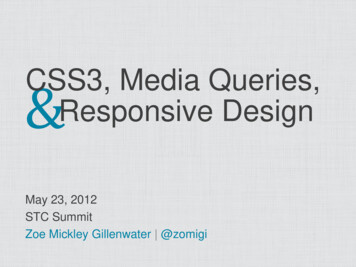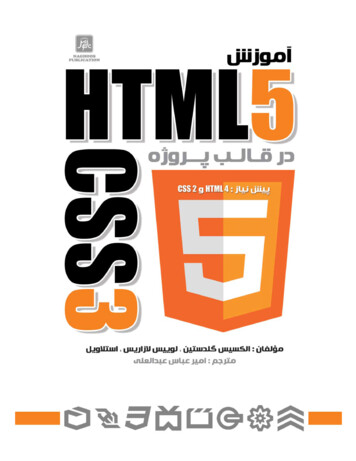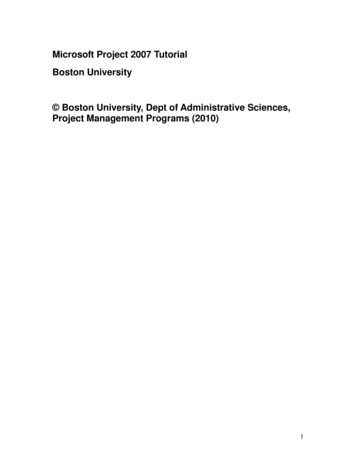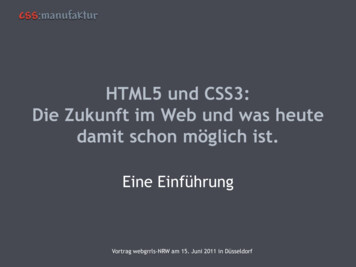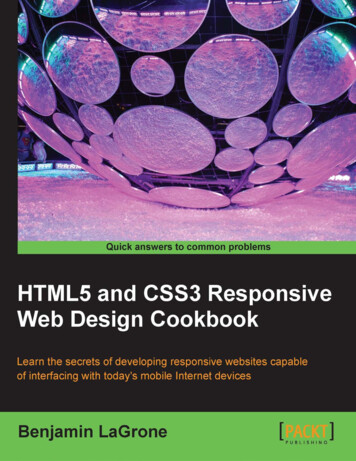Transcription
Speech Bubbles2One of the most fun and easy uses of CSS3 is for layering onvisual “frosting”—non-essential visual flair and little detailsthat can push your design from adequate to alluring. We’ll usesome of the most straightforward and well-supported CSS3properties to create the appearance of three-dimensionalspeech bubbles that can be used to style blog comments, pullquotes, and more.Excerpted from Stunning CSS3: A project-based guide to the latest in CSS by Zoe Gillenwater.Copyright 2011. Used with permission of Pearson Education, Inc. and New Riders.
48Chapter 2: Speech BubblesW h at You’ll Le a rnWe’ll create the appearance of speech bubbles without using any images, just these pieces of pure CSS: The word-wrap property to contain overflowing text The border-radius property to create rounded corners HSLA to create semitransparent backgrounds The linear-gradient function to create gradient backgrounds The box-shadow property to create drop shadows behind objects The text-shadow property to create drop shadows behind (you guessed it) text The transform property to rotate objectsThe Base PageLet’s say you’re working on styling a blog’s comments section. Beforedelving into any CSS3 fanciness, you’d want to get some basic styles inplace to take care of older, non-CSS3-supporting browsers. As I mentioned in Chapter 1, it’s important to make sure your pages are functional and at least decent-looking in browsers that don’t support CSS3before you add on CSS3 as part of progressive enhancement.F igure 2.1 The comments area beforeany CSS3 is applied.Excerpted from Stunning CSS3: A project-based guide to the latest in CSS by Zoe Gillenwater.Copyright 2011. Used with permission of Pearson Education, Inc. and New Riders.
Corralling Long Text49Figure 2.1 shows a blog’s comments section with some basic stylesapplied. The text, avatar image, commenter’s name, and date foreach comment have been laid out neatly, the text is formatted, andwe even have some basic backgrounds and borders in place. There’snothing wrong with this comments area; it’s usable, it’s clean, it’sattractive. Anyone seeing it in an older browser would not think theywere missing something or that the page was “broken.”But there’s a lot we can do with CSS3, without adding a single imageor touching the markup, to jazz up the page’s appearance. To getstarted, download the exercise files for this chapter at www.stunningcss3.com, and open speech-bubble start.html in your code editorof choice. Its CSS is contained in a style element in the head of thepage, for ease of editing.Corralling Long TextOK, I know I just said we were going to jazz up the comments’ appearance. But before we get into the actual speech bubble styles, let’squickly take care of an old, frustrating text-formatting problem thatcan be solved with the simplest bit of CSS3 you can imagine.It’s not uncommon for people to include URLs in comments andforum posts, and these URLs often overflow their containers due totheir length (Figure 2.2). If the URLs have dashes (-) in them, all themajor browsers can wrap the text of the URLs just fine. But Webkitbased browsers and IE will not wrap at the forward-slash (/) character,and none of the major browsers will wrap at underscores ( ).N ot e : Here’s a pleasant surprise: the wordwrap property works inIE, as far back as version 5.5! The propertywas actually createdby Microsoft and lateradopted by W3C.F i g u r e 2 . 2 Long URLsoften overflow their containers, especially if theycontain underscores.In CSS3, there’s finally an easy way to tell the browser to wrap textwithin words and stop it from overflowing. All you have to do is give theword-wrap property a value of break-word, and the browser will wraptext within a word if it has to in order to keep it from overflowing.Excerpted from Stunning CSS3: A project-based guide to the latest in CSS by Zoe Gillenwater.Copyright 2011. Used with permission of Pearson Education, Inc. and New Riders.
50Chapter 2: Speech BubblesThe low dow n on the word-wrap propert yThe word-wrap property is part of the Text module found atwww.w3.org/TR/css3-text. It controls whether or not text is allowed tobreak within “words.” (The separate text-wrap property controls howlines break between words.) The word-wrap property can be set eitherto normal (the default) or break-word.Other than breaking long URLs, you might want to use word-wrap for: Keeping data tables from becoming too wide and overflowing orbreaking your layout; see www.456bereastreet.com/archive/200704/how to prevent html tables from becoming too wide Wrapping displayed code snippets in pre elements; see e-tagsTa bl e 2.1 word-wrap browser supportIEFirefoxOperaSafariChromeYes, 5.5 Yes, 3.5 YesYesYesIn speech-bubble start.html, find the blockquote rule in the CSS inthe head of the page, and add the word-wrap property:blockquote {margin: 0 0 0 112px;padding: 10px 15px 5px 15px;border-top: 1px solid #fff;background-color: #A6DADC;word-wrap: break-word;}Save the page and check it in a very narrow browser window. Ah,much better. The browser will still try to wrap first at normal breakpoints, but if it has to, it will now wrap the text at underscores or evenwithin a word (Figure 2.3). Obviously, placing a break within a wordis not ideal, but I think in this case it’s preferable to the text overflowing and will probably only occur on long URLs, not regular text.Now that we’ve taken care of that little annoyance, let’s start makingthese comments look like speech bubbles!Excerpted from Stunning CSS3: A project-based guide to the latest in CSS by Zoe Gillenwater.Copyright 2011. Used with permission of Pearson Education, Inc. and New Riders.
Graphic Effects Sans GraphicsFi g u r e 2 . 3 The browserwill now break text betweenany two characters.Graphic Effects Sans GraphicsYou can create very graphic-looking speech bubbles without usingany actual graphics. Avoiding graphics has many benefits beyond justbeing able to amaze your designer friends. You benefit by saving allthe time and effort spent creating, slicing, and optimizing graphics,and then redoing them when your client inevitably wants to makeone small change. Your visitors benefit from the increase in pagespeed that comes from having less data to download and fewer HTTPrequests to the server.N ot e : There’s morein-depth information on the benefitsof reducing images inChapter 1, as well as areal-world case study.Rounding the CornersThose sharp, rectangular-cornered comments don’t look very bubble-y,do they? Let’s round the corners to start getting more of a speechbubble look.Rounded corners are a simple, common visual effect that used tobe surprisingly hard to create in an actual web page. Creating therounded-corner images in a graphics program was time-consuming,as was creating the actual HTML and CSS. You’d often have to adda bunch of extra nested divs to place each corner image separately,since CSS 2.1 allows only one background image per box, and theCSS used to actually control the placement of the images could getcomplicated. The images, along with the bloated markup and CSS,bulked up the amount that each visitor had to download, slowingdown page-loading speeds. Even if you used a script to dynamicallycreate the rounded corners instead of manually creating and applyingimages, you were still adding to the number of files that users had todownload and decreasing your pages’ performance. All this troublefor some simple-looking little rounded corners!Excerpted from Stunning CSS3: A project-based guide to the latest in CSS by Zoe Gillenwater.Copyright 2011. Used with permission of Pearson Education, Inc. and New Riders.51
52Chapter 2: Speech BubblesCre ating ova l s a nd circle sw ith border-radiusIf you want your speech bubbles to be complete ovals instead ofrounded rectangles, you’ll need to use elliptical-shaped corners insteadof perfectly round ones. Elliptical just means that the curve of each corner is somewhat flattened out—just like an oval. To specify an ellipticalcorner, you write two measurements, separated by a slash, such as this:border-radius: 50px/20px. (Safari 3 and 4 use the non-standardsyntax of no slash, just a space.) This means that the curve will extendhorizontally 50 pixels but vertically only 20 pixels, making a flattened,elliptical curve. You can make each corner have different angles; findout how at .To create circles, first give your box the same width and height; useems as the unit of measurement instead of pixels to ensure it can growwith its text. Then set each corner’s border-radius to one-half thewidth/height value. For instance, if you have a box that is 10 ems wideand tall, use border-radius: 5em. See border-radius-2 for more examples.In CSS3, creating rounded corners can be as simple as borderradius: 10px on a single div. No extra markup, no images, noJavaScript.Of course, while CSS3 continues to be developed and gain browsersupport, it’s a little more complicated in real-world usage. But it’s stillreally, really easy.In your page, modify the blockquote rule to match the following:blockquote {margin: 0 0 0 112px;padding: 10px 15px 5px 15px;-moz-border-radius: 20px;-webkit-border-radius: 20px;border-radius: 20px;border-top: 1px solid #fff;background-color: #A6DADC;word-wrap: break-word;}Excerpted from Stunning CSS3: A project-based guide to the latest in CSS by Zoe Gillenwater.Copyright 2011. Used with permission of Pearson Education, Inc. and New Riders.
Graphic Effects Sans GraphicsThe border-radius: 20px; declaration is the W3C standard syntax for rounded corners, specifying that all four corners should berounded by 20 pixels. This syntax is currently supported by Opera,Chrome, Safari 5, and IE 9. Firefox and Safari 4 and earlier use the-moz-border-radius and -webkit-border-radius properties, respectively. As explained in Chapter 1, browser vendors use these browserspecific prefixes when the specification is still being worked out andthey think it may change. The non-prefixed version of the property(in this case, plain border-radius) should always come last, so thatwhen browsers do support the non-prefixed property, it overrides theearlier rules, which may use non-standard behavior from an olderversion of the spec.N ot e : You don’t haveto actually declare aborder when usingborder-radius. Ifthere is no border, thebrowser just roundsthe background area.The low dow n on the border-radius propert yThe border-radius property is part of the Backgrounds and Borders module found atwww.w3.org/TR/css3-background. It’s shorthand for the properties specifying the rounding amountof each of the four corners, in this order: border-top-left-radius, , border-bottom-left-radius. Mozilla’s properties for individualcorners have the non-standard syntax of -moz-border-radius-topleft and so forth.You can write out all four values, with spaces in between, in one border-radius property, or justuse one value to round all four corners the same amount. Safari 4 and Safari on iOS 3 and earlierdon’t allow you to specify multiple corners in the shorthand border-radius property, other thanwriting one value to specify all four at once.See the “Creating ovals and circles with border-radius” sidebar for the syntax for elliptical curveson corners. Also see www.owlfolio.org/htmletc/border-radius and adius-compliance for more border-radius syntax details and examples.Other than speech bubbles, you might want to use border-radius for: Buttons; see http://blogfreakz.com/button/css3-button-tutorials and http://css-tricks.com/examples/ButtonMaker Tabs Dialog boxes Circular badges Bar charts; seewww.marcofolio.net/css/animated wicked css3 3d bar chart.html Smiley faces; see http://ryanroberts.co.uk/ dev/experiments/css-border-facesExcerpted from Stunning CSS3: A project-based guide to the latest in CSS by Zoe Gillenwater.Copyright 2011. Used with permission of Pearson Education, Inc. and New Riders.53
54Chapter 2: Speech BubblesTa bl e 2. 2 border-radius browser supportNot e: See how Ikeep referring back toChapter 1? If you skippedit, please go back andread it now. There’s someimportant stuff there.IEFirefoxOperaSafariChromeYes, 9 Yes with -moz-YesYes, 5 ;4 with -webkit-YesWith these three lines added, the corners are now rounded in allbrowsers except IE 8 and earlier (Figure 2.4). These versions ofIE simply ignore the properties and keep the corners straight—noharm done. This is a great example of progressive enhancement, asexplained in Chapter 1. Since this is a purely decorative effect, I see noharm in IE users missing it. If you do, read on.F igure 2 .4 The borderradius property appliedWorkarounds for IEIf you really must have rounded corners in IE 8 and earlier, you canuse one of these scripts: “PIE,” by Jason Johnston (http://css3pie.com), reads the borderradius properties that are already present in your CSS and makesthem work in IE 6 and later. It also adds several other CSS3 effectsto IE. “curved-corner,” by Remiz Rahnas (http://code.google.com/p/curved-corner), also reads the border-radius properties out ofyour CSS, but works only when all four corners have the sameborder-radius.Excerpted from Stunning CSS3: A project-based guide to the latest in CSS by Zoe Gillenwater.Copyright 2011. Used with permission of Pearson Education, Inc. and New Riders.
Graphic Effects Sans Graphics55 “IE-CSS3,” by Nick Fetchak (http://fetchak.com/ie-css3), is based offof curved-corner but also adds drop shadows in IE. “DD roundies,” by Drew Diller (http://dillerdesign.com/experiment/DD roundies), lets you round corners individually, but itdoesn’t read the values from your CSS; you have to manually setthe IE values separately.Besides these IE-specific scripts, there are a number of roundedcorner scripts and image-based techniques out there that weredeveloped before the border-radius property gained support, soyou could always go back to one of these older techniques for IE.You can choose between dozens of options at www.smileycat.com/miaow/archives/000044.php and http://css-discuss.incutio.com/wiki/Rounded Corners.If you do use a script or images for IE, make sure to hide them fromother browsers by placing the script references or IE styles withinconditional comments, or by using Modernizr, both of which areexplained in Chapter 1. That way, only IE users get the performancehit of using an old-school rounded-corner method, and non-IE usersget the faster, pure CSS version. You’ll have to decide if the extra workand performance hit is worth having IE users see rounded instead ofstraight corners.Adding the Bubble’s TailWith rounded corners, each comment box now looks more like abubble, but a speech bubble isn’t complete without a pointer orarrow, commonly called a “tail,” pointing to the speaker. We can addthat tail without using any graphics. In fact, we can add it withoutusing any CSS3—the technique only uses properties and selectorsfrom CSS 2.F i g u r e 2 . 5 By makingthe top border a different color, you can seethat borders meet atcorners at an angle.C re ati ng T ria ngle s out of Bor d er sAll we need to create a tail is a triangle, and you can create triangleswith pure CSS by using regular old borders. When two borders of abox meet at a corner, the browser draws their meeting point at anangle (Figure 2.5). If you reduce that box’s width and height to zero,and give every border a thick width and a different color, you’ll endup with the appearance of four triangles pushed together, each pointing in a different direction (Figure 2.6).F i g u r e 2 . 6 When abox has no width orheight, each bordercreates the appearance of a triangle.Excerpted from Stunning CSS3: A project-based guide to the latest in CSS by Zoe Gillenwater.Copyright 2011. Used with permission of Pearson Education, Inc. and New Riders.
56Chapter 2: Speech BubblesTi p: Remember, in CSS,when you have four values in a single property,like in the border-colorproperty shown in thecode here, the first valueis for the top, the secondfor the right, the thirdfor the bottom, andthe fourth for the left.Think of going arounda clock clockwise.Here’s what the HTML and CSS used to create Figure 2.6 look like: div class ”triangles” /div .triangles {border-color: red green blue orange;border-style: solid;border-width: 20px;width: 0;height: 0;}What would happen if you made the top, left, and bottom borderstransparent instead of colored? Only the right border would show,leaving the appearance of a left-pointing triangle (Figure 2.7): div class ”triangle-left” /div F igure 2.7 Makingall but one of the borders transparent creates the appearanceof a single triangle.triangle-left {border-color: transparent green transparent transparent;border-style: solid;border-width: 20px;width: 0;height: 0;}So, to sum that up, all you need to do to create a triangle using CSSis give an element zero width and height, give it thick borders, andmake all but one of those borders transparent. You can vary the angleof the triangle by making the widths of the borders different on different sides.G e ne r ating the TailNow that you know how to make an image-free triangle, let’s add aleft-pointing triangle to the left side of each comment, pointing tothe commenter’s avatar. To do this, we could nest a span or div insideeach comment, and then transform this element into our triangle,but let’s leave the HTML pristine and use CSS-generated content tomake the element we need appear.Generated content is a CSS 2.1 technique where you place contentinto your CSS to have it appear in your HTML. It’s useful for addingthings that you don’t want to manually hard-code into the HTML, likenumbers before headings or icons after links. It shouldn’t be usedfor essential content that would be missed if the user couldn’t accessthe CSS file.Excerpted from Stunning CSS3: A project-based guide to the latest in CSS by Zoe Gillenwater.Copyright 2011. Used with permission of Pearson Education, Inc. and New Riders.
Graphic Effects Sans Graphics57To create generated content, you need to specify where the content isto be inserted, using either the ::before or ::after pseudo-elements(also written as :before and :after), and specify what content toinsert, using the content property.W h at’s w ith the double colons?You may have noticed that I wrote the ::before and ::after pseudoelements with double colons instead of the single colons you may be usedto seeing. No, it’s not a typo. CSS3 changed the syntax for pseudo-elementsto use double colons, while pseudo-classes retain the single colons.You can continue to use the single colon versions if you wish; they stillwork just fine. In fact, since IE 8 and earlier don’t support the doublecolon versions, we’ll stick with the single colon versions in this book. Youcould also use both as a grouped selector, such as .caption:before,.caption::before { content: “Figure: “;}.For instance, to insert the word “Figure” before every image captionon your page, you could use the following CSS:.caption:before {content: “Figure: “;}This CSS would turn the HTML p class ”caption” Isn’t my catcute? /p into this text when seen on the page:Figure: Isn't my cat cute?In the case of the speech-bubble tail we want to generate, all we wantto see are the borders of the generated content, not the content itself.So, let’s generate a piece of invisible content: a non-breaking space.The HTML entity for a non-breaking space is , but you can’t useHTML entities within the content property. Instead, you need to usethe hexadecimal part of the character’s Unicode code point (or reference). That may sound really confusing and difficult and science-y,but don’t be scared—there are lots of handy charts online that allowyou to look up this kind of stuff.For instance, at www.digitalmediaminute.com/reference/entity youcan see 252 little boxes, each showing one of the allowed entities in(X)HTML. In the “Filter entities by keyword” box, type “non-breakingT i p : Another usefultool is the UnicodeCode Converter athttp://rishida.net/tools/conversion, where youcan put in the character or its HTML entityname and convert itinto a bunch of differentformats, including itshexadecimal code point.Excerpted from Stunning CSS3: A project-based guide to the latest in CSS by Zoe Gillenwater.Copyright 2011. Used with permission of Pearson Education, Inc. and New Riders.
58Chapter 2: Speech Bubblesspace.” 251 of the boxes will disappear, leaving you with one boxshowing , the HTML entity name. Position your cursor overthe box (Figure 2.8). Two other codes will appear: its numerical code(in this case, ) and its Unicode code (u00A0). You just want thehexadecimal part of the Unicode code, which is the part after the “u.”Copy the text “00A0” onto your clipboard.F igure 2 .8 Use theXHTML Character EntityReference to look up theUnicode code pointsof various entities.Not e: Unicode codepoints are often writtenwith a prefix of “U ”instead of just “u.” Ineither of these cases, thepart you want to includein the content propertyis just the four-digithexadecimal part thatcomes after the prefix.Now we’re almost there; but even though we now have the Unicodecode we need, we can’t put it straight into the content property, like so:blockquote:after {content:”00A0”;}If we did this, the browser would quite logically make the text “00A0”show up, instead of the non-breaking space. To tell the browser thatwe’re putting in a special character code, we need to escape the code.If you’re a programmer, you’ll be familiar with this term, but for therest of us, all it means is that you have to put a backslash in front ofthe code. This alerts the browser that what follows the slash is not tobe taken as literal text, but is instead a code for something else.With the backslash, we finally have all the correct characters andpunctuation needed to insert a simple non-breaking space:blockquote:after {content:”\00A0”;}Excerpted from Stunning CSS3: A project-based guide to the latest in CSS by Zoe Gillenwater.Copyright 2011. Used with permission of Pearson Education, Inc. and New Riders.
Graphic Effects Sans GraphicsOnce you do this, the page will look exactly the same; the non-breakingspace is invisible, of course. Let’s add the borders around it to make itshow up. We also need to set its width and height to zero and make itdisplay as a block element so we can move it around to place the tailagainst the side of the speech bubble:blockquote:after {content: “\00a0”;display: block;width: 0;height: 0;border-width: 10px 20px 10px 0;border-style: solid;border-color: transparent #000 transparent transparent;}If we had made all four borders the same width, we’d end up with arather fat triangle, like the one shown in Figure 2.7. To make the triangle a little longer and thinner, we’ve set the top and bottom bordersto only 10 pixels, and the left border is nonexistent at zero pixels. Theright border—the one we use to create the appearance of a left-pointing triangle—is a nice, wide 20 pixels. All the borders except the rightone are transparent; here I’ve set the right border’s color to black temporarily just so we can see it in order to place it correctly (Figure 2.9).The triangle is currently placed right after the blockquote’s content—not the right spot for a speech bubble’s tail. You can correct this bymoving it with absolute positioning. First, add position: relative;to the blockquote rule; this establishes it as the reference point forthe absolute element’s positioning:59N ot e : The :beforepseudo-element wouldhave worked just aswell as :after in thiscase. We’re going tobe moving it from itsdefault position regardless, as you’ll soon see.F i g u r e 2 .9 The blackright border createsthe appearance of aleft-pointing triangle.blockquote {position: relative;margin: 0 0 0 112px;padding: 10px 15px 5px 15px;-moz-border-radius: 20px;-webkit-border-radius: 20px;border-radius: 20px;border-top: 1px solid #fff;background-color: #A6DADC;word-wrap: break-word;}Excerpted from Stunning CSS3: A project-based guide to the latest in CSS by Zoe Gillenwater.Copyright 2011. Used with permission of Pearson Education, Inc. and New Riders.
60Chapter 2: Speech BubblesThen, add the absolute positioning to the generated content, alongwith top and left values:blockquote:after {content: “\00a0”;display: block;position: absolute;top: 20px;left: -20px;width: 0;height: 0;border-width: 10px 20px 10px 0;border-style: solid;border-color: transparent #000 transparent transparent;}You can set the top value to whatever you want; just make sure it’sequal to or greater than the border-radius value so it lands on thestraight edge of the box, below the corner curve. The left valueshould be a negative value in order to pull the triangle to the left, andit should match the width of the triangle. In this case, the width ofthe triangle is 20 pixels, because that’s the width of the right border,so we’re using a left value of –20px. This places the triangle right upagainst the left edge of the comment box (Figure 2.10).F igure 2.10 Absolutepositioning placesthe triangle wherewe want it.It’s possible that a comment might be so short that the tail hangs offthe bottom, as seen in the second comment in Figure 2.10. To fix this,add min-height: 42px; to the blockquote rule.blockquote {position: relative;min-height: 42px;margin: 0 0 0 112px;padding: 10px 15px 5px 15px;-moz-border-radius: 20px;-webkit-border-radius: 20px;border-radius: 20px;border-top: 1px solid #fff;background-color: #A6DADC;word-wrap: break-word;}Excerpted from Stunning CSS3: A project-based guide to the latest in CSS by Zoe Gillenwater.Copyright 2011. Used with permission of Pearson Education, Inc. and New Riders.
Graphic Effects Sans GraphicsNow that the triangle isn’t layered over the blockquote, we canchange its color to match the blockquote:blockquote:after {content: “\00a0”;display: block;position: absolute;top: 20px;left: -20px;width: 0;height: 0;border-1width: 10px 20px 10px 0;border-style: solid;border-color: transparent #A6DADC transparenttransparent;}N ot e : The pagewith all the changesto this point is namedspeech-bubble 1.htmlin the exercise filesthat you downloadedfor this chapter.This creates a seamless appearance between the bubble and the tailparts of each speech bubble (Figure 2.11).F i g u r e 2 .1 1 Each tailis now colored andplaced correctly.Wo rka ro un ds for IEOur tail shows up fine in IE 8 and later versions, but IE 7 and earlierversions don’t support generated content, so they don’t see the tail. Ithink this is fine in this case, as there’s no reason users of those browsers would see the plain rectangles and think, “Hey wait a second! Whyisn’t there a little triangle sticking out of each comment block?”To add tails in IE 7 and earlier, you’d need to manually add anotherelement to the HTML of each comment, such as an empty span, andturn this element into the triangle.Excerpted from Stunning CSS3: A project-based guide to the latest in CSS by Zoe Gillenwater.Copyright 2011. Used with permission of Pearson Education, Inc. and New Riders.61
62Chapter 2: Speech BubblesSemitransparent Backgroundswith RGBA or HSLAThere’s nothing more that we have to do to create the appearanceof a speech bubble—we’ve got the rounded corners and the tail—butit would be nice to add a little more depth and visual richness withsome extra graphic details.One great way to add depth is to make backgrounds semitransparent(also called alpha transparency). By letting a little bit of the page background show through, you create more of a layered appearance, as ifthe semitransparent element is floating over the background. I thinkthis look is especially well-suited to speech bubbles, because, well,they’re bubbles—light and airy.Before CSS3, you could create semitransparent backgrounds using analpha-transparent PNG as a tiling background image. Using a background image has the disadvantage of adding another hit to yourserver, making pages load a little slower for your users. Performanceis impacted even more if you need to support IE 6, since it needs ascript to be able to understand alpha-transparent PNGs. Plus, youcan’t use a background image on a border, so you wouldn’t be able tomake the speech bubble’s tail semitransparent. It would look prettyweird for the body of the bubble to be semitransparent and the tail tobe totally opaque.CSS 3’s RGB A a nd HSL A Synta xLuckily, in CSS3 we have both RGBA and HSLA to turn to. Both aremethods for specifying a color and its level of transparency at thesame time. RGBA stands for red-green-blue-alpha (for alpha transparency) and HSLA stands for hue-saturation-lightness-alpha.We could specify the shade of blue that we’re using as the speech bubble’s background using any of these syntaxes: Hexadecimal: #A6DADC RGB: 166, 218, 220 RGBA: 166, 218, 220, 1 HSL: 182, 44%, 76% HSLA: 182, 44%, 76%, 1Excerpted from Stunning CSS3: A project-based guide to the latest in CSS by Zoe Gillenwater.Copyright 2011. Used with permission of Pearson Education, Inc. and New Riders.
Graphic Effects Sans GraphicsThey all get us to the same exact color, just through different routes.It’s a “you say toe-may-toe, I say toe-mah-toe” sort of thing.In the RGBA syntax, the first three values are the amounts of red,green, and blue, either from 0–255 or 0%–100%. (You’ll most often seethe 0–255 values, not the percentages.) In the HSLA syntax, the firstthree values are the hue value, from 0 to 360; the percentage level ofsaturation; and the percentage level of lightness. In both RGBA andHSLA, the fourth value is the opacity level, from 0 (completely transparent) to 1 (completely opaque).
place to take care of older, non-CSS3-supporting browsers. As I men-tioned in Chapter 1, it’s important to make sure your pages are func-tional and at least decent-looking in browsers that don’t support CSS3 before you add on CSS3 as part of progressive enhancement.