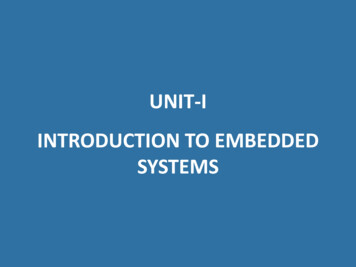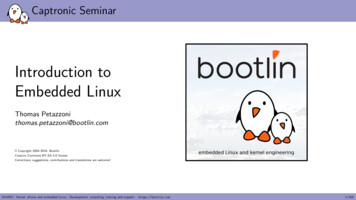Transcription
Embedded LinuxGetting Started GuideGSG-Linux-VT-2.01User GuideDocument Revision HistoryDateMarch 8, 2013 2013 Altera CorporationVersion1.0DescriptionReleased
Page 2ContentsDocument Revision History. 1Overview . 3Introduction. 3Release Contents and Location . 3Prerequisites. 4Build Yocto . 5Host Setup . 5CentOS . 5Ubuntu . 5Setup Yocto . 6Build kernel/rootfs/u-boot . 6Programming Flash . 8Requirements . 8Usage . 8Booting Linux on the SoC FPGA CV Devkit . 11“Hello World” Linux application using solo Linaro toolchain . 15Build “Hello World” Linux application. 15Debug “Hello World” Linux application . 16March 2013Altera Corporation
Page 3OverviewIntroductionThis document walks through the basic software flow to have a “Hello World” Linux applicationrunning on the Cortex-A9 processors in the Cyclone V SoC FPGA development kit. This guidefocuses purely on getting a basic Linux application running and has no interaction withprogrammable logic (FPGA) portion of SoC FPGA. Hence, to simplify things, we use: No FPGA designPre-built bootloader/Linux software images for the Cyclone V SoC FPGA development kitFor topics such as hardware flow for custom logic and preloader customization, please seeother documentations such as “Golden System Reference Design User Guide”.Release Contents and LocationAltera provides Linux BSP support for the Cyclone V SoC FPGA Development Kit, and providesthe following: Linux kernel 3.7Preloaderu-boot version 2012.10Yocto version 'Danny'The packages for the root file system.The tool chain (Linaro-GCC, v4.7)Yocto is used to build the sources of the kernel, the u-boot and the root file system. There aremany source code packages available under the Yocto project. Should you enable a packagethat is not provided with our BSP, it will be downloaded (SVN, GIT, etc). If you are behind aproxy, you need to make sure the network configuration of your Linux host is ready.The Linux BSP release is composed of three packages: documentation, sources and binaries.Package NameContentslinux-socfpga-13.02-src.bsxSource code (self mbedded Linux Getting Started Guide (this doc)Linux BSP User Manual - 13.02.pdfLinux BSP Release Notes - 13.02.pdfDocumentationYocto Danny User Manual - 13.02.pdfMarch 2013Altera Corporation
Page 4You can find the release at: http://software.altera.com/linux socfpga.PrerequisitesSoC EDS 13.0 or above installed from (http://software.altera.com/soceds)March 2013Altera Corporation
Page 5Build YoctoHost SetupThe recommended development platform is a PC computer with minimum 2GB RAM and 20GBhard drive, with one of the following OS-es installed: CentOS 6.3,Ubuntu 12.04 LTS.We have tested the Yocto package with above distributions. Be warned that Ubuntu has beentested with Yocto but is not an officially supported distribution for Altera ACDS. Otherdistributions may work as well but not guaranteed to be work-free. Generally the latest versionis preferred.CentOSThese are the required packages that need to be installed on a fresh DVD-based installation ofCentOS 6.3. If a different installation method was used (e.g. from a CD) then more packagesmight be necessary. sudo yum update sudo yum groupinstall "Development Tools" sudo yum install texi2html texinfo glibc-devel chrpathIf the host machine runs the 64bit version of the OS, then the following additional packagesneed to be installed: sudo yum install glibc.i686 libgcc.i686 libstdc .i686 glibcdevel.i686 ncurses-libs.i686 zlib.i686UbuntuThese are the required packages that need to be installed on a fresh DVD-based installation ofUbuntu 12.04 LTS. sudo apt-get update sudo apt-get upgrade sudo apt-get install sed wget cvs subversion git-corecoreutils unzip texi2html texinfo libsdl1.2-dev docbook-utilsgawk python-pysqlite2 diffstat help2man make gcc build-essentialg desktop-file-utils chrpath libgl1-mesa-dev libglu1-mesa-devmercurial autoconf automake groff libtool xterm sudo apt-get install uboot-mkimageMarch 2013Altera Corporation
Page 6If a different installation method was used (e.g from a CD) then more packages might benecessary.If the host machine runs the 64bit version of the OS, then the following additional packagesneed to be installed: sudo apt-get install ia32-libsSetup Yocto1. Download the linux-socfpga-13.02-src.bsx source package.2. Install the package. It should be installed in a publicly accessible location, as this step can beshared by all users on the system (or on the filesystem if your company is using a networkshare). The default install location is /opt/altera-linux. However, if you wish to use thislocation, you will likely need root access in order to access this directory. path to downloaded file /linux-socfpga-13.02-src.bsx/opt/altera-linux3. Install a local set of yocto recipes. This could be done in a shared location, but if someonewants or needs to modify them they should have their own version. The default installlocation for this is within your home directory. /opt/altera-linux/bin/install altera socfpga src.sh /yocto13.024. Create a build directory. By keeping this separate from your yocto source you can eraseyour entire build without fear of deleting your yocto sources. Also, you can have severalbuild directories, each with its own configuration, all based on the same yocto source. Thescript serves 2 purposes. First, it creates the new build directory using Altera’s defaultconfiguration. Secondly, it sets some shell variables that are required for building. If youstart a new shell you will need to run these commands to set these shell variables again. cd /yocto-13.02/ source altera-init /yocto-13.02/buildBuild kernel/rootfs/u-bootIn order to build u-boot from within the build directory: bitbake u-bootIn order to build linux from within the build directory: bitbake linux-alteraIn order to build the root filesystem:March 2013Altera Corporation
Page 7 bitbake altera-imageThe first time may take up to several hours depending on your host machine. Once finished, allimages should be generated in /build/tmp/deploy/images.March 2013Altera Corporation
Page 8Programming FlashTo boot the linux images on SoC FPGA development kit, you need to write the images you justbuilt with Yocto into one of the three Flash devices: SDMMC, NAND and QSPI. For this guide, wewill use SDMMC due to its easy detachability. For SDMMC boot, all boot images will be locatedinside SD/MMC card.A script is provided with the release that will create an SD card image, ready to be deployed.RequirementsThe script relies on a tool, named mkpimage, which creates the correct preloader image thatthe SoCFPGA Boot ROM accepts. This tool is provided with the SoCEDS release and must be onyour search path (PATH). To find out, run: which mkpimageThe SoC EDS toolset provides the embedded command shell.sh script that sets all necessaryPATH entries for the included tools. Please run it if the mkpimage is not in the PATH.The SD image script needs to be run with root privileges, using sudo command. By default,when sudo is invoked, it uses a default PATH variable, which may not have the SoC EDS PATHentries. In this case the tool would fail reporting it could not find the mkpimage tool. In order toavoid this problem, please instruct sudo to preserve the current PATH, by executing thefollowing command: sudo visoand removing resetting environment and adding the PATH to the list of environment variablesto be kept:#Defaults env resetDefaults env keep ". PATH"Alternatively the sudo can be instructed from command line to keep the current path: sudo PAT PATH UsageThe provided tool, named make sdimage.sh, will create a 2GB SD card image, with threepartitions: p1, being a FAT partition when the kernel and the device tree are located,p2, the Linux root file system, as an ext3 partition,March 2013Altera Corporation
Page 9 p3, the partition used by the SoCFPGA ROM to load the preloader. The same partition isused by the preloader to load the u-boot image.Here's how the script is used: sudo make sdimage.sh \-k uImage,socfpga.dtb \-p u-boot-spl-socfpga cyclone5.bin \-b u-boot-socfpga cyclone5.img \-r fs \-o sd image.binWhere:-k accepts a comma separated list of files. Here, we show the kernel and the device treeblob.-p the preloader raw binary, as generated by Yocto or the U-Boot Makefile-b the bootloader image, as generated by Yocto or the U-Boot Makefile-r the directory where the file system is located.-o the image nameIn case you need help, please run: make sdimage.sh -h.The following presents a complete script usage: cd /yocto/build/tmp/deploy/images sudo /opt/altera-linux/bin/make sdimage.sh \-k uImage,socfpga cyclone5.dtb \-p u-boot-spl-socfpga cyclone5.bin \-b u-boot-socfpga cyclone5.img \-r /yocto/build/tmp/work/socfpga tfs \-o sd image.binThe log messages will be similar with the following:make sdimage.sh: info: creating image file.make sdimage.sh: info: creating partition table.make sdimage.sh: info: clean up.make sdimage.sh: info: creating preloader/bootloader image.make preloader img.sh: info: using es/u-boot-splsocfpga cyclone5.binmake preloader img.sh: info: clean up.March 2013Altera Corporation
Page 10make preloader img.sh:make sdimage.sh: info:partition.make sdimage.sh: info:make sdimage.sh: info:make sdimage.sh: info:March 2013info: done.copying preloader image and bootloader tocopying OS files, etc.creating root file system.cleaning up (rfs).Altera Corporation
Page 11Booting Linux on the SoC FPGA CV Devkit1. Make sure that following shunts/shorting jumpers are installed as described below. Picturesare shown for clarity here as well. Clock select CLKSELx:o J26, J27: set toward the power switch Boot select BOOTSELx:o J28, J29: set toward the power switcho J30: set away from the power switch Rest of jumper settings:NumberJ5J6J8J9J13J15J31March 2013Name9VJTAG HPS SELJTAG SELUART SignalsOSC1 CLK SELJTAG MIC SELSPI I2CSettingOpenOpenShortedOpenShortedOpenOpenAltera Corporation
Page 122. Make sure the DIP switches are configured as described below and shown in the followingpictures: SW1 all switches set toward the board edge. SW2 all switches set away from the corner of the board. SW3 all switches set toward the board edge. SW4 JTAG ENABLE.o Each switch enables a connection to the scan chain when its correspondingswitch is set away from the board edge (off).o Set for programming the FPGA using the on-board USB Blaster II ON/OFF/ON/OFF, leaving the FPGA and MAX connected to JTAG.March 2013Altera Corporation
Page 133. Use a mini-USB to USB cable to connect “UART” on the board to the host PC (May need toinstall Cypress UART-to-USB driver)4. Power on the board (19V power supply!)5. Open a serial terminal program (i.e. minicom) and set the baudrate to 57600/8-N-16. With the microSD card slotted in, observe Linux booting on the UART console.March 2013Altera Corporation
Page 147. Login as “root” with no password and you are good to go!March 2013Altera Corporation
Page 15“Hello World” Linux application using solo Linaro toolchainBuild “Hello World” Linux application1. In your host linux machine, write a simple Hello World application called helloworld.c#include stdio.h int main(int argc,void** argv){printf(“HelloWorld!\n”);return 0;}2. Set up linux host environment for linaro cross-compiler. Ex% export PATH your extracted bsp package location 20121123 linux/bin : PATHAn example of the command if you installed at the default /opt/altera-linux:% export PATH bihf-4.7-2012.11-20121123 linux/bin: PATH3. Build helloworld.c with the Linaro cross-compiler% arm-linux-gnueabihf-gcc –o helloworld helloworld.c4. Connect the target board to the same network as your host machine5. Set up Ethernet interface on the target (if the DHCP server in your network did notautomatically configured an IP address)% ifconfig eth0 static IP address in the same subnet as yourhost machine and not used 6. Set up TFTP server on the host and copy helloworld ELF file to the server folder (e.g./tftpboot)7. Transfer helloworld ELF to the running eLinux by issuing following command on the target% tftp –g host IP -r helloworld8. Run helloworld on the target:% chmod x helloworldMarch 2013Altera Corporation
Page 16% ./helloworldDebug “Hello World” Linux application1. Run GDBSERVER on the helloworld ELF in the target% cd directory of helloworld ELF % /usr/bin/gdbserver host: port of your choice ./helloworld2. Run GDB client in the host% cd directory of helloworld ELF % arm-linux-gnueabihf-gdb ./helloworld3. In GDB command line, connect to the target via TCP/IP% target remote target IP : the port you chose 4. Now you can use execute standard GDB operations such as breakpoint and single stepping.Typical commands are: ‘s’ for step into a function ‘n’ for next instruction ‘b’ for breakpointMarch 2013Altera Corporation
Getting Started Guide GSG-Linux-VT-2.01 User Guide . Page 2 . Be warned that Ubuntu has been tested with Yocto but is not an officially supported distribution for Altera ACDS. Other distributions may work as well but not