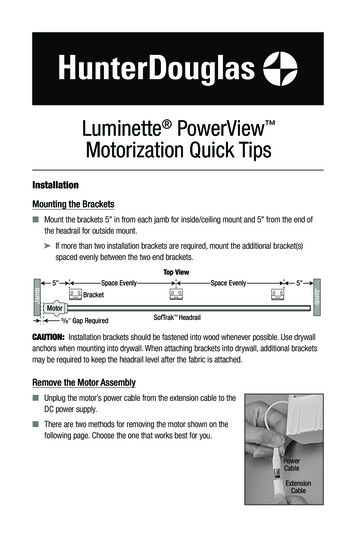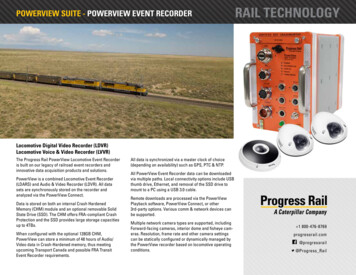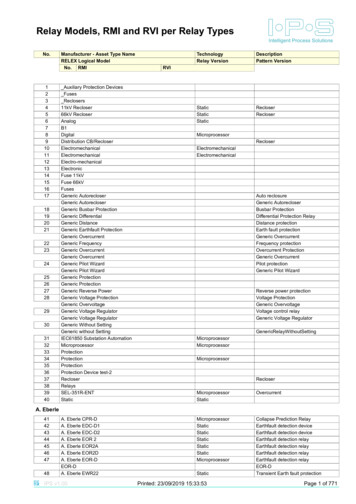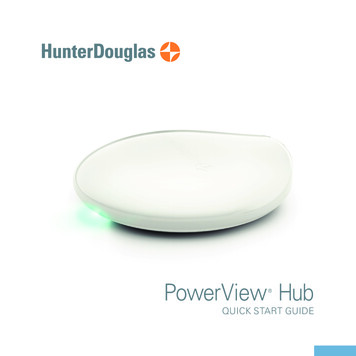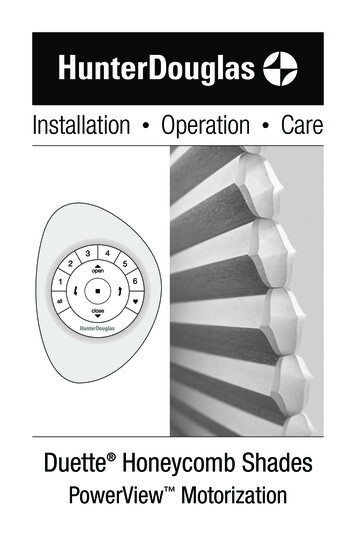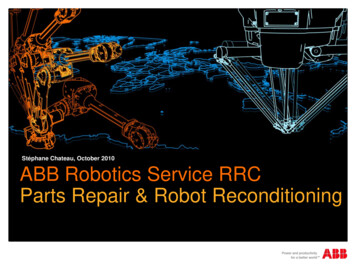Transcription
—94-1100-00002861 D0OPERATING MANUALPowerViewCircuit Monitoring SystemThe PowerView monitoring system offersfactory integrated branch circuit and subfeed management for your Cyberex RPPand PDU which can communicate valuableinformation to your central managementsystem or to a local or remote display.For a comprehensive overview ofpublications available for the PowerViewmonitoring product line, refer to the Weblink and/or QR code referenced on theinside cover of this publication.
—The CompanyWe are an established world force in the design and manufacture of power electronics and powerprotection equipment.As a part of ABB, a world leader in electrical technology, we offer customers application expertise, serviceand support worldwide. We are committed to teamwork, high quality manufacturing, advanced technologyand unrivalled service and support.The quality, accuracy and performance ABB’s products result from over 100 years of experience,combined with a continuous program of innovative design and development to incorporate the latesttechnology.—Quality controlTo ensure that we meet our responsibilities and obligations to our customers, our people, our partners,our suppliers and to our shareholders, we are committed to deliver on-time and on-quality products,systems and services that meet or exceed our customers’ expectations.—For more informationFurther publications for the PowerView monitoring System and accessories are available for free downloadfrom http://new.abb.com/ups/power-distribution or by scanning the QR code below.2 94-1100-00002861 D0 EN Cyberex Power Distribution Unit
—Contacting ABB for supportTo contact ABB for information or repair service in the United States, call 1 800 292 3739. ABB offers acomplete range of start-up services, repair services, preventive maintenance plans and service contracts.For repair or maintenance service outside the 48 contiguous United States, contact ABB, if available inyour area.Please provide the following information for customer service when you contact the ABB service center:EquipmentPart numberSerial numberVoltage ratingCurrent ratingPurchase dateInstallation dateLocationTo get important information on all equipment warranties, please contact the ABB service center orrequest service follow-up or by scanning the QR code below.Cyberex Power Distribution Unit 94-1100-00002861 D0 EN 3
—Safety noticesPowerView monitoring systems are typically installed in a high-energy distribution product such as aPower Distribution Unit (PDU) or Remote Power Panel (RPP). Refer to your distribution product manual forfurther safety information.The following safety instructions must be observed when working with the device. Refer to the nameplateof the distribution product for the specific model designation and operating parameters. External inputover-current protection is to be supplied by the user in accordance with nameplate ratings for applicationswhere the distribution product has no main breaker.These symbols may appear on your distribution product or on labels inside the distribution product. Mostinternational safety agents accept them. Everyone in your organization who works with your systemshould understand the meaning of these symbols:Safety noticeCAUTION – Refer to manualStop and refer to the operator manual for more information.WARNING – Risk of electric shockThere is a risk of electric shock present, and you should observe associatedwarnings. The Distribution Product contains high voltages.—Safety precautionsThe distribution products where PowerView is typically installed contain hazardous voltages which arepresent regardless of the mode of operation. Before making any connection(s) to the distribution product,ensure that any/all power sources are de-energized and locked out.As lethal voltages are present within the distribution product during all modes of operation, maintenanceshall only be performed by authorized service personnel.Refer to your distribution product manual for further safety precautions.ABB neither recommends nor knowingly sells this product for use with life support applications or otherFDA designed critical applications.All wiring should be performed by qualified electricians and in the accordance with local and nationalelectrical safety codes. Before placing the unit into service, a thorough inspection and supervised start-upshould be performed by a qualified service technician.4 94-1100-00002861 D0 EN Cyberex Power Distribution Unit
—Safety considerationsPowerView monitoring systems are typically installed in power protection equipment such as a PowerDistribution Unit (PDU) or Remote Power Panel (RPP). Refer to your power protection product user’smanual for further safety considerations.The PowerView monitoring system is designed for commercial market applications, and typically isinstalled within complex power systems that should be handled with appropriate care, following theseguidelines: Keep surroundings clean and free from excess moisture.Do not operate the PowerView monitoring system close to gas or electric heat sources.The system is not intended for outdoor use.The operating environment should be maintained within the parameters stated in the manual.Keep the cabinet doors closed and locked to ensure proper cooling airflow and to protect personnelfrom dangerous voltages inside the unit.Safety considerationCAUTIONOnly authorized service personnel should perform maintenance on or service thePowerView system.If service or routine maintenance is required: Ensure all power is disconnected before performing maintenance.Ensure the area around the PowerView monitoring system is clean and uncluttered.Observe all DANGER, CAUTION and WARNING notices affixed to the inside and outside of thePowerView monitoring systems and the distribution product in which it is typically installed.Cyberex Power Distribution Unit 94-1100-00002861 D0 EN 5
—Table of contents1General . 101.1Using this manual . 101.1.1List of symbols . 101.2Electrical safety precautions . 111.3Cybersecurity . 121.3.1Disclaimer . 121.3.2Ports used by this product. 121.4Equipment description overview . 131.4.1Application overview . 132 Installation . 142.1Installation site . 142.1.1Operating environment . 142.1.2Positioning . 142.2Checking the supplied parts . 142.2.1Inspection . 142.2.2Meter overview . 153 Startup . 183.1Power up . 183.1.1Power supply requirements . 184 Metering and monitoring . 194.1Overview . 194.2Product description . 194.2.1Monitored Parameters . 194.2.2Current measurement . 204.2.3Thermal measurement . 225 Modbus connectivity . 235.1Modbus map overview . 235.2MCB System map . 245.3General Settings map . 255.3.1Date and Time registers . 255.3.2System Status registers . 265.4Single-phase map . 275.4.1Single-phase register input tables . 315.5Three-phase map . 325.5.1Three-phase register input tables . 425.6Thermal and User Input maps . 455.6.1Input Card map . 455.6.2Thermocouple Card map . 465.6.3Custom Group map . 486 Configuration tool . 496.1Program Description . 496.2PC System Requirements . 496.3Setup . 496.3.1Installation. 496 94-1100-00002861 D0 EN Cyberex Power Distribution Unit
6.3.2Initial Login . 496.3.3PC Setup . 506.4View Menu . 526.4.1System Configuration . 536.4.2Meter Settings/Readings windows . 546.4.3Branch and Sub-feed Panelboard windows . 566.4.4Panel and PDU windows . 606.4.5Input Board window . 616.4.6Thermal windows . 616.5Polling Menu . 626.6Service Menu. 626.7Window Menu . 637 System maintenance. 647.1Software upgrades . 647.2Adding monitoring capabilities . 648 Specifications . 658.1Standards . 658.2Metering ranges and accuracy . 658.2.1Metering ranges . 658.2.2Measurement accuracy . 658.2.3Thermal Measurement . 668.3Communications . 668.4Environmental characteristics . 668.5Monitoring Capacity. 678.5.1PDU Monitoring. 678.5.2Branch Circuit Monitoring (BCM) . 678.5.3Sub-feed Circuit Monitoring (SFCM). 678.5.4Discrete Input Capacity . 678.5.5Thermocouple Input Capacity . 67Cyberex Power Distribution Unit 94-1100-00002861 D0 EN 7
gureFigureFigureFigureFigureFigureFigureFigure2-1: PowerView assembly front view . 162-2: PowerView assembly bottom view . 174-1: Typical CT strip . 204-2: Typical CT strip installation . 215-1: Single-phase map offsets . 275-2: Three-phase Modbus map offsets . 325-3: Thermal configuration map offsets . 465-4: Thermal metering map offsets . 466-1: Main Configuration Tool window . 496-2: Login window . 506-3: PC Setup dialog box . 516-4: System Configuration window . 516-5: View menu . 526-6: System Configuration window . 536-7: Meter Settings and Readings windows . 546-8: Copying Meter Data window . 556-9: Meter Settings Update window . 556-10: Standard Panelboard Branch Circuit view . 566-11: Column Width Panelboard Branch Circuit view . 566-12: Sub-feed Circuits with neutrals view . 566-13: Sub-feed Circuits without neutrals view . 576-14: Branch Circuit Pop-up menu . 576-15: Branch Meter window . 586-16: Sub-feed and Three-phase Meter windows . 596-17: Panel window . 606-18: PDU window . 606-19: Input Board status window . 616-20: Thermal Settings window . 616-21: Thermal Readings window. 626-22: Modbus Polling window . 626-23: Window Menu . 638 94-1100-00002861 D0 EN Cyberex Power Distribution Unit
ableTableTableTableTableTable1-1: TCP/UDP service ports used by this product . 124-1: CT strip features . 214-2: Current Transformer Rating . 225-1: MCB System map values . 245-2: System Command register . 255-3: Modbus registers - Date and time . 255-4: Modbus registers - System status . 265-5: Single-phase Modbus register (Meter Index 1) . 275-6: Alarm register . 315-7: Warning register . 315-8: Meter Command register . 315-9: Max Demand Period setting. 315-10: Three-phase Modbus register (Meter Index 1) . 325-11: Alarm register 1 . 425-12: Alarm register 2 . 425-13: Alarm register 3 . 425-14: Warning register 1 . 435-15: Warning register 2 . 435-16: Warning register 3 . 435-17: Alarm register common . 435-18: Meter Command register . 445-19: Max Demand Period setting . 445-20: Meter Wiring Type . 445-21: Input card Modbus register . 455-22: Thermocouple Card register (index 1) . 475-23: Thermal Sensor Type . 475-24: Thermal Status . 475-25: Custom Group Modbus map offsets . 485-26: Custom Group Modbus register (Meter Index 1) . 485-27: Group Status register . 486-1: Login levels . 508-1: Meter ranges . 658-2: Measurement accuracy (60Hz) . 658-3: Temperature parameters . 66Cyberex Power Distribution Unit 94-1100-00002861 D0 EN 9
—1General1.1Using this manualThis manual is provided to aid the user in the installation, operation, and maintenance of the PowerViewmonitoring system, manufactured by ABB. Read and understand the procedures described to ensuretrouble-free installation and operation.Read through each procedure before beginning the procedure. Perform only those procedures that applyto the PowerView monitoring system being installed or operated.1.1.1 List of symbolsSymbolsDANGER – Risk of electric shockThis symbol in conjunction with the signal word "DANGER" indicates an imminentelectrical hazard. Observe the warning associated with the risk of electric shocksymbol.WARNING – Bodily injuryThis symbol in conjunction with the signal word "WARNING" indicates apotentially dangerous situation. Failure to observe the related safety note maycause personnel injury or death or equipment damages.CAUTION – Refer to manualThis symbol in conjunction with the signal word "CAUTION” indicates that beforeproceeding, the user should refer to the appropriate section of this manual.IMPORTANT – NOTEThis symbol indicates operator tips, particularly useful or important informationfor the use of the product. This symbol and wording does not indicate adangerous situation.The universal symbol for Recycle.This symbol indicates that you should not discard waste electrical orelectronic equipment (WEEE) in the trash.For proper disposal, contact your local recycling/reuse or hazardous wastecenter.10 94-1100-00002861 D0 EN Cyberex Power Distribution Unit
1.2Electrical safety precautionsThe PowerView monitoring system is typically installed in, or is connected to, power protection equipmentsuch as a Power Distribution Unit (PDU) or Remote Power Panel (RPP), which can be connected to one (1)or more single (1) or three (3) phase power sources. Refer to the monitored equipment’s nameplate forthe specific model designation, operating voltage, and input power configuration, and to its operatingmanual for additional safety precautions.WarningWARNINGAs lethal voltages exist within all operating modes of the distribution product,maintenance can only be performed by qualified and authorized trained servicepersonnel.ABB neither recommends nor knowingly sells this product for use with lifesupport applications or other FDA designated critical applications.All wiring should be performed by qualified electricians and in accordance withlocal and national electrical safety codes. Before placing the unit into service, athorough inspection and supervised start-up should be performed by a qualifiedtechnician.WarningWARNINGTo provide sufficient isolation protection when working upstream of thedistribution product, open the respective source feeder breakers contained withinthe distribution product. Prescribing to this maintenance method reduces therisk of electric shock due to backfeed.DangerDANGER – Risk of electric shockCurrent transformers (CT’s) with an open secondary can generate a significantlyhigh voltage across its terminals, which poses a shock hazard to personnel andcan damage equipment.Prior to servicing the PowerView, ensure all CT’s secondary circuits have beenshorted, primary circuits have been disconnected and LOTO, or that functioningopen circuit protection is installed.Cyberex Power Distribution Unit 94-1100-00002861 D0 EN 11
1.3Cybersecurity1.3.1 DisclaimerThis product is designed to be connected to and to communicate information and data via a networkinterface. It is the Customer's sole responsibility to provide and continuously ensure a secure connectionbetween the product and Customer network or any other network (as the case may be). The customershall establish and maintain any appropriate measures (such as but not limited to the installation offirewalls, application of authentication measures, encryption of data, installation of anti-virus programs,etc.) to protect the product, the network, its system and the interface against any kind of securitybreaches, unauthorized access, interference, intrusion, leakage and/or theft of data or information. ABBLtd and its affiliates are not liable for damages and/or losses related to such security breaches, anyunauthorized access, interference, intrusion, leakage and/or theft of data or information.We recommend connecting the system in private network, if not the case additional hardware that provideincreased security controls/measures such as firewalls should be implemented1.3.2 Ports used by this productTable 1-1: TCP/UDP service ports used by this productPortServicePurpose22/tcpSSHValid for SSH502/tcpModbus/TCPValid for Modbus TCP25/tcpEmailValid of Email110/tcpEmailValid of Email143/tcpEmailValid of Email465/tcpEmailValid of Email587/tcpEmailValid of Email993/tcpEmailValid of Email995/tcpEmailValid of Email69/udpTFTPValid for Software Upgrade123/udpNTPValid for Network Time Products12 94-1100-00002861 D0 EN Cyberex Power Distribution Unit
1.4Equipment description overview1.4.1 Application overviewPowerView monitoring system can be used for communicating valuable information to your centralmanagement system, or to a local or remote display. We recommend connecting the system in privatenetwork, if not the case additional hardware that provide increased security controls/measures such asfirewalls should be implemented. PowerView actively monitors the load current of each of your powerdistribution circuits and reports this information to you for cost allocation or load protection management.PowerView can be configured to monitor the following, depending on the system being monitored:1.4.1.1 Branch Circuit Management (BCM)PowerView can be configured to monitor up to 252 branch circuits on up to 6 power distributionpanelboards which are powered by 1 to 6 sources of three-phase voltages. The source voltages forpanelboards are user configurable, i.e., the user can configure a
Cyberex Power Distribution Unit 94-1100-00002861 D0 EN 5 — Safety considerations PowerView monitoring systems are typically installed in power protection equipment such as a Power Distribution Unit (PDU) or Remote Power Panel (RPP). Refer to your power protection product user's manual for further safety considerations.