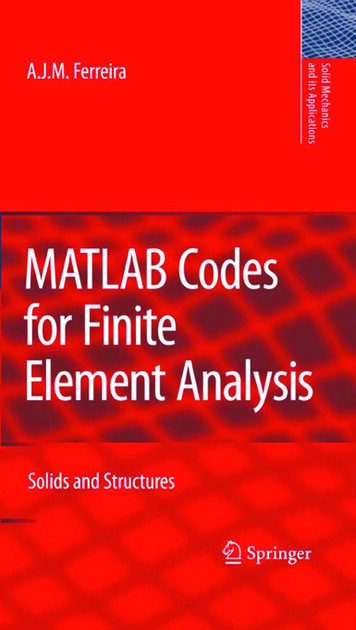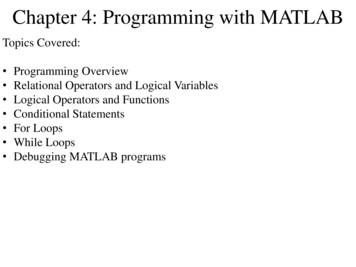
Transcription
Chapter 4: Programming with MATLABTopics Covered: Programming OverviewRelational Operators and Logical VariablesLogical Operators and FunctionsConditional StatementsFor LoopsWhile LoopsDebugging MATLAB programs
Programming Overview:MATLAB programming can be used to solve very computationallyintensive problems which may require thousands or hundreds ofthousands of calculations. Operations can be: Sequential: Calculations are executed in order from the top down. Conditional: Calculations are made based on the answer (either true orfalse) to a question. Iterative: Calculations are made over and over until a condition is met.SequentialStatementGroup 1StatementGroup 2StatementGroup 3Conditional (If-Then)Iterative (For Loops)Iterative (While Loops)
Relational Operators and Logical Variables:Relational Operators make comparisons between numbers or arrays.The result of a comparison is either: 0 (if the comparison is false) or 1 (if the comparison is true)The result can be used as a variable. When used to compare arrays, therelational operators compare the arrays on an element-by-element basis.The arrays must have the same dimension. When comparing an array to ascalar, all of the elements of the array are compared to the scalar.
Problem 4.4:Suppose that x 6. Find theresults of the followingoperations by hand and useMATLAB to check your results.
Problem 4.6:Suppose that 𝑥 10, 2, 6, 5, 3 and 𝑦 9, 3, 2, 5, 1 . Findthe results of the following operations by hand and use MATLAB tocheck your results.
Problem 4.8:Use the find andlength commandsWhat values are over20? Use MATLAB tofind them.
Logical Operators and Functions:MATLAB has five Logical Operators (or Boolean Operators).
Problem 4.12:
Problem 4.12:Step 1: Create plots of the height and speedversus time.
Problem 4.12:Step 2: Use the MATLAB relational and logical operators to find thetimes when the height is no less than 15 m.
Problem 4.12:Step 3: Use the MATLAB relational and logical operators to find thetimes when the height is no less than 15 m and the speed issimultaneously no greater than 36 m/s.
If Statements:The Conditional Operators (If Statements)use Relational Operators: Less thanLess than or equal toGreater thanGreater than or equal toEqual toNot equal toThe result of these Relational Operators iseither True or False (1 or 0). This can beused to control the flow of a program. This iscalled Logic Flow, which can be representedby a Flowchart.
If Statements:Create the following MATLAB program.Once you’ve checked that it is workingcorrectly, switch the values of x and y.
Nested If Statements:Create the following MATLAB program. Inorder to compute the value of z, both LogicalExpressions must return a True value. Onceyou’ve checked that it is working correctly,change the values of x and y to zero.𝑥 0𝑦 0Compute 𝑧
If-Else Statements:If-Else Statements providetwo options based on the resultof the Logical Expression.Create the following MATLABprogram. Once you’ve checkedthat it is working correctly,change the value of x to 50.
If-Elseif-Else Statements:This is the General Formof the if statement. Createthe following MATLABprogram. Once you’vechecked that it is workingcorrectly, change thevalue of x to 5 and then to7.
Problem 4.16:Write a script file using Conditional If-Elseif-Else statements toevaluate the following function, assuming that 𝑥 2, 0, and 6. Thefunction is:𝑒 𝑥 1 for 𝑥 1𝑦 2 cos 𝜋𝑥 for 1 𝑥 510 𝑥 5 1 for 𝑥 5
For Loop:The For Loop is a structure thatrepeats a set of commands orcalculations a specified number oftimes. Create the followingMATLAB program. In this case,the variable x is a scalar.
For Loop:The For Loop can be used toLoad a Vector with values. TheCounter k is used to Indexthrough the vector elements. What happens if you don’tInitialize x? [Comment out x(1) 3 and rerun] How many elements does xhave? What change would you make ifyou wanted x to have only 3elements?
Debugging Tool:Click on the Horizontal Lines tothe right of the line numbers. Thiscreates Breakpoints on the linesof code.When you hit Run, the EditorBar changes to the following:
Debugging Tool:The Editor Window and the Command Window change as well. TheGreen Arrow indicates the line that is going to be executed next:
Debugging Tool:Click on the Continue button to stepthrough the program. The values ofthe variables appear in the CommandWindow.Notice how the vector x is loaded asyou step through the for loop.You can stop execution andDebugging by clicking on the redQuit Debugging button.
Debugging Tool:Click on the Breakpoints/Clear All tab to delete all of the breakpoints.
Problem 4.22:
Problem 4.27:
Problem 4.27:Step 1: Create a vector for Time t, use it to calculate the SupplyVoltage v s, and plot v s versus t.
Problem 4.27:Step 2: Create an if statement that can calculate the Load Voltage for agiven Supply Voltage. Test the if statement at the following time values:
Problem 4.27:Step 3: Use a for loop with an if statement to load the Load Voltagevector v l. Plot both the supply voltage v s and the load voltage v lversus t.
While Loops:The While Loop is a structure thatrepeats a set of commands or calculationsuntil the Logical Expression condition ismet. The number of iterations throughthe loop is unknown prior to starting theprogram. Create the following MATLABprogram. Use the Debugging Tool tostep through the program. In this case,the variable x is a scalar.
While Loops:Change the While Loop as shown below.Use the Debugging Tool to step throughthe program. In this case, the variable xis a Vector. Notice how the Counter k isused to Load the x Vector.
Problem 4.32:
Example Problem:Write a While Loop to plot the following function over the range 2 𝑥 6.𝑒 𝑥 1 for 𝑥 1𝑦 2 cos 𝜋𝑥 for 1 𝑥 510 𝑥 5 1 for 𝑥 5
MATLAB programming can be used to solve very computationally intensive problems which may require thousands or hundreds of thousands of calculations. Operations can be: Sequential: Calculations are executed in order from the top down. Conditional: Calculations are made