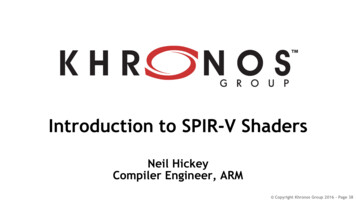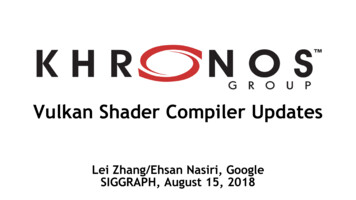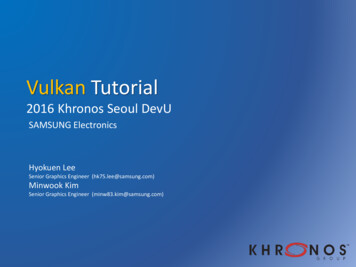
Transcription
Vulkan Tutorial2016 Khronos Seoul DevUSAMSUNG ElectronicsHyokuen LeeSenior Graphics Engineer (hk75.lee@samsung.com)Minwook KimSenior Graphics Engineer (minw83.kim@samsung.com)
Contents Introduction Development Environment Initialization Drawing a Triangle Drawing a Rectangle Rotation and 3D Projection Texture Mapping Standard Validation LayerSamsung Electronics
IntroductionVulkan- Low CPU overhead, cross-platform 3D graphics and compute APISamsung Electronics
Vulkan FeaturesLow CPU Overhead- Low level API reducing CPU overheadGDC 2015 Khronos Vulkan SessionSamsung Electronics
Vulkan FeaturesMulti-Core Efficiency- Multi-threaded command submission to queueSamsung Electronics
Vulkan FeaturesLayer Structure- User can enable / add layers(Vulkan API does not do basic error detection or dependency tracking for lowoverhead)Samsung Electronics
Vulkan FeaturesSPIR-V- Standard Portable Intermediate Representation- Binary shading language- Use pre-compiled shader (No need to compile shaders at run-time)Samsung Electronics
Development Environment Install Development Tools Build Vulkan SDK Visual Studio ConfigurationSamsung Electronics
Install Development Tools Installation- Vulkan SDK (https://vulkan.lunarg.com/app/download )- Cmake (https://cmake.org/download/ )- Python 3 (https://www.python.org/downloads/ )- GLM library (http://glm.g-truc.net/0.9.8/index.html )- Vulkan Graphic Driver: Nvdia (https://developer.nvidia.com/vulkan-driver ): AMD nologies/technologies-gaming/vulkan )Samsung Electronics
Build Vulkan SDK Build Vulkan SDK (based on Visual Studio 2015, 64-bit computer)- go to C:\VulkanSDK\1.0.17.0\glslang\build: cmake –G “Visual Studio 14 Win64” .: build all Debug/Release x64- go to C:\VulkanSDK\1.0.17.0\spirv-tools\build: cmake –G “Visual Studio 14 Win64” .: build all Debug/Release x64- go to C:\VulkanSDK\1.0.17.0\Samples\build: cmake –G “Visual Studio 14 Win64” .: build all Debug/Release x64Samsung ElectronicsCreate the folder “build” in person
Visual Studio Configuration Set the Vulkan / GLM header pathSamsung Electronics
Visual Studio Configuration Set the Vulkan library pathSamsung Electronics
Visual Studio Configuration Vulkan librarySamsung Electronics
Initialization Instance Device (Physical Device / Logical Device) Queue / Queue FamilySamsung Electronics
API Naming ConventionStandard PrefixesVK : Define / Vk : Type structure / vk : Functionp / PFN / pfn : Pointer, function pointervkCmd : Commands that will be stored in the command bufferExtension1) Type structure / FunctionVkSurfaceFormatKHR / vkDestorySurfaceKHR( )2) DefineVK KHR mirror clamp to edge / VK EXT debug markerSamsung Electronics
InstanceInstance- Connection between vulkan and the application- Including simple application information, instance layers and instanceextensionsCreating an Instance1) Enable an instance layer / extension- Check instance layer support- Check instance extension support2) Create an instance- Set application information- Set instance layer and extension informationSamsung Electronics
InstanceCreateDestroySamsung Electronics
createInstance()Samsung Electronics
checkError()Samsung Electronics
destroyInstance()Samsung Electronics
DevicePhysical Device- Select physical devices through the instance- “Physical device” means GPU in the system- Multiple GPUs can be used in VulkanLogical Device- Create logical devices through physical devices- Logical connection between a Vulkan program and GPU(Main handle when using the Vulkan API)- Multiple logical devices can be created through physical deviceSamsung Electronics
Queue / Queue FamilyQueue- Most operations (drawing, texturing, memory transfer, etc.) areencapsulated in a command buffer, which is submitted to a queueQueue Family- Different queue families for different combinations of queue capabilities- Each queue family allows specific types of operatione.g.) Queue family 0 for drawing commands and compute commands,queue family 1 for memory transferSamsung Electronics
Physical DeviceSelecting Physical Device- Pick a GPU- Check a support of queue family for graphics commands1) Enumerate physical devices (GPUs) available in the system2) Check the graphics queue family support- Check VK QUEUE GRAPHICS BIT flag3) Check GPU properties and featuresSamsung Electronics
Physical DeviceCreateDestroy※ Destroy operation is not needed for physicaldevice selectionSamsung Electronics
selectPhysicalDevice()Check the graphics queue family supportSamsung Electronics
isDeviceSuitable()Check the graphics queue family supportSamsung Electronics
findQueueFamilies() #1See also : Present Queue Family extension versionCheck the VK QUEUE GRAPHICS BIT flagSamsung Electronics
Logical DeviceCreating a Logical Device- Logical connection between a Vulkan program and GPU(Main handle when using the Vulkan API)- Creating a logical device1) Specify queues to use (create queue from queue family)2) Specify device extensions to use3) Specify device features to use4) Create a logical deviceSamsung Electronics
Logical DeviceCreateDestroySamsung Electronics
createLogicalDevice()- Queues to use- Device extensions to use- Device features to useGet the handle of the queuecreated during logical devicecreationSamsung Electronics
destroyLogicalDevice()Samsung Electronics
Drawing a Triangle Window System / Surface Present Queue Swapchain / Framebuffer Command Buffer Render Pass Graphics Pipeline Shader (SPIR-V) Swapchain RecreationSamsung Electronics
Drawing a TriangleVkSurface (WSI)SwapchainImagePresentQueue0Swapchain 1ImageSwapchain NImageSubmitSubmitSubmitCMD BufferCMD BufferCMD BufferBeginCommandBufferBegin RenderPassBind GraphicsPipelineDrawEnd RenderPassEndCommandBufferSamsung Electronics
Window System / SurfaceWindow Surface- Vulkan is platform agnostic API, each platform can not interface directlywith the window system- To present rendered screen, we need to use the WSI (Window SystemIntegration) extension- Also need to use rendering target surface fit with each platformDevice Extension for Presentation- VK KHR surface: Vulkan WSI (Window System Integration)- VK KHR win32 surface: Extension for using Win32 system platform Surface Window※ VK KHR xcb surface(Linux) / VK KHR android surface(android)Samsung Electronics
Window System / SurfaceCreateDestroySamsung Electronics
Creating the SurfaceCreating Surface- We need to create a VkSurfaceKHR surface- Each platform needs a different function call to create a VkSurfaceKHR:Win32 : vkCreateWin32SurfaceKHR( )Android : vkCreateAndroidSurfaceKHR( )Linux : vkCreateXcbSurfaceKHR( )Samsung Electronics
Creating the SurfaceCreateDestroySamsung Electronics
Present QueueVkSurface (WSI)SwapchainImagePresentQueue0Swapchain 1ImageSwapchain NImageSubmitSubmitSubmitCMD BufferCMD BufferCMD BufferBeginCommandBufferBegin RenderPassBind GraphicsPipelineDrawEnd RenderPassEndCommandBufferSamsung Electronics
Present QueuePresent Queue- Vulkan API uses a ‘Present queue’ to present a rendered screen to a Surface- To present a rendered image to surface, we should submit to present queuePresent Queue Family- Present queue families may or may not be the same as graphics queue families- Check for present queue family usingvkGetPhysicalDeviceSurfaceSupportKHR( )Samsung Electronics
findQueueFamilies() #2See also : Graphics Queue Family versionSamsung Electronics
SwapchainVkSurface (WSI)SwapchainImagePresentQueue0Swapchain 1ImageSubmitCMD BufferSwapchainImageView( VKImageView )SubmitCMDBufferSwapchainImageView( VKImageView )Swapchain NImageSubmitCMD BufferSwapchainImageView( VKImageView bufferBind GraphicPipelineDrawEnd RenderPassEndCommandBufferSamsung ElectronicsFramebuffer
SwapchainSwapchain- Collection of images that can be presented to the presentation engine- Synchronize rendered image with the refresh rate of the screen- Render to the image running drawing operation in graphics queue, and submitit to present queueSamsung Electronics
SwapchainSwapchain Image- Image resource obtained from the swapchainSwapchain Image View- Additional information for swapchaine.g.) RGBA component, view type(2D/3D), surface format, mipmap, imagearraySamsung Electronics
Querying for Swapchain SupportQuerying for Swapchain Support- 3 additional information are needed to create swapchain1. Surface capabilities2. Surface format3. Presentation ModeSamsung Electronics
Choosing Swapchain Support 1/3Surface Capabilities (VkSurfaceCapabilitiesKHR)- Use extent items in capabilities- Example of surface capabilitySamsung Electronics
Choosing Swapchain Support 2/3Surface Format (VkSurfaceFormatKHR)1) format (VkFormat)- VK FORMAT B8G8R8A8 UNORM2) colorSpace (VkColorSpaceKHR)- VK COLOR SPACE SRGB NONLINEAR KHRSamsung Electronics
Choosing Swapchain Support 3/3Presentation Mode- Setting timing to send present queue1) VK PRESENT MODE IMMEDIATE KHR2) VK PRESENT MODE FIFO KHR (wait when queue full)3) VK PRESENT MODE FIFO RELAXED KHR (no wait when queue empty)4) VK PRESENT MODE MAILBOX KHR (no wait when queue full)Samsung Electronics
SwapchainCreateDestroySamsung Electronics
createSwapchain() #1Samsung Electronics
createSwapchain() #2Samsung Electronics
createSwapchain() #3destroySwapchain()Samsung Electronics
Swapchain Image ViewVkSurface (WSI)SwapchainImagePresentQueue0Swapchain 1ImageSubmitCMD BufferSwapchainImageView( VKImageView )SubmitCMDBufferSwapchainImageView( VKImageView )Swapchain NImageSubmitCMD BufferSwapchainImageView( VKImageView bufferBind GraphicPipelineDrawEnd RenderPassEndCommandBufferSamsung ElectronicsFramebuffer
Swapchain Image ViewCreateDestroySamsung Electronics
createImageViews()Samsung Electronics
FramebufferVkSurface (WSI)SwapchainImagePresentQueue0Swapchain 1ImageSubmitCMD BufferSwapchainImageView( VKImageView )SubmitCMDBufferSwapchainImageView( VKImageView )Swapchain NImageSubmitCMD BufferSwapchainImageView( VKImageView bufferBind GraphicPipelineDrawEnd RenderPassEndCommandBufferSamsung ElectronicsFramebuffer
FramebufferFramebuffer- Target buffer for color, depth, stencil target- A frame buffer should be created fitting all swapchain image viewsCreating Framebuffer- Swapchain image view (color, depth, stencil image view)- Render pass object that declared the framebuffer attachment type- Number of attachments and attachment objects, extent informationSamsung Electronics
FramebufferCreateDestroySamsung Electronics
createFramebuffers() / destroyFramebuffers()Samsung Electronics
Command BufferVkSurface (WSI)SwapchainImagePresentQueue0Swapchain 1ImageSwapchain NImageSubmitSubmitSubmitCMD BufferCMD BufferCMD BufferBeginCommandBufferBegin RenderPassBind GraphicsPipelineDrawEnd RenderPassEndCommandBufferSamsung Electronics
Command BufferCommand Buffers- Vulkan commands are submitted to queues for execution- Command buffer can be executed in multi-threaded command jobs- Command buffers can be reusedCommand Pools- Manage memory for command buffer allocation- Command buffers are allocated memory from a command poolSamsung Electronics
Command PoolCreateDestroySamsung Electronics
createCommandPool() /destroyCommandPool()Samsung Electronics
Command BufferCreateDestroy※ Command buffers will automaticallyterminated upon command pool destructionSamsung Electronics
createCommandBuffers()Samsung Electronics
Render PassVkSurface (WSI)SwapchainImagePresentQueue0Swapchain 1ImageSwapchain NImageSubmitSubmitSubmitCMD BufferCMD BufferCMD BufferBeginCommandBufferBegin RenderPassBind GraphicsPipelineDrawEnd RenderPassEndCommandBufferSamsung Electronics
Render PassRender Pass Specify framebuffer attachment type using for rendering: Framebuffer attachment information (color buffer, depth buffer,multisampling, etc.): Subpass information (consecutive rendering)Render Pass Generation1) Attachment description2) Subpass description / dependency3) Render pass create info4) Render passSamsung Electronics
Render PassCreateDestroySamsung Electronics
createRenderPass() #1LOAD OP LOAD :LOAD OP CLEAR :LOAD OP DONT CARE :STORE OP STORE :STORE OP DONT CARE :Samsung Electronics
createRenderPass() #2Samsung Electronics
Graphics PipelineVkSurface (WSI)SwapchainImagePresentQueue0Swapchain 1ImageSwapchain NImageSubmitSubmitSubmitCMD BufferCMD BufferCMD BufferBeginCommandBufferBegin RenderPassBind GraphicsPipelineDrawEnd RenderPassEndCommandBufferSamsung Electronics
Graphics PipelineIndex , vertexBufferGraphics PipelineInput assemblerVertex Shader- Rasterizing 3D object to 2D imageTessellation- Vulkan explicitly defines each step of thegraphics pipelineGeometry ShaderViewPort / ScissorRasterizationFragment ShaderFramebufferSamsung ElectronicsColor Blending
Shader / SPIR-VVertex shader / Fragment shader- Converting binary type of SPIR-V based on GLSL (glslang compiler)SPIR-V- Pre-compiled bytecode format- Intermediate language for parallel compute and graphics- GLSL can be compiled to SPIR-V using the Khronos GLSL open sourcecompiler based on the GL KHR vulkan glsl extensionSamsung Electronics
Vertex Shader (shader.vert)See also : Vertex buffer versionVertex attributes- coordinate- colorSamsung Electronics
Fragment Shader (shader.frag)Shader r.exe –V shader.vert shader.frag vert.spv / frag.spvSamsung Electronics
createShaderModule()Samsung Electronics
Graphics PipelineCreateDestroySamsung Electronics
createGraphicsPipeline() #1Samsung Electronics
Graphics PipelineIndex , vertexBufferInput assemblerVertex ShaderDoneTessellationSkipGeometry ShaderSkipViewPort / ScissorRasterizationFragment ShaderFramebufferColor BlendingSamsung ElectronicsDone
createGraphicsPipeline() #2Samsung Electronics
createGraphicsPipeline() #3Samsung Electronics
createGraphicsPipeline() #4Samsung Electronics
createGraphicsPipeline() #5Samsung Electronics
createGraphicsPipeline() #6Samsung Electronics
Recording Command BufferBeginCommandBufferBegin RenderPassBind GraphicsPipelineDrawEnd RenderPassEndCommandBufferONE TIME SUBMIT BITRENDER PASS CONTINUE BITSIMULTANEOUS USE BITCommand buffer can be reusedSamsung Electronics
recordingCommandBuffers()Samsung Electronics
Recording Command BufferCreateDestroySamsung Electronics
Drawing FrameVkSurface (WSI)SwapchainImagePresentQueue30Swapchain 1ImageSwapchain NImageSubmitSubmitSubmitCMD BufferCMD BufferCMD Buffer2vkAcquireNextImageKHR1st SemaphorevkQueueSubmit2nd SemaphorevkQueuePresentKHRSamsung Electronics1
SemaphoreSynchronization- Semaphore : Synchronize with each queue and command buffer sync- Fence : Waiting for GPU ready on the CPU side (Fences are mainly designed tosynchronize your application itself with rendering operation and can be used by thehost to determine completion of execution of queue operations without GPUinvolvement)Semaphore- Usually using two type of semaphore for drawing1) Getting swapchain images (waiting for rendering)2) Returning signal when rendering finishedSamsung Electronics
SemaphoreCreateDestroySamsung Electronics
createSemaphores() / destroySemaphores()Samsung Electronics
drawFrame()Samsung Electronics
Swapchain RecreationSwapchain Recreation- If window surface size is changed, swapchain needs to be recreated- Display rotation, pause/resume, scaling can also require swapchain recreationSamsung Electronics
Swapchain Recreation (Resize case)Swapchain DependencySurface ChangedSwapchainBuffers- Window changed Surface changed UpdatingswapchainRender Pass- Surface format changed Updating render passGraphics Pipeline- Window/surface resolution changed Updating bufferobjects(framebuffer/depth buffer/command buffer)- Viewport, scissor changed Updating graphics pipelineSamsung Electronics
reInitSwapchain()Samsung Electronics
createSwapchain()Samsung Electronics
Swapchain RecreationCreateDestroySamsung ElectronicsRecreate
Drawing a Triangle Window System / Surface Present Queue Swapchain / Framebuffer Command Buffer Render Pass Graphics Pipeline Shader (SPIR-V) Swapchain RecreationSamsung Electronics
Drawing a Rectangle Vertex Buffer Staging Buffer Index BufferSamsung Electronics
Vertex BufferVertex Buffer- Vertex shader get vertex attribute input using vertex buffer(coordinates, color, texture coordinates, etc. )Sequence using Vertex Buffer- Modify the vertex shader- Define a vertex data- Set the vertex binding description- Set the vertex attribute description- Set the vertex binding / attribute description in vulkan graphics pipeline- Create the vertex buffer- Draw using the vertex bufferSamsung Electronics
Update the Vertex ShaderVertex Shader- Vertex attribute : get per-vertex data from the program (vertex buffer)- Use the “in” keyword to get attributes from vertex buffer- Compile shader again after updating vertex shaderSamsung Electronics
Vertex Shader (shader.vert)See also : Fixed versionVertex attributes- coordinate- colorSamsung Electronics
Define the Vertex DataVertex Data- Use GLM library to use linear algebra (vector, matrix type, etc.)※ GLM supports C compatible vector types (vec2, vec3, etc.)Samsung Electronics
Define the Vertex dataSamsung Electronics
Vertex Binding/Attribute DescriptionVertex Binding Description- One unit of information in the data array(Instance unit in the case of instance rendering)- VkVertexInputBindingDescriptionVertex Attribute Description- Specify binding index, location, format, offset information of vertex data- VkVertexInputAttributeDescriptionSamsung Electronics
Vertex Binding/Attribute DescriptionSamsung Electronics
Define the Vertex DataCreateDestroySamsung Electronics
createGraphicsPipeline()Samsung Electronics
Create the Vertex BufferVulkan Buffer- Can store any data, GPU memory area- User needs to allocate memory explicitlyVertex Buffer Creation1) Create the vertex buffer2) Check the memory requirement3) Allocate the memory (CPU accessible)4) Binding the memory to the vertex buffer5) Copy the vertex data to the vertex bufferSamsung Electronics
Create the Vertex BufferCreateDestroySamsung Electronics
createVertexBuffer()Samsung Electronics
findMemoryType()Samsung Electronics
destroyVertexBuffer()Samsung Electronics
Drawing using the Vertex BufferDrawing with the Vulkan Buffer- Bind the vertex buffer before running the drawing commandSamsung Electronics
Drawing using the Vertex BufferCreateDestroySamsung Electronics
recordCommandBuffers()Samsung Electronics
Staging BufferMemory Optimization- CPU-accessible vertex buffer is not an optimized memory type- Optimized memory type need to haveVK MEMORY PROPERTY DEVICE LOCAL BIT flag (potentially not CPU accessible)Use the Staging Buffer1) Create the staging buffer (GPU memory, CPU accessible)2) Copy vertex data to staging buffer3) Copy staging buffer to final vertex buffer (GPU memory, CPU not accessible)Samsung Electronics
createBuffer() / destroyBuffer()Samsung Electronics
copyBuffer()Create a one time commandbufferCopy the bufferSubmit a command buffer/Free the command bufferSamsung Electronics
createVertexBuffer()Samsung Electronics
Index BufferIndex Data- If drawing with vertex data only, there can be a lot of vertex data duplication- The solution is to use index dataSamsung Electronics
Define the Index dataSamsung Electronics
Index BufferCreateDestroySamsung Electronics
createIndexBuffer()Samsung Electronics
destroyIndexBuffer()Samsung Electronics
Drawing using the Index BufferCreateDestroySamsung Electronics
recordCommandBuffers()Samsung Electronics
Drawing a Rectangle Vertex Buffer Staging Buffer Index BufferSamsung Electronics
Rotation and 3D Projection Resource Descriptor Descriptor Set / Descriptor Set Layout Uniform Buffer Object (UBO)Samsung Electronics
Resource DescriptorResource Descriptor- Specify the resource in vulkan- Shader can access resources(buffer, image, etc.) using resource descriptorTypical Resource Descriptor- UBO (Uniform Buffer Object): Update values in rendering time without modifying the shadere.g.) transformation matrix(vertex shader)- Texture imageSamsung Electronics
Descriptor Set / Descriptor Set LayoutDescriptor Set Layout- Specify resource type to access in pipeline(binding number, pipeline stage information, etc.)Descriptor Pool- Have the number of descriptor- Descriptor sets are created from a descriptor poolDescriptor Set- Specify the actual resources bound to the resource descriptor- Descriptor sets are created from a descriptor set layout and descriptor poolSamsung Electronics
Descriptor Set / Descriptor Set LayoutUsing Descriptor1) Before graphics pipeline creation : Create the descriptor set layout2) Graphics pipeline creation time : Specify the descriptor set layout3) After graphics pipeline creation : Create the uniform buffer object , descriptorpool and descriptor set4) Rendering time : Descriptor bindingSamsung Electronics
Resource DescriptorCreateCreate the descriptor set layoutSpecify the descriptor set layoutCreate the Uniform Buffer ObjectCreate the Descriptor pool/descriptorsetBind the descriptor setSamsung Electronics
Update the Vertex ShaderVertex Shader- Add uniform in vertex shader (MVP matrix)- Apply MVP transformation in gl Position(Model-View-Projection : Rotation and 3D projection)Samsung Electronics
Vertex Shader (shader.vert)Uniform (MVP matrix)(binding 0) is used as index indescriptor set layoutMVP transformationSamsung Electronics
Define the Uniform DataUniform Data- User GLM library to use uniform data (matrix type) in vertex shaderSamsung Electronics
Use the Uniform dataSamsung Electronics
Create the Descriptor Set LayoutDescriptor Set Layout- Meta-information of resourcese.g.) binding information, resource type(uniform, texture, etc.), usage stage(pipeline stage)Descriptor Set Layout Creation1) Set the descriptor set layout binding information for each resource type(VkDescriptorSetLayoutBinding)2) Set descriptor set layout create information to bind more than one descriptor setlayout binding information (VkDescriptorSetLayoutCreateInfo)3) Create the descriptor set layout4) Set the descriptor set layout information in the graphics pipelineSamsung Electronics
Create the Descriptor Set LayoutSamsung Electronics
Create the Descriptor Set LayoutCreateDestroySamsung Electronics
out()Samsung Electronics
Specify the Descriptor Set LayoutCreateDestroySamsung Electronics
createGraphicsPipeline()Samsung Electronics
Create the Uniform Buffer ObjectUniform Buffer Object (UBO)- Uniform information (MVP transformation) can be updated every frame- Use the Vulkan buffer (VkBuffer) to deliver uniform information from CPU to GPU- Uniform buffer creation process is similar to vertex buffer creation In every frame, copy uniform data to the UBO so the shader can access itSamsung Electronics
Create the Uniform Buffer ObjectCreateDestroySamsung Electronics
uffer()Samsung Electronics
createUniformBuffer()destroyUniformBuffer()Samsung Electronics
updateUniformBuffer()Call this every frame beforecalling the drawFrame()Samsung Electronics
createGraphicsPipeline()Invert Y-coordinateSamsung Electronics
Create the Descriptor PoolDescriptor Pool- Create the descriptor pool prior to creating the descriptor set- Descriptor pools are created for each resource type with some information(descriptor type, the number of descriptors, etc.)Samsung Electronics
Create the Descriptor PoolCreateDestroySamsung Electronics
ng Electronics
Create the Descriptor SetDescriptor Set- The descriptor set is created from the descriptor set layout and descriptor pool- Allocate the buffer after creating the descriptor setSamsung Electronics
Create the Descriptor SetCreateDestroy※ Descriptor sets are destroyed whendestroying the descriptor poolSamsung Electronics
createDescriptorSet()Samsung Electronics
Descriptor Set BindingDescriptor Set Binding- Bind the descriptor set at rendering time- Submit binding command in the command buffer, before submitting drawingcommandsSamsung Electronics
Bind the Descriptor SetCreateDestroySamsung Electronics
recordCommandBuffers()Samsung Electronics
Rotation and 3D Projection Resource Descriptor Descriptor Set / Descriptor Set Layout Uniform Buffer Object (UBO)Samsung Electronics
Texture Mapping Texture Image Sampler Texture Descriptor SetSamsung Electronics
Update the Fragment ShaderFragment Shader- Fragment shader gets per-fragment data from the program- Deliver sampler and texture coordinates to shaderSamsung Electronics
Fragment Shader (shader.frag)Samsung Electronics
Define the Texture DataVertex Data- Add texture coordinates on vertex dataSamsung Electronics
Define the Texture dataSamsung Electronics
Texture ImageCreate the Texture Image- Texture image process is similar with vertex buffer creation: VkImage Image object handle: VkDeviceMemory Memory object that has actual image dataTexture Image Creation Process1) Read image data from image file2) Create the texture image object3) Copy image data to the texture image objectSamsung Electronics
Texture ImageTexture Image vs. Vertex bufferSamsung Electronics
createImage()Samsung Electronics
destroyImage()Samsung Electronics
copyImage()Samsung Electronics
beginSingleCommandBuffer() / endSingleCommandBuffer()Samsung Electronics
Texture ImageImage Layout- User optimal layout for Vulkan image object according to usage- User barrier object to synchronize image layout transitionPipeline barrier- Use the resource read/write synchronization-Use image layout transition, queue family ownership transfer synchronization inVK SHARING MODE EXCLUSIVE mode- Image memory barrier (VkImageMemoryBarrier) : image layout transitionBuffer memory barrier (VkBufferMemoryBarrier) : buffer synchronizationSamsung Electronics
transitionImageLayout() #1Layout transitionQueue family ownership transferSamsung Electronics
transitionImageLayout() #2Samsung Electronics
Texture ImageCreateDestroySamsung Electronics
createTextureImage() #1Samsung Electronics
createTextureImage() #2Samsung Electronics
createTextureImage() #3Samsung Electronics
Texture Image ViewImage View- Have the texture image object and additional information(Texture view type, format, mipmap, texture array, etc.)- Use texture image view as main handle instead of texture imageSamsung Electronics
Texture Image ViewCreateDestroySamsung Electronics
Samsung Electronics
createImageView()Samsung Electronics
SamplerSampler- Shader does not sample a texture image directly, but accesses it through a sampler- Samplers support texture filter, mipmap, wrap modeSamsung Electronics
SamplerCreateDestroySamsung Electronics
ng Electronics
Texture Descriptor SetTexture Descriptor Set- Use descriptor sets to deliver texture image views and samplers to a shaderUsing Descriptor1) Before graphics pipeline creation : Create the descriptor set layout2) Graphics pipeline creation time : Specify the descriptor set layout3) After graphics pipeline creation : Create the texture image view, sampler,descriptor pool and descriptor set4) Rendering time : Descriptor bindingSamsung Electronics
Resource DescriptorCreateCreate the descriptor set layoutSpecify the descriptor set layoutCreate the texture image view /samplerCreate the Descriptor pool / descriptorsetBind the descriptor setSamsung Electronics
createDescriptorSetLayout()Samsung Electronics
createGraphicsPipeline()Samsung Electronics
Create the Descriptor PoolDescriptor Pool- Add texture image descriptor types to the descriptor poolSamsung Electronics
Create the Descriptor PoolCreateDestroySamsung Electronics
createDescriptorPool()Samsung Electronics
Create the Descriptor SetDescriptor Set- Create thetexture typedescriptor setSamsung Electronics
Create the Descriptor SetCreateDestroy※ Descriptor sets are destroyed automaticallywhen destroying the descriptor poolSamsung Electronics
createDescriptorSet()Samsung Electronics
Descriptor Set BindingDescriptor Set Binding- Bind the descriptor set at rendering time- Submit binding command in command buffer, before submitting drawingcommandsSamsung Electronics
Bind the Descriptor SetCreateDestroySamsung Electronics
recordCommandBuffers()Samsung Electronics
Texture Mapping Texture Image Sampler Texture Descriptor SetSamsung Electronics
Enable the Standard Validation LayerVulkan Design Concepts- Minimal driver overhead- User control most thing explicitly- Very limited error checkingValidation Layer- Support various functions and services by hooking Vulkan API- In general, enable validation layer in debug mode and disable in release modeSamsung Electronics
Vulkan API Hooking ExampleCheck error before calling the final vkCreateInstance( )Check result value after calling the final vkCreateInstance( )Samsung Electronics
Standard Validation Layer- The LunarG Vulkan SDK supports standard validation layer- Users
Vulkan Tutorial 2016 Khronos Seoul DevU SAMSUNG Electronics Hyokuen Lee Senior Graphics Engineer (hk75.lee@samsung.com) . cmake –G “Visual Studio 14 Win64” .: build all Debug/Release x64 Build Vulkan SDK (based