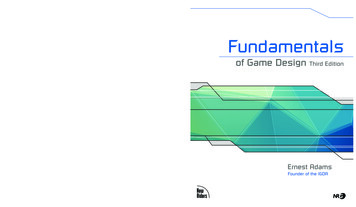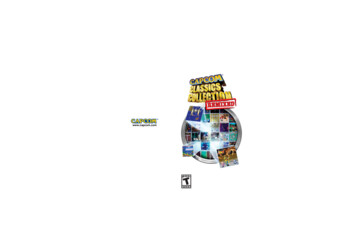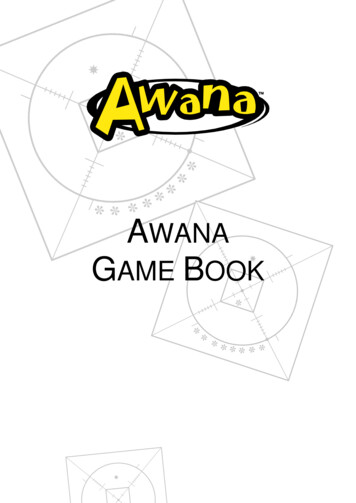Transcription
Vulkan Game Developmentin MobileGDC 2017Soowan ParkGraphics EngineerSamsung Electronics(soft.park@samsung.com)
In the beginning All content is based on our development experiencewith Galaxy S7 spanning two chipset variants, using the ARM Mali and Qualcomm Adreno GPUs.
For whom? For Android Vulkan Developers. Developers on other platforms / markets considering to port to Android
Vulkan Partners We are currently working with many game studios and engine vendors to support Vulkan.
Developing Vulkan Our main goal is to enhance the gaming experience on mobile devices. OpenGL ES vs Vulkan Concept demo Snowball : 11 FPS - 32 FPS Lego : 11 FPS - 26 FPS Parge : 7 FPS - 14 FPS Shipping Game Titles Vainglory : 51 FPS - 59 FPS HIT : 48 FPS - 49 FPS (with more effect) Upcoming Games Game A: 15 FPS - 23 FPS Game B : 24 FPS - 26 FPS Game C : 21 FPS - 24 FPS
OpenGL ES vs VulkanPerformance improvementsConcept Demos Real GamesWhere does the performance gap betweenconcept demos and real games come from?
The reason are as follows It’s not easy to collect all the information needed for Vulkan in an existing game engine’s “Render Interface” “Render interface” – the interface that is commonly found across game engines. (Just by my experience!) Let’s think about this very simple renderer logic below.There is no 1 : 1 API matching!Compile ShaderLink ProgramInitializeNeed to store the current state somewhere.And need to manage that extureglDraw Logic involve can be asignificant overhead!SetShaderDrawTo create pipeline need a lot of haderStageCreateInfo vkCreateGraphicsPipelinesvkCmdDraw
Optimization on Android devices We should optimize the renderer logic for the Vulkan API within that interface ! Below is a list of optimization points that we have experienced during porting games and creatingconcept PersistentPipelineCacheReducing duplicatedAPI callsClearscreen costManagingVkPipelineGeometry tureDrawUniform buffermanagement logic.I will cover this indetail in today'spresentation.
Let's talk about the uniform buffer.What is the best wayto implement uniform buffer logic?
For that, I tested 6 cases.Every test is based from my experience.StructuralExperiments1st Test – Brute Force2nd Test – Memory Manager3rd Test – Dynamic Offsets4th Test – Ideal ConditionAdditionalExperiments5th Test – Memory property flags on Mobile6th Test – PushConstants
Test Project : OceanBoxDeveloped sample specifically to test uniform buffer performance. Planning to upload source code(subject to approval!) to: https://github.com/itrainl4/OceanBox
OceanBox overview※ VkDeviceMemory is omitted.Render ObjectCubeReflection Render outColorVkImageBackgroundVkShader - VertexVkImageViewVkShader - FragmentDepthVkDescriptorSetCoreVkBuffer - r - NormalVkImageVkImageViewFor RenderingVkBuffer - UVVkCommandBufferVkBuffer - IndexVkRenderPassVkBuffer Uniform
Test scenario Test Scene Information 1 Background 1250 Cubes, Update position 1 Surface, 150x150 Grid Simulation (2 iteration per frame) Profiling Environment Devices : G930F, G930V (MALI, Adreno) Duration : 10 mins Assume that all of the logic (except the uniform buffer) is optimized and the textureinformation is unchanged for accurate testing in real time. The drawing function call sequence for 1250 cubes is like below.1250 EA CubessetShader /setRenderStatesetUniformDatadraw
1st Test – Brute Force Let’s test worst case. Create VkBuffer and Allocate VkDeviceMemory every draw call.1250 EA CubessetShader /setRenderStatesetUniformDataAfter fewframesdrawAfter using the bufferDelete BuffersetShader /setRenderStatesetUniformDataCreate BufferdrawvkFreeMemoryBind DescriptorSetvkDestroyBufferDo something ryvkCmdBindDescriptorSetsvkBindBufferMemoryIt means that each cube hasnew VkBuffer andVkDeviceMemory per frame.CubeUpdate DeviceMemory
1st Test – Brute ForceN FrameCubeN 1 eviceMemoryCubeN 2 ory
1st Test – Brute Force1 FPS is OK because it’s worst case.
2nd Test – Memory Manager Let's make memory manager assign VkDeviceMemory to each object.Memory Manager (VkDeviceMemory)OBJECT 1With the memory manager,you do not have to call vkMapMemory every time.OBJECT 2OBJECT 3vkMapMemoryOBJECT 4DrawroutinevkUnmapMemory※ Should be take care with given alignment from physical device limits.Please refer to “Vulkan Case Study” at 2016 Khronos DevU in Seoul.Memory ManagerNext memory offset
2nd Test – Memory Manager So functionality should be changed like this.Memory Manager (VkDeviceMemory)1st Test functionsetUniformDataCreate MemoryGetMemoryBaseUpdate BufferNext memory Update BufferGetMemoryOffsetmemcpy
2nd Test – Memory Manager And you should update VkDescriptorSet using appropriate offsets.drawsetUniformDatatypedef struct VkDescriptorBufferInfo {VkBufferbuffer;VkDeviceSize offset; // Memory offsetVkDeviceSize range; // Actual UB Size} tMemoryHandlesetUniformDataUpdate BufferGetMemoryOffsetmemcpyMemory ManagerGetMemoryBaseBind iptorSetsDraw
2nd Test – Memory Manager The overall logic is as follows.1250 EA CubessetShader /setRenderStatesetUniformDatasetShader formDataBind GetBufferHandlevkCmdBindDescriptorSetsMemory oryBasesetUniformDataUpdate BufferMemory ManagerDo something All cubes have individualVkBuffer, but use sameVkDeviceMemory handle withdifferent ceMemory Memory offset
2nd Test – Memory ManagerN FrameCubeN 1 FrameOffset : 0CubeOffset : UB Size * 1CubeOffset : UB Size * 2CubeOffset : UB Size * 3“VkBuffer,VkDeviceMemoryCubeOffset : UB Size * 6CubeOffset : UB Size * 7“VkBuffer,Memory ManagerVkDeviceMemoryOffset : UB Size * 9“Cube““CubeOffset : UB Size * 5Offset : UB Size * CubeOffset : UB Size * 4N 2 FrameOffset : UB Size * 10“CubeOffset : UB Size * 11“VkBuffer,VkDeviceMemory※ SwapChain count related logic should be considered.
2nd Test – Memory Manager37 FPS
3rd Test – Dynamic Offsets Let’s skip vkUpdateDescriptorSets API using dynamic offsets.2nd Test logic3rd Test logicdrawtypedef struct VkDescriptorBufferInfo {VkBufferbuffer;VkDeviceSize offset; // Memory offsetVkDeviceSize range; // Actual UB size} VkDescriptorBufferInfo;Bind iptorSetsdrawtypedef struct VkDescriptorBufferInfo {VkBufferbuffer;VkDeviceSize offset; // 0, depend on logicVkDeviceSize range; // VK WHOLE SIZE} VkDescriptorBufferInfo;By using dynamic offsets,we should be able to accessthe entire buffer.Update DescriptorSetsvkUpdateDescriptorSetsdrawBind DescriptorSetsvkCmdBindDescriptorSetsDrawMemory Managervoid vkCmdBindDescriptorSets( uint32 tdynamicOffsetCount,const uint32 t* pDynamicOffsets);Memory ManagerDraw
3rd Test – Dynamic Offsets Memory manager is almost the same, but there is a limitation on the VkDeviceMemory size.Memory Manager (VkDeviceMemory)OBJECT 1OBJECT 2typedef struct VkDescriptorBufferInfo {VkBufferbuffer;VkDeviceSize offset; // 0, depend on logicVkDeviceSize range; // VK WHOLE SIZE} VkDescriptorBufferInfo;Size T 3OBJECT 4Next memory offsetq.v : html/vkspec.html#VkDescriptorBufferInfoThe limitation of VkDeviceMemory size depends on the memorymanager’s logic.But for this test, I will use the maximum size.
3rd Test – Dynamic Offsets The overall logic is as follows.1250 EA CubessetShader /setRenderStatesetUniformDatasetShader FalseTruedrawsetUniformDataDrawUpdate criptorSetsMemory oryBasesetUniformDataUpdate BufferGetMemoryOffsetmemcpyMemory ManagerDo something drawBind DescriptorSetsvkCmdBindDescriptorSetsDrawLogic is similar to the 2nd Test,but it helps to skipvkUpdateDescriptorSets APIafter initialization.CubeVkBufferVkDeviceMemory Dynamic memory offset
3rd Test – Dynamic OffsetsN FrameCubeN 1 FrameDynamic Offset : 0In vkCmdBindDescriptorsesCubeDynamic Offset :UB Size * 1CubeDynamic Offset :UB Size * 2CubeDynamic Offset :UB Size * 3“VkBuffer,VkDeviceMemoryCubeDynamic Offset :UB Size * 6CubeDynamic Offset :UB Size * 7“VkBuffer,Memory ManagerVkDeviceMemoryDynamic Offset :UB Size * 9“Cube““CubeDynamic Offset :UB Size * 5Dynamic Offset :UB Size * CubeDynamic Offset :UB Size * 4N 2 FrameDynamic Offset :UB Size * 10“CubeDynamic Offset :UB Size * 11“VkBuffer,VkDeviceMemory※ Swapchain count related logic should be considered.
3rd Test – Dynamic Offsets40 FPS
4th Test - Ideal condition If everything is in a predictable situation. It is similar to the concept demo. In fact, it’s difficult to apply to real engines. But just for testing!1250 EA CubesdrawsetShader emoryvkBindBufferMemoryDo something TrueFirstTime?vkUpdateDescriptorSetsFalseDraw ObjectmemcpyvkCmdBindDescriptorSetsDraw
4th Test - Ideal condition43 FPS
5th Test – Memory property flags on Mobile Many people curious about impact of different memory flags on performance on mobile. This test is based on 3rd test.VK MEMORY PROPERTY HOST VISIBLE BIT VK MEMORY PROPERTY HOST COHERENT BITVK MEMORY PROPERTY HOST VISIBLE BIT VK MEMORY PROPERTY HOST CACHED BITVK MEMORY PROPERTY HOST VISIBLE BIT VK MEMORY PROPERTY HOST CACHED BIT VK MEMORY PROPERTY HOST COHERENT BITVK MEMORY PROPERTY DEVICE LOCAL BITVK MEMORY PROPERTY DEVICE LOCAL BIT VK MEMORY PROPERTY HOST VISIBLE BIT VK MEMORY PROPERTY HOST COHERENT BITVK MEMORY PROPERTY DEVICE LOCAL BIT VK MEMORY PROPERTY HOST VISIBLE BIT VK MEMORY PROPERTY HOST CACHED BITVK MEMORY PROPERTY DEVICE LOCAL BIT VK MEMORY PROPERTY HOST VISIBLE BIT VK MEMORY PROPERTY HOST CACHED BIT VK MEMORY PROPERTY HOST COHERENT BITVK MEMORY PROPERTY DEVICE LOCAL BIT VK MEMORY PROPERTY LAZILY ALLOCATED BIT
5th Test – Memory property flags on Mobile All logics are the same except memory flag. VK MEMORY PROPERTY DEVICE LOCAL BIT is added.3rd Test Memory Manager (VkDeviceMemory)5th Test Memory Manager (VkDeviceMemory)OBJECT 1OBJECT 1OBJECT 2OBJECT 2OBJECT 3OBJECT 3OBJECT 4OBJECT 4Next memory offsetVK MEMORY PROPERTY HOST VISIBLE BIT VK MEMORY PROPERTY HOST COHERENT BITNext memory offsetVK MEMORY PROPERTY DEVICE LOCAL BIT VK MEMORY PROPERTY HOST VISIBLE BIT VK MEMORY PROPERTY HOST COHERENT BIT
5th Test – Memory property flags on Mobile40 FPS
5th Test – Memory property flags on MobileNot recommended VK MEMORY PROPERTY DEVICE LOCAL BITWithout VK MEMORY PROPERTY HOST VISIBLE BITWe cannot directly copy data to memory.Uniform Data3rd Test Memory Manager (VkDeviceMemory)5th Test Memory Manager (VkDeviceMemory)OBJECT 1OBJECT 1OBJECT 2OBJECT 2OBJECT 3OBJECT 3OBJECT 4OBJECT 4Next memory offsetVK MEMORY PROPERTY HOST VISIBLE BIT VK MEMORY PROPERTY HOST COHERENT BITNext memory offsetVK MEMORY PROPERTY DEVICE LOCAL BIT
5th Test – Memory property flags on Mobile VK MEMORY PROPERTY DEVICE LOCAL BIT5th Test Memory Manager (VkDeviceMemory)OBJECT 1Uniform DataOBJECT 2OBJECT 3vkCmdCopyBufferOBJECT 4Next memory offsetStaging VkBufferVK MEMORY PROPERTY HOST VISIBLE BIT VK MEMORY PROPERTY HOST COHERENT BITVK MEMORY PROPERTY DEVICE LOCAL BIT
5th Test – Memory property flags on Mobile18 FPS
6th Test - PushConstants “Push constants” are helpful to improve performance. (the effect is GPU dependent.) They are very easy to use. However, VkPhysicalDeviceLimits::maxPushConstantsSize should be checked.VkPipelineLayout// VertexShader layout(push constant) uniform buf1{mat4 unif00;} pc; // you cannot skip instancing, if uniform is push constant.void main(){gl position pc. unif00 * in vertex;}vkCmdPushConstants(commandBuffer, layout, stageFlags, offset, MVPMatrix.size(), MVPMatrix.data());
6th Test - PushConstants By the way, if PushConstants data is changed in every draw call, is it helpful for performance?Part of cube vertex shaderlayout(set 0, binding 0, std140) uniform buf1 {mat4 mvp;mat4 mv;mat3 normalMatrix;vec3 lightPosition;float timeStep;} ubuf1;layout(set 0, binding 0, std140) uniform buf1 {mat3 normalMatrix;vec3 lightPosition;float timeStep;} ubuf1;layout(push constant) uniform buf2 {mat4 mvp;mat4 mv;} pc;1250 EA CubessetShader /setRenderStatesetUniformDatadraw3rd Test LogicvkCmdPushConstants(commandBuffer, layout, stageFlags, offset, 0, &mvp);vkCmdPushConstants(commandBuffer, layout, stageFlags, offset, 64, &mv);
6th Test - PushConstants1250 * 2 * vkCmdPushConstants() 2500 vkCmdPushConstants per frameMisuse can be poisonous.36 FPS
Summary - Uniform Buffer TestStructural Experiments1st Brute Force2nd Memory Manager3rd Dynamic Offsets4th Ideal condition43 FPSRemember : Structural selection depends on your renderer interface.Please use these result for reference only.Additional Experiments5th Test – Memory property flags on Mobile : There is no significant difference in the test results.6th Test – PushConstants : Misuse can be poisonous.40 FPS37 FPS
Other topics
Persistent PipelineCache Calling vkCreateGraphicsPipelines without VkPipelineCache will be very costly.It is recommended to use it as a storage saved persistent cache.Loading cost comparison ( createGraphicPipeline 300 EA @ )Without VkPipelineCacheWith VkPipelineCache (Persistent)13.260 seconds4.187 ctor unsigned char* & pipelineCacheData Info pipelineCacheCreateInfo {};pipelineCacheCreateInfo.sType VK STRUCTURE TYPE PIPELINE CACHE CREATE INFO;pipelineCacheCreateInfo.initialDataSize InitialData pipelineCacheData.data();VkPipelineCache pipelineCache VK NULL HANDLE;vkCreatePipelineCache(device, &pipelineCacheCreateInfo, VK NULL HANDLE, &pipelineCache);vkCreateGraphicsPipelines(device, pipelineCache, 1, &createInfo, VK NULL HANDLE, &pipline);size t pDataSize 0;vkGetPipelineCacheData(device, pipelineCache, &pDataSize, VK NULL HANDLE);// if is validvkGetPipelineCacheData(device, pipelineCache, &pDataSize, d(pipelineCacheData);
Clear framebuffer cost There are 3 ways to clear framebuffer. (color, depth, stencil) Renderpass Load Operation vkCmdClearAttachments vkCmdClearColorImage/vkCmdClearDepthStencilImage It’s important to use proper and clear approach to not waste additional clear cost( e.g. clear all, color only, depth only ) 1 clear color & 30 clear depthRenderpass begin/end usingLoadOpClearvkCmdClearAttachments24 FPS57 FPS It’s not recommended to clear framebuffer by loading empty Renderpass begin()/end()without actual draw calls, etc.
OpenGL ES vs. Vulkan: Geometry sorting Geometry sorting (vertex & index buffers) Improves cache read/write efficiency Can affect how work is submitted to the GPU Some OpenGL ES drivers do this automaticallyWithout Geometry SortingWith Geometry Sorting
Reducing duplicated API calls It is important to call bind/set function once in a VkCommandBuffer to prevent duplication of vkCmdSetXXXand vkCmdBindXXX call with same value / parameter.Worst case※ In our test case, 500 Calls vkCmdSetViewPort and vkCmdSetScissor take 1.412 ms.
Managing VkPipelineWorst case, Given RenderState & Attributes can be changed every single draw call.Therefore, having efficiently designed pipeline management structure will be essentialfor your performance PipelineDepthStencilStateCreateInfo, RenderState #0depth enable, setRenderStatesetTextureRenderState #1depth disable, Ignore this block in current caseVkPipelineVertexInputStateCreateInfo, VertexAttribute #0stride, location, bindingdrawvkCreateGraphicsPipelinesVkPipeline #0VkPipeline #1Make structureto reuse VkPipelineVertexAttribute #1stride, location, binding
Managing VkRenderpass, VkFramebufferVkRenderpassVkRenderPassCreateInfo { uint32 tattachmentCount;const VkAttachmentDescription* pAttachments; }VkAttachmentDescription { VkAttachmentLoadOpVkAttachmentStoreOp } VkAttachmentDescription;Reusing VkRenderpass &VkFramebuffer are also essential.loadOp;storeOp;VK ATTACHMENT LOAD OP LOADVK ATTACHMENT LOAD OP CLEARVK ATTACHMENT LOAD OP DONT CAREvkCreateRenderPassVkRenderPass #0VkRenderPass #1VkFreambufferVkFramebufferCreateInfo { VkRenderPassrenderPass; }vkCreateFramebufferVkFramebuffer #0VkFramebuffer #1
Wrap-Up Vulkan gives CPU off-load, predictable behavior by explicit control and variousways to optimize games. No more driver magic, so you need to manage things by yourself.Samsung will keep go on supporting game developers and players!If you have any questions, offers or suggestions, please contactgamedev@samsung.com or soft.park@samsung.com
Thank you!
Vulkan Game Development in Mobile GDC 2017 Soowan Park . Optimization on Android devices We should optimize the renderer logic for the Vulkan API within that interface ! Below is a list of optimization points t